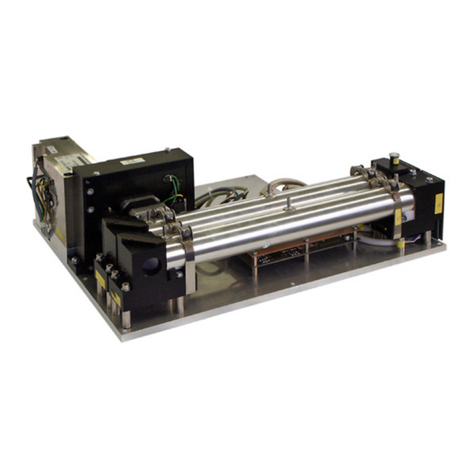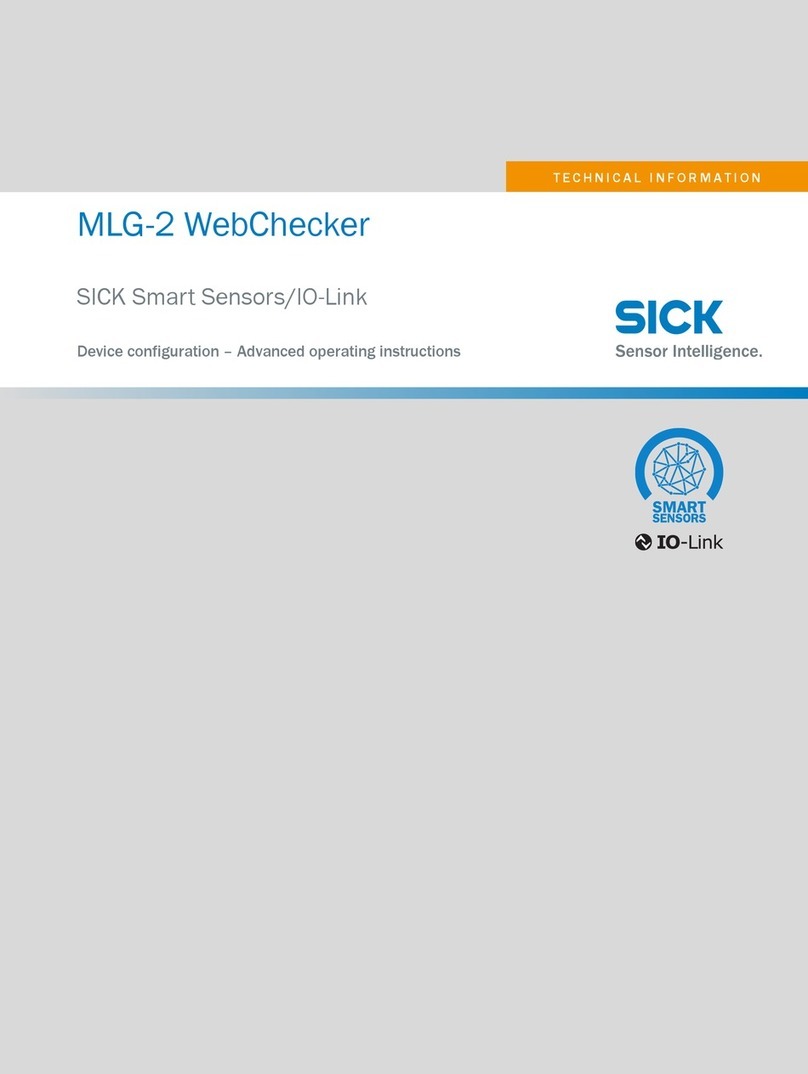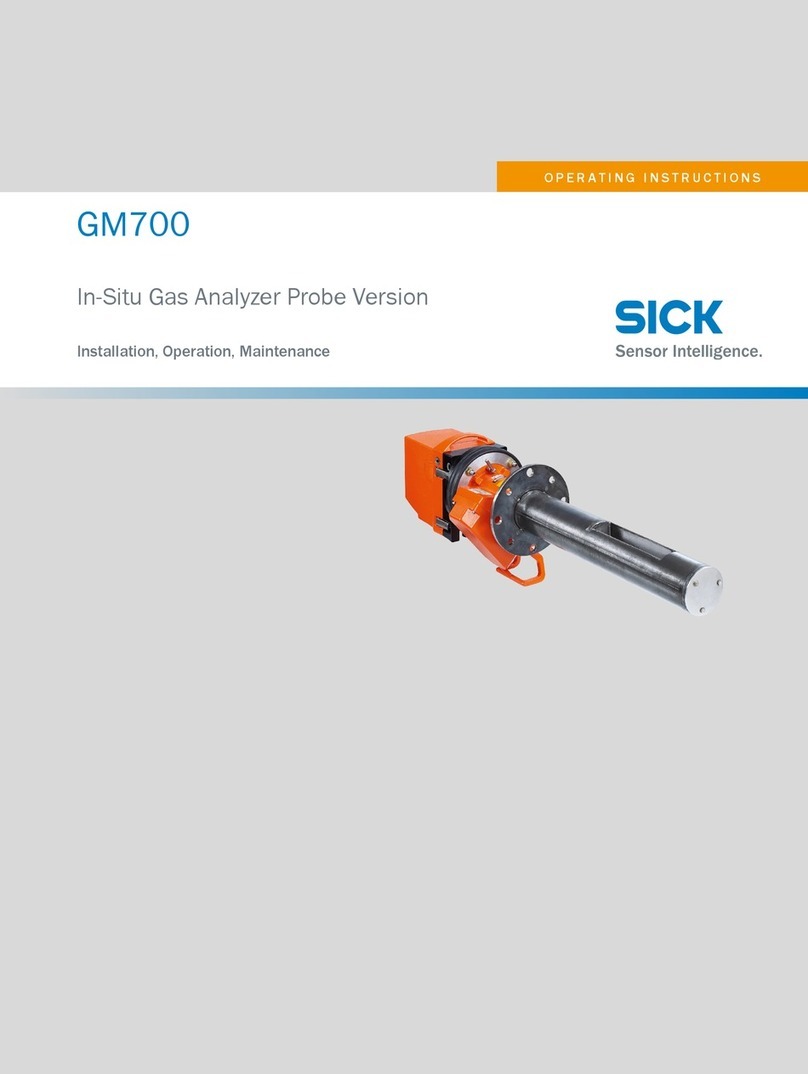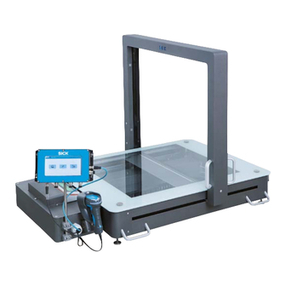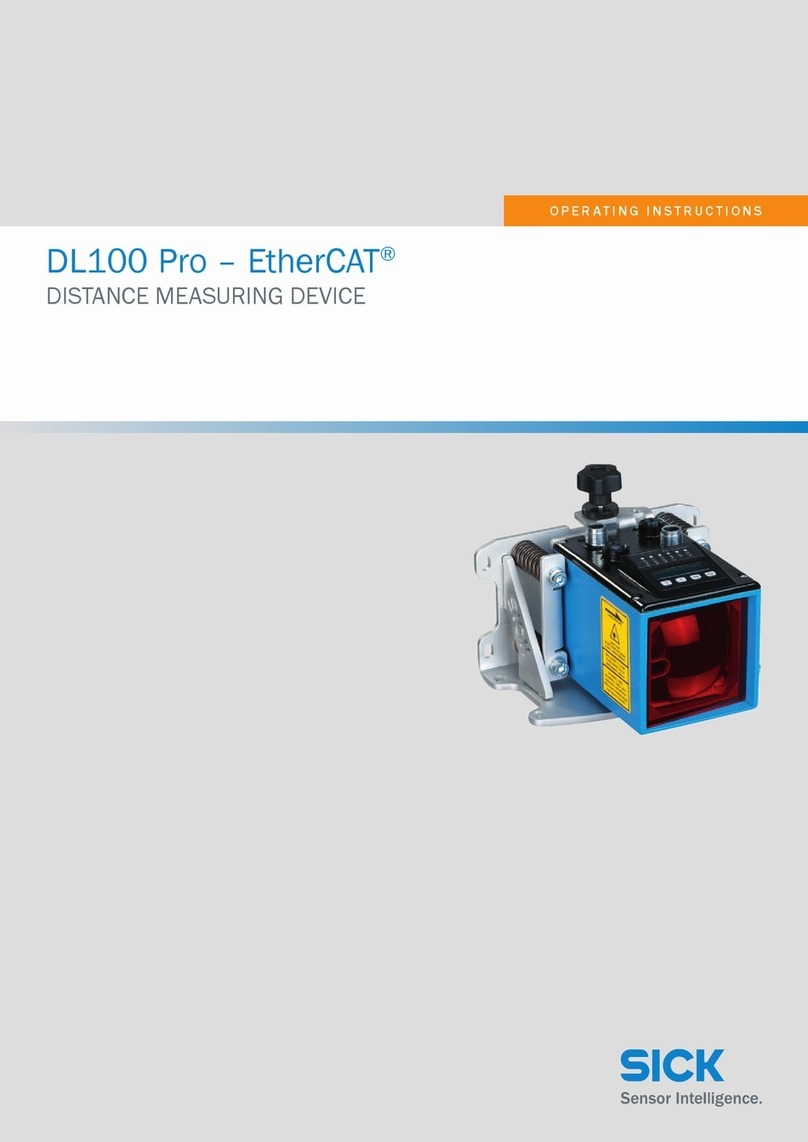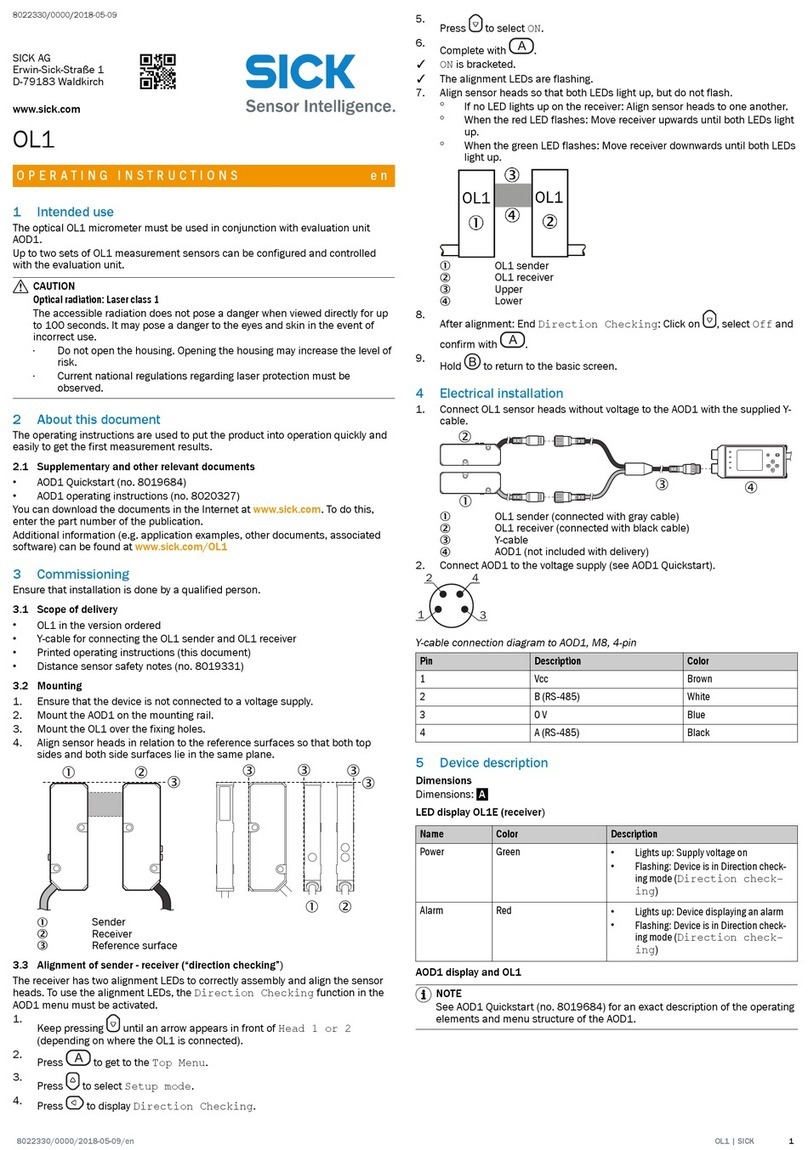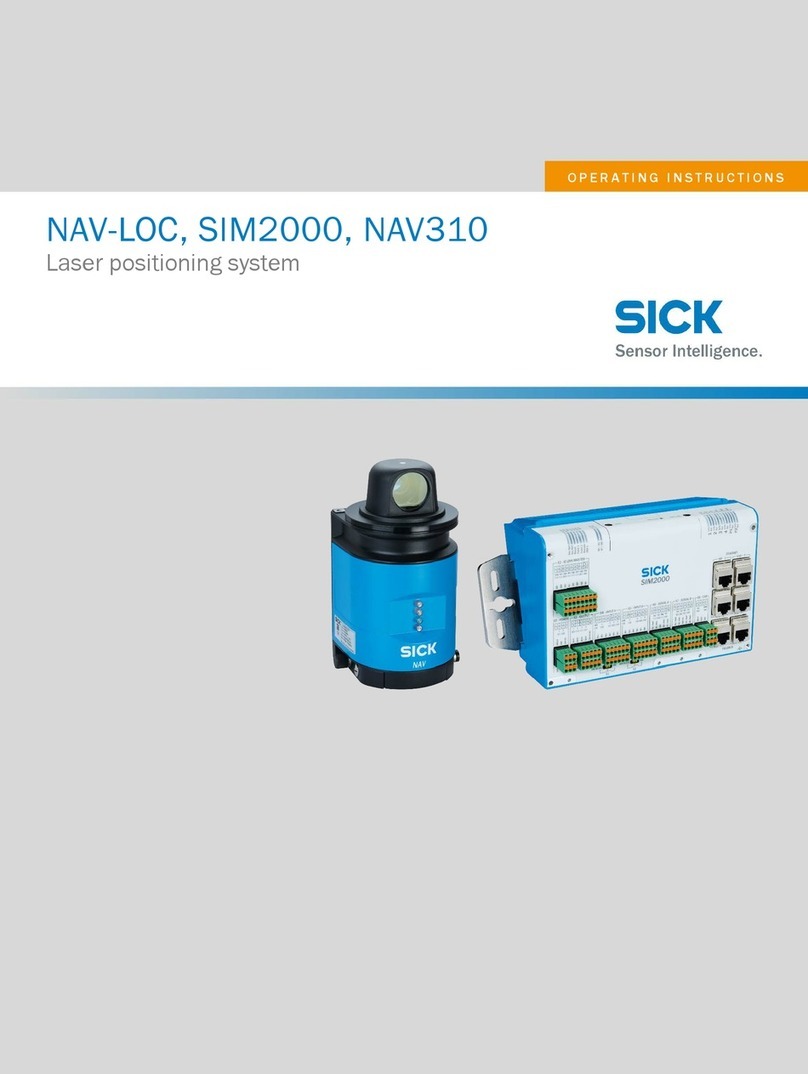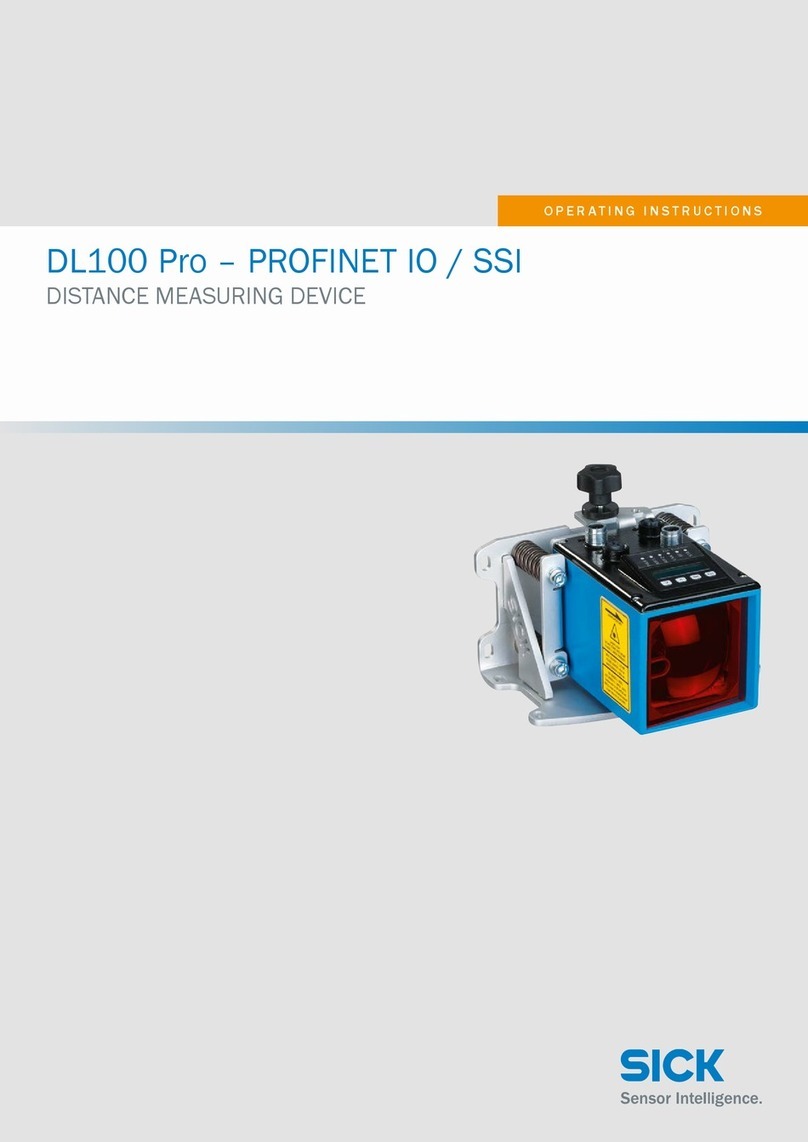Contents
1 About this document........................................................................ 5
1.1 Information on the operating instructions.............................................. 5
1.1.1 Related applicable documents............................................... 5
1.2 Explanation of symbols............................................................................ 5
1.3 Further information................................................................................... 6
2 Safety information............................................................................ 7
2.1 Intended use............................................................................................. 7
2.2 Improper use............................................................................................. 7
2.3 Cybersecurity............................................................................................ 7
2.4 Limitation of liability................................................................................. 7
2.5 Modifications and conversions................................................................ 8
2.6 Requirements for skilled persons and operating personnel.................. 8
2.7 Operational safety and specific hazards................................................. 8
3 Product description........................................................................... 9
3.1 Scope of delivery....................................................................................... 9
3.2 Function and use...................................................................................... 9
3.3 Positioning mark....................................................................................... 10
3.4 Target region............................................................................................. 11
3.5 Single-deep rack storage.......................................................................... 11
3.6 Single- and double-deep rack storage.................................................... 12
4 Mounting............................................................................................. 13
4.1 Mounting requirements............................................................................ 13
4.2 Mounting the polarizing filter................................................................... 14
4.3 Mounting the device................................................................................. 16
5 Electrical installation........................................................................ 17
5.1 Notes on electrical installation................................................................ 17
5.2 Ethernet interface..................................................................................... 17
5.3 Digital inputs and digital outputs............................................................. 17
6 Commissioning.................................................................................. 18
6.1 Software.................................................................................................... 18
6.1.1 SICK AppManager.................................................................... 18
6.1.2 SOPASair.................................................................................. 18
6.2 SICK AppManager user interface............................................................ 18
6.3 Changing the IP address.......................................................................... 19
6.4 Establishing a PROFINET connection...................................................... 19
6.5 Parameterization using SOPASair............................................................ 20
6.5.1 SOPASair user interface.......................................................... 20
6.5.2 Opening the SOPASair user interface..................................... 20
6.5.3 User levels................................................................................ 20
6.5.4 Setting the user interface language....................................... 21
CONTENTS
8024534/1DQ8/2022-01-14 | SICK O P E R A T I N G I N S T R U C T I O N S | InspectorP Rack Fine Positioning 3
Subject to change without notice