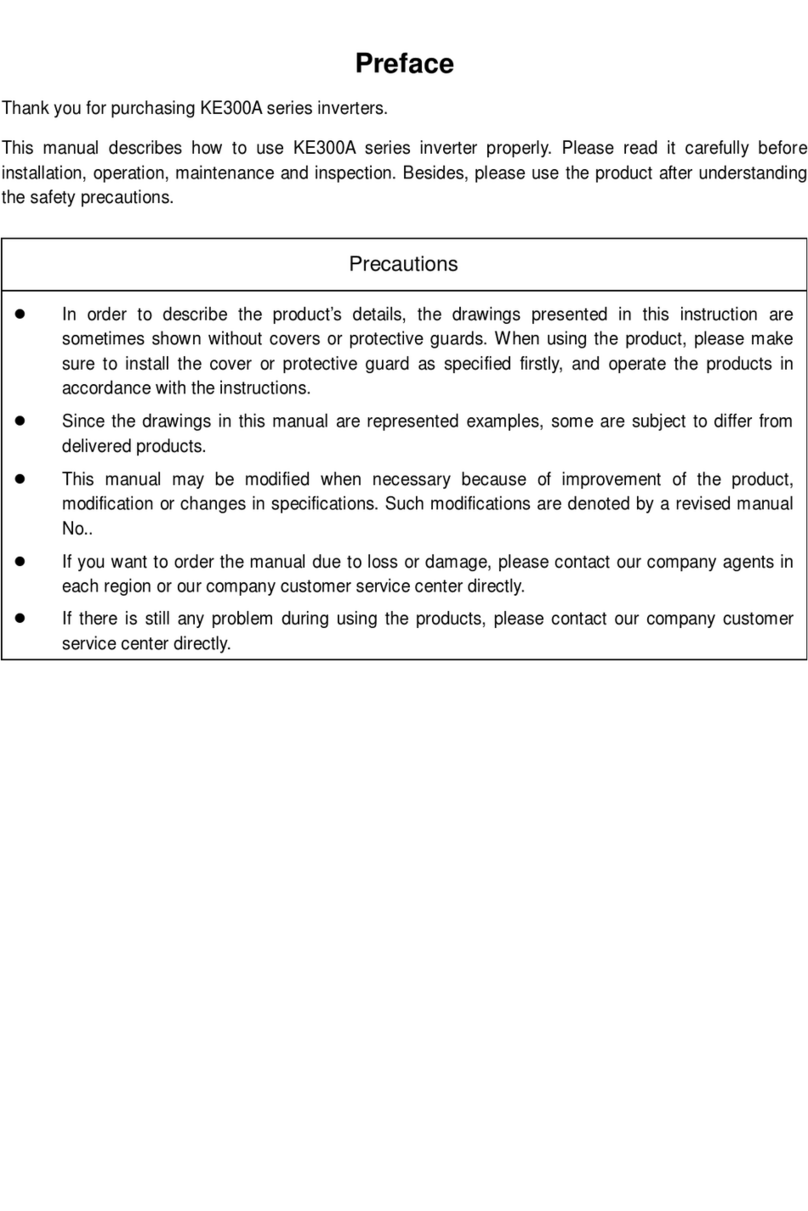Micno HE1000 Series User manual

Customer Service Hotline
Drive the Future with Intelligent Drives
Shenzhen Micno Electric Co., Ltd.
Address: 4th Floor, Building 1, Invengo RFID Industrial
Park, Tongguan Road, Jiazitang, Guangming District,
Shenzhen, China
Zip code: 518108
Tel: 0755-21675219
Fax: 0755-21675200
Email: [email protected]
Website: www.micno.com.cn
i·Drive
400-
861
-
8111
UMHE1000 2017-BO1
English
Shenzhen Micno Electric Co., Ltd. 2017 All Rights Reserved

HE1000 Series High Voltage Frequency Inverter
System Control Program
Stock code: 839477

Contents
Overview ........................................................................................................................................................1
Compatibility...........................................................................................................................................1
Safety Notes ............................................................................................................................................1
Intended Audience...................................................................................................................................1
Manual Content.............................................................................................................................................2
Startup............................................................................................................................................................3
How to Start the Frequency Inverter.......................................................................................................3
First Startup Procedure............................................................................................................................3
Line Inspection Before Startup................................................................................................................4
Control Power-up....................................................................................................................................4
High Voltage Power-up ...........................................................................................................................5
Operation without the motor ...................................................................................................................6
Operation with the motor ........................................................................................................................7
Man-Machine Interface................................................................................................................................8
Overview of Man-Machine Interface......................................................................................................8
Main Interface.........................................................................................................................................9
System Account Area ......................................................................................................................9
Real-time Data Area........................................................................................................................9
Operation Area ..............................................................................................................................10
Real-time Alarm Area....................................................................................................................12
MenuArea.....................................................................................................................................12
System Management.............................................................................................................................13
System Settings.....................................................................................................................................15

1
Operation Configuration................................................................................................................15
Torque Optimization Configuration..............................................................................................17
Protection Configuration...............................................................................................................19
Alarm Configuration .....................................................................................................................20
Delivery Configuration..................................................................................................................21
Parameter Settings.................................................................................................................................22
Motor Parameters..........................................................................................................................23
Control and Giving Parameters.....................................................................................................26
PID Parameters..............................................................................................................................29
Multistage Speed Parameters ........................................................................................................29
Analog Input and Output...............................................................................................................30
Other Parameters...........................................................................................................................31
Saving and Firming...............................................................................................................................32
Operation Record ..................................................................................................................................33
Operation Information...................................................................................................................33
Unit Bypass State..........................................................................................................................34
I/O State.........................................................................................................................................34
Historical Data...............................................................................................................................35
English/Chinese Switch.........................................................................................................................35
Real-time Monitoring............................................................................................................................35
Application Description..............................................................................................................................36
Local Control.........................................................................................................................................36
Remote Control.....................................................................................................................................36
Factory Control Macro..................................................................................................................37
Three-Wire System Macro ............................................................................................................39

2
Manual and Automatic Control Macro..........................................................................................41
Multistage Speed Macro................................................................................................................43
Electric Potentiometer Macro........................................................................................................44
PID Closed-Loop Control Macro..................................................................................................45
Secondary Output Terminal Wiring Diagram of the HE1000 ........................................................46
Field Bus.......................................................................................................................................................47
Communication Description..................................................................................................................47
Communication Address and Description.............................................................................................48
Communication Application..................................................................................................................55
Special FunctionApplications....................................................................................................................56
Rotation Speed Tracking Function........................................................................................................56
Start After Braking................................................................................................................................58
Rapid Frequency Drop ..........................................................................................................................59
Adjustment of Acceleration and Deceleration Time Polylines..............................................................61
Troubleshooting and Maintenance ............................................................................................................63
Minor Fault Classification and Alarms..................................................................................................63
Major Fault Classification and Alarms..................................................................................................63
Common Troubleshooting.....................................................................................................................63
Power Unit Replacement.......................................................................................................................65
Maintenance..........................................................................................................................................66
Table of contents
Other Micno Inverter manuals
Popular Inverter manuals by other brands

BARRON
BARRON EXITRONIX Tucson Micro Series installation instructions

Baumer
Baumer HUBNER TDP 0,2 Series Mounting and operating instructions

electroil
electroil ITTPD11W-RS-BC Operation and Maintenance Handbook

Silicon Solar
Silicon Solar TPS555-1230 instruction manual

Mission Critical
Mission Critical Xantrex Freedom SW-RVC owner's guide

HP
HP 3312A Operating and service manual