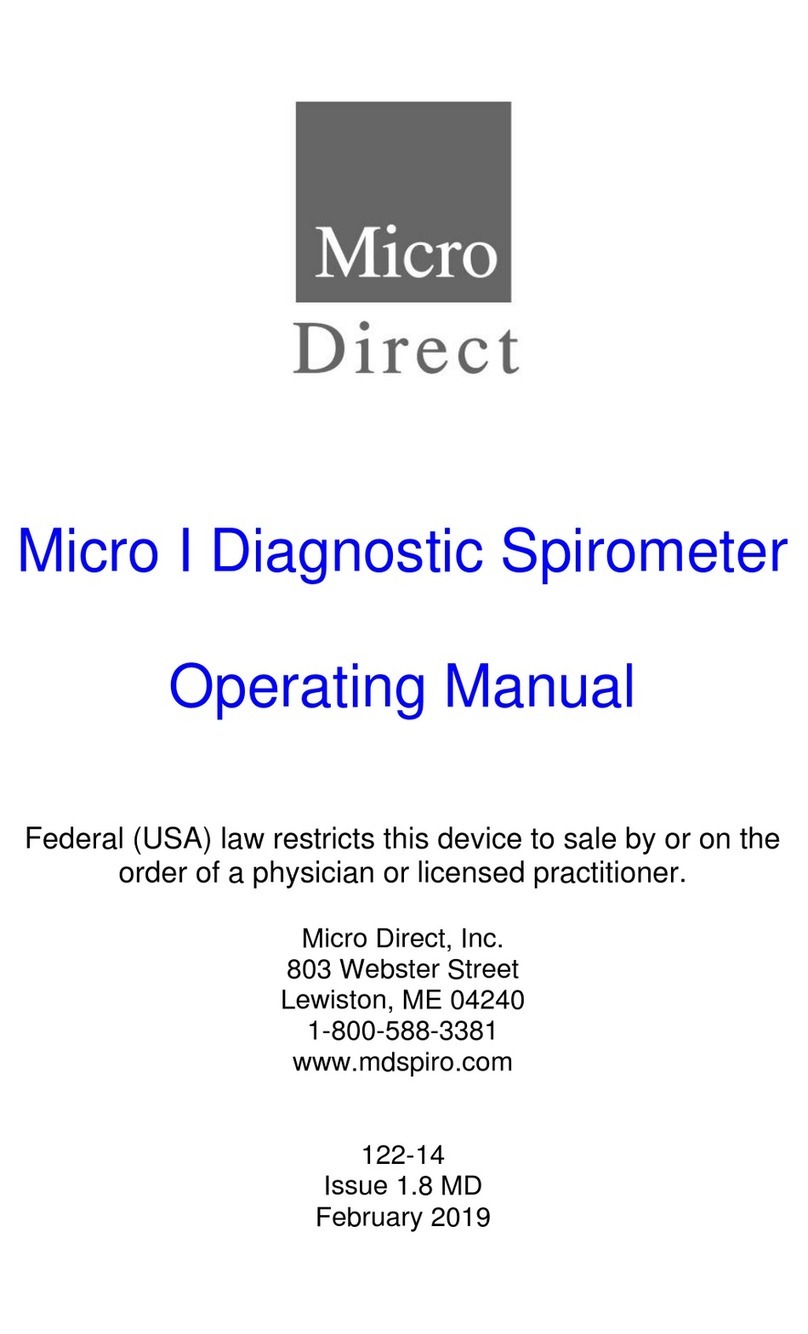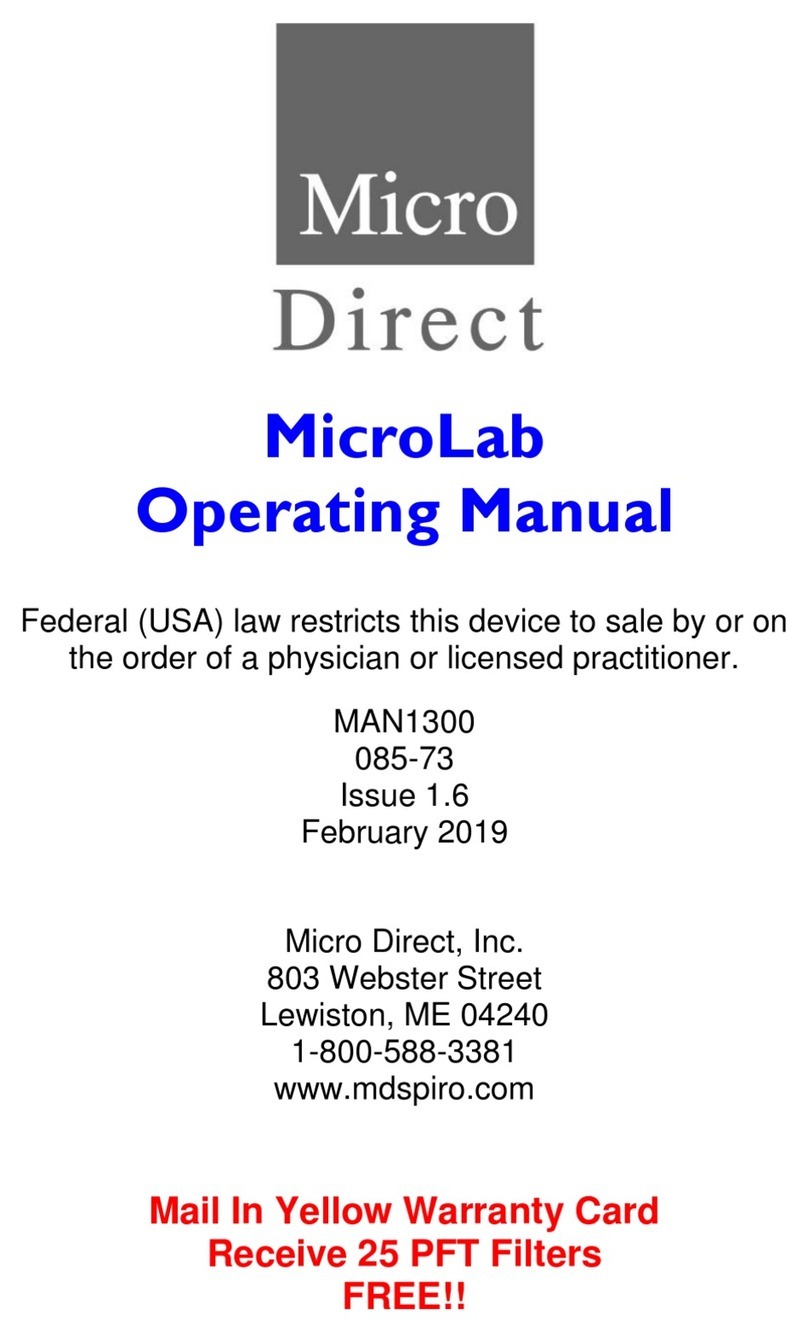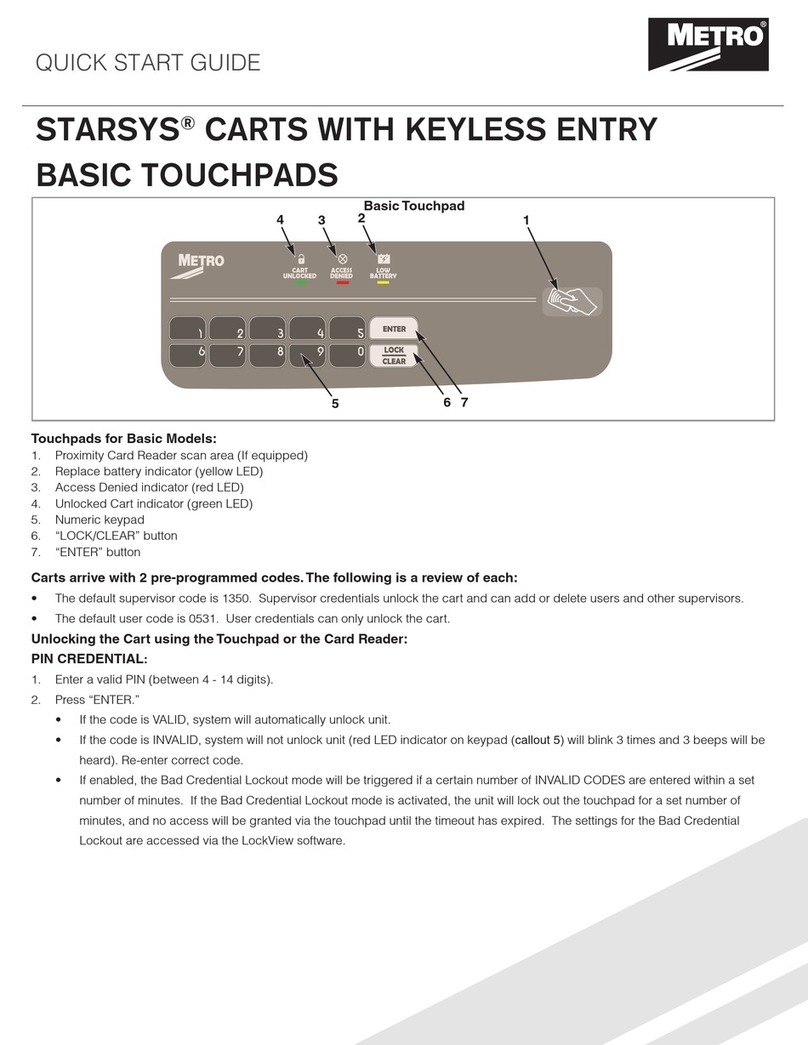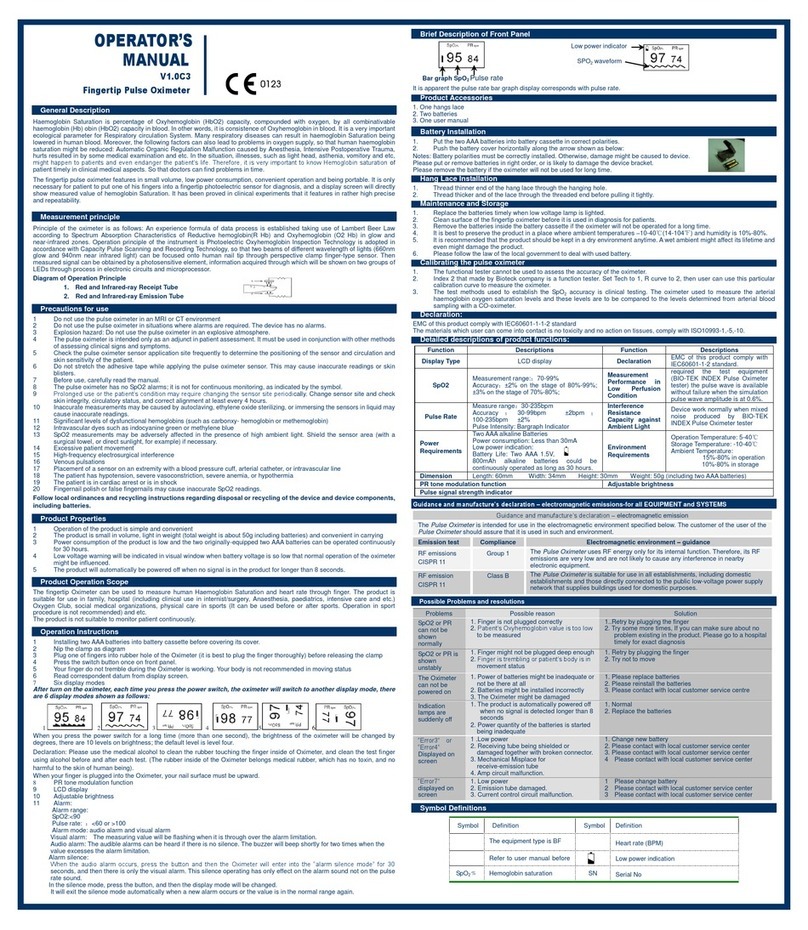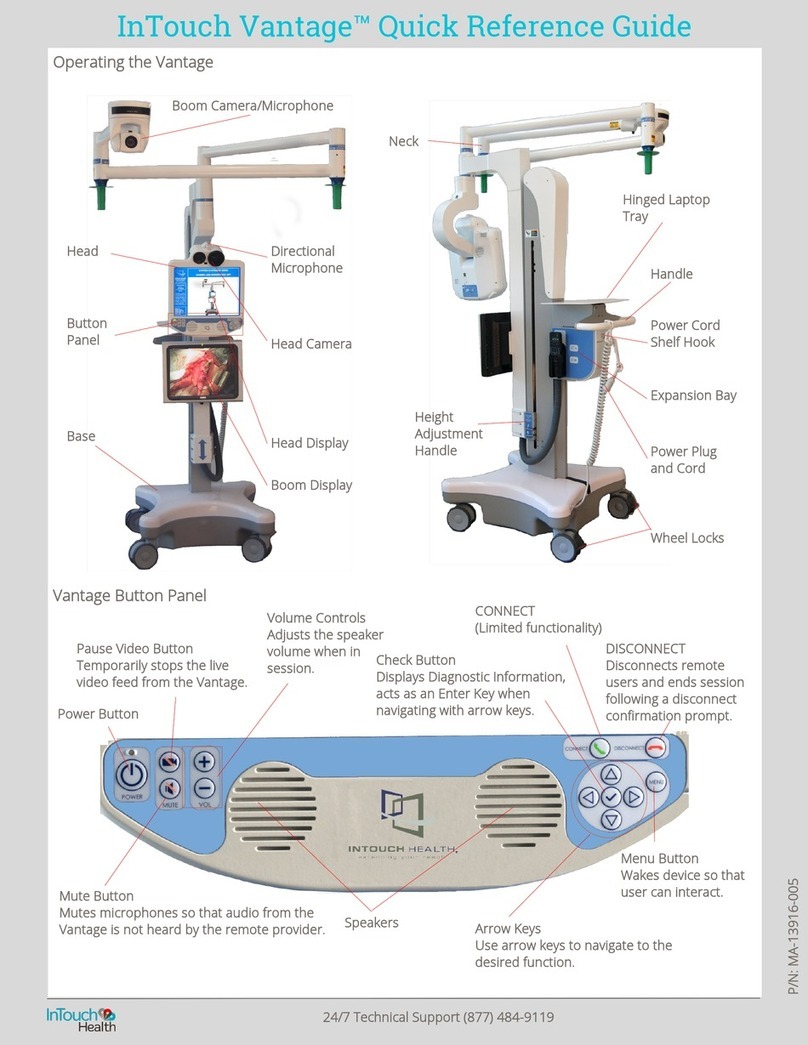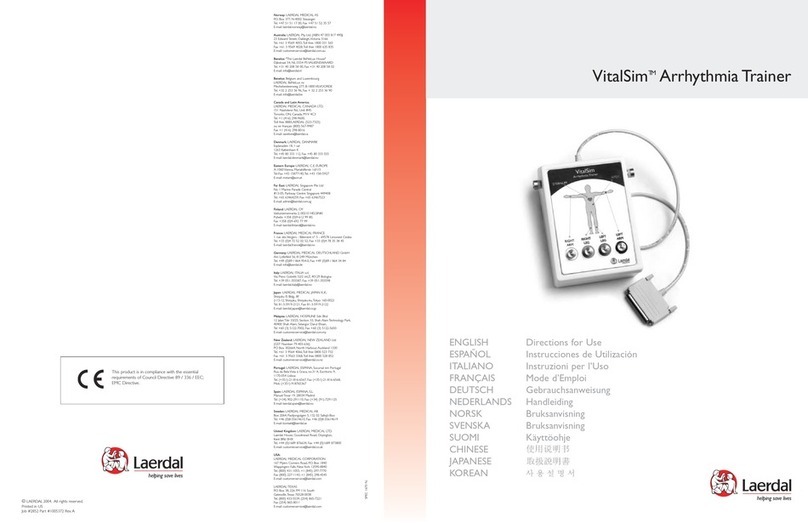Micro Direct MicroLoop User manual
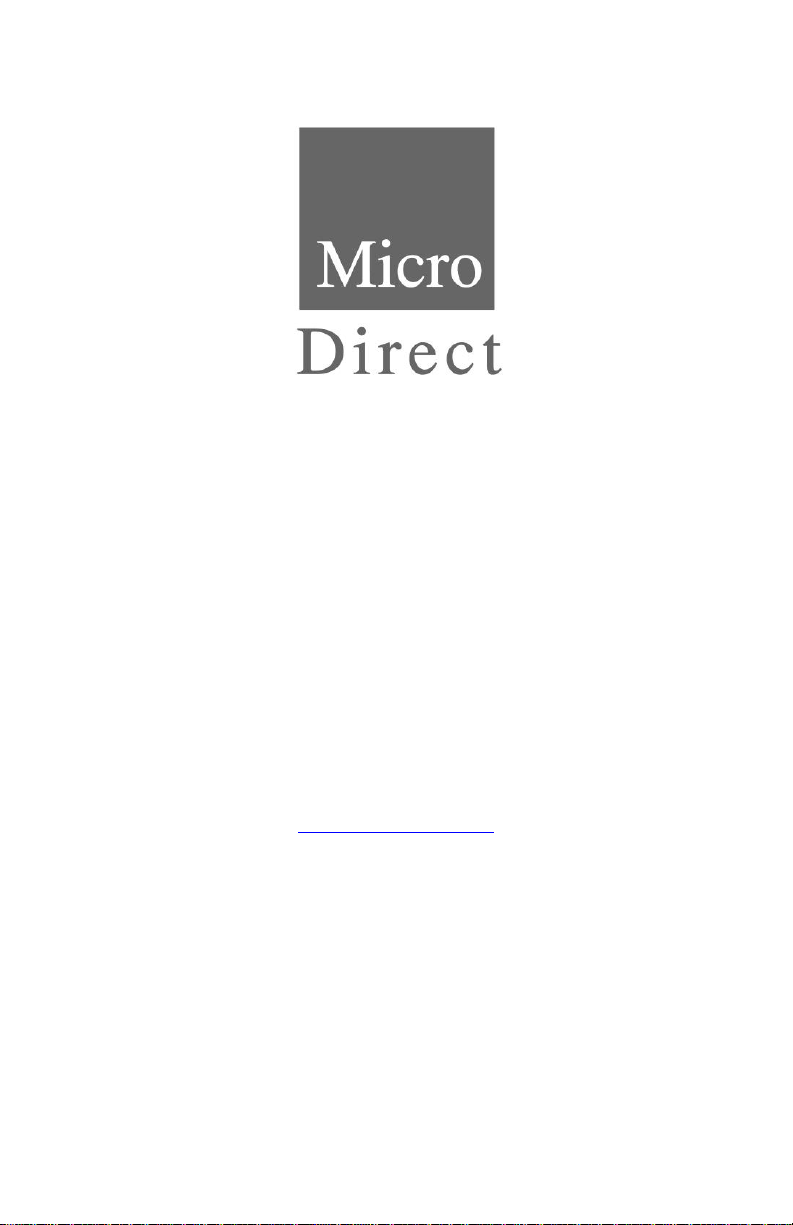
MicroLoop
Operating Manual
Federal (USA) law restricts this device to sale by or on
the order of a physician or licensed practitioner.
Micro Direct, Inc.
803 Webster Street
Lewiston, ME 04240
1-800-588-3381
www.mdspiro.com
105-62
Issue 1.2
June 2016
Mail In Yellow Warranty Card
Receive 25 PFT Filters
FREE!!

Indications for Spirometry
Spirometry has been used extensively to measure lung function capability and to
recognize and treat many diseases associated with the impairment of healthy lung
functions. Spirometry today provides great insight into the status of any person’s
health.
Generally speaking, spirometry is a simple diagnostic tool used to define a subject’s
lung condition. The major indications for spirometry are:
Dyspnea (shortness of breath)
Exercise induced coughing
Chest tightness
Smokers over 45 years of age (NLHEP recommendations)
Obesity
Pre-operative testing
Occupational exposure to dust and/or chemicals
Ongoing assessment of patients receiving bronchodilator treatments
Determination and/or documentation of pulmonary disability
Asthma diagnosis
Pre-existing pulmonary disease
Frequent colds
Assessment of congestive heart failure
CPT Codes for Spirometry
94010 - Spirometry Complete
Includes graphic record total and timed vital capacity, expiratory flow rate
measurement (s) with or without maximal voluntary ventilation
94060 - Bronchodilation Responsiveness
Spirometry as in 94010, pre and post bronchodilator or exercise
94070 - Bronchospasm Provocation Evaluation
Multiple spirometric determinations after bronchodilator with spirometry as in
94010
94150 - Vital Capacity
Total (separate procedure)
94200 - Maximal Voluntary Ventilation
Maximum breath capacity
94375 - Flow Volume Loop
Respiratory Flow Volume Loop
95070 - Inhalation Bronchial Challenge Testing
(Not including necessary pulmonary function tests), with histamine, methacholine
or similar compounds.
94464 - Bronchodilator Administration
Demonstration and/or evaluation of patient utilization of an aerosol generator,
nebulizer and meter dose inhaler or IPPB device
Diagnosis and ICD-9-CM Codes on back cover

Table of Contents
Introduction.................................................................................... 1
Contraindications........................................................................... 2
Warning and Cautions................................................................... 2
Overview........................................................................................ 4
Intended Use.................................................................................. 5
Getting Started............................................................................... 5
Calibration Check (Verification) ................................................... 16
Customization.............................................................................. 18
Administration Mode.................................................................... 19
Switching Off................................................................................ 20
Charging Procedure..................................................................... 20
PC connection using SPCS......................................................... 21
Looking after your Spirometer ..................................................... 22
Product Lifetime........................................................................... 22
Cleaning Instructions ................................................................... 22
External Surfaces of the Spirometer............................................ 22
Cleaning Accessories .................................................................. 23
Cleaning the Transducer ............................................................. 23
Servicing...................................................................................... 24
Troubleshooting Information........................................................ 24
Safety Designation per IEC 60601-1 ........................................... 26
Electromagnetic Compatibility (EMC) to EN60601-1:2007.......... 27
Symbols....................................................................................... 33
Specifications............................................................................... 34
Spirometry Measurements........................................................... 34
Consumables / Supporting Products ........................................... 36
ICD-10 Codes for Spirometry ...................................................... 37

1
Introduction
The MicroLoop is a mains/battery operated portable spirometer
with the unique combination of ease of use and sophistication.
Ease of use is assured through the use of context sensitive help
screens, accessed at a touch of a button, that explain every
MicroLoop feature.
The MicroLoop is supplied with a cradle that may be connected
with the USB cables supplied, to a PC. The cradle also connects
to the mains adapter so that the MicroLoop’s batteries may be
charged while it is placed in the cradle. The blue lights on the
cradle indicate that it is being powered either by a PC connection
or by the mains adapter. When either of these sources of power is
connected to the cradle, it is ready to charge your MicroLoop.
The MicroLoop utilizes a single patient use disposable
mouthpiece or filter that must be disposed of after use.
The MicroLoop provides a suggested interpretation that must be
supported by clinical judgment.

2
The MicroLoop uses a Digital Volume Transducer, an extremely
stable form of volume transducer, which measures expired air
directly at B.T.P.S (Body Temperature and Pressure with
Saturated water vapor) thus avoiding the inaccuracies of
temperature corrections. The transducer is insensitive to the
effects of condensation and temperature and avoids the need for
individual calibration prior to performing a test.
Test results may be uploaded to a PC using the Spirometry PC
Software and patient details may be downloaded to the MicroLoop.
Contraindications
Acute disorders affecting test performance (e.g. vomiting,
nausea, vertigo)
Recent eye surgery (increases in intraocular pressure during
spirometry)
Oral or facial pain exacerbated by a mouthpiece
Recent myocardial infarction
Post-operative thoracic surgery
Hyperventilation syndrome
Note: Extensive exhalation might lead to syncope.
Warning and Cautions
The following terms are used as follows in this manual
CAUTION: Possibility of injury or serious damage
WARNING: Conditions or practices that could result in personal
injury
Note: Important information for avoiding damage to the
instrument or facilitating operation of the instrument.
Note: Patients below the age of four (4) may struggle to perform
spirometry correctly and reproducibly.
Note: The device should be used by trained and qualified
personnel.
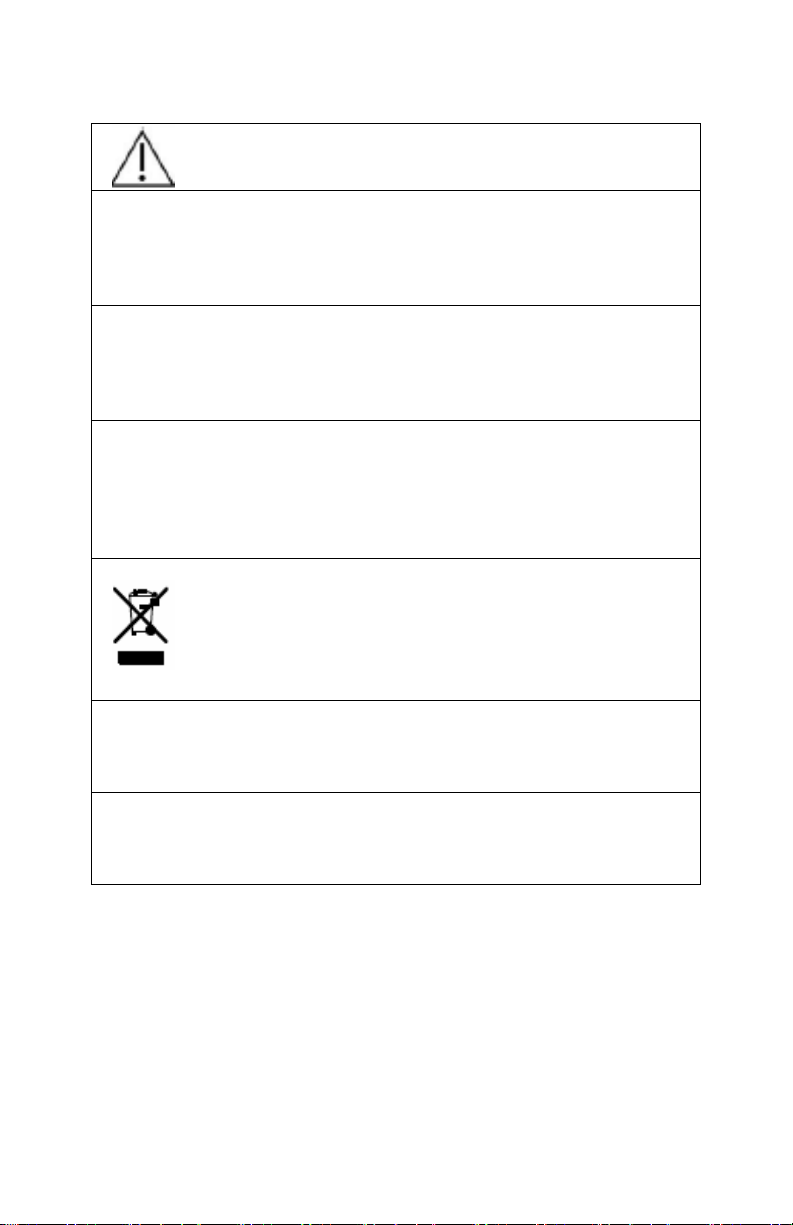
3
CAUTION: Read the manual before use.
WARNING: The instrument is not suitable for use in the presence
of explosive or flammable gases, flammable anesthetic mixtures
or in oxygen rich environments.
CAUTION: Mouthpieces are single patient use. If used on more
than one patient, there is a risk of cross-infection. Repeat use may
degrade materials and lead to an incorrect measurement.
CAUTION: Pulmonary filters are single patient use. If used on
more than one patient, there is a risk of cross-infection. Repeat
use may increase air resistance and lead to an incorrect
measurement.
PLEASE NOTE: The product you have purchased
should not be disposed of as unsorted waste. Please
utilize your local recycling facility for the disposal of this
product.
PLEASE NOTE: Degree of protection against Ingress of Water is
IPX0.
WARNING: To avoid risk of electric shock, this equipment must
only be connected to a supply mains with protective earth.
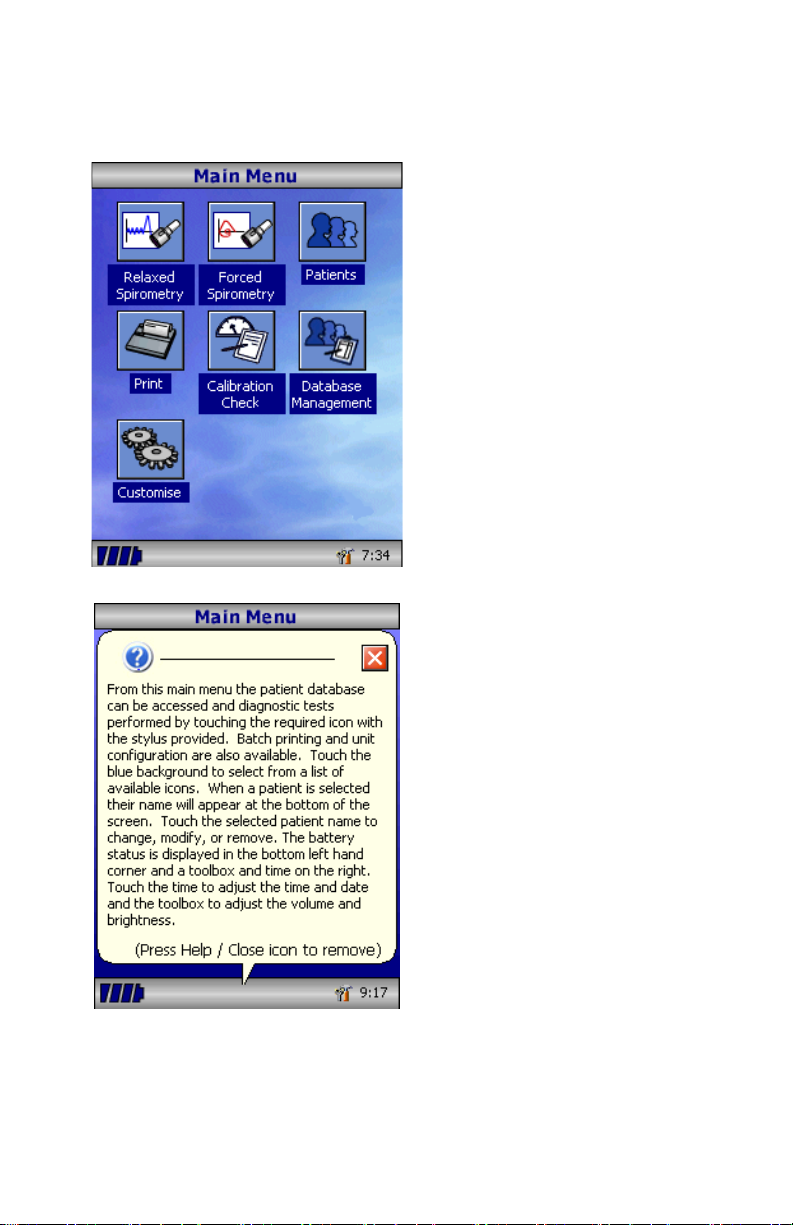
4
Overview
The MicroLoop uses a touch
screen with icons representing
each function available. A stylus,
housed in the left hand side of the
unit, is provided for icon screen
activation.
Touch the displayed time to adjust
time and date.
Unused icons may be disabled by
touching the blue background and
selecting from the list displayed.
Touch the toolbox icon to adjust
volume and brightness.
Four levels of battery charge are
indicated by the segmented
battery icon.
When this icon turns red the
battery is nearly exhausted and
the batteries must be charged –
see Charging Procedure. The
complete functionality is
described on the help screen.
This is obtained by pressing the
help button (?).
Help text exists for every screen
viewed during the operation of the
MicroLoop.
You are recommended to make
full use of the extensive Help
screens provided.

5
Intended Use
The MicroLoop spirometer is intended for prescription use only, to
measure the maximal volume and flow of air that can be moved in
and out of a patient’s lungs. The system is intended for use with
pediatric (4 to 17 years of age) and adult (18 to 99 years of age)
patients in hospitals, physician offices, laboratories and
occupational health testing environments.
Getting Started
When performing a spirometry
test the recommended
workflow is to enter the
patient’s details, or retrieve
them from memory, perform
the required test and then print
and save the results.
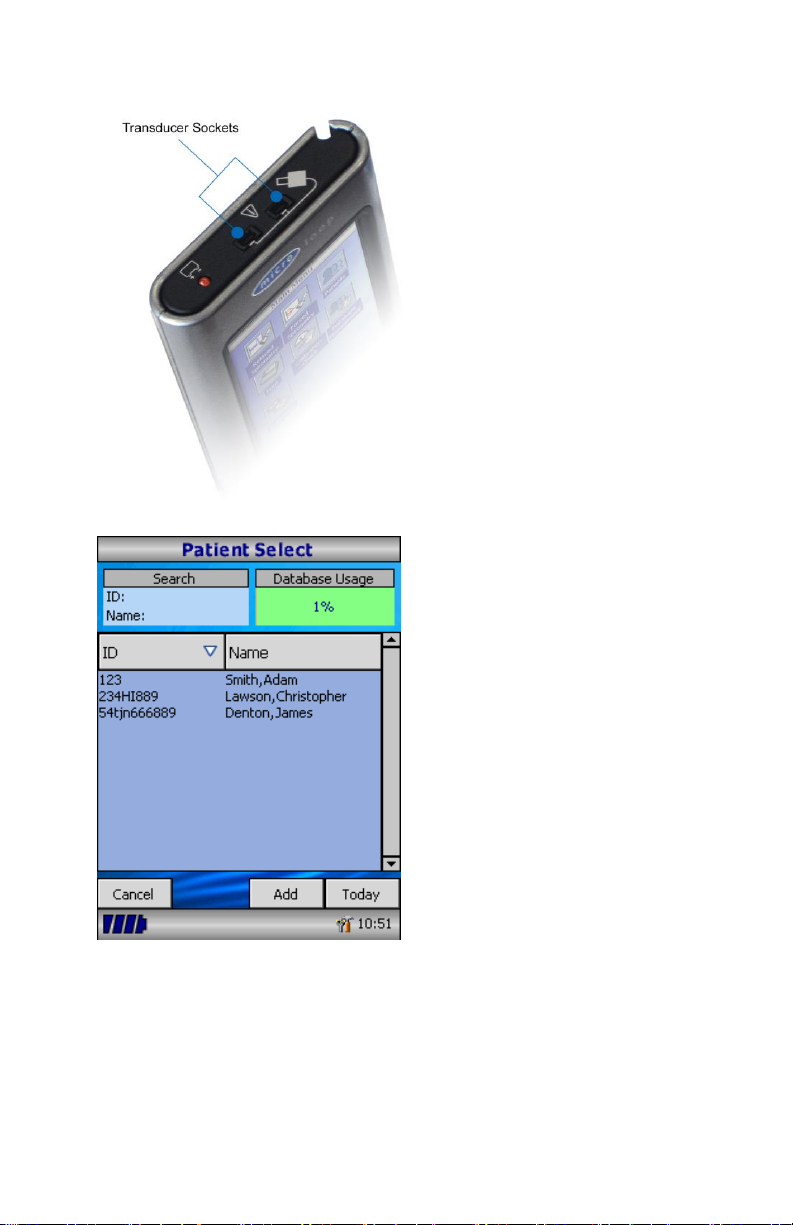
6
Please ensure that the turbine
transducer is plugged in to
either of the two sockets on
the top of the instrument.
Select the ‘Patients’ icon to
enter the patient database.
The required patient may be
selected from the stored patient
list.
If the patient details have not
been previously stored then
select ‘Add’ to enter the new
patient’s details. The patient
details may also be downloaded
from the Spirometry PC
Software.
Once selected, the patient’s
name will appear at the bottom
of the screen.
Use the help button to obtain
further information.

7
To add a patient to the
database, use the on screen
keyboard to type a unique
patient ID and then touch the
enter key. You will then be
prompted for Last Name, First
Name, Sex, Ethnic Origin,
Height, Weight, date of Birth
and Factor.
A factor can be applied when
testing individuals of other
ethnic origins who would not
normally be tested against the
countries set of predicted
values (e.g. ECCS predicted
values are used but Non
Caucasian individuals tested.)
The factor alters the predicted
value set on volume indices by
the percentage applied. If
NHANES predicted values are
selected, then the ethnic origin
field should be chosen but a
factor correction is not required.
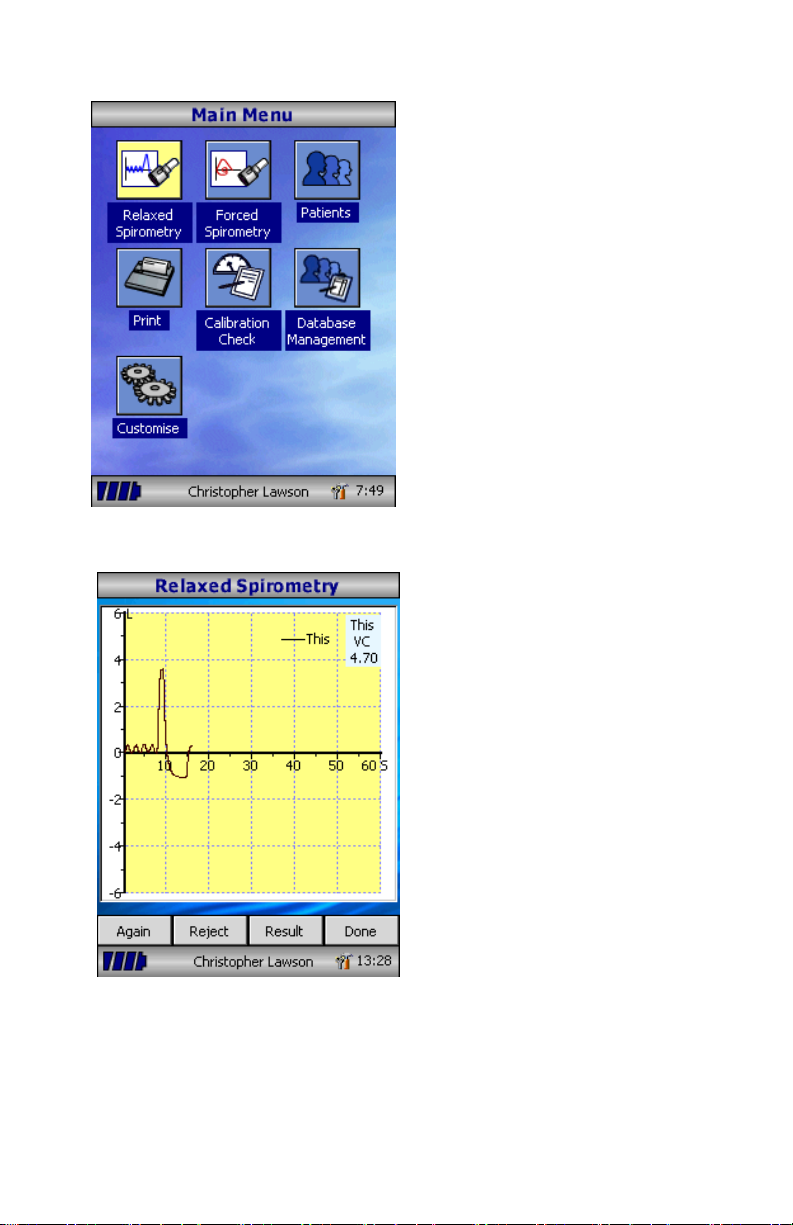
8
Once all the patient details are
added, the patient is added to the
database and the main menu is
displayed with the patient name
displayed at the bottom of the
screen. From the main menu
select the required test, by
touching the icon with the stylus.
If the displayed patient is not
required for testing then touch the
patients name and options to
change or remove the current
patient will become available.
If Relaxed Spirometry is selected
then a volume/time graph will be
displayed. Note the unit may be
customized to perform a relaxed
Vital Capacity with tidal breathing
or from a single expiration or
single inspiration.
When a maneuver has been
obtained select ‘Results’ to view
the indices, ‘Again’ to repeat the
maneuver, ‘Reject’ to delete the
maneuver or ‘Done’ to end the
test.

9
All the active indices are displayed
for any of the maneuvers selected
together with an option to review
the volume/ time curves. The
active indices listed can be
changed by using the
customization option.
Select ‘Done’ to proceed to the
Spirometry Main Menu.
From this menu the results of the
test may be viewed, saved and
notes may be added.
It is also possible to proceed to a
forced baseline spirometry test, or
a post medication relaxed
spirometry test.
Select ‘Exit’ when all the required
functions have been used.

10
If forced spirometry is selected
the default graph will be
displayed. This may be
changed by touching the arrows
at the top of the screen.
Flow/Volume, Volume/time or
child incentive default displays
may be selected using the
customize option from the main
menu.
When the spirometry maneuver
has been completed options to
repeat the test, reject the test,
and view results will be
available.
At the end of the test options to
view results, save results, print
results, and to add notes will be
available from the spirometry
main menu.
Select the MVV icon to
select this mode of testing
and the display will instruct
the patient to start breathing
hard to commence the test.
It is recommended that the
patient perform 3 tidal
breathing maneuvers prior to
performing hard and fast
rapid breathing (required for
the MVV maneuver).
The patient should be
instructed to tidal breath.
The tidal breaths are
automatically detected prior
to commencing the MVV
maneuver.
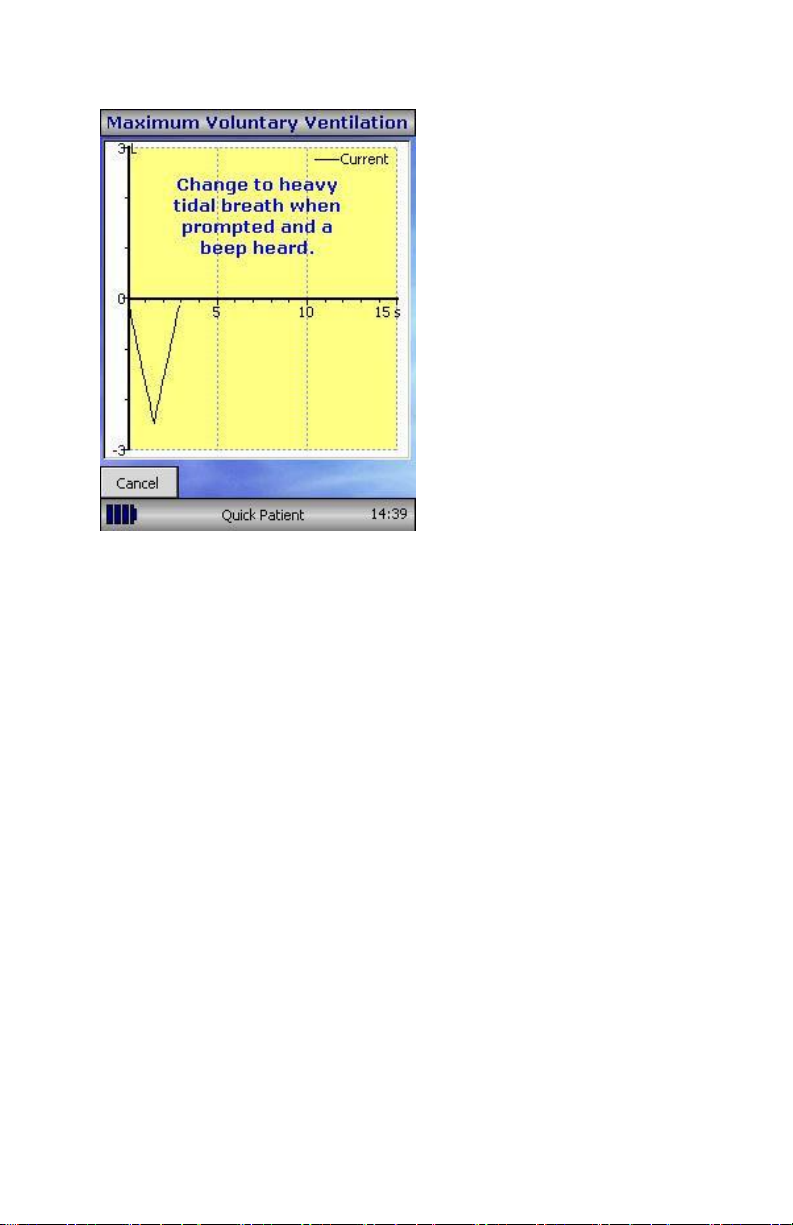
11
Once tidal breathing is
complete, the display will
change and an audible beep
heard to instruct the patient
to start rapid, fast breathing.
The start button should be
touched using the stylus to
start registering the MVV
maneuver.

12
The current maneuver will
be displayed in black.
During the maneuver, the
breath rate (BR) will be
displayed in green if the
breath rate is acceptable (>
65 breaths per minute). If
the breath rate falls below
this level, it will be displayed
in red to show the operator
that the patient needs to be
instructed to breathe harder
and faster during the
maneuver. After 12 seconds
of hard, fast and rapid
breathing, the display will
show a green line indicating
12 seconds of the
maneuver have elapsed –
the patient should be
encouraged to continue
until the display changes to
signify the end of the test.
The MVV rate, the %
variation between
maneuvers, the breath rate
and an ATS quality warning
for the maneuver will be
displayed.
Note: The patient’s effort is acceptable when patient made
a maximum effort indicated to the user by the breath rate
being displayed in green (> 65 breaths per minute); and the
maneuver lasted a full 12 seconds indicated by a green line
being displayed. The patient should ideally continue until the
test is automatically terminated at 15 seconds with no
interruption (i.e. did not cough)
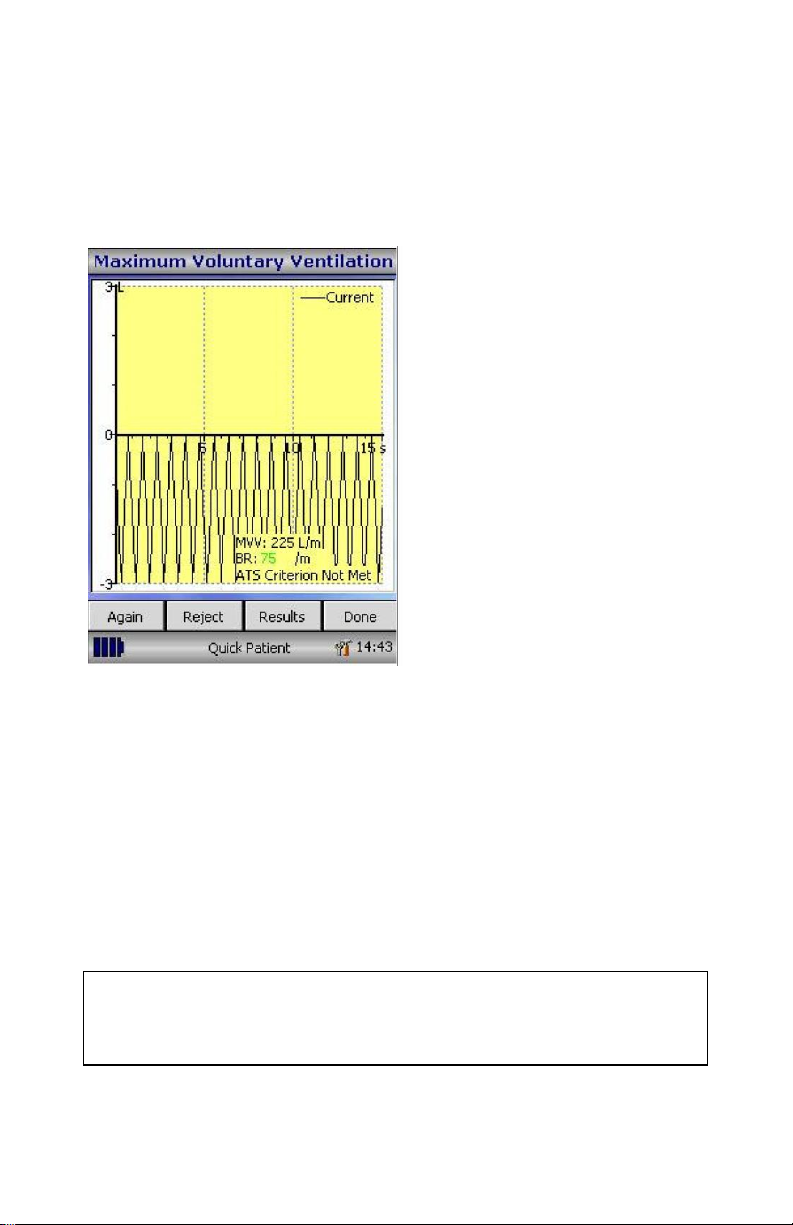
13
Once the test has finished,
the display will show current
test (shown in black –if
more than one maneuver
has been performed, the
best maneuver will also be
displayed in blue) the MVV
rate, the % variation
between maneuvers, the
breath rate and the ATS
quality warning for the test
session.
Select ‘Again’ to repeat the
maneuver, ‘Reject’ to reject
the current maneuver,
‘Results’ to display a list of
indices, the values
obtained, % predicted
where applicable and also a
quality statement
concerning the test session.
To meet the ATS quality
criteria for a good blow, the
maneuver should last 15
seconds with a breath rate
greater than 65 breaths per
minute. The ATS
reproducibility criterion is
two maneuvers with a good
blow and the MVV variability
between maneuvers should
not exceed 20%.
Note: The MVV test is an exhausting test. It should not be
repeated without a rest period. Some elderly or ill people
cannot repeat this test even after the rest period.

14
Select ‘Back’ to return to
testing and the current
maneuver.
NOTE: If the breathing rate
is insufficient (less than 65
breaths per minute) then
the BR value will be
displayed in red –an MVV
value will be calculated and
a message displayed that
the MVV results was
extrapolated from a
maneuver with a poor
breath rate.
Once the number of
maneuvers has been
completed and the test
session has finished,
select ‘Done’ and the
results with selected
indices will be displayed.
Each maneuver will be
numbered and the best
maneuver highlighted
with an asterisk (*).
Select ‘Graphs’ to view
the graphs of the
currently selected
maneuver and best
maneuver. Select ‘Set
Best’ to manually select
the best maneuver.
Select ‘Done’ to return to
the main MVV menu.
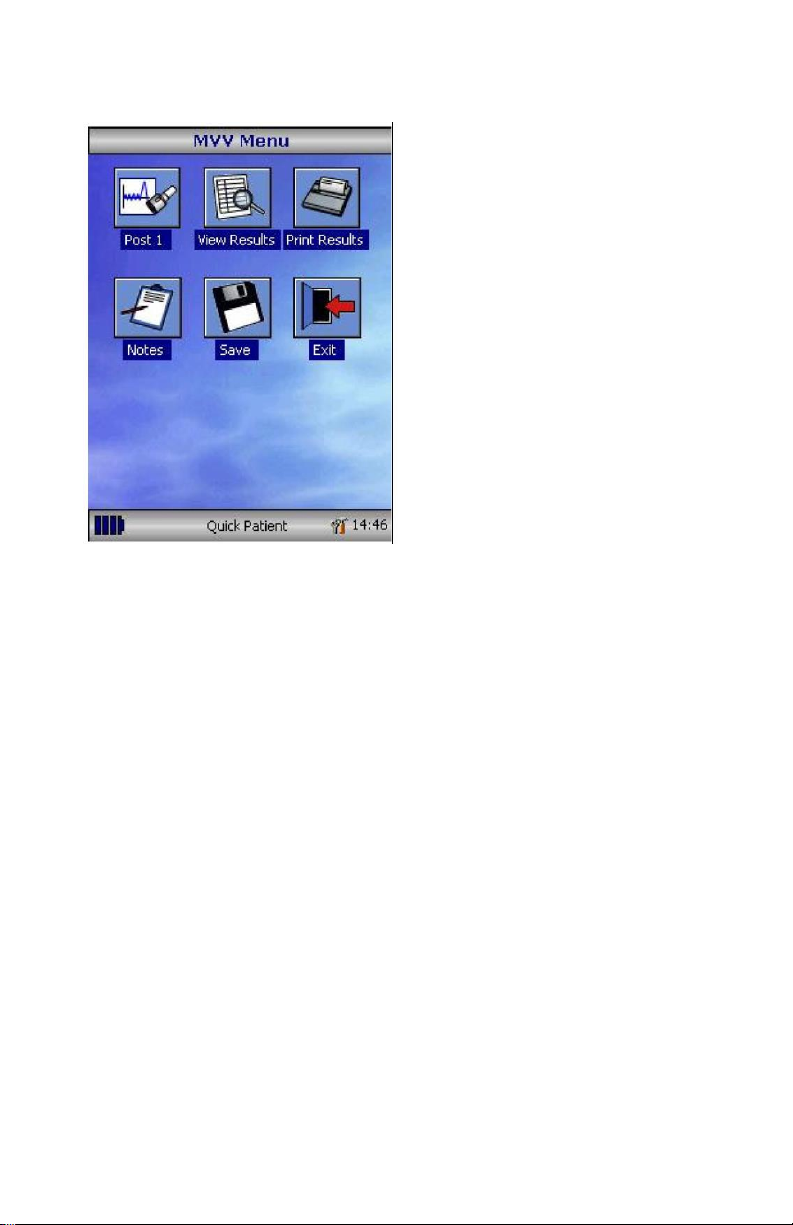
15
Once testing is complete,
the MVV main menu will be
displayed. Select ‘Post 1’ to
perform a post medication
test following the same
procedures as the pre test.
You are also able to ‘View
Results’, ‘Print Results’, add
‘Notes’ and “Save’ the
results by touching the
appropriate icon. Select
‘Exit’ to return to the main
menu.
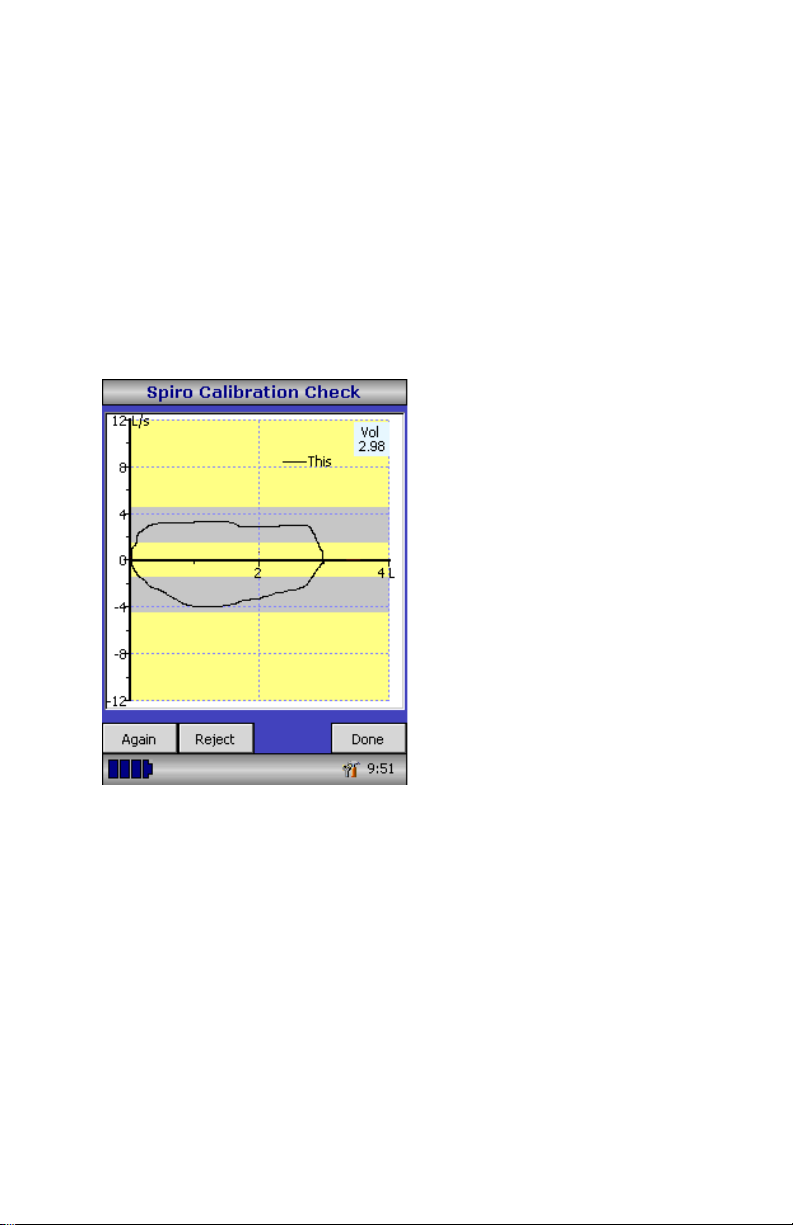
16
Calibration Check (Verification)
The spirometer is calibrated to read in liters at Body Temperature,
Barometric Pressure Saturated with water vapor (BTPS).
The calibration should remain stable indefinitely, unless the
transducer is physically damaged, and the unit should not require
re-calibration. However, to ensure the correct functioning of the
unit, we do recommend that a calibration check (verification) is
performed periodically and after the transducer was removed for
cleaning.
Connect a 3 liter syringe to the
transducer with the minimum of
adapters and empty by pushing
the handle fully in.
Note: It is recommended that
the transducer is disinfected
prior to a calibration check or a
SpiroSafe filter is used during
the procedure.
Select ‘Calibration Check’ from
the main menu and then select
‘Check Calibration’.
Fill the syringe by pulling the
handle at a constant rate until
the end stop is reached and
then immediately empty the
syringe completely. Try to
maintain a flow rate that keeps
the trace within the grey bands
on the display.
Select ‘Reject’ to retry the
calibration check (verification) at
the required flow rate.
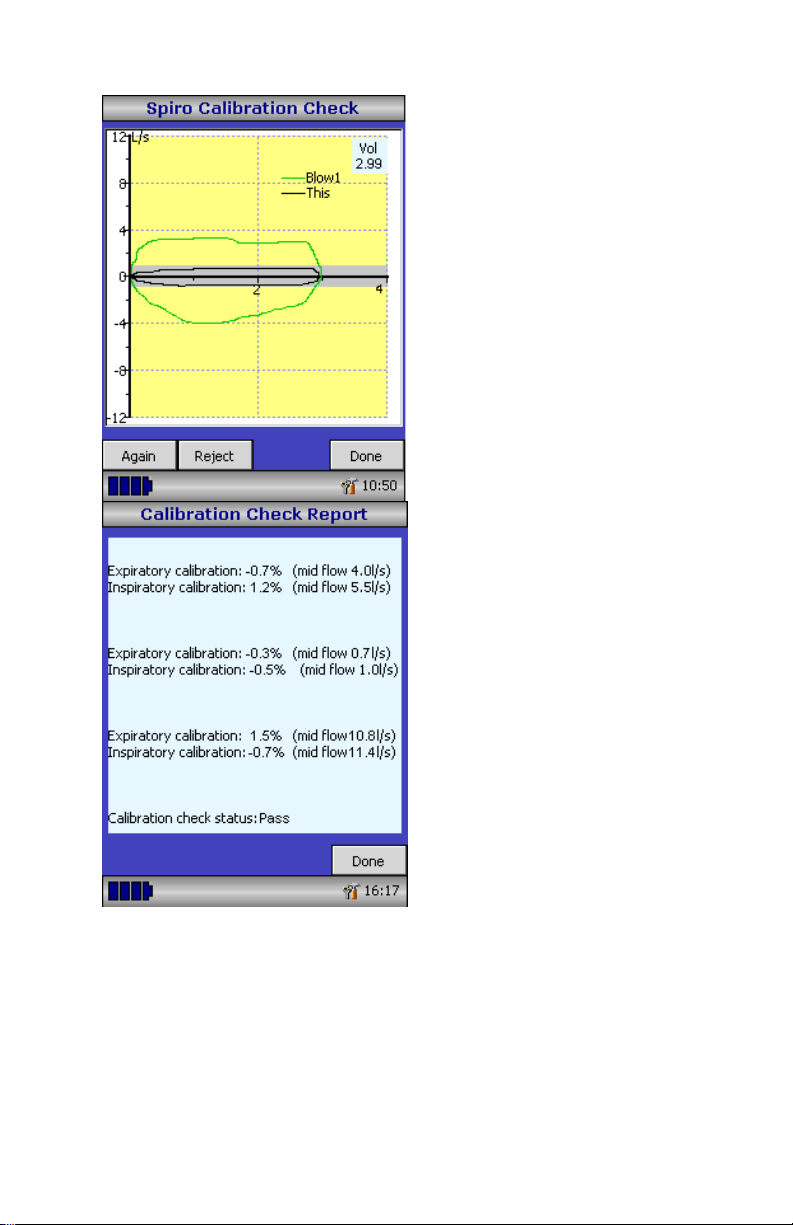
17
Select ‘Again’ to repeat the
calibration check (verification) at
a low flow rate.
Select ‘Again’ to repeat the
calibration check (verification) at
a high flow rate.
When a calibration check
(verification) at all three flow
rates has been completed select
‘Done’ to view the calibration
check (verification) report
screen.
The calibration error for
expiration and inspiration at
each flow rate are displayed.
The calibration error should be
less than 3.5% (3% percent for
the MicroLoop and .5 percent
for the syringe). If a greater
error is shown, repeat the
procedure ensuring that the
syringe is emptied and filled in a
smooth manner without jerking
the handle. If an error greater
than 3.5% is still shown, inspect
the turbine transducer and
clean if necessary.
Table of contents
Other Micro Direct Medical Equipment manuals
Popular Medical Equipment manuals by other brands

Karl Storz
Karl Storz ALKATOUT 30623 AR instruction manual

Ecleris
Ecleris STROBOLED user manual

Click Medical
Click Medical RL-300-07-01 manual

Drainastim Pro
Drainastim Pro UFM001-1 user manual

DeVilbiss Healthcare
DeVilbiss Healthcare drive SUVA Instructions for use
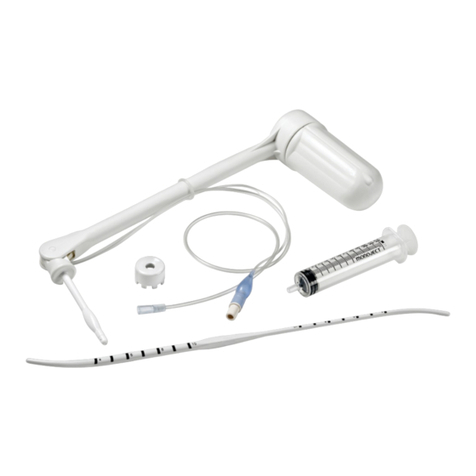
Clinical innovations
Clinical innovations ClearView Quick reference guide