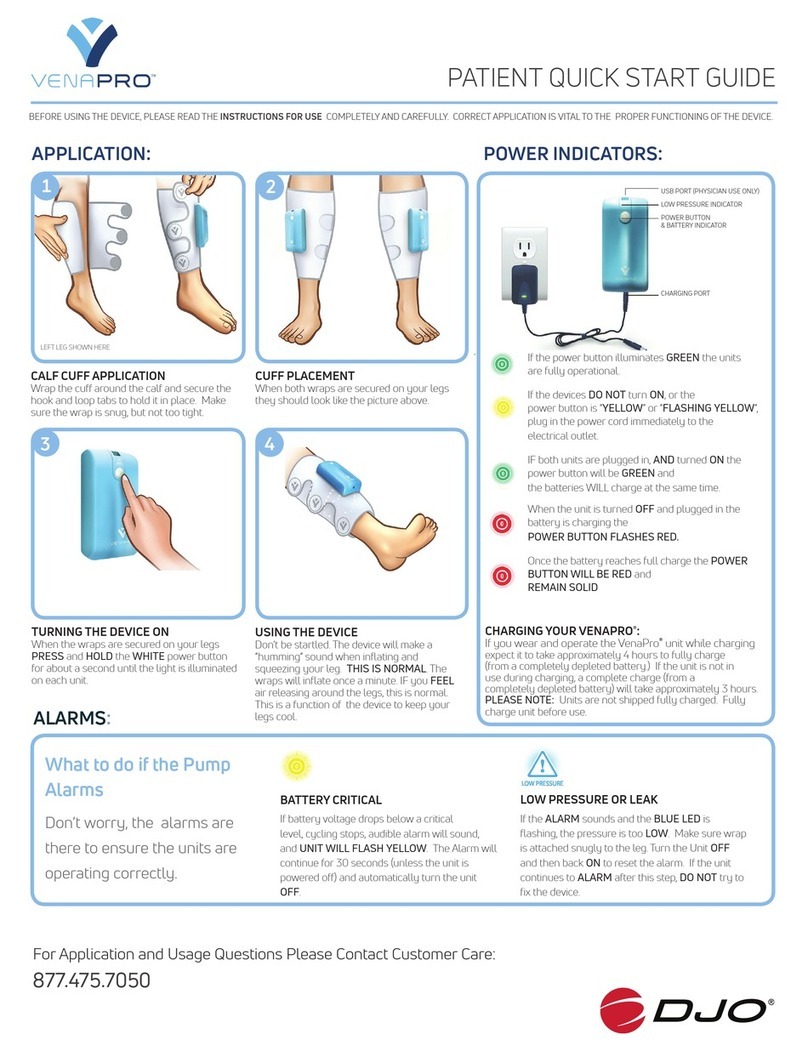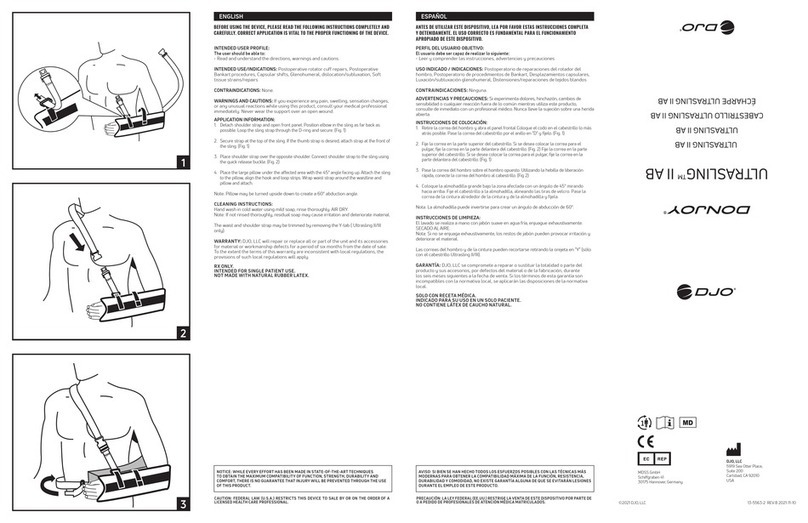REPLACING THE BATTERIES
The device will beep three times and the LCD screen will show
the following picture when it is time for new batteries. This
picture will be shown at the start of a treatment or during a
treatment. The device will turn o after this picture is displayed.
Never change the batteries when the device is running.
Wait until the device stops operating to change the
batteries.
Note: Remove the plastic covering from the batteries
before replacing them.
The picture below shows the correct way to replace the
battery. When replacing the battery, you will see the correct
way to put them in on the inside of the battery compartment.
Use ONLY the batteries supplied with the device. These are
located in the carrying case.
TROUBLESHOOTING
INFORMATION
© DJO - -EN - Rev A
DEVICE CARE
AND STORAGE
• If needed, clean the surface only with a damp cloth.
• Always store the device in its carrying case in a cool, dry
place. Never keep it where the temperature is less than
-°c or greater than °c as this could damage the device.
• Never store the device or any of its parts in a car in
cold or hot weather.
• Always store the device in the carrying case provided, as
it will protect the device when not in use. The case also
stores the extra batteries.
• To avoid the risk of choking or strangulation, always
store the device in its case out of the reach of small children.
USE WHILST
TRAVELLING
You should use the device at the same time each day. The
clock inside the device counts each day starting at :am
Greenwich Mean Time (GMT) during daylight saving, and
will only allow one treatment every hours. If you travel
outside of your normal time zone, you should aim to treat at
the same time you normally would at home. Do not take the
device through airport x-ray machines because the x-rays
may damage the device.
Bone Growth Stimulation
Patient Guide
(Seriali
ze
da
rea)
X
XXXXX
ENSURE BATTERIES
ARE CORRECTLY
POSITIONED.
Magnetic Interference – announced by three beeps.
The “X” will flash.
. If the device looks damaged, call Customer Services.
. If not, try moving to another location in your
house. Make sure you are not near metal objects.
. If the picture is still displayed, replace the batteries
with new ones.
. If the device still shows the picture, call
Customer Services.
Phone For Help – announced by three beeps.
Call Customer Services on
Display Picture Action to be Taken
DJO Ia Guildford Business Park I Guildford I Surrey
GU XG I UNITED KINGDOM
www.DJOglobal.co.uk