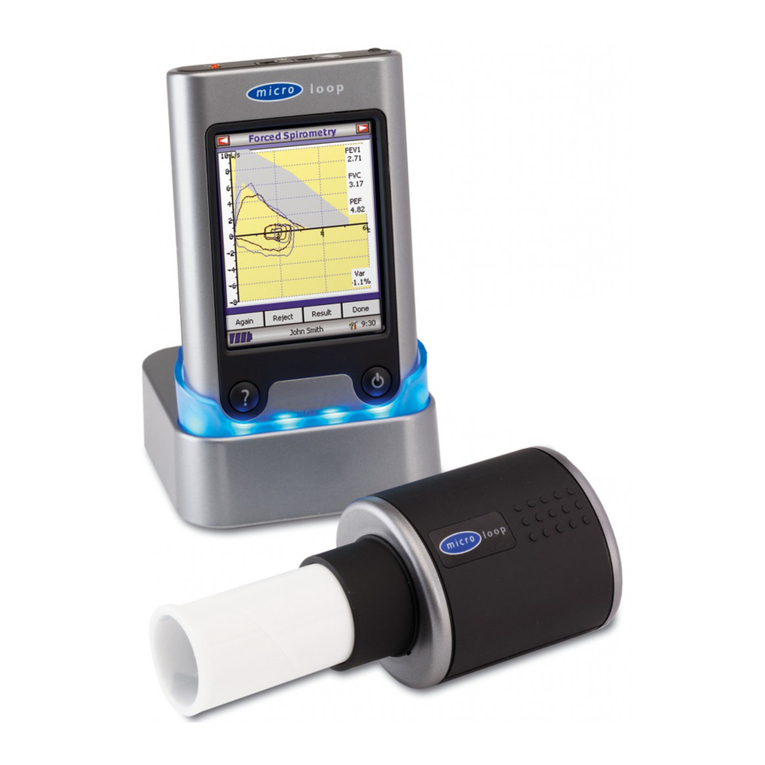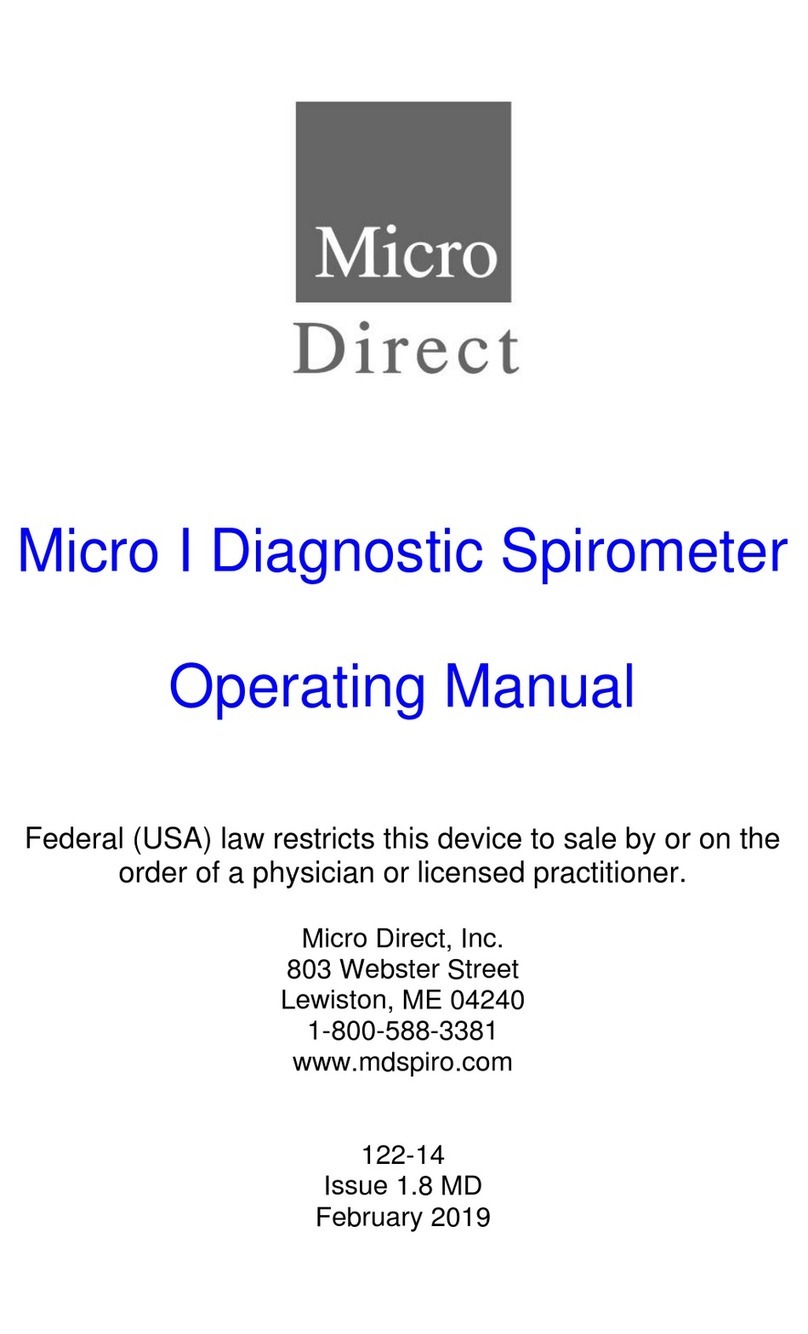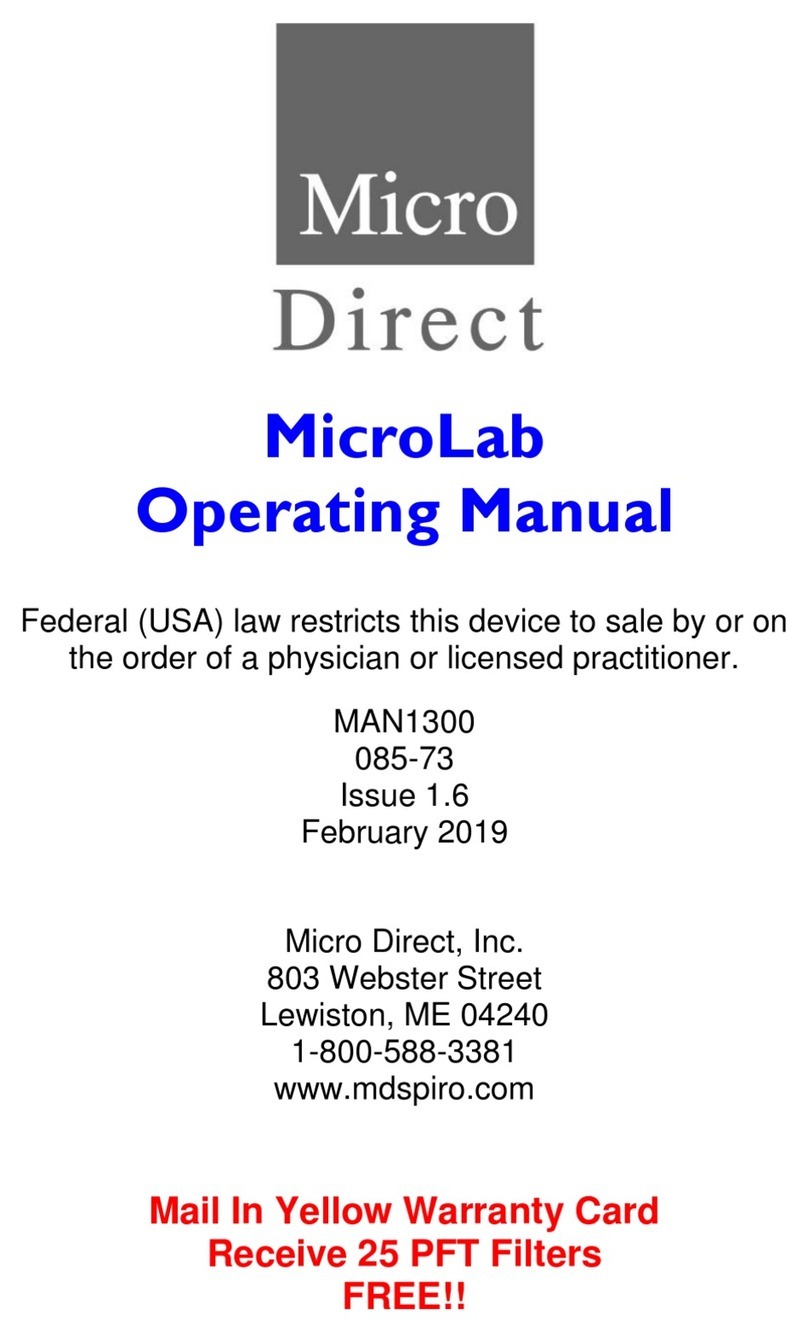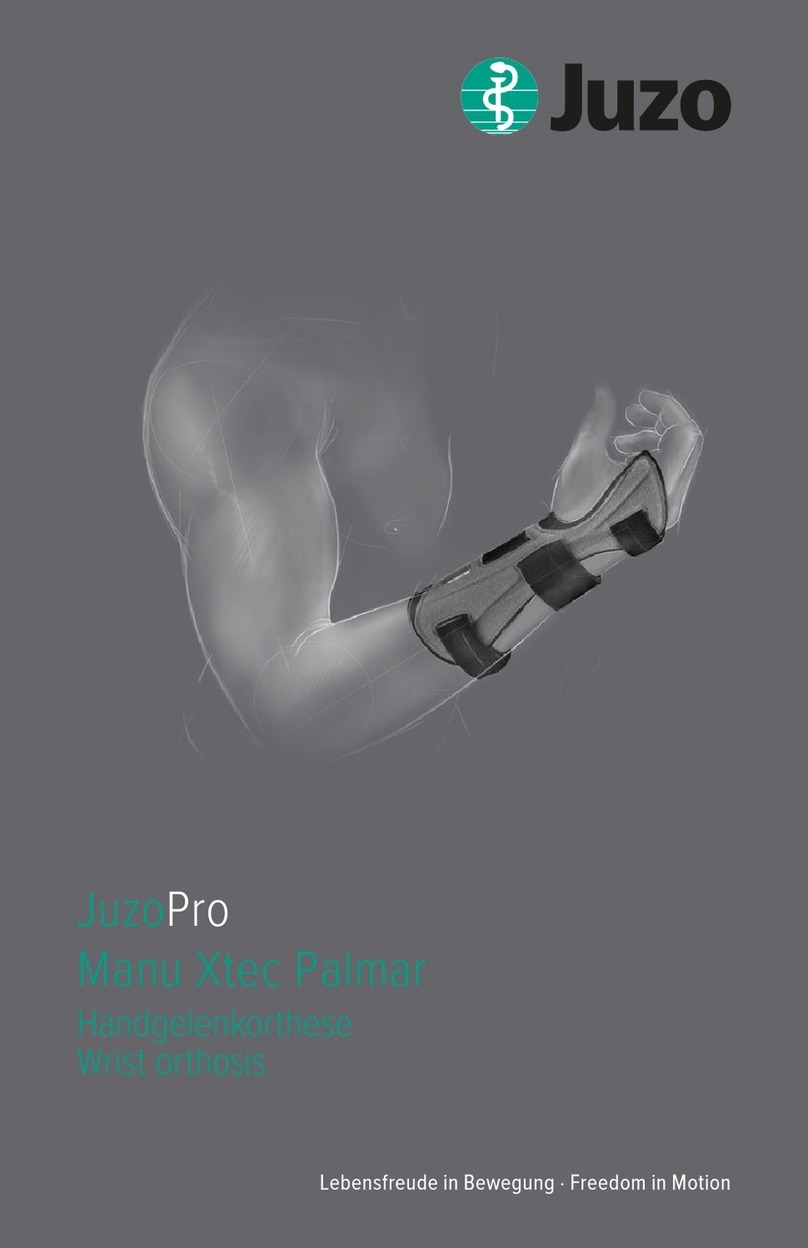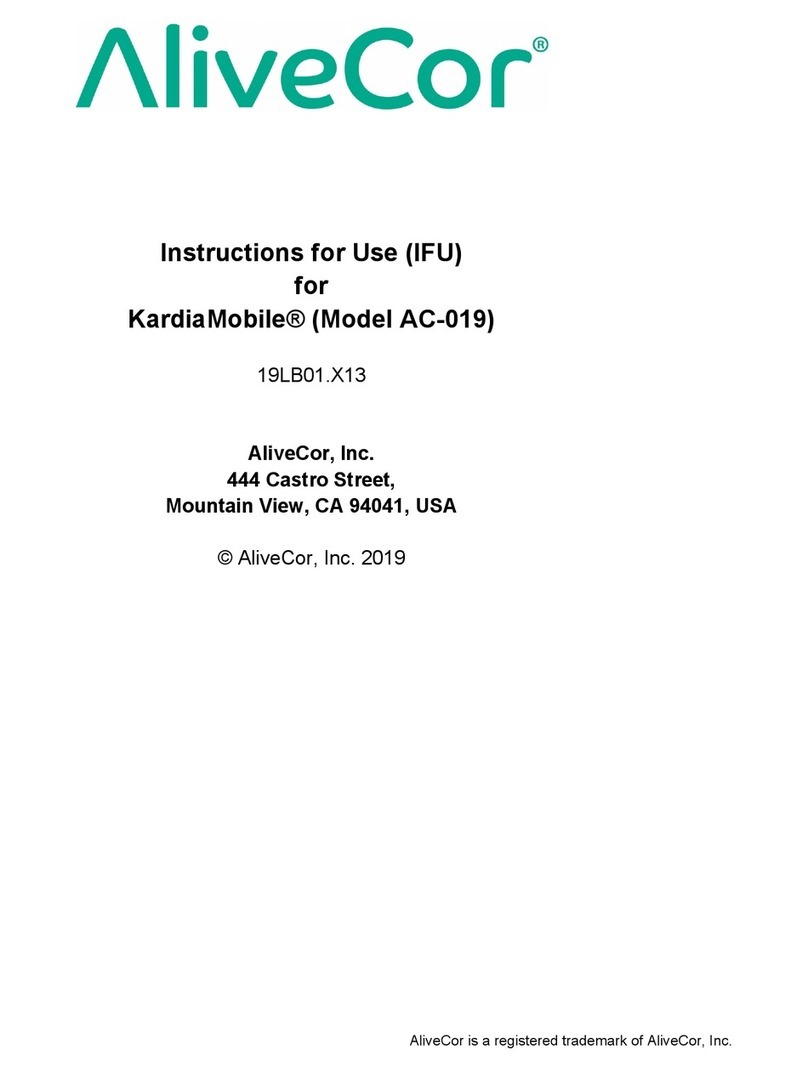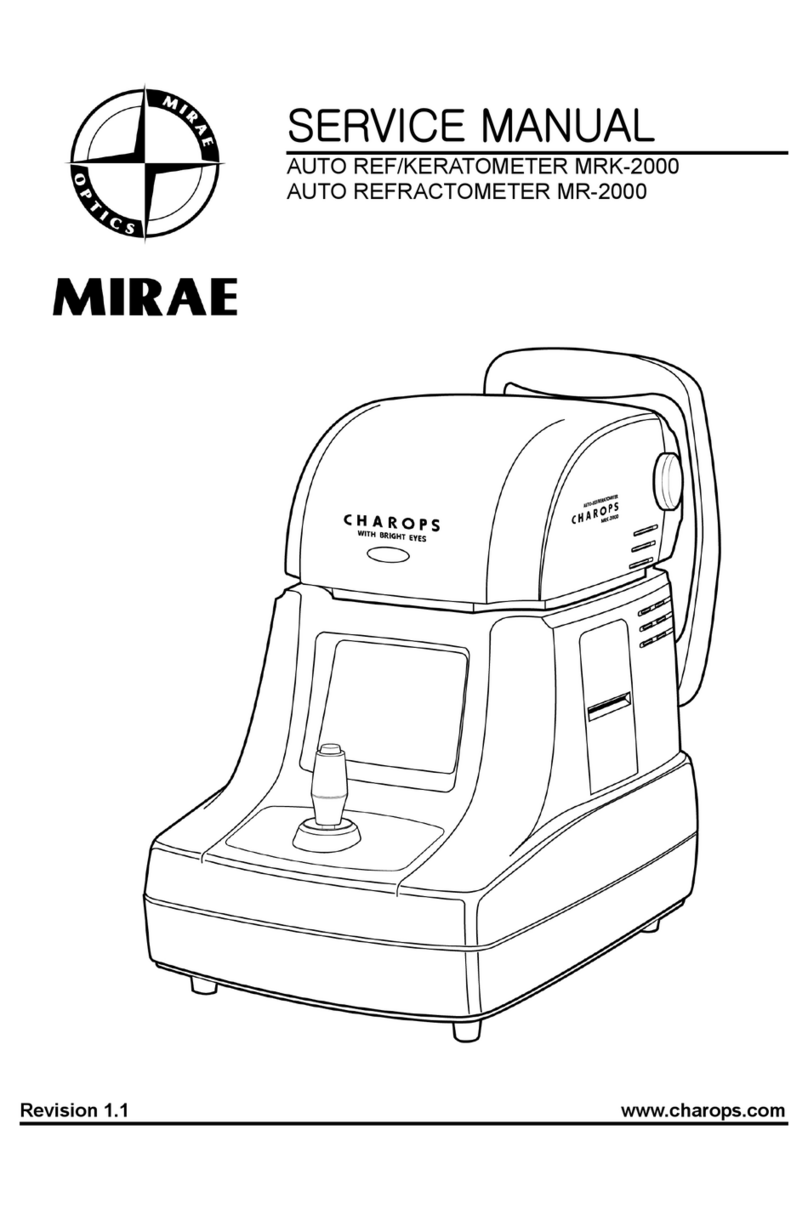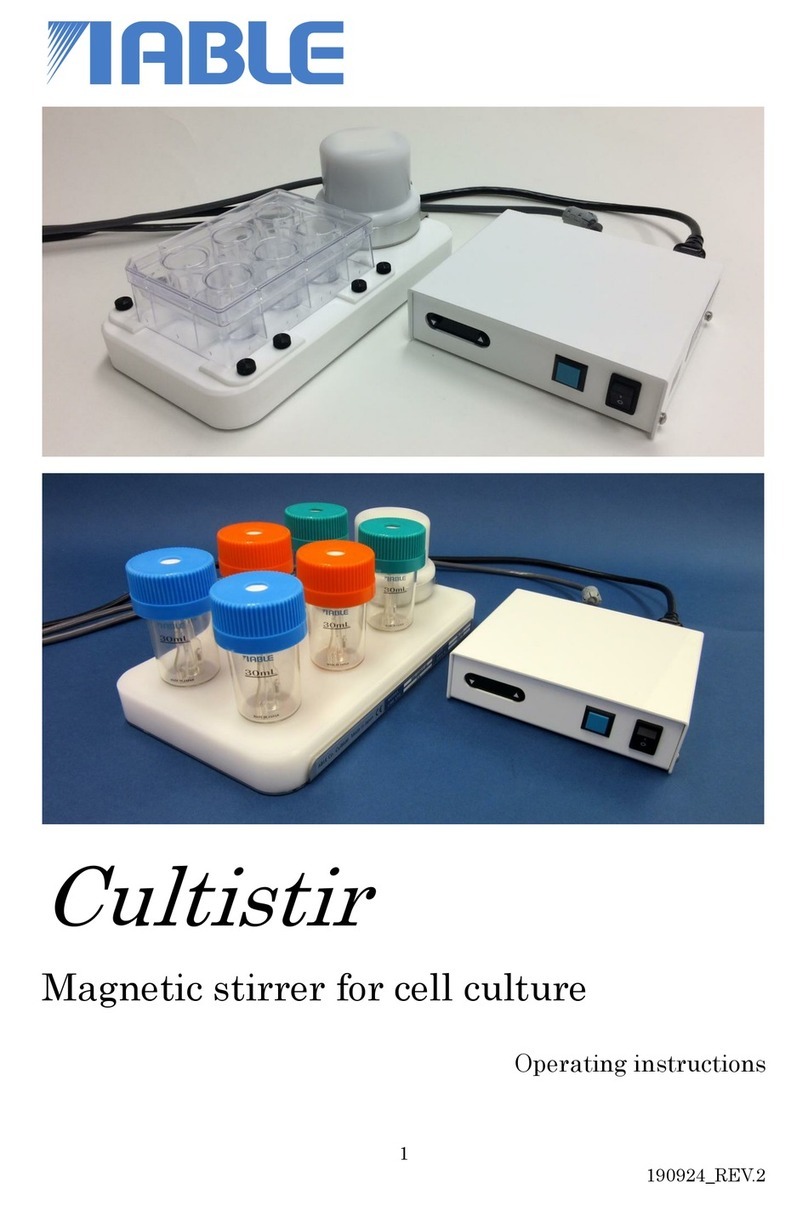Micro Direct CO Check Pro User manual

CO Check Pro
Operating Manual
Micro Direct, Inc
803 Webster Street
Lewiston, ME 04240
800-588-3381
www.mdspiro.com
Revision 10.1 January 2018

1
Table of Contents
Package Contents ................................................................................2
Overview...............................................................................................3
Intended Use ........................................................................................4
Warning/Cautions.................................................................................6
User Menu............................................................................................7
Calibration.............................................................................................8
Set Environment Mode.......................................................................10
Set Breath Hold Time .........................................................................11
Set Light colors...................................................................................12
Battery Life..........................................................................................13
Power Saving......................................................................................13
Cleaning..............................................................................................14
Servicing.............................................................................................14
Supplies..............................................................................................15
Specifications......................................................................................15
Symbols..............................................................................................16
Important information regarding Electromagnetic Compatibility.........17
Appendix A –CO Check and Smoking Cessation .............................20
Appendix B –CO Check and Environmental Capture .......................20
Caution: Federal Law restricts this device to sale by or on the order of a
physician (or licenced practitioner)

2
Package Contents
The CO Check Pro device is supplied with:
1. CO Check Pro (#CO20)
2. 22 mm plastic mouthpiece adapter* (#PSA1800)
3. 22 mm reducing connector for calibration (#MEC1007)
4. 9 Volt Battery
5. 5 Disposable cardboard mouthpieces (#3301)
6. Hard shell plastic carry case (# CS101)
7. Operating Manual
Keypad Interface = ON/OFF Power button
= Select Function button
* See cleaning guidance on page 14.

3
Overview
The CO Check Pro is handheld portable battery-operated device used for
measuring the concentration of carbon monoxide (CO) in the breath and
calculating the percentage of carboxyhemoglobin (%COHb) in the blood.
The CO Check Pro is designed to be used primarily as a screening tool for
smoking cessation but it can also be used in physicians’ offices,
emergency departments and fire-fighting services. In smoking cessation
clinics, it is used for checking the client’s progress and compliance.
General practitioners, emergency room personnel and fire-fighting services
can use the device to quickly assess the level of suspected CO poisoning.
The CO Check Pro is easy to use, very accurate and requires a single
breath into the device to display CO results in parts per million (PPM) and
the percentage of carboxyhemoglobin (%COHb).
The CO Check Pro is based on an electrochemical fuel cell sensor, which
works through the reaction of carbon monoxide (CO) with an electrolyte at
one electrode, and oxygen (from ambient air) at the other. This reaction
generates an electrical current proportional to CO concentration. Output
from the sensor is monitored by a micro-processor, which detects peak
expired concentrations of alveolar gas. This is then converted to percent
carboxyhemoglobin (%COHb) using the mathematical relationships
described by Jarvis et al1, for concentrations below 90 ppm, and by
Stewart et al2for higher levels. Raised levels of carboxyhemoglobin are
most commonly caused by accidental smoke inhalation/CO poisoning or
cigarette smoking. The CO Check Pro includes a countdown timer as an
aid to time the breath hold period prior to exhalation.
References1,2
1. Jarvis MJ, Belcher M, Vesey C, Hutchison DCS
Low cost carbon monoxide monitors in smoking assessment
Thorax 1986; 41: 886-887
2. Stewart RD, Stewart RS, Stamm W, Seleen RP
Rapid estimation of carboxyhemoglobin levels in fire fighters
JAMA 1976; 235, 390-392
The CO Check Pro can also measure ambient CO when turned on to
ensure that the environment is free from CO contamination (if enabled).
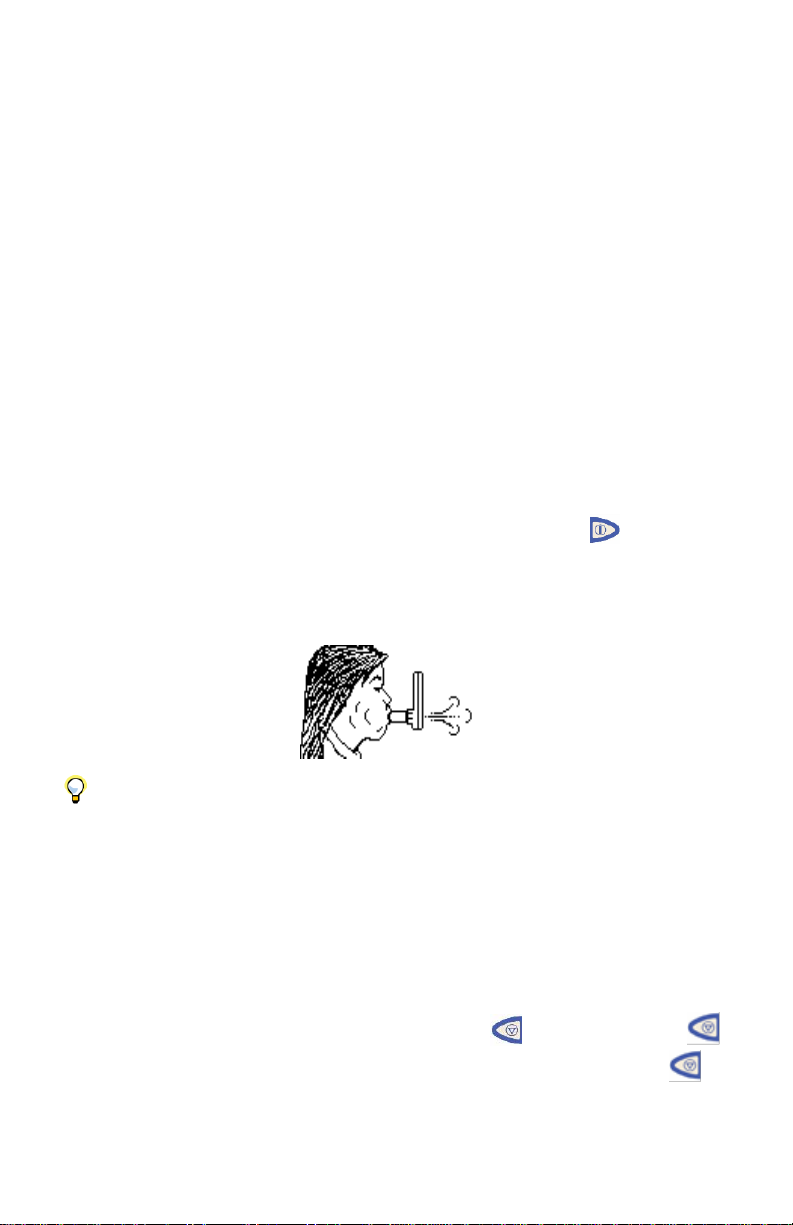
4
Intended Use
The CO Check Pro is used for the monitoring of carbon monoxide (CO) in
an adult’s exhaled breath. The CO Check Pro is for use in smoking
cessation programs and can be used for the screening of CO poisoning
and smoke inhalation. Also, the CO Check Pro can be used for ambient air
monitoring. For use by healthcare professionals only.
Operation
Insert the 9V battery by removing the battery cover and clipping the battery
in place then replacing the battery cover. Insert a SafeBreath mouthpiece
(order #FM200); or if not using a SafeBreath mouthpiece, insert the plastic
mouthpiece adapter (order #PSA1800) followed by a cardboard
mouthpiece (order #3301).
Turn on the CO Check Pro by pressing the ON/OFF Power key The device
will display the version number before starting the countdown timer. The
“breath hold” timer will now count down from 15 seconds. Encourage the
subject to hold their breath until the device beeps to start the test. The
display will show the blow icon.
In the user menu, you can set the breath hold timer to a desired
number of seconds i.e. you can set the breath hold to a minimum of
10 seconds if the subjects can’t hold their breath for more than 10
seconds.
The subject should place their lips around the cardboard mouthpiece and
blow gently and continue blowing until their lungs are completely empty.
CO is collected in the last portion of the breath (alveolar breath).
The CO Check Pro will beep and display the final reading in PPM (parts
per million). By pressing the Select Function key , the reading scrolls to
%COHb (carboxyhemoglobin). Pressing the Selection Function key
again reverts back to PPM.

5
The maximum reading the CO Check Pro can measure is 99 PPM.
Any reading above that will be displayed as - - (which means it’s
over the range).
Colored lights are there to represent and provide a visual display of the
resulting PPM reading. The colored lights represent the following:
After examining the
readings, the device can
either be switched off using the ON/OFF Power key , or another
measurement can be carried out by pressing the Select Function key
for at least three seconds.
To save the battery, the device will switch OFF automatically after
three minutes of non-use.
Operation –Environment Mode
Insert the 9V battery by removing the battery cover and clipping the battery
in place then replacing the battery cover. Insert a SafeBreath mouthpiece
(order #FM200); or if not using a SafeBreath mouthpiece, insert the plastic
mouthpiece adapter (order #PSA1800) followed by a cardboard
mouthpiece (order #3301).
Turn on the CO Check Pro by pressing the ON/OFF Power key. The
device will display the version number before starting the countdown timer.
The device will countdown for 10 seconds to ensure that the sensor is
stabilized. When the countdown timer reaches zero, it will display the
current environment reading. Press the Select Function Key and
encourage the subject to continue holding their breath until the device
deeps and the blow icon appears.
In the user menu, you can set the breath
0-6 ppm
=
Green Light
7-10 ppm
=
Yellow Light
11-20 ppm
=
Red Light
20+ ppm
=
Flashing Red Light

6
hold timer to a desired number of seconds (above the initial 10
seconds). i.e. An additional 5 seconds for a total of 15 or none if the
subjects can’t only hold their breath for 10 seconds.
The subject should place their lips around the cardboard mouthpiece and
blow gently and continue blowing until their lungs are completely empty.
CO is collected in the last portion of the breath (alveolar breath).
The CO Check Pro will beep and display the final reading in PPM (parts
per million). By pressing the Select Function key , the reading scrolls to
%COHb (carboxyhemoglobin). Pressing the Selection Function key
again reverts back to PPM.
The maximum reading the CO Check Pro can measure is 99 PPM.
Any reading above that will be displayed as - - (which means it’s
over the range).
Colored lights are there to represent and provide a visual display of the
resulting PPM reading. The colored lights represent the following:
After examining the readings, the device can either be switched off using
the ON/OFF Power key or another measurement can be carried out by
pressing the Select Function key for at least three seconds.
To save the battery, the device will switch OFF automatically after
three minutes of non-use.
Warning/Cautions
If higher than expected levels of CO are displayed this could be due
to CO poisoning and medical attention should be sought
immediately.
The CO Check Pro has a cross-sensitivity to hydrogen (from some
gastro-intestinal disorders) which may affect the reading.
0-6 ppm
=
Green Light
7-10 ppm
=
Yellow Light
11-20 ppm
=
Red Light
20+ ppm
=
Flashing Red Light

7
Cleaning with products that contain alcohol may result in permanent
damage to the sensor. See Supplies section on page 15 for non-
alcohol wipes.
The battery should be changed when the low battery icon appears
on the display.
Please only use accessories supplied by Micro Direct, Inc. to ensure
the device performs as intended.
The CO Check Pro is a screening device. Blood tests and
examinations are required to validate possible CO poisoning.
The CO Check does not protect property or persons, and should not
be used for industrial or domestic purposes (heating, faulty
fireplace). It does not meet the standards of protection of persons
against CO pollution.
The SafeBreath filtered mouthpieces and regular disposable cardboard
mouthpieces are single-use only. Re-use of these single use mouthpieces
can increase the risk of cross infection and the mouthpiece should be
disposed of after use by the subject.
User Menu
This menu allows the user to either calibrate the device, set the
environment mode option, select the breath hold count time or set the light
colors.
To enter the ‘User Menu’, press the ON/OFF Power key and the Select
Function key simultaneously. Do not release the keys until the User
Menu appears.
User Menu
C
C
Ca
a
al
lli
iib
b
br
r
ra
a
at
t
te
e
e
Environment Mode
Breath Hold Time
Set Light colors
Exit
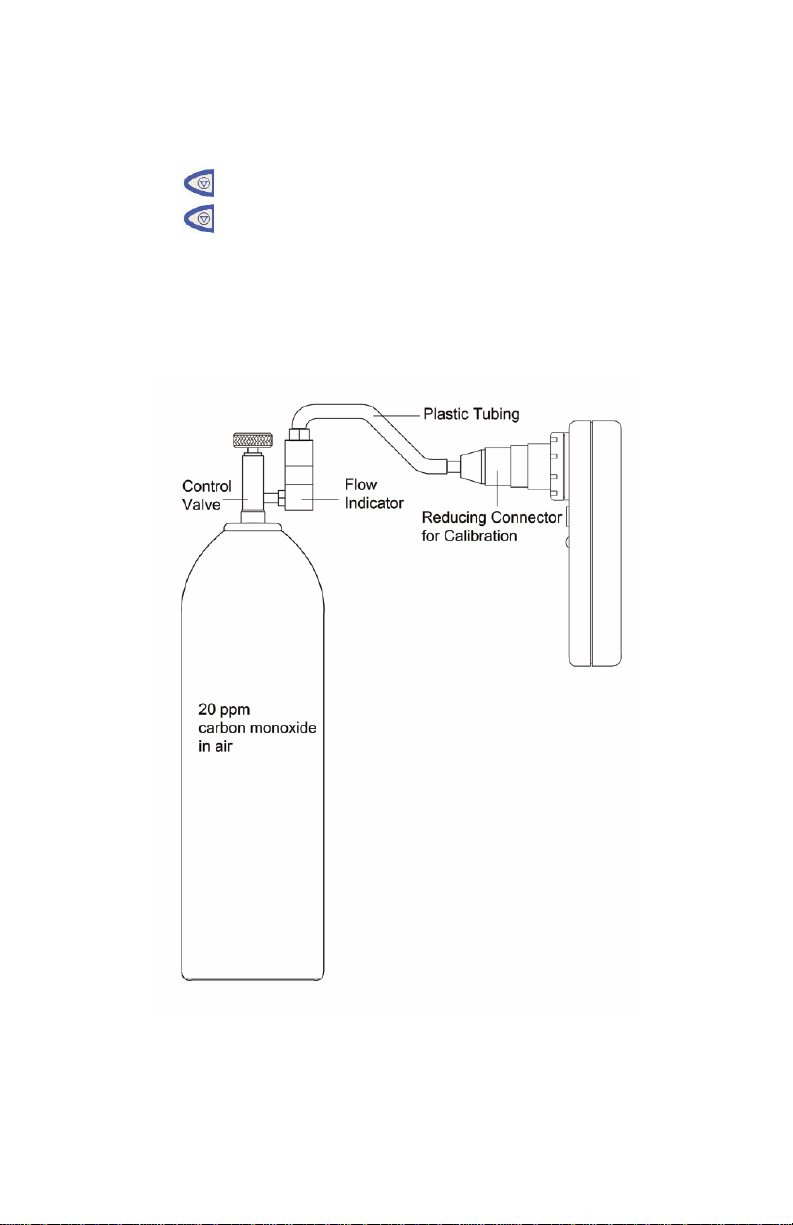
8
The first option is highlighted. To move between options, press the Select
Function key . To select the highlighted option, press the Select
Function key for at least 3 seconds to confirm.
Calibration
The device should be recalibrated at least once every six months.
Calibration gas can be purchased from Micro Direct, Inc. (See Supplies for
full ordering details on page 15).
To calibrate the device, perform the following steps:

9
1. Connect the short plastic tubing connected to the regulator
(#MC22) to the reducing connector found in the carry case
(#MEC1007).
2. Connect the regulator to the 20-ppm calibration gas cylinder
(#MC10) as shown in the diagram on the device page
3. To enter the User Menu, press the ON/OFF Power key and the
Select Function Key simultaneously. Do not release the key
until the user menu appears.
User Menu
C
C
Ca
a
al
lli
iib
b
br
r
ra
a
at
t
te
e
e
Environment Mode
Breath Hold Time
Set Light colors
Exit
4. Calibrate is already highlighted. Press and hold the Select
Function Key for at least 3 seconds to confirm the selection.
5. The device will countdown from 15 to 0 and then will display the
calibration icon.
6. Attach the reducing connector to the CO Check Pro and turn the
regulator knob fully counter-clockwise until knob will not turn any
further. This will supply gas to the CO Check Pro at approximately
0.25 L/min.
7. Apply this flow for approximately 20 seconds until the device
beeps then turn the regulator clockwise to shut off the flow of gas.
The device will display the gas concentration reading.
8. If the reading is not 20 ppm, press the Select Function key for
at least 3 seconds to accept the new calibration value. The device
will say ‘done’ and then will show 20 ppm.

10
It is advisable to accept the calibration even though it displays 20
ppm (i.e. the ideal reading). This will reset the ‘calibration due’
timer.
Turn OFF the device if the calibration was incorrectly performed.
Do not press the Select Function key .
To prevent incorrect calibration, only the readings within the range
of 16-24 can be calibrated. An ‘Error’ message will be displayed if
the calibration is accepted for readings outside this range.
9. Turn OFF the device; wait for a minute and it is now ready for use.
If the device is not calibrated for six months, the device will beep three
times before the countdown starts and will display the following message:
Calibration Expired
Please Calibrate
the unit
The reading is not
Guaranteed
The message will appear for three seconds and then the device will
operate as normal. Calibration should be performed as soon as possible.
Set Environment Mode
To enter the ‘User Menu’, press the ON/OFF Power key and the Select
Function Key simultaneously. Do not release the key until the user
menu appears.
User Menu
Calibrate
E
E
En
n
nv
v
vi
iir
r
ro
o
on
n
nm
m
me
e
en
n
nt
t
t
M
M
Mo
o
od
d
de
e
e
Breath Hold Time
Set Light colors
Exit

11
The first option is highlighted. To select ‘Environment Mode’, press the
Function key until ‘Environment Mode’ is highlighted. To select, press
the Select Function key for at least 3 seconds to confirm.
The ‘Environment Mode’ screen will appear and the options are ‘On’, ‘Off’
and ‘Exit’. The current setting will be highlighted. Select the preferred
option and press Select Function key for at least 3 seconds to confirm
and the display will go back to the ‘User Menu’ screen.
Set Breath Hold Time
To enter the ‘User Menu’, press the ON/OFF Power key and the Select
Function Key simultaneously. Do not release the key until the user
menu appears.
User Menu
Calibrate
Environment Mode
B
B
Br
r
re
e
ea
a
at
t
th
h
h
H
H
Ho
o
ol
lld
d
d
T
T
Ti
iim
m
me
e
e
Set Light colors
Exit
The first option is highlighted. To select ‘Breath Hold Time’, press the
Function key until ‘Breath Hold Time’ is highlighted. To select, press
the Select Function key for at least 3 seconds to confirm.
If the environment mode is turned on, you can set it for an additional five
seconds or none. This allows the subject to hold their breath while the
device counts down for 10 seconds to sample the environment CO level
then an additional 5 seconds for a total of 15 seconds prior to exhaling. If
the subject can only hold their breath for 10 seconds, none would be
selected.
If environment mode is turned off, the minimum breath hold time
that can be set is 10 seconds.
Press the Select Function key momentarily (<0.5S) to scroll through
the times, then press the Select Function key again for at least 3

12
seconds to confirm the required time and the display will go back to the
‘User Menu’ screen.
None
5 Seconds
10 Seconds
15 Seconds
20 Seconds
25 Seconds
30 Seconds
Set Light colors
To enter the ‘User Menu’, press the ON/OFF Power key and the Select
Function Key simultaneously. Do not release the key until the user
menu appears.
User Menu
Calibrate
Environment Mode
Breath Hold Time
S
S
Se
e
et
t
t
L
L
Li
iig
g
gh
h
ht
t
t
c
c
co
o
ol
llo
o
or
r
rs
s
s
Exit
The first option is highlighted. To select ‘Set Light Colors’, press the
Function key until ‘Set Light Colors’ is highlighted. To select, press the
Select Function key for at least 3 seconds to confirm.
The following colored warning lights which are a visual display of the
resulting PPM reading, can be pre-set to illuminate at any value within the
following ranges:
Green (0 to 20ppm)
Yellow (0 to 20ppm)
Red (0 to 30ppm)
Use the Select Function key to scroll through the values, then press
the Select Function key again for at least 3 seconds to confirm the
required value and the display will go back to the “User Menu’ screen.
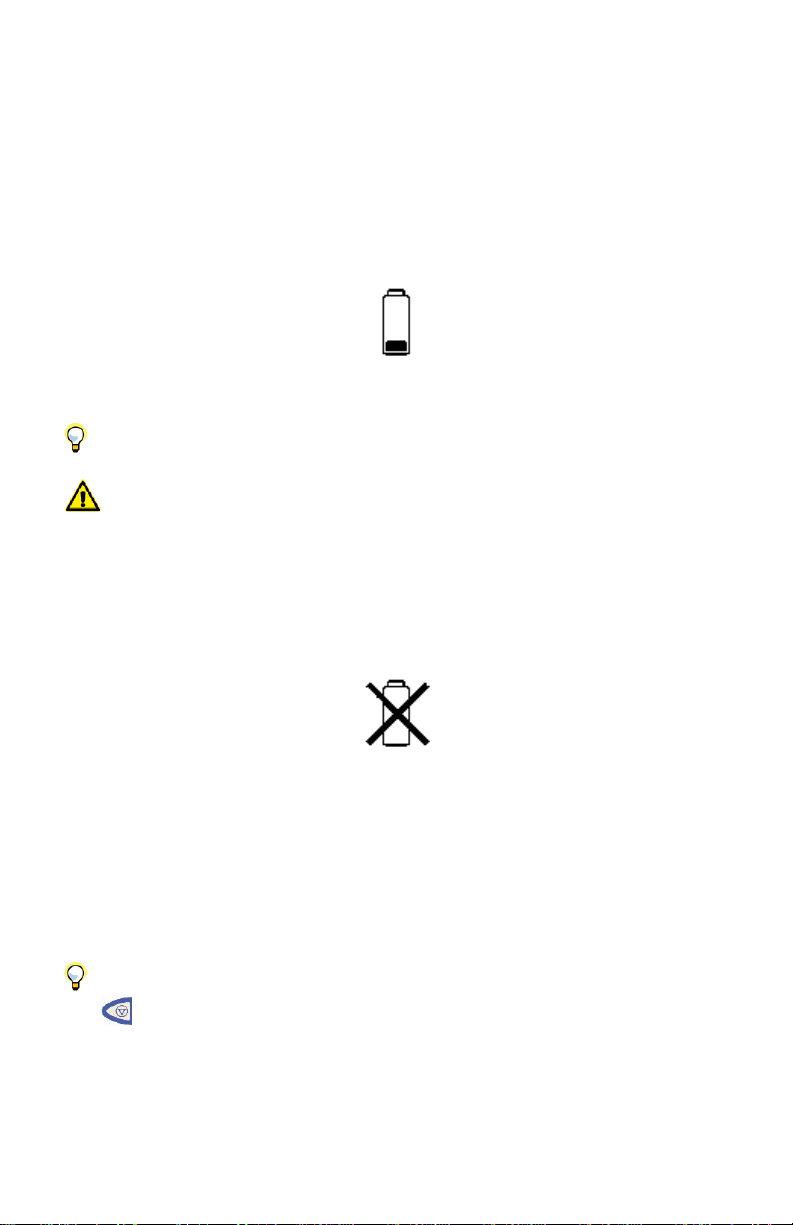
13
Battery Life
The 9V battery should provide at least 30 hours of continuous use. When
the battery is low, the battery low icon will be displayed for three seconds
when the device is switched on.
The device can still be used, but it is advisable to replace the battery.
It is recommended to use an Alkaline battery.
The device will need recalibration after the replacement of the
battery. Duracell notification - Alkaline batteries can be safely
disposed of with normal household waste. Never dispose of
batteries in fire because they could explode.
If the battery is so low that the reading is not reliable, the device will
display the ‘battery dead’ icon and will not operate until the battery is
replaced.
Power Saving
To save battery power, the device will automatically turn itself OFF three
minutes after the last key press. Do not remove the battery unless the
device is not going to be used for a very long time. Remember,
calibration will be required when the battery is reconnected.
To prevent the device from switching OFF, press the Select Function
key within three minutes of the last press or when the reading is first
displayed.

14
Cleaning
If using the cardboard mouthpieces with the mouthpiece adapter instead of
the SafeBreath filtered mouthpiece (#FM200), it is recommended that the
plastic Mouthpiece Adapter (#PSA1800) is replaced after approximately
250 tests or one month. Re-use can increase the risk of cross
contamination; therefore, it can be cleaned between test using a mild
detergent solution then rinsed with water and left to dry thoroughly.
The device can be cleaned using non-alcohol wipes (see Supplies on page
15). Please be careful not to touch the surface of the sensor or allow any
moisture to touch the sensor because it could cause permanent damage to
the sensor.
Cleaning with products that contain alcohol may result in permanent
contamination of the sensor.
Servicing
If your device requires servicing or repair, please contact Micro Direct, Inc.
directly.
The CO Sensor should be replaced every two years.
Email: [email protected]
Telephone: 800-588-3381
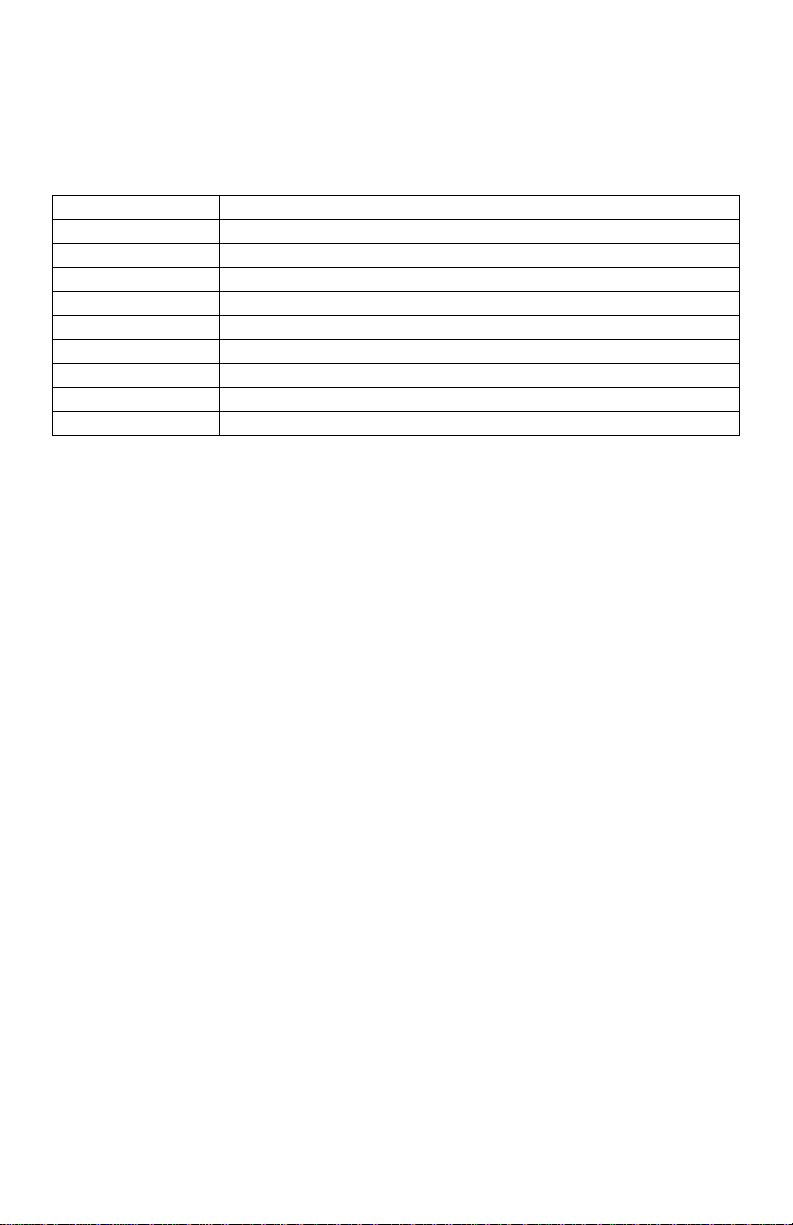
15
Supplies
Order Number
Description
MC15*
Calibration Kit, 20 ppm CO balance Nitrogen
MC10
Replacement Gas, 20 ppm CO balance Nitrogen
MC22
Regulator for Calibration
FM200
SafeBreath Filtered Mouthpieces (Box of 200)
3301
Cardboard Mouthpieces (Bag of 100)
PSA1800
Mouthpiece Adapter w/valve
48-70
Protex Disinfectant Wipe
CS100
Replacement of Fuel Cell and Battery
GC01
CO Guide chart (CO Check Pro only)
*Calibration kit contains tank of CO calibration gas, regulator and tubing.
Specifications
Gas Detected Carbon Monoxide
Concentration Range 0-99 PPM
Detection Sensor Used Electrochemical Fuel Cell
Sensitivity 0.1 PPM (0-10 PPM Range)
1.0 PPM (10-99PPM Range)
Accuracy (repeatability) 2 ppm or ±5%, whichever is greater.
Operating Temperature 32 - 104OFahrenheit
Operating Pressure Atmospheric 10%
Operating Humidity 30% to 90% RH
Operating Altitude Sea Level to 6000 ft.
Storage Temperature -4 - 158OFahrenheit
Storage Humidity 10% to 90% RH
Hydrogen Cross-Sensitivity <12% at 68O Fahrenheit
Sensor Life 2 - 5 Years, 2-Year Warranty
Sensor Drift <2% per Month
Display 128 x 64 Pixel Graphic LCD
Power Supply Single 9V Battery
Weight (approximate) 6 Ounces including Battery
Dimensions 5.5” x 2.5” x 1.25”
*Indicator levels Green 0 - 6 PPM
Yellow 7 - 10 PPM
Red 11 - 20 PPM
Flashing red 20+ PPM
* Default Settings - User configurable
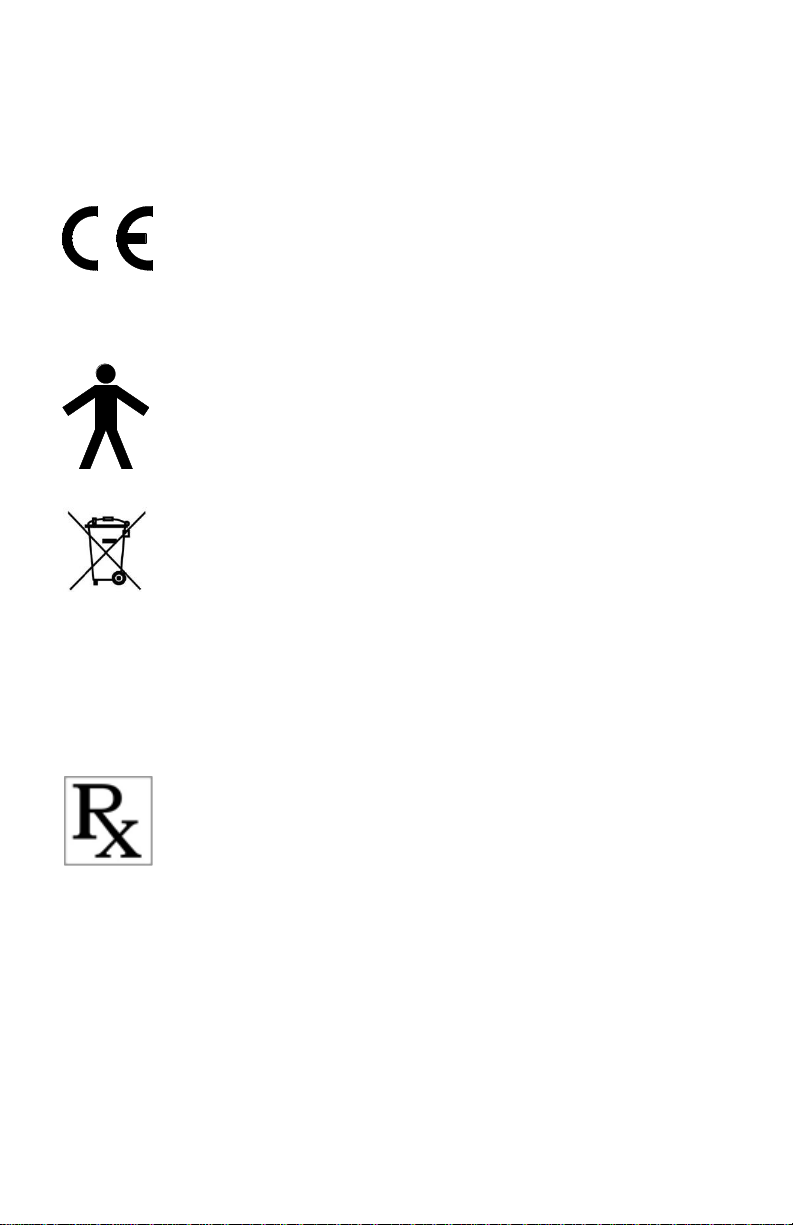
16
Symbols
In accordance with Directive 93/42/EEC
0120
Type B Device
To avoid the potential effects on the environment and human health as a
result of the presence of hazardous substances in electrical and electronic
equipment, end users of electrical and electronic equipment should
understand the meaning of the crossed-out wheeled bin symbol. Do not
dispose of WEEE as unsorted municipal waste and have to collect such
WEEE separately.
Caution: Federal Law restricts this device to sale by or on the order of a
physician (or licensed practitioner)

17
Important information regarding Electromagnetic
Compatibility
Medical devices may be susceptible to electromagnetic interference from
other devices such as PC’s and mobile telephones. Electromagnetic
interference may impair the operation of the medical device and could
create a potentially unsafe situation.
In order to regulate the requirements for EMC, to limit unsafe product
situations, BS EN 60601-1-2 standard has been implemented. This
standard defines the levels of Immunity to electromagnetic interference as
well as the levels of electromagnetic Emissions for medical devices.
As a medical device the CO Check conforms to BS EN60601-1-2 standard
for both Immunity and Emissions.
Guidance and Manufacturer’s Declaration – Electromagnetic Immunity
The CO Check is intended for use in the electromagnetic environment specified below. The
customer or the user should assure that it is used in such an environment.
Immunity Test
IEC 60601 Test
level
Compliance level
Electromagnetic
environment
guidance
Radiated Immunity
IEC 61000-4-3
10V/m
10V/m
Avoid use in
environments likely
to exceed 10V/m
Electrostatic
Discharge (ESD)
IEC 61000-4-2
± 6 kV contact
± 8 kV air
± 6 kV contact
± 8 kV air
No restrictions in the
intended
environment
Electrical fast
transient/ burst
IEC 61000-4-4
N/A
N/A
None
Surge
IEC 61000-4-5
N/A
N/A
None
Voltage dips, short
interruptions and
voltage variations on
power supply input
lines
IEC 61000-4-11
N/A
N/A
None
Power Frequency
(50/60 Hz) magnetic
field
IEC 61000-4-8
N/A
N/A
None
NOTE: UT is the a.c. mains voltage prior to application of the test level.
Guidance and Manufacturer’s Declaration - Electromagnetic Emissions
The CO Check is intended for use in the electromagnetic environment specified below. The
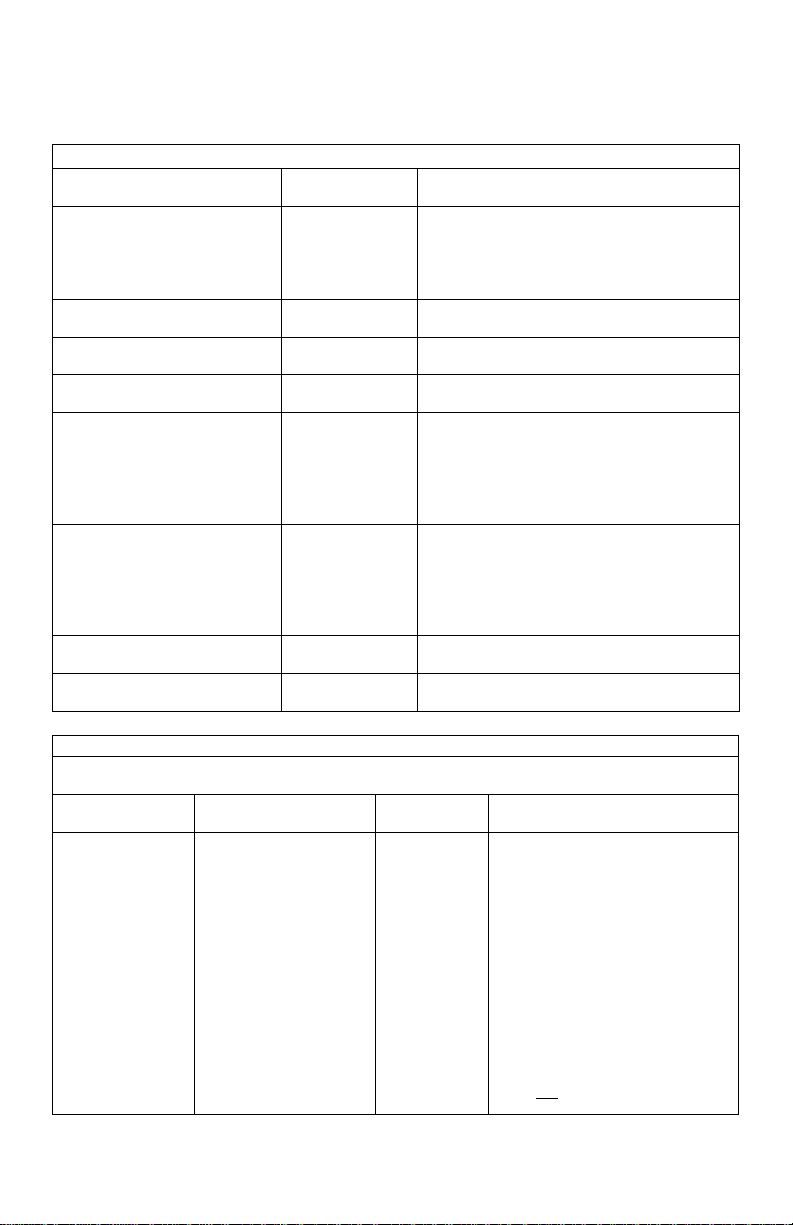
18
customer or the user should assure that it is used in such an environment.
Emissions Test
Compliance
level
Electromagnetic environment guidance
RF Emissions CISPR 11
Group 1
The CO Check uses RF energy only for its
internal function. Therefore, its RF
emissions are very low and are not likely
to cause any interference in nearby
electronic equipment.
RF Emissions CISPR 11
Class B
The CO Check can be used in domestic,
light and heavy industrial environments.
Harmonic emissions IEC
61000-3-2
[Not Applicable]
Voltage fluctuations / flicker
emissions IEC 61000-3-3
[Not Applicable]
[See 5.2.2.1 c)
and Figure 1]
The CO Check is suitable for use in all
establishments, including domestic
establishments and those directly
connected to the public low-voltage power
supply network that supplied buildings
used for domestic purposes.
[See 5.2.2.1 c)
and Figure 1]
The CO Check is suitable for use in all
establishments other than domestic and
those directly connected to the public low-
voltage power supply network that
supplied buildings used for domestic
purposes.
RF Emissions CISPR 14-1
Complies
The CO Check is not suitable for
interconnection with other equipment.
RF Emissions CISPR 15
Complies
The CO Check is not suitable for
interconnection with other equipment.
Guidance and Manufacturer’s Declaration - Electromagnetic Immunity
The CO Check is intended for use in the electromagnetic environment specified below. The
customer or the user should assure that it is used in such an environment.
Immunity Test
IEC 60601 Test level
Compliance
level
Electromagnetic environment
guidance
Conducted RF
IEC 61000-4-6
3 Vrms 150 KHz to 80
MHz
[V1] V
Portable and mobile RF
communications equipment
should be used no closer to any
part of the CO Check, including
cables, than the recommended
separation distance calculated
from the equation applicable to
the frequency of the transmitter.
Recommended separation
distance
d = [ 3.5 ] √ P

19
Radiated RF
IEC 61000-4-3
3 V/m 80 MHz to 2.5
GHz
[E1] V/m
V1
d = [3.5 ] √ P 80 MHz to
800 MHz
E1
d = [ 7 ] √ P 800 MHz to
2.5 GHz ……E1
Where P is the maximum output
power rating of the transmitter
in watts (W) according to the
transmitter manufacturer and d
is the recommended separation
distance in meters (m).
Field strengths from fixed RF
transmitters, as determined by
an electromagnetic site survey,
a, should be less than the
compliance level is each
frequency range. b
Interference may occur in the
vicinity of equipment marketed
with the following symbol:
NOTE 1 At 80 MHz and 800 MHz, the higher frequency range applies.
NOTE 2 These guidelines may not apply in all situations. Electromagnetic propagation is
affected by absorption and reflection from structures, objects and people.
a Field strengths from fixed transmitters, such as base stations for radio (cellular / cordless)
telephones and land mobile radios, amateur radio, AM and FM radio broadcast and TV
broadcast cannot be predicted theoretically with accuracy. To assess the electromagnetic
environment due to fixed RD transmitters, an electromagnetic site survey should be
considered. If the measured field strength in the location in which the CO Check is used
exceeds the applicable RD compliance level above, the CO Check should be observed to
verify normal operation. If abnormal performance is observed, additional measures may be
necessary, such as re-orienting or relocating the CO Check.
b Over the frequency range 150 KHz to 80 MHz, field strength should be less that [V1] V/m
This manual suits for next models
1
Table of contents
Other Micro Direct Medical Equipment manuals
Popular Medical Equipment manuals by other brands
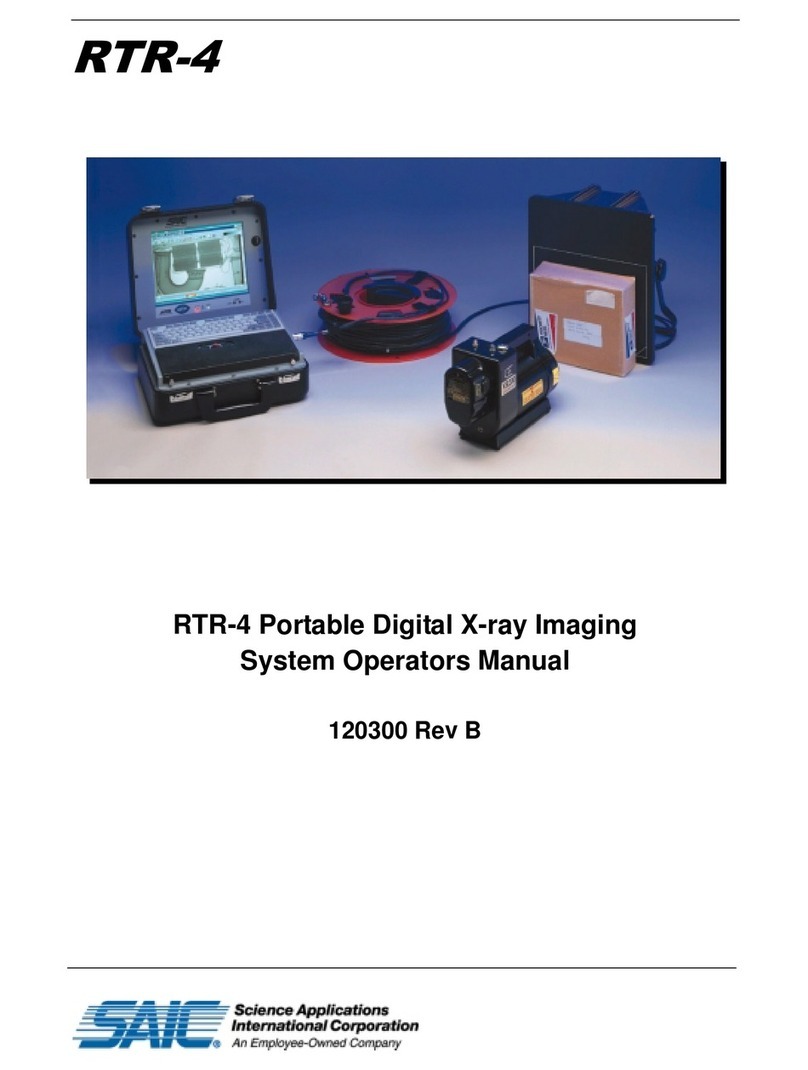
SAIC
SAIC RTR-4 Operator's manual

Ossur
Ossur RE-FLEX ROTATE Instructions for use

Seca
Seca 242 Instruction manual and guarantee

ResMed
ResMed Astral Series quick start guide
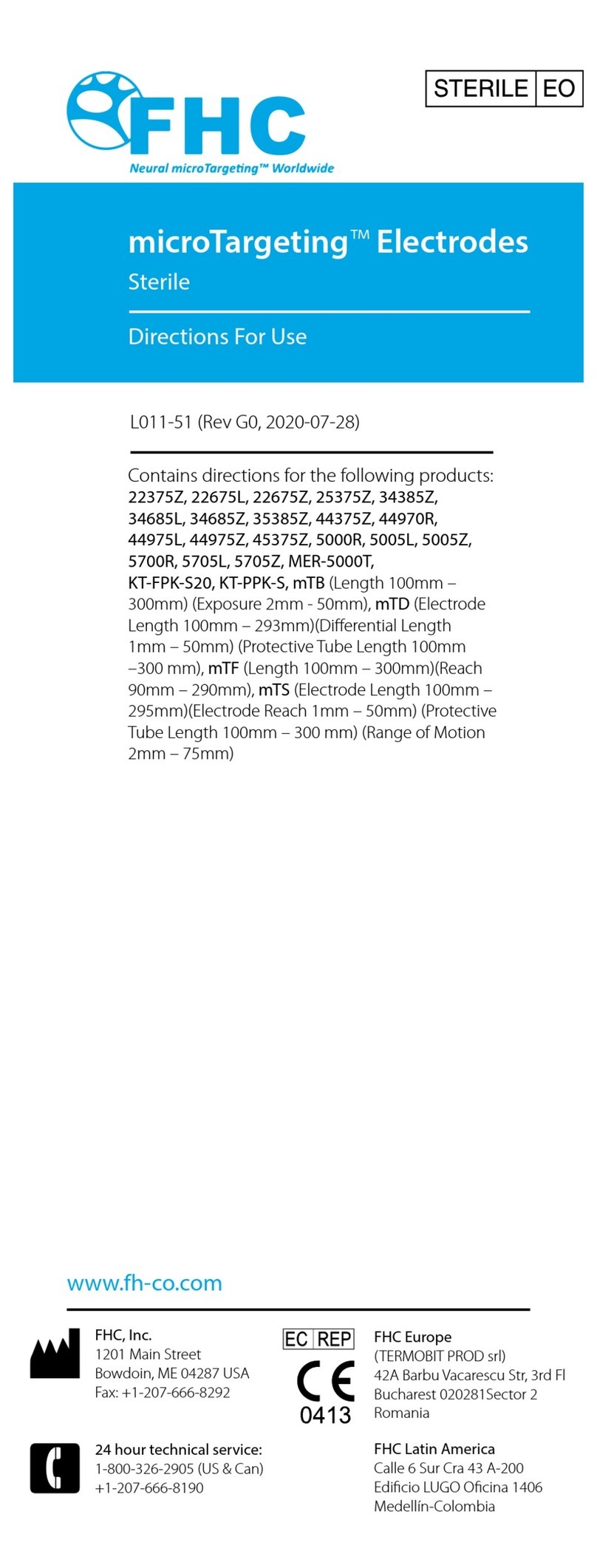
FHC
FHC microTargeting 22375Z Directions for use

Global Power Products
Global Power Products Multi Pulse Counter Installation & operation manual