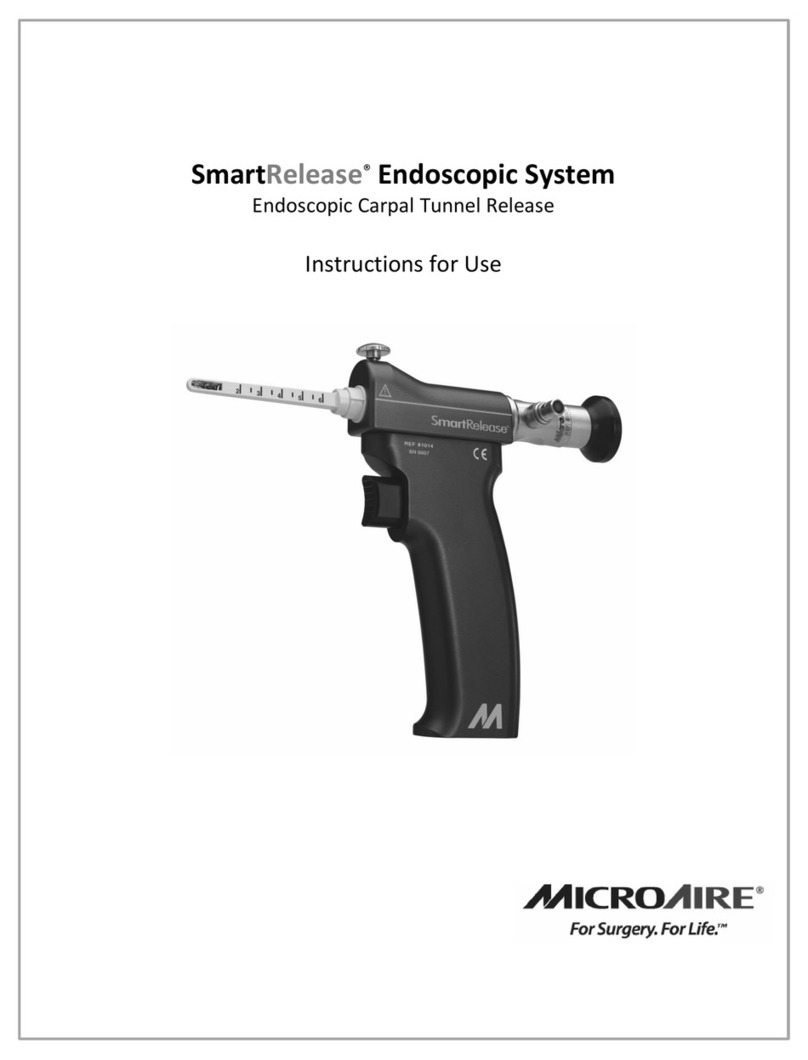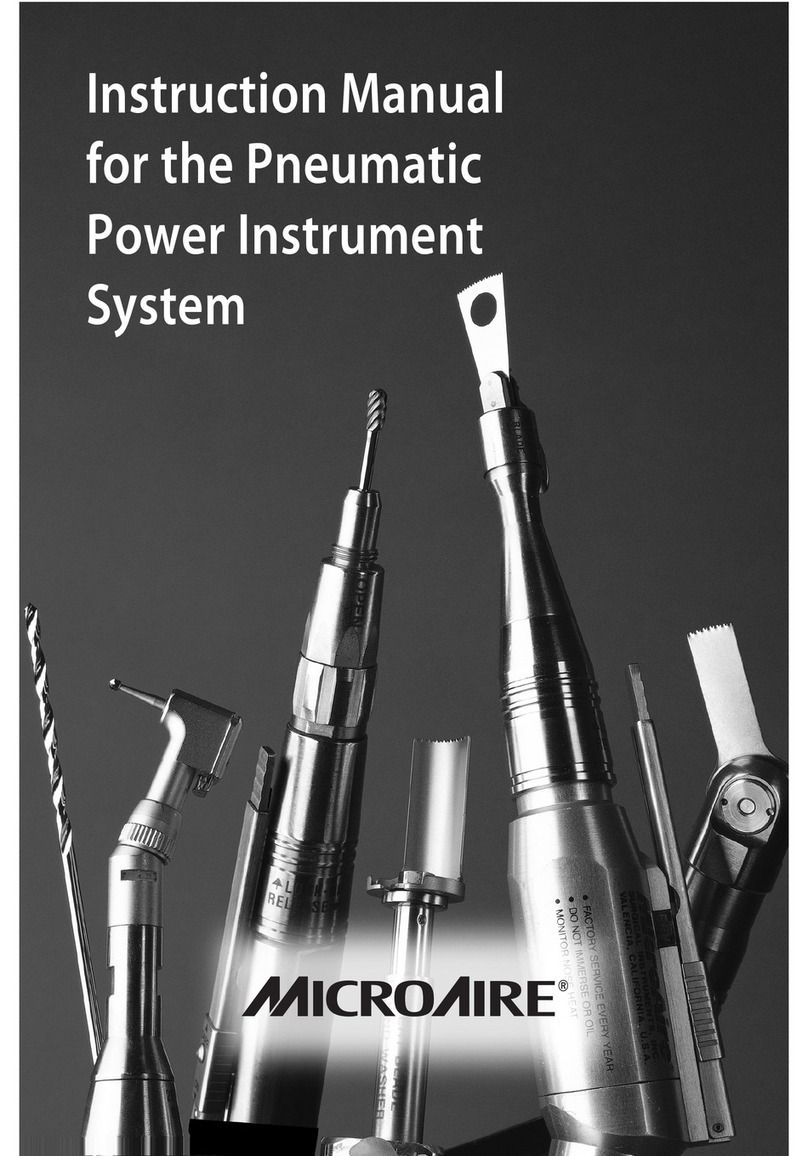MicroAire PAL User manual

Power-Assisted Liposuction System
PAL® System
In-Service Manual

Table of Contents
PAL® System Care and Maintenance.......................................................1
System Overview ....................................................................... 1
Installation/Set Up ...................................................................... 2
Damaged Cable Connectors............................................................. 3
Cleaning and Sterilization ................................................................3
PAL Cleaning and Sterilization Chart ..................................................... 3
PAL System Cleaning .................................................................... 4
Preparing for Sterilization ............................................................... 6
Steam Sterilization ...................................................................... 7
Results of Inadequate Cleaning and Sterilization ......................................... 8
Encountering Diagnostic Codes ..........................................................9
Diagnostic Codes ......................................................................10
Contact Examples ......................................................................10
Alert Icons and Denitions .............................................................10
Preventative Maintenance and Repair Service ............................................ 11
Preventative Maintenance and Warranty ................................................11
Service Needs Required Information ....................................................11
Part and Serial Number Location........................................................12
Customer Service Contact Information..................................................13
MicroAire PAL®
Power-Assisted Liposuction System In-Service Manual

1LIT-PAL-CS Rev B
PAL® System Care and Maintenance
All personnel should become familiar with the equipment prior to use in a procedure.
Such personnel may include:
• central processing
• members of surgical team
• bioengineering department
All MicroAire power equipment should be inspected and tested
in accordance with the facility’s bioengineering policy.
The bioengineering department should document the service.
System Overview
1. 5020 Electric Console
2. PAL-650 Electric Handpiece
3. 5006-PAL Cable
5020 Electric Console
Power/Standby Button
USB for MicroAire
Service Center
Software Upgrades
Color Touch Screen
Two Instrument
Connection Ports
Blue LED
Powered-Instrument
Connection Signal
Features:
• Operates single or dual instruments
• Pressure sensitive touch screen – this is not a smart device and needs pressure to activate
• Simple “plug and play” setup
• Intuitive Graphical User Interface
For more information, please reference Electric Instrument Control Console Instruction for Use (IFU) “IM-5025”
1
2
3

2LIT-PAL-CS Rev B
PAL-650 Electric Handpiece
Installation/Set Up
1. Inspect Handpiece, Console, Cable and
Cannulas for corrosion, damage, excessive wear
and residual moisture prior to each use.
2. Ensure the Console is placed on a stable, at
surface protected from uid exposure and
accidental damage.
3. Attach the electrical connection cable from the
back of the Console to a wall outlet, and allow
the Console to boot up.
Cable Insertion
1. Align the indexing dots of the Cable with those on the Handpiece and Console before connecting.
2. Do not twist the cables into position; this will damage the connections and may prevent the Cable from
attaching to the Handpiece or Console.
Featuring adjustable reciprocation with a 2.8mm stroke and up to 4000 cycles/minute.
For more information, please reference the PAL System IFU “IM-PAL-650”.
Before initial set up of the PAL system, read and understand the provided Instructions for Use (IFU).

3LIT-PAL-CS Rev B
Damaged Cable Connectors
Damaged Pins or Contacts:
• Indicates misalignment and/or
twisting of the Cable when
inserted or removed from the
PAL Handpiece or Console.
• Any indication of damaged,
corroded or bent pins should
prompt return of product for
evaluation by MicroAire.
PAL® System Cleaning and Sterilization
PAL Cleaning and Sterilization Chart
1. Each PAL Handpiece comes with a laminated cleaning & sterilization chart.
2. Always ensure that the cleaning & sterilization instructions are posted and are followed.

4LIT-PAL-CS Rev B
PAL System Cleaning
Instruments must be cleaned within 30 minutes of end use to minimize the risk
of organic material drying on the instrument.
1. Only pH neutral cleaning agents are acceptable for cleaning your PAL
Handpiece and Cables. High pH cleaners will damage the nish, encourage
corrosion, and result in more frequent equipment maintenance.
2. Do not utilize cleaning agents with chlorine or chloride as the active
ingredient is corrosive to stainless steel.
3. Do not lubricate or oil the PAL Handpiece. Lubrication may damage the
internal motor mechanism. Also take special precautions to avoid the use
of cleaners that contain lubricants.
For more information, please reference the PAL System IFU “IM-PAL-650”.
PAL Handpiece Cleaning
ALWAYS connect CAP-600E or PAL Cable to the PAL Handpiece prior to manual cleaning.
ONLY CAP-600E is sucient to prevent water intrusion with an automated washing system.
PAL Cable Cleaning
ALWAYS install washer caps on
5006-PAL Cable prior to cleaning
to ensure electrical contacts
are protected.

5LIT-PAL-CS Rev B
Cleaning and Processing
Refer to the PAL-650 Instructions for Use (IFU) for cleaning parameters, as any deviation from these
parameters may result in inadequate cleaning of PAL Handpiece and Cable.
Manual Cleaning
1. Thoroughly clean the Handpiece using a bristled brush with warm water (≥49° C / 120° F) then wipe with
a wetted cloth.
2. Apply the Washer Disinfector Cap to the Handpiece or the cable caps to the Cable.
3. Brush instruments again with pH neutral enzymatic detergent. Scrub the Handpiece or Cable with the
brush paying close attention to instrument crevices and connections.
4. Wipe the Handpiece or Cable with a lint-free cloth wetted with warm water (≥49° C / 120° F) until no
visible soil or contaminants remain.
Automated Cleaning
1. Clean the Handpiece or Cable thoroughly using a bristled brush with tap water (30°-40° C / 86°-104° F)
then with pH neutral enzymatic detergent. Pay close attention to instrument crevices and connections.
2. Apply the Washer Disinfector Cap to the Handpiece or the cable caps to the Cable.
3. Load the device into the washer-disinfector. Recommended Washer/Disinfector Cycle is in the PAL
System IFU “IM-PAL-650”.
For more information, please reference the PAL System IFU “IM-PAL-650”.

6LIT-PAL-CS Rev B
Preparing for Sterilization
1. Wipe o any water from the Handpiece with a soft lint-
free towel.
2. Prior to sterilization, caps MUST BE REMOVED.
Remove the washer cap or Cable from the
Handpiece AND the washer caps from the Cable.
3. Caps or Cables connected to a device during sterilization
will impede the drying process and result in residual
moisture left inside of the Handpiece or Cable.
Technique for Removal of Cap from Cable
The collar must be pulled back on the Cable to release the locking tabs prior to the release of cap.
• Only hold the metal parts of the Cable during cap removal.
• Pull in a straight line to remove the cap; do NOT twist or pull at an angle.
Packaging
Verify that the sterilization pouch is breathable enough to ensure moisture
is completely removed during the dry cycle and the wrap is large enough
to contain the instrument without stressing the package.
• Single Instruments - A standard medical grade steam sterilization
wrap may be used. (ASTM/AAMI ST79, EN ISO 17665-1)
• Sets of Instruments - May be loaded into dedicated instrument trays
or general purpose sterilization trays for sterilization. If applicable,
use standard medical grade steam sterilization wrap following the
AAMI double wrap method (ANSI/AAMI ST79, EN ISO 17665-1).
• Insert pouches into autoclave such that air can circulate between
packages. When possible, orient pouches sideways, using a cassette
pouch rack.
For more information, please reference the PAL System IFU “IM-PAL-650”.

7LIT-PAL-CS Rev B
Steam Sterilization
1. All sterilization cycles require a MINIMUM DRY CYCLE exposure time of 20 MINUTES.
2. This is a minimum requirement and should be increased accordingly until
ALL evidence of moisture has been removed from the device and packaging.
3. Never shorten the dry cycle, this may result in service interruptions related to
residual moisture and corrosion that may not be visible during examination.
4. Always allow the PAL Handpiece and Cable to cool slowly at room temperature.
Attempting use prior to cooling may result in lost functionality and/or damage
the system.
ALWAYS RUN A COMPLETE DRY CYCLE
Gravity-Displacement Steam Sterilization:
Full cycle with 35-minute exposure time at a minimum temperature of 132°C (270°F ), 20 minute minimum
heated dry time.
Cycle Type Gravity-Displacement
Set Point Temperature 132° C / 270° F
Exposure Time 35 minutes*
Dry Time 20 minutes
*Note: This cycle is not a typical cycle as recognized by AAMI ST79.
For more information, please reference the PAL System IFU “IM-PAL-650”.
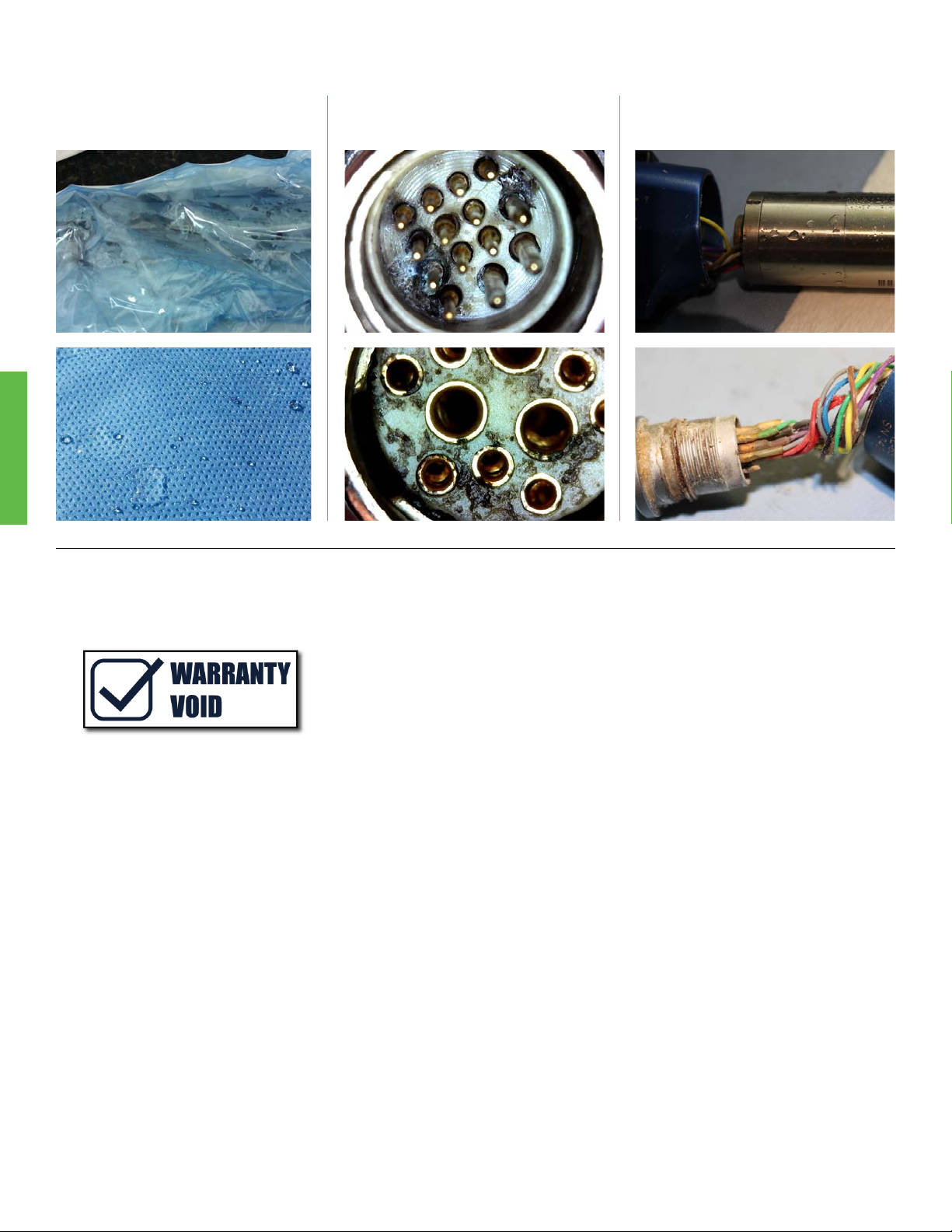
8LIT-PAL-CS Rev B
Inadequate Dry Cycle Damaged Contacts from
Residual Moisture
The Internal Eects of
Improper Cleaning/Drying
The Impact of Improper Cleaning/Drying
1. Moisture induced issues are typically intermittent and can occur at any
time the system is in use.
2. Moisture and corrosion issues that result from inadequate cleaning/
reprocessing are NOT COVERED UNDER WARRANTY, resulting in
signicantly higher repair charges.
3. Moisture and corrosion issues WILL REOCCUR unless sta responsible
for cleaning/reprocessing are informed.
Results of Inadequate Cleaning and Sterilization

9LIT-PAL-CS Rev B
Encountering Diagnostic Codes
Diagnostic Codes
The 5020 Console is equipped with diagnostic functions to address any errors or anomalies detected while
using the PAL-650 Electric Handpiece and 5006-PAL Cable.
Provides explanation of code.
Each diagnostic code is assigned a number.
• In this case, the error code number is 16, and the description is
“Instrument Hall Failure Alert”.
• Many codes provide instructions on what is required to clear the
codes; however, most indicate an issue with the system that must
be addressed by swapping out that piece of equipment.
Instrument Hall Failure Alert – The Console has detected a failure
in the operation of the motor’s hall states. Unplug instrument and
reconnect to the Console to reset. If Hall errors continue, return
instrument and Cable to MicroAire for service.
Press the Icon to clear the Alert.
Press the Icon to exert Alert Help.
1. With the exception of Temperature, Communication, Stall, or Electromagnetic Interference codes, most
of the remaining codes can be an indication of a bad connection.
2. To verify a proper connection, remove the Cable from the Handpiece and from the Console. Inspect the
contacts on the Cable, Handpiece, and Console for the following conditions:
• Moisture
• Signs of Corrosion
• Indications of Damaged or Bent Pins
3. Corrosion can impede the electrical signals of your PAL system and may or may not be corrected by
detaching and reattaching the cable.
4. Any visible signs of corrosion or damaged/bent pins should prompt return of the product for
evaluation by MicroAire.
For more information, please reference the PAL System IFU “IM-PAL-650”.
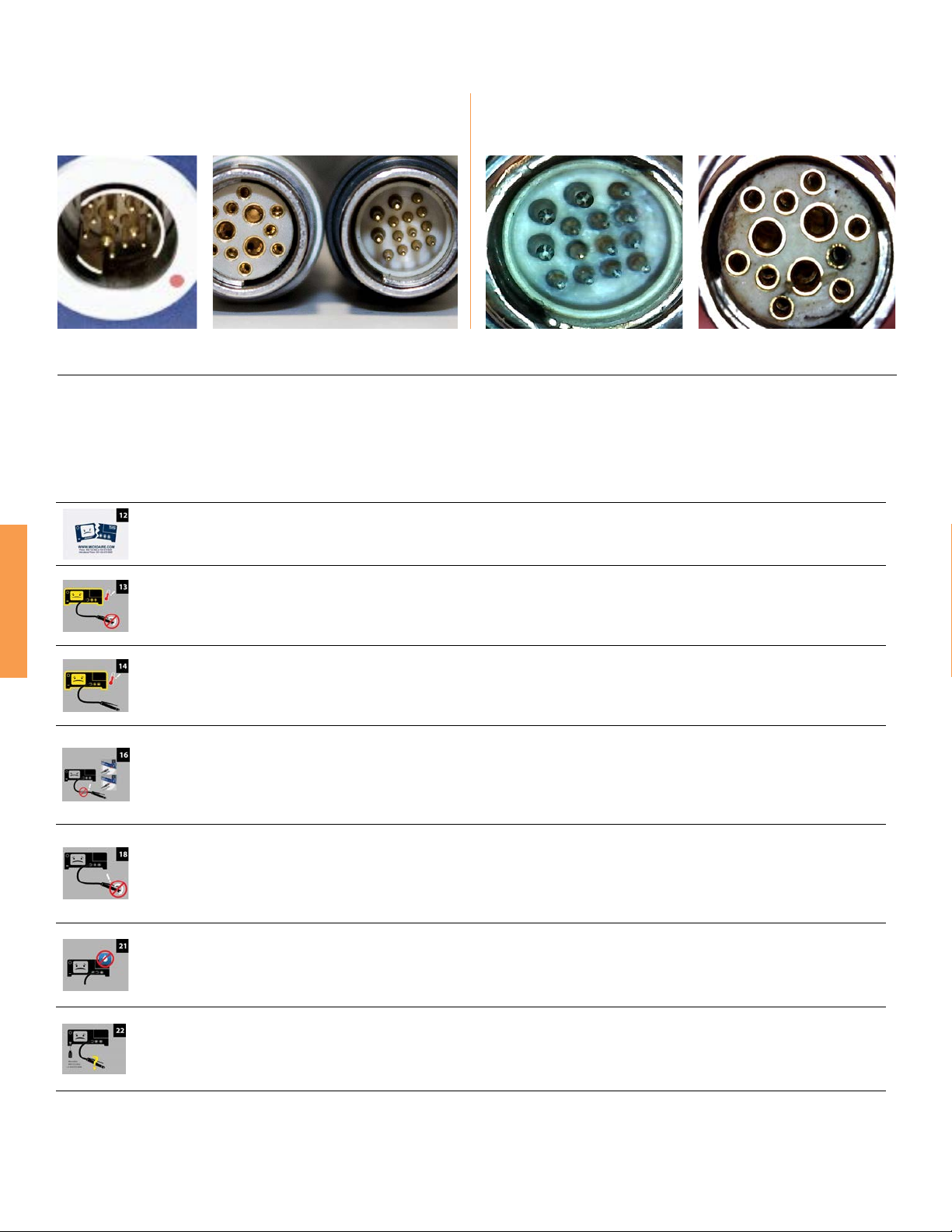
10 LIT-PAL-CS Rev B
Alert Icons and Denitions
For more information, please reference the PAL System IFU “IM-PAL-650”.
ICON NAME DEFINITIONS CAUSES OF PROBLEM
Error 12
Internal Error
Internal Console Malfunction.
Contact MicroAire.
There is a problem internal to the REF 5020
/ REF 5025 Console. Return the Console for
service.
Error 13 Internal
Temperature Stop
Temperature of motor drive circuit
has exceeded safe levels. Instrument
operation will be suspended until the
Console circuits cool down.
Continued operation of instrument after
receiving Error 14 Alert
Error 14 Internal
Temperature
Warning
Temperature of motor drive circuit has
exceeded normal levels. Instrument
shutdown pending.
Operation of the Console at excessive ambient
temperatures or duty cycles.
Error 16
Bad Hall Sensor
Invalid Motor Sensor Signal. Instrument
Motor Can Not Operate. Contact
MicroAire.
The Console is detecting invalid sensor signals.
The cause is most often in the instrument
or instrument cable, but can also be a sign
of a damaged Console. Return all involved
instruments, cables and Consoles for service.
Error 18 Stall
Instrument has stalled. Ensure Cutting
accessory is not bound up and retry. If
problem persists, contact MicroAire.
This can be a sign of overly aggressive
technique that binds the cutting accessory.
It can also be caused by a mechanically seized
instrument, or an open motor connection in
the instrument cable.
Error 21
Irrigator Alert
Indicates a malfunction with the irrigator
pump. Check that Irrigation tubing is
installed correctly and retry. If problem
persists, contact MicroAire.
This occurs when the Irrigation Pump is run
with no tubing installed, or if the pump rotor
becomes jammed up. Check installation of
irrigation tubing and try again.
Error 22
Unrecognized
Instrument
Console does not recognize instrument.
Check that connector pins are clean
and undamaged and retry. If problem
persists, contact MicroAire.
This can occur due to problems in either the
instrument cable or the instrument itself
that result in the instrument type not being
recognized by the Console.
Good Contacts
Contacts are clean, reective, and gold.
Corrosion in Contacts
Contacts are dirty, non-reective, and green or black.
Contact Examples
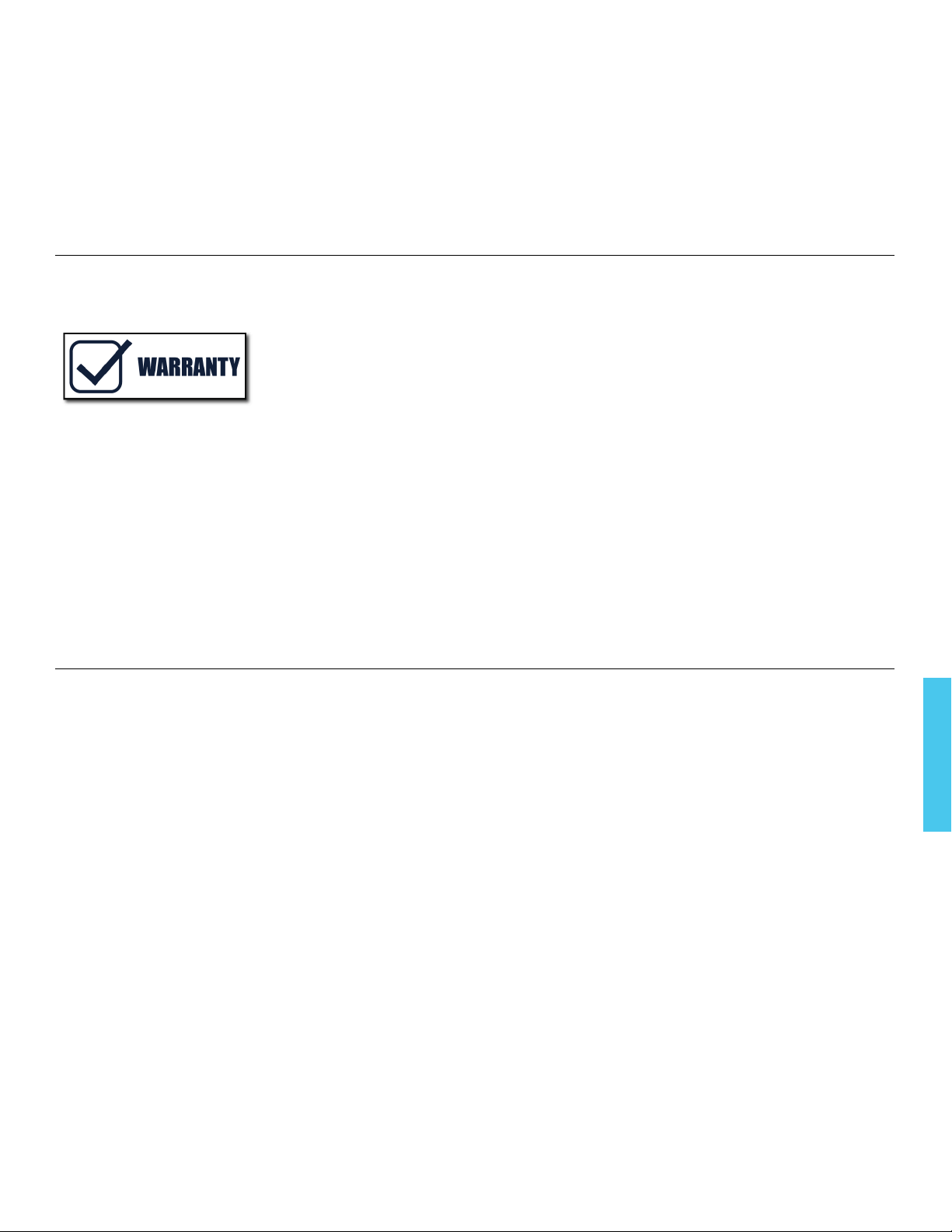
11LIT-PAL-CS Rev B
Duty Cycle, Preventative Maintenance and Repair Services
Required Information for Service Needs
1. MicroAire Customer Number.
2. A clear description of why you wish to return your product; preventative maintenance or repair.
3. The part number and serial number of your Console, Cable and PAL Handpiece that was in use at the
time of the encountered issue and the diagnostic code.
4. Specic details of the encountered issue and attempts to resolve the matter.
5. The best point of contact regarding the reported issue to avoid delays and to ensure that your service
needs are met.
If return of the equipment is required; after providing the required information you will be issued a Return Material
Authorization (RMA) number. The RMA number will identify your service request and the repair status. Note the RMA
number on the package or packing slip when returning your equipment for evaluation.
Preventative Maintenance and Warranty
• MicroAire recommends the PAL System (PAL-650 Handpiece, 5006-PAL
Cable and 5020 Console) be returned to the factory for routine inspection and
service at least once a year.
• There is no charge for service during the warranty period.
• 1 year preventative maintenance service is recommended for the PAL-650
Handpiece.
• More frequent PM service may be required depending upon the usage of your
PAL Handpiece and Cable.
• Extended warranty coverage is also available for your PAL Handpiece and
Console providing it is less than 5 years old. Call Customer Service to decide if
extended warranty coverage is right for you.
For more information, please reference the PAL System IFU “IM-PAL-650”and Electric Instrument Console IFU “IM-5025”.
Duty Cycle
The PAL-650 has a duty cycle of two hours on, two hours o. Prolonged usage above and beyond this duty
cycle may result in the device feeling warm to the touch. This indicates that the device needs to cool down.

12 LIT-PAL-CS Rev B
Part and Serial Number Information on the Console
Part and Serial Number Information on the Cable
Part and Serial Number Location

13LIT-PAL-CS Rev B
Customer Service Contact Information
For service contact our Customer Service Department at:
MicroAire Surgical Instruments LLC
3590 Grand Forks Boulevard
Charlottesville, VA 22911 USA
USA OUTSIDE USA
Telephone: 800-722-0822 +434-975-8000
Fax: 800-438-4309 +434-975-4134
Email: inquiry@microaire.com inquiry@microaire.com

©2020 MicroAire Surgical Instruments LLC | LIT-PAL-CS Rev B | Printed in the USA
MicroAire Customer Service
For any questions concerning the information in this manual, please contact MicroAire Customer Service:
Telephone FAX
USA: 800-722-0822 800-648-4309
OUTSIDE USA: +434-975-8000 +434-975-4134
Email: inquiry@microaire.com
MicroAire Surgical Instruments, LLC
3590 Grand Forks Boulevard
Charlottesville, VA 22911 · USA
www.microaire.com
Other manuals for PAL
1
Table of contents
Other MicroAire Medical Equipment manuals
Popular Medical Equipment manuals by other brands

Getinge
Getinge Arjohuntleigh Nimbus 3 Professional Instructions for use

Mettler Electronics
Mettler Electronics Sonicator 730 Maintenance manual

Pressalit Care
Pressalit Care R1100 Mounting instruction

Denas MS
Denas MS DENAS-T operating manual

bort medical
bort medical ActiveColor quick guide

AccuVein
AccuVein AV400 user manual