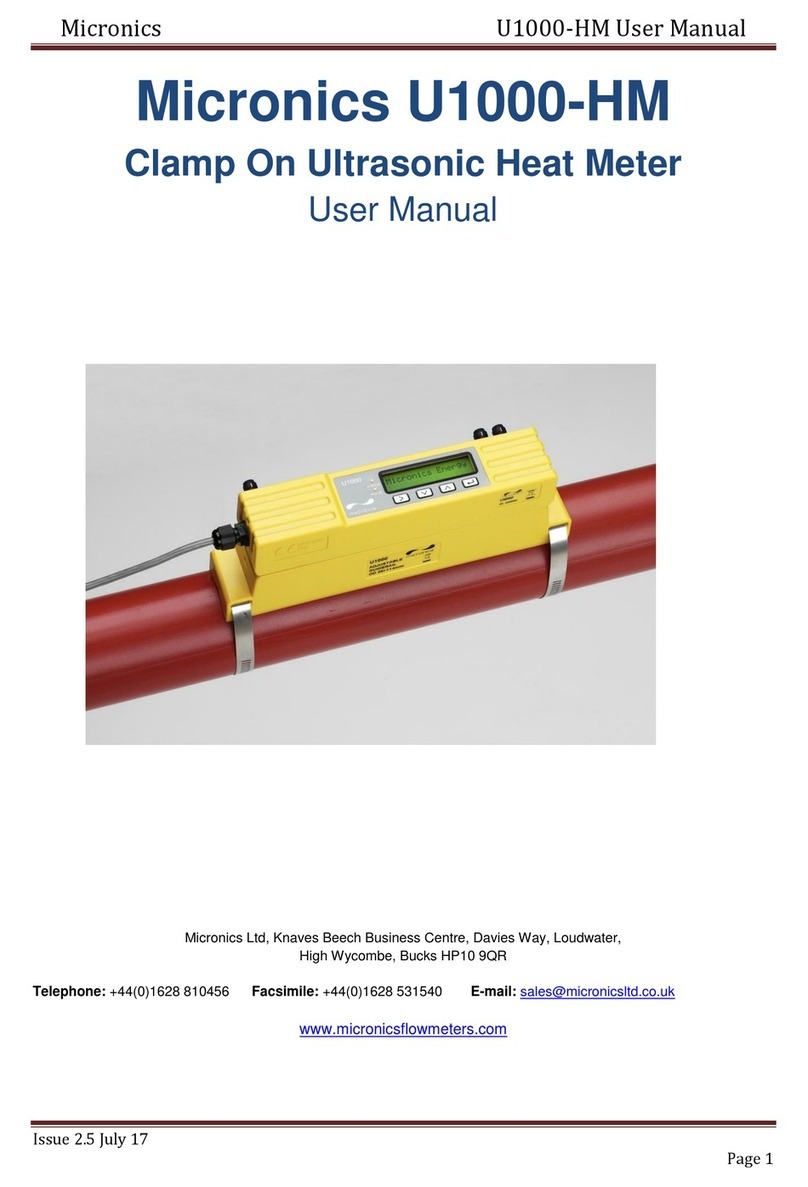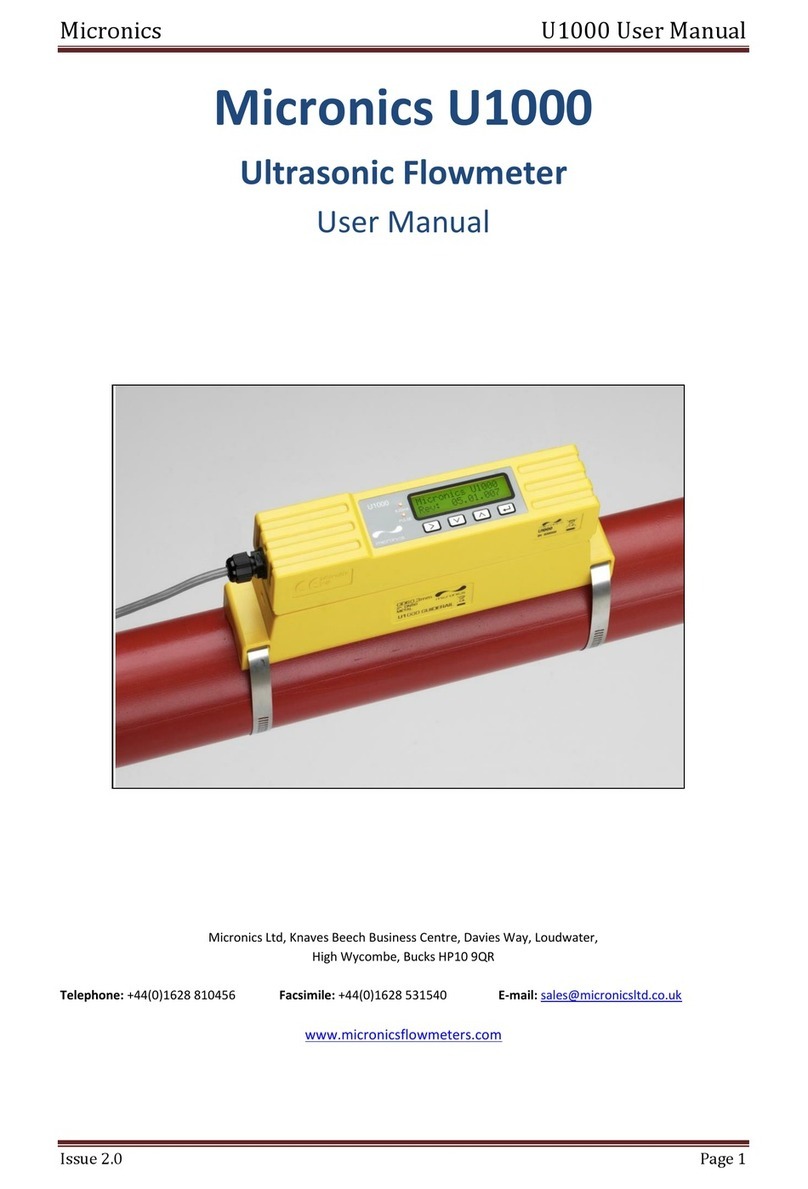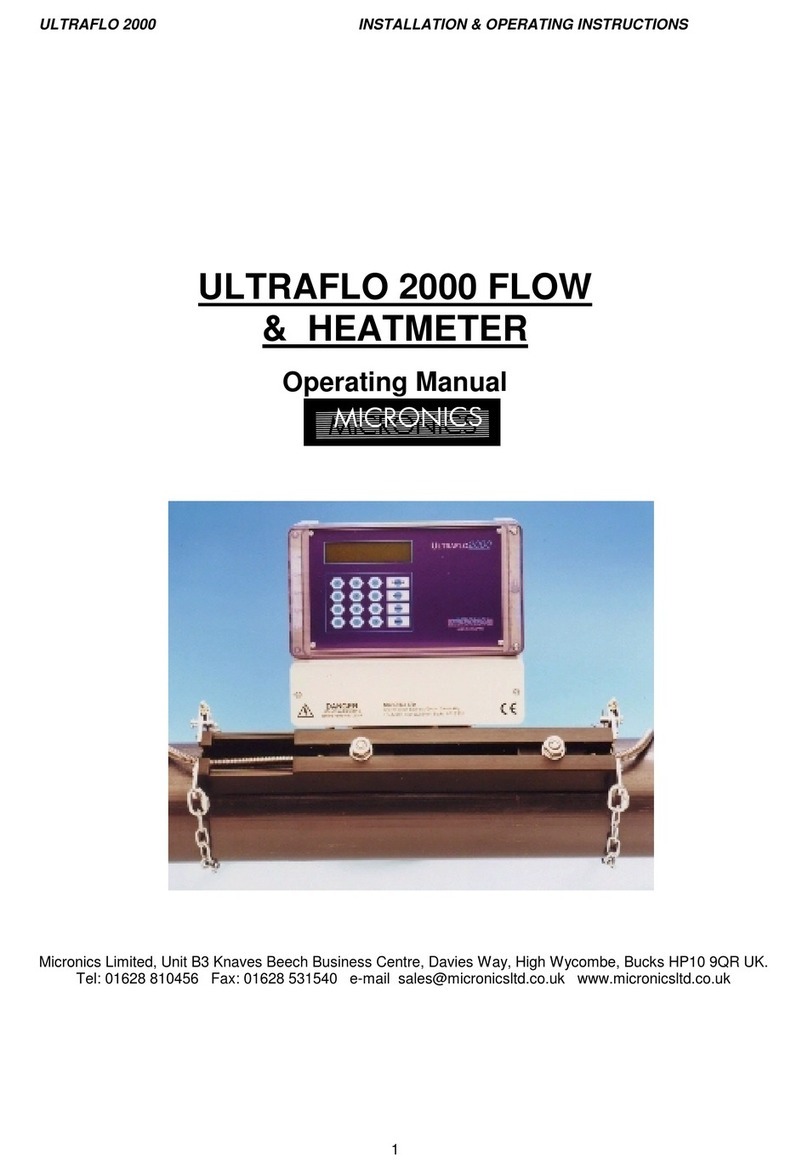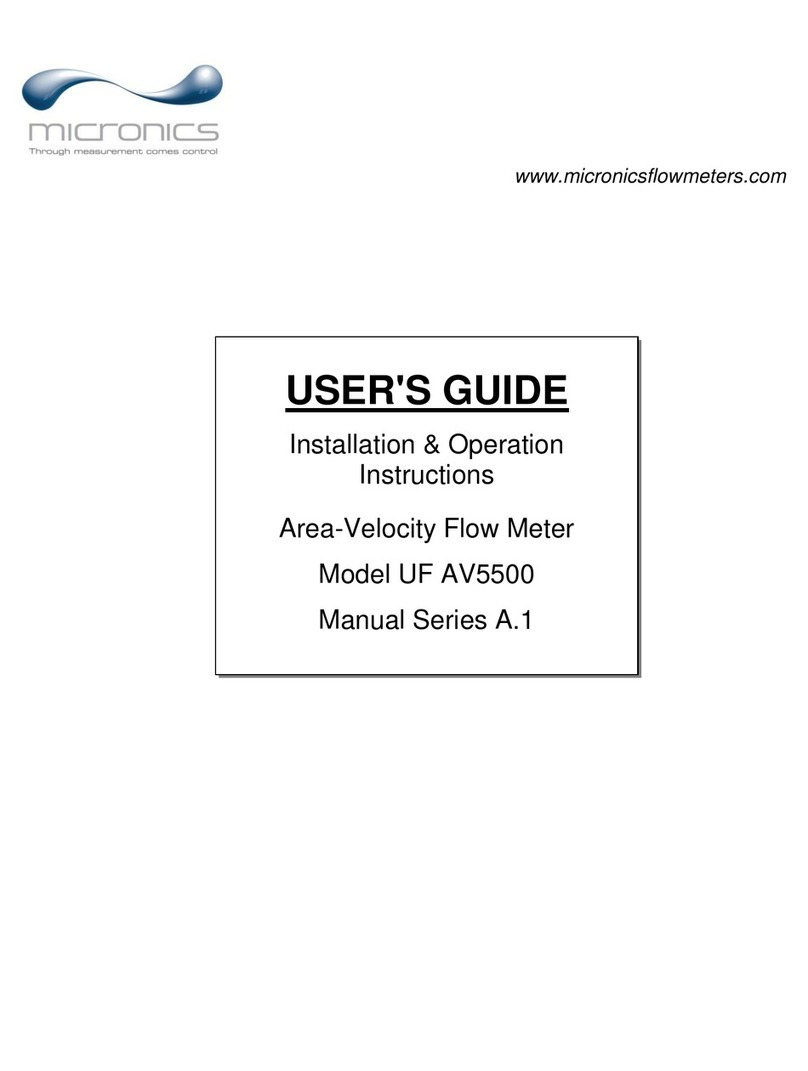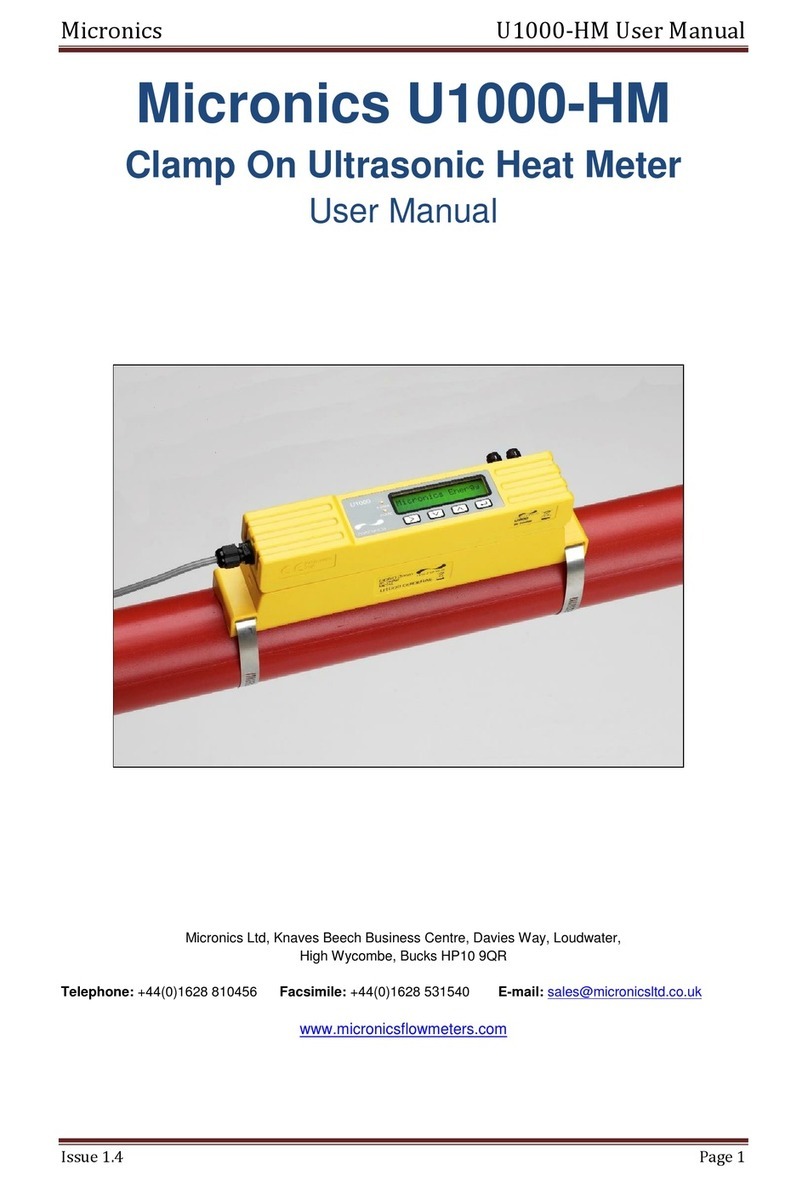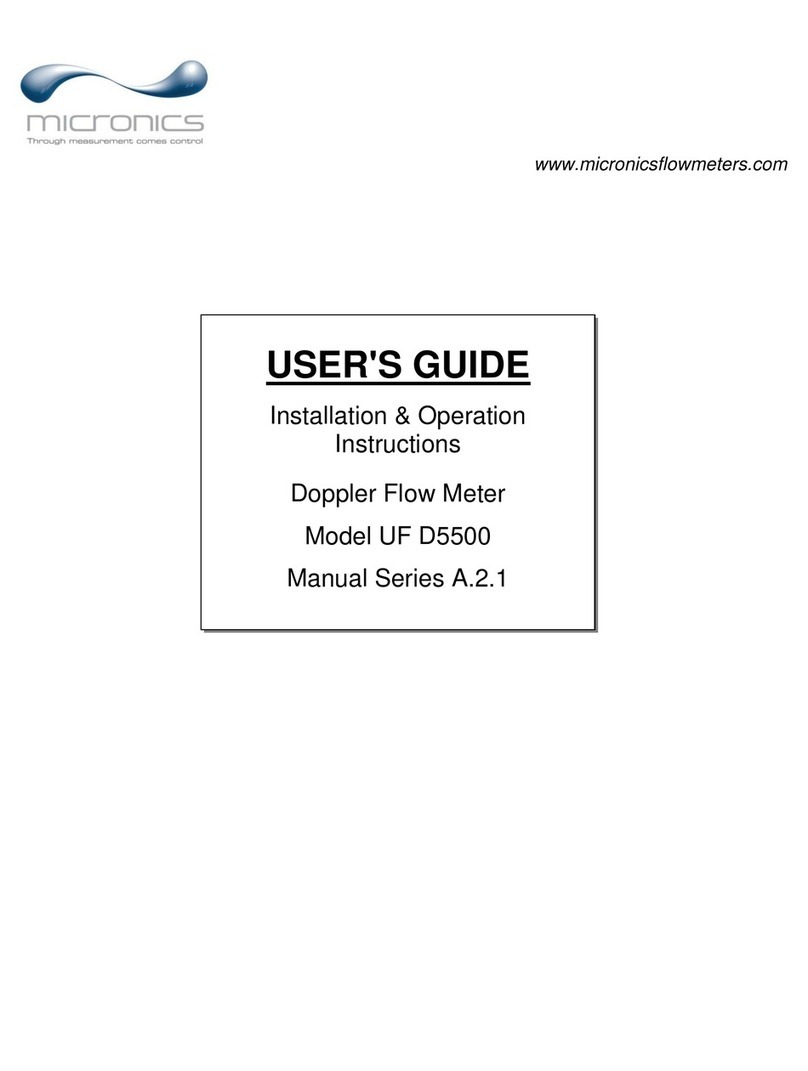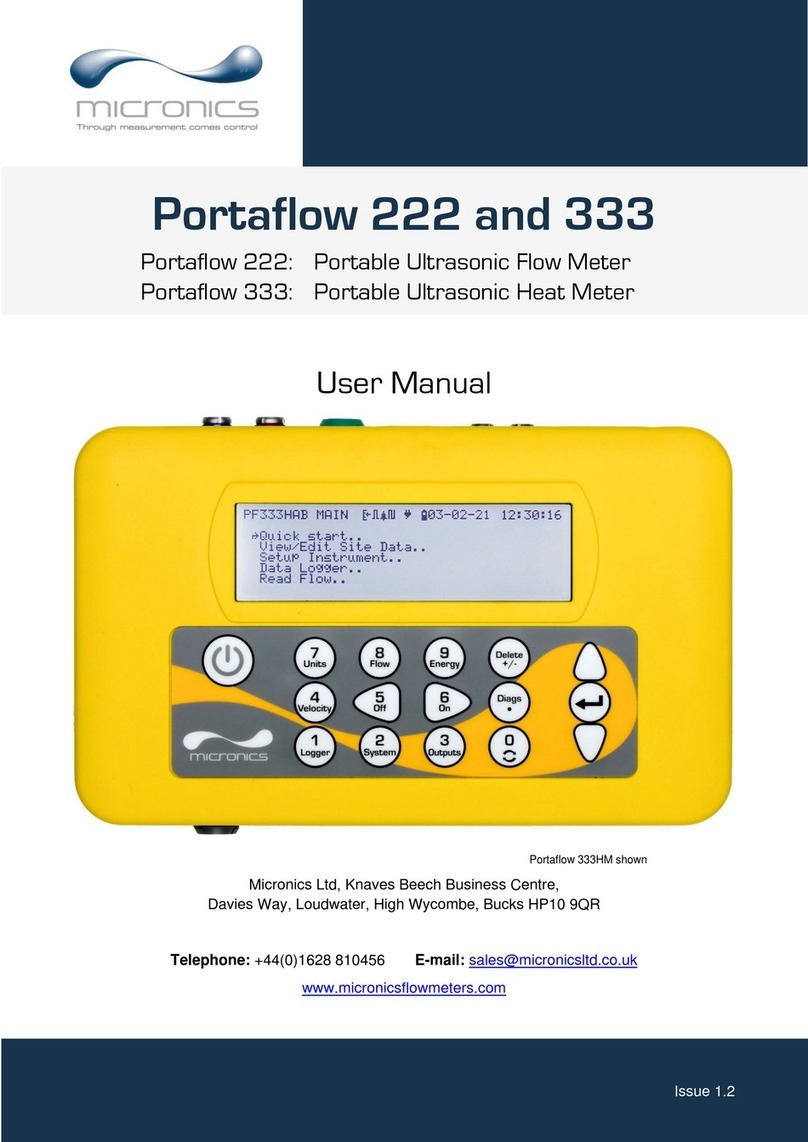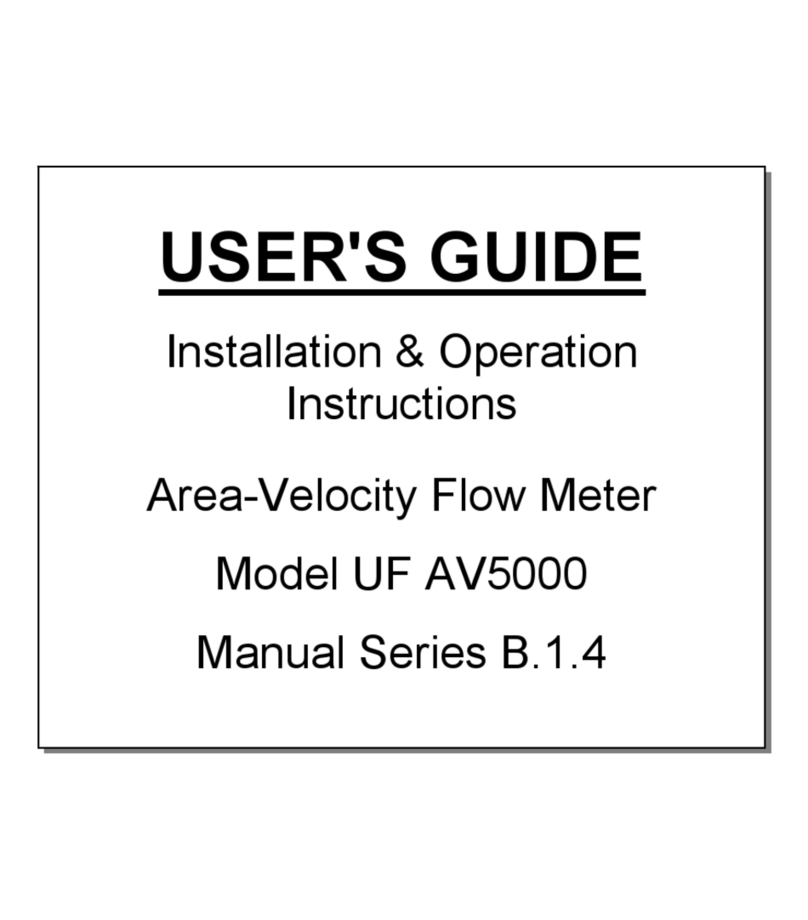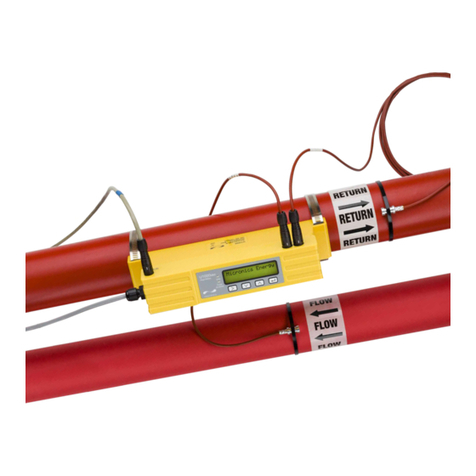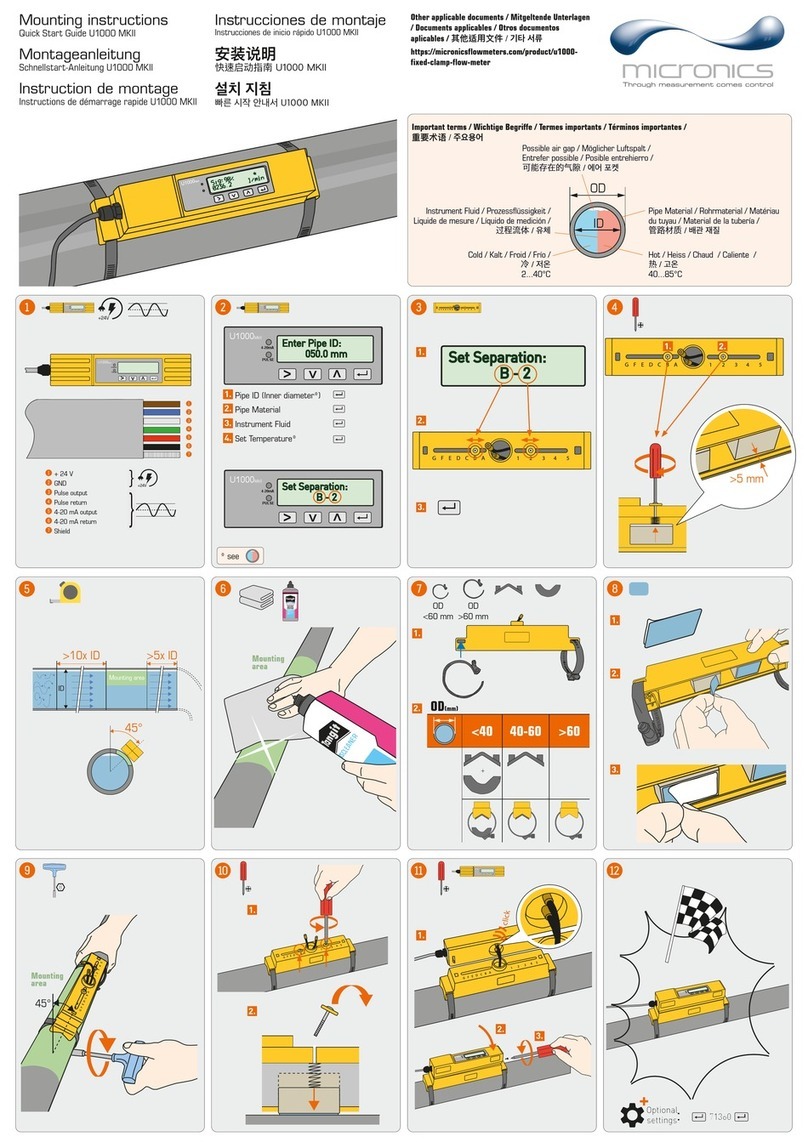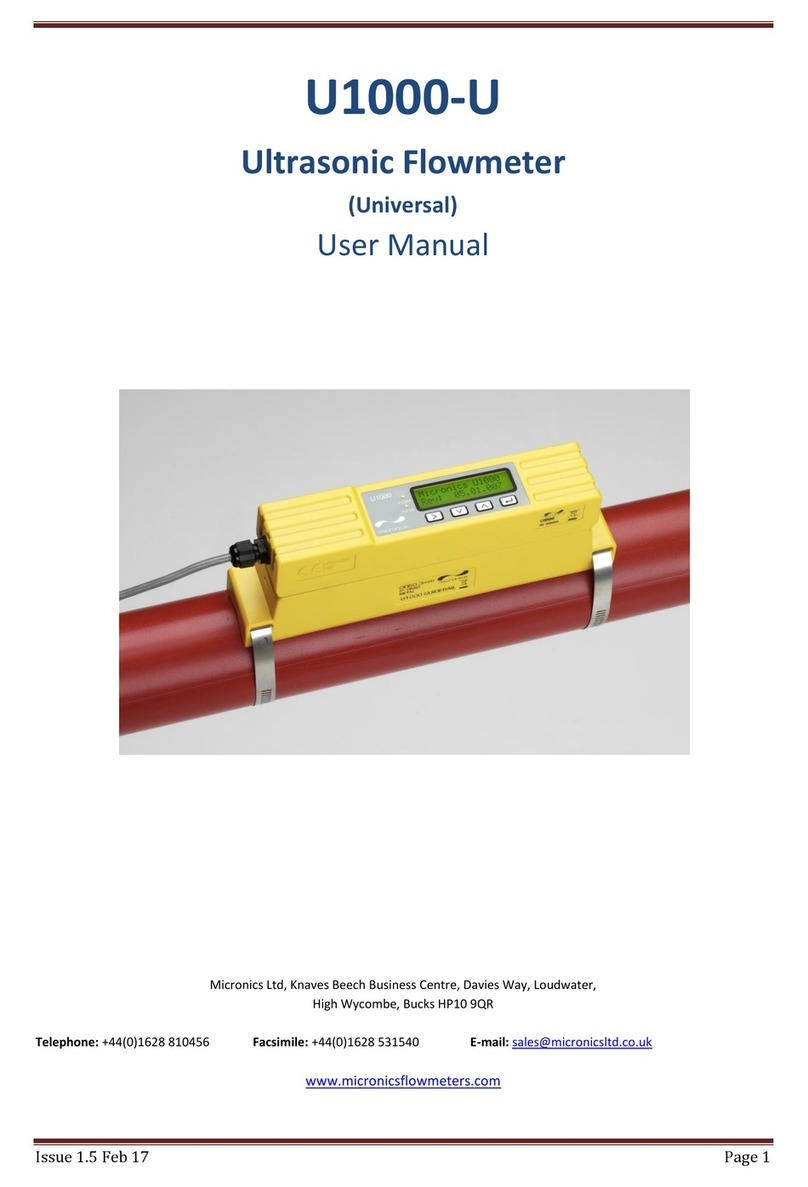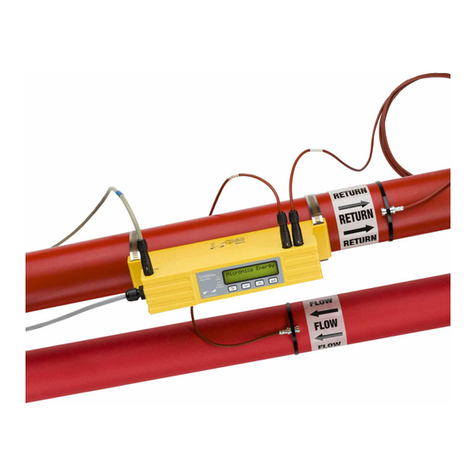Micronics U1000MKII User Manual
Issue 3.1 July 19 Page i
CONTENTS
1INTRODUCTION ............................................................................................................................. 1
1.1 General Description ............................................................................................................ 1
1.2 How Does It Work?............................................................................................................. 2
1.3 Package Contents .............................................................................................................. 3
1.4 Display................................................................................................................................ 4
1.5 Quick Start Procedure ........................................................................................................ 5
2INSTALLATION ............................................................................................................................... 6
2.1 Identify Suitable Location.................................................................................................... 6
2.1.1 Additional Considerations for Locating U1000MkII-HM ................................................ 6
2.1.2 Clean the Pipe’s Flow Sensor Contact Area ................................................................ 7
2.2 Connect Power and Signal Cables ..................................................................................... 7
2.2.1 Power Supply .............................................................................................................. 7
2.2.2 Pulse Output Connection............................................................................................. 8
2.2.3 Current Output (U1000MkII-FM only)........................................................................... 8
2.2.4 Modbus Connections (if fitted) ..................................................................................... 8
2.2.5 M-Bus Connections (if fitted)...................................................................................... 10
2.2.6 Temperature Sensor Probes (U1000-HM only).......................................................... 12
2.3 Switch On ......................................................................................................................... 14
2.3.1 U1000MkII-FM........................................................................................................... 14
2.3.2 U1000MkII-HM .......................................................................................................... 15
2.4 Adjust Flow Sensor Separation......................................................................................... 16
2.5 Apply Gel Pads................................................................................................................. 16
2.6 Clamp Sensor Assembly to Pipe....................................................................................... 16
2.6.1 Pipe Adaptors............................................................................................................ 17
2.6.2 Attaching to Pipe ....................................................................................................... 17
2.7 Remove Sensor-Holding Screws ...................................................................................... 18
2.8 Connect Electronics Module ............................................................................................. 19
2.9 Attach the Temperature Sensors (U1000MkII-HM Only)................................................... 19
2.10 Normal Operation ............................................................................................................. 21
2.10.1 U1000MkII-FM........................................................................................................... 21
2.10.2 U1000MkII-HM .......................................................................................................... 21
2.10.3 Troubleshooting the Flow Reading ............................................................................ 22
2.11 Clip Electronics Module to Sensor Assembly.................................................................... 22
3MENUS .......................................................................................................................................... 23
3.1 Accessing the Menus........................................................................................................ 23
3.2 Setup Menu ...................................................................................................................... 24
3.3 Modbus Menu................................................................................................................... 25
3.4 M-Bus Menu ..................................................................................................................... 25