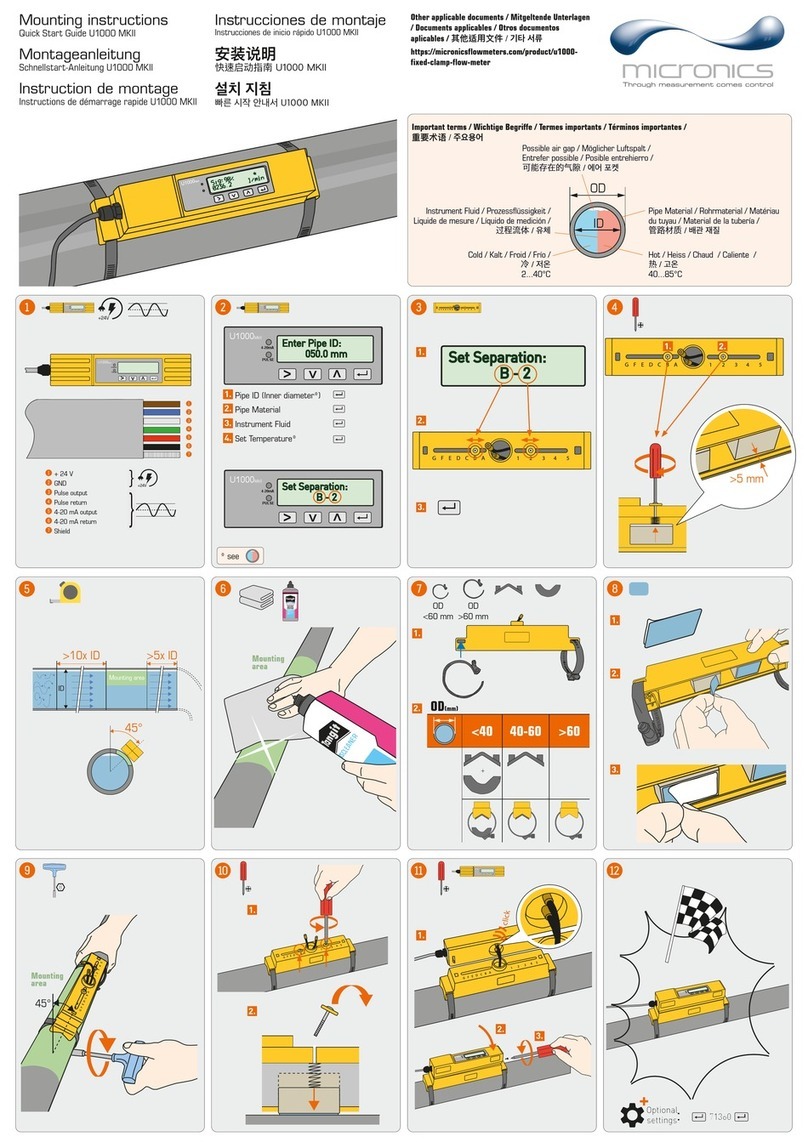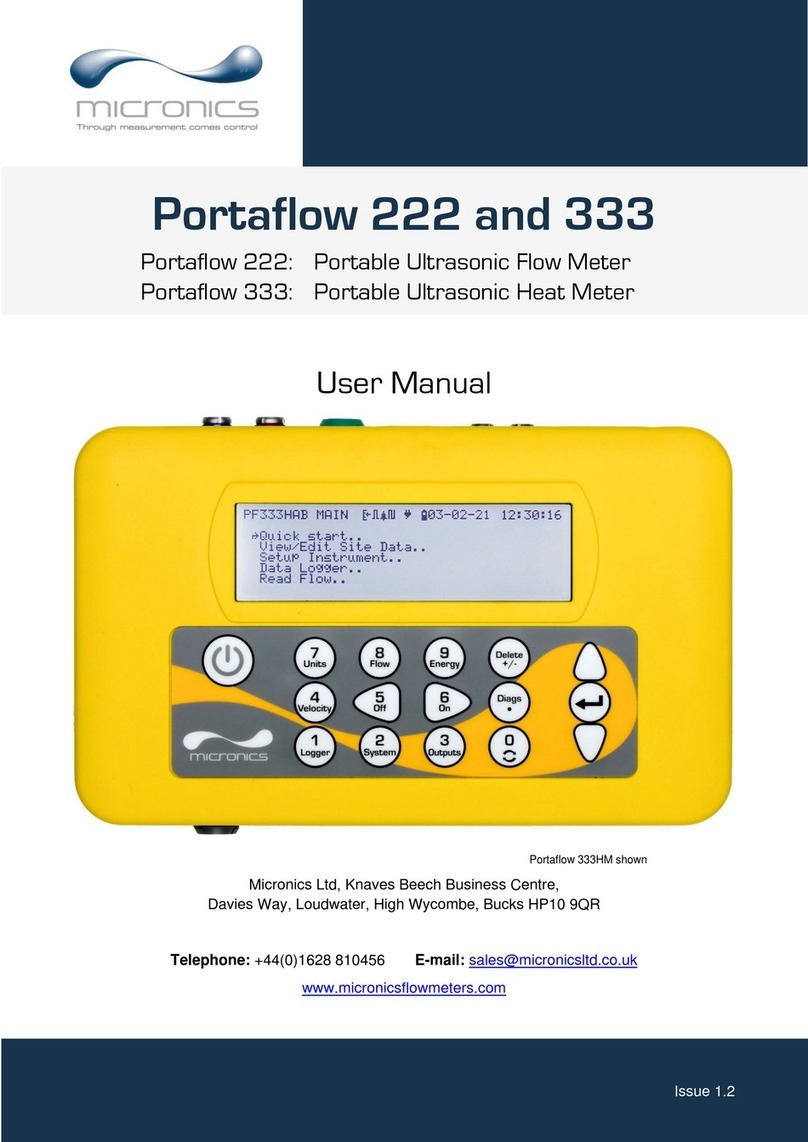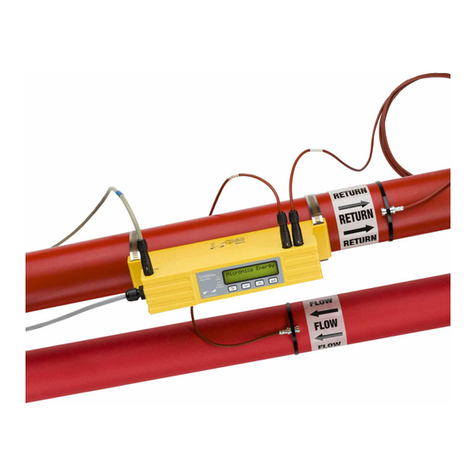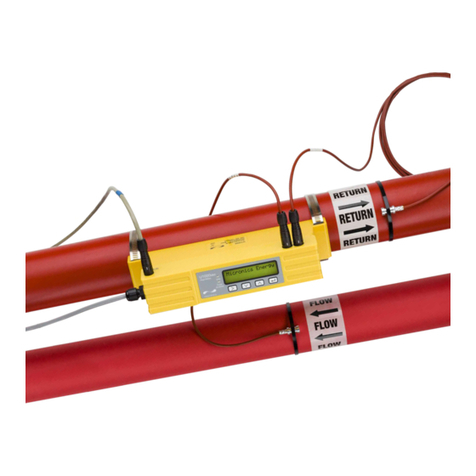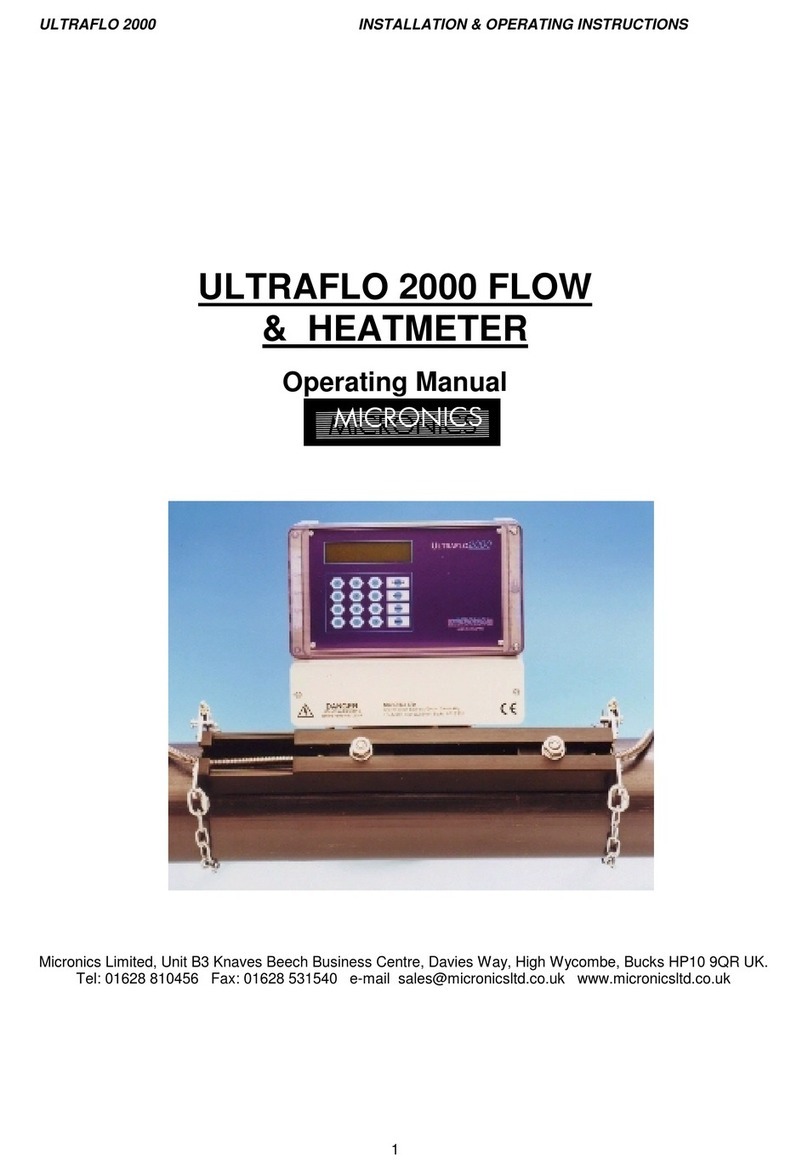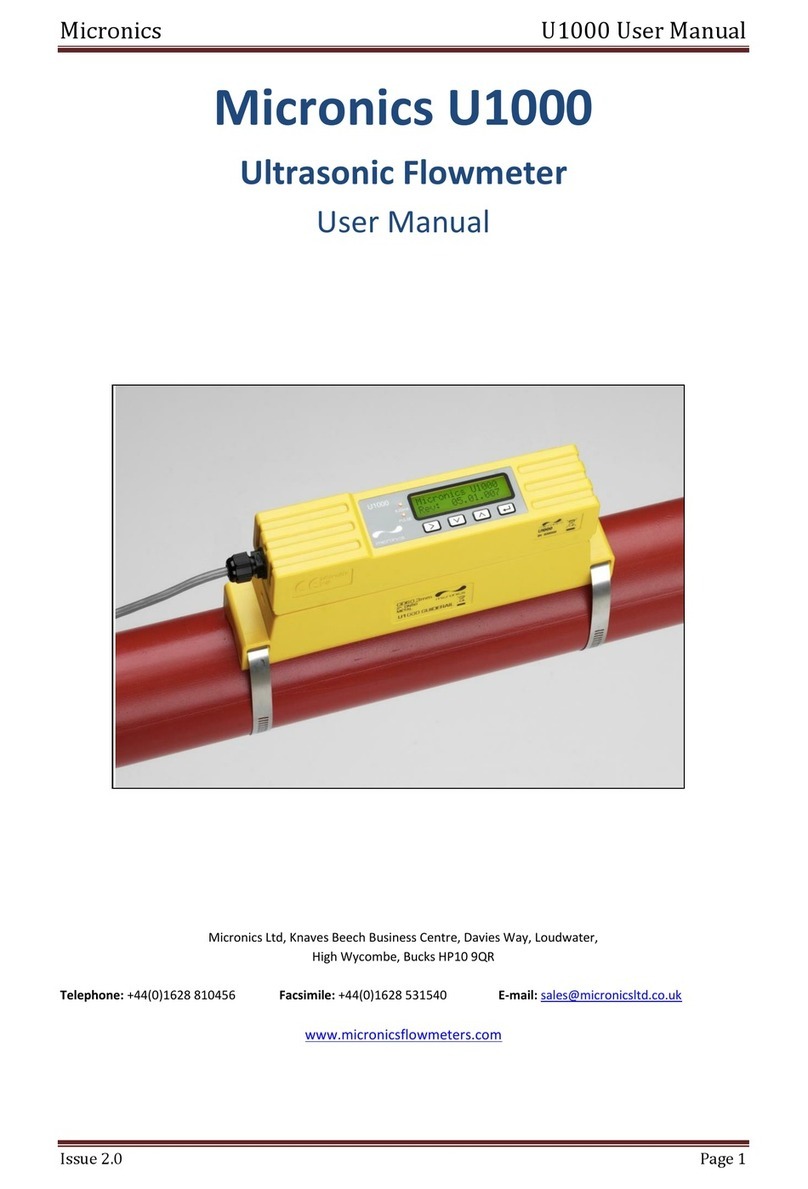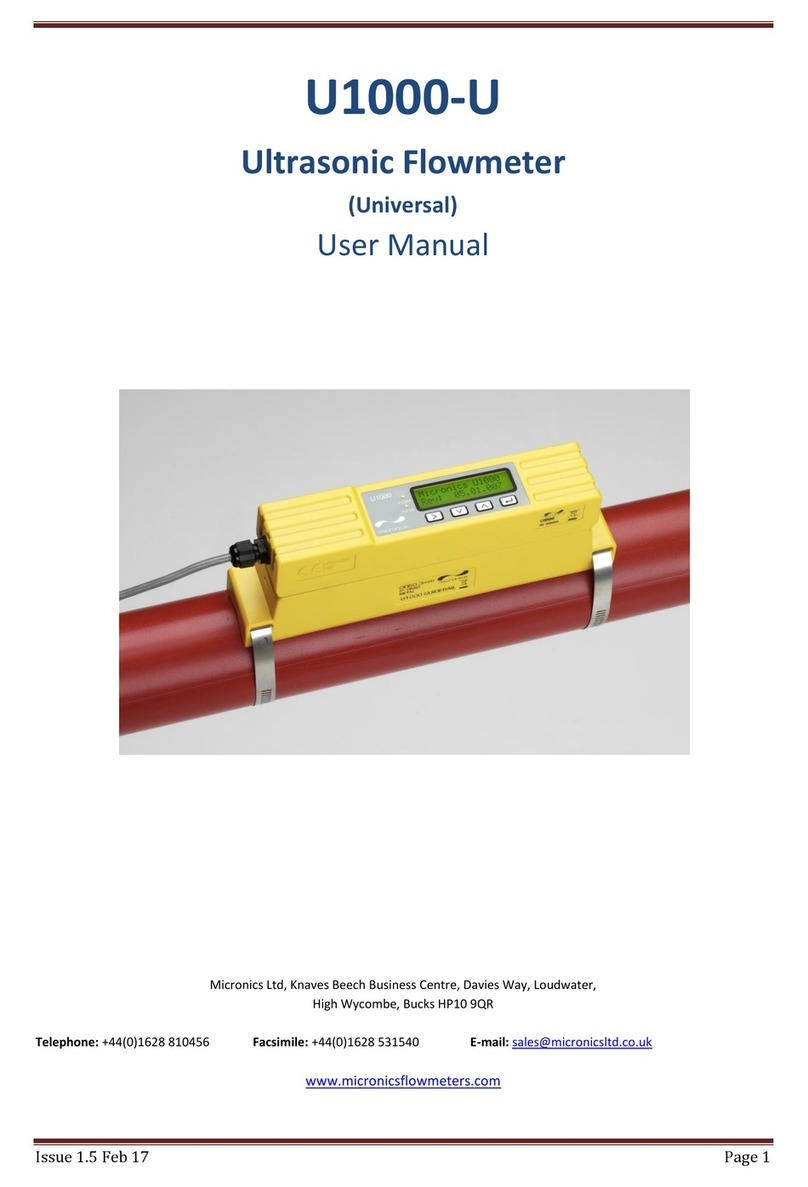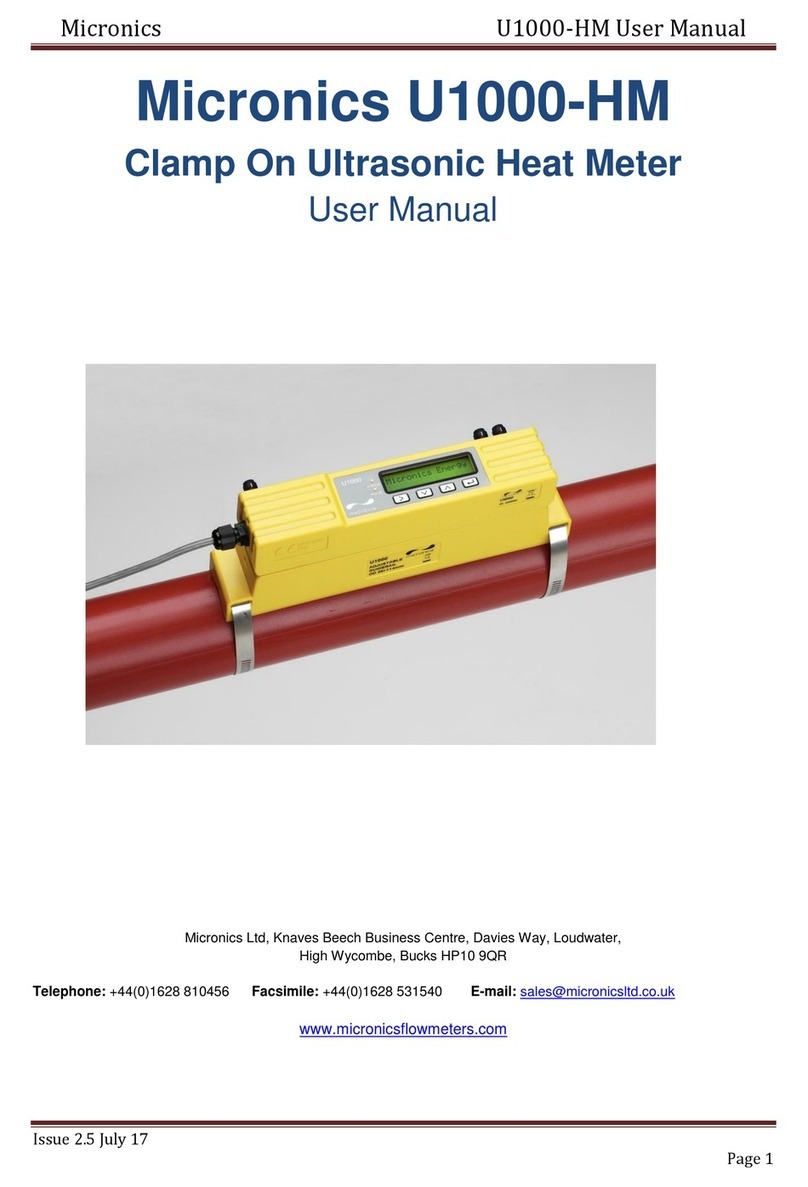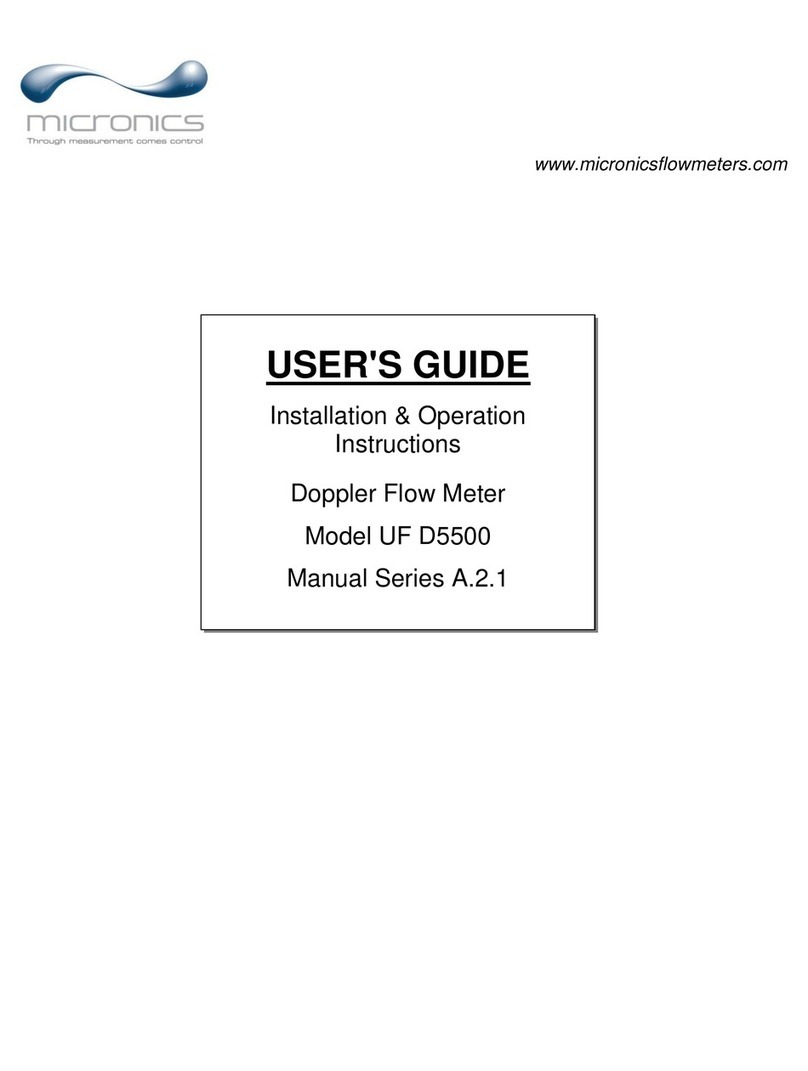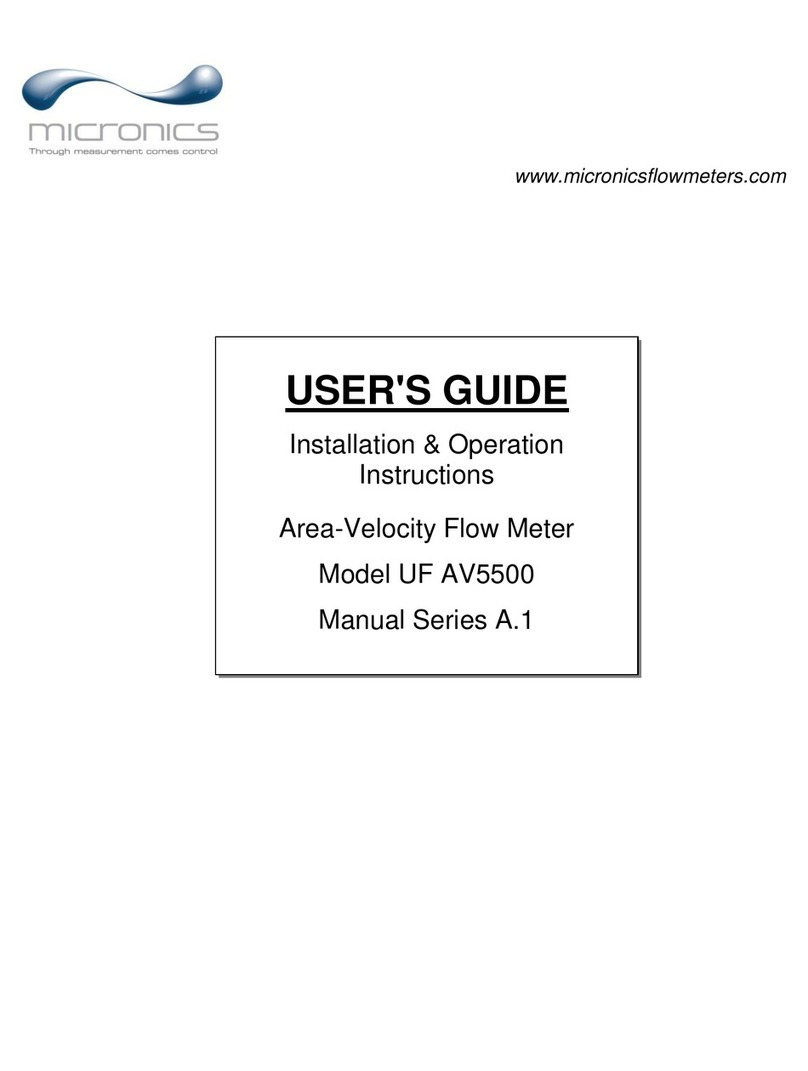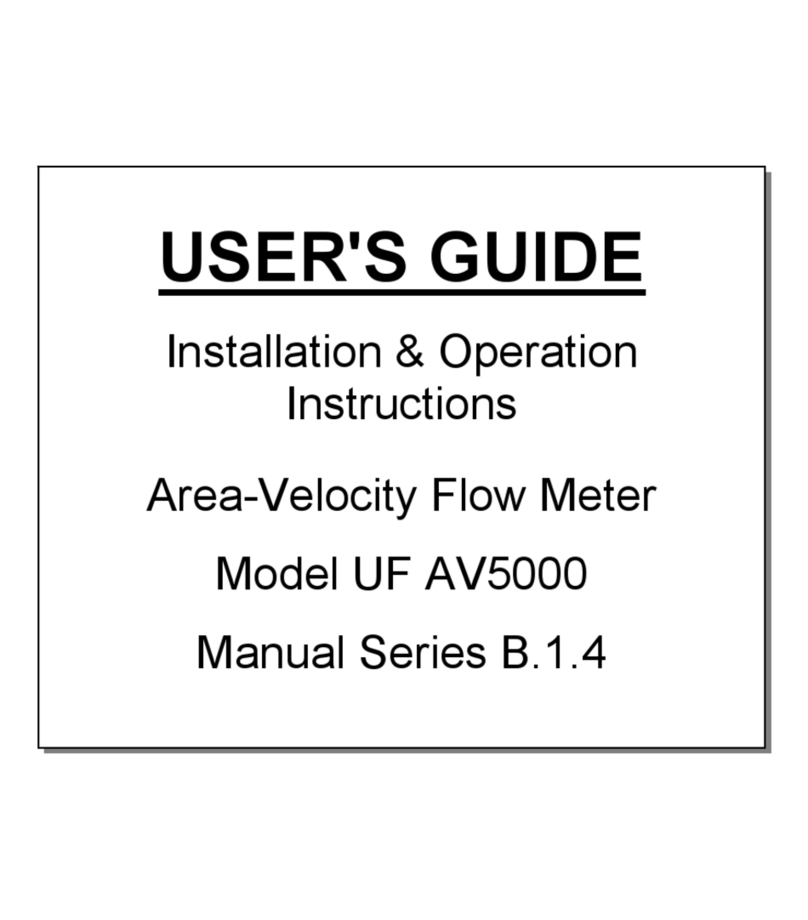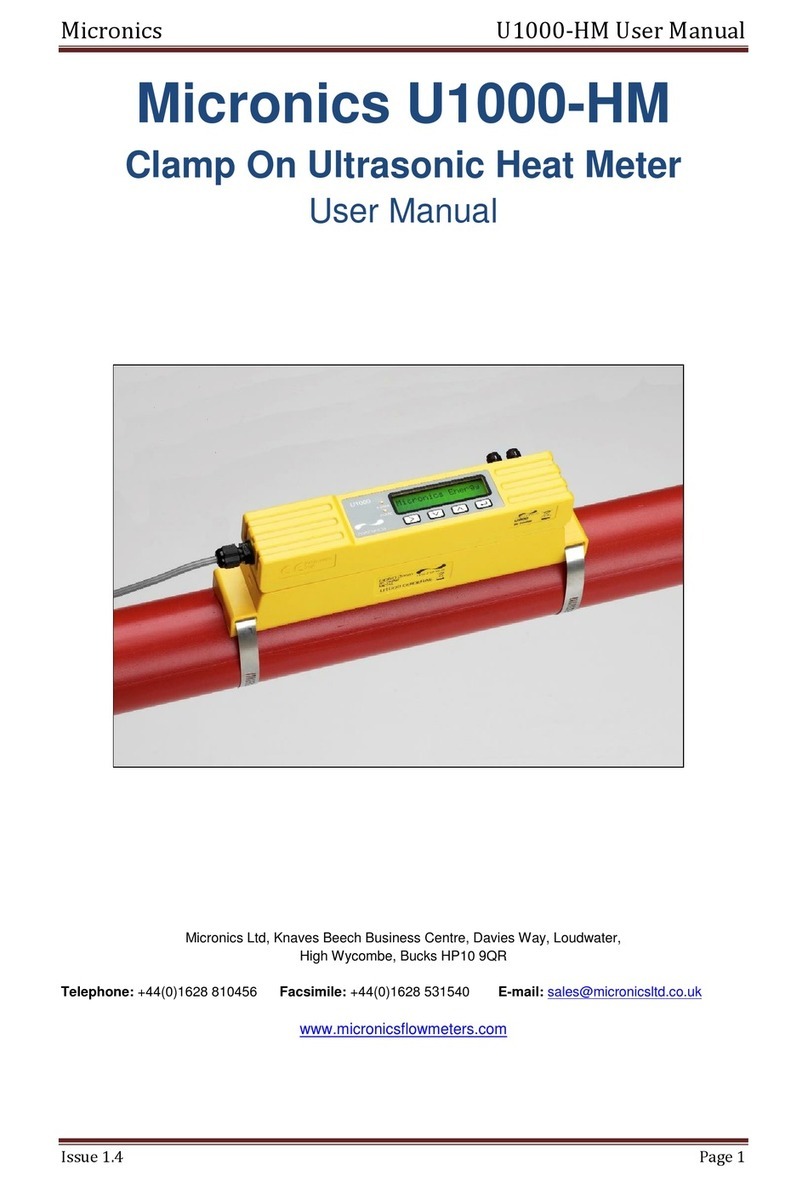Micronics Portaflow 222 & 333 User Manual
Issue 1.0 March 2021 Page i
CONTENTS
1INTRODUCTION.......................................................................................................................1
1.1 General Description............................................................................................................1
1.2 How Does It Work?.............................................................................................................2
1.2.1 Reflex (V) Mode...........................................................................................................4
1.2.2 Double Reflex (W) Mode .............................................................................................4
1.2.3 Triple Reflex (WV) Mode .............................................................................................4
1.2.4 Quadruple Reflex (WW) Mode.....................................................................................4
1.2.5 Diagonal Mode ............................................................................................................4
1.3 Package Contents ..............................................................................................................5
1.4 Optional Equipment (PF333 Models Only)..........................................................................7
1.5 Display and Connectors......................................................................................................8
1.6 Keypad.............................................................................................................................10
1.6.1 ON/OFF Key..............................................................................................................10
1.6.2 Dual Function Numerical Keypad...............................................................................10
1.6.3 Menus and the Menu Selection Keys.........................................................................11
2INSTALLATION...................................................................................................................... 13
2.1 Positioning the Transducers .............................................................................................13
2.2Attaching the Transducers................................................................................................14
2.2.1 Cleaning the Contact Area.........................................................................................14
2.2.2 Assembling the Guide Rails on the Separation Bar ...................................................14
2.2.3 Fixing the Guide Rail Assembly to the Pipe...............................................................14
2.2.4 Fitting the Transducers..............................................................................................15
2.2.5 Fixing Transducers in Diagonal Mode........................................................................16
2.3 Connecting Temperature Probes (PF333 Models Only)....................................................18
2.4 Connecting Outputs..........................................................................................................20
2.5 Connecting the Power Supply...........................................................................................21
2.5.1 Charging the Battery..................................................................................................21
2.5.2 Optimising Battery Life...............................................................................................21
2.6 Switching on for the First Time..........................................................................................22
2.6.1 Checking System Health ...........................................................................................22
2.6.2 Selecting a Language................................................................................................22
2.6.3 Setting the Date & Time.............................................................................................23
2.6.4 Enabling/Disabling the Backlight................................................................................23
2.6.5 Enabling/Disabling Audible Keypress ........................................................................24
3USING THE QUICK START MENU.................................................................................. 25
3.1 Entering the Site Data.......................................................................................................25
3.2 Attaching and Connecting the Flow Sensors.....................................................................27
3.3 Taking a Flow Reading.....................................................................................................27
3.4 Flow / Energy / Velocity Monitoring...................................................................................28
3.5 Total Flows.......................................................................................................................28
3.5.1 Calculating the Average Flow or Power.....................................................................29
3.5.2 Resetting Totals.........................................................................................................29