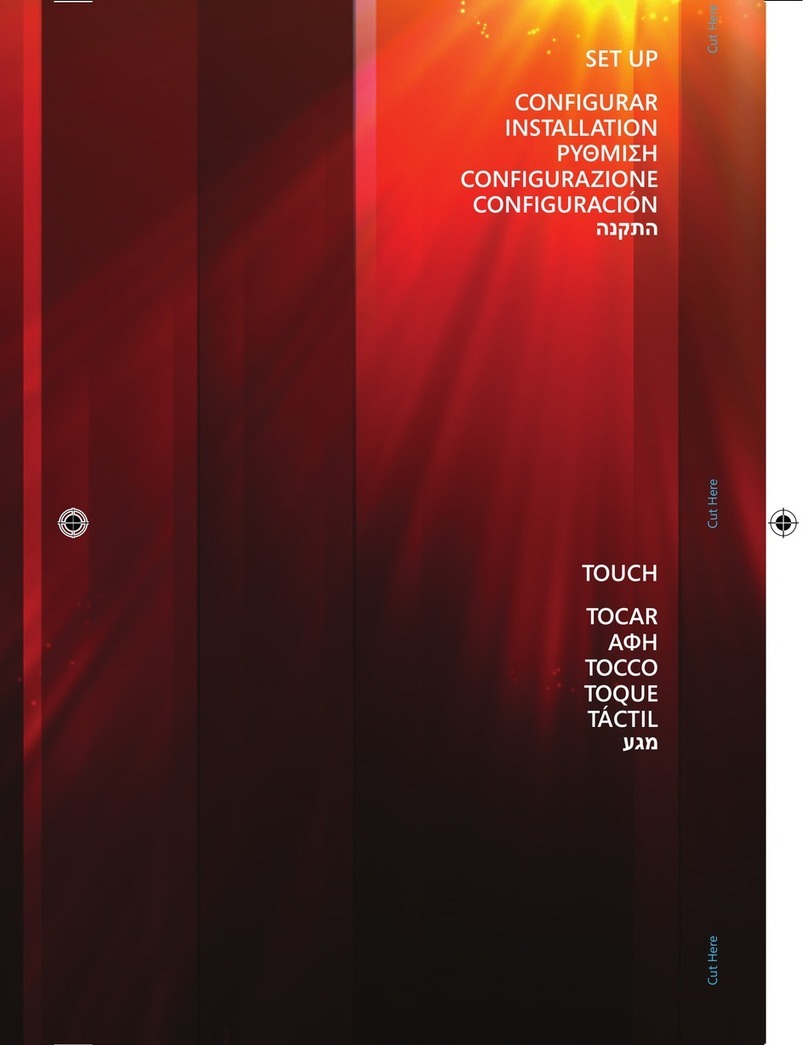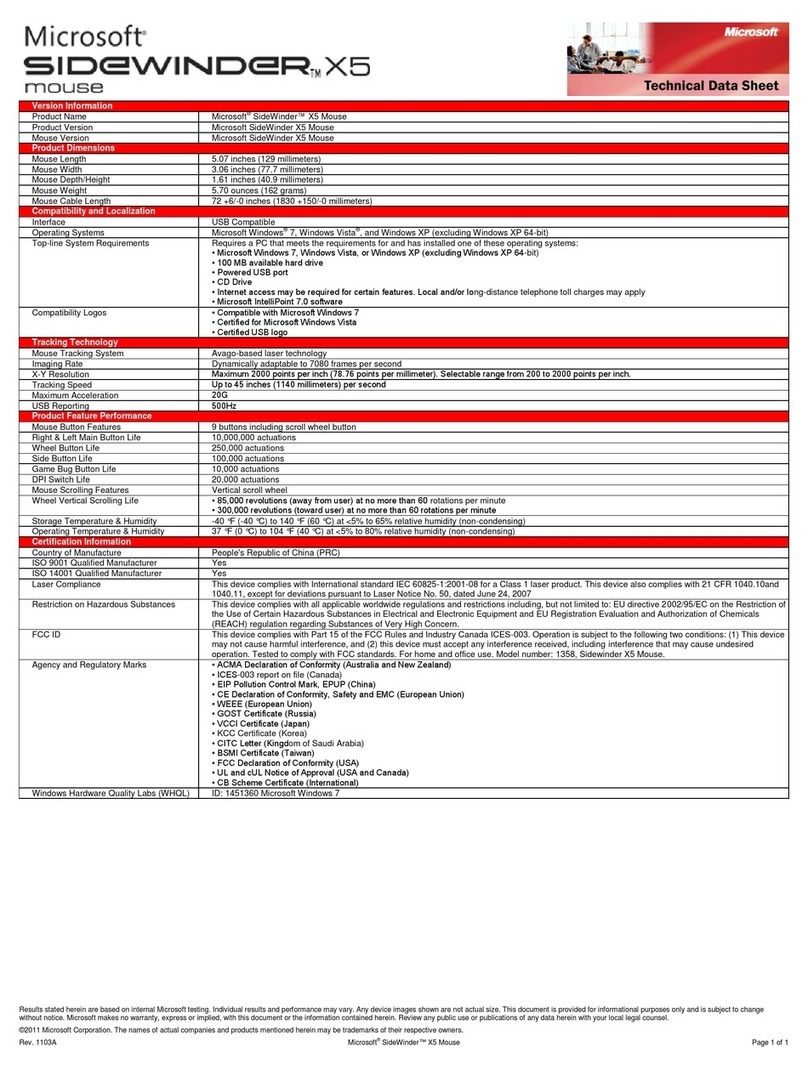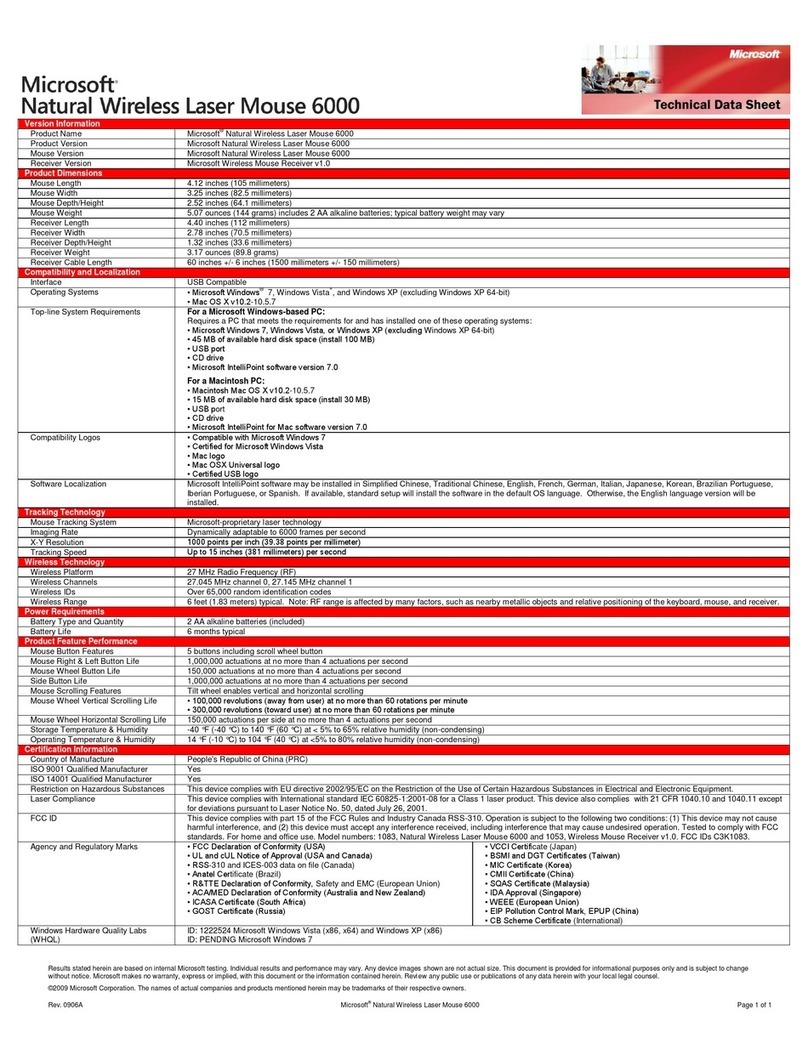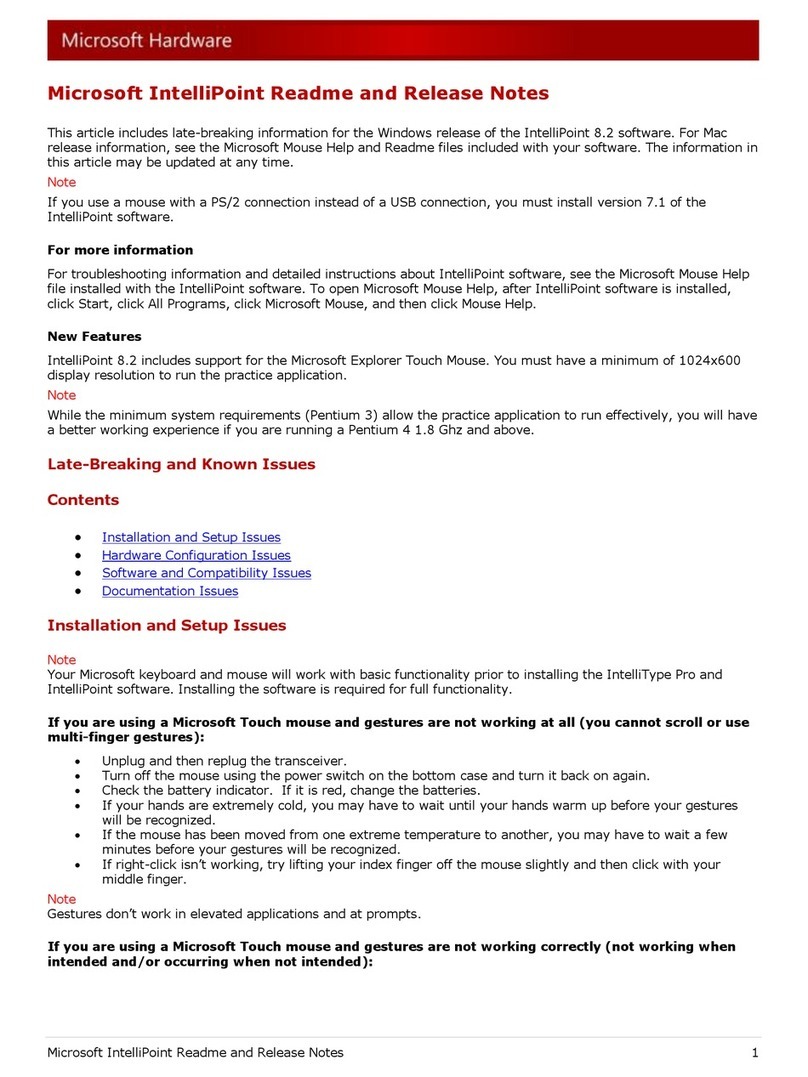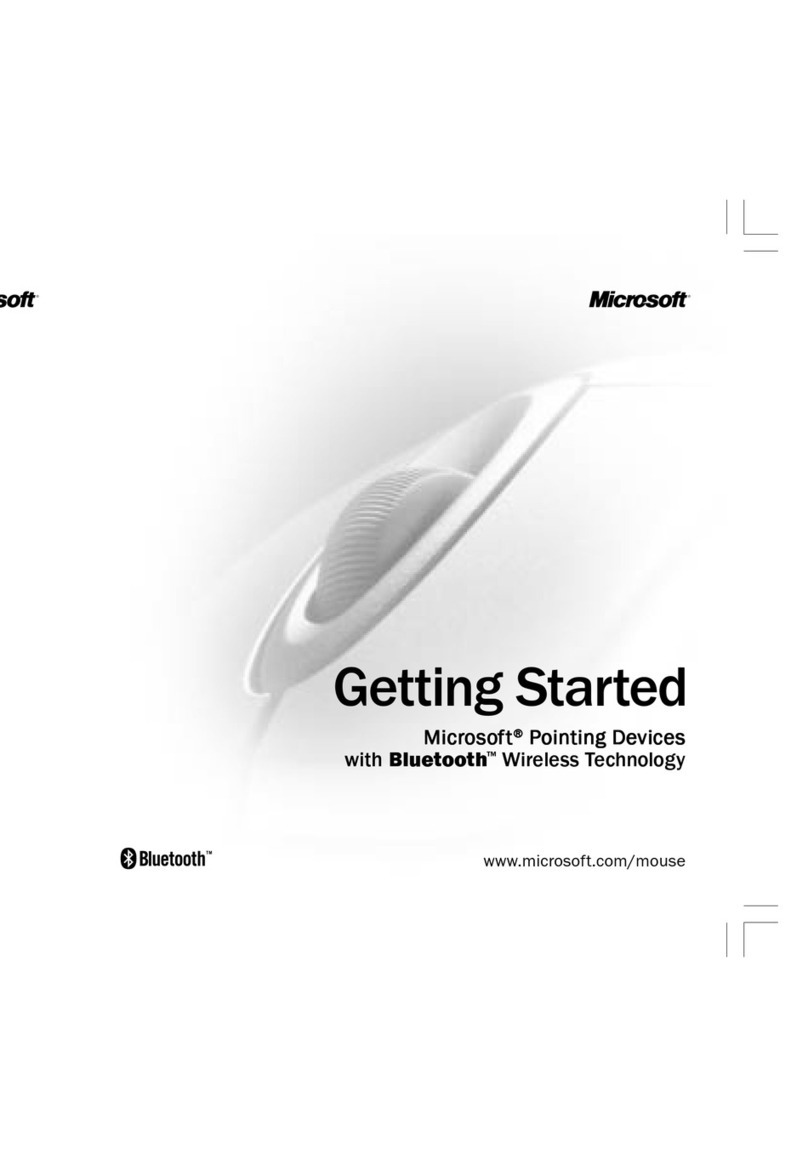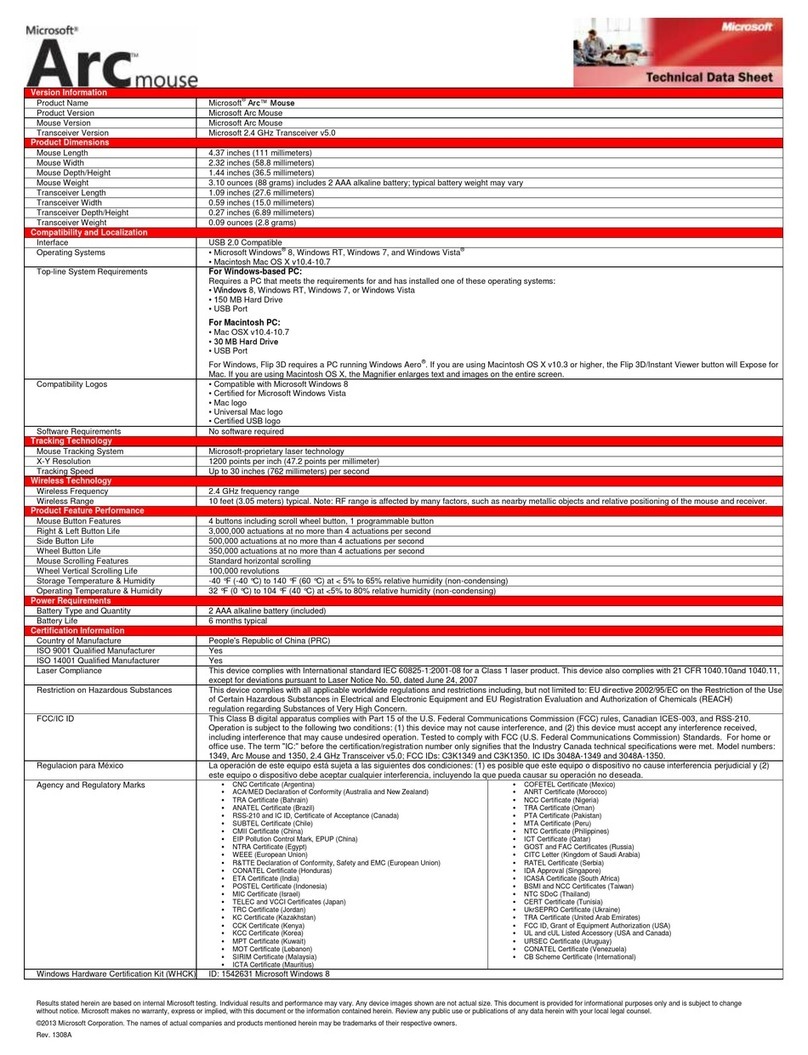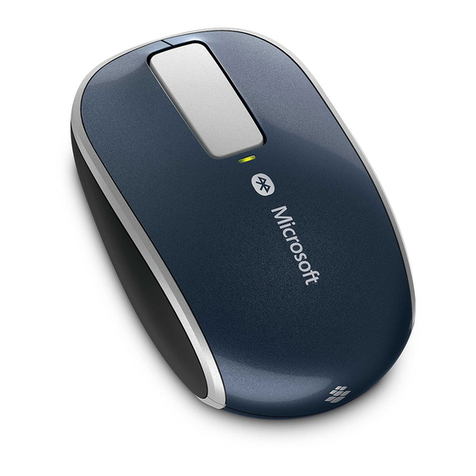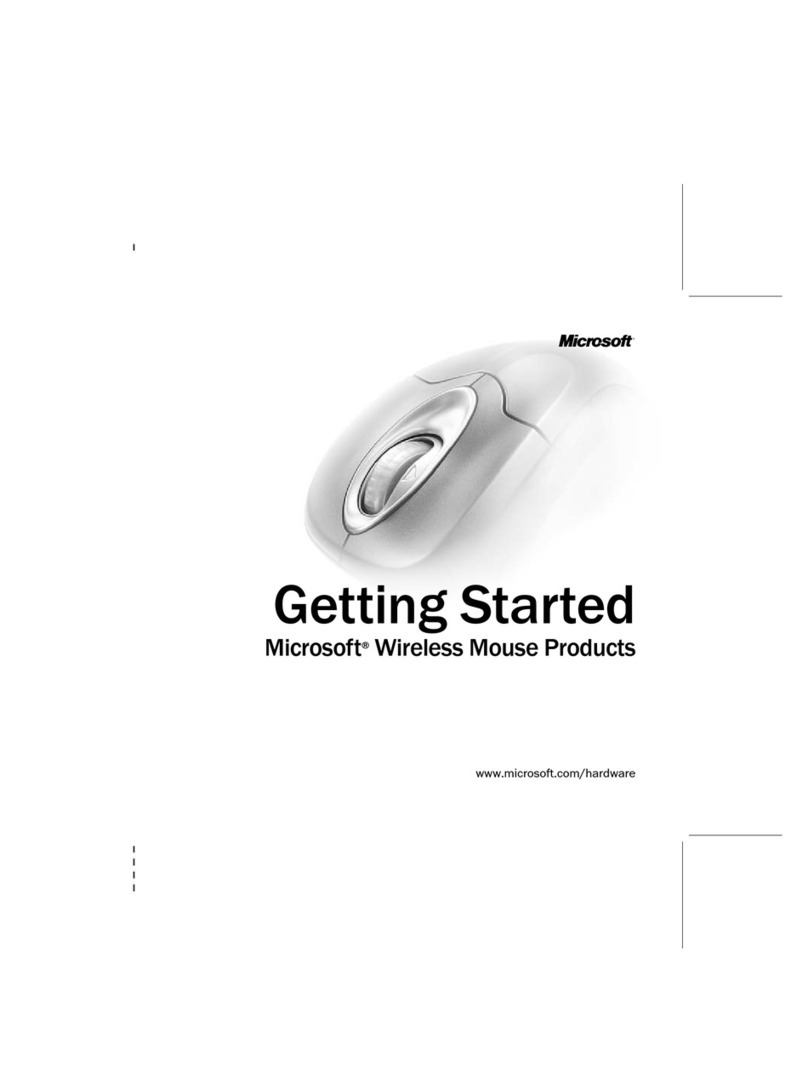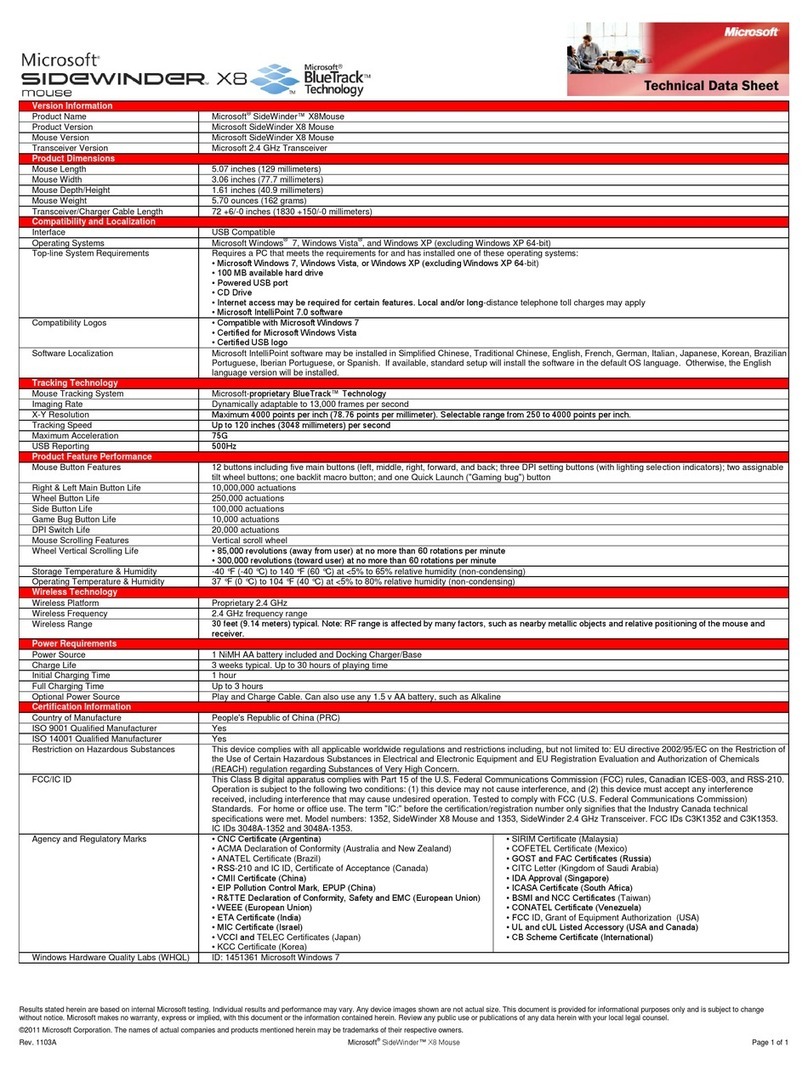www.microsoft.com/hardware
TM
1
2
3
23
1
Microsoft®
For the latest information and updates, go to
www.microsoft.com/hardware
.
For important safety and environmental information, see the
Product Guide.
Para obter as informações e atualizações mais recentes, vá para
www.microsoft.com/hardware
.
Para obter informações importantes sobre segurança e meio ambiente,
consulte o Guia do Produto.
Pour obtenir les toutes dernières informations et mises à jour, visitez le site
www.microsoft.com/hardware
.
Pour obtenir des informations importantes sur la sécurité et
l’environnement, consultez le guide du produit.
Per ottenere aggiornamenti e informazioni recenti, visitare
www.microsoft.com/hardware
.
Per informazioni importanti sulla sicurezza e l’ambiente, vedere la Guida
al prodotto.
Para obter as informações mais recentes e actualizações do produto, visite o
Web site
www.microsoft.com/hardware
.
Para obter informações de segurança e ambientais importantes, consulte o
Manual do Produto.
Para obtener la información más reciente y actualizaciones de software, vaya a
www.microsoft.com/hardware
.
Para obtener información importante sobre seguridad, consulte la Guía
del producto.
ENG: Microsoft®SideWinder™ X3 Mouse
PTB: Microsoft®SideWinder™ X3 Mouse
FRA : Souris Microsoft®SideWinder™ X3
ITA: Mouse Microsoft®SideWinder™ X3
PTG: Rato Microsoft®SideWinder™ X3
ESP: Microsoft®SideWinder™ X3 Mouse
Button Defaults Padrões de botões
Affectations par défaut des boutons
Pulsanti: impostazioni prede nite
Prede nições de Botões
Valores
predeterminados de los botones
DPI On-the-fl y buttons
Botões de DPI em tempo real
Boutons de sensibilité à la volée
Pulsanti DPI On-the-fl y
Botões de Ajuste Rápido de DPI
Botones de cambio de resolución
instantáneo
Left side button = back
Botão do lado esquerdo = voltar
Bouton côté gauche = précédent
Pulsante lato sinistro = indietro
Botão do lado esquerdo = retroceder
Botón parte izquierda = atrás
Right side button = forward
Botão do lado direito = avançar
Bouton côté droit = suivant
Pulsante lato destro = avanti
Botão do lado direito = avançar
Botón parte derecha = adelante
1208 PartNo.X15-22768-01
X15-22768-01bro.indd 1 11/17/2008 12:47:31 PM