Microsoft Surface-2 User manual
Other Microsoft Tablet manuals

Microsoft
Microsoft Surface Go 2 Parts list manual

Microsoft
Microsoft Surface Pro 7 Parts list manual

Microsoft
Microsoft Surface 3 Pro User manual

Microsoft
Microsoft Surface 3 Pro User manual

Microsoft
Microsoft SURFACE RT User manual

Microsoft
Microsoft Surface 3 Pro User manual

Microsoft
Microsoft Surface Pro 7+ for Business WIFI User manual

Microsoft
Microsoft Surface Pro 4 User manual

Microsoft
Microsoft Surace RT User manual

Microsoft
Microsoft SURFACE RT User manual

Microsoft
Microsoft Surface Pro 3 User manual

Microsoft
Microsoft Surface User manual
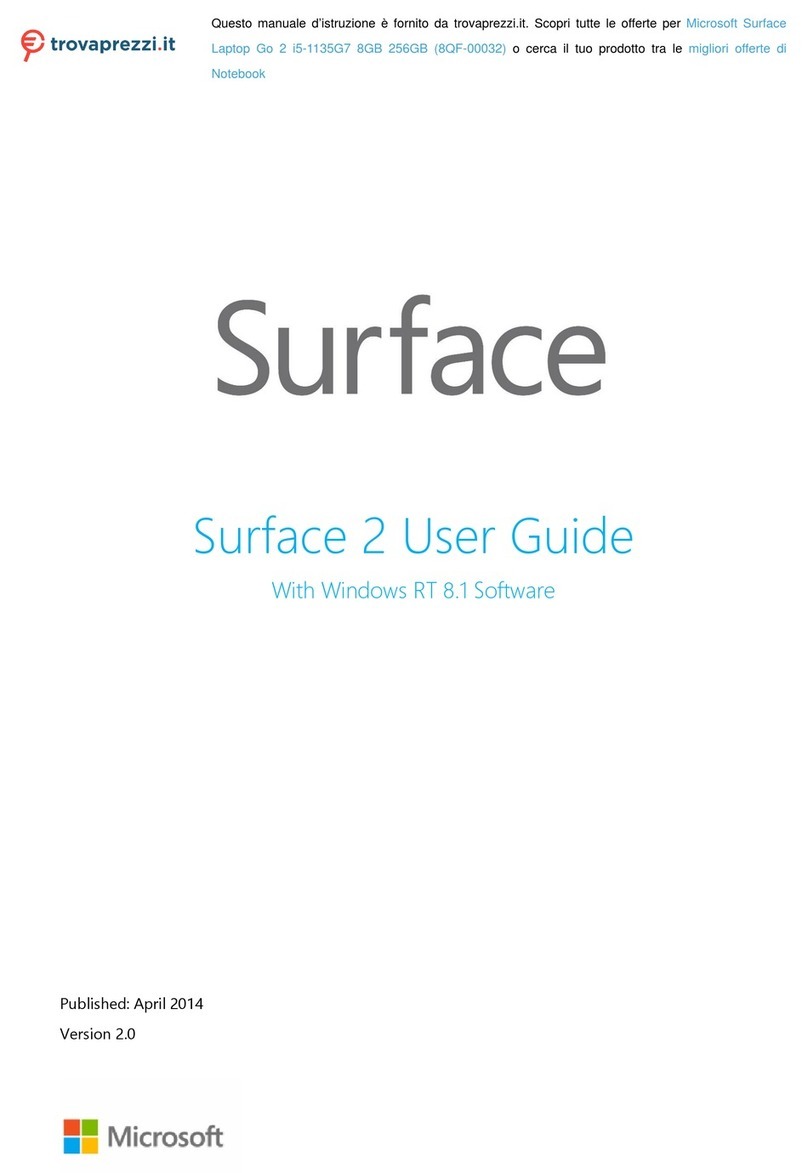
Microsoft
Microsoft 8QF-00032 User manual

Microsoft
Microsoft Surface Pro User manual

Microsoft
Microsoft Surface Pro 3 User manual

Microsoft
Microsoft Surface Go 3 User manual

Microsoft
Microsoft Surface Pro 4 User manual

Microsoft
Microsoft Surface Pro User manual

Microsoft
Microsoft Surface Pro User manual

Microsoft
Microsoft Surface Pro User manual





























