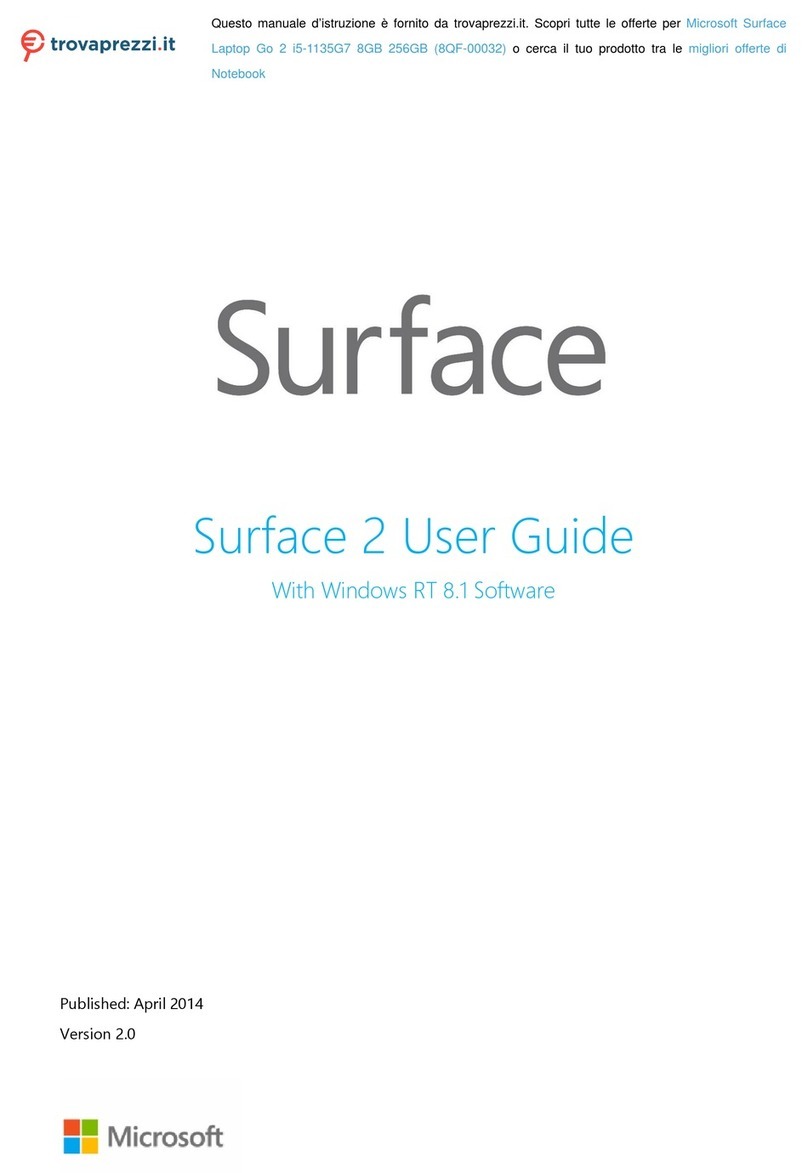© 2015 Microsoft Page v
Close a Windows Store app...................................................................................................................................................................30
Close a desktop app .................................................................................................................................................................................30
CHANGE SETTINGS FOR AN APP.........................................................................................................................................................................30
Default apps................................................................................................................................................................................................30
BUILT-IN APPS......................................................................................................................................................................................................31
Internet Explorer 11..................................................................................................................................................................................31
Mail.................................................................................................................................................................................................................32
People............................................................................................................................................................................................................32
Calendar.......................................................................................................................................................................................................33
Skype..............................................................................................................................................................................................................33
Photos............................................................................................................................................................................................................34
Video..............................................................................................................................................................................................................34
Music..............................................................................................................................................................................................................35
Surface...........................................................................................................................................................................................................35
MICROSOFT OFFICE ............................................................................................................................................................................................35
MORE INSTALLED APPS.......................................................................................................................................................................................36
INSTALL MORE APPS............................................................................................................................................................................................37
Get apps from the Windows Store ......................................................................................................................................................37
Add or edit your payment method .....................................................................................................................................................37
Install apps that you installed on other PCs....................................................................................................................................38
Buy apps for kids .......................................................................................................................................................................................38
Install desktop apps..................................................................................................................................................................................38
Customization and settings..........................................................................................................................................39
PERSONALIZE YOUR LOCK SCREEN.....................................................................................................................................................................39
PERSONALIZE YOUR START SCREEN...................................................................................................................................................................39
Change color and background.............................................................................................................................................................39
Rearrange tiles ...........................................................................................................................................................................................40
ADJUST YOUR TOUCHSCREEN SETTINGS ...........................................................................................................................................................40
SYNC YOUR SETTINGS .........................................................................................................................................................................................40
Choose which settings sync across PCs.............................................................................................................................................40
ADD A LANGUAGE ...............................................................................................................................................................................................41
DESKTOP SETTINGS .............................................................................................................................................................................................41
Choose where you go when you sign in ...........................................................................................................................................41
Change the desktop background, colors, and sound....................................................................................................................41
Mobile networking on Surface 3 (4G LTE).................................................................................................................42