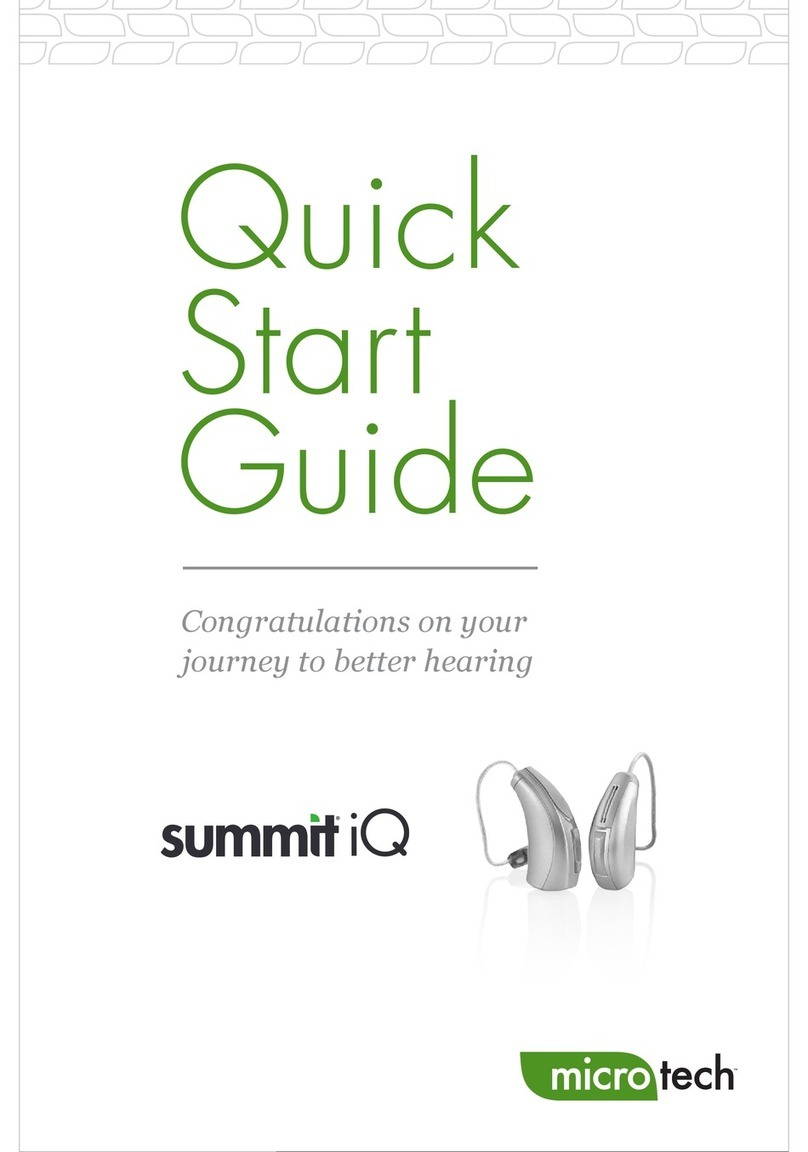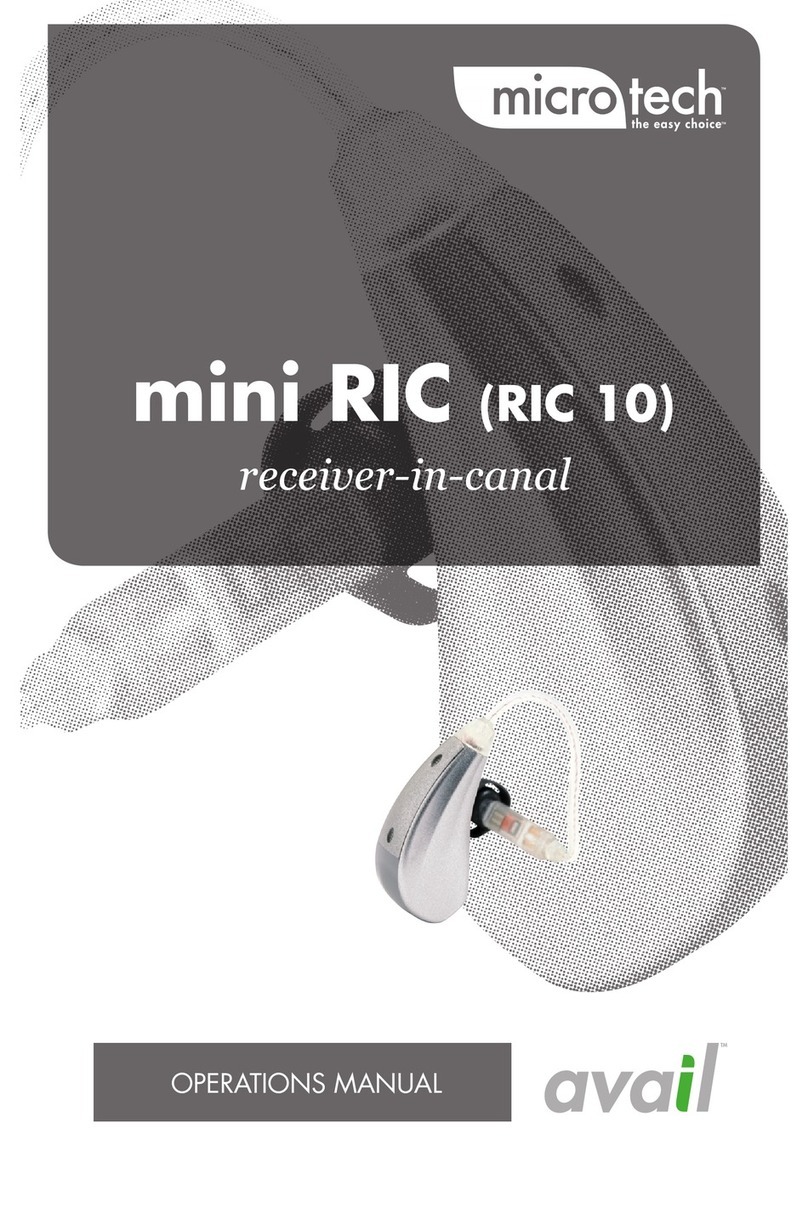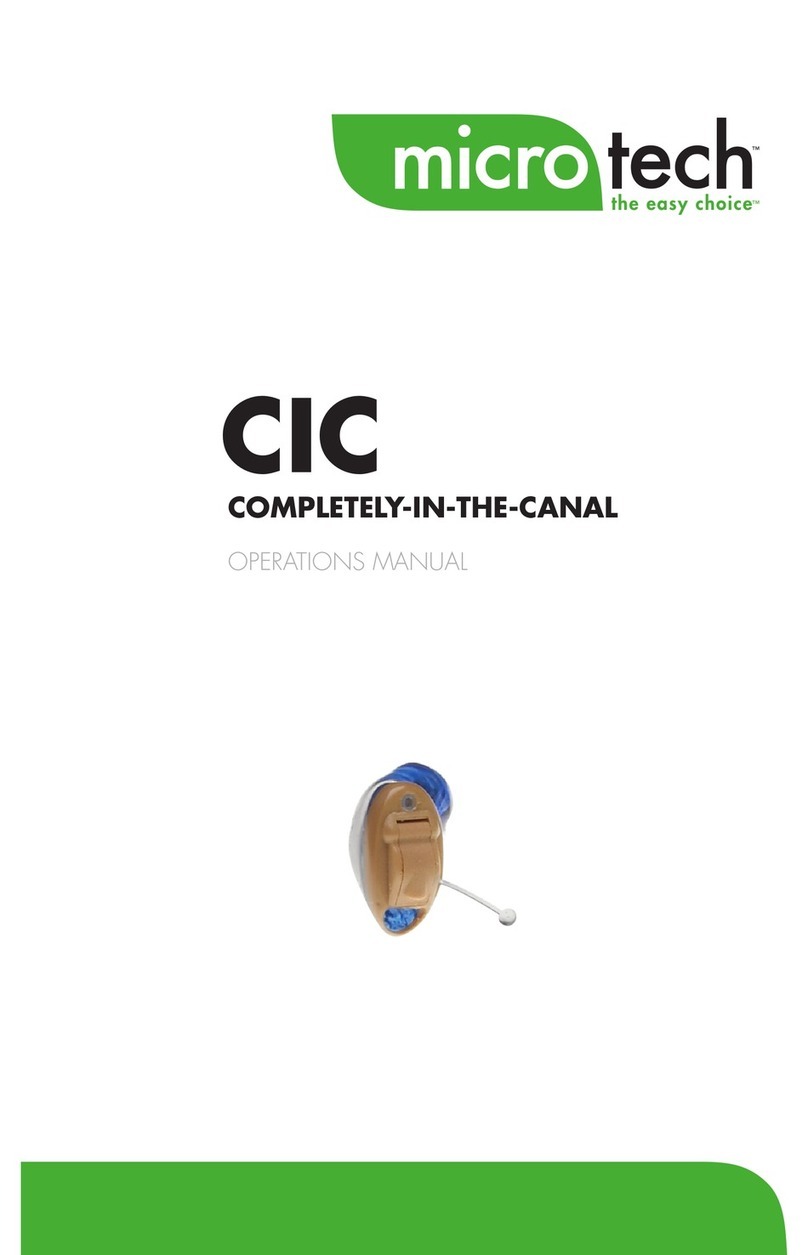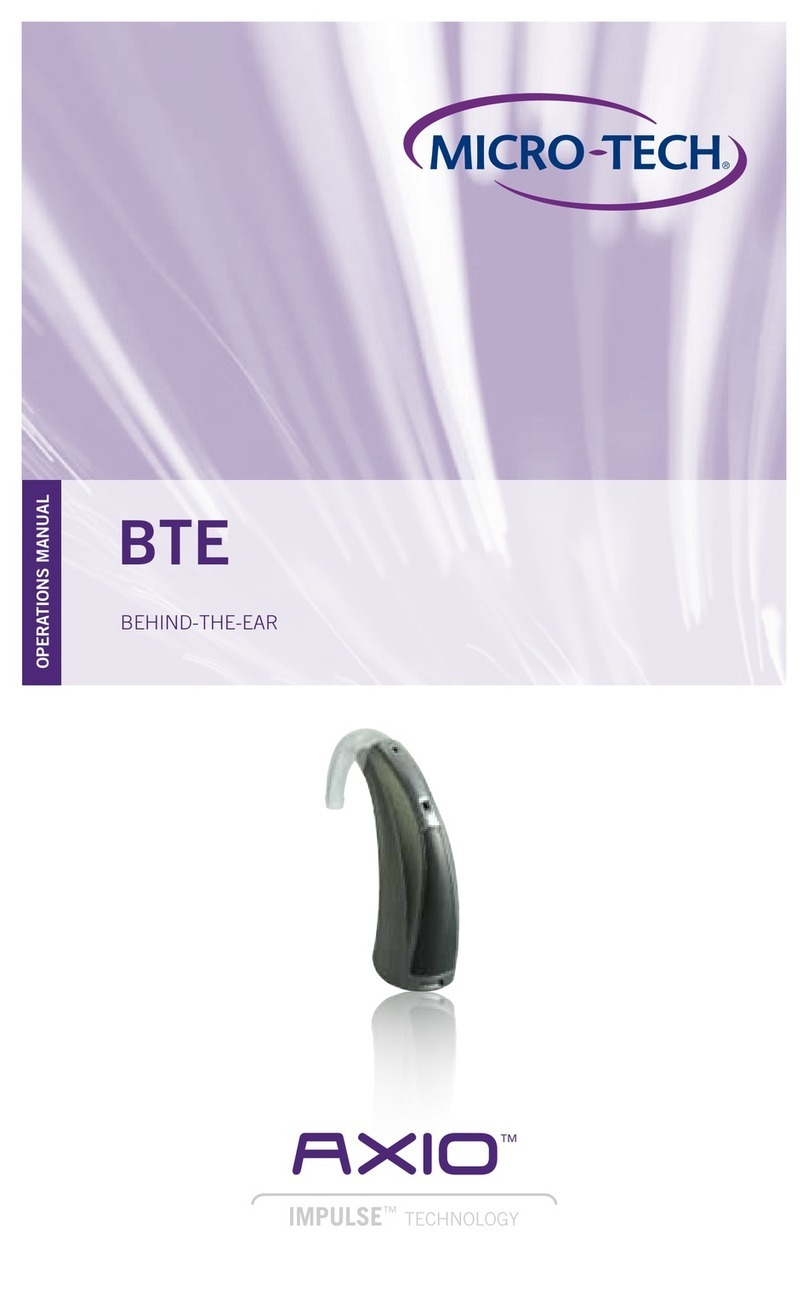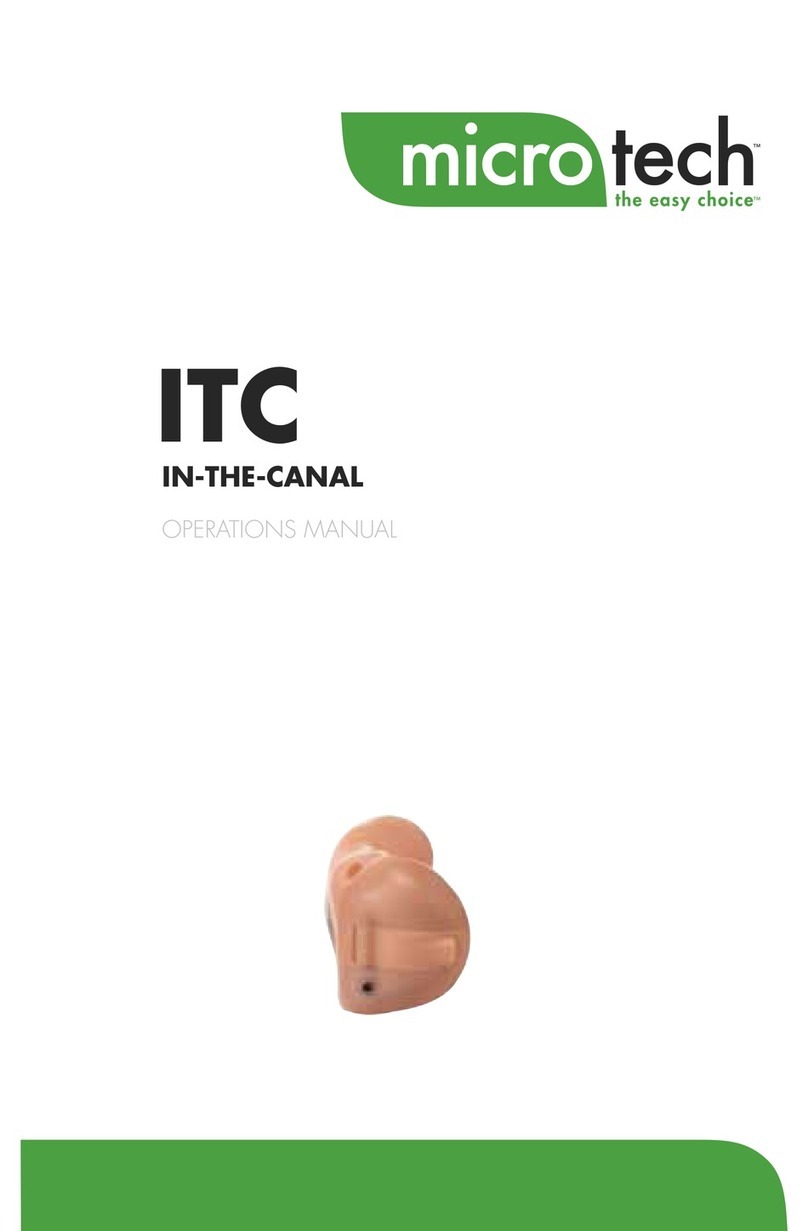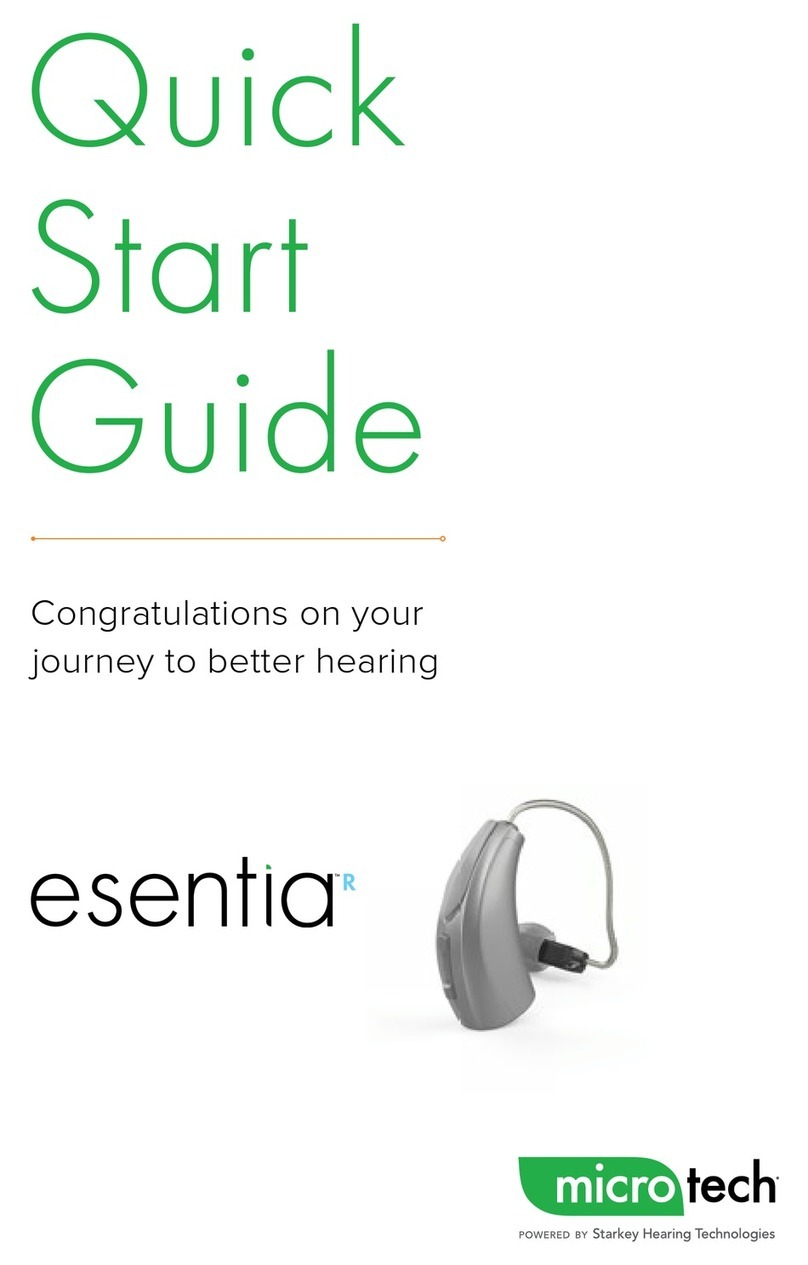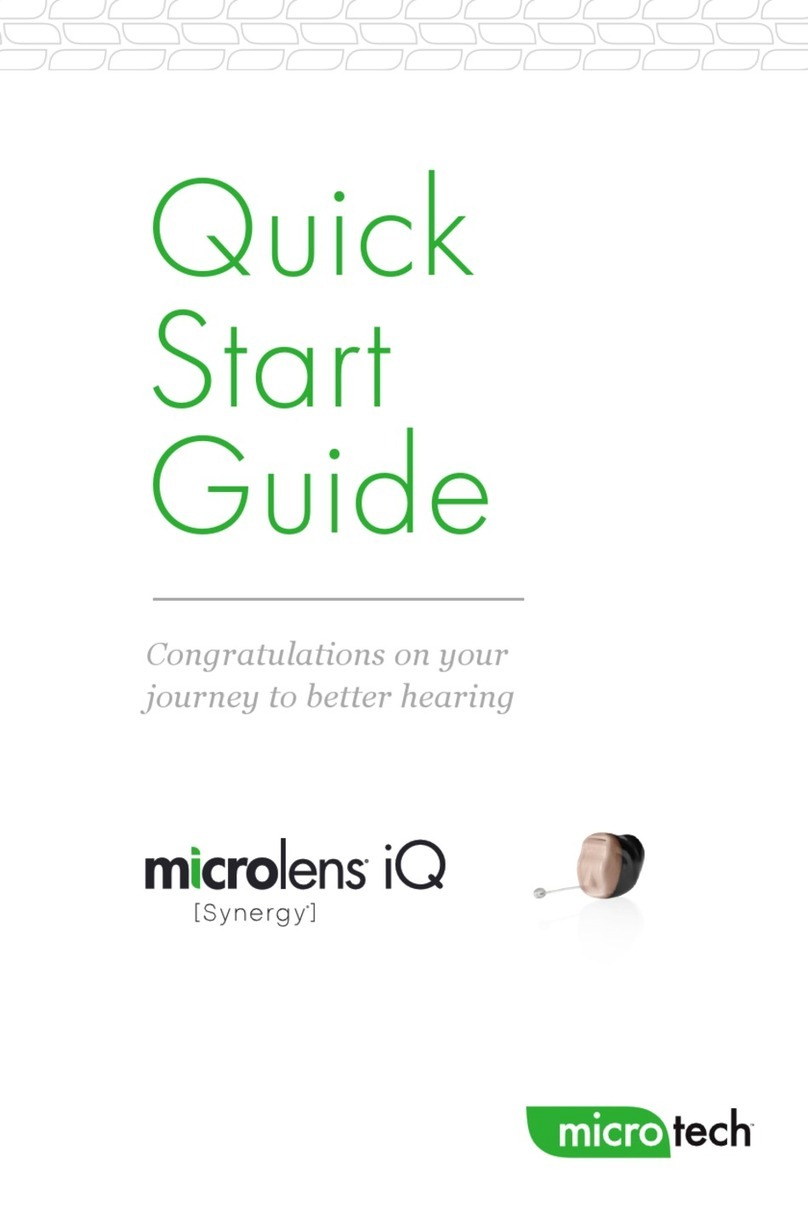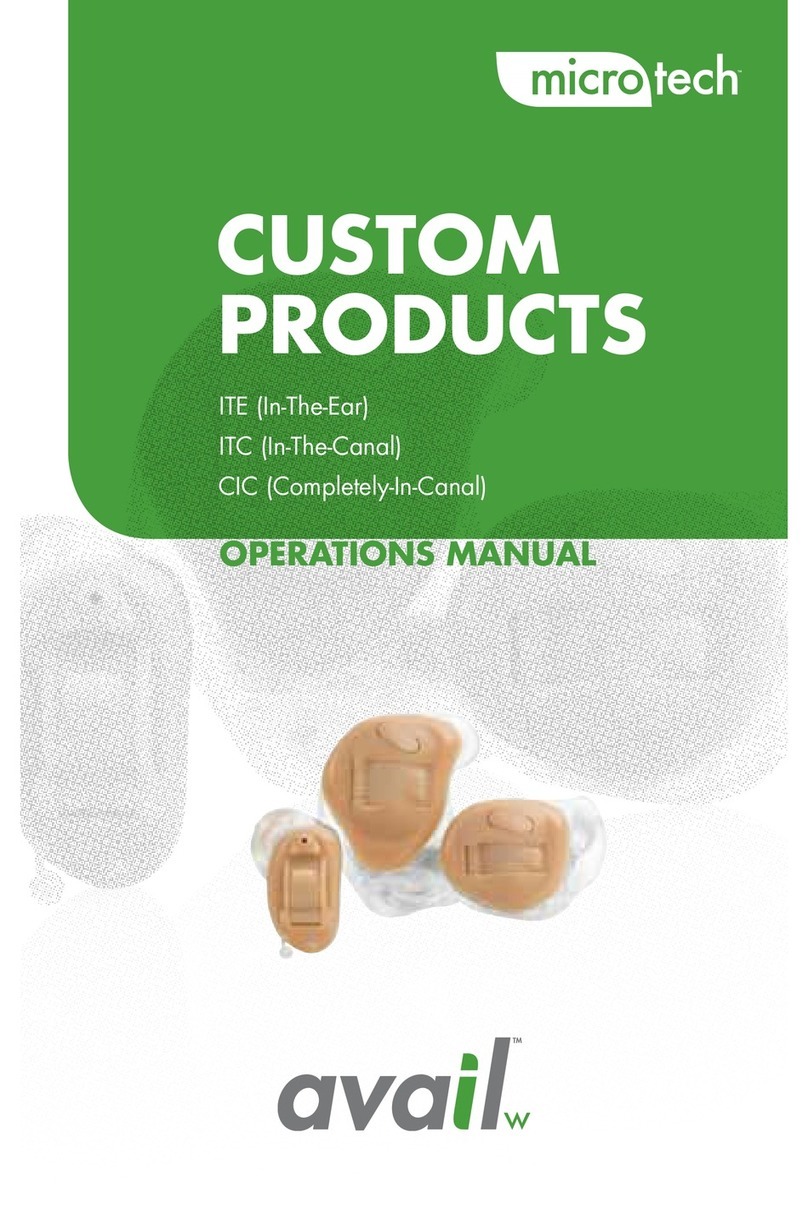This SurfLink Mobile QuickTIPS assumes that the SurfLink Mobile Set-up has been completed.
If not, please refer to the QuickTIPS: SurfLink Mobile Set-up Made Easy
SurfLink Mobile Streaming Screen
1. Stream Audio from Source Device (Bluetooth or Wired) to SurfLink Mobile
2. Stream Audio from SurfLink Mobile Microphones
Streaming Audio from Source Audio Device (Bluetooth or Wired) to SurfLink Mobile
1. Power on SurfLink Mobile
2. Press the right arrow to select the Streaming screen on the SurfLink
Mobile
3. Begin audio from the Source Audio Device to ensure it is playing and
actively streaming
4. Ensure the volume level from the Source Audio Device is at 50% or
higher
5. If Wired input, attach input source to the SurfLink Mobile by
connecting the wired adaptor via the micro-USB port
6. Press the input button to cycle through the available SurfLink Mobile
input options and Select the desired device
7. Press the Start button on the SurfLink Mobile to initiate the streaming
audio session
8. Use the volume controls on the side of the SurfLink Mobile to increase
or decrease the volume of the streaming input
!The SurfLink Mobile will remember the last volume setting for each
Source Audio Device
9. Select Stop on the SurfLink Mobile to end the streaming audio session
Note: Phone calls will take precedence over all streaming session types. Please refer to the QuickTIPS: SurfLink
Mobile Handsfree Cell Phone Use Made Easy for more information about phone use with the SurfLInk Mobile.