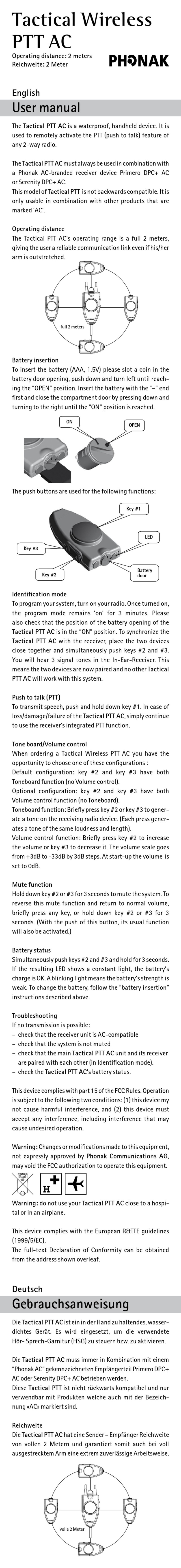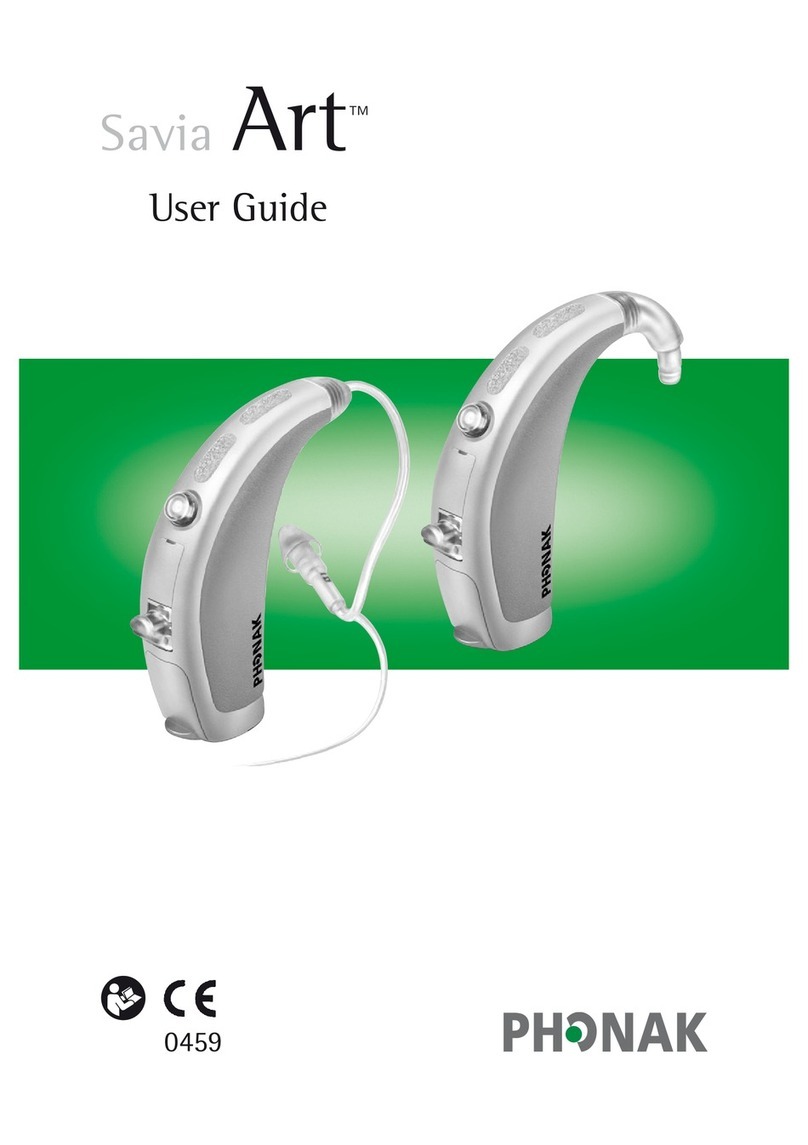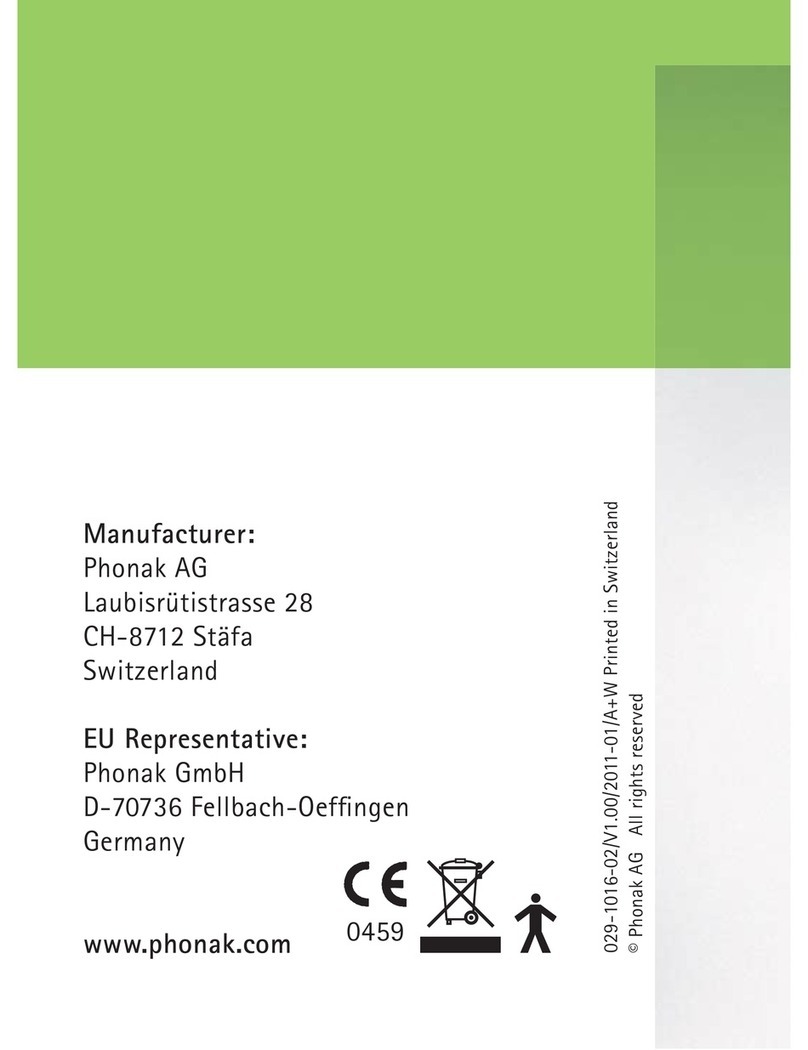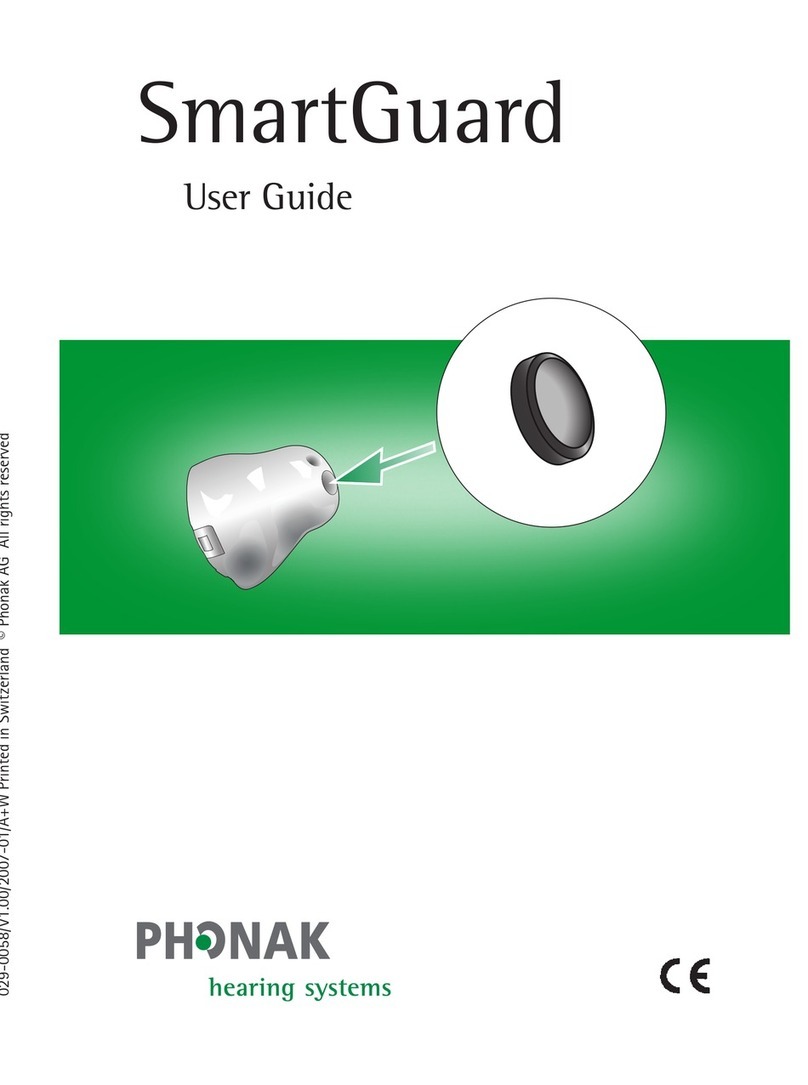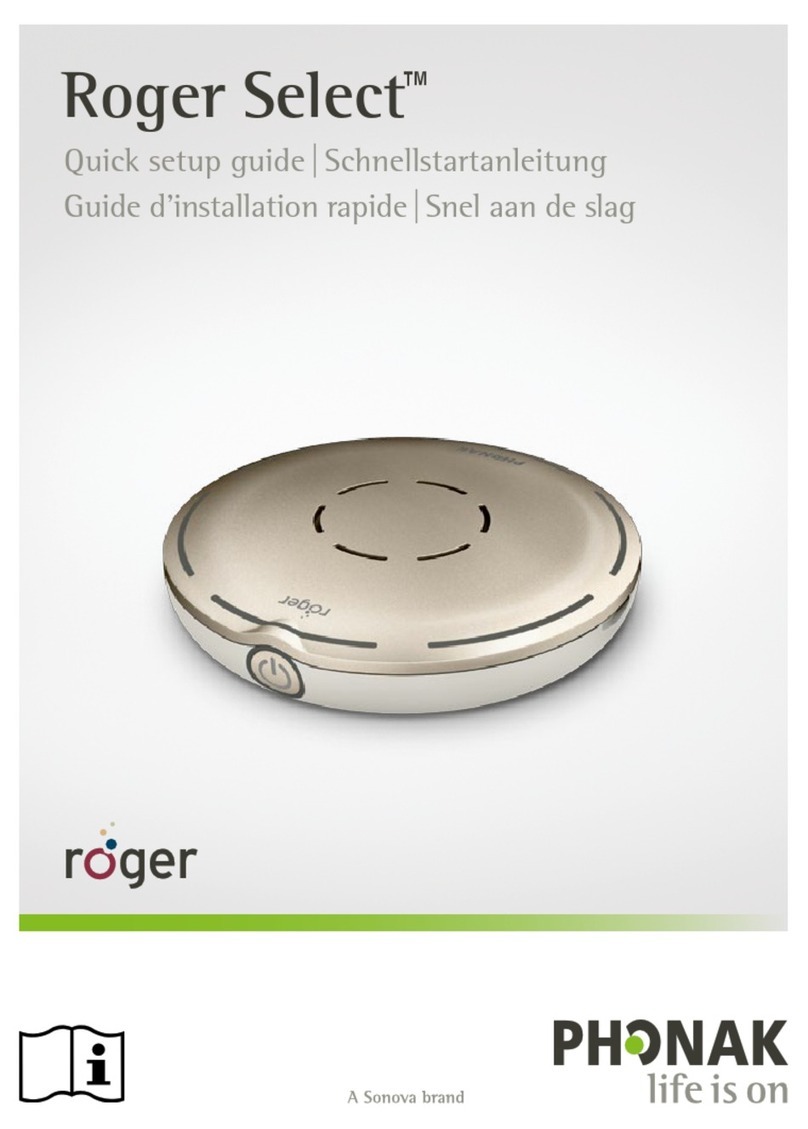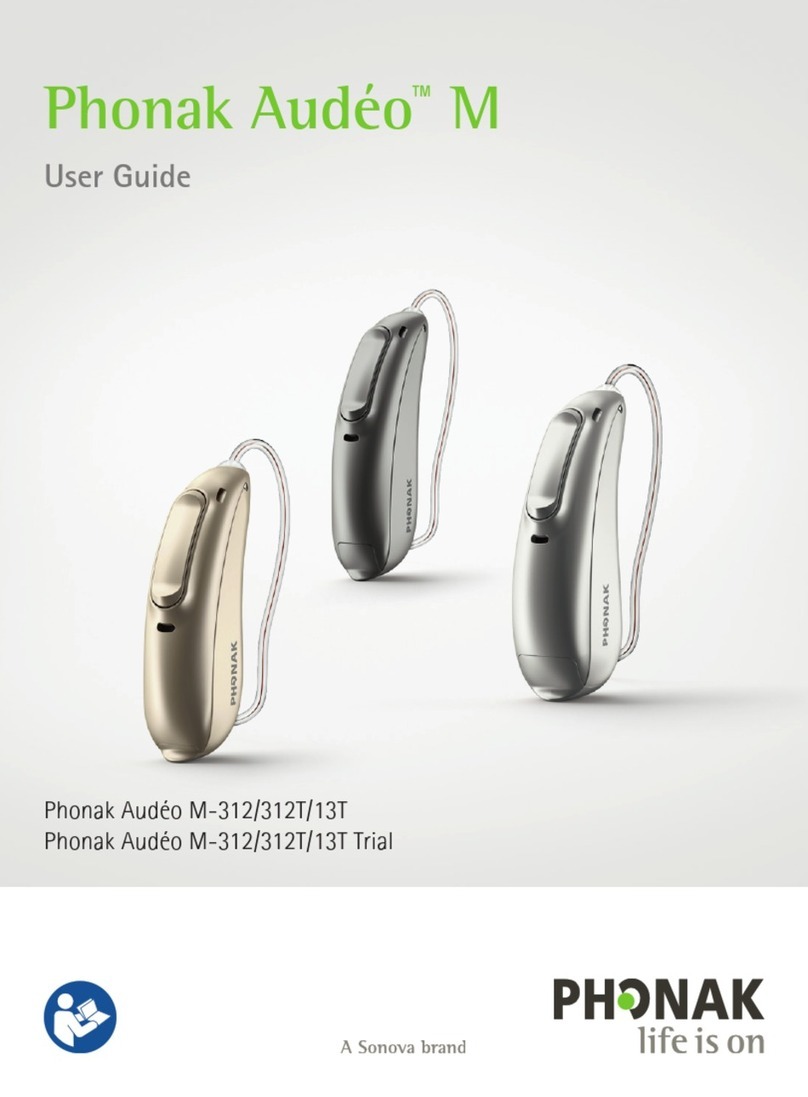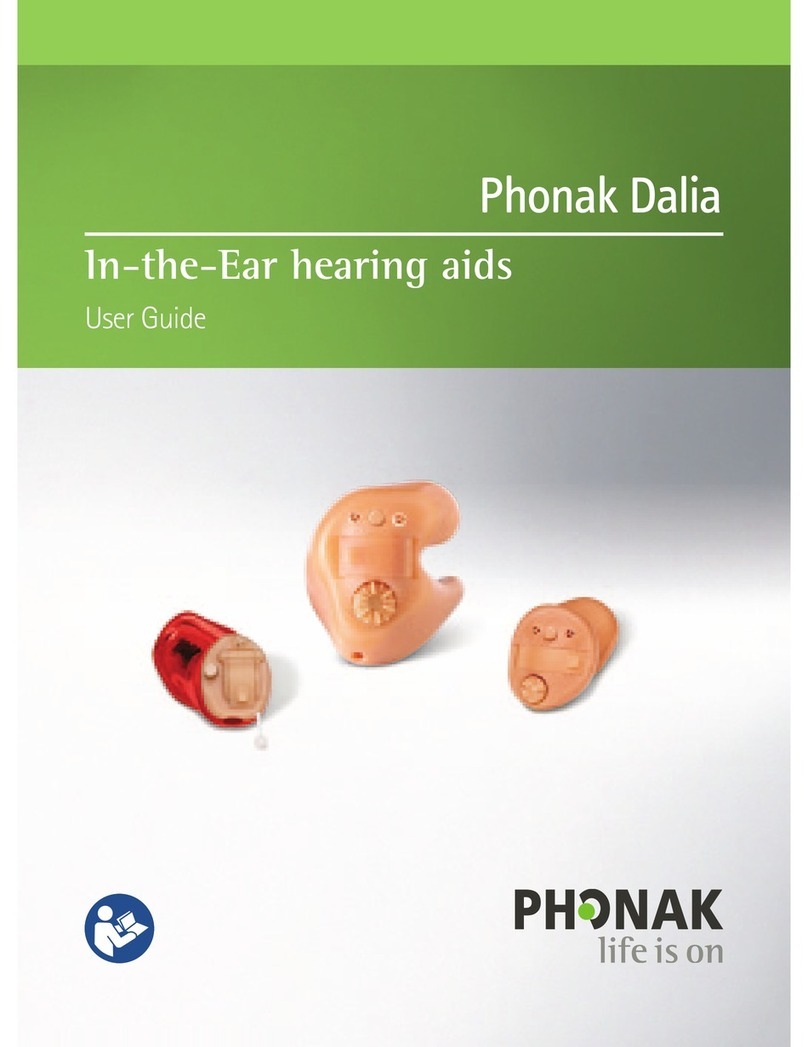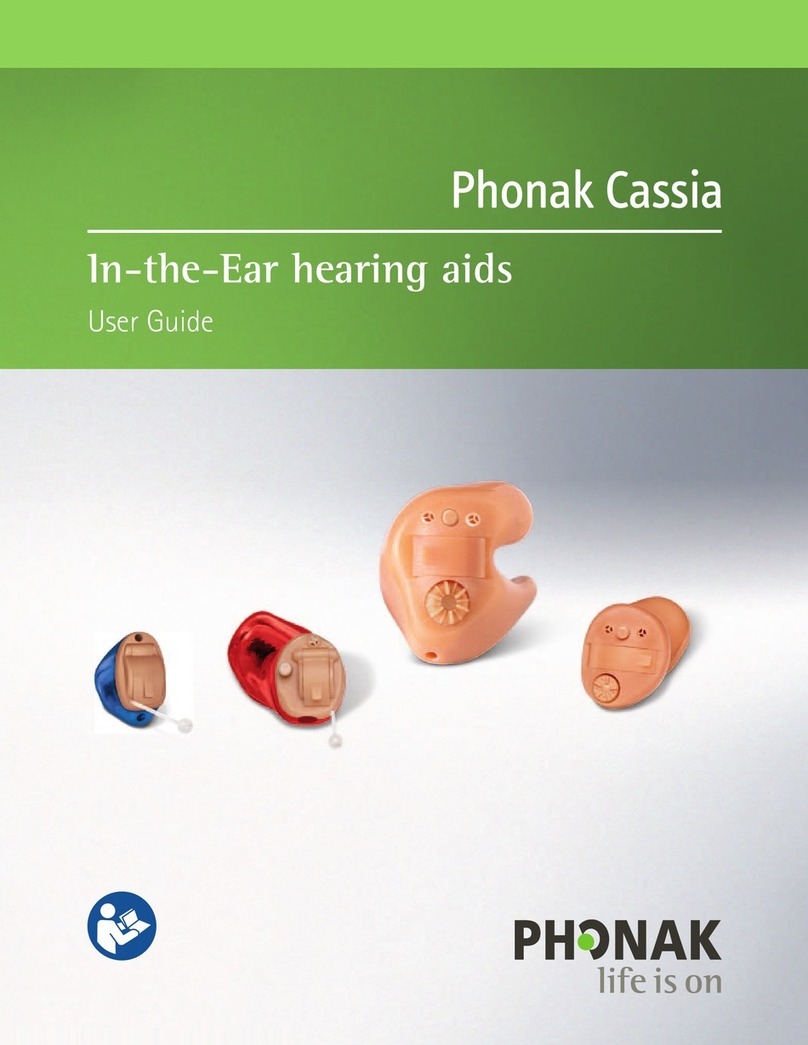Charge for 3 hours before patient fitting
(typical recharging time is 2 hours)
Quick Setup Guide
ComPilot TVLink S RemoteMic
SetupUsing
Charge for 3 hours before patient fitting
(typical recharging time is 90 minutes)
Streaming Only
Ready out of the box
Streaming + Remote Control
Group to hearing instruments in Target software
Use the [Device options] screen in Target software to:
Disable the remote control
Configure VoiceAlerts detail level
Configure voice dial, last number redial, transfer call, hold call
and caller identification
Connect the power supply to the TVLink S
Connect the TVLink S to the “Audio Out” on the TV, cable box or
sound source using the included audio cable. An adapter may be
needed for digital cable systems.
Place ComPilot in pairing mode:
Press and hold “<>” and “+” buttons simultaneously for
2 seconds
Audio indicator light will rapidly blink blue
Place cell phone or Bluetooth device in pairing mode
Enter PIN code “0000” on mobile device if prompted
When pairing is successful, ComPilot audio indicator light will
stop rapidly blinking blue
Place ComPilot in pairing mode
Place TVLink S in pairing mode:
Press and hold the ON/OFF button for 5 seconds until indicator
light rapidly blinks blue
Lights will turn solid blue when paired
Place ComPilot in pairing mode
Place RemoteMic in pairing mode:
Slide power “ON” while holding down “+”
Indicator lights will rapidly blink blue
Lights will turn solid blue once paired
How to use:
Streaming occurs automatically when ComPilot and paired
device are turned on
Press the main button to accept incoming phone calls
Toggle between connected devices by pressing the main button
How to use:
Turn on both devices, streaming occurs automatically when
audio is detected
Press the ComPilot main button to pause audio transmission
from the TV
To resume TV listening, press the ComPilot main button
How to use:
Turn on ComPilot and RemoteMic
Within 30 seconds, indicator lights will turn solid blue
VoiceAlert or beep confirms connection of RemoteMic
Streaming begins automatically
Use volume buttons on RemoteMic to adjust streaming volume
Note: Default volume setting is near maximum (level 13). For optimal one-on-one
conversation performance, decrease to level 4-6.
Pairing