Microtech Radius CIC User manual
Other Microtech Hearing Aid manuals

Microtech
Microtech Esentia AI User manual
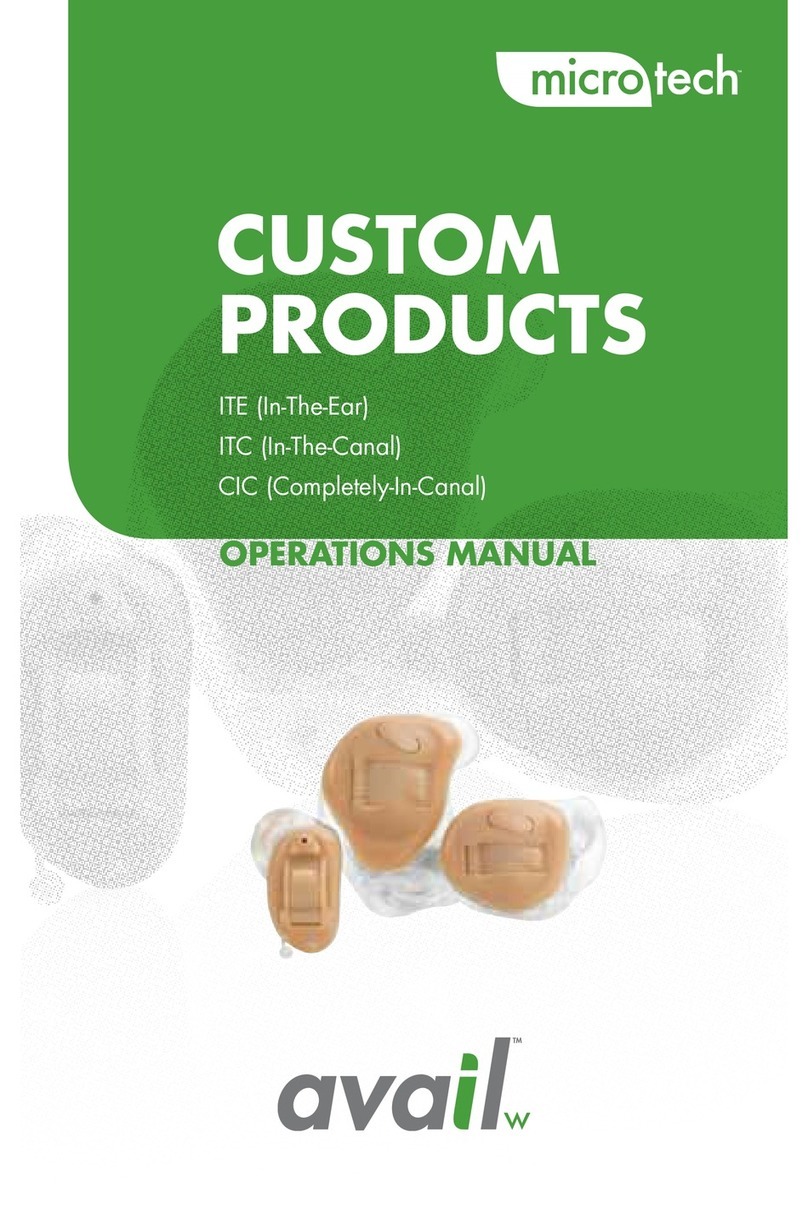
Microtech
Microtech ITE User manual
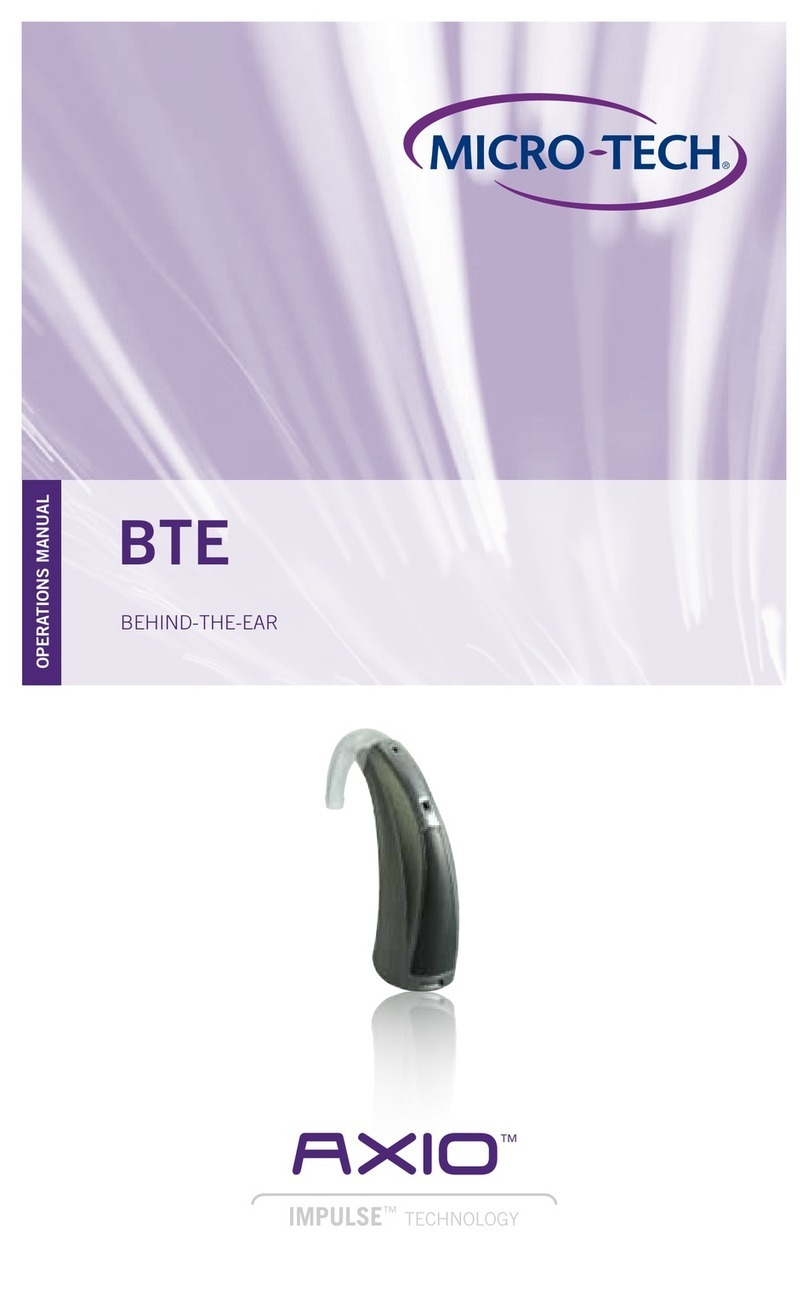
Microtech
Microtech Axio User manual
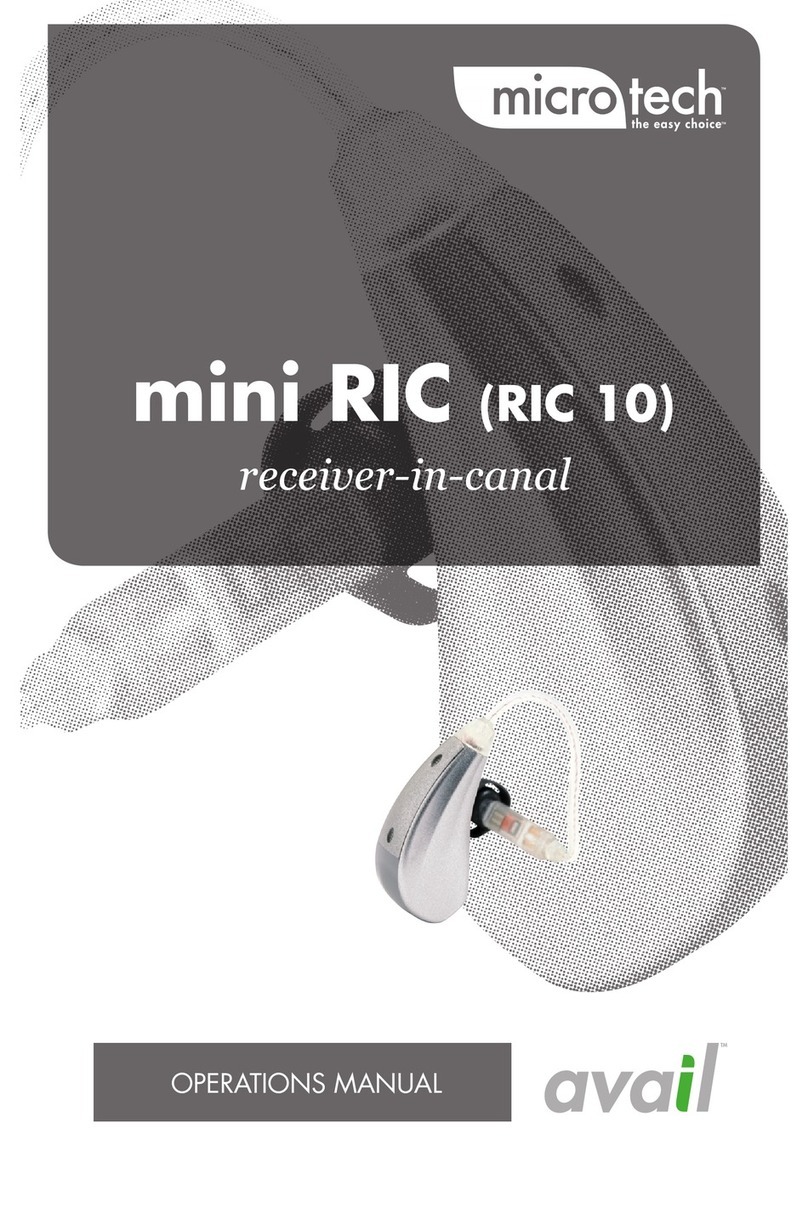
Microtech
Microtech RIC 10 User manual
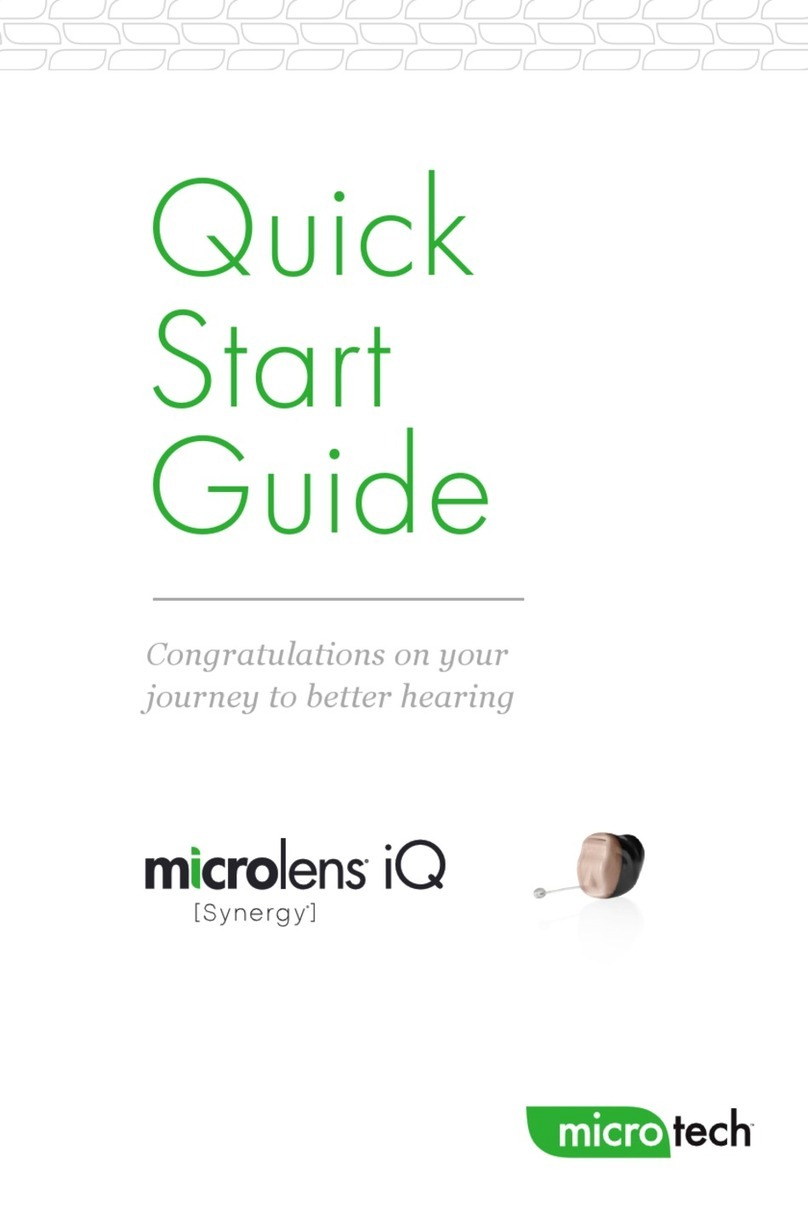
Microtech
Microtech MicroLens Synergy iQ User manual
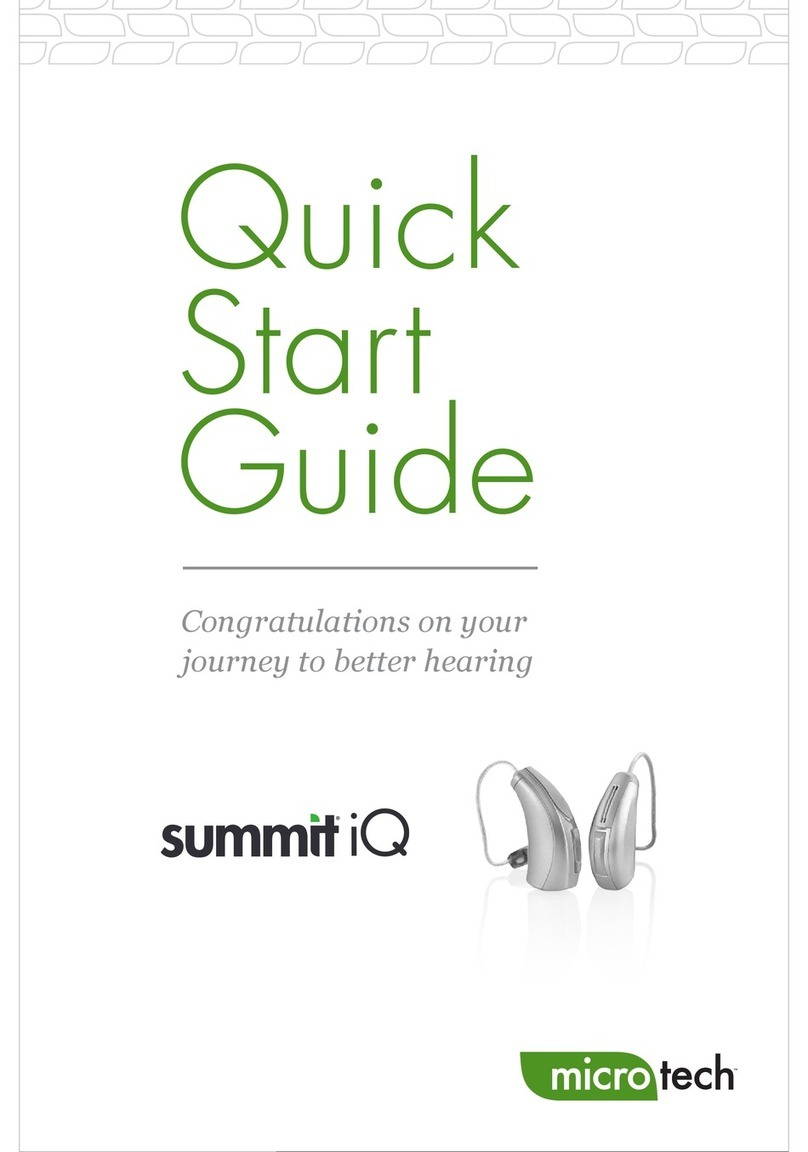
Microtech
Microtech Summit iQ User manual
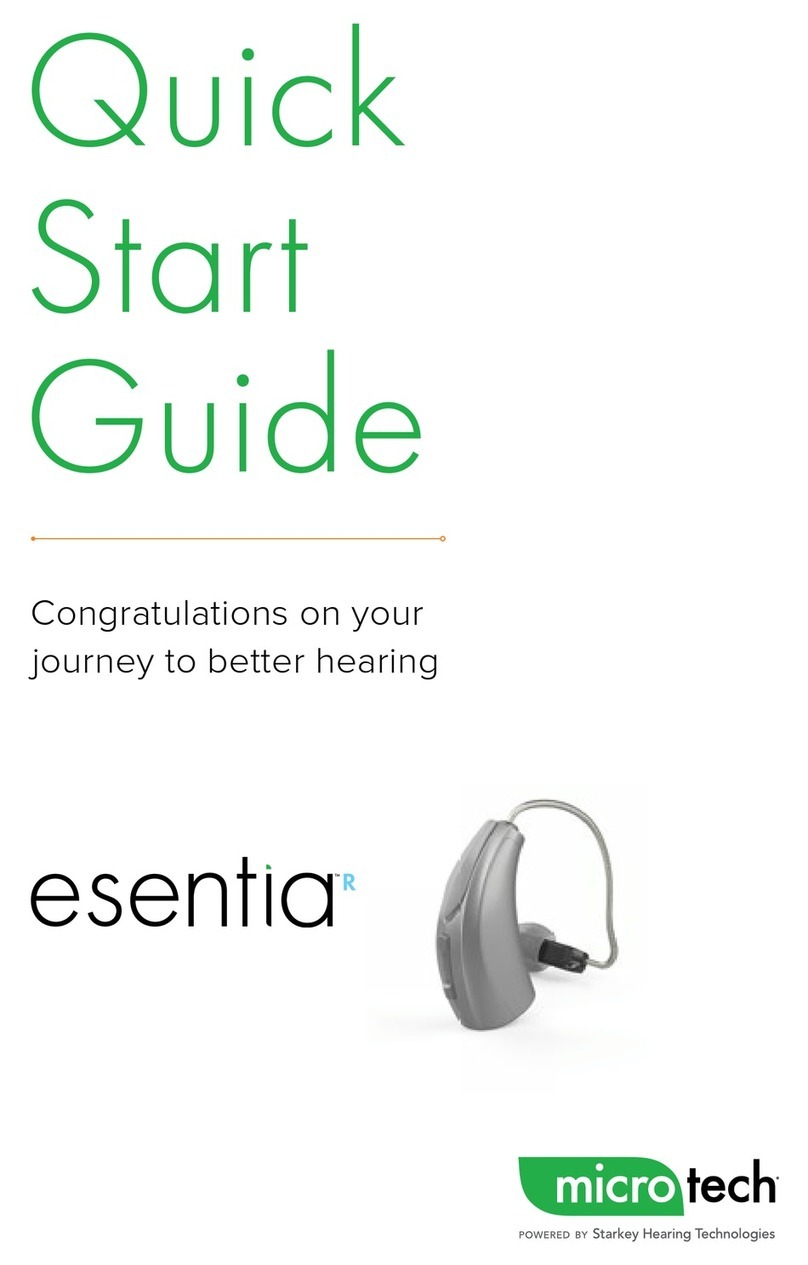
Microtech
Microtech Esentia User manual
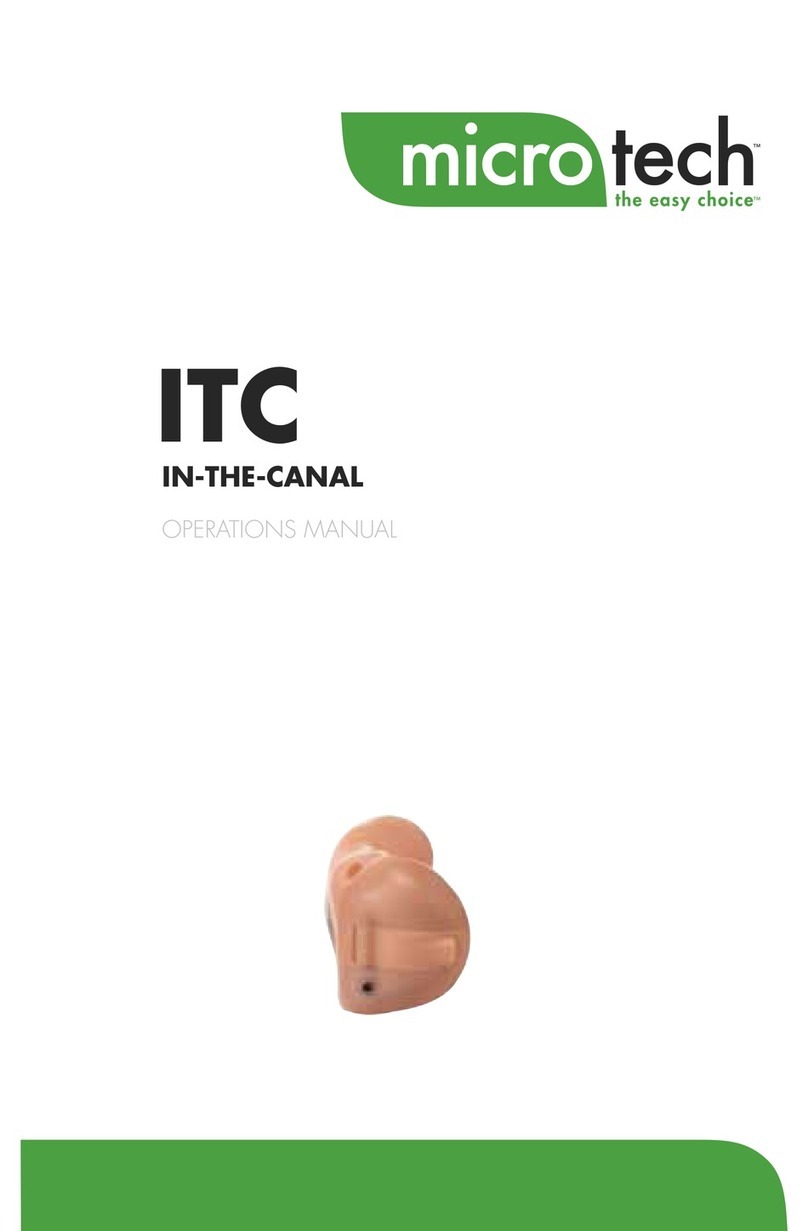
Microtech
Microtech Radius ITC User manual
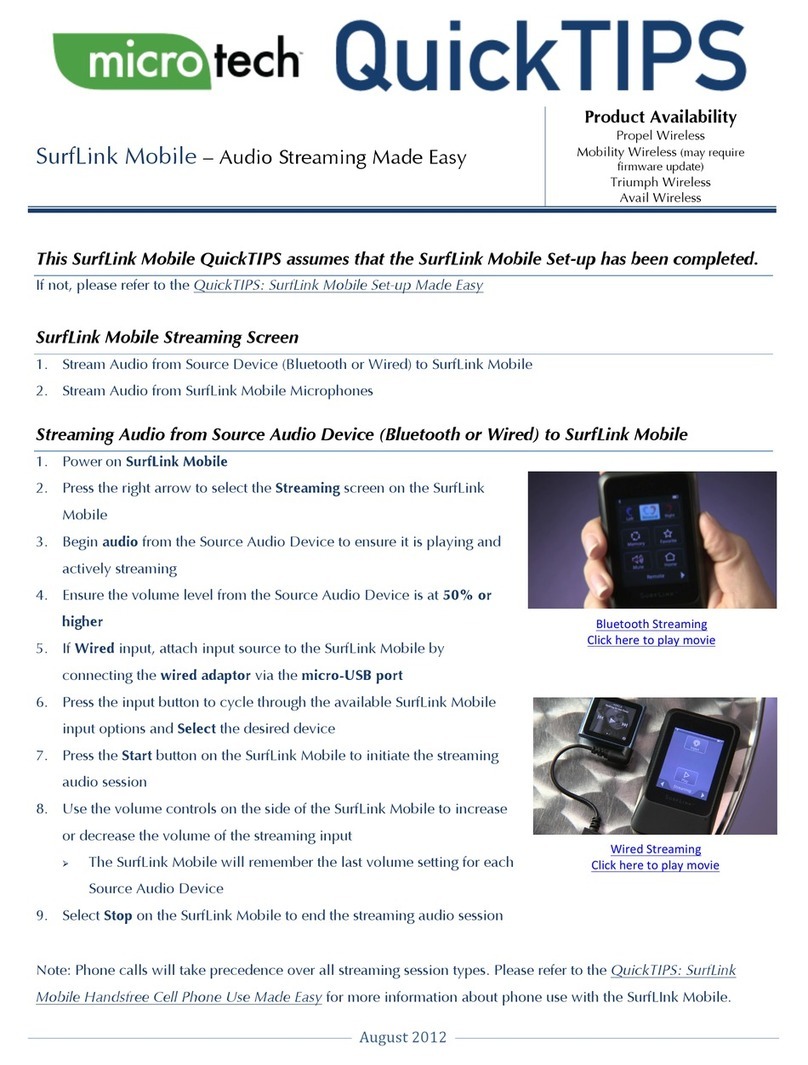
Microtech
Microtech SurfLink Mobile Assembly instructions

Microtech
Microtech Envy AI RIC User manual
























