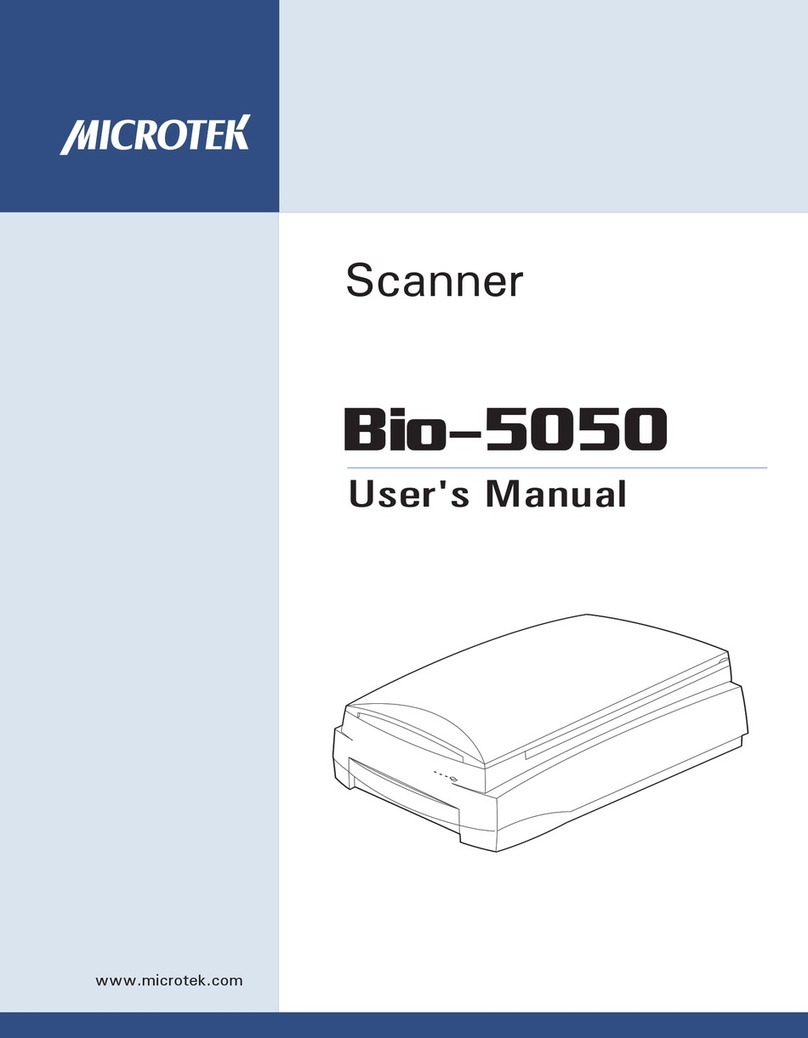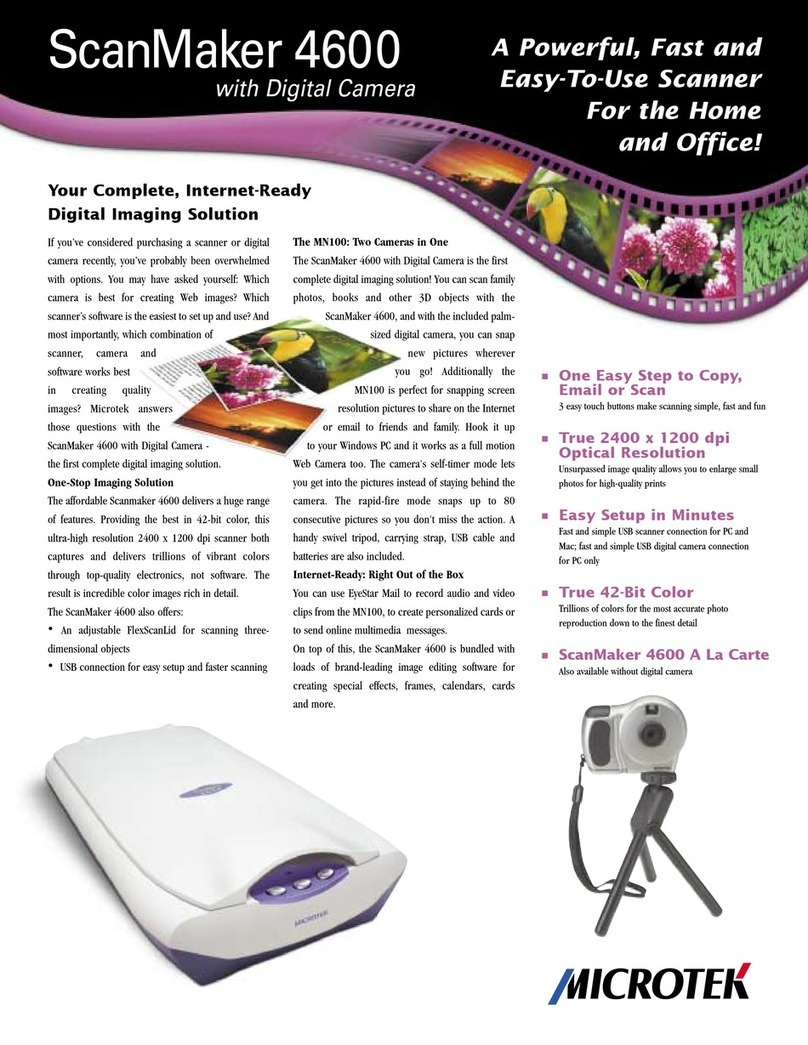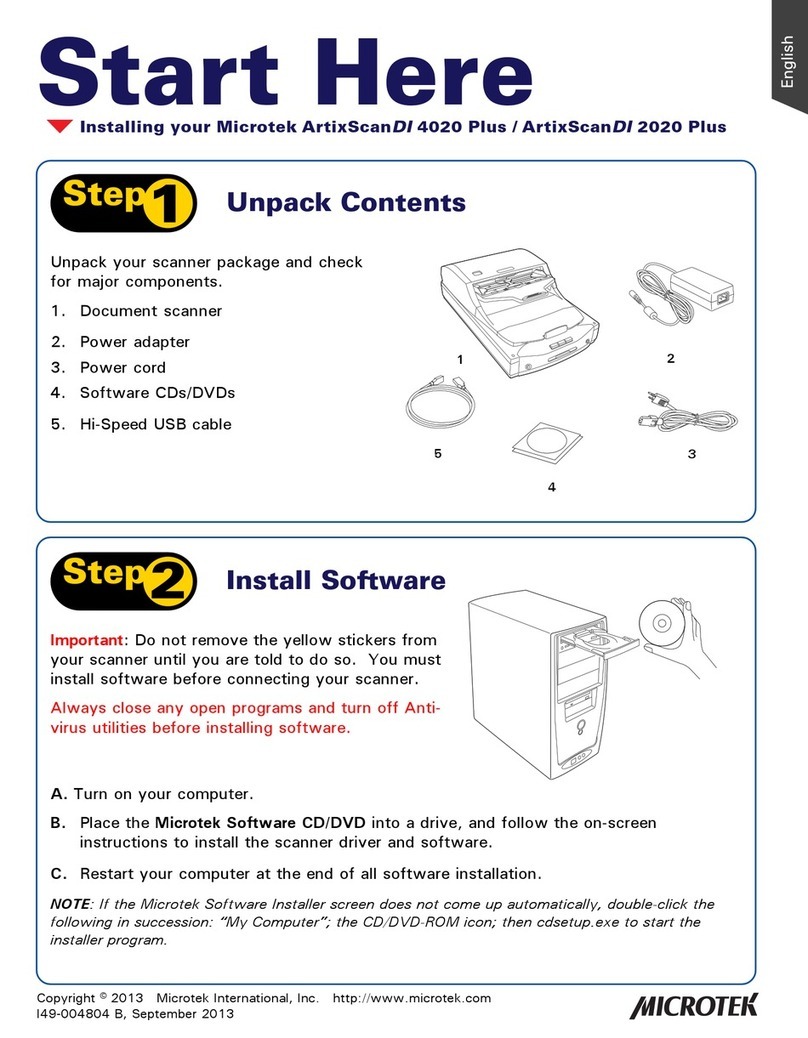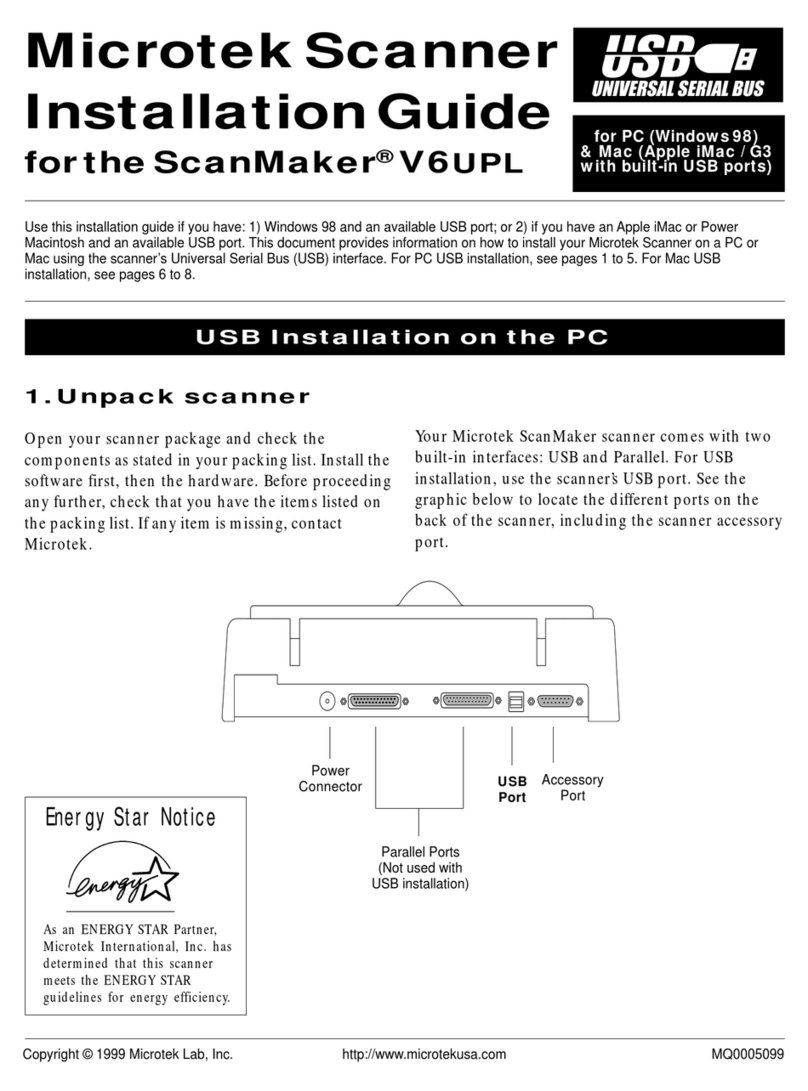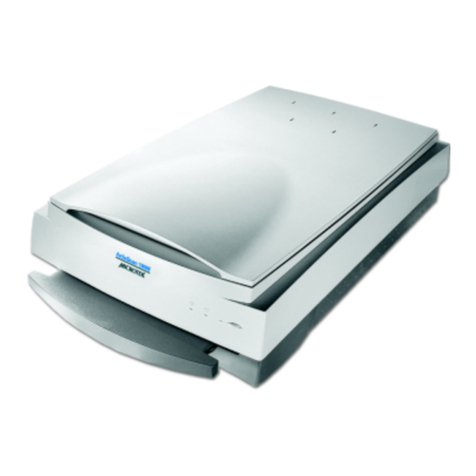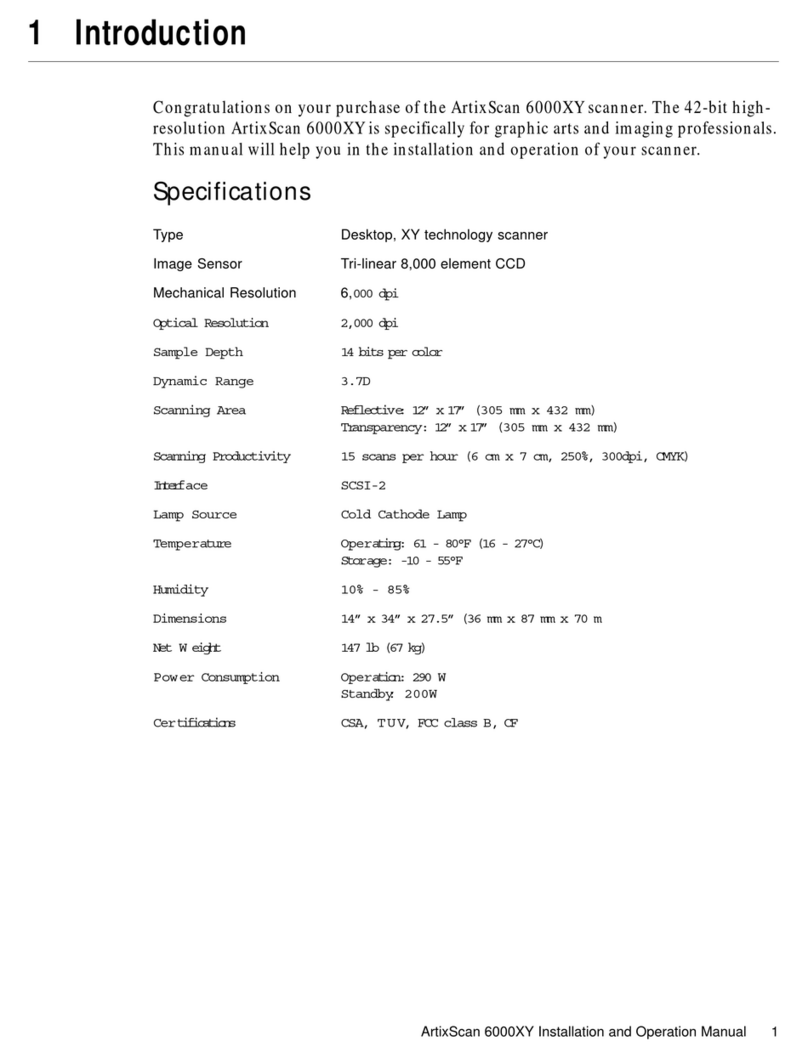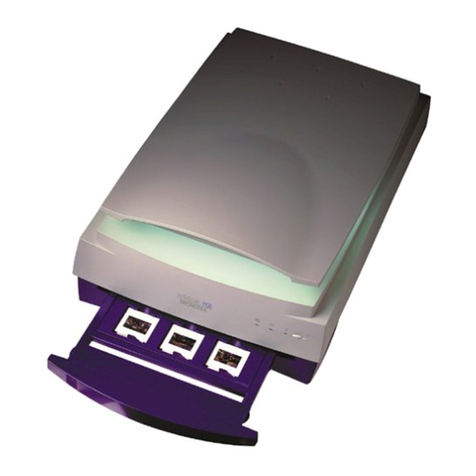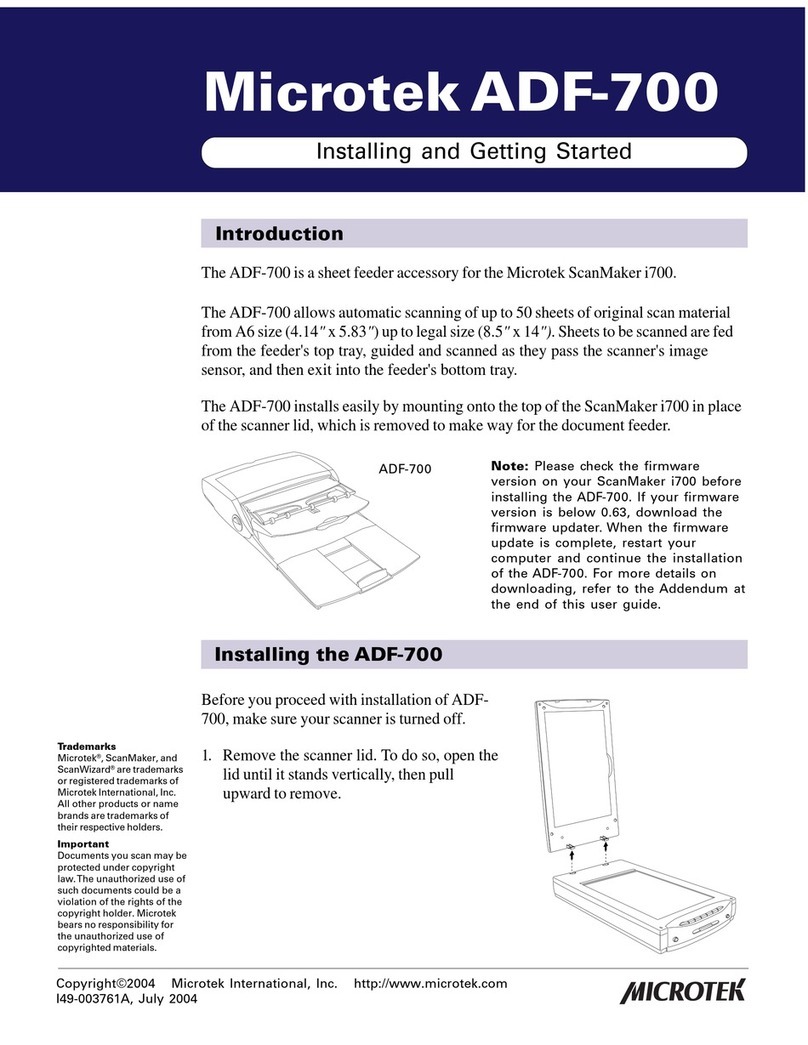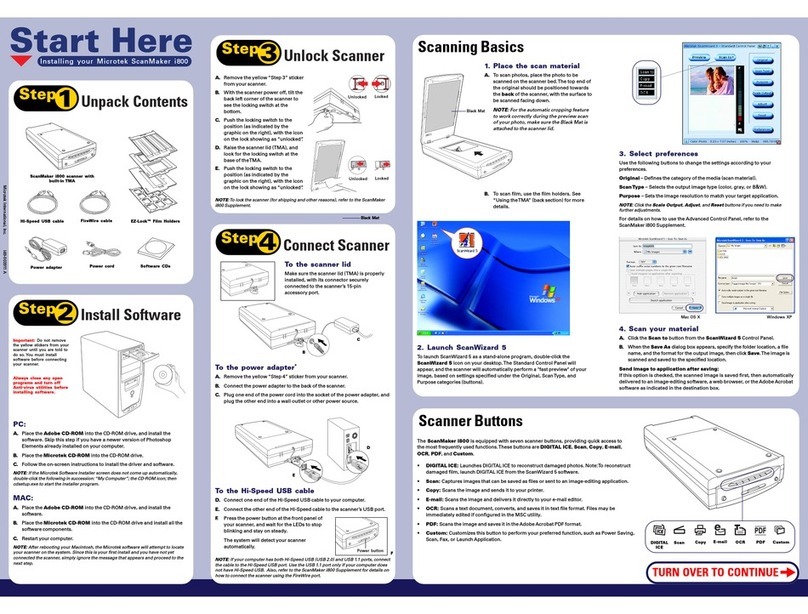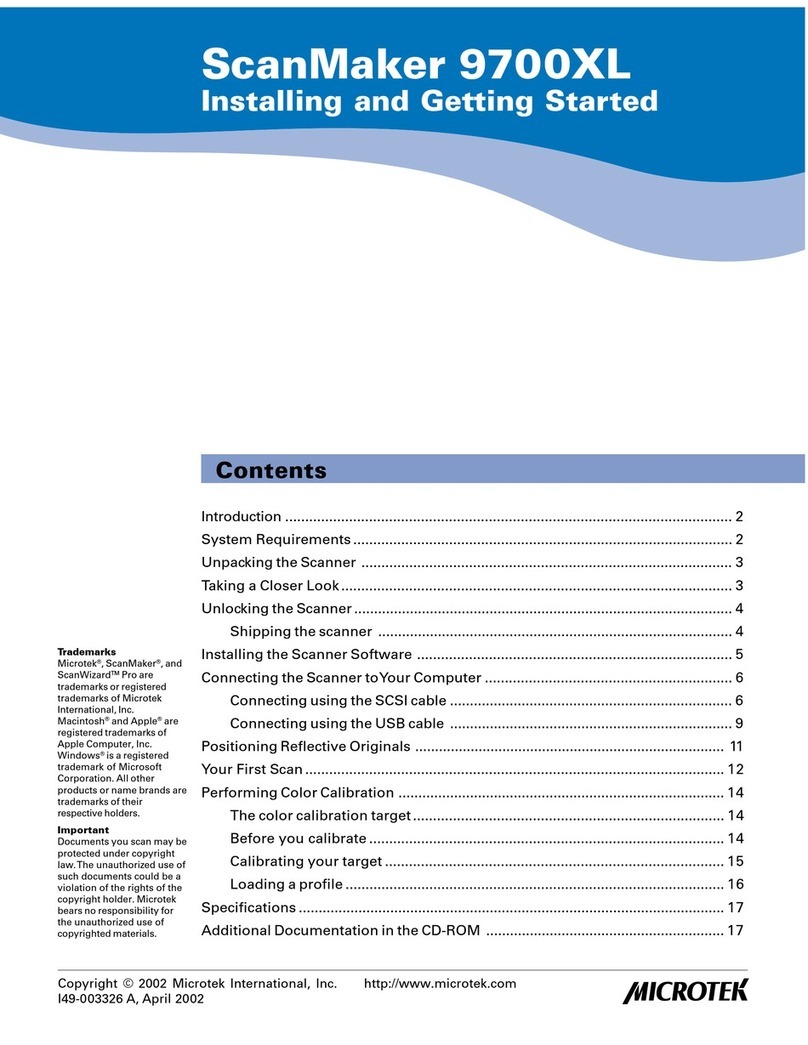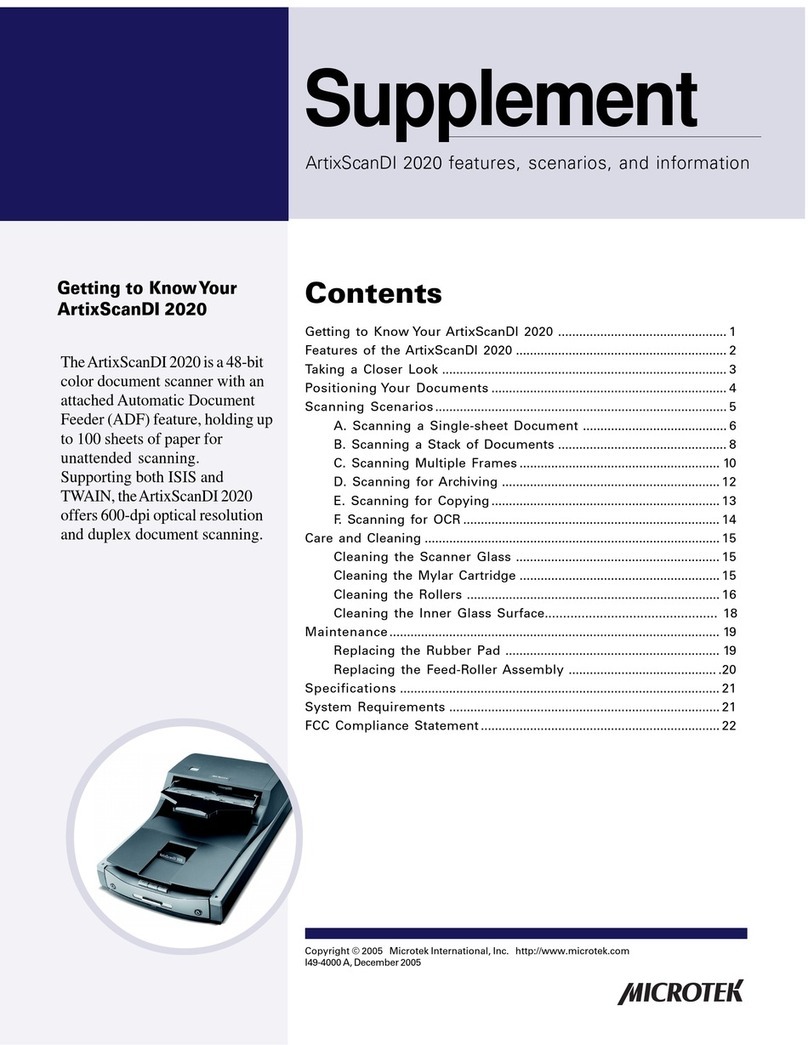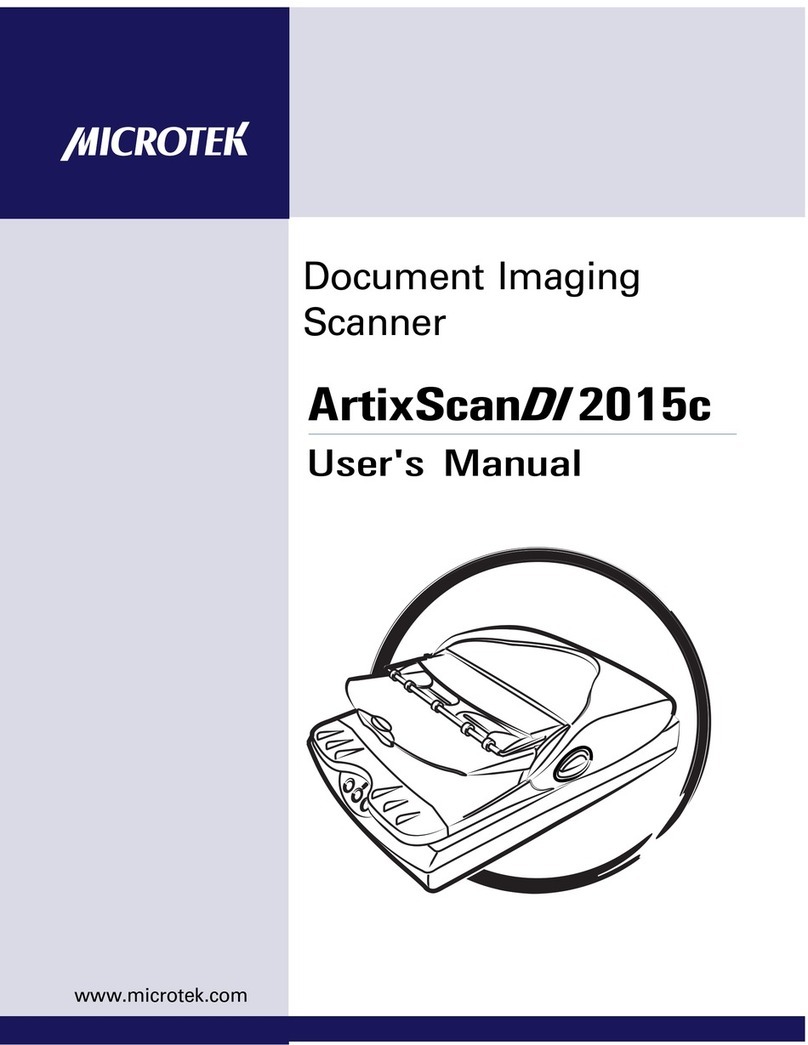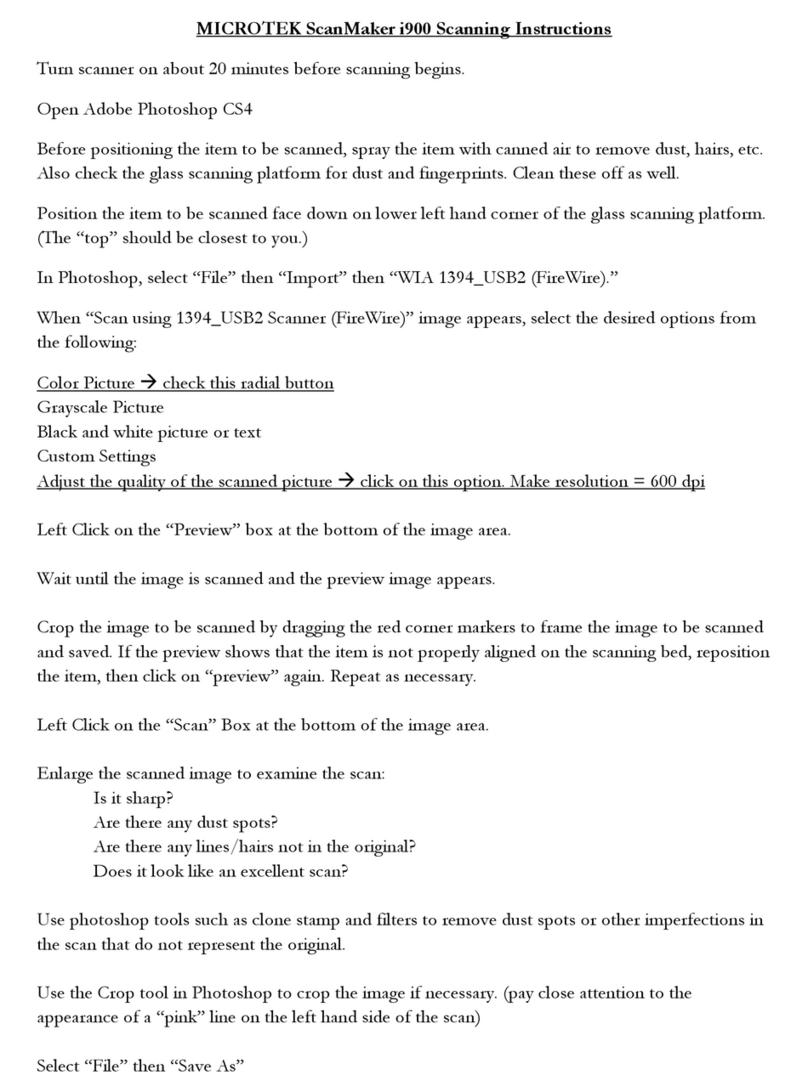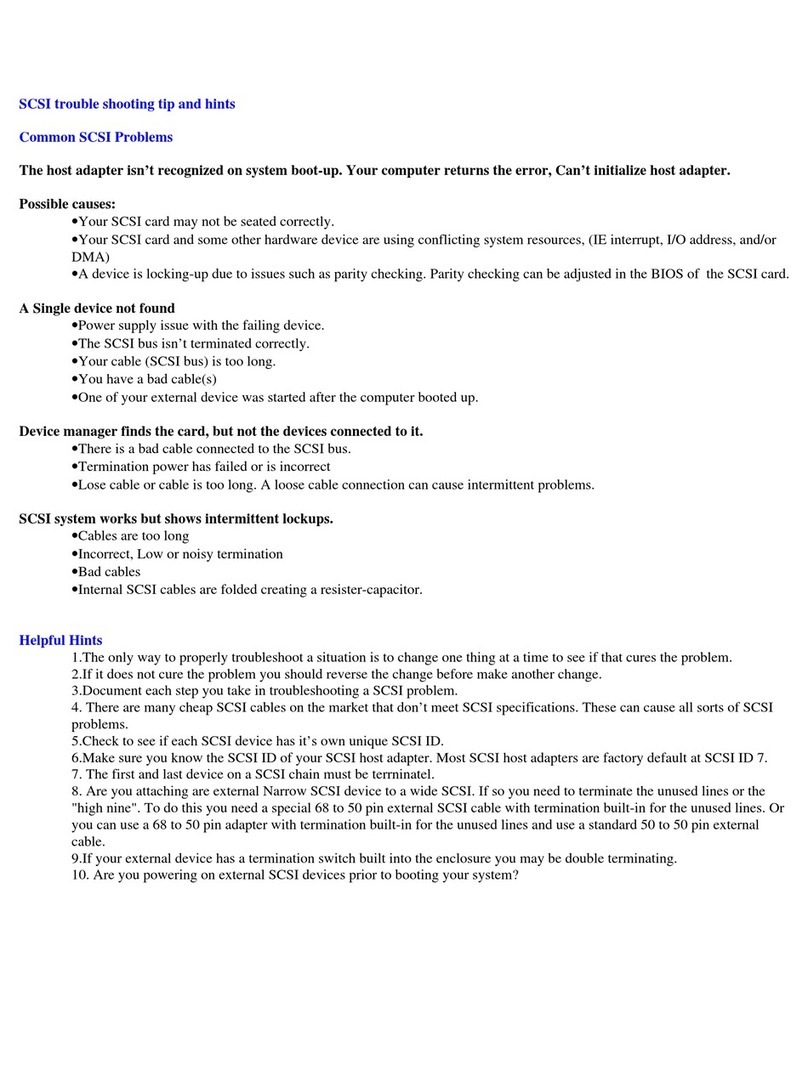Microtek Lab, Inc.
16941 Keegan Avenue, Carson, CA 90746
www.microtek.com
ArtixScan 120tf
Delivering the details
Includes FULL versions of 3 professional
RGB and CMYK imaging software titles
SilverFast™HDR
• Scan raw high-bit images that can
be imported directly into Photoshop
•Dust & Scratch Removal works on color and black & white film
• GANE®reduces film grain and ACR restores faded colors
•Real-time negative film optimization with over 120 profiles
ScanWizard™ProTX
• Scan in CMYK, RGB or LCH
• Intelligent image categories
•Improved negative scanning produces the most consistent
and accurate color reproduction available
Genuine Fractals™2.5
•Enlarge images up to 800% with
no loss in quality
•Lossless file compression
© 2002 Microtek Lab, Inc. Digital imagery © 2003 Photo Disc.The following are trademarks or registered trademarks of their
respective companies: Microtek, ArtixScan, ScanWizard of Microtek Lab, Inc.;Windows of Microsoft Corporation; iMac, G3,
G4, Macintosh, Mac and the Mac logo are trademarks of Apple Computer, Inc., registered in the U.S. and other countries.The
“Built for Mac OS X” graphic is a trademark of Apple Computer, Inc., used under license. All other trademarks or registered
trademarks are the property of their respective holders. Specifications and software bundles are subject to change without
notice. Not responsible for typographical errors.
MLISS-AS120TF-0203
ScannerType Single-pass, 35mm and 120 color film scanner
FilmType 35mm and 120 film; positive, negative, color or monochrome
Scanning Area & 35mm slide 30mm x 38mm (4724 x 5984 pixels) batch up to 4 frames
Batch Scanning 35mm filmstrip 30mm x 38mm (4724 x 5984 pixels) batch up to 6 frames
(accuracy ±0.07mm)
6 x 4.5cm 56.5mm x 45mm (8897 x 7086 pixels) batch up to 5 frames
6 x 6cm 56.5mm x 60mm (8897 x 9448 pixels) batch up to 4 frames
6 x 7cm 56.5mm x 70mm (8897 x 11023 pixels) batch up to 3 frames
6 x 9cm 56.5mm x 90mm (8897 x 14173 pixels) batch up to 2 frames
Optical Resolution 4,000 dpi (10,000-element Kodak
®
tri-linear CCD array)
Optical Density 4.2 maximum optical density
A/D Conversion 14-bits per color channel
Output Data 16-bits, 8-bits per channel (user selectable)
Multiple Sampling 2, 4, 8, 16 times (user selectable)
Color Management Built-in Kodak Digital Science
™
color management; uses standard ICC profiles; includes
over 140 profiles; Apple ColorSync
®
and Microsoft
®
ICM compatible
Focus Auto focus (user selectable, on/off)
Exposure Auto and manual exposure control
Panel Indicators Power, ready and busy status indicated by two front LEDs
Light Source / Life Multi-wave cold cathode fluorescent / 6,000 hours continuous use
Optics Proprietary, custom-built lens with anti-reflective coating
Interface FireWire (IEEE 1394 standard) and SCSI-2
Dimensions 19.8" L x 10.8"W x 5.6" H (504mm L x 274mm W x 142mm H)
Weight 17.6 lbs (8kg)
Power Power Supply Auto-switching universal, 100-240 VAC, 1.2A max, 47/63Hz
Power Consumption 40Watts max, Energy Star
®
compliant
Environment Temperature 50° to 95°F (10° to 35°C)
Humidity 20% to 85% RH
Max Operating Alt. 6,562 ft. (2,000m)
Regulatory Safety: ANSI/UL1950-1997, CAN/CSA C22.2 No. 950-95, CB ICE60950 EMI: FCC Class B,
Certification CE (EN55022/1998, EN55024/1998), BSMI, VCCI Acoustics: 60dBA max per ISO 7779
Package Contents
ArtixScan
®
120tf scanner, 35mm slide holder (4 slides), 35mm filmstrip holder (6 frames), 120 film
holder, FireWire card (PC), 6-pin FireWire cable, 50- to 50-pin SCSI cable, power cord, Kodak 35mm
Q60 target, dust cover, LizardTech
™
Genuine Fractals
™
2.5, LaserSoft
™
SilverFast
®
HDR, Microtek
®
Scanner ICC Profiler, Microtek
®
ScanWizard
™
ProTX
Optional Accessory N/A
System CD-ROM drive (for installing software), Color monitor with 24-bit color capability
Requirements 64MB RAM (128MB or more recommended)
PC & Compatibles FireWire (IEEE 1394) Pentium II PC or later, FireWire port or available PCI slot,
Windows 98 SE/2000/Me/XP
SCSI-2 Pentium II PC or later,Windows 95/98/2000/Me/XP
Macintosh FireWire (IEEE 1394) iMac, Mac G3/G4, built-in FireWire port,
Mac OS 9.x, 10.1.3 to 10.2; Built for Mac OS X
SCSI-2 Power PC class or later w/ ASPI compliant SCSI port,
Mac OS 8.6 to 9.x, 10.1.3 to 10.2; Built for Mac OS X
ArtixScan 4000tf ArtixScan 120tf ArtixScan 1800f ArtixScan 2500f
The ArtixScan family of professional scanners
ScanWizardProTX
With a 10,000-element Kodak CCD the ArtixScan 120tf captures
the most minute details in an image. A 6 x 6 cm negative
scanned at 4000 dpi collects over 500MB of data to deliver the
subtle nuances not seen by the naked eye. With this amazing
amount of information, your film can be enlarged to produce
300 dpi prints over 30" wide while retaining razor-sharp detail.
Original size: 1/16" x 1/16"
Original size: 1/16" x 1/16"