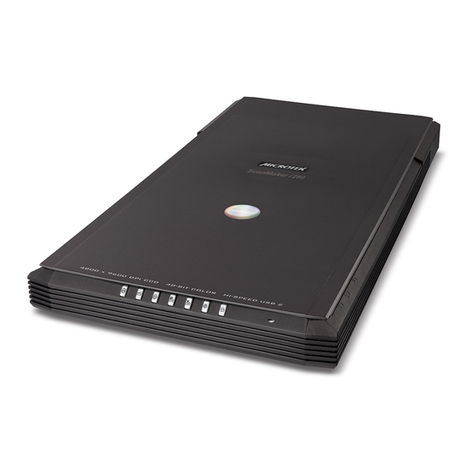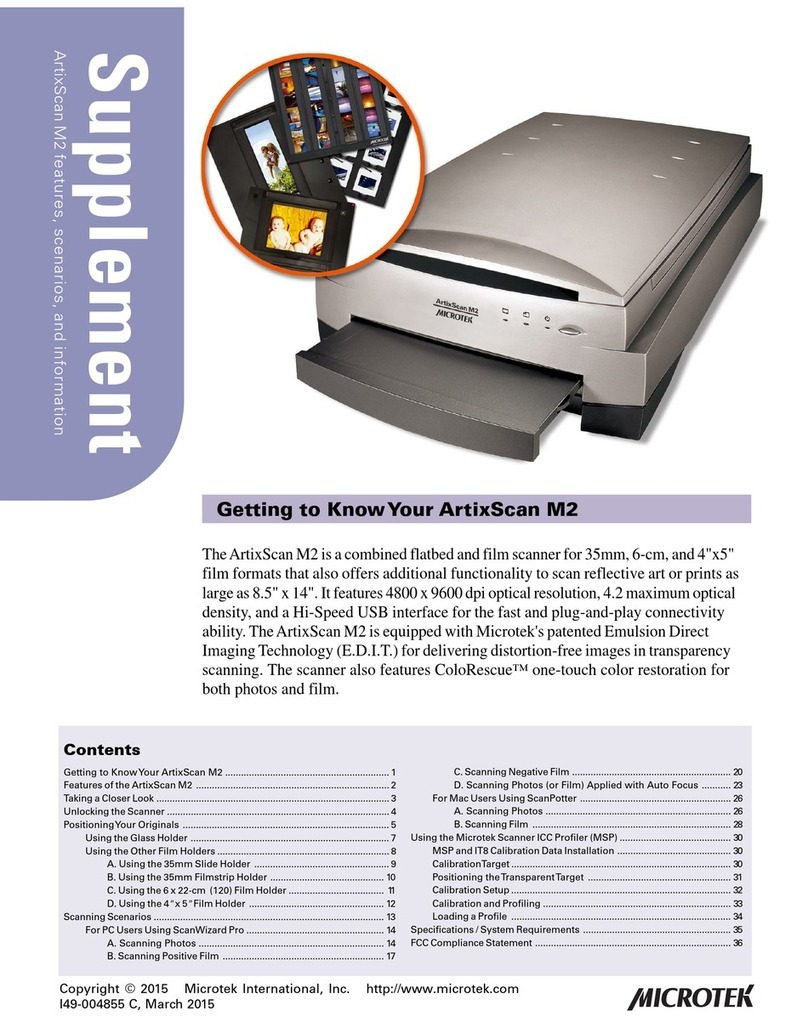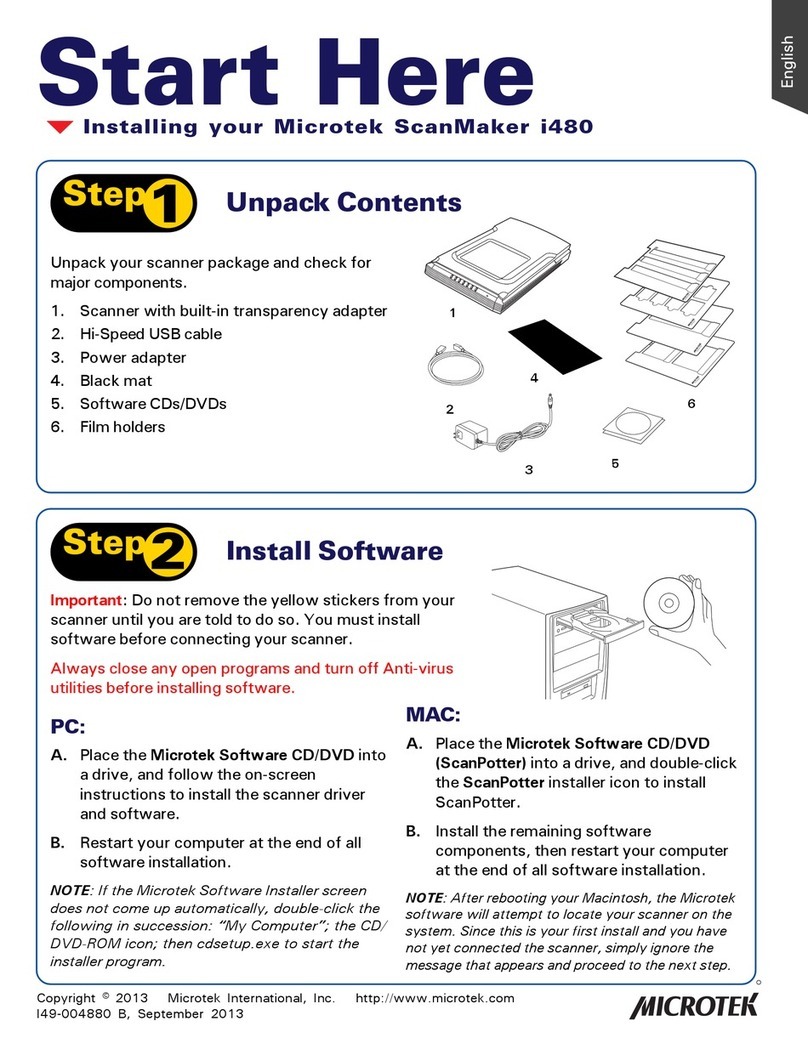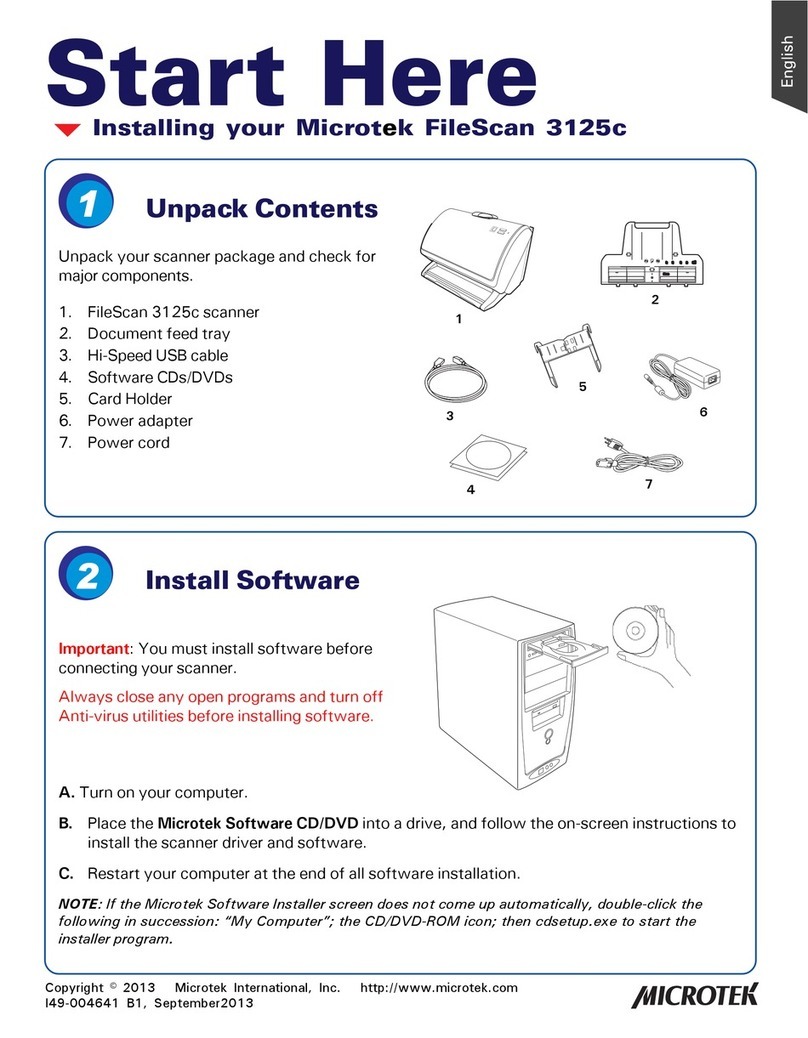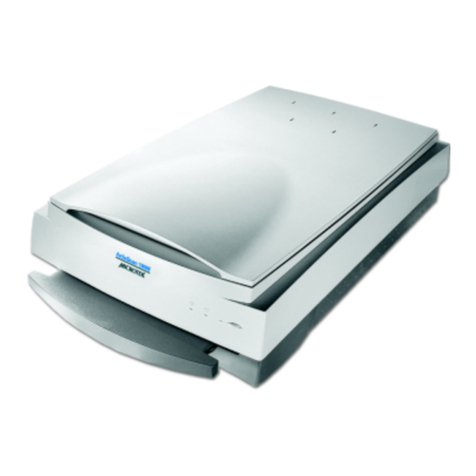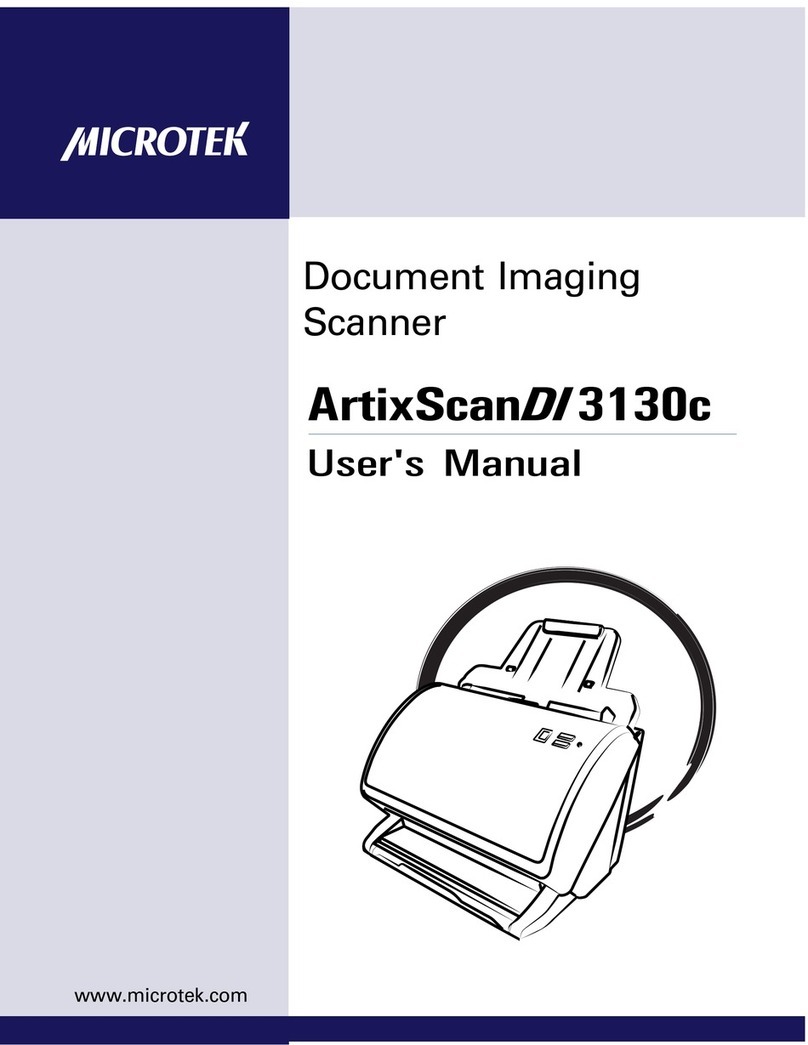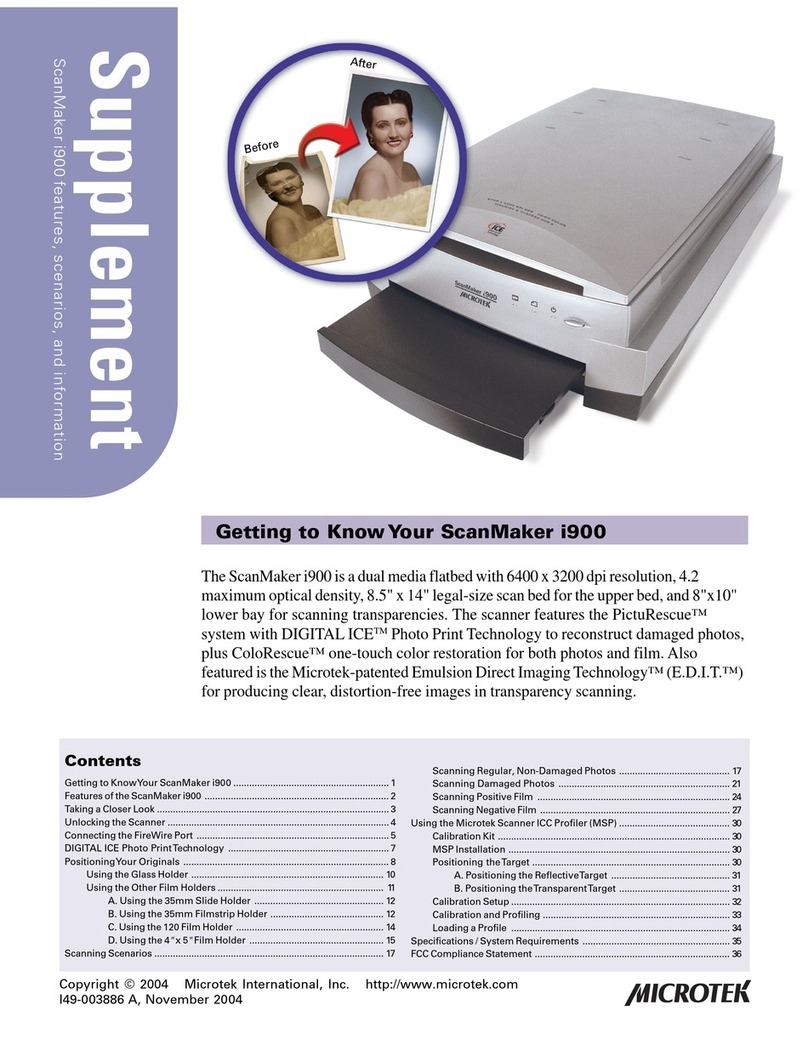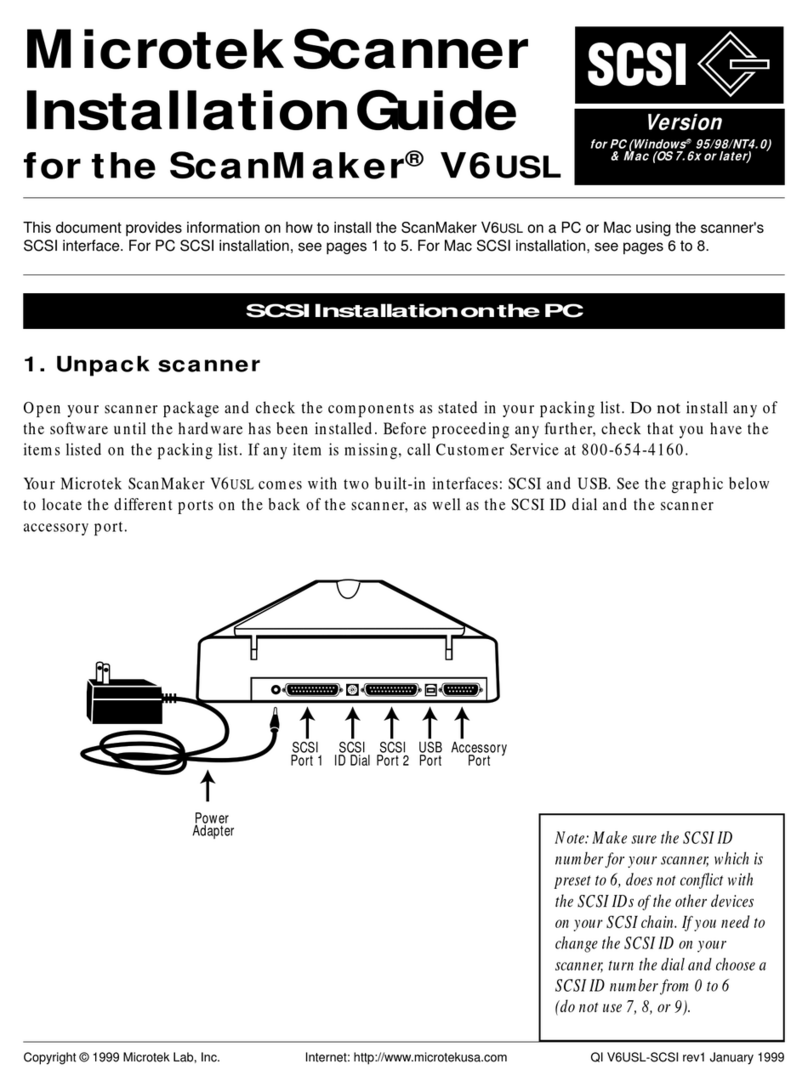XT7000 HS Scanner User's Manual 7
Knowing about Your Scanner
The XT7000 HS is one A3 high-speed document scanner, with 12" x 17" scan
bed, 600 dpi optical resolution, and a SuperSpeed USB (USB 3.0) interface to
satisfy the requirements of ofce, home and SOHO users. With its high-quality
CCD technology, the XT7000 HS could be as perfect as a large document
scanner, giving you more exible in some ways and yielding great image quality.
Features of Your Scanner
The scanner comes with several important features, including the following:
• Large 12" x 17" scan bed — The tabloid-size scan bed lets you easily scan
oversized originals, contact sheets, large pieces of art, and mechanical
blueprints.
• Automatic scanning — Equipped with a scanner lid detection sensor, the
scanner will start scanning automatically once the scanner lid closing on the
scan bed is detected by the sensor. You don't have to press any button.
• High speed scanning — The scanner maximums your productivity by its fast
scanning speed, which is less than 2 seconds for color scans at 300 dpi.
• One fast scan button — One fast-access button on the scanner panel
provides you a quick and easy way to launch a scanning function. All you
need to do is simply press a button and the corresponding scanning function
can be carried out.
• Energy-saving LED light source — Adopting LEDs as the light source, once
the scanner is detected by the system, there is no warm-up time in need
before carrying out the scan, which boots your productivity and reduces
energy costs amazingly. With its stable performance, the image quality will
remain consistent even after used for a certain period of time.
• Auto-crop multiple images —This feature allows the scanner to crop and
extract multiple images from one scan at once automatically. This function
is quite useful if you have a need to separate each image from a scan of
multiple images.
• New and Advanced Microtek ScanWizard DI software — ScanWizard DI
offers a host of features and image adjustment controls for scanning. Its
distinctive features include:
– Text Orientation Recognition — With this feature, the scanner
automatically rotates every saved les in a readable direction based on a
specic OCR language selected.
– Smart Threshold — This feature enables the software to specify the best
level for a threshold used in high-contrast and black-and-white images
automatically, improving the clearance and readability of black-and-white
documents.