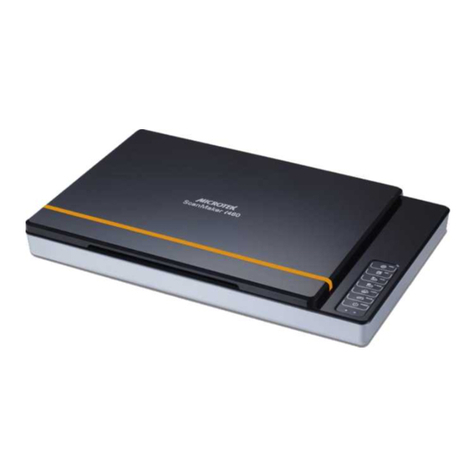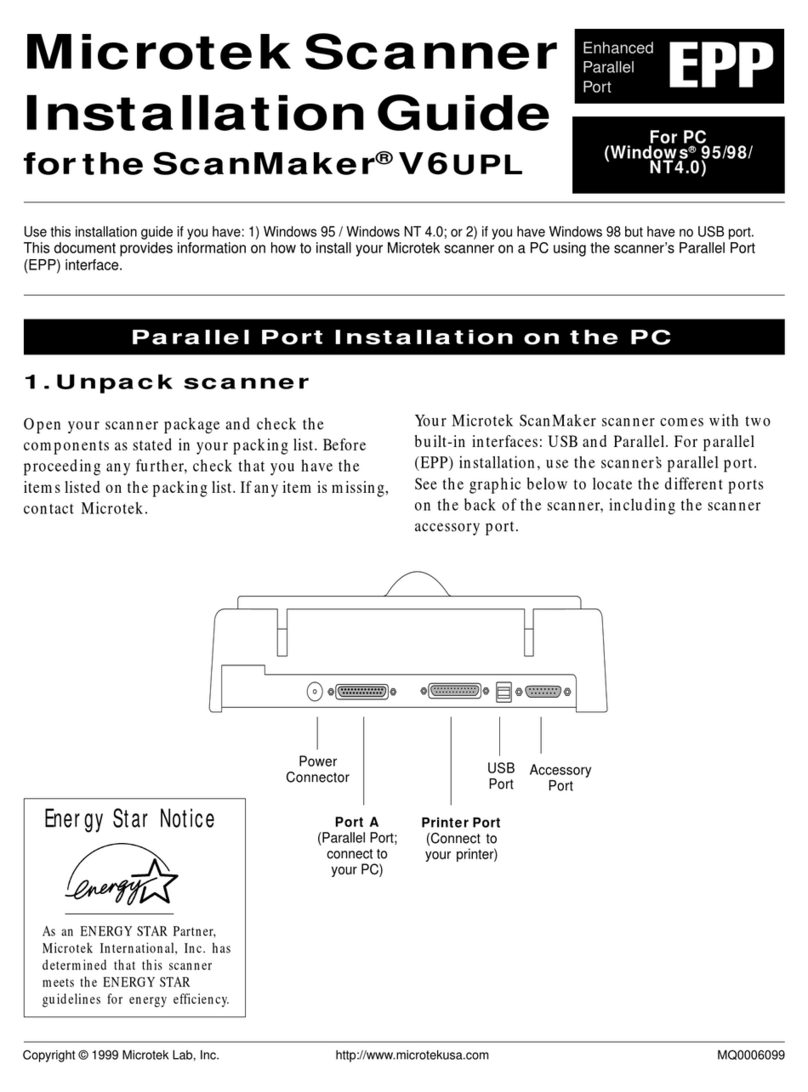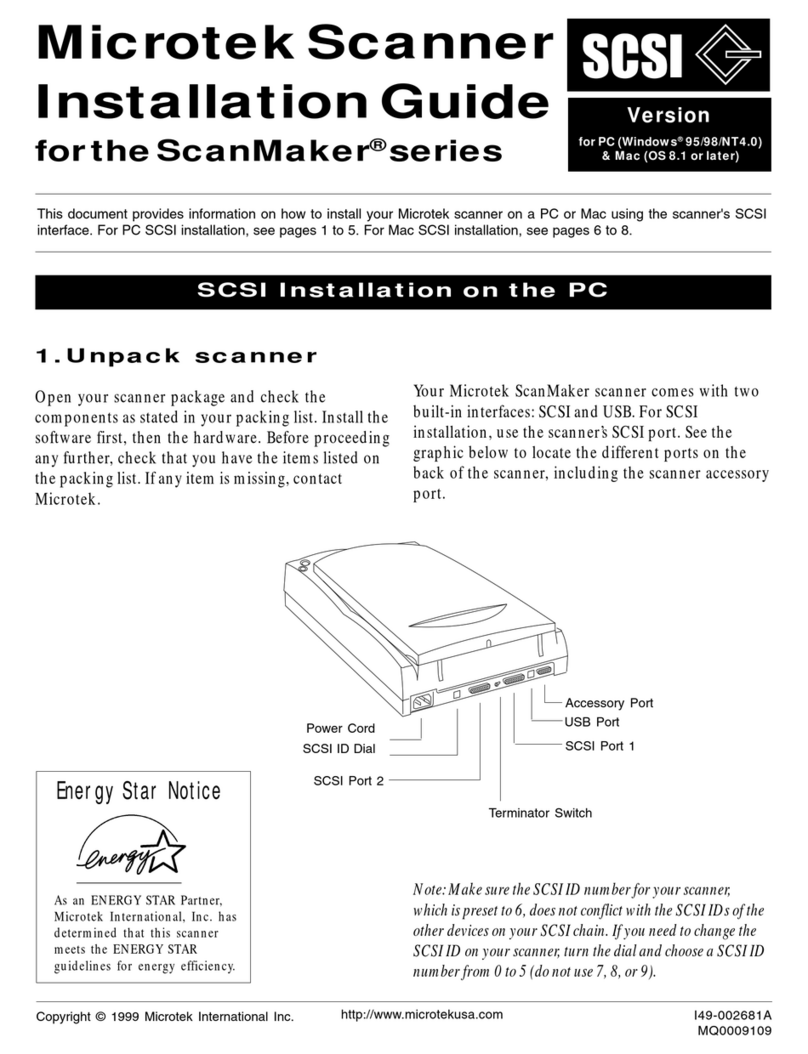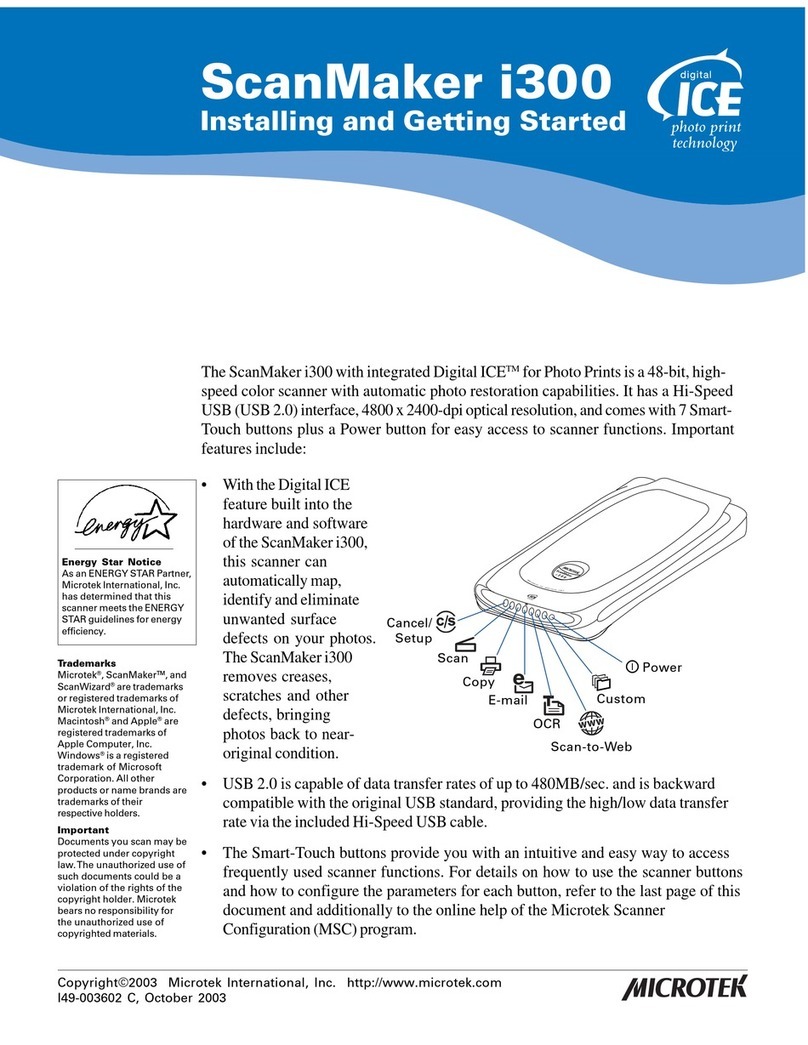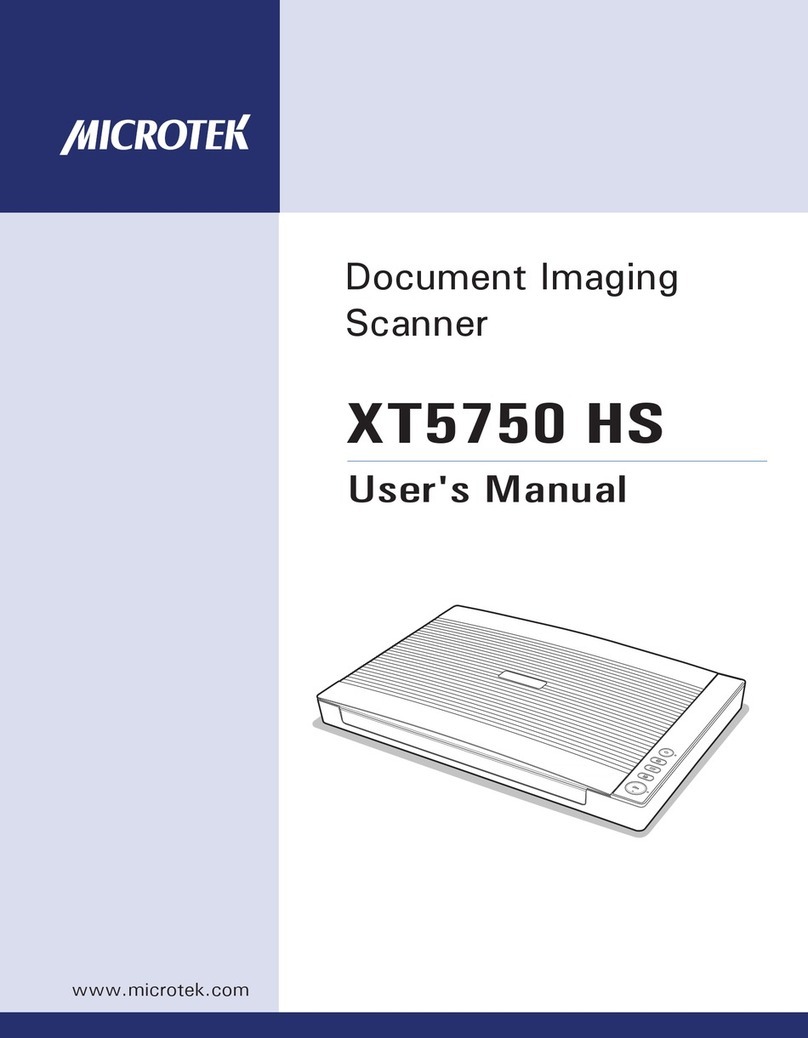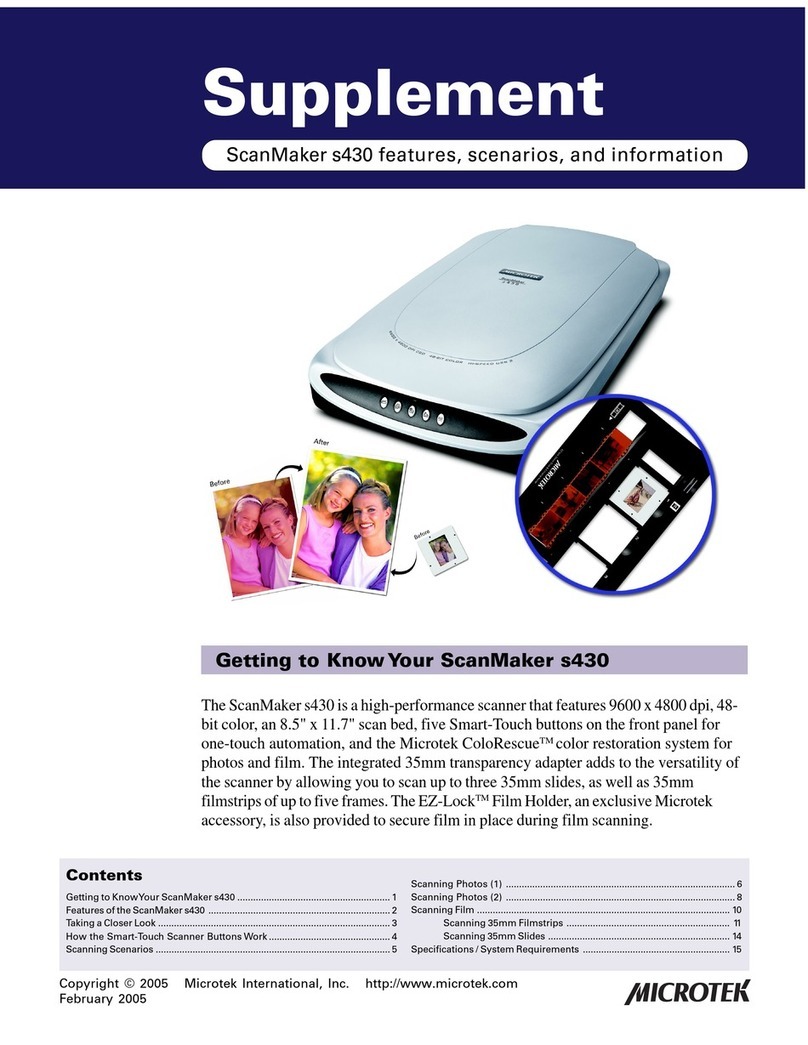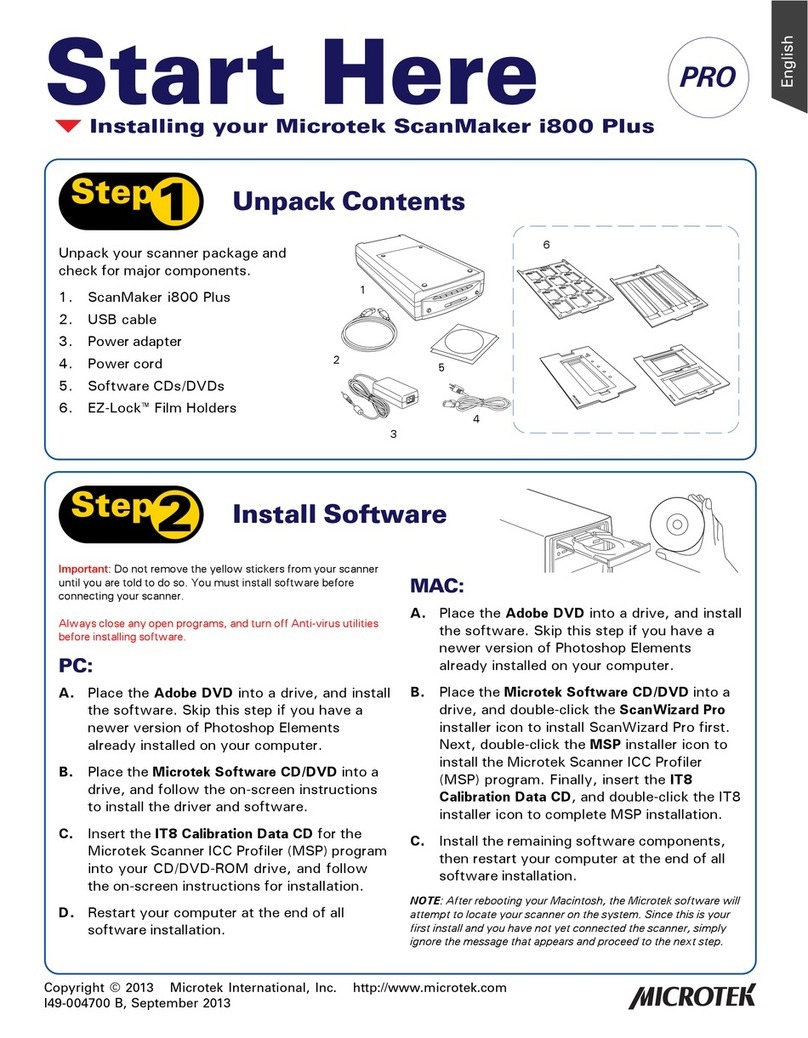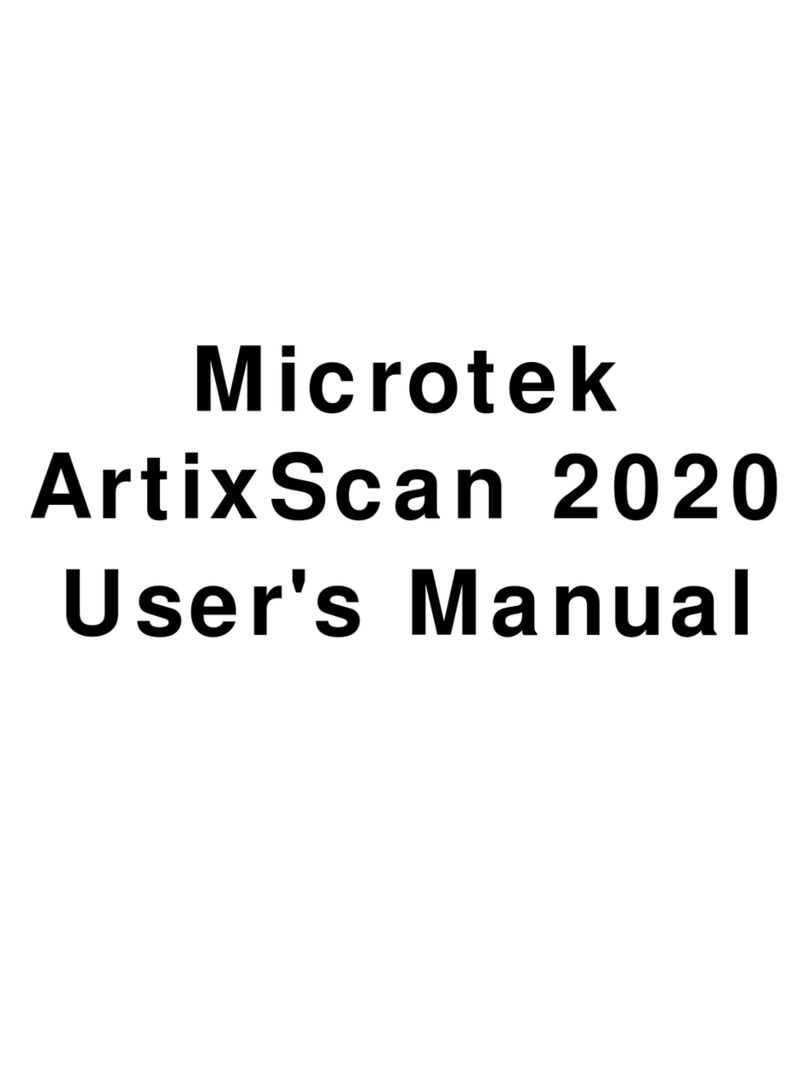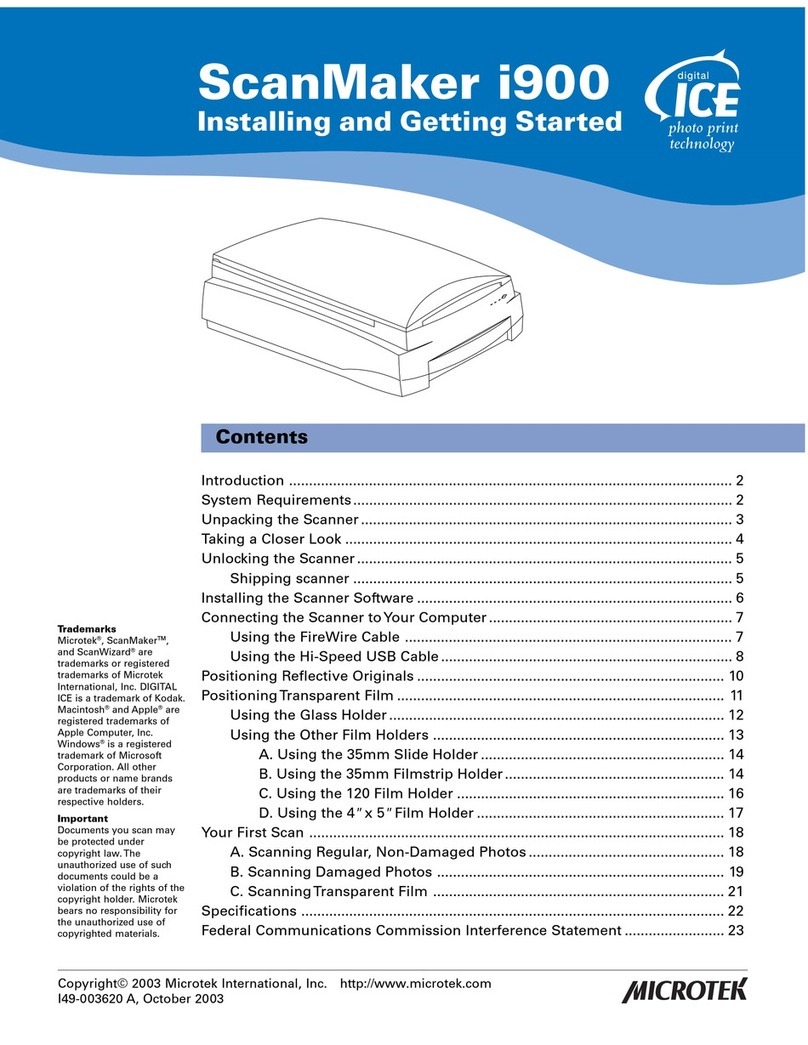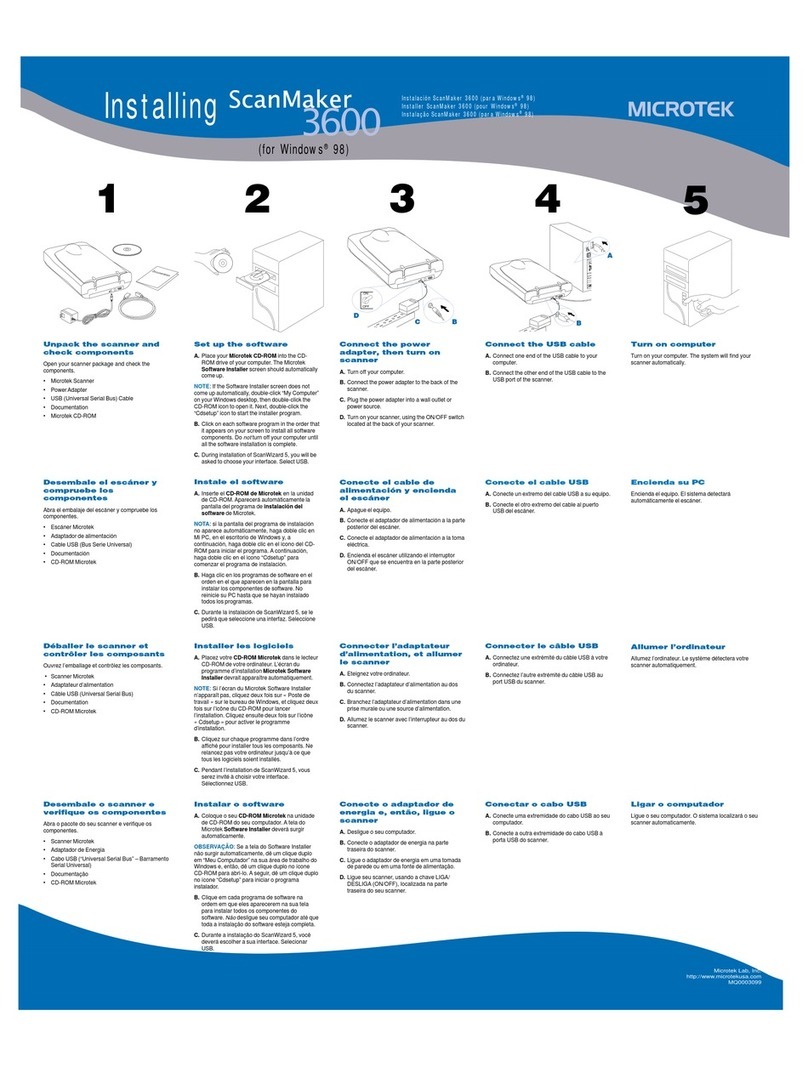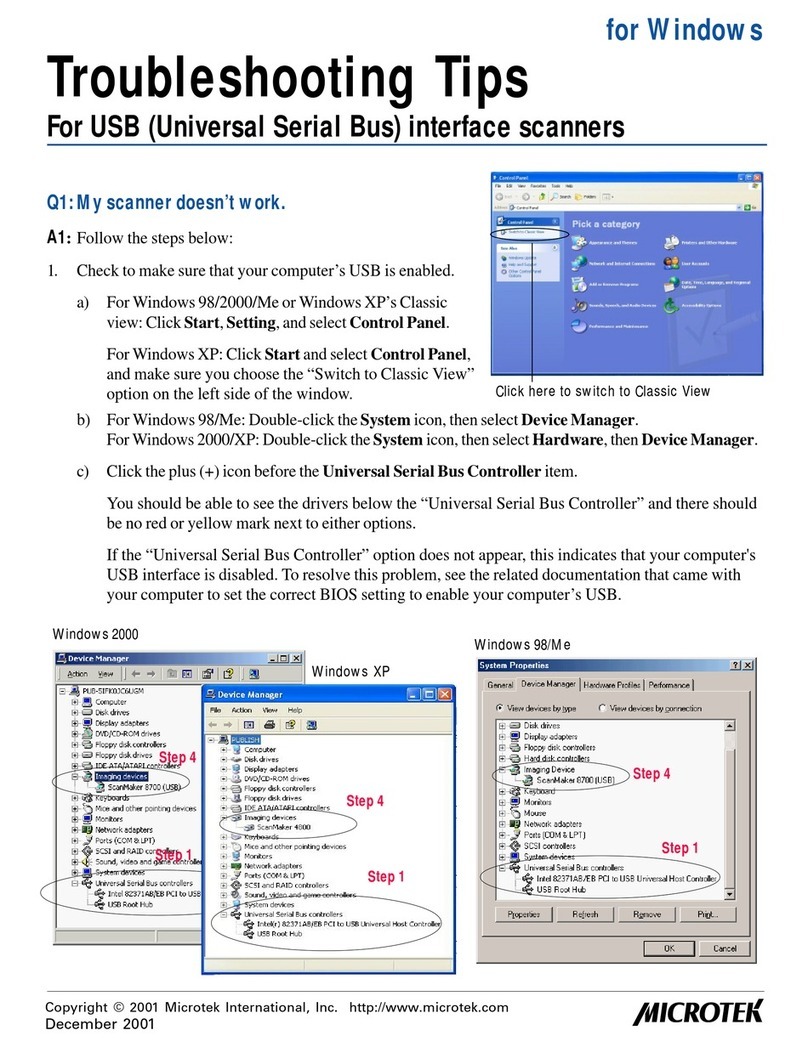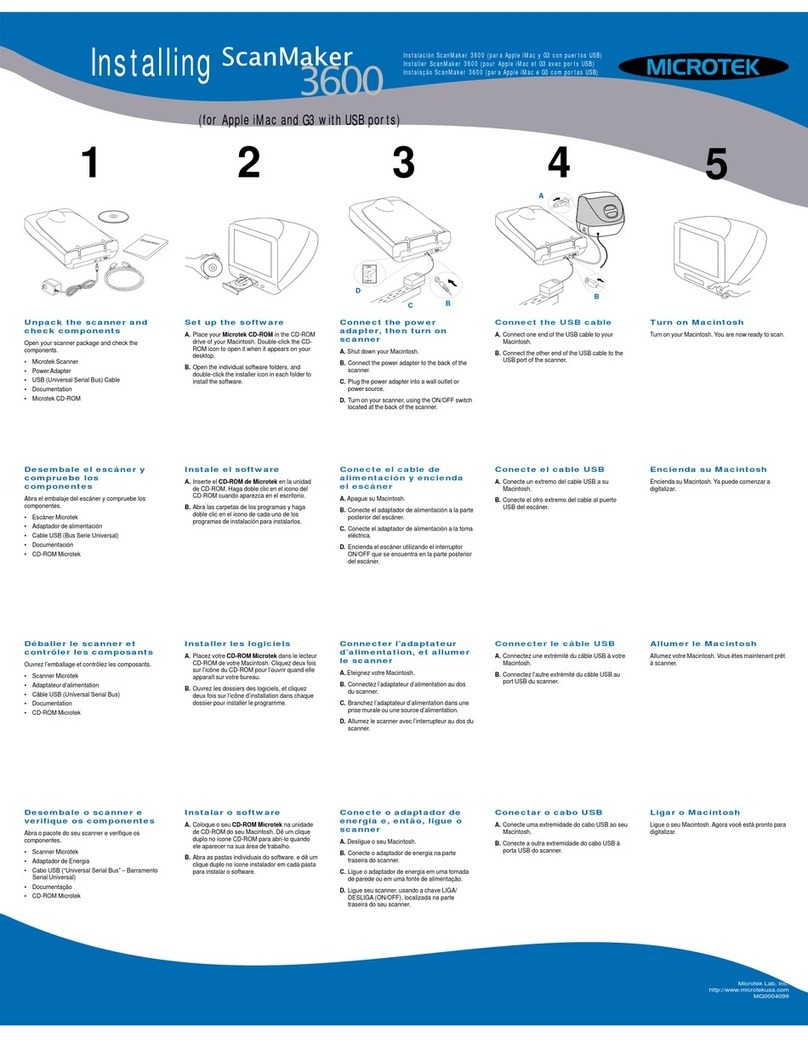2
English
Deutsch
Français
Italiano
Nederlands
Español
SCSI Installation on the PC
2.Install software
1. Turn on your computer. If you are using
WindowsNT4.0,loginas“Administrator”in
order to install the software.
2. Insert the Microtek CD-ROM into your CD-
ROM drive. The Microtek Software Installer
screen should automatically come up.
Note:IftheMicrotekSoftwareInstallerscreendoes
notcomeupautomatically,double-click“My
Computer”onyourdesktop;theCD-ROMicon;then
cdsetup.exetostarttheinstallerprogram.
3. When the Microtek Software Installer screen
appears, click on each software program in the
order that it appears on the screen to install all
software components.
For each software, follow the on-screen
instructionsduringinstallation.Defaultvalues
are specified at every point during installation;
simply accept these values to continue
installationuntilyoufinish.
Insomeapplications,auxiliaryinformation(such
as the Readme file) may be displayed after that
particularprogramfinishesinstalling.Simply
click the “X” close box at the upper right corner
of the displayed window to return to the
Microtek Software Installer. Do not restart
your computer until all the software has
beeninstalled.
a) MicrotekScanWizard 5.Thisisyourscanner
controller program for capturing images from
your scanner. Follow the on-screen instructions
duringinstallation.AfterScanWizard5finishes
installing,you will be prompted to restart your
computer. Select No tocontinue installing the
rest of the software.
b) ABBYYFineReaderSprint.ThisisyourOCR
text-scanning software for converting scanned
documentsfor editing.
c) TT
TT
Trr
rr
rellix Wellix W
ellix Wellix W
ellix Web Micreb Micr
eb Micreb Micr
eb Microtek Editionotek Edition
otek Editionotek Edition
otek Edition.Thisisyour
software to publish and update web sites.
d) AdobeAcrobatReader.Thisisyour
documentation reader for reading and printing
themanualsontheCD-ROM.
4. After all the software has been installed, click
EXIT at the bottom left of the Microtek
Software Installer screen.
Click the “Install” button for each
software on the list to install.