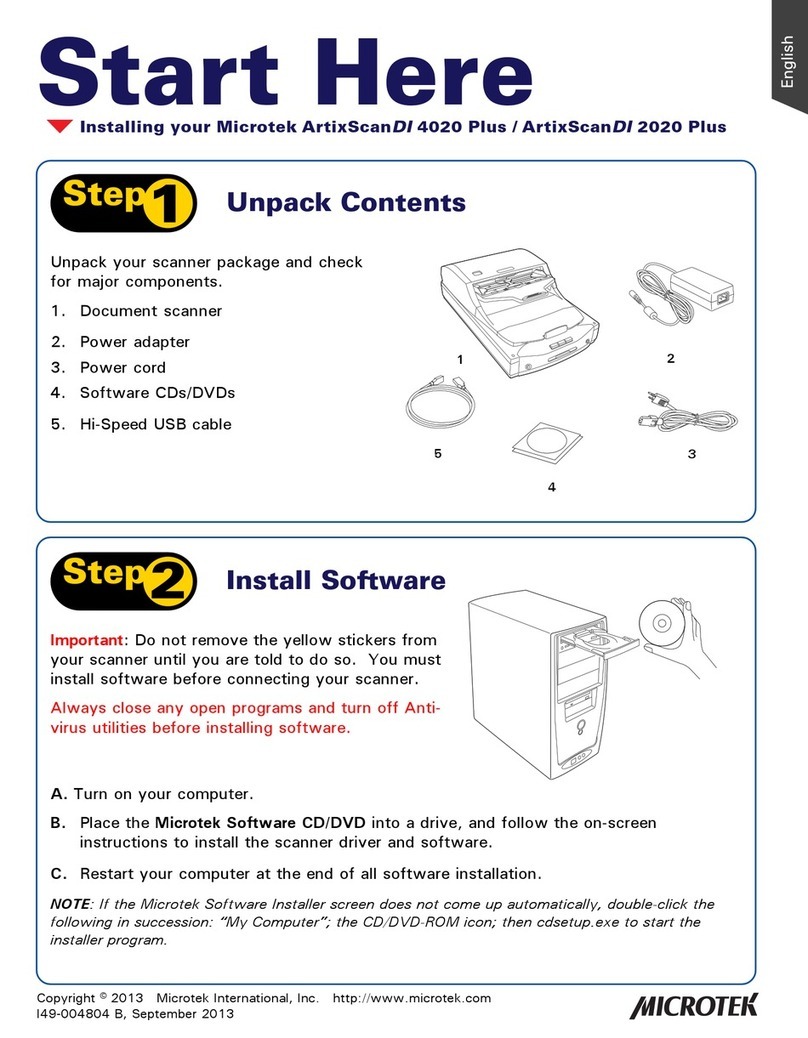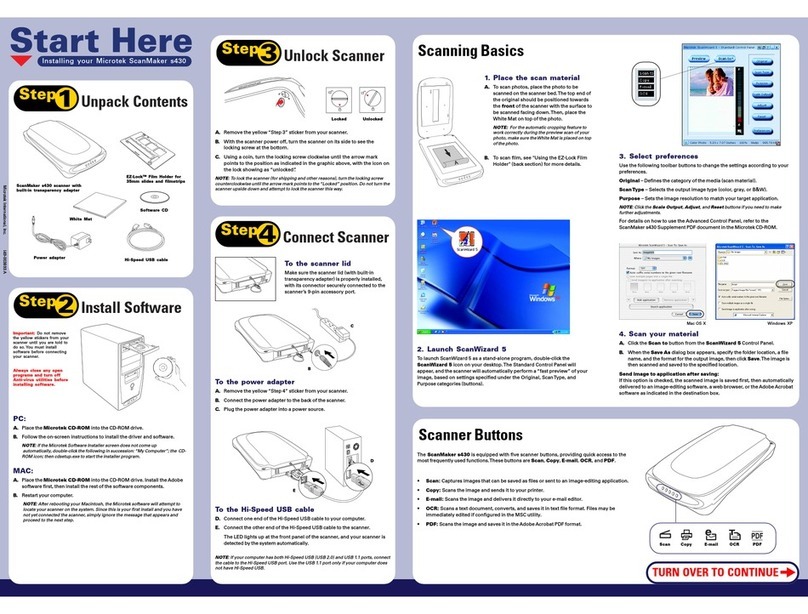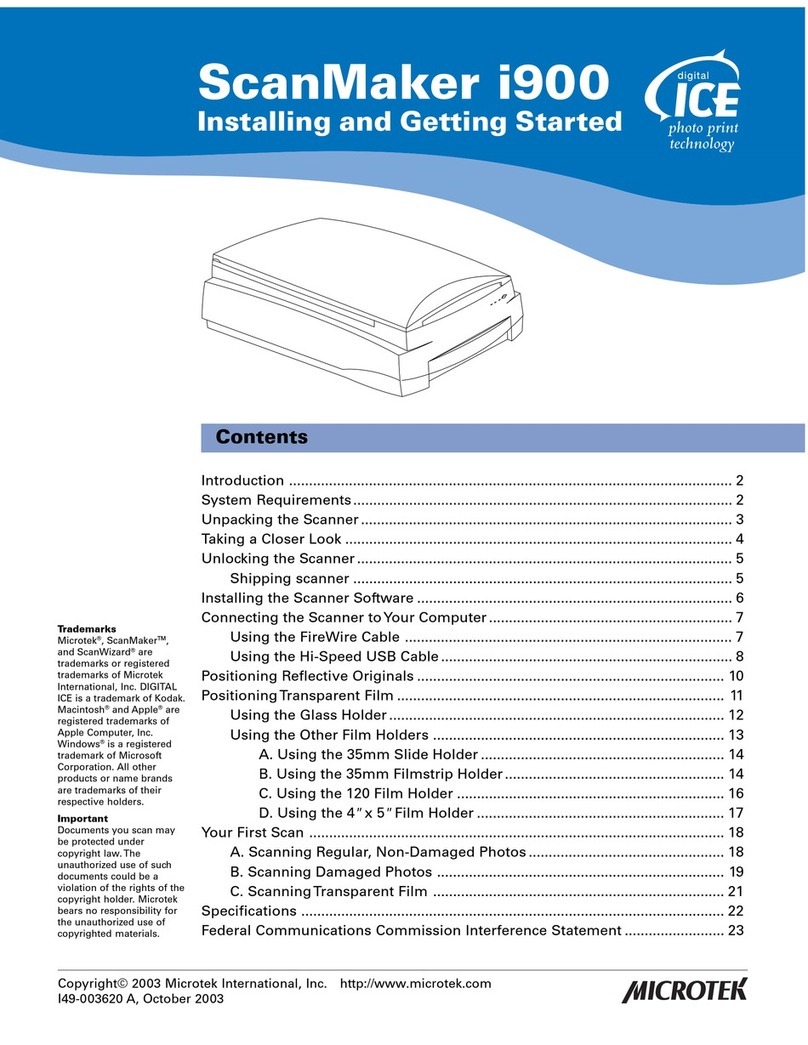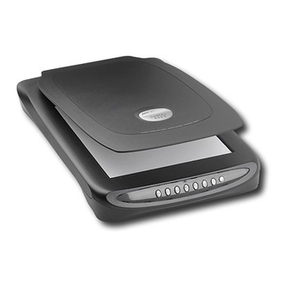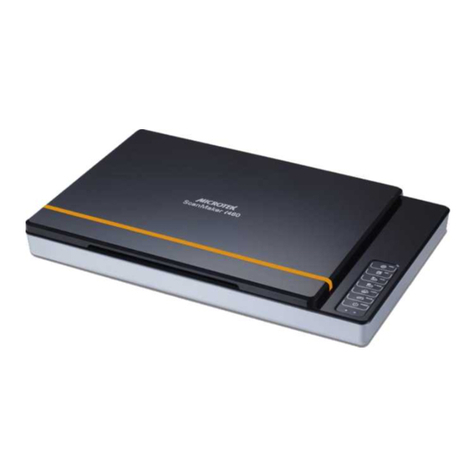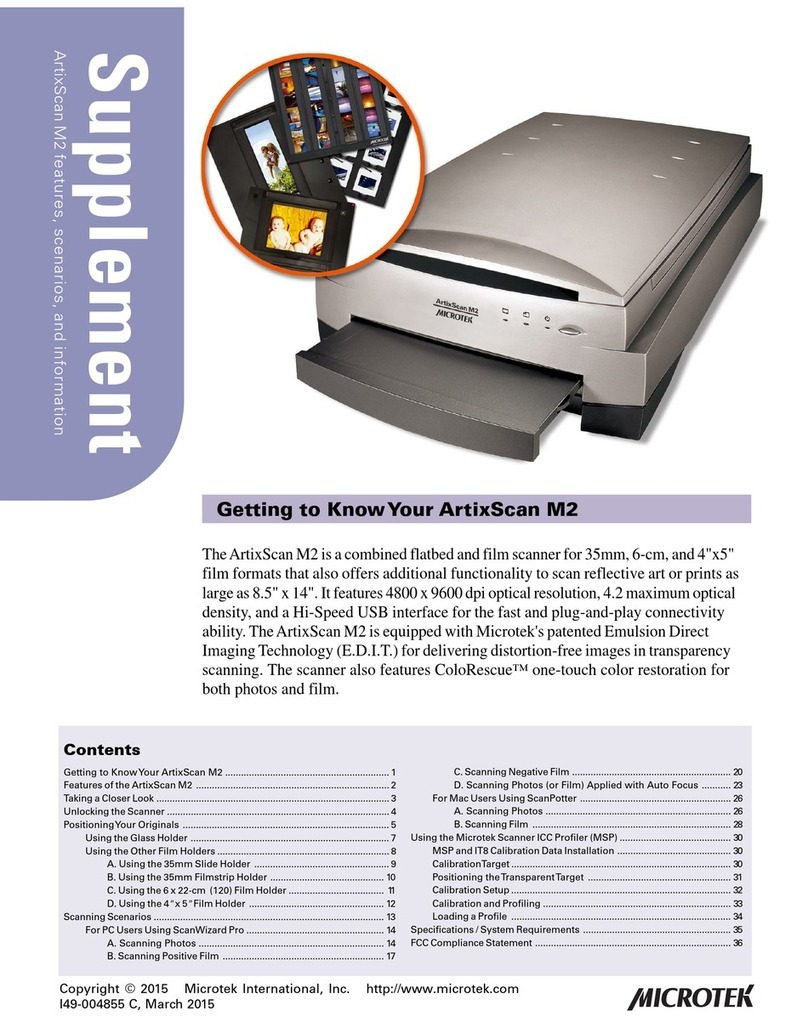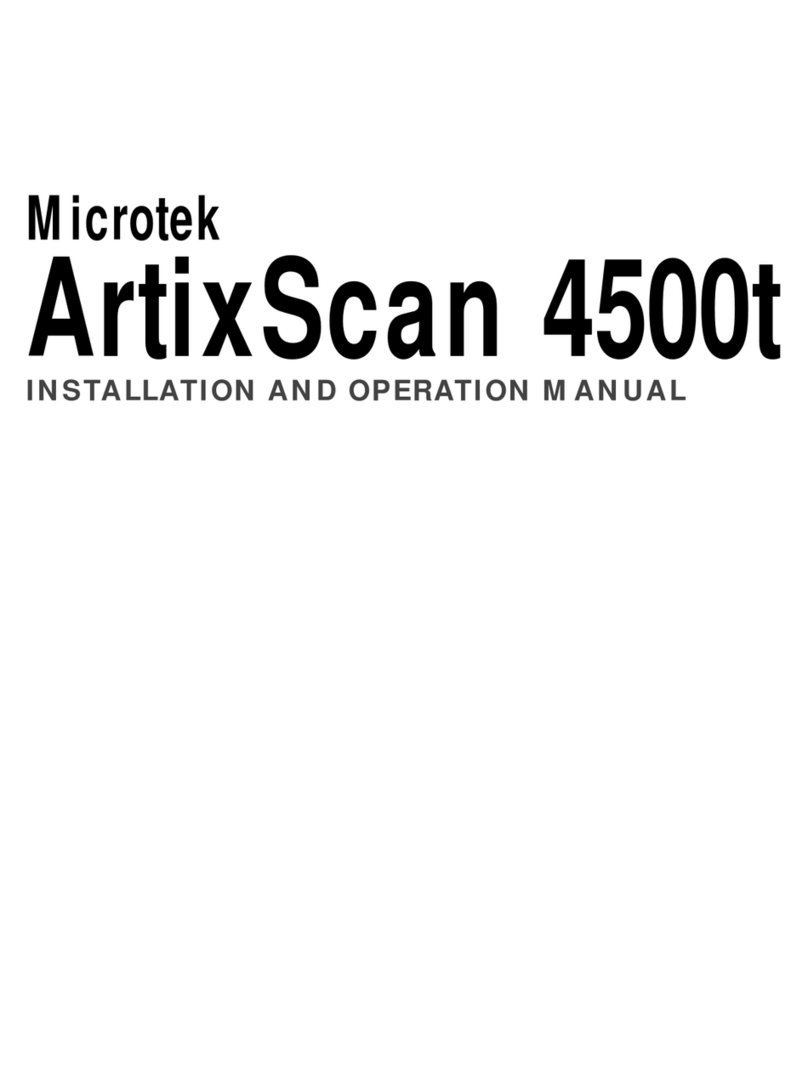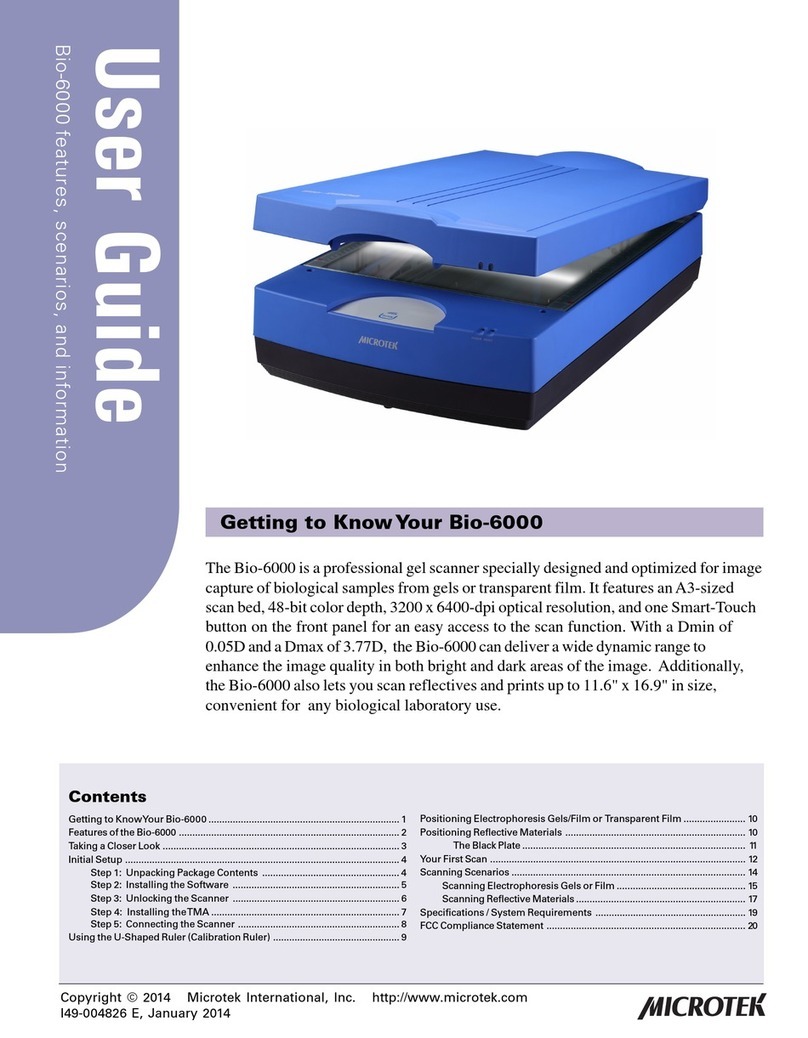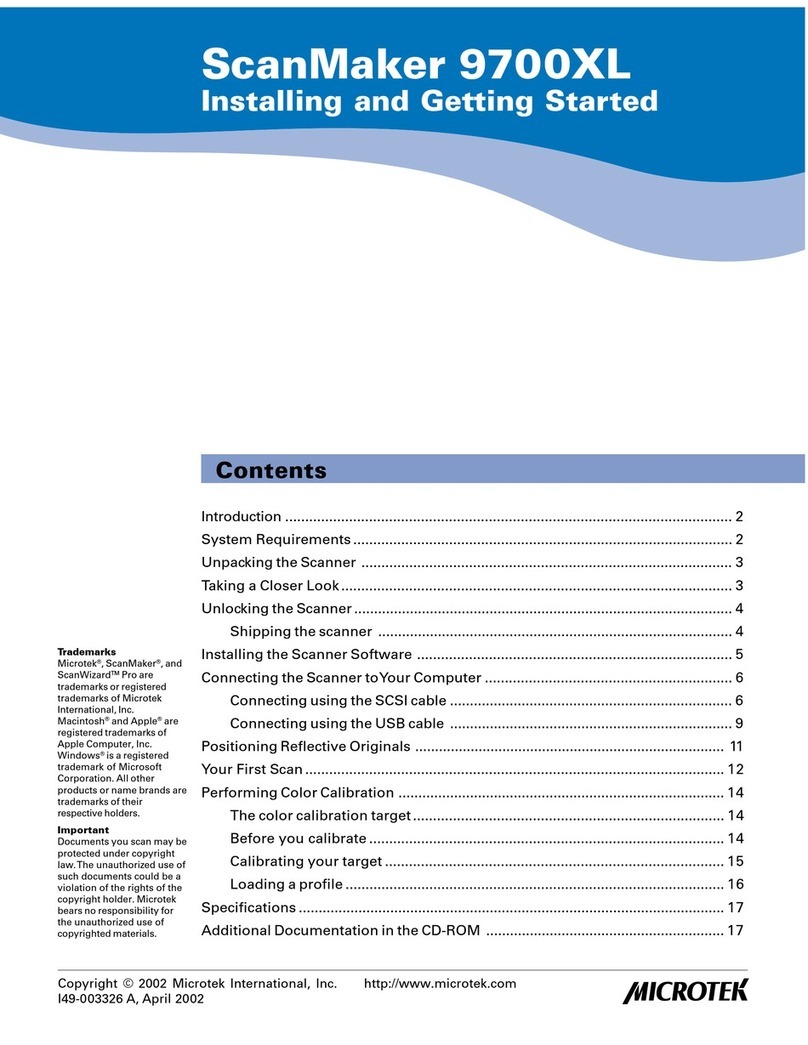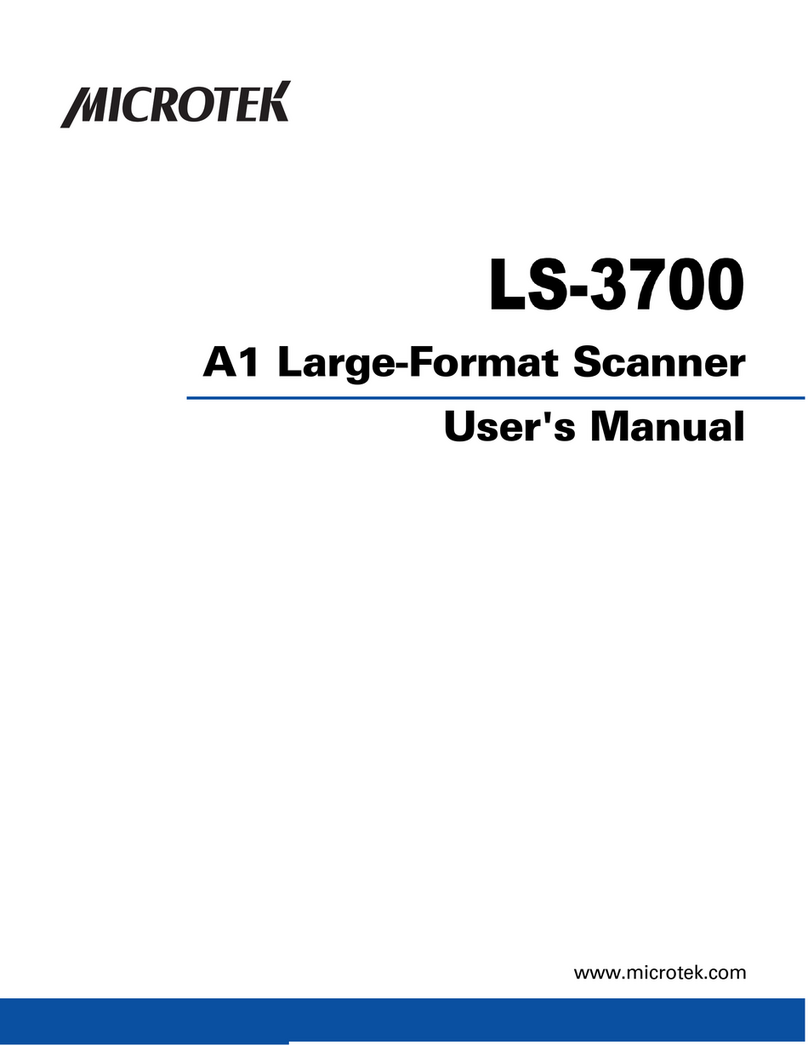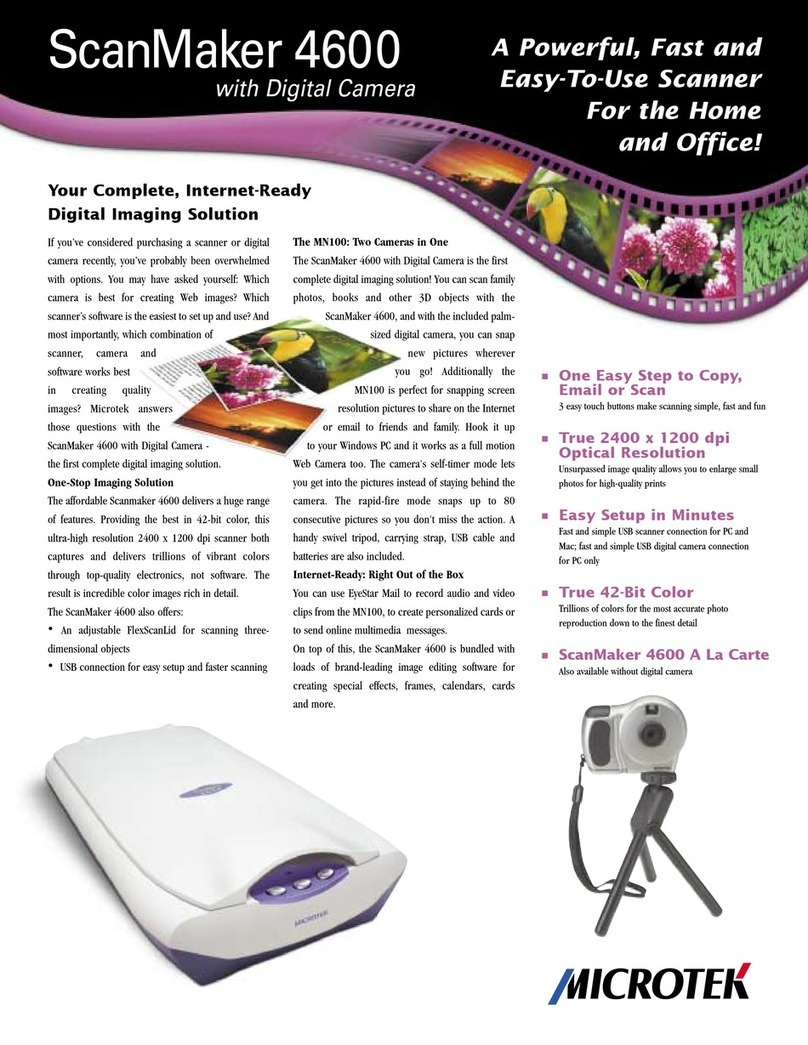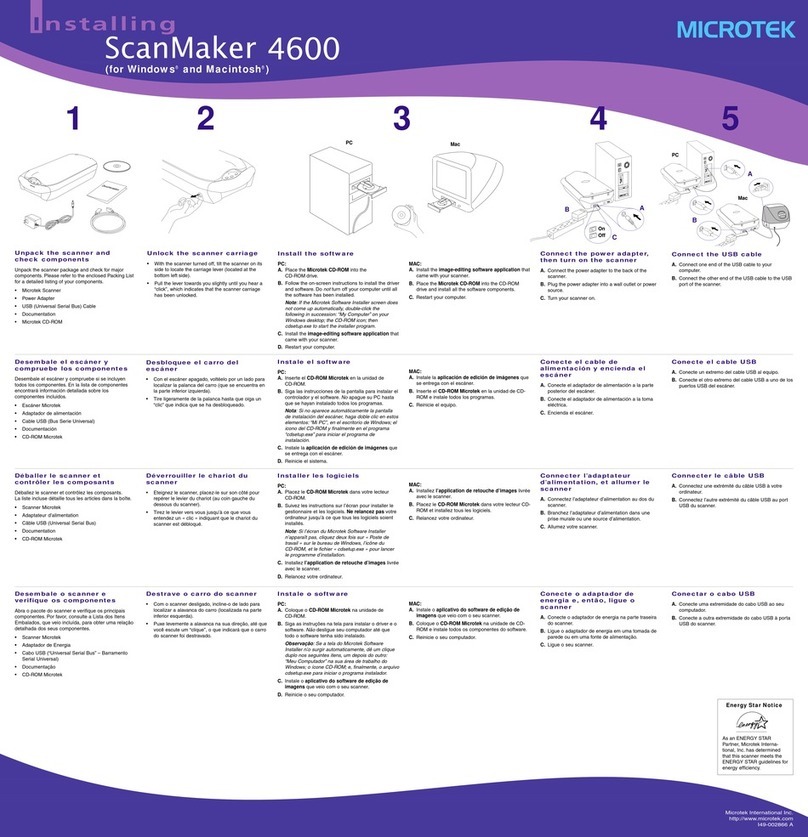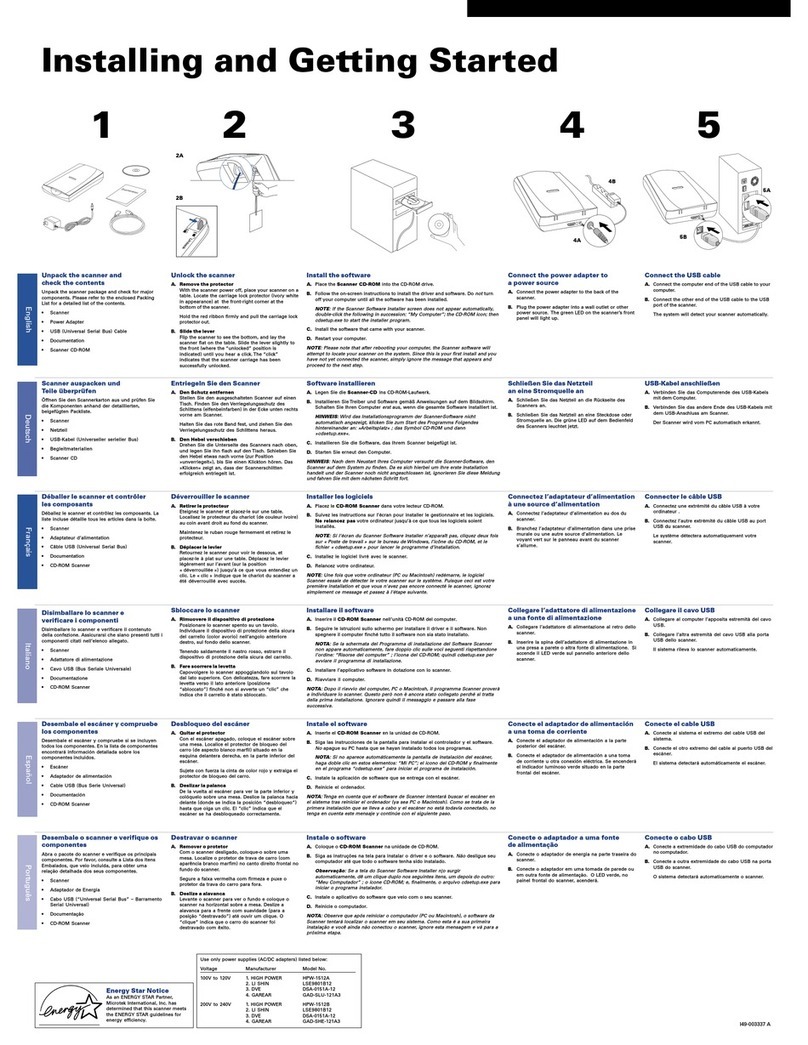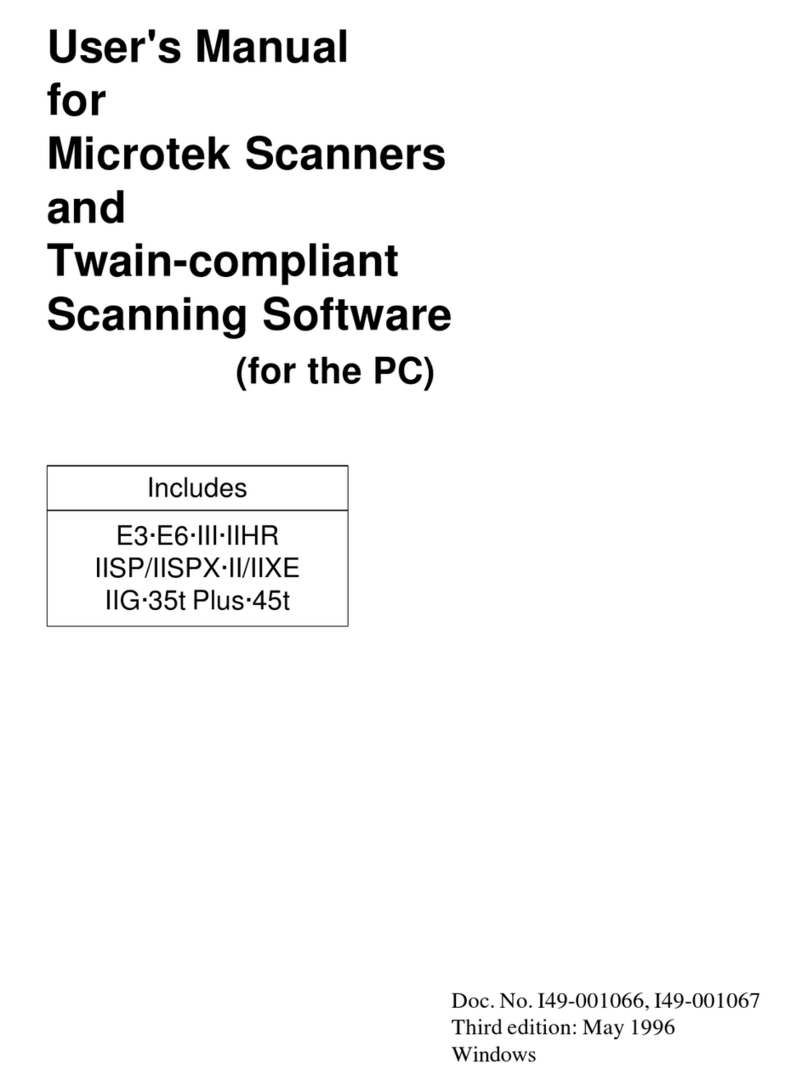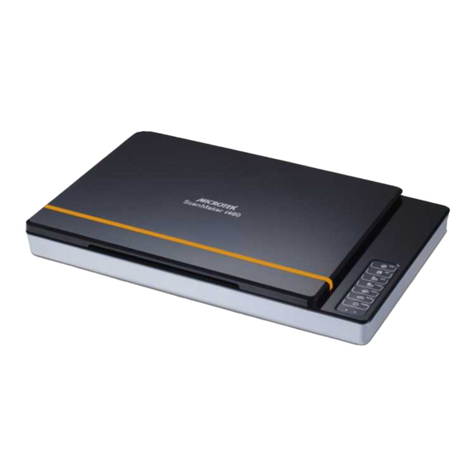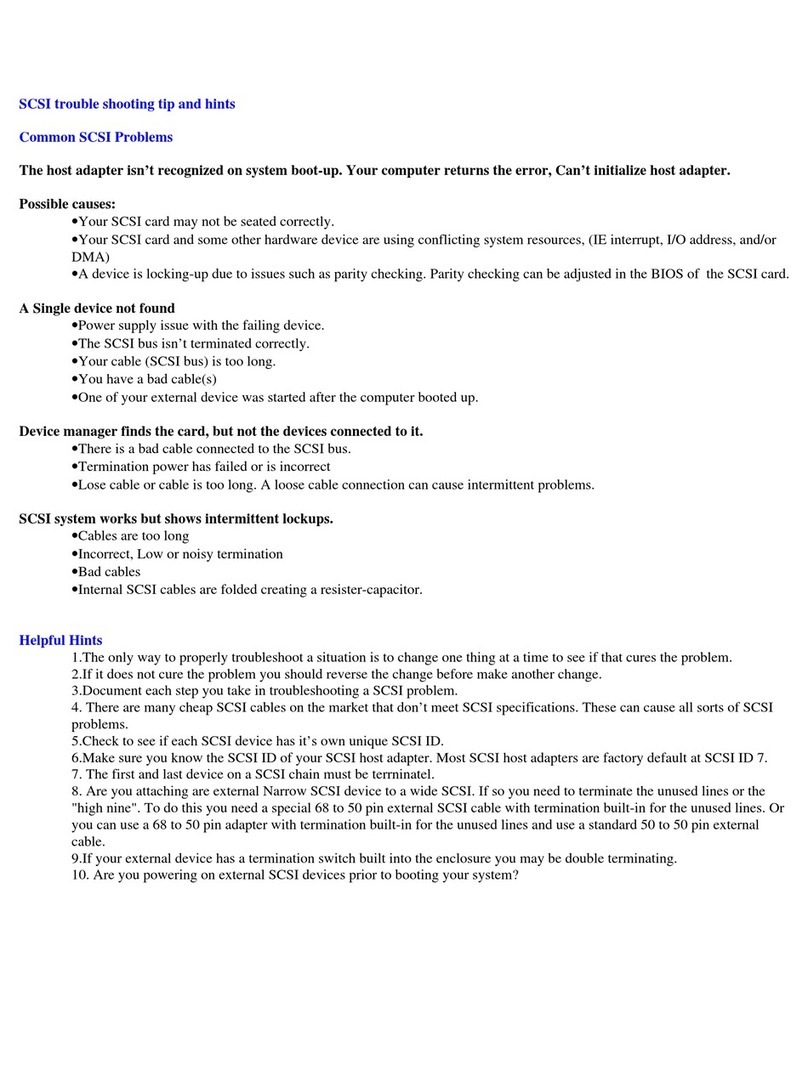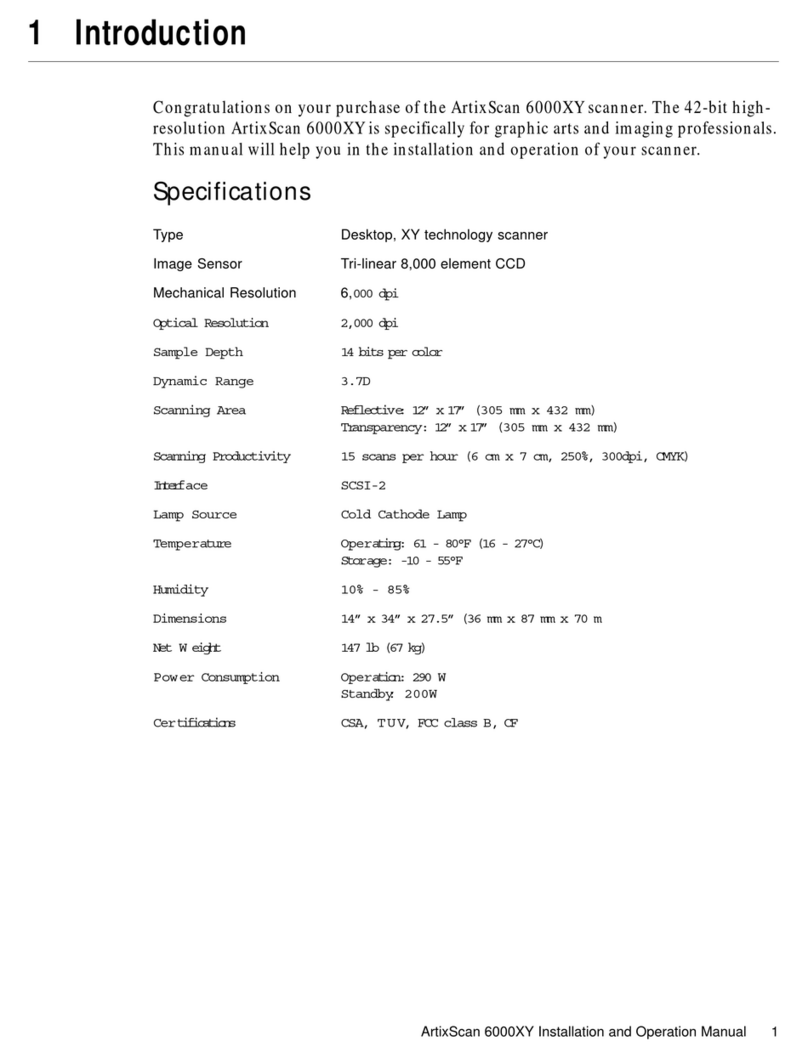Getting to KnowYour ScanMaker 1000XL
The ScanMaker 1000XL is a tabloid-size scanner with a 12" x 17" scan bed, 6400 x
3200-dpioptical resolution, 4.0 maximumoptical density, and dual FireWireand Hi-
Speed USB interfaces. With the use of the TMA 1000XLTransparent MediaAdapter
(available as either standard or optional equipment), you can also scan film and
transparencies – including X-rays – up to 12" x 16" in size.
Copyright © 2005 Microtek International, Inc. http://www.microtek.com
I49-003868 A, January 2005
Contents
Getting to KnowYour ScanMaker 1000XL ..................................................... 1
Features of the ScanMaker 1000XL ................................................................. 2
Taking a Closer Look ........................................................................................ 3
Unlocking the Scanner .................................................................................... 4
Connecting to the FireWire Port ..................................................................... 5
How to Use theTMA 1000XL .......................................................................... 6
A. UnpackingTMA 1000XL ..................................................................... 6
B. Installing theTMA 1000XL .................................................................. 7
Unlocking theTMA 1000XL .................................................................... 8
PositioningTransparent Film ................................................................. 9
A. Using the 35mm SlideTemplate .............................................. 10
B. Using the 35mm FilmstripTemplate ....................................... 11
C. Using the 120 FilmTemplate ..................................................... 12
D. Using the 4
"
x 5
"
FilmTemplate ................................................ 13
E. Using the Film Alignment Ruler .............................................. 14
Positioning MultipleTemplates ........................................................... 15
Positioning Reflective Originals ........................................................... 16
Scanning Scenarios ....................................................................................... 17
Scanning Regular, Non-Damaged Photos .......................................... 18
Scanning Damaged Photos ................................................................. 22
Scanning Positive Film ......................................................................... 25
Scanning Negative Film ........................................................................ 28
Using the Microtek Scanner ICC Profiler (MSP) .......................................... 31
Calibration Kit ........................................................................................ 31
MSP Installation .................................................................................... 31
Positioning theTarget ........................................................................... 32
A. Positioning the ReflectiveTarget ............................................. 32
B. Positioning theTransparentTarget .......................................... 32
Calibration Setup ................................................................................... 33
Calibration and Profiling ....................................................................... 34
Loading a Profile ................................................................................... 35
Specifications / System Requirements ........................................................ 36
FCC Compliance Statement .......................................................................... 37
User Guide
ScanMaker 1000XL features, scenarios, and information