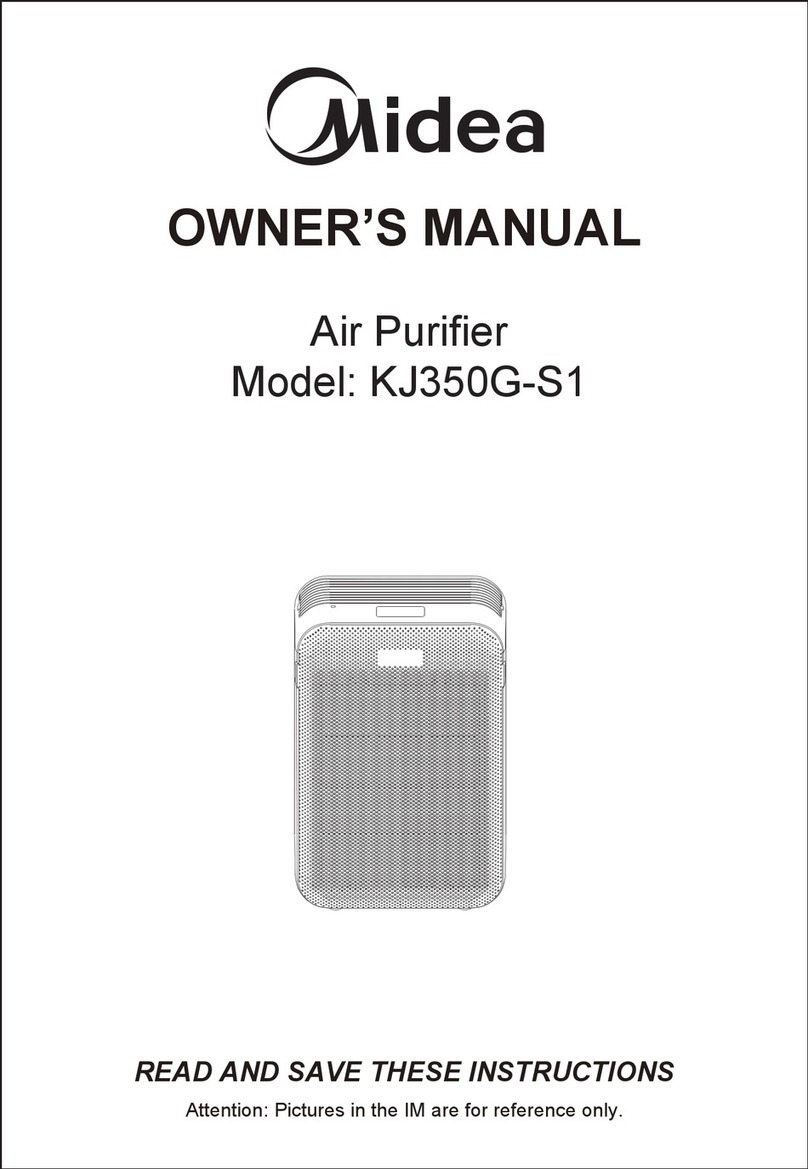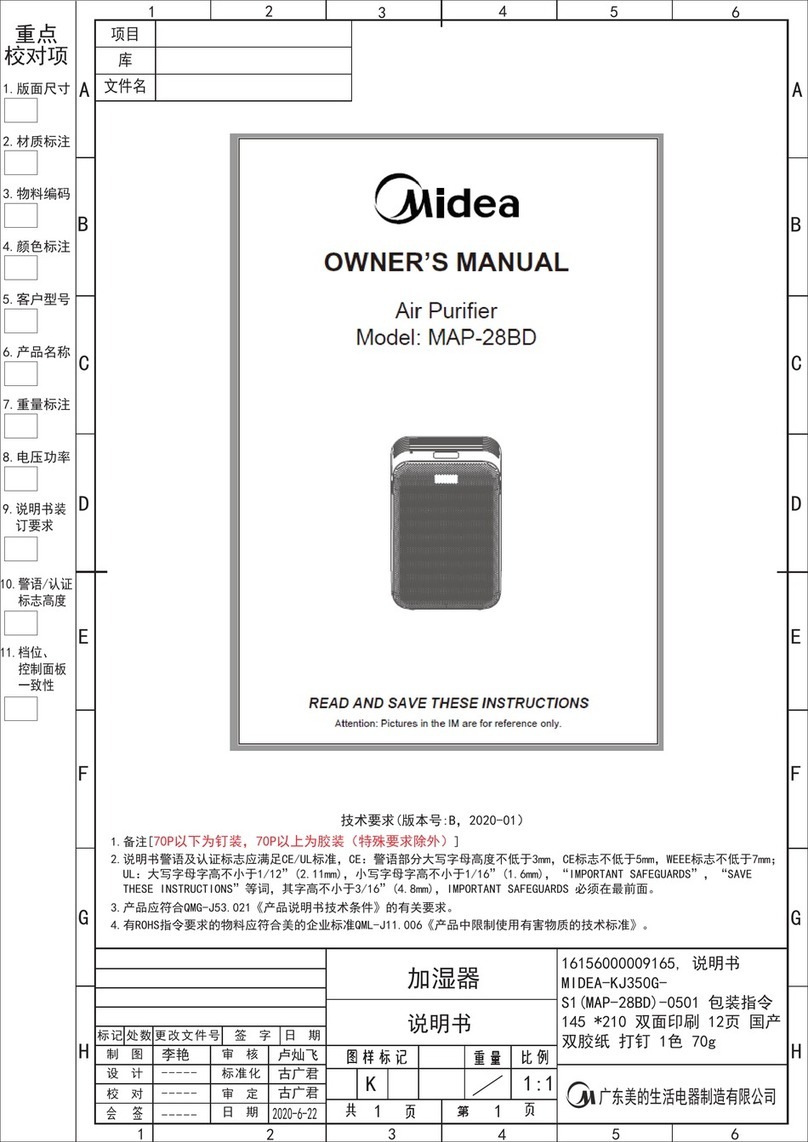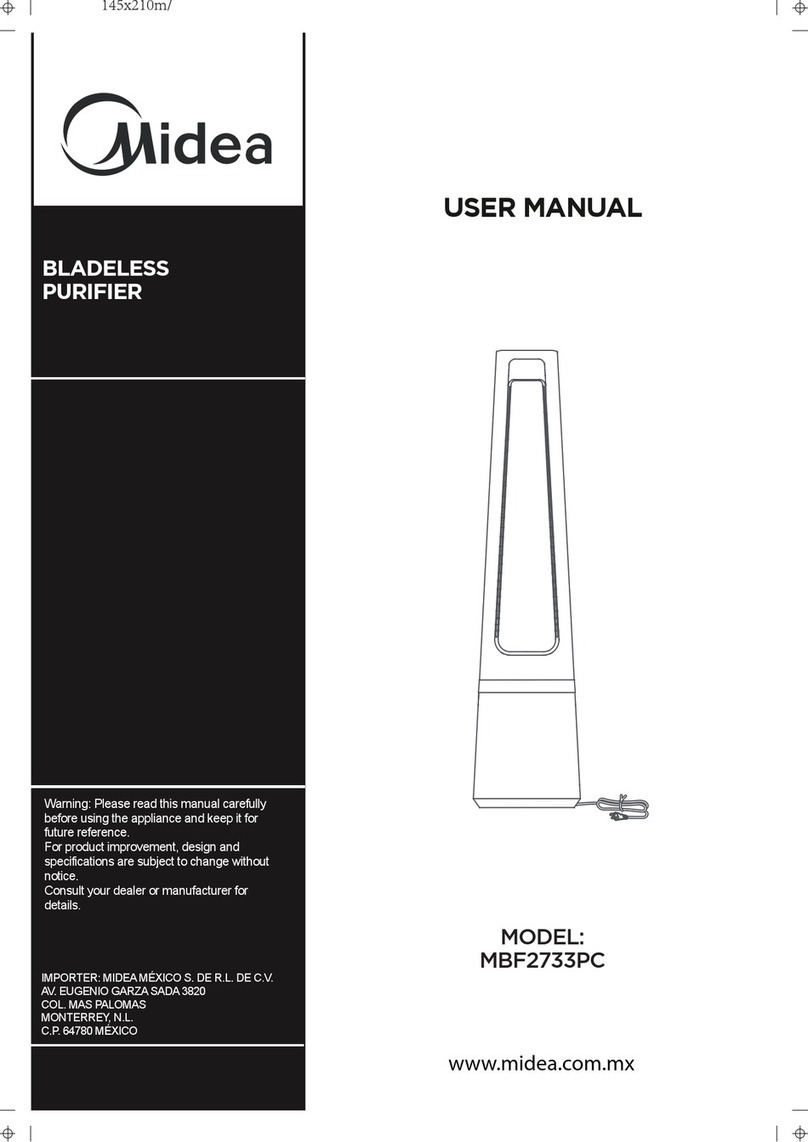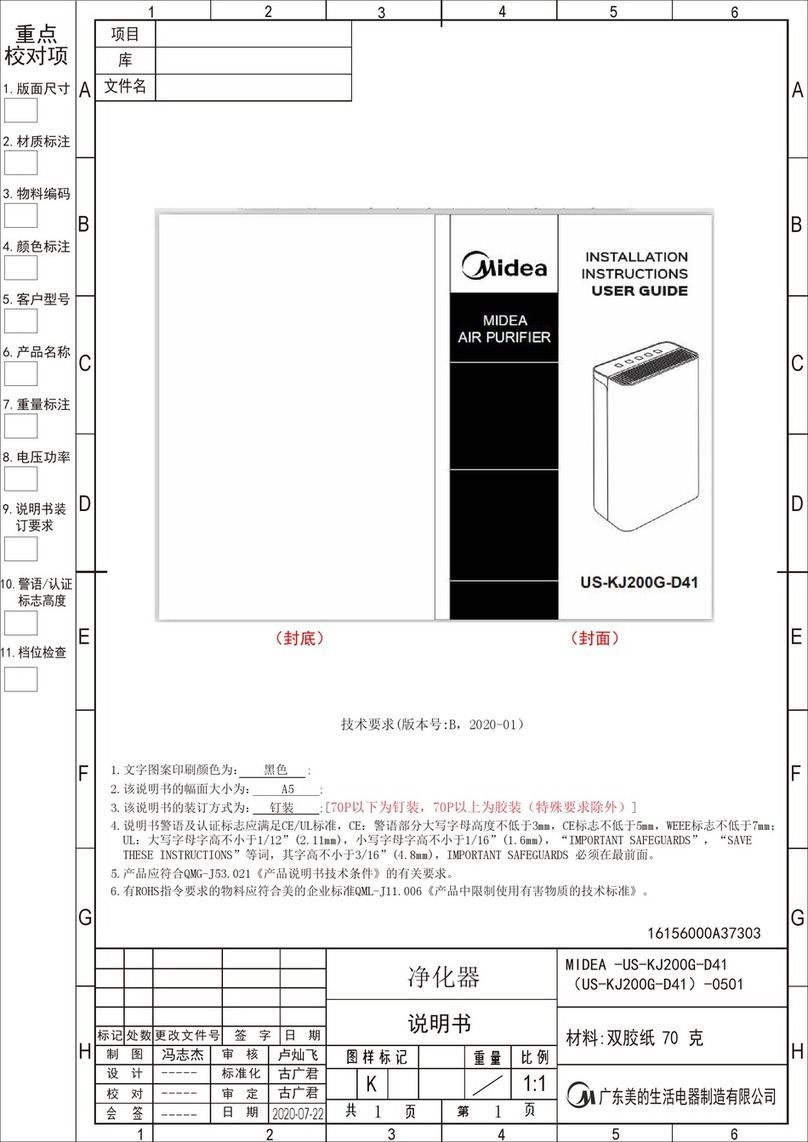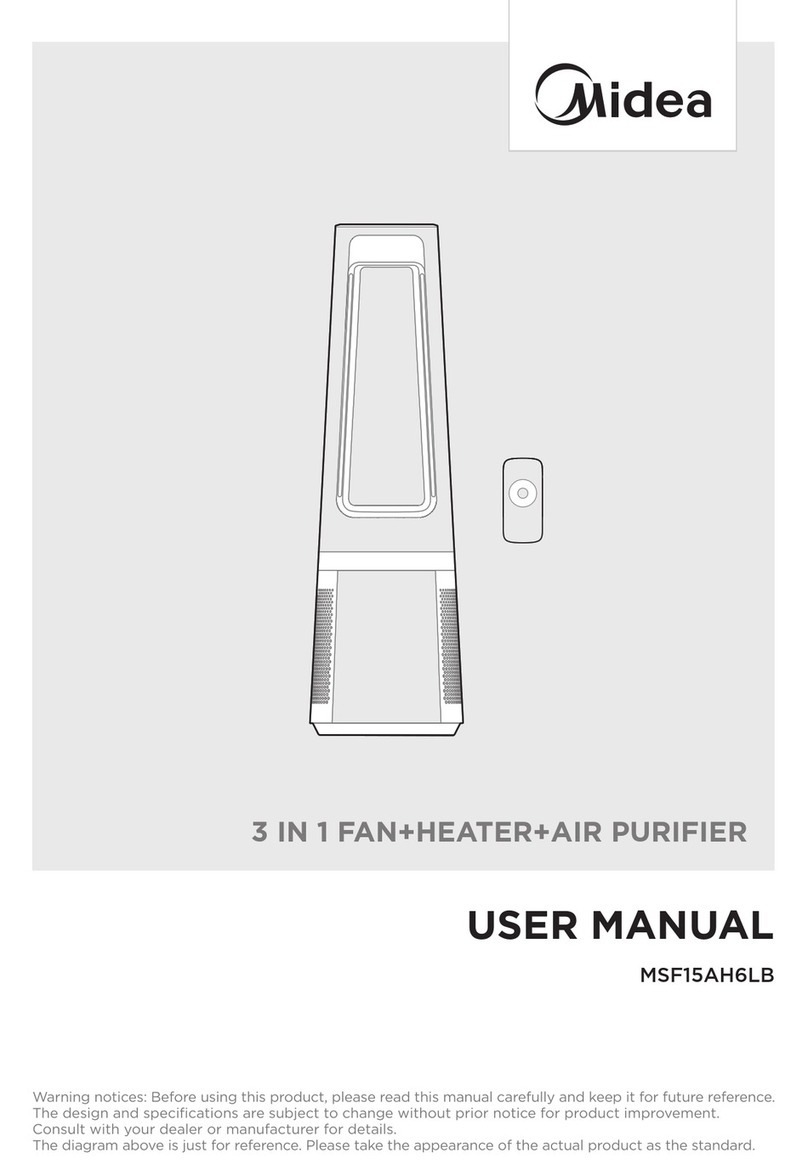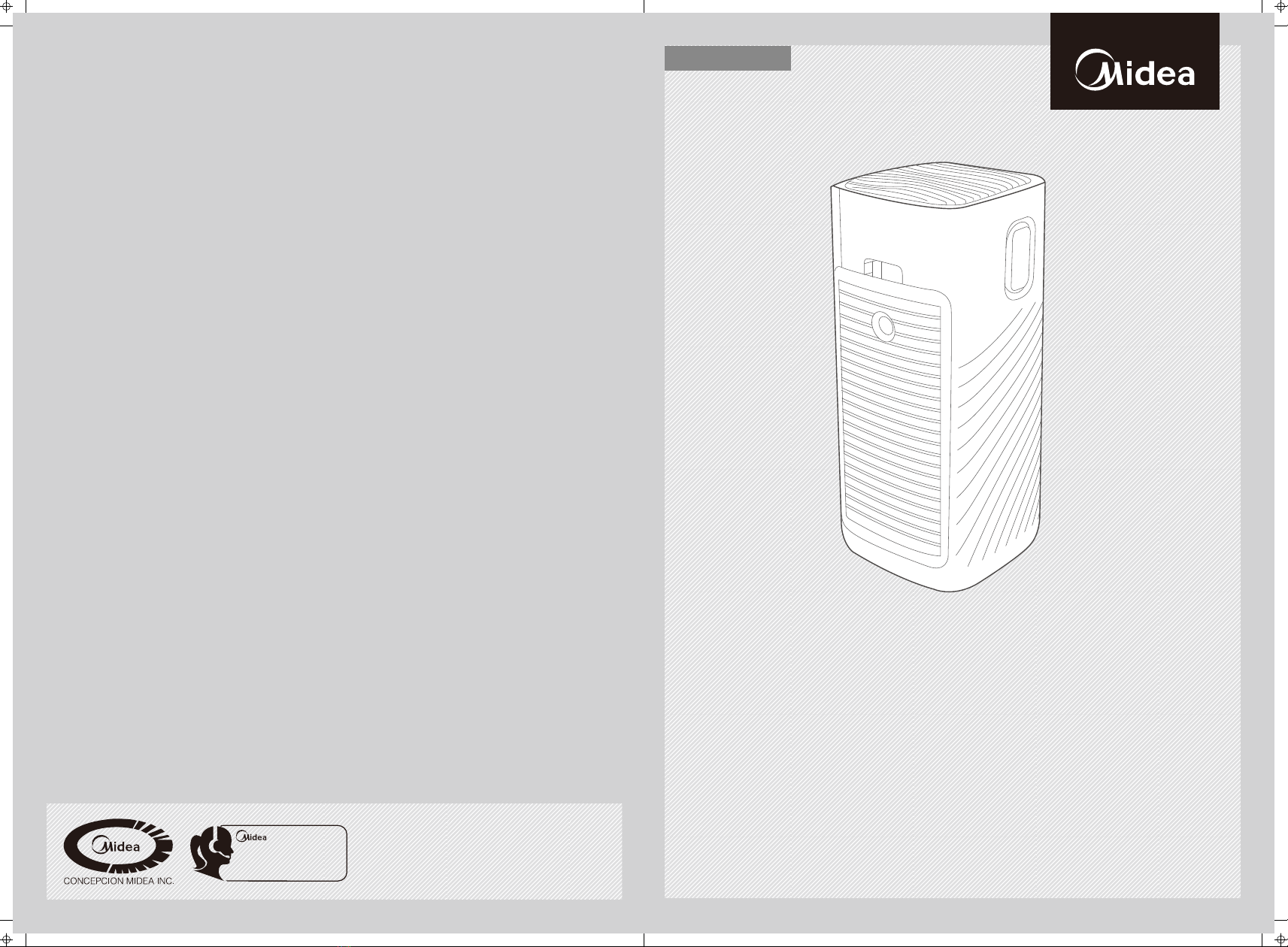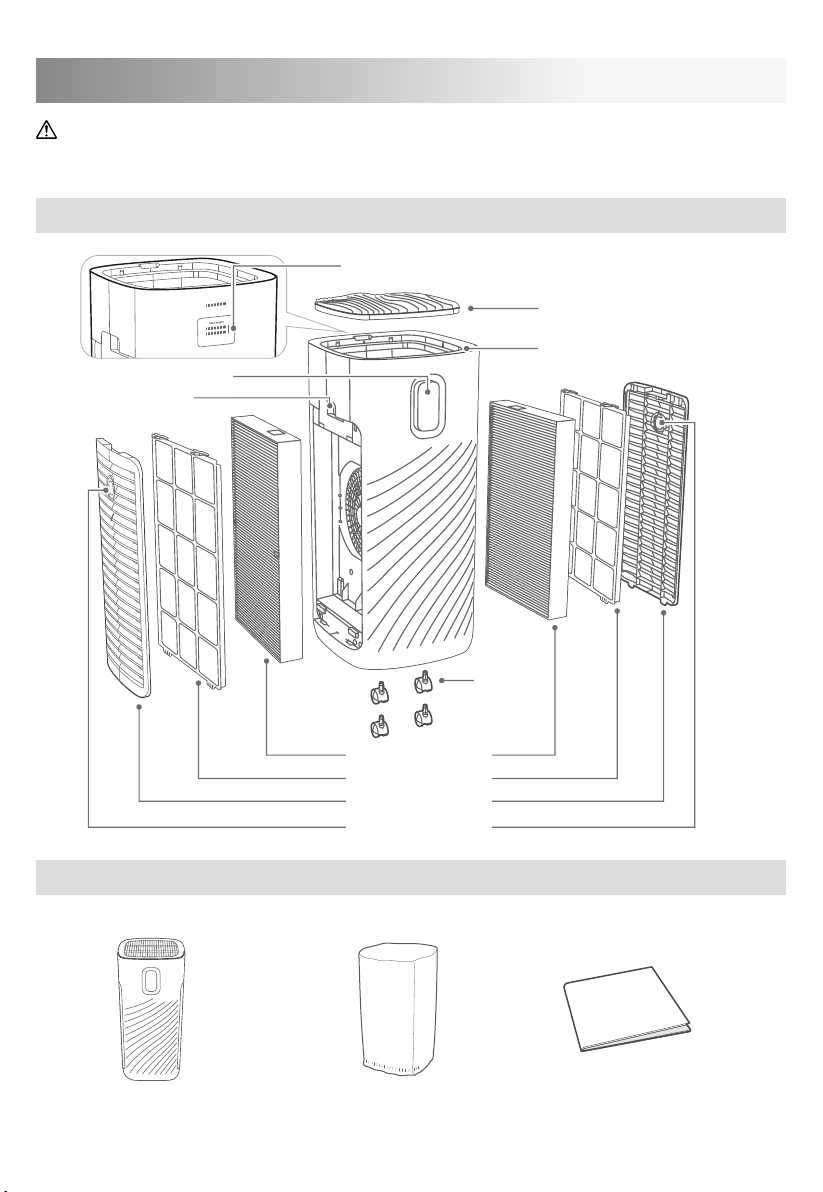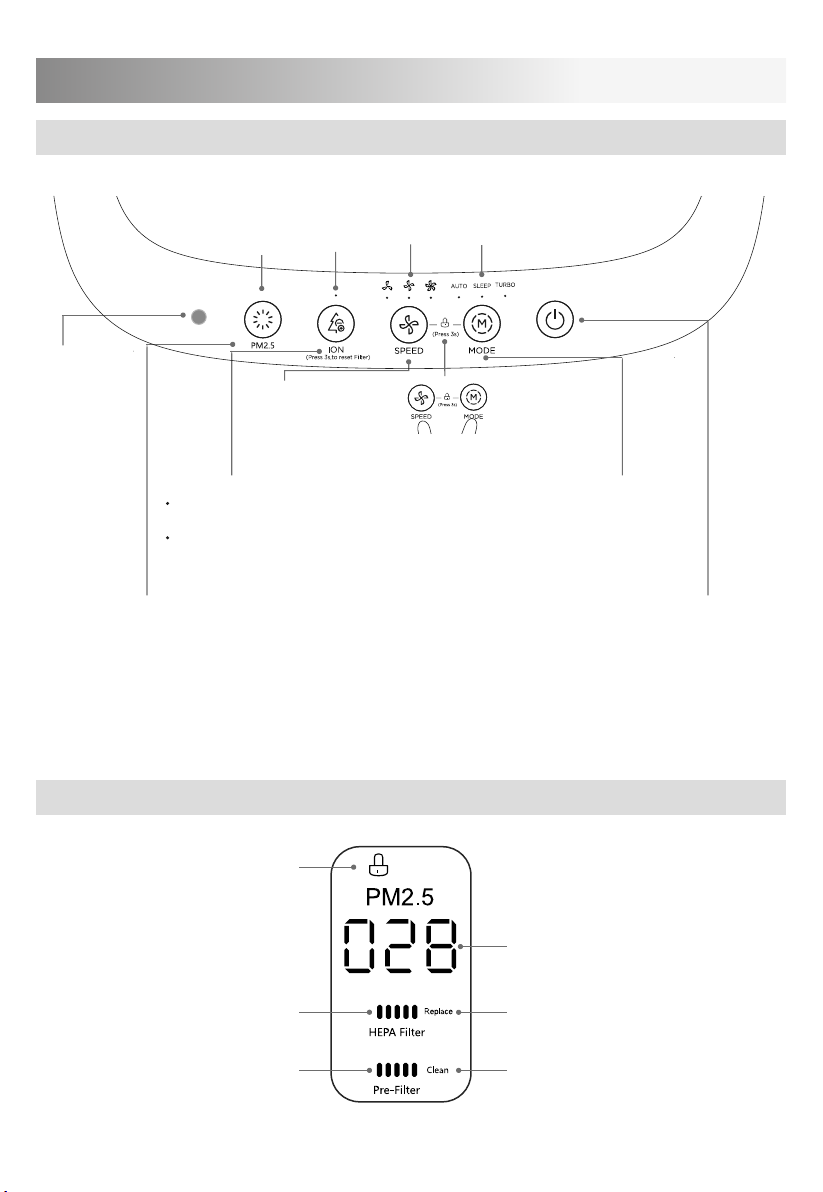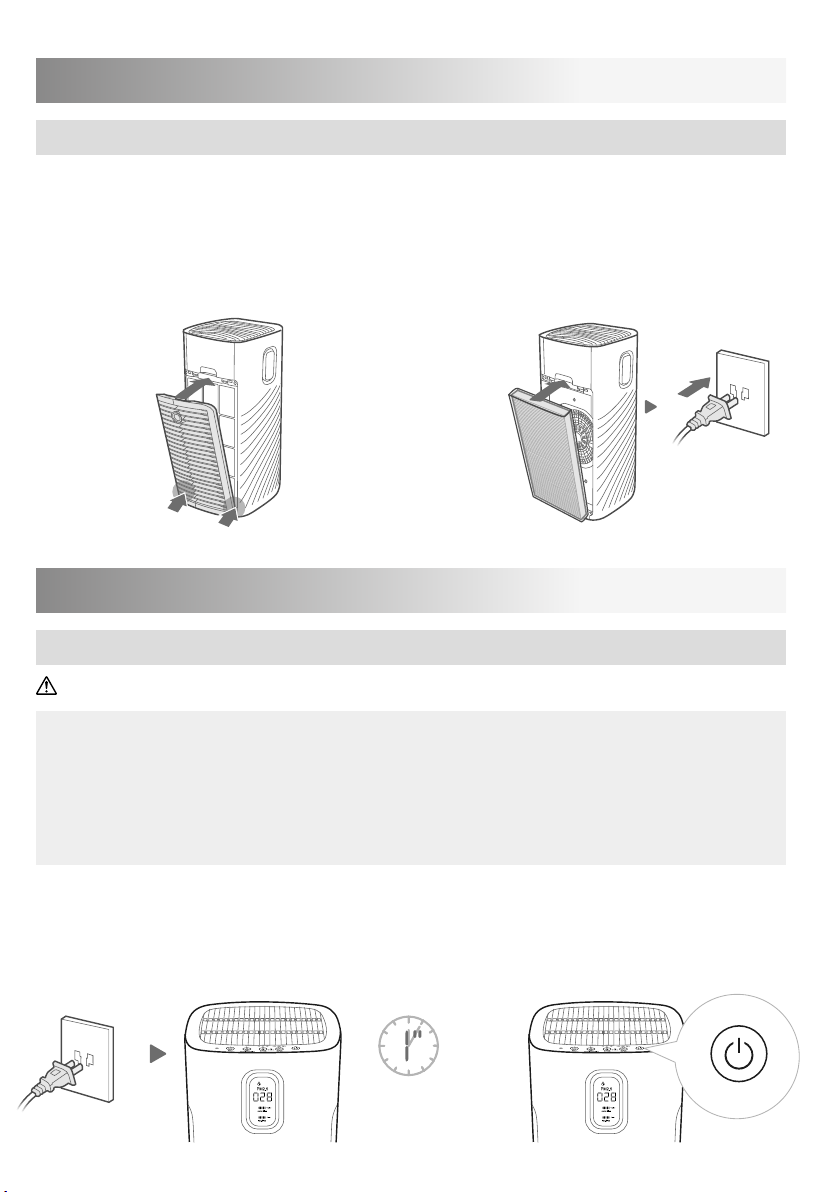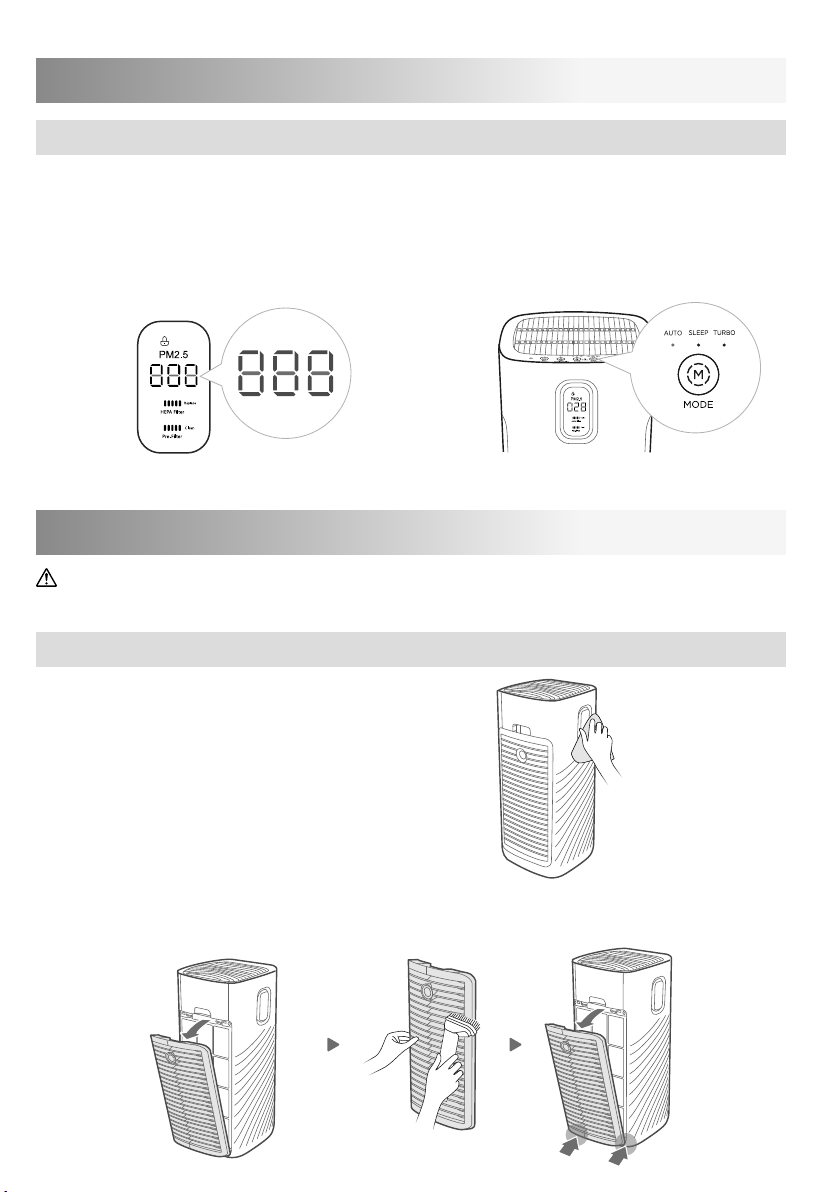1
IMPORTANT SAFETY INSTRUCTIONS
Read Rules for Safe Operation and Instructions Carefully.
Caution
WARNING
1. If the supply cord is damaged, it must be replaced by
manufacturer, its service agent or a similarly qualified person
in order to avoid a hazard.
2. To protect against the risk of electrical shock, do not immerse
the unit, cord or plug in water or other liquid.
3. This appliance is not intended for use by persons (including
children) with reduced physical, sensory or mental capabilities,
or lack of experience and knowledge, unless they have been
given supervision or instruction concerning use of the
appliance by a person responsible for their safety. Children
should be supervised to ensure that they do not play with the
appliance.
4. When the appliance is not in use and before cleaning, unplug
the appliance from the outlet.
5.
Indoor and household use only.
6. Do not place other items on top of the appliance, and forbid sitting
or standing on this appliance.
7. Please use the original filter provided by the factory. In case of
other filters, the best results cannot be achieved.
8. Do not insert the fingers or objects into the air inlets or air outlets
to prevent the product from physical damages or malfunction.
9. Please unplug the power cord immediately and contact the
service center in time when the appliance suffers abnormal
sound or burnt smell or smoke.