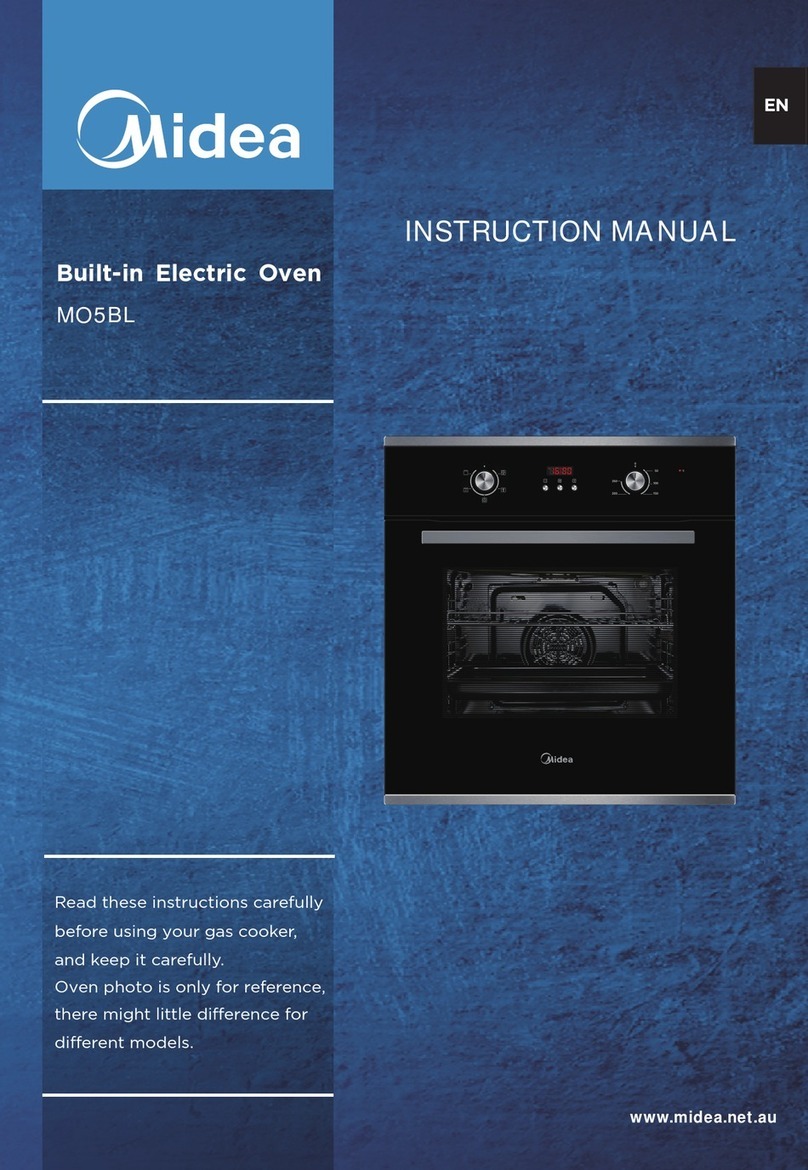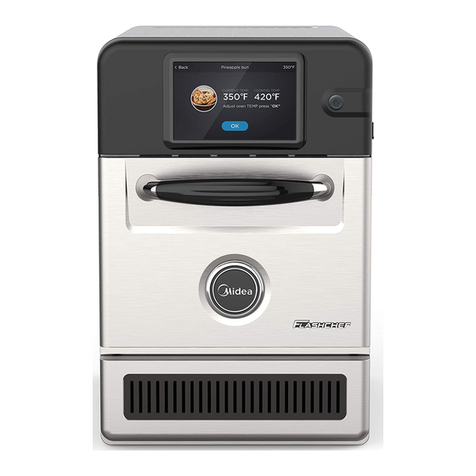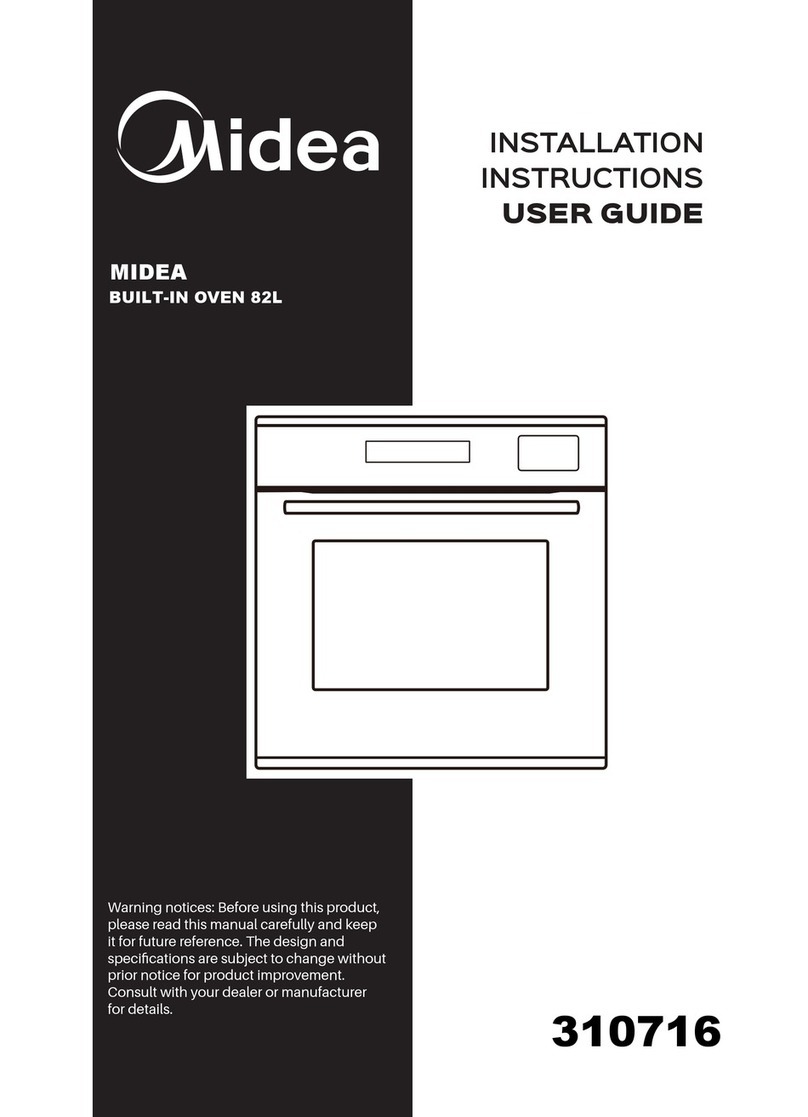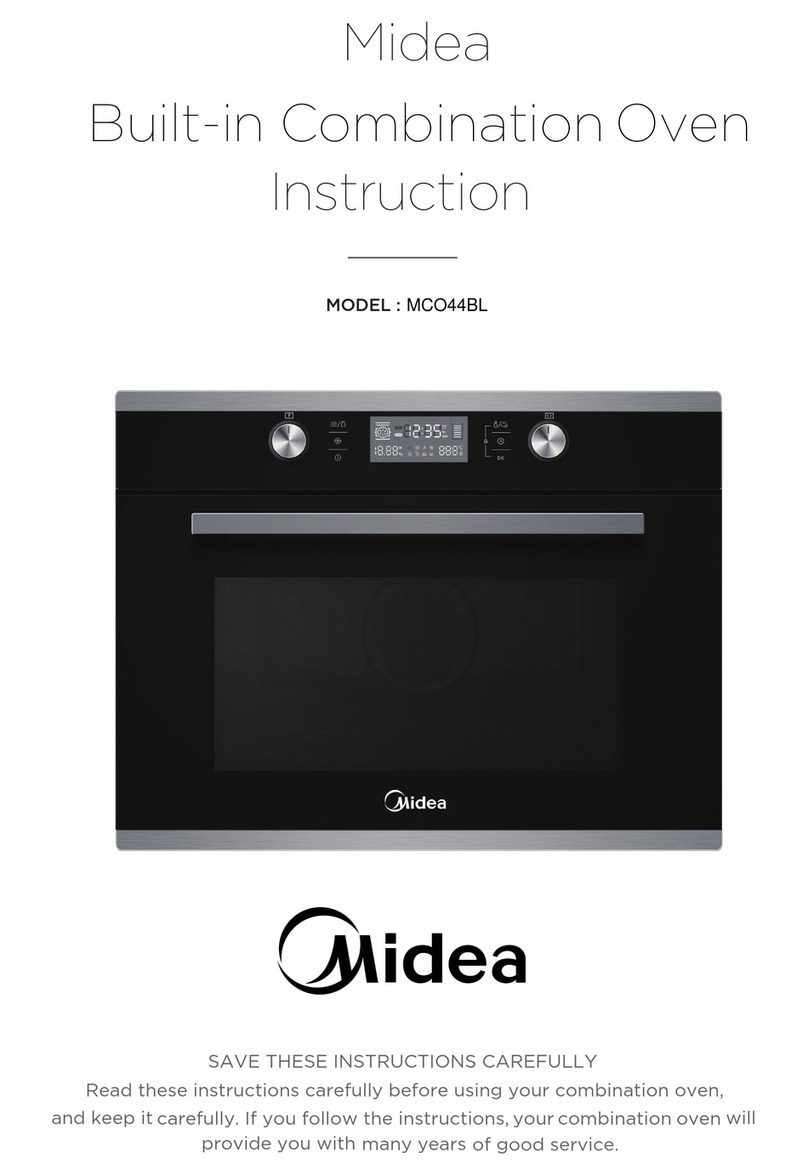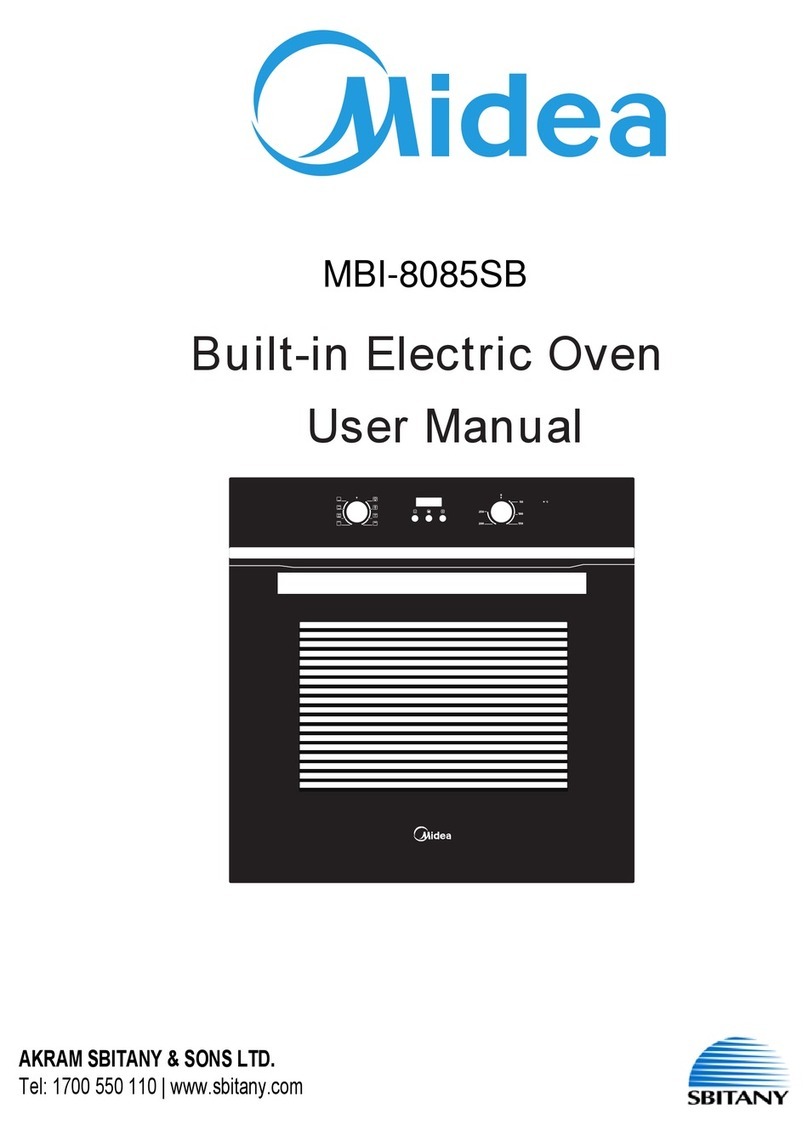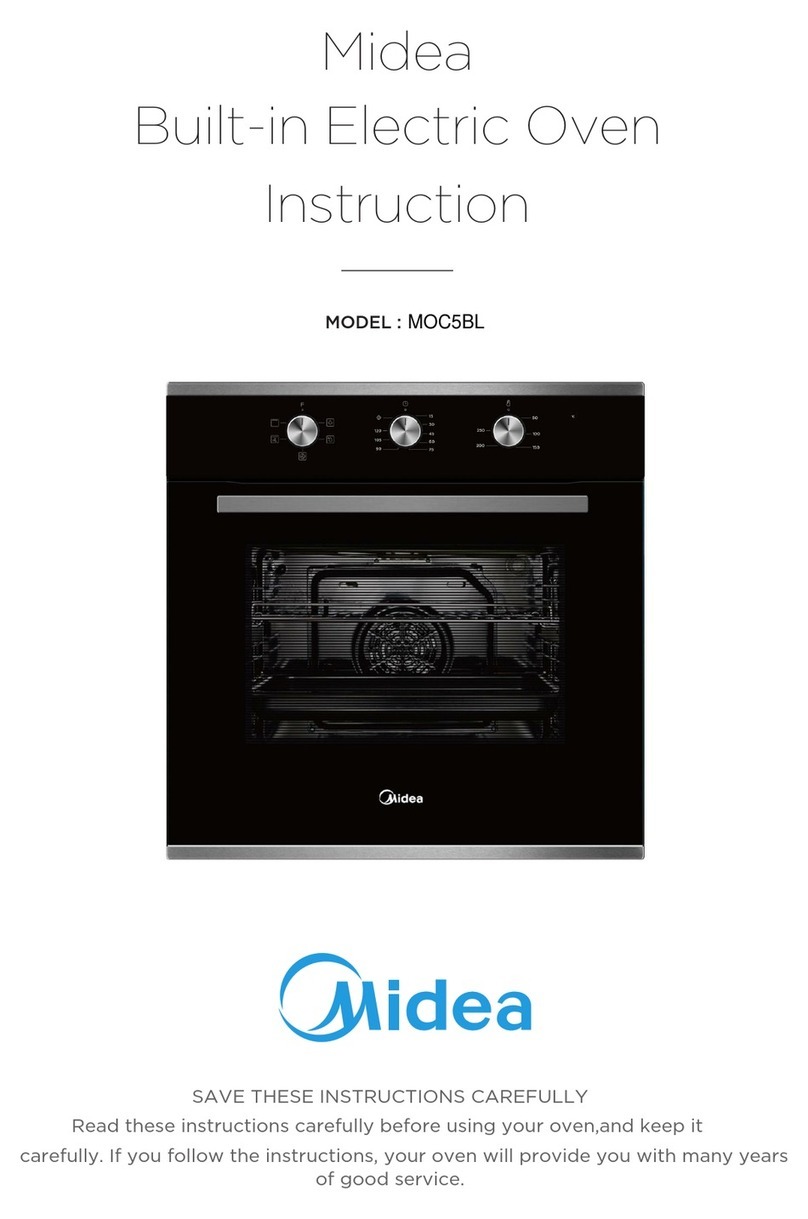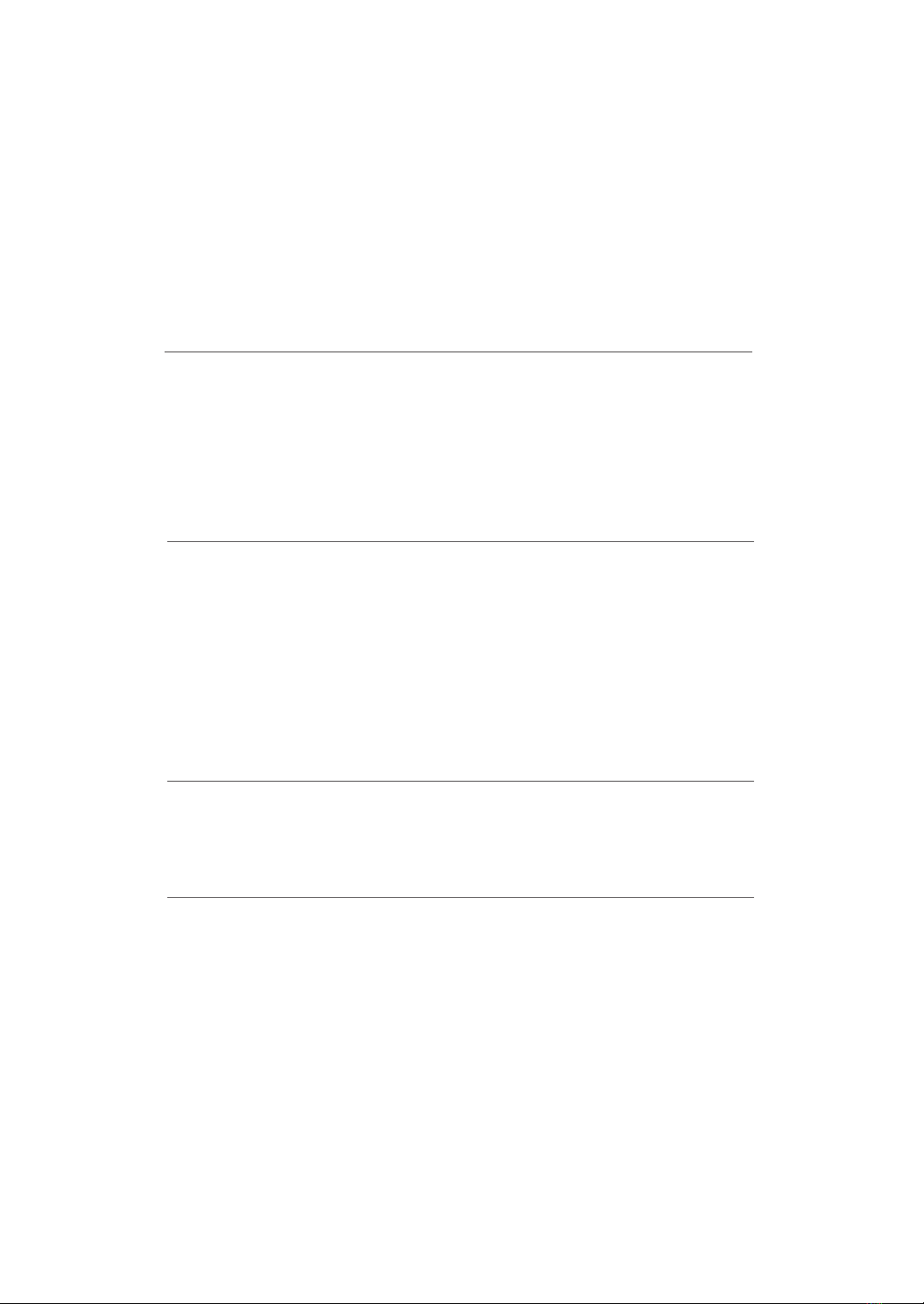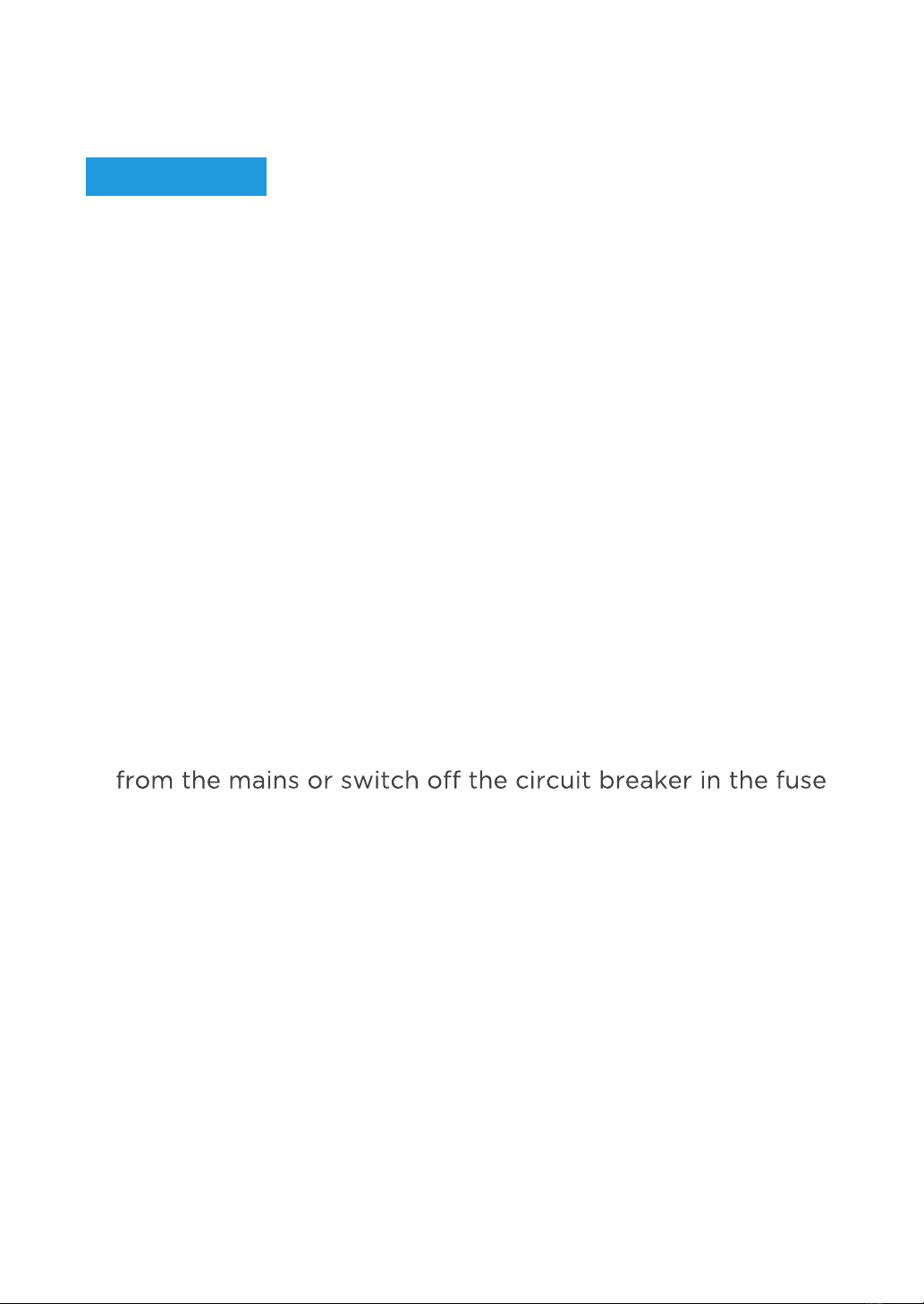SAFETY INFORMATION
Intended Use
Thank you for buying Midea Built-in Oven. Before unpacking
it, please read these instructions carefully. Only then will you
be able to operate your appliance safely and correctly.
Warmly recommend retain the instruction manual and
installation instructions for future use or for subsequent
owners.
The appliance is only intended to be fitted in a kitchen.
Observe the special installation instructions.
Check the appliance if there is any damage after unpacking
it. Do not connect the appliance if it has been damaged.Only
a licensed professional may connect appliances without
plugs. Damage caused by incorrect connection is not
covered under warranty. Only use this applianceindoors.
The appliance must only be used for the preparation of food
and drink. The appliance must be supervised during
operation. This appliance may be used by children over the
age of 8 and by persons with reduced physical, sensory or
mental capabilities or by persons with a lack of experience
or knowledge if they are supervised or are instructed by a
person responsible for their safety how to use the appliance
safely and have understood the associated hazards.
Children must not play with, on, or around the appliance.
Children must not clean the appliance or carry out general
maintenance unless they are at least 8 years old and are
being supervised.
Keep children below the age of 8 years old at a safe distance
from the appliance and power cable.
And please always slide accessories into the cavity the right
way round.