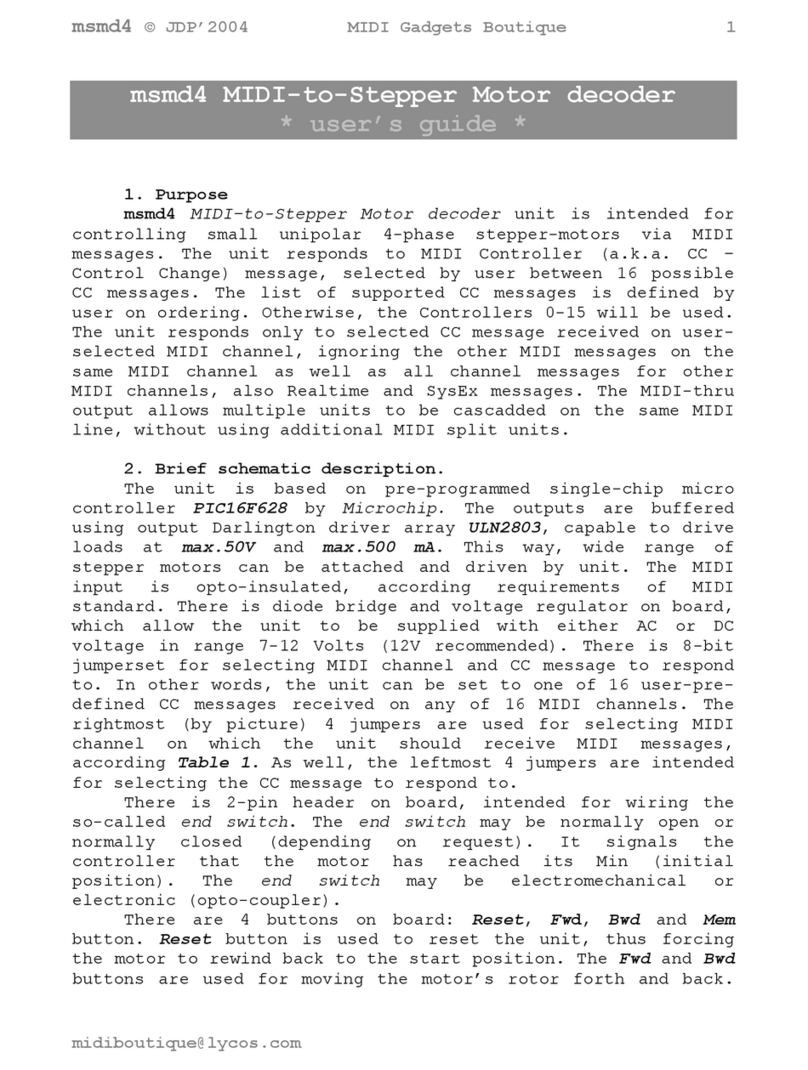mbe3 © JDP’MMXVI MIDI Boutique Inc. 4
contacts for keys and registers. This makes easy using opto- or
Hall-switches or other kind of contact, regardless if they are of
NO or NC type. The type of contacts is separately set for Master
keys, Master registers, lave keys and lave registers. The
parameter values are interpreted as follows:
0 (bin 0000) - Master Regs NO, Master Keys NO, lave Regs NO, lave
Keys NO;
1 (bin 0001) - Master Regs NO, Master Keys NO, lave Regs NO, lave
Keys NC;
2 (bin 0010) - Master Regs NO, Master Keys NO, lave Regs NC, lave
Keys NO;
3 (bin 0011) - Master Regs NO, Master Keys NO, lave Regs NC, lave
Keys NC;
4 (bin 0100) - Master Regs NO, Master Keys NC, lave Regs NO, lave
Keys NO;
5 (bin 0101) - Master Regs NO, Master Keys NC, lave Regs NO, lave
Keys NC;
6 (bin 0110) - Master Regs NO, Master Keys NC, lave Regs NC, lave
Keys NO;
7 (bin 0111) - Master Regs NO, Master Keys NC, lave Regs NC, lave
Keys NC;
8 (bin 1000) - Master Regs NC, Master Keys NO, lave Regs NO, lave
Keys NO;
9 (bin 1001) - Master Regs NC, Master Keys NO, lave Regs NO, lave
Keys NC;
10 (bin 1010) - Master Regs NC, Master Keys NO, lave Regs NC,
lave Keys NO;
11 (bin 1011) - Master Regs NC, Master Keys NO, lave Regs NC,
lave Keys NC;
12 (bin 1100) - Master Regs NC, Master Keys NC, lave Regs NO,
lave Keys NO;
13 (bin 1101) - Master Regs NC, Master Keys NC, lave Regs NO,
lave Keys NC;
14 (bin 1110) - Master Regs NC, Master Keys NC, lave Regs NC,
lave Keys NO;
15 (bin 1111) - Master Regs NC, Master Keys NC, lave Regs NC,
lave Keys NC;
MIDI Ch nnel for Potentiometer#1
Allowed value range: 0..15 (representing channels 1..16).
Potentiometer#1 will be triggering its CC messages on this MIDI
channel.
MIDI Continuous Controller for Potentiometer#1
Allowed value range: 1..127. Any of existing MIDI Continuous
controller numbers except CC0 can be assigned to Potentiometer#1.
CC127 has special meaning, it disables the MIDI function for this
potentiometer.
MIDI Ch nnel for Potentiometer#2
Allowed value range: 0..15 (representing channels 1..16).
Potentiometer#2 will be triggering its CC messages on this MIDI
channel.
MIDI Continuous Controller for Potentiometer#2
Allowed value range: 1..127. Any of existing MIDI Continuous
controller numbers except CC0 can be assigned to Potentiometer#2.
CC127 has special meaning, it disables the MIDI function for this
potentiometer.
Note numbers for e ch key on M ster side
Allowed value range 0..127. The value of 127 has special meaning of
"No note assigned".
Up to 4 notes can be assigned to each key for bellows push
direction and up to 4 notes can be assigned to same key for bellows
pull direction. The notes are re-triggered upon bellows direction
www.midiboutique.com