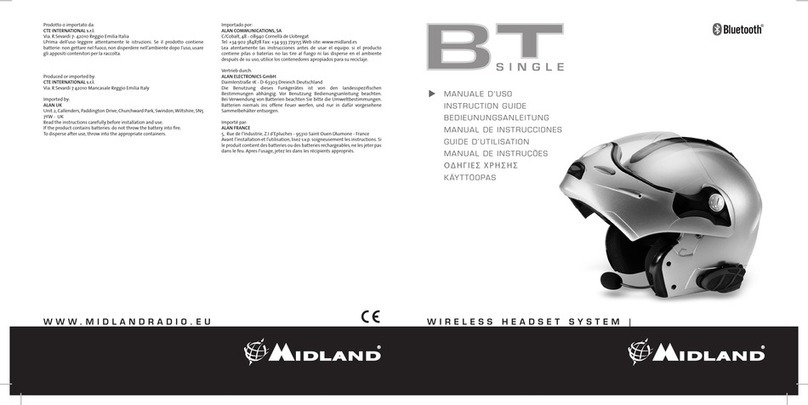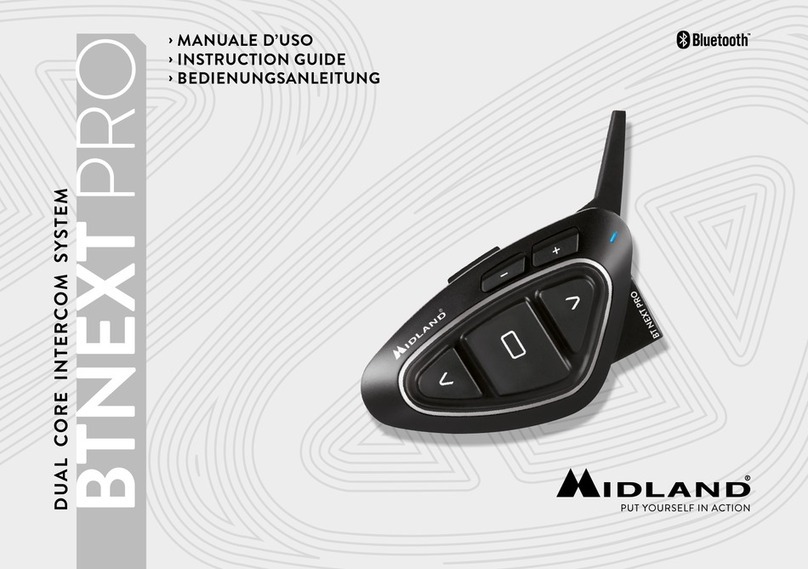midlandusa.com
Midland BTX2FM - Page 9
Table C - FM Radio mode
Mode Forward button Middle button Back button
FM Radio Tap: Seek station up
Long press (3 seconds): Station recorded
Tap: On/o
Long press (3 seconds): Change mode
Tap: Seek station down
Long press (3 seconds): Station recorded
Disabling/Enabling the FM Radio
To disable the FM Radio press the“Forward”button for 7 seconds� Your selection will
be conrmed by the“FM Radio disable”voice announcement� To enable the FM Radio
press the “Forward” button again for 7 seconds� Your selection will be conrmed by
the“FM Radio”voice announcement�
If your GMRS transceiver has integrated Bluetooth, pair the transceiver using the
“Volume +”button:
›Turn o the unit�
›Press and hold down the “Middle” about 7 seconds, until the Red LED light is on
permanently�
›Press the“Volume +”button for 3 seconds� The Blue and Red LED lights will ash�
›Follow the pairing procedure explained in the manual of the transceiver�
Attention: The GMRS audio connection can be set to “Stand by” simply by pushing the
“Forward” button on the BTX2FM in “Phone” mode.
Attention: The “Background” feature must be active if you want to keep the two way
radio communication connected with the intercom.
Pairing to a GMRS radio with integrated Bluetooth
Using the wired audio input
Your Midland BTX2FM is also supplied with a wired audio input (AUX) that can be used
to connect an audio source like an iPod (or any other MP3 Player) or a GMRS trans-
ceiver for group communication or to increase range�
Listening to music
To listen to music from the wired input (AUX), connect the audio source using the
optional AUX cable� The volume buttons cannot be used to adjust the volume of the
wired audio source� The AGC system will automatically increase the volume when the
motorcycle is at high speeds�
Enabling/disabling the wired input
If needed, the wired input (AUX) can be enabled or disabled:
Long press (3 seconds) the “Back”button� You will hear one beep to enable wired
input and two beeps to disable�
Using a GMRS transceiver with the AUX connection
In order to connect the transceiver to your Midland BTX2FM, you must purchase the
specic 2�5mm plug AUX cable, sold separately�
Some manufacturer radios use a dierent pin conguration, so ask your dealer
which cable is best suited to your needs�
The cable connected to the transceiver normally also has a PTT button that can be
placed on the handlebar of your bike or held in your hand (if you are the passenger)�
To communicate via the attached radio, press the PTT button to speak and release it
to listen� It is not possible to talk and listen simultaneously�
Adjust the volume of the transceiver to your needs, remembering that the volume
adjustment is controlled by the AGC system and that it will be automatically in-
creased in relation to background noise�
If using a GMRS transceiver for group communications and simultaneously main-
taining the Intercom feature enabled between two or more BTX2FM devices, every
time you talk to communicate with the GMRS transceiver (pressing the PTT but-
ton), you will also activate the intercom of the BTX2FM to the unit connected to the
“Middle”button (thanks to the VOX feature)�
To avoid Intercom activation when you speak on the GMRS transceiver, you can pair
the BTX2FM unit on the “Back” or “Forward”button (where VOX is not active) or if
you still want to use the “Middle” button, disable the VOX feature as explained on
page10�
Attention: If you disable the VOX feature, you will only be able to answer incoming
phone calls by pressing the “Forward” button.
Attention: Never set the volume of the MP3 player to the maximum possible.
Hint: We recommend performing a few tests adjusting the volume of your iPod/
MP3 player so at normal speed the headset volume is suited to your needs. The
AGC system will automatically increase the volume at higher speeds. Make a
note to remember this setting for future trips.
FM Radio with intercom
When you are in“FM Radio”mode you can only open the intercom using the VOX fea-
ture to the unit paired on the“Middle”button� To manually activate the intercom you
must switch to“Intercom”mode�