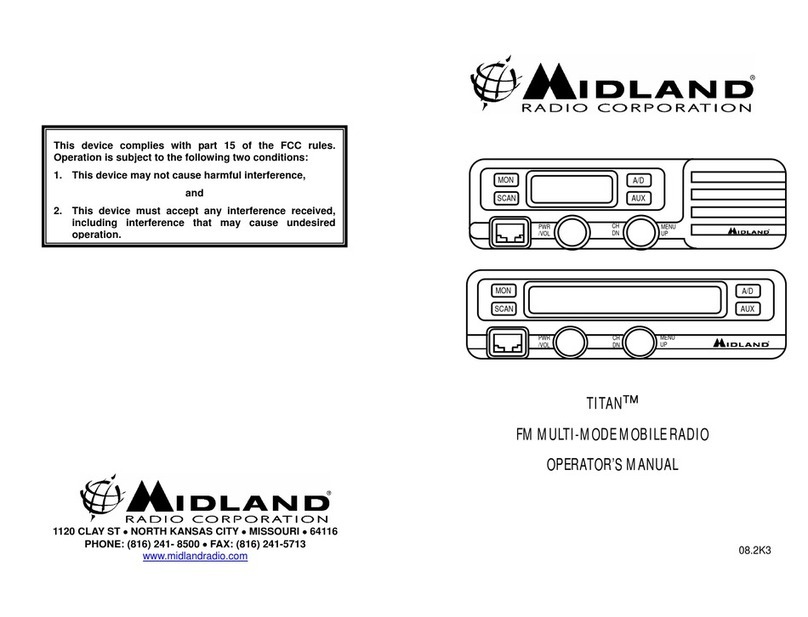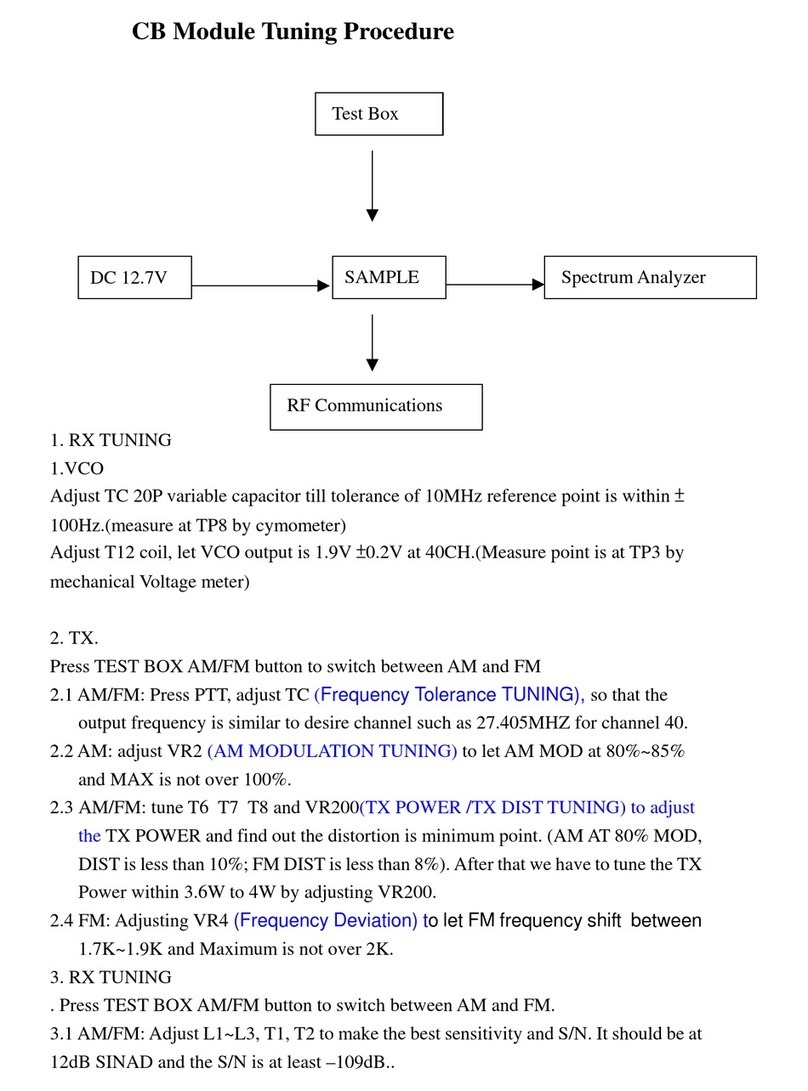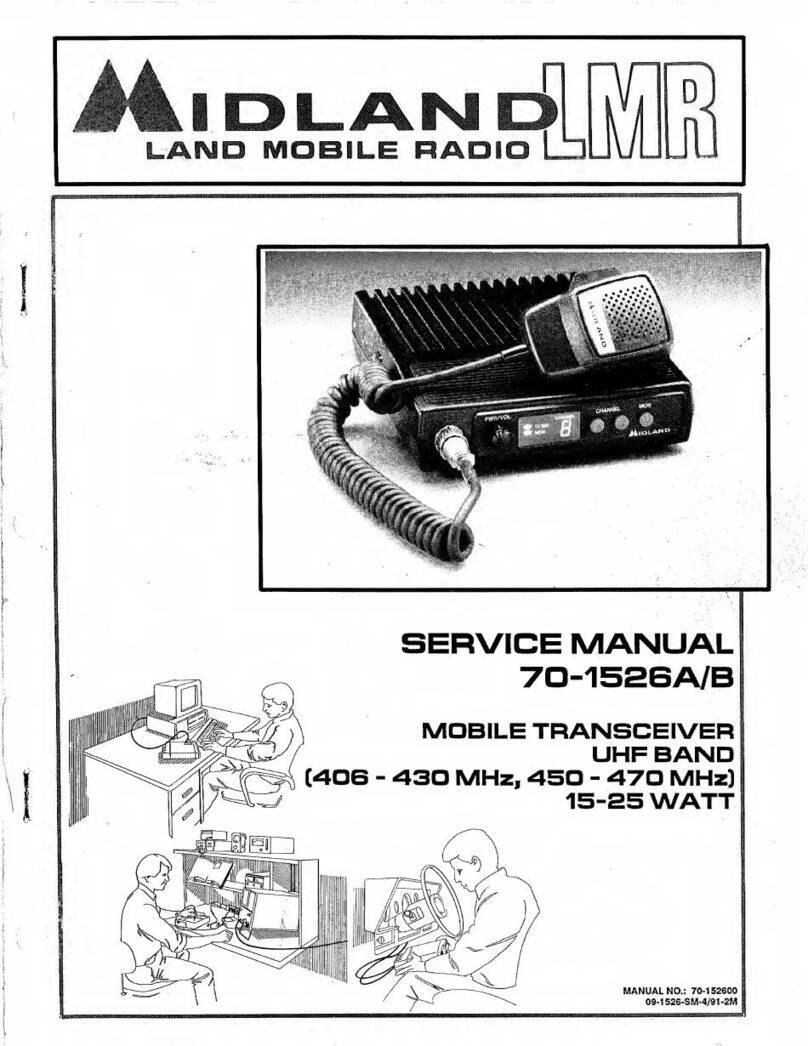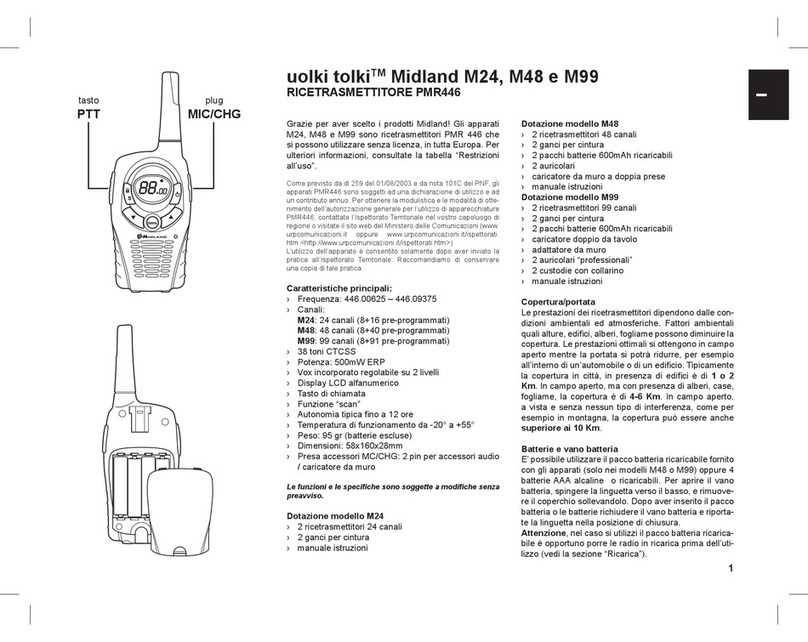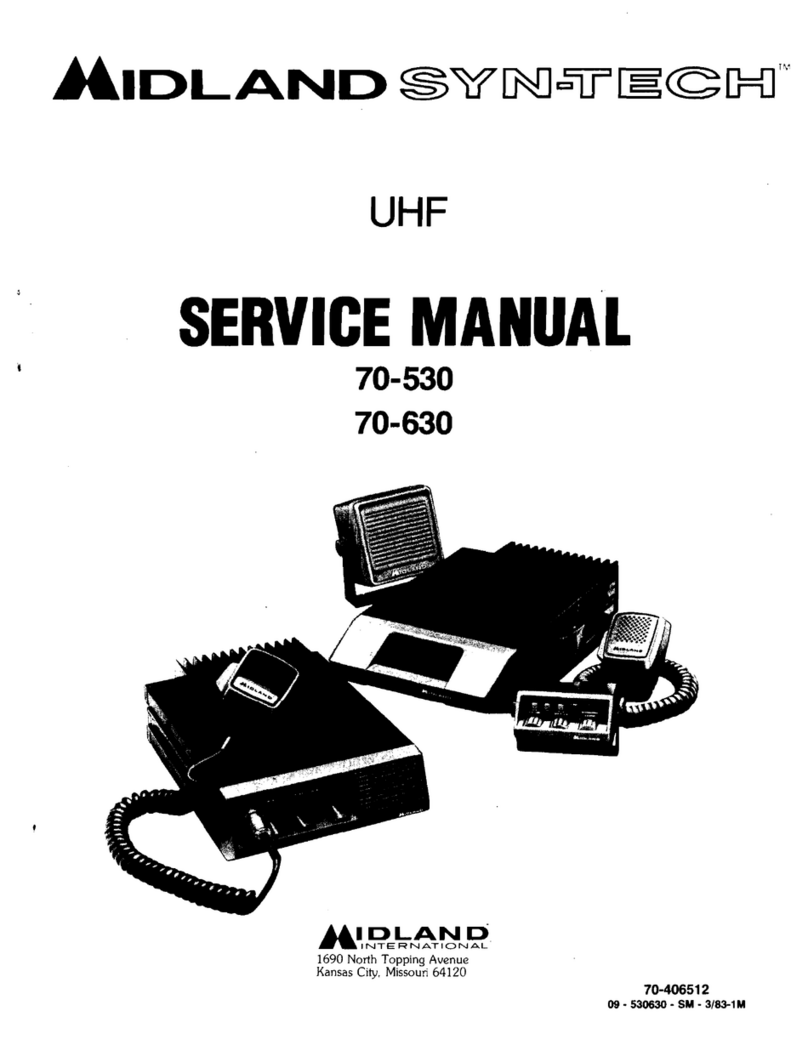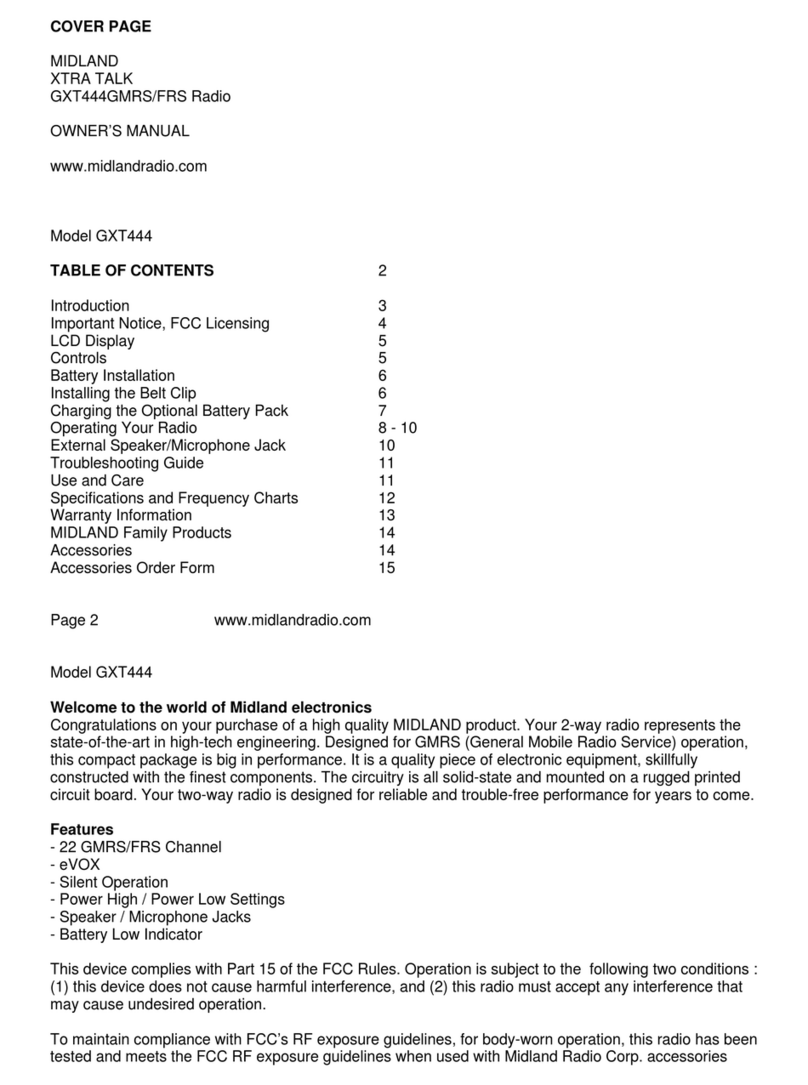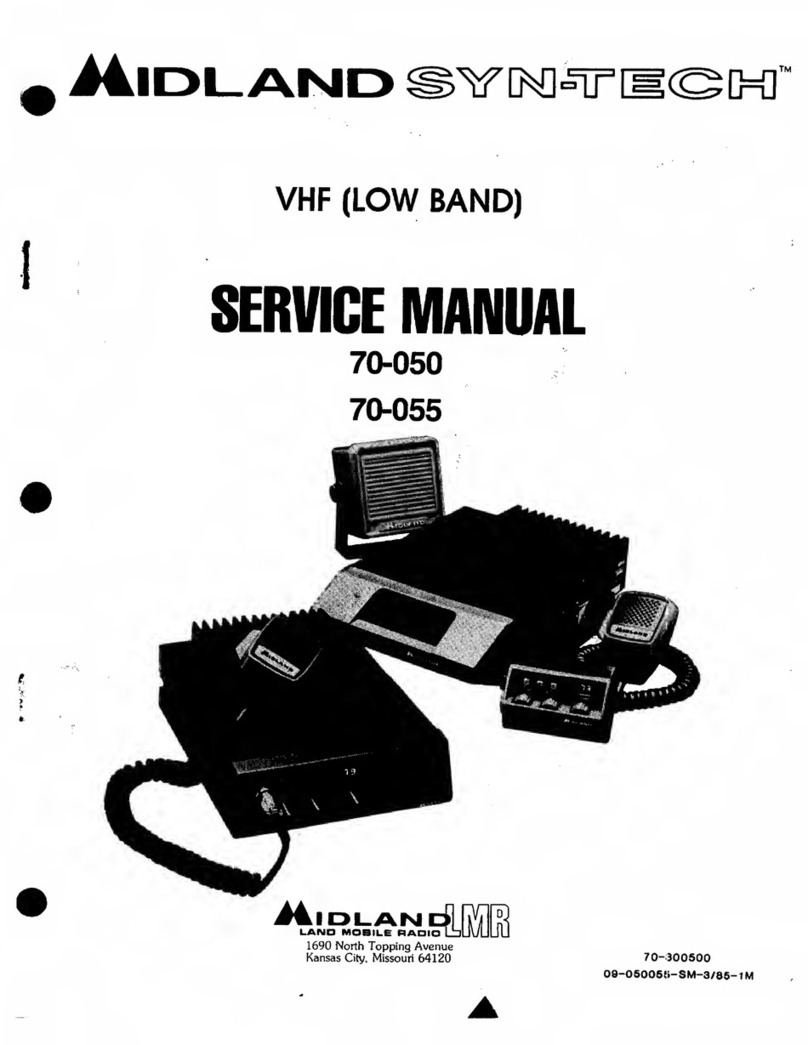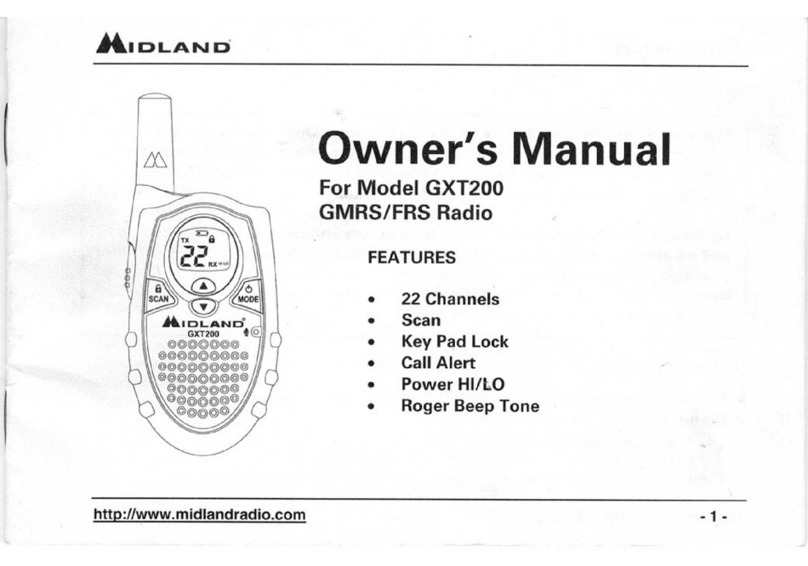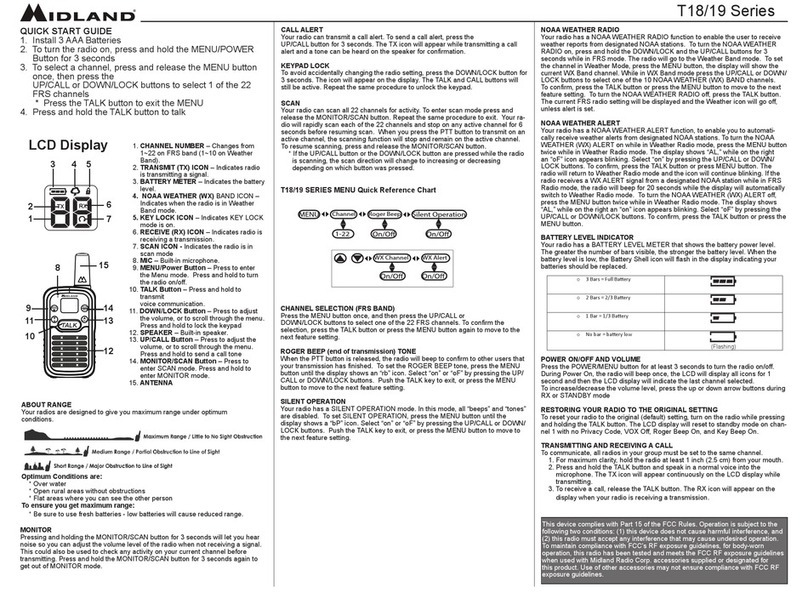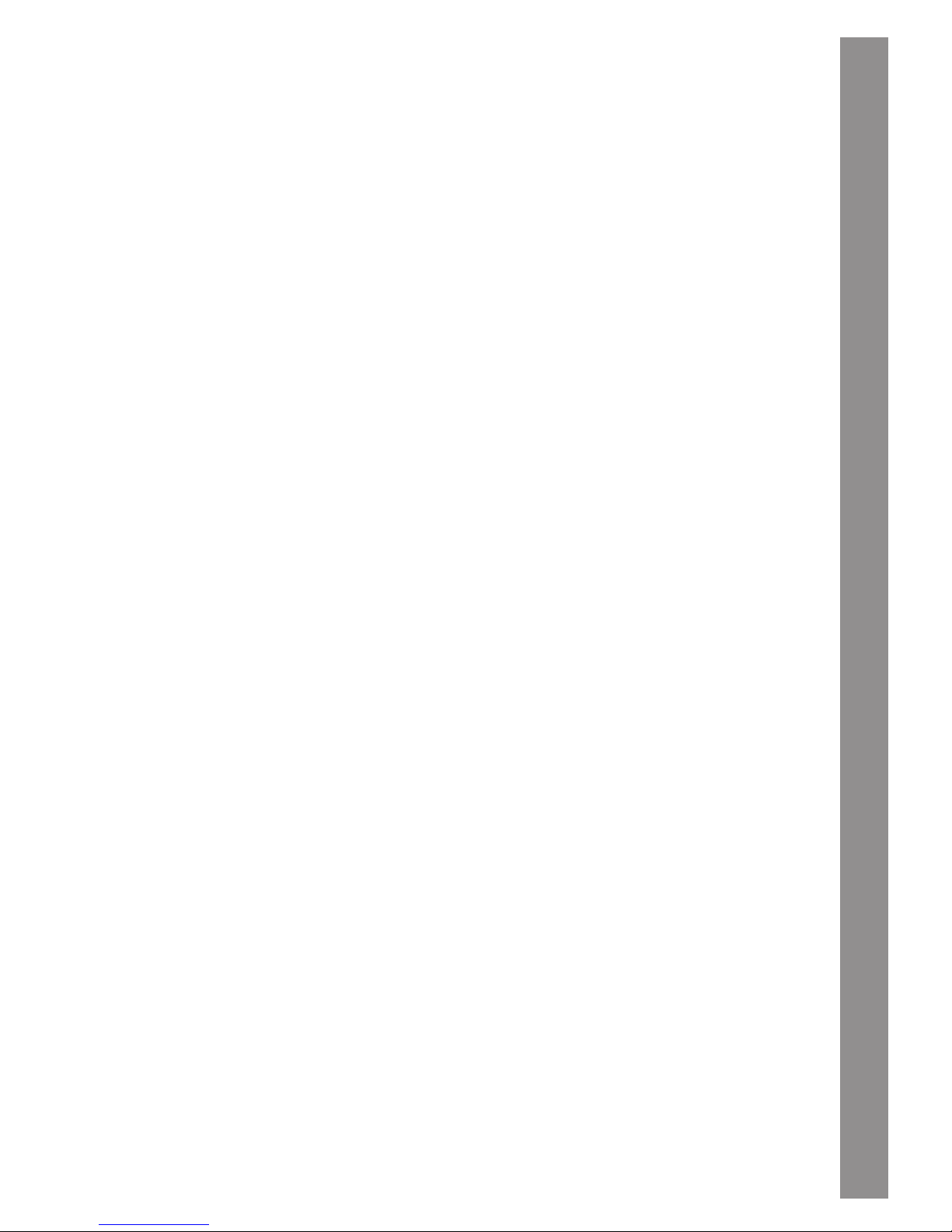5. “AM/FM” Indicator
It indicates the operative mode. FM: red LED; AM: green LED.
6. “RX/TX” Indicator
LED indicating receiving or trasmitting mode. RX: green LED; TX: red LED.
7. “CB/PA” Selector
In the “CB” position, the unit operates as a transceiver. You can use the PA (public
address) function only if you connect a speaker to the PA jack (“PA” visualized on
the display). In this case the “MIC” knob controls the amplication level.
8. FUNC button
With the SCAN button, you can:
• visualize the operative frequency (if you keep pressing the button for 3 seconds
approx.), or the channel in use;
• activate the second functions of the “M” (M1/M5) buttons.
M1 / M2 / M3 / M4 / M5:
ALAN 48 EXCEL has the possibility to store and to recall, when necessary, 5
channels previously memorized.
To memorize one channel, follow the procedure herebelow:
A) Select the channel with the appropriate selector or the “UP/DN” buttons on the
microphone;
B) Push the “FUNC” button: the display will show “F”;
C) Keep pressing the “M1/EMG” button for 3 seconds: you will hear a “BIP” and the
display will show “M1”.
To memorize the other preset, repeat these steps and select another memory
different from 1.
To recall a channel previously stored, push the “FUNC” switch and the button of the
desired memory.
These buttons have two functions; herebelow you will nd their descriptions:
9. “M1 - EMG” switch
This switch allows the storing of the rst memory and the recalling of the 2 emergency
channels. “M1 - EMG” selects sequentially channels 9 / 19 (emergency) and the one
in use.
10. “M2 - DW” button
“M2 - DW” stores the chosen channel in the M2 memory and activates the DUAL
WATCH. This function allows the synthonization on two different channels at the
same time:
when a signal on the second channel is received, the conversation on the rst one
is automatically interrupted and the receiver switches on the second channel. The
monitoring starts again 5 seconds after the signal end.
To activate this function, operate as follows:
- Select the desired channel through the channel selector or the “UP/DOWN”
buttons on the microphone;
- Keep the “DW” button pressed for about 3 seconds: you will hear a “BIP” and
“DW” will ash on the display.
- Select the second channel with the same procedure;
- Press the button “DW” again for roughly 3 seconds: you will hear another “BIP”;
the display will permanently show “DW” and will alternatively visualize the two
selected channels.
11. “M3 - SCAN” switch
The two functions of this button are: memorization of the third channel in the M3