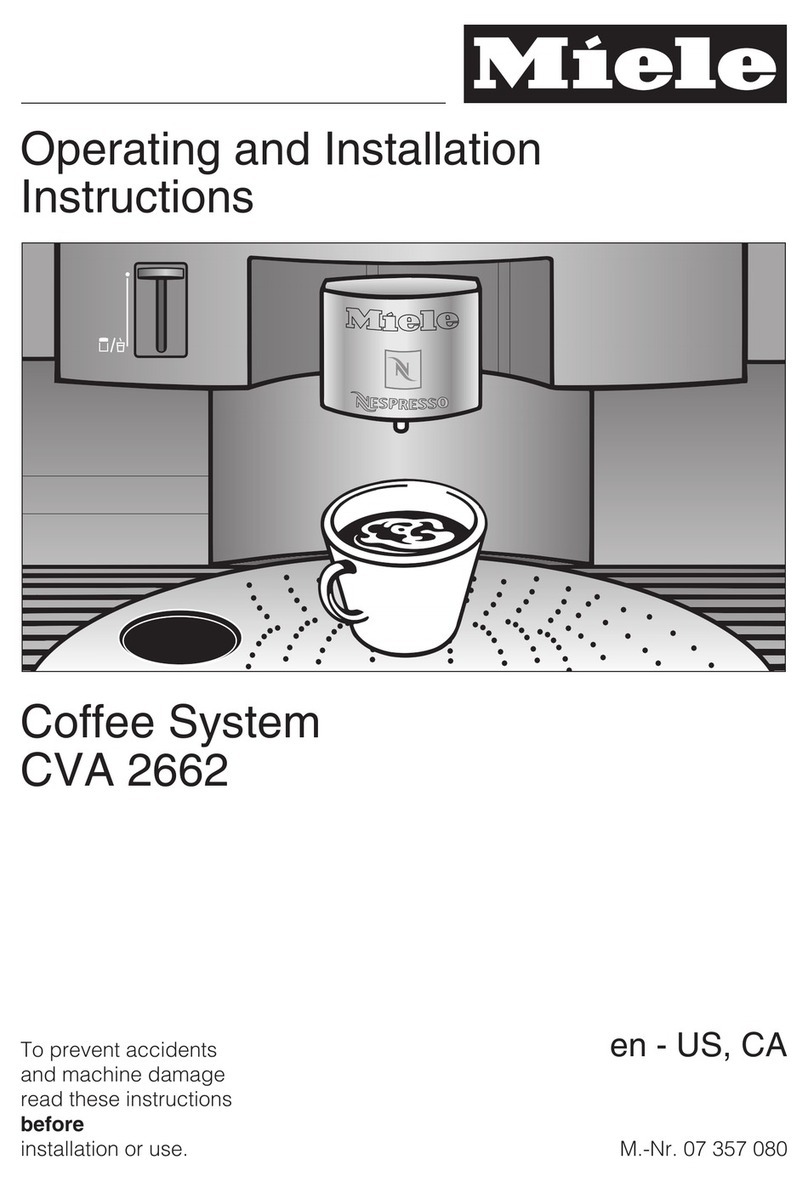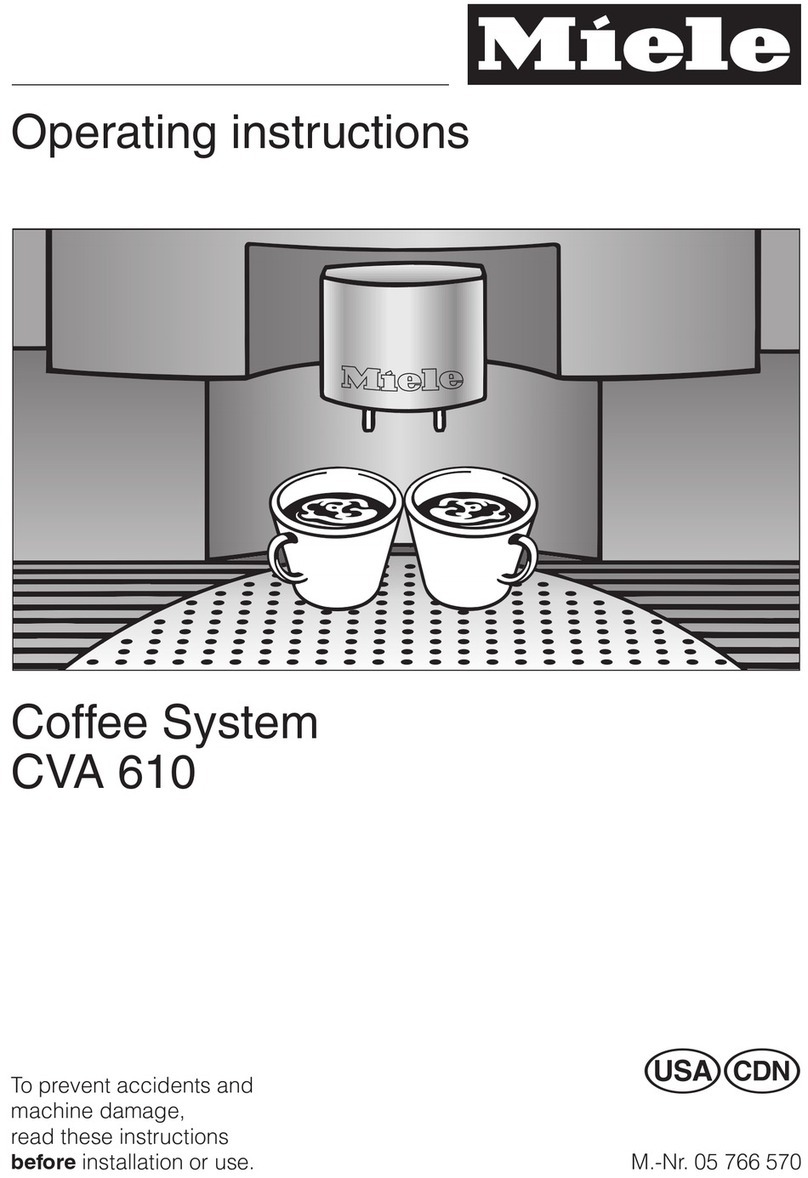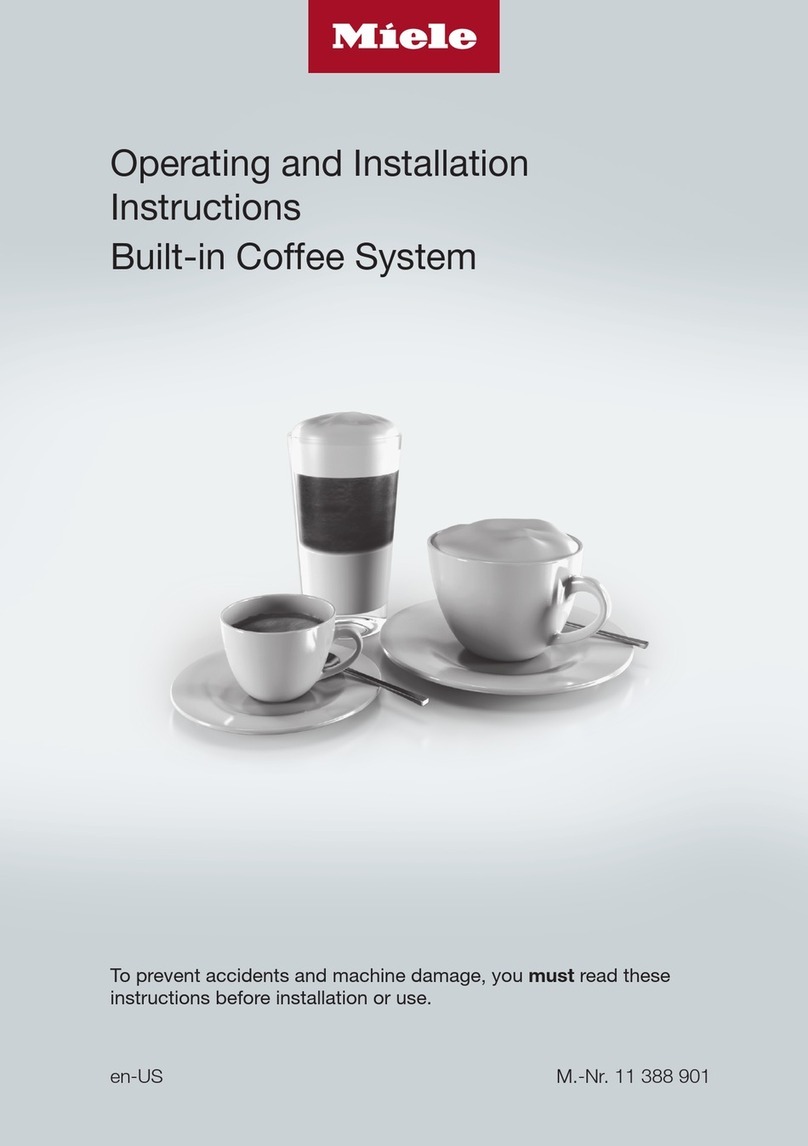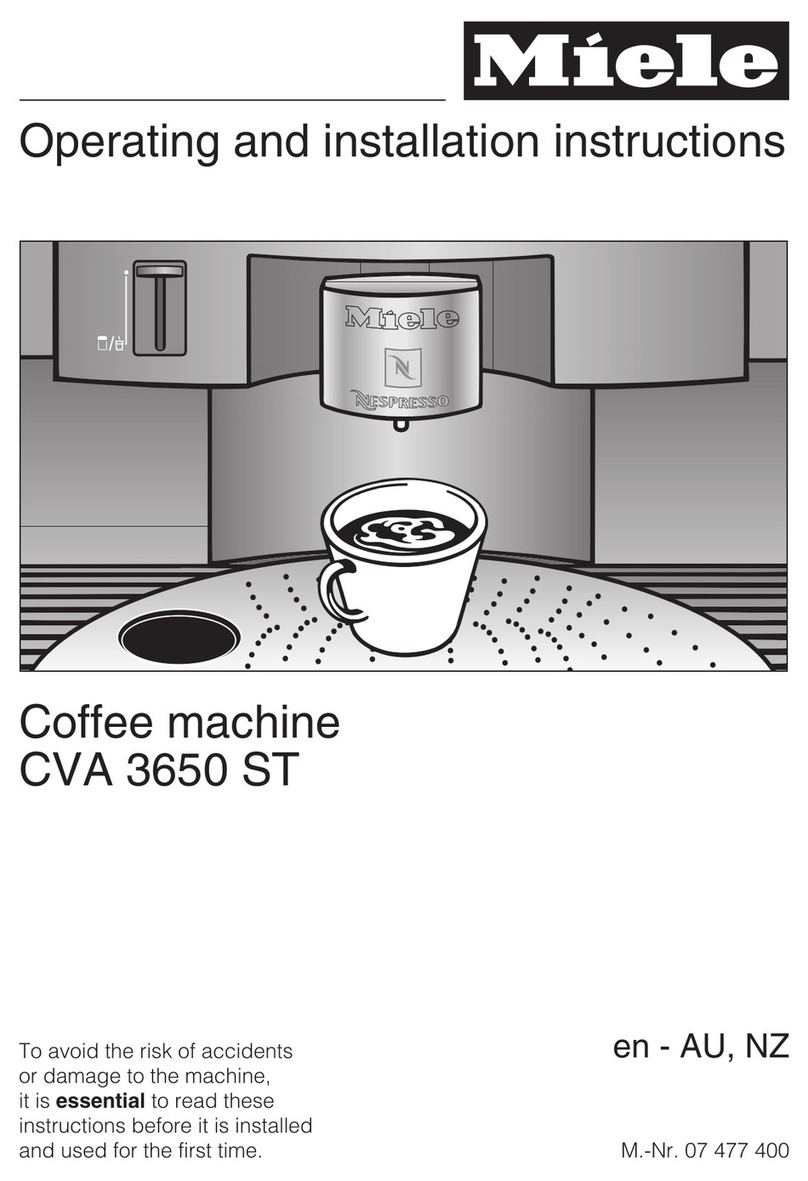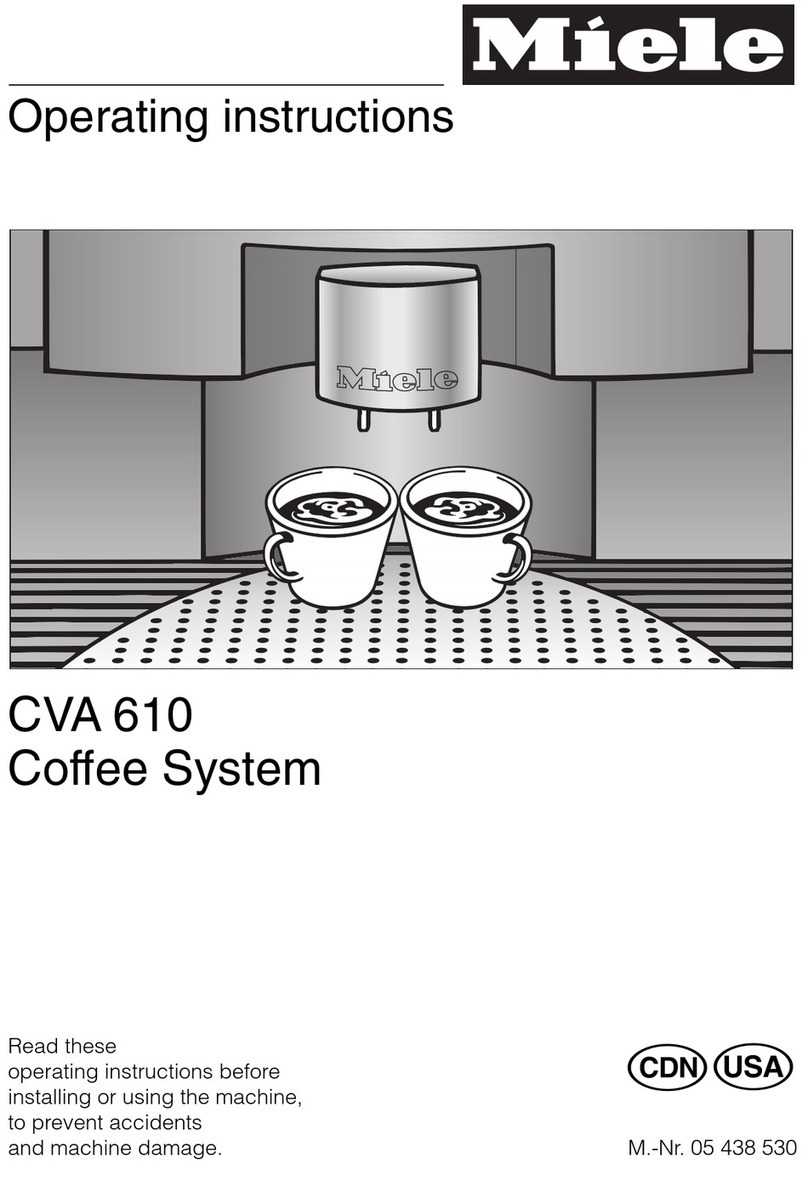Changing the portion size..........................................32
Changing the portion size during drink preparation .......................32
Selecting portion size in the settings menu ..............................33
Changing the portion size for different User profiles.......................33
Setting up User profiles ...........................................34
Calling up User profiles .............................................34
Creating a User profile..............................................34
Selecting a User profile .............................................35
Changing a User profile name........................................35
Deleting a User profile ..............................................35
Changing a User profile.............................................36
Settings.........................................................37
Calling up the Settings menu.........................................37
Changing and saving settings........................................37
Overview of available settings ........................................38
Language........................................................40
Time of day ......................................................40
Display (time display) ............................................40
Clock format ...................................................40
Setting the time of day ...........................................40
Date ............................................................40
Timer ...........................................................40
Selecting a timer ................................................41
Days of the week allocation .......................................41
Activating and deactivating the timer ................................42
Eco mode........................................................42
Lighting .........................................................42
Setting the brightness............................................42
Setting the switching off time for the lighting (Switch off after).............42
Info (display information) ............................................43
Locking the coffee machine (System lock 0)............................43
Activating and deactivating the system lock 0........................43
Overriding the system lock ........................................43
Water hardness ...................................................43
Display brightness .................................................43
Volume ..........................................................43
Factory default settings .............................................43
Showroom programme (Demo mode) ..................................44
Contents
4