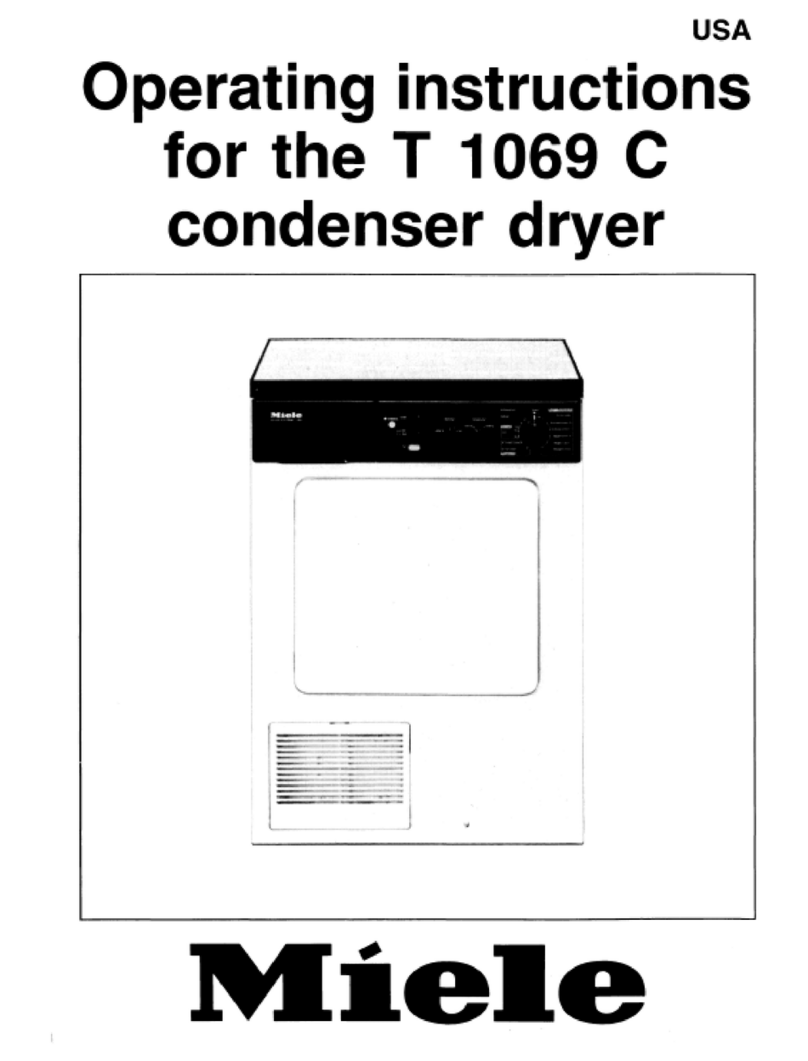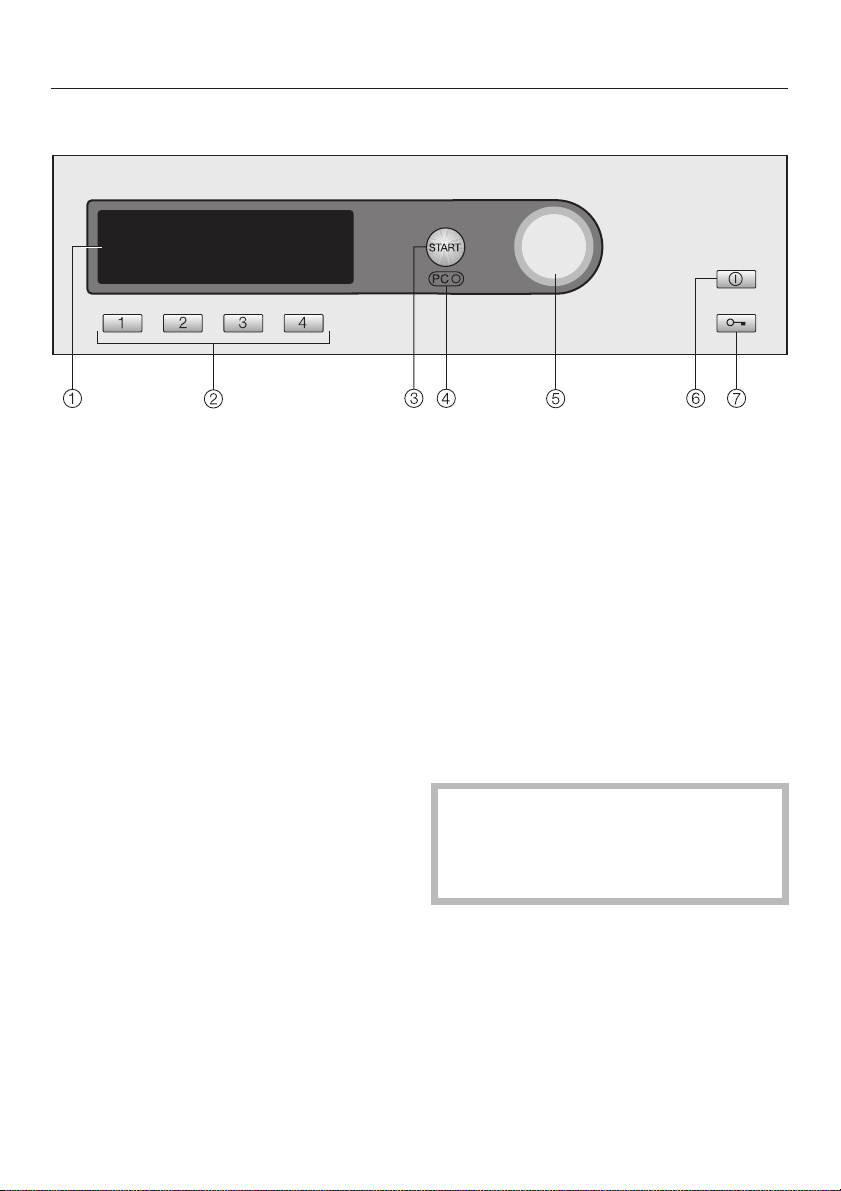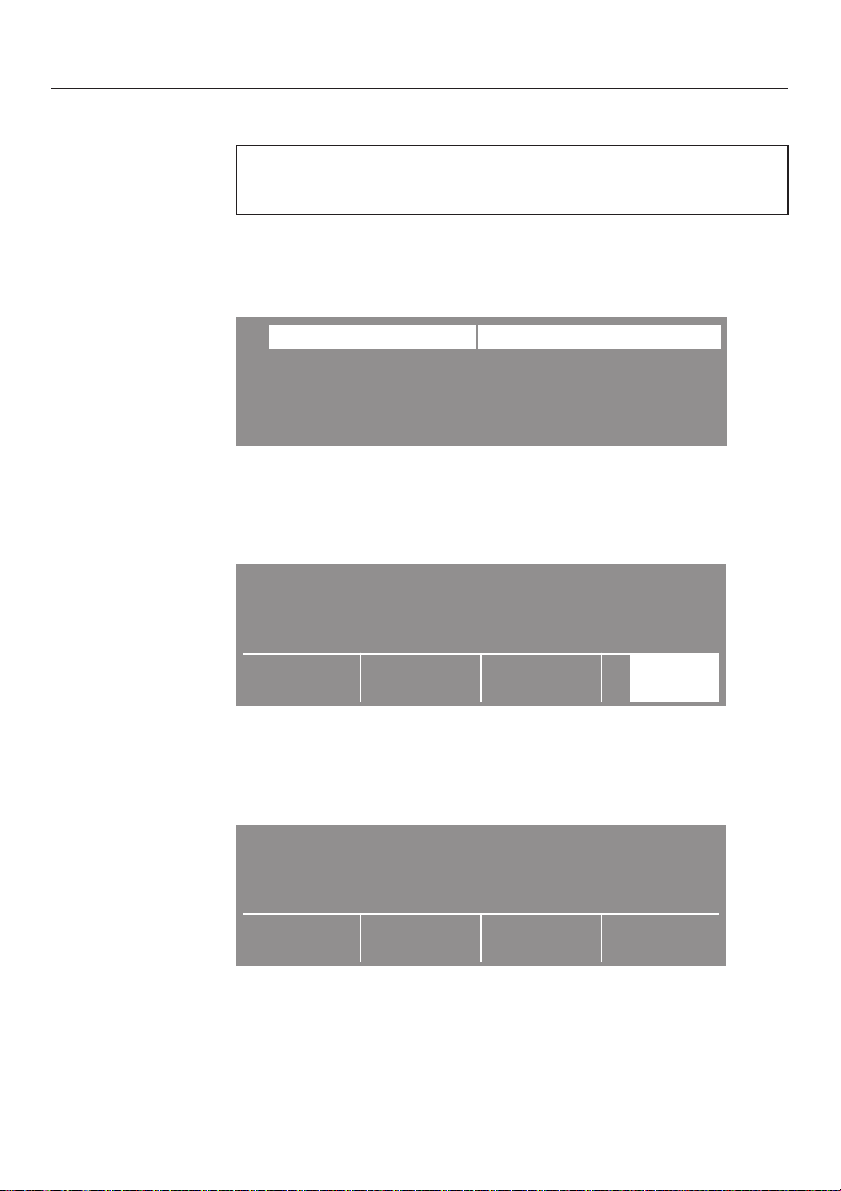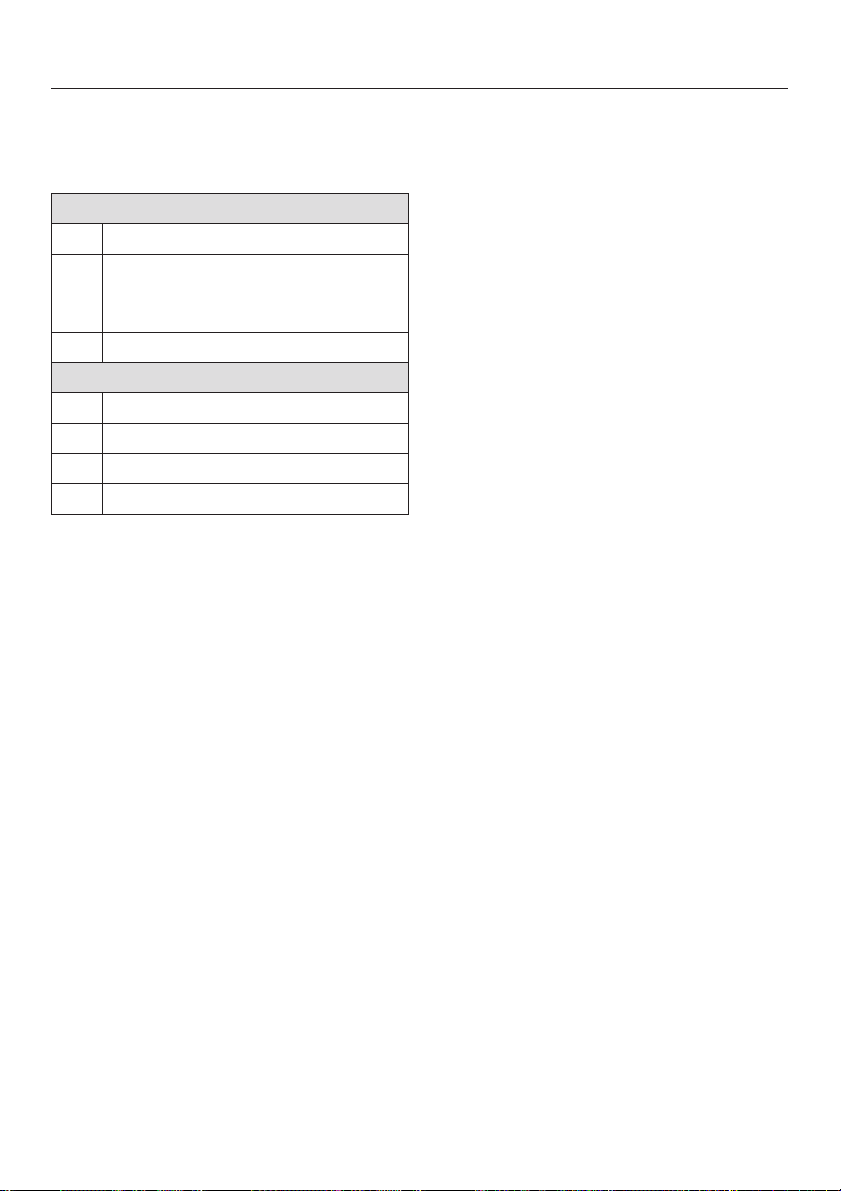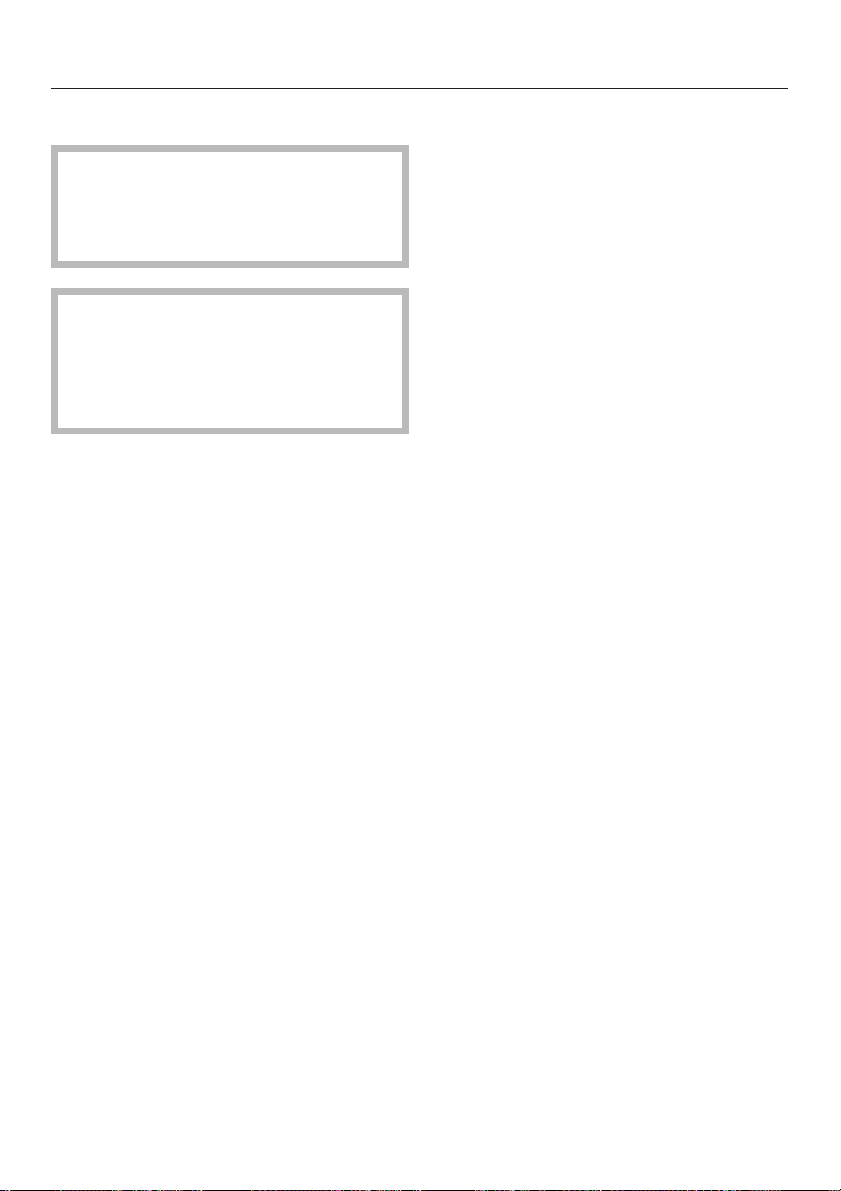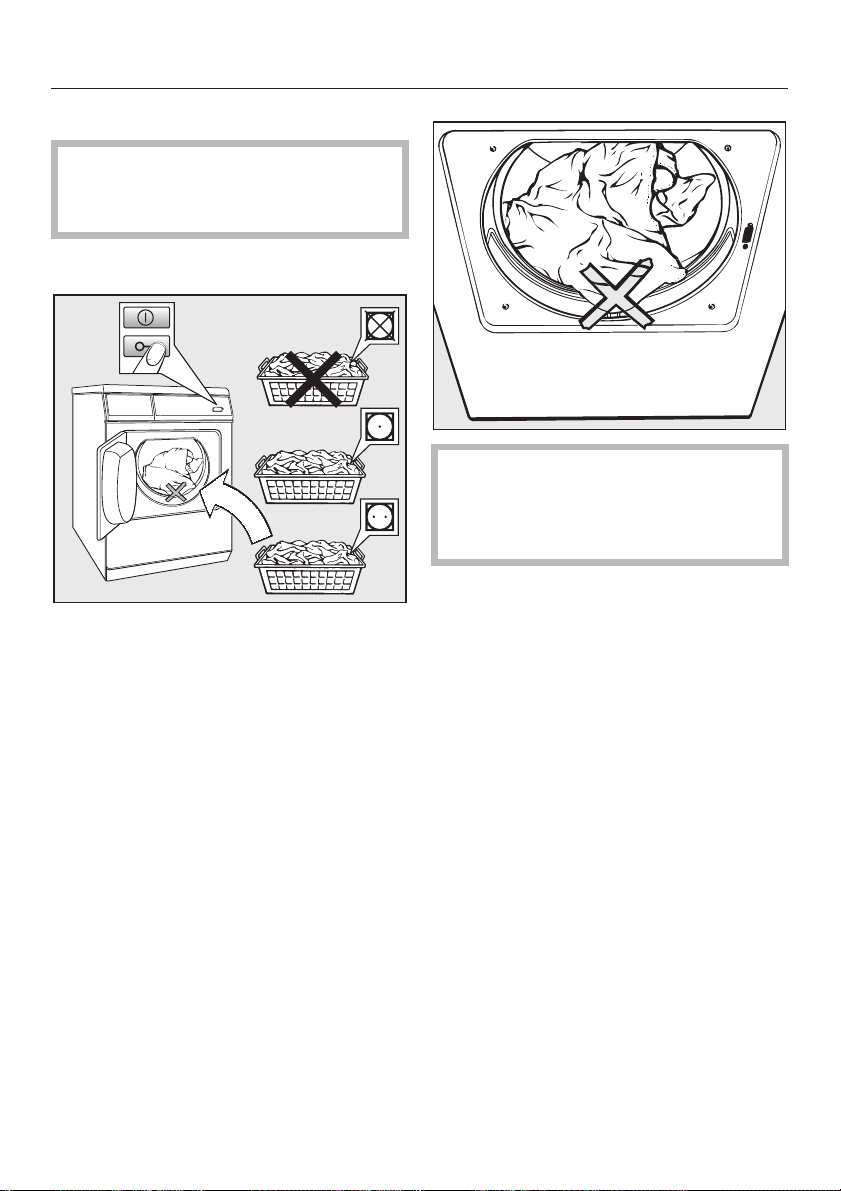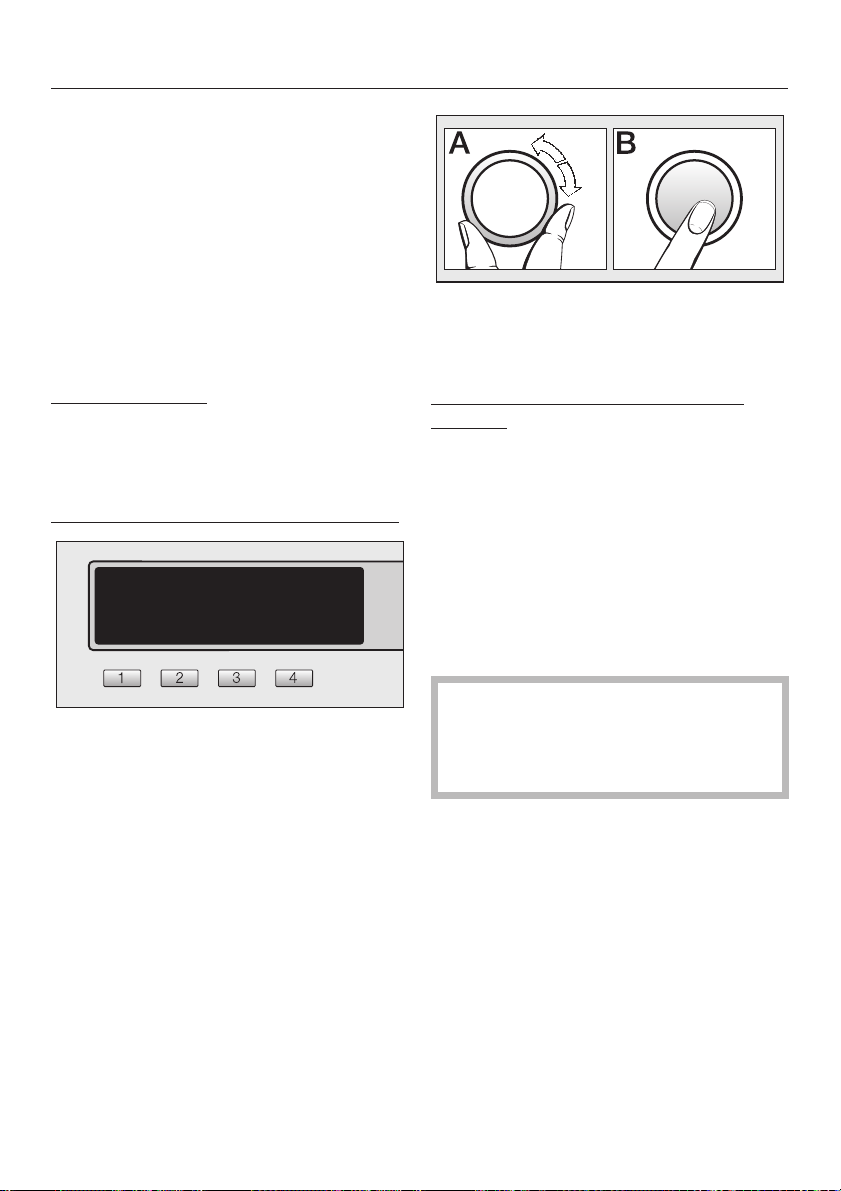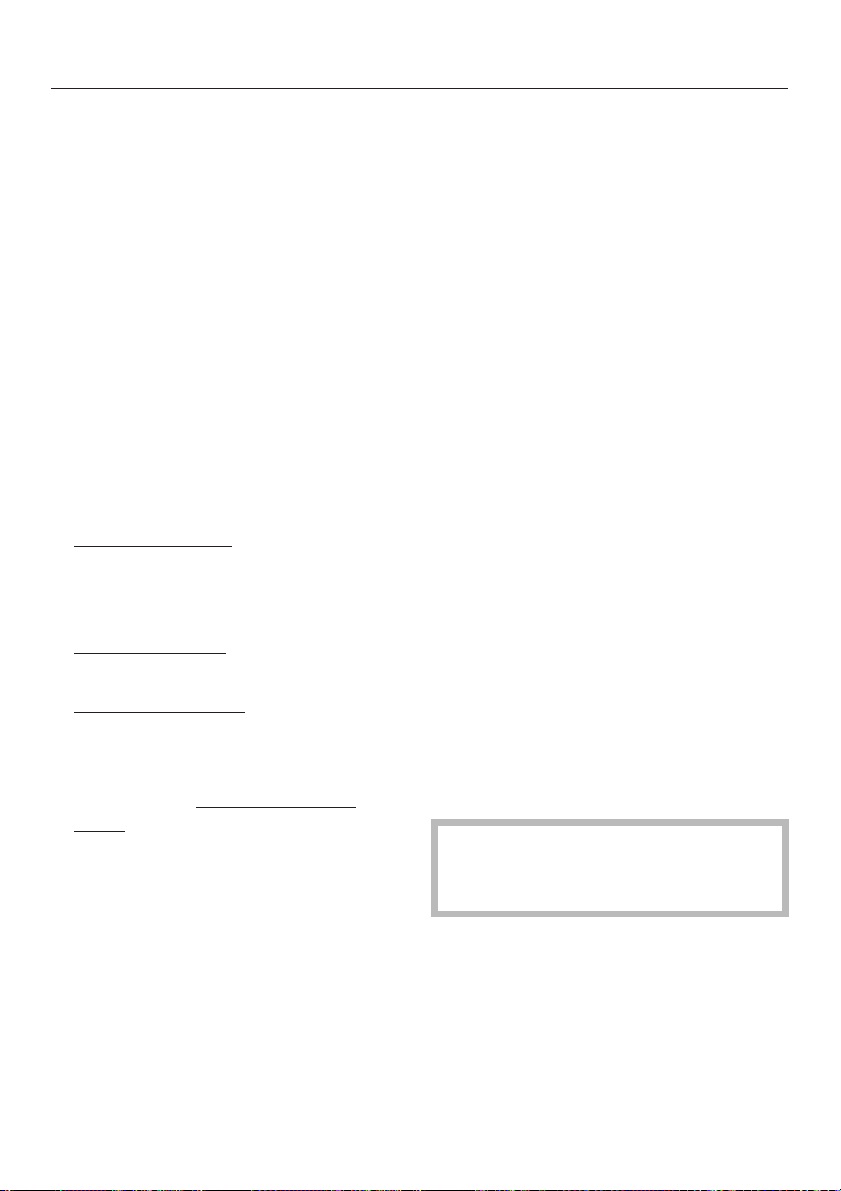Miele PT 7135 C User manual
Other Miele Dryer manuals
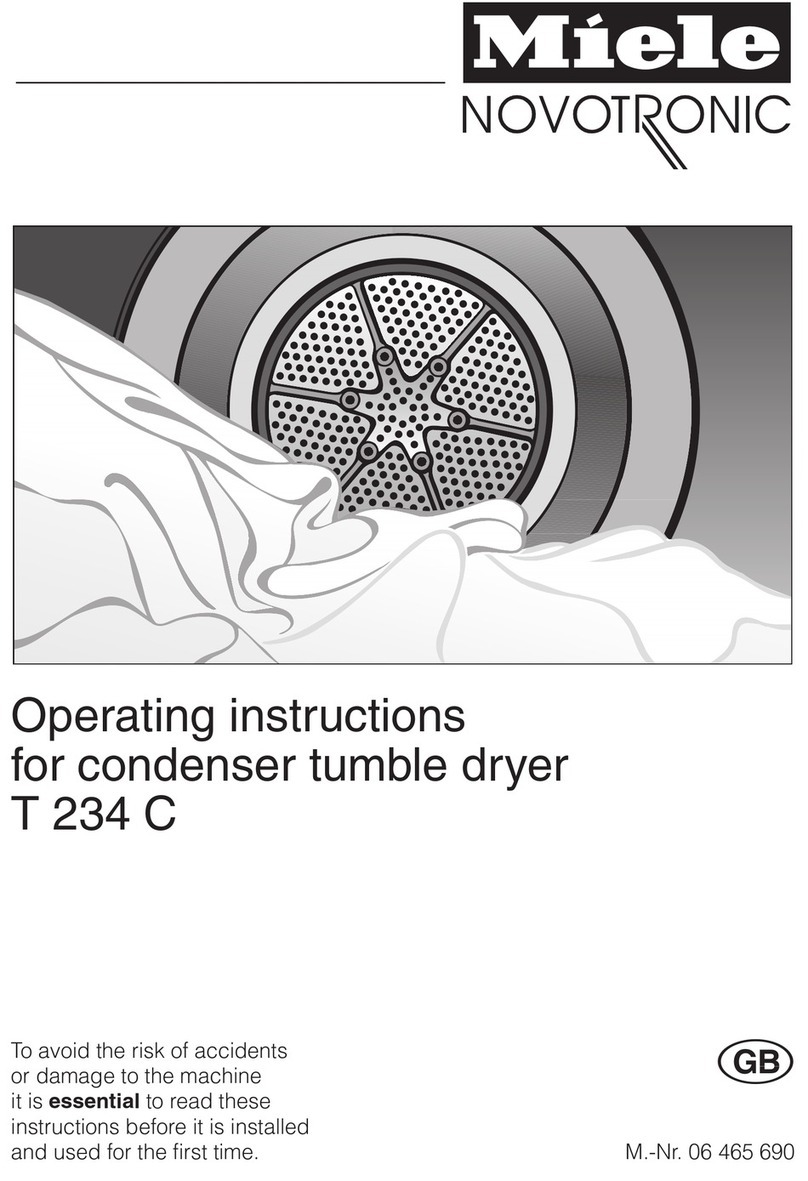
Miele
Miele T 234 C User manual

Miele
Miele PDR 914 HP User manual

Miele
Miele PT 7137 WP Vario User manual
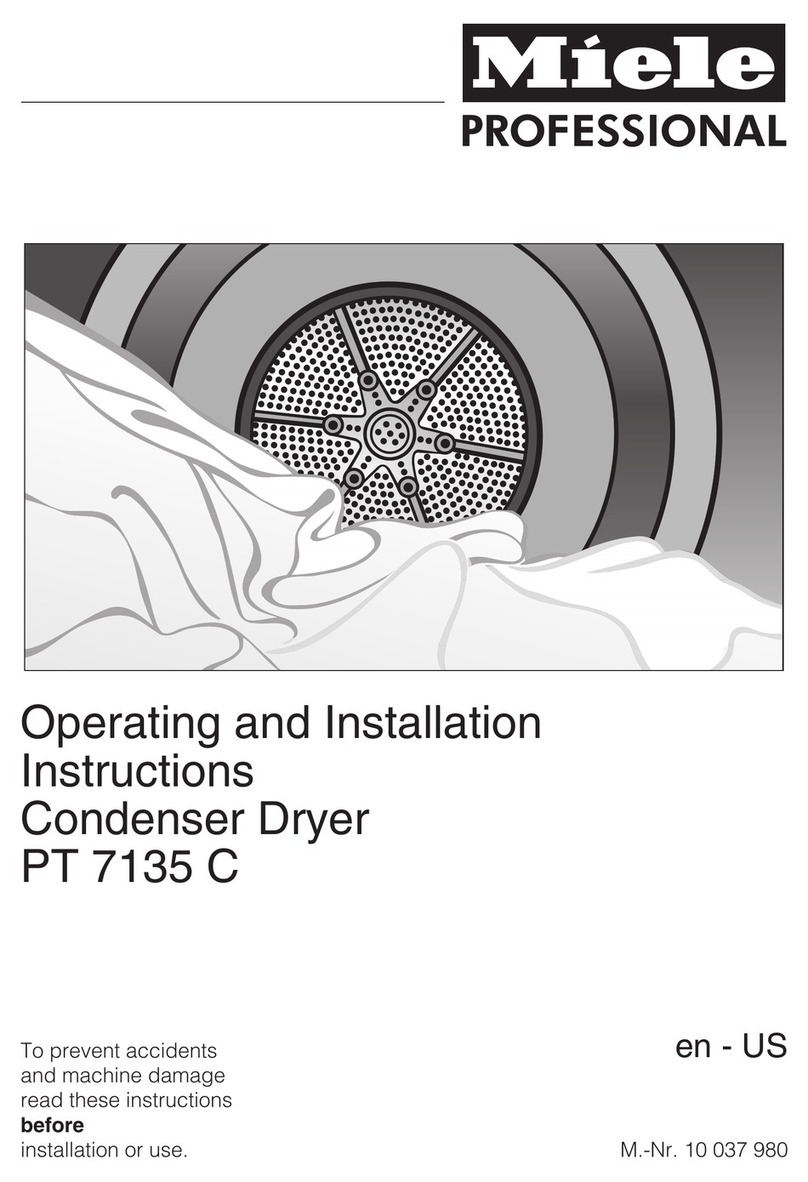
Miele
Miele PT 7135 C User manual

Miele
Miele PT 7136 Specification sheet
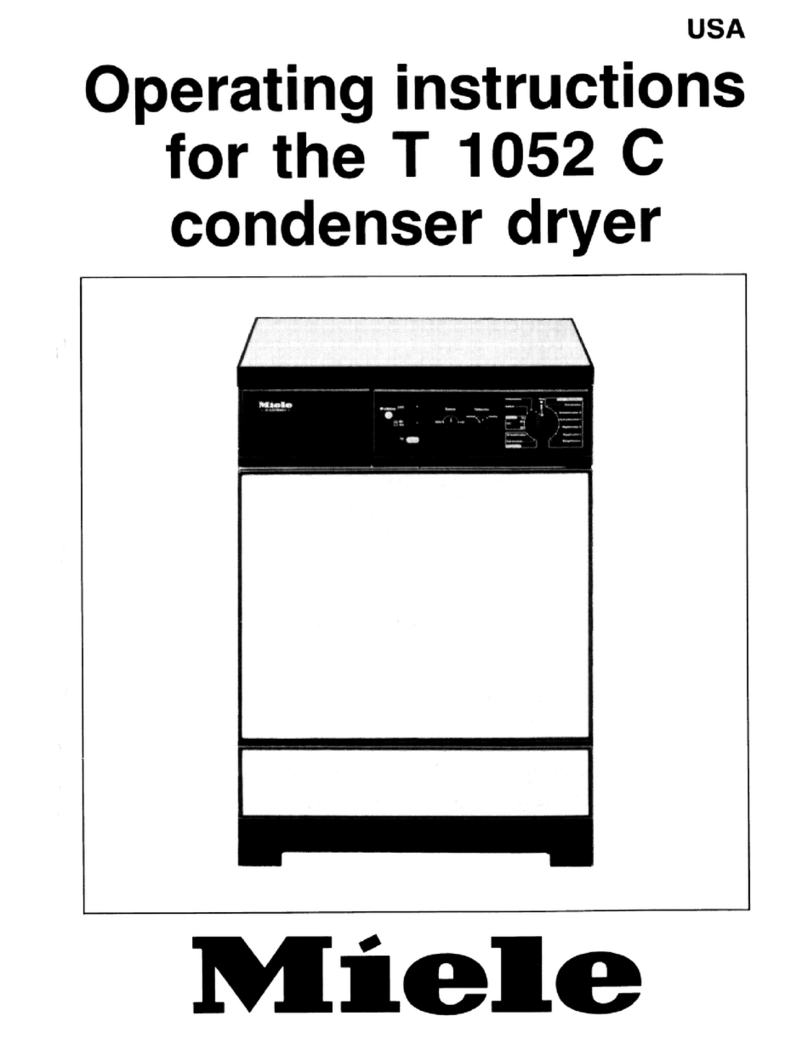
Miele
Miele T 1052C CONDENSER DRYER - OPERATING User manual

Miele
Miele PT 7135 C User manual

Miele
Miele TOUCHTRONIC T 9820 User manual

Miele
Miele T 4362 User manual
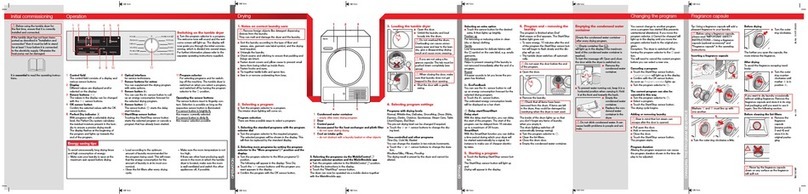
Miele
Miele TWI1 User manual

Miele
Miele T 7944 C User manual

Miele
Miele T 8823 C User manual

Miele
Miele TWV 780 WP User manual
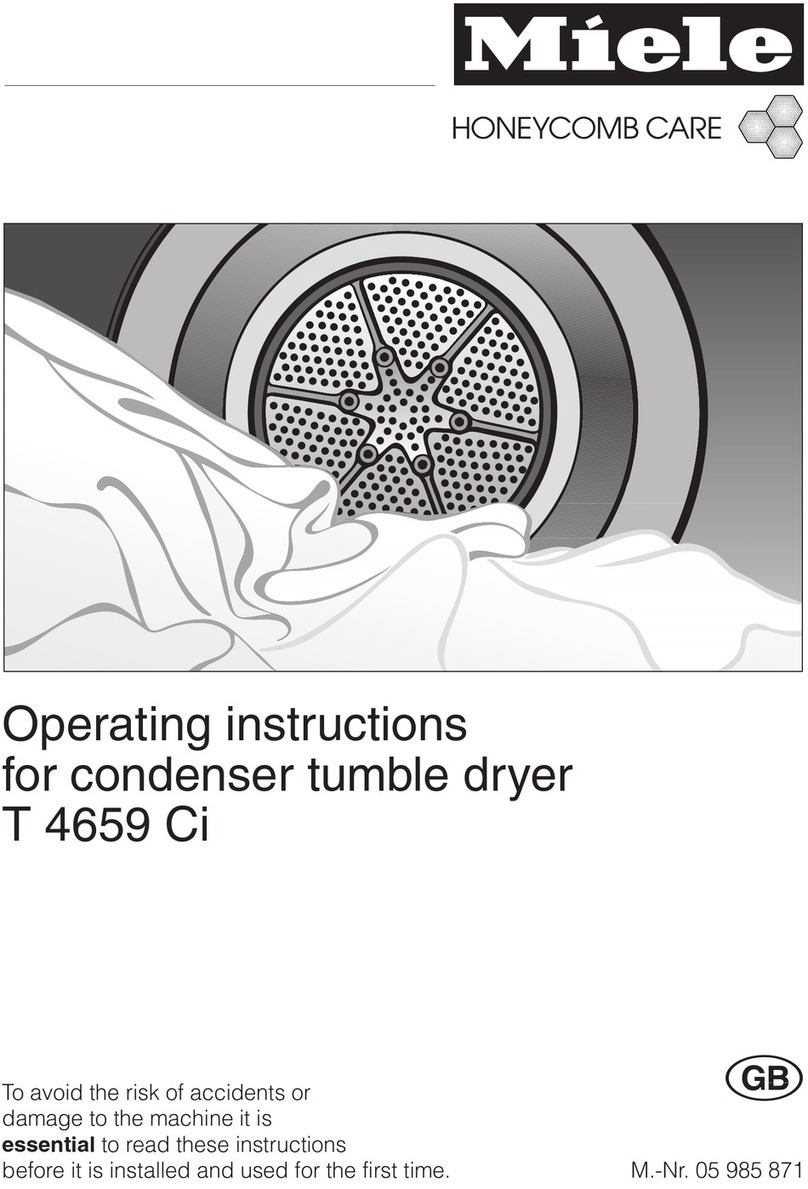
Miele
Miele T 4659 Ci User manual
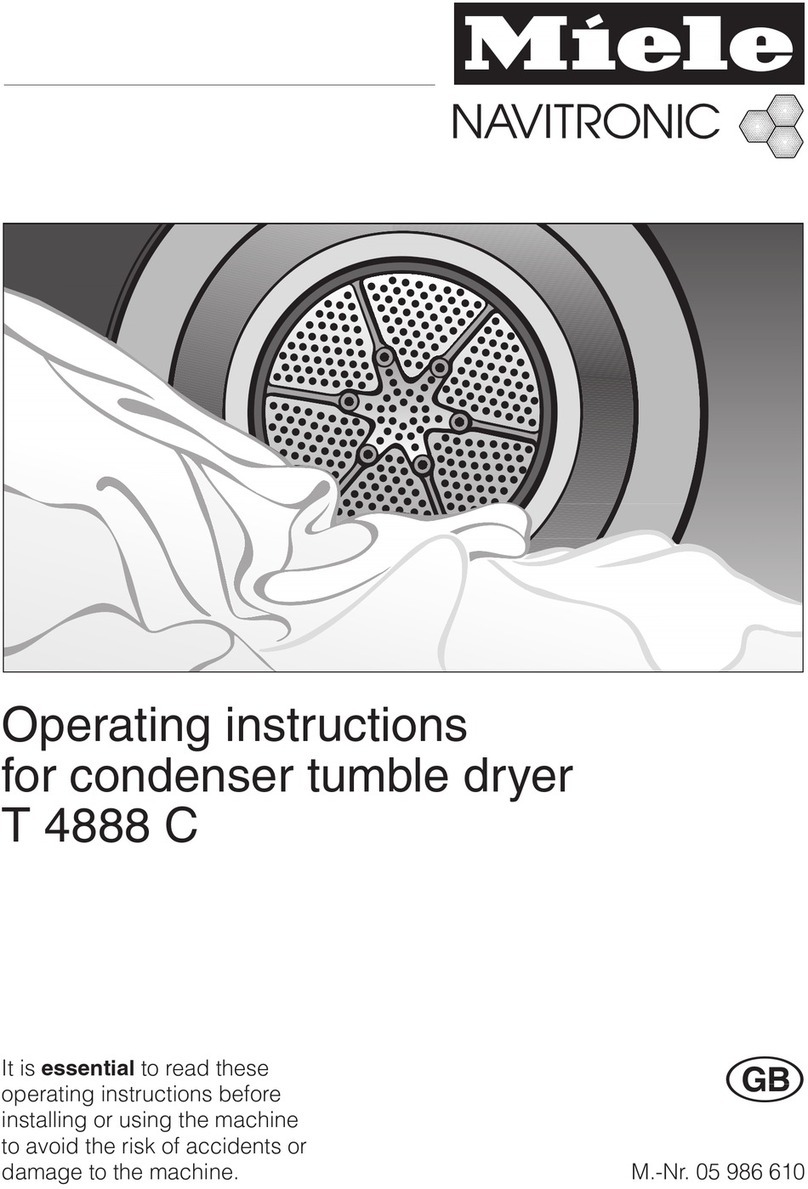
Miele
Miele T 4888 C User manual

Miele
Miele PT 7135 C User manual

Miele
Miele PT 8407 EL User manual

Miele
Miele PDR 514 User manual

Miele
Miele T 8000 WP SUPERTRONIC User manual

Miele
Miele TWR 780 WP User manual
Popular Dryer manuals by other brands

Alliance Laundry Systems
Alliance Laundry Systems TMB795C Installation

Asko
Asko T793C operating instructions

Kenmore
Kenmore 8041 - 5.8 cu. Ft. Capacity Electric Dryer installation instructions

Frigidaire
Frigidaire CAQE7077KW0 use & care

Bosch
Bosch WTX8HKM9SN User manual and installation instructions

Sharp
Sharp KD-NHH9S7GW2-PL user manual