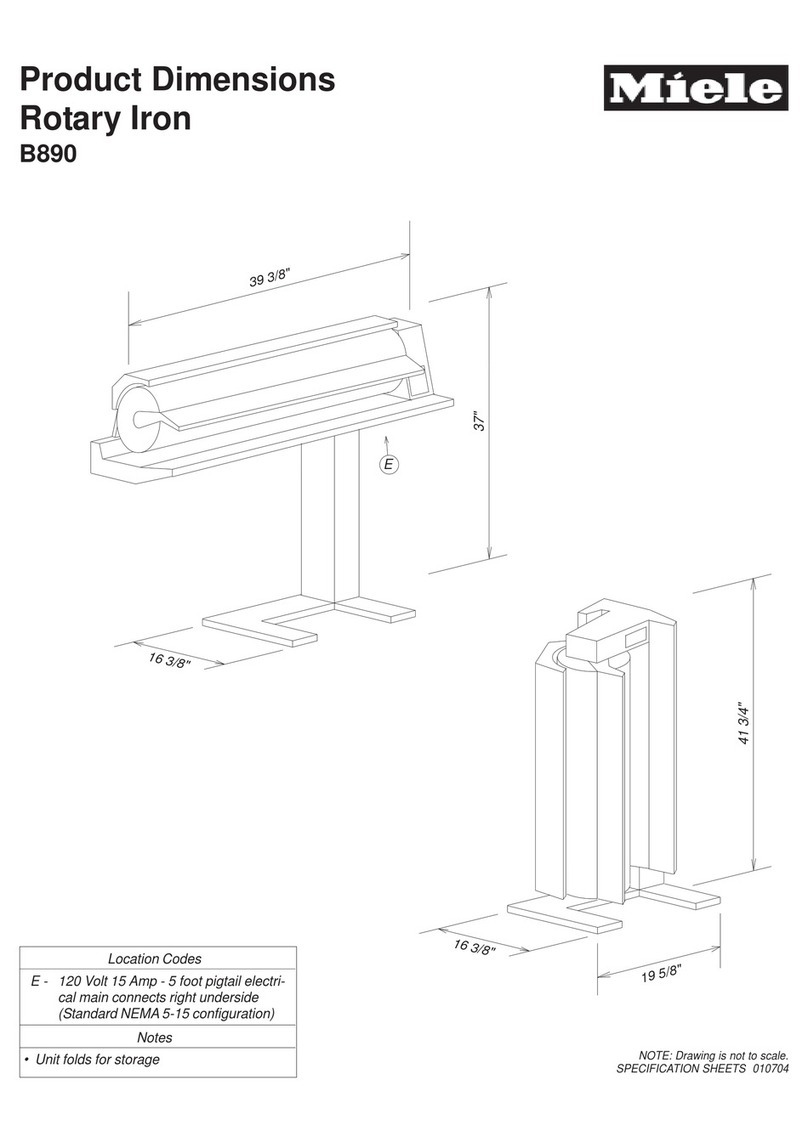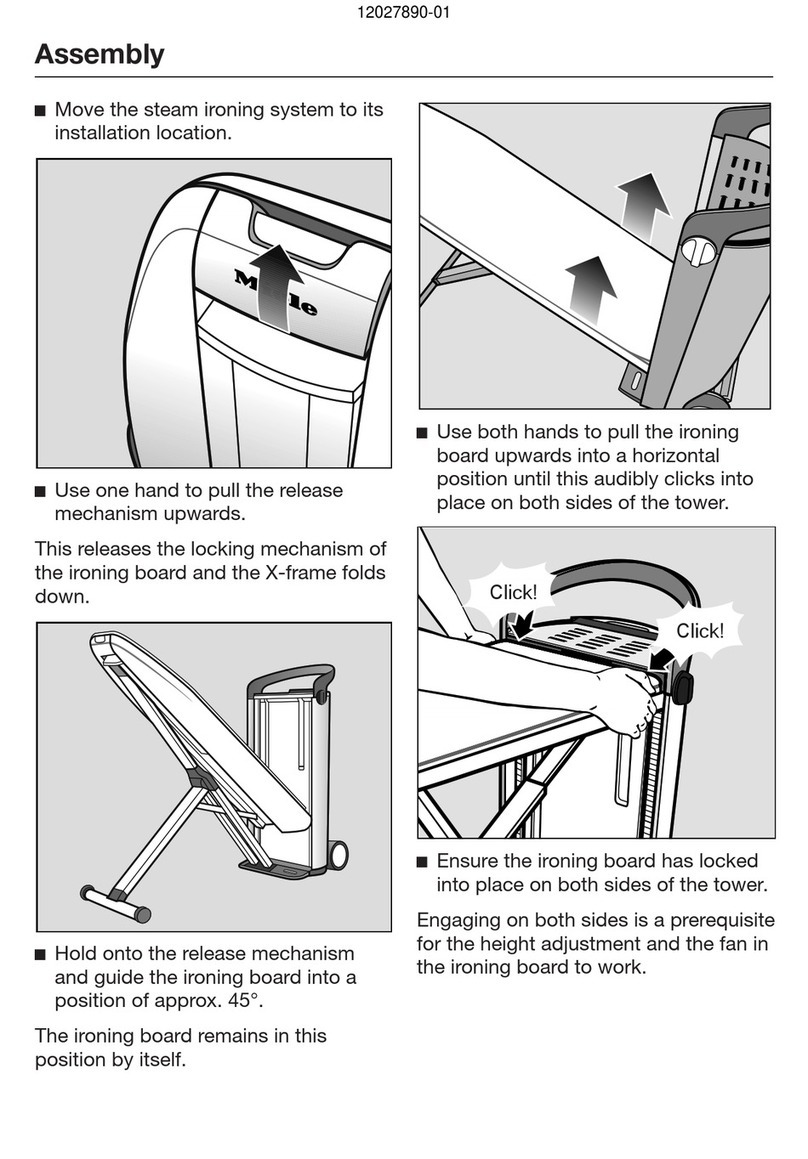SWITCH ON / IRON
ASSEMBLY
Product description
First use Product description Switching on Ironing Dismantling
M.-Nr. 10 462 480 / 01FashionMaster 4216 en - US, CA
Assembly
Please adjust the water hardness
level at first use
Follow the separate operating instructions!
Adjusting the water hardness
Before the water hardness can be set,the
display message Set water hardness... must
be acknowledged by pressing the OK button.
Make sure that the correct water hardness
level is set.
An incorrect setting will invalidate all
warranty claims.
Rotary dial for height adjustment and
dismantling the appliance
Iron resting surface
Steam connection
Steam hose holders
Control panel
Steam hose holder
Iron with steam hose
On/Off button
Switches the steam ironing system
on or off.
Display
Displays messages and instructions-
for the user.
Arrow button
The key is illuminated if additional op-
tions are provided, or the display text
exceeds the specified length of a line.
Scrolls the selection down or reduces
values.
Arrow button
Is illuminated if additional options are
provided or the display text exceeds
the specified length of a line. Scrolls
the selection up or increases values.
OK button
Acknowledges the selection or the
information in the display.
button
This button opens the settings menu.
While in the settings menu, the langua-
ge and the level of the water hardness
can be adjusted or the descaling
process can be started.
The steam ironing system is now assembled.
This is its lowest working position of approx.
32¾" (83 cm) high.
1. Assembly of the steam ironing system
1. Use one hand to pull the release mecha-
nism upwards.
This releases the locking mechanism of the
ironing board and the X-frame folds down.
2. Hold onto the release mechanism and gui-
de the ironing board into a position of approx.
45°.
The ironing board remains in this position by
itself.
3. Use both hands to pull the ironingboard
upwards into a horizontal position until this
audibly clicks into place on both sides of the
tower.
2. Adjusting the height
The steam ironing system can be adjusted to suit your
personal preference.
Use one of the rotary dials
located on the side of the
tower handle. Turn the dial in
the direction and hold the
dial in position.
At the same time, pull the
handle on the tower upwards
with the other hand or press
the handle down
Do not push down on the ironing board while adjus-
ting the height!
When you have reached your desired working height,
release the rotary dial.
The rotary dial will spring back into the center position.
The ironing board will remain at the adjusted height.
3. Connection
1. Open the (lower) storage com-
partment by swinging the lid
downwards.
2. Remove the power cord from
the (lower) compartment.
3.Insert the power plug into a sui-
table grounded outlet.
4.Guide the power cord through
the groove in the cover.
5. Close the (lower) storage
compartment.
6. Open the lid of the stora-
ge compartment (upper) on the
tower.
7. Take out the iron and the
steam hoseholder.
Close the storage compartment
lid.
8. Plug the steam hose holder
into one of the sockets provided.
9. Insert the plug into the steam
connection.
Guide the steam hose on the rubberring into the
steam hose holder.
Always place the iron on the restingsurface before you
start ironing and when you take a break from iro-
ning. This prevents damaging or discoloration of the
ironing board cover.
Switch on the steam ironing system
Press the button on the control
panel of the tower to turn on the steam
ironing system.
The button is illuminated and the Welco-
me screen appears for several seconds in
the display.
Then the message PreHeating phase will
be displayed. The steam ironing system
starts heating up. During the heatup pha-
se, some steam may be discharged from
the iron.
As soon as the steam ironing system is
ready and steam is available, the message
Ready will be displayed.
Filling the water container
If the water container is empty or not instal-
led in the tower, the message Insert or re-
fill the water container is displayed.
Hold the water container by its handle.
Pull the handle down.
The water container is released from the
retainer.
Pull the water container upwards and out.
Open the twist lock at the rear of the wa-
ter container by turning the lock coun-
terclockwise. Remove the twist lock.
Use fresh tap water to fill the container.
When placing the water containerin the
horizontal position, the water container
can also be filled if the faucet is installed
very low.
Replace the twist lock in the opening of
the water container.
Close the twist lock by turning it clock-
wise as far as it will go.
Put the water container back into the
tower.
The water container can be removed and
refilled at any time (even during the ironing
process).
Never attempt to use solely distilled water
to fill the water container. This can cause
the steam ironing system to malfunction.
Do not use water from a water softener
system.
Do not use condensate (e.g. from other
appliances such as air conditioning units,
dryers).
Never use rainwater.
Do not use additives, (e.g. perfumes, iro-
ning water, starch, carbon dioxide).
Set the ironing temperature
Use the temperature selector on the iron to set the ironing
temperature.
Switching off
To switch off the steam system, press the button on the control panel.
The illuminated button goes out.
If you want to put the ironing system away:
Unplug the power cord from the outlet.
Store the power cord in the (lower) compartment or hang it up
on the cord clip.
Dismantling
To dismantle the steam ironing system, the
ironing board must first be placed at its
lowest working height.
Turn one of the rotary dials on the side of
the tower handle as far as it will go in the
direction.
Hold the rotary dial in the position.
The height of the ironing board can now be
adjusted.
Keep holding the rotary dial in the
position and, simultaneously, use the
handle of the tower to push the ironing
board down as far as possible.
Never push on the ironing board to push it
down.
Release the rotary dial.
The rotary dial will spring back into the
center position.
Turn one of the two rotary dials to the
position as far as it will go.
The ironing board is now unlocked.
Release the rotary dial.
The rotary dial will spring back into the
center position.
Guide the ironing board downwards or
allow it to slide down by itself.
The ironing board will remain in this
position by itself.
Push the ironing board up by the tape-
red end until it is upright and locks into
position on the tower.
Push the protruding end of the
X-frame onto the ironing board until
the frame locks into place.
When selecting the temperature levels Silk/Wool (medium temperature) and Linen/Cot-
ton (high temperature) you can use steam when ironing.
Ironing board X-frame for the ironing board
Iron with the steam hose Iron resting surface
Steam hose holder Power cord
Handle Storage compartment (lower)
Water container for the power cord, the steamer*, the
Tower Steamer*, non-stick soleplate,
Residual water container and the holder for the power cord.
Storage compartment (upper) Wheels
for the iron and the steam hose Release handle
holder. to setup the steam ironing system.
*Standard equipment for steam ironing system
B 3847. Available as optional accessory