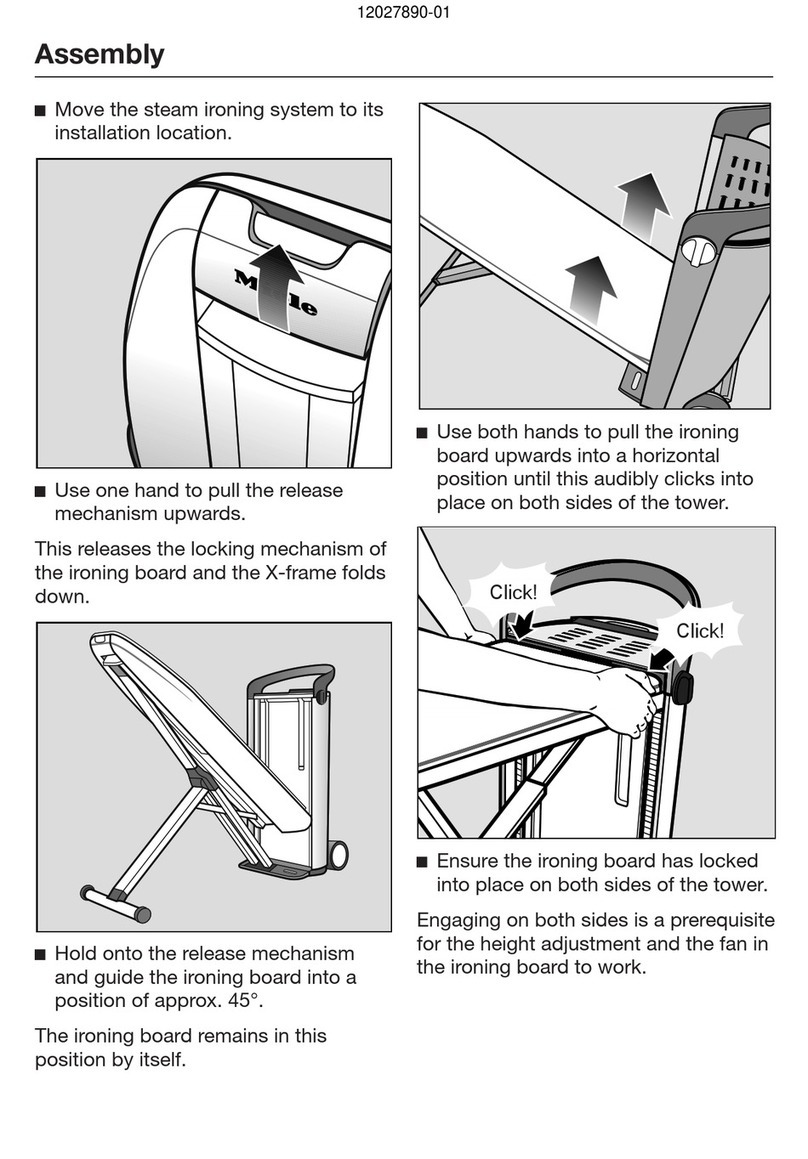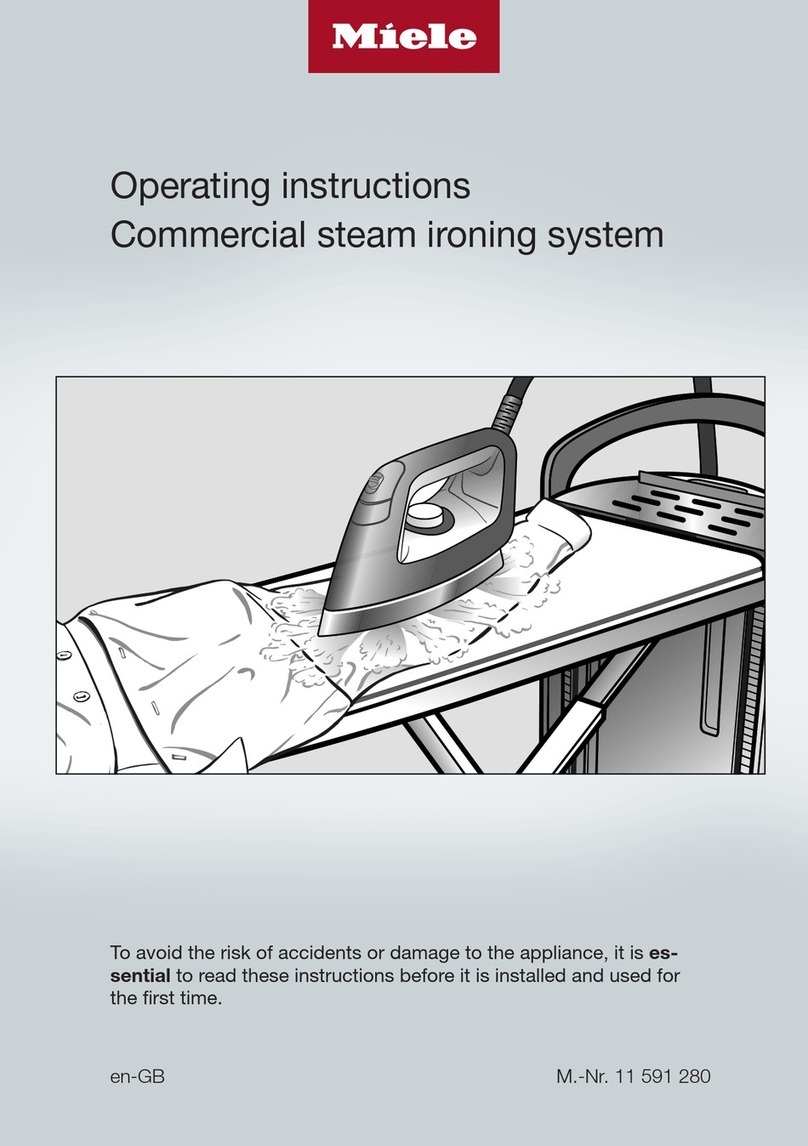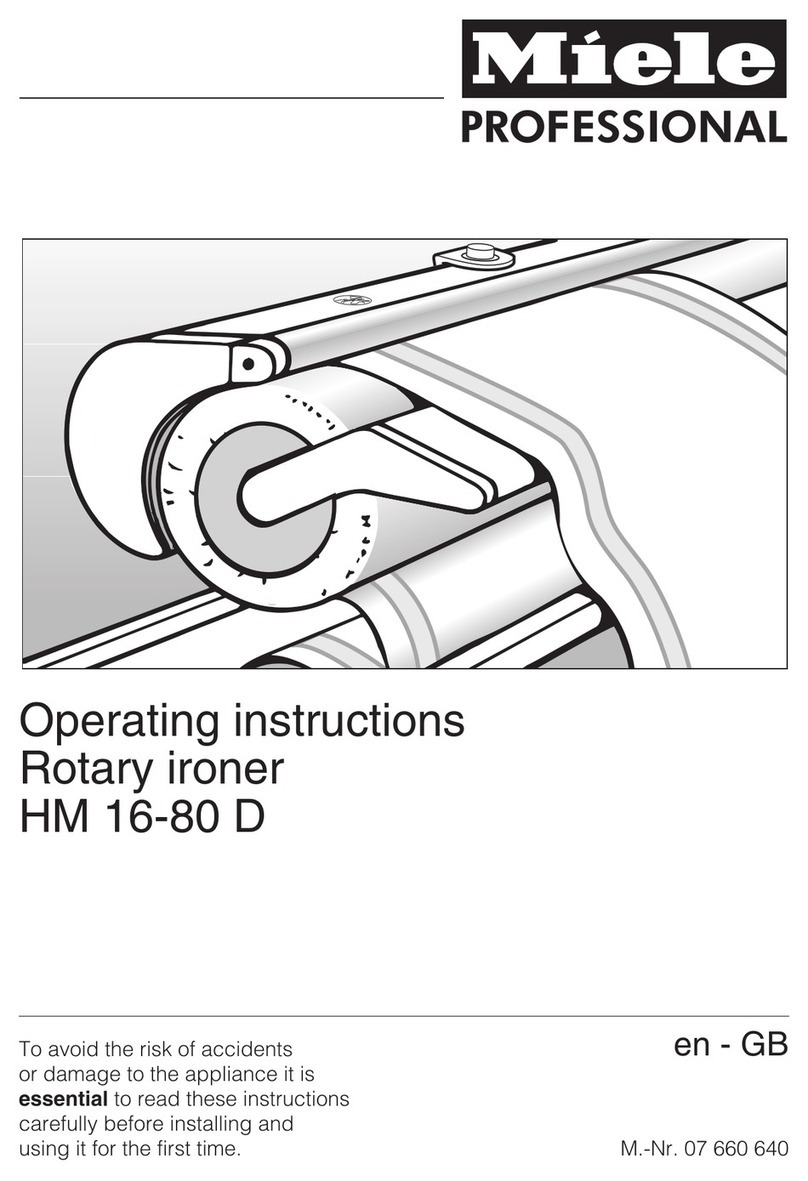Before you begin Ironing Select the temperature
Turn on the iron with the "On / Off" button .
The "Finger guard" symbol will flash.
Now activate the finger guard by lifting it.
The Start button begins to flash as soon as the
minimum temperature is reached.
Now press the flashing "Start" button to start up
the ironer.
Set the corresponding heater plate temperature
according to the type of fabric.
Type of fabric Symbol Temperature
Nylon / Polyester /
Other synthetics
212 - 230 °F
(100 - 110 °C)
Silk / Wool 231 - 302 °F
(111 - 150 °C)
Cottons / Linens 304 - 362 °F
(151 - 185 °C)
Selecting the iron speed Laundry feed FlexControl footswitch
Select the roller speed.
Symbol Speed range
fiLow speed range
fifiMedium speed range
fififiHigh speed range
Lay the item parallel to the roller at the be-
ginning of the laundry infeed table.
Smooth the item.
Feed the item into the machine.
While ironing, press the FlexControl footswit-
ch with your foot to switch the iron to steaming
mode and steam the laundry.
Continuing the ironing procedure
Remove your foot from the footswitch again to
continue with the ironing procedure.
Ironing with a coin-operated payment system
PM 1210, 1214, 1217 US
Turn on the iron using the "On / Off" button .
The display symbol flashes.
Insert the coin or token.
The symbol will go out in the display.
Select the corresponding temperature range
according to the type of laundry.
Select the roller speed.
Please read the instruction manual before installing and using
this machine and observe all warning and safety instructions.
en - US M.-Nr. 101 09 940 /01
After the indicator light goes out, the rotary
iron is ready for ironing and the countdown of
the purchased ironing time begins.
Press the Start button to begin ironing.
At the end of the ironing time, the heater plate
lowers and the roller comes to a standstill. The
symbol flashes. More ironing time can be
purchased at any time.