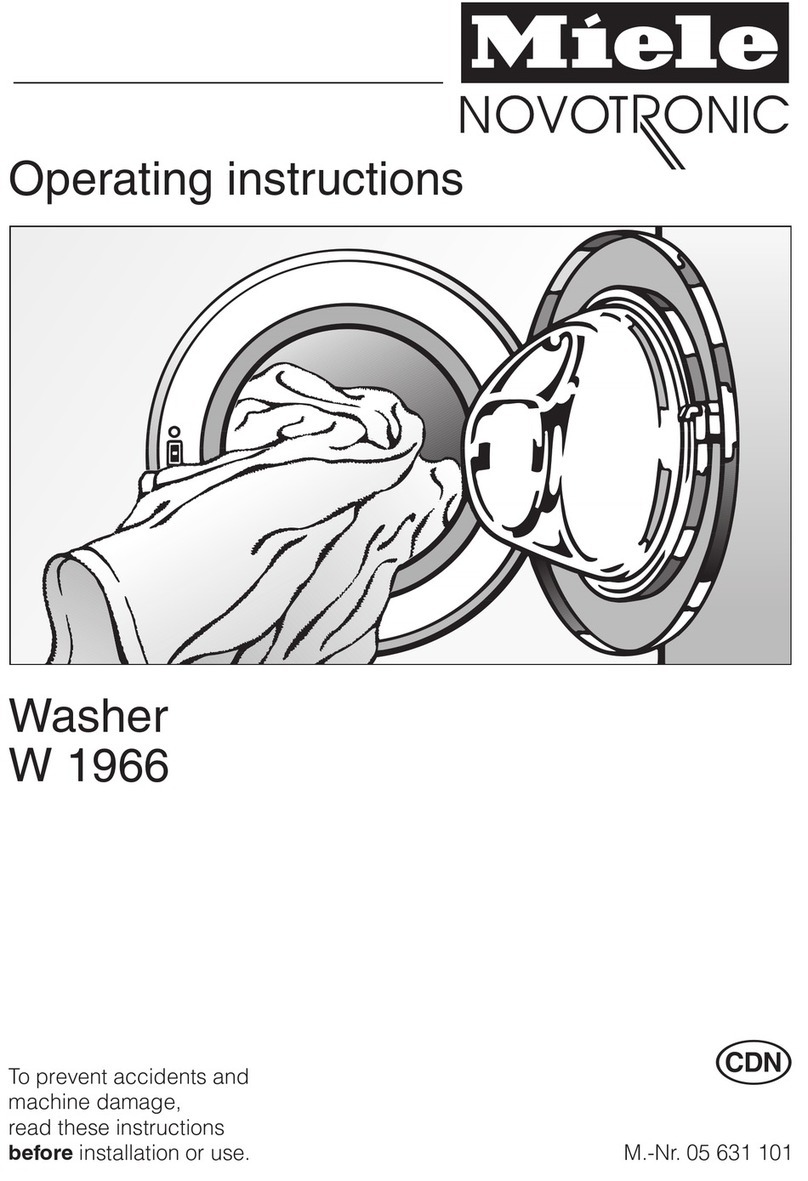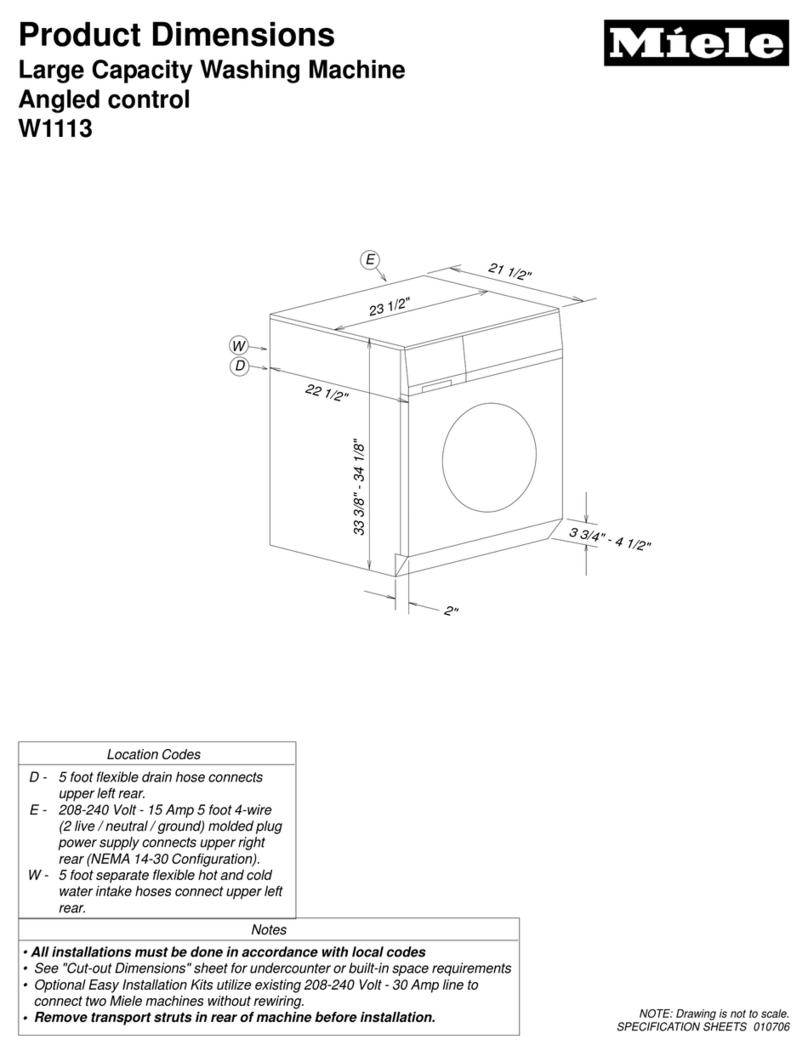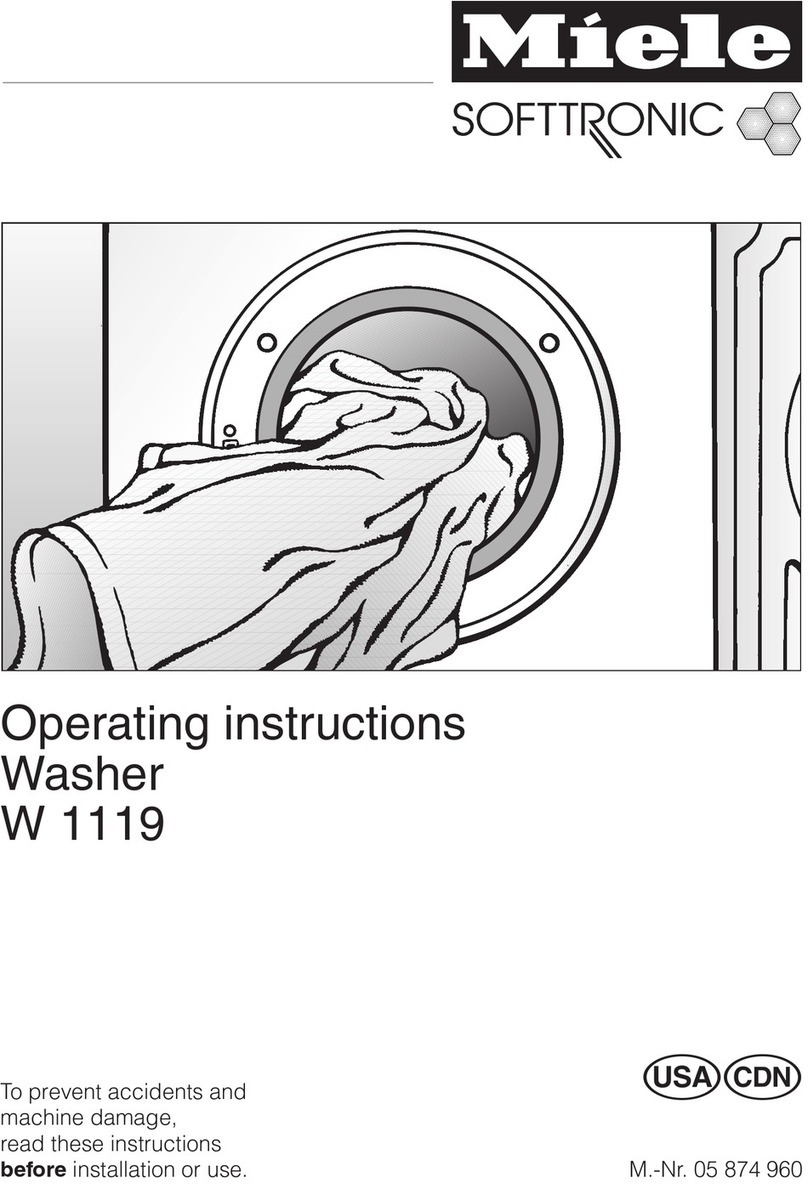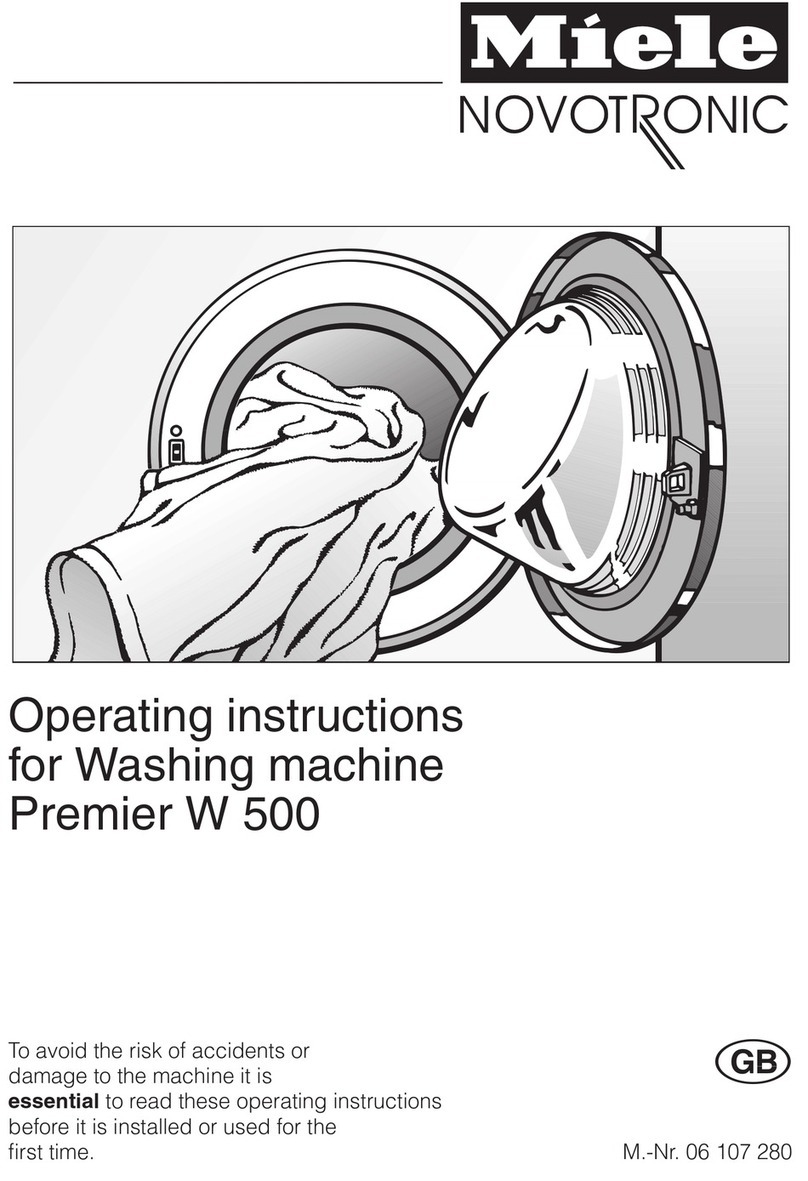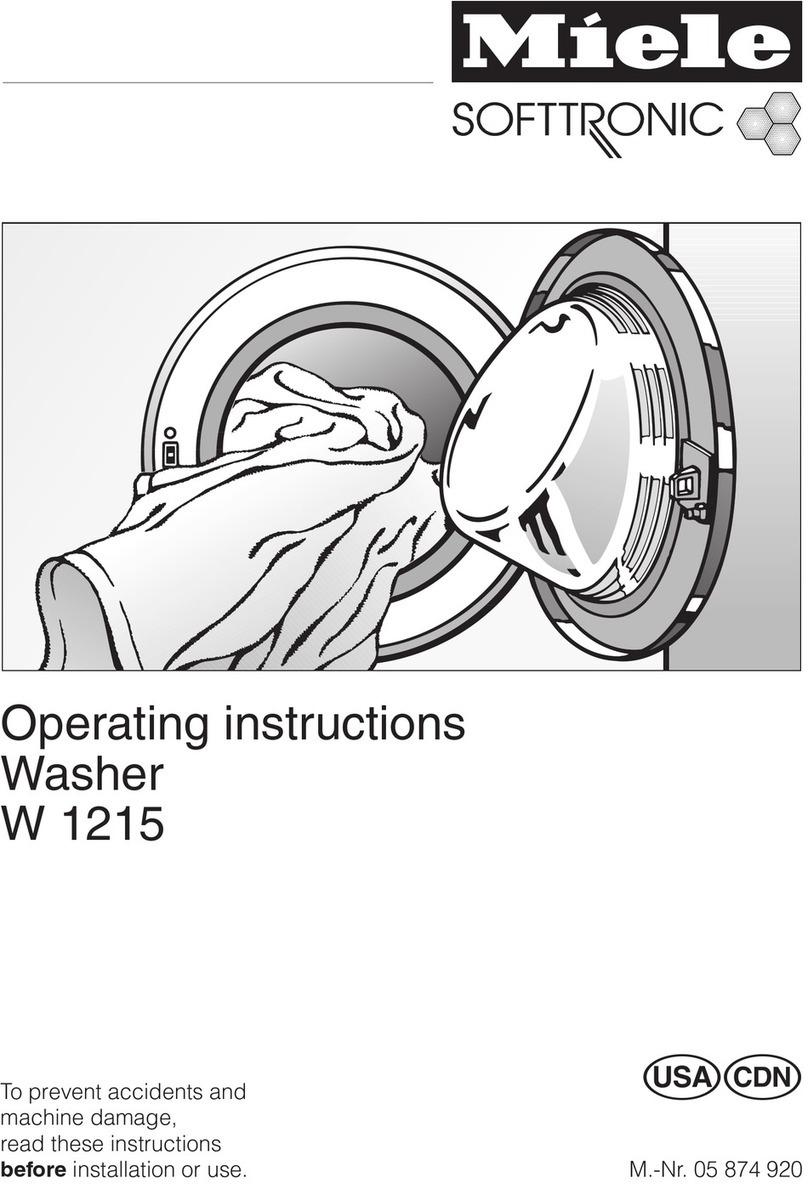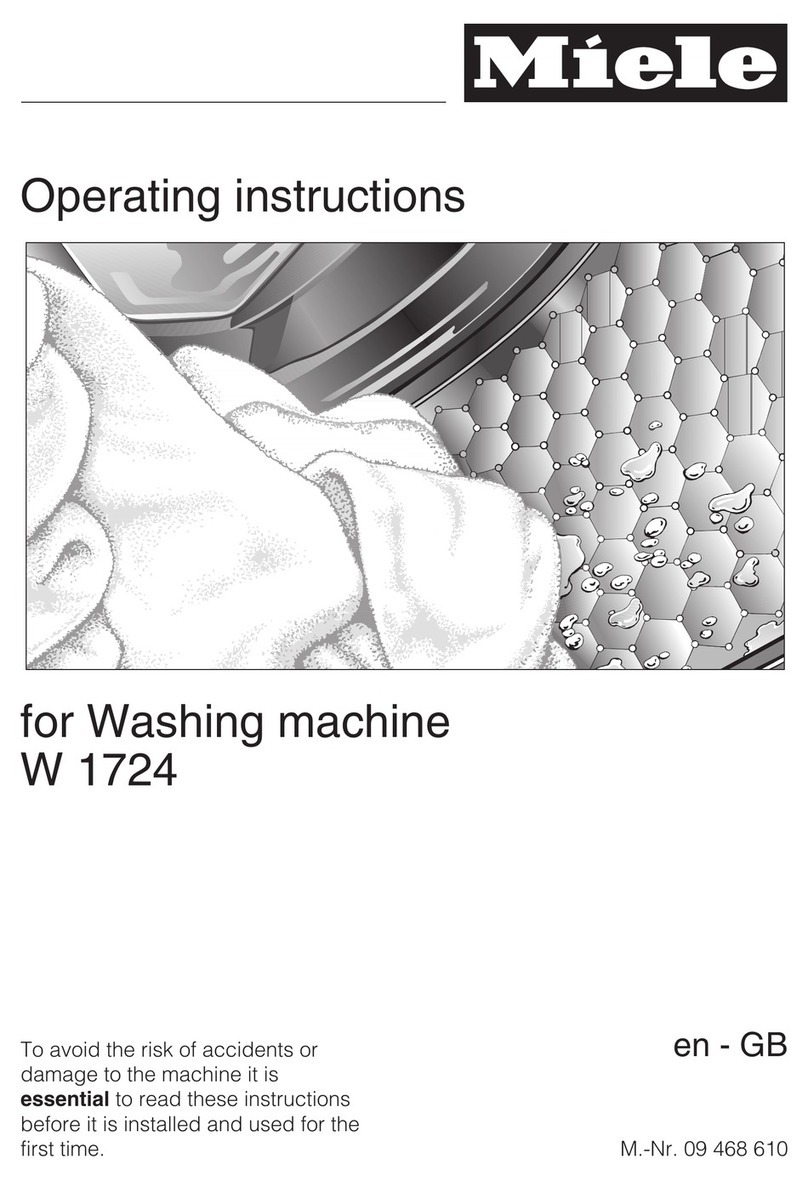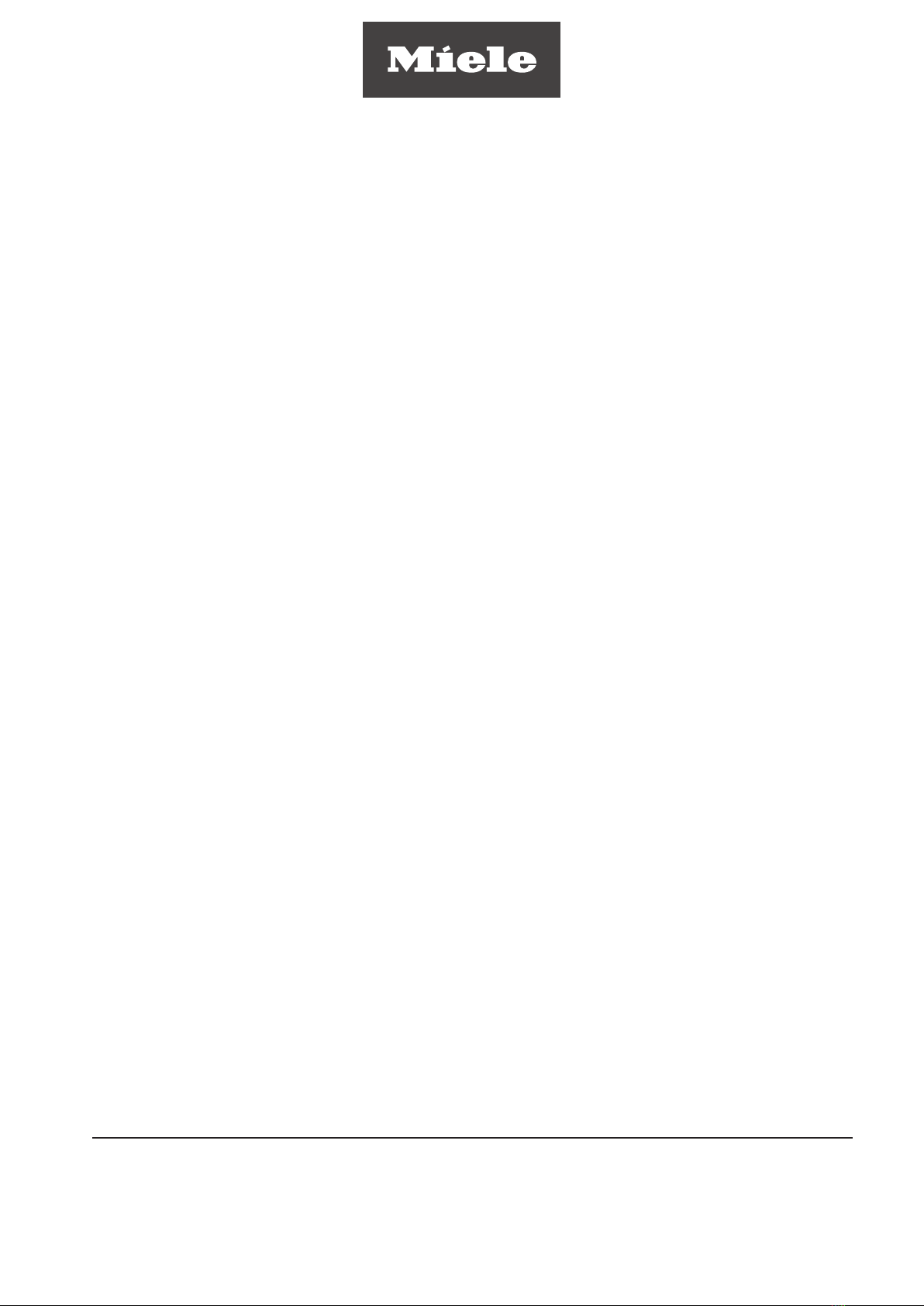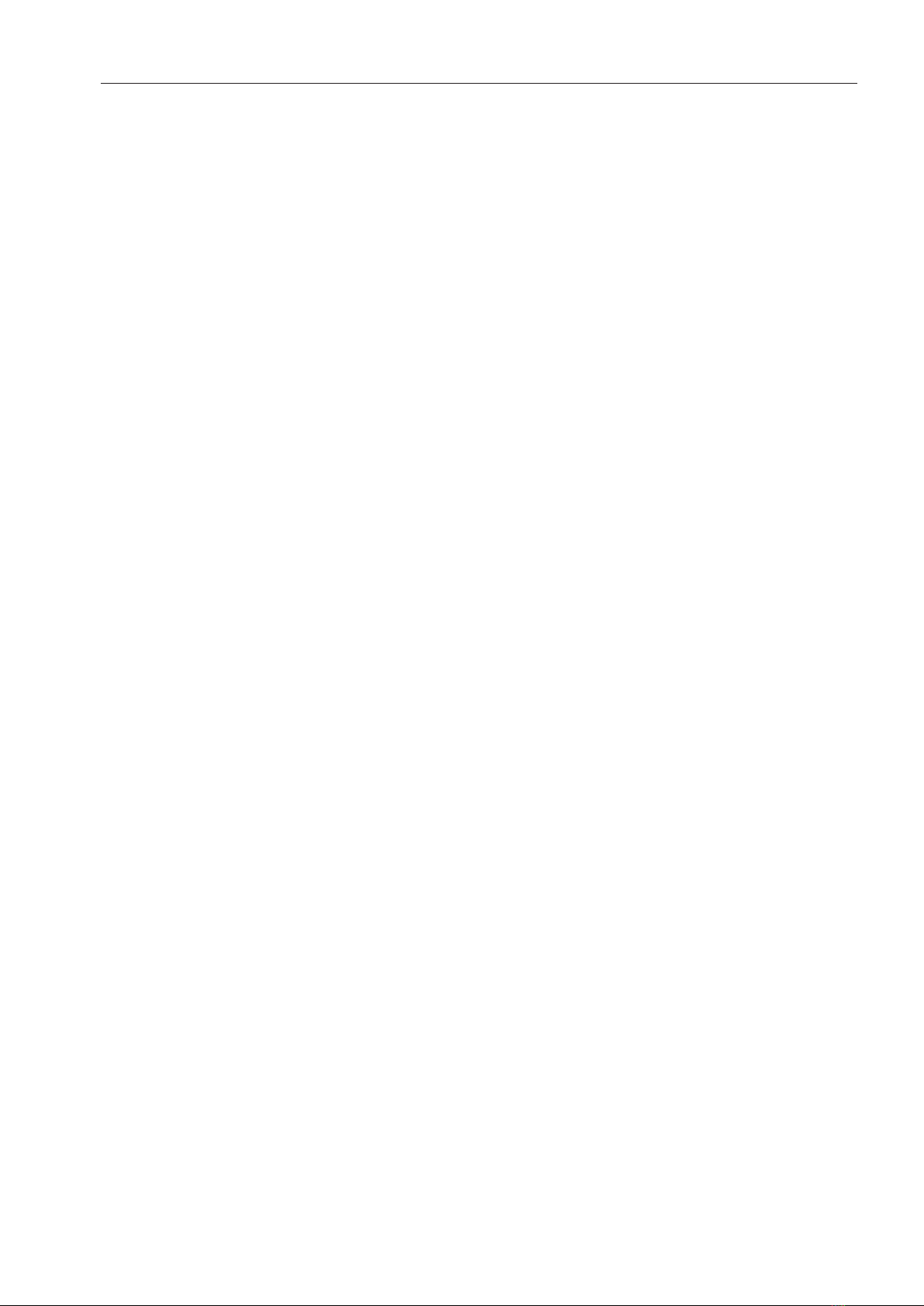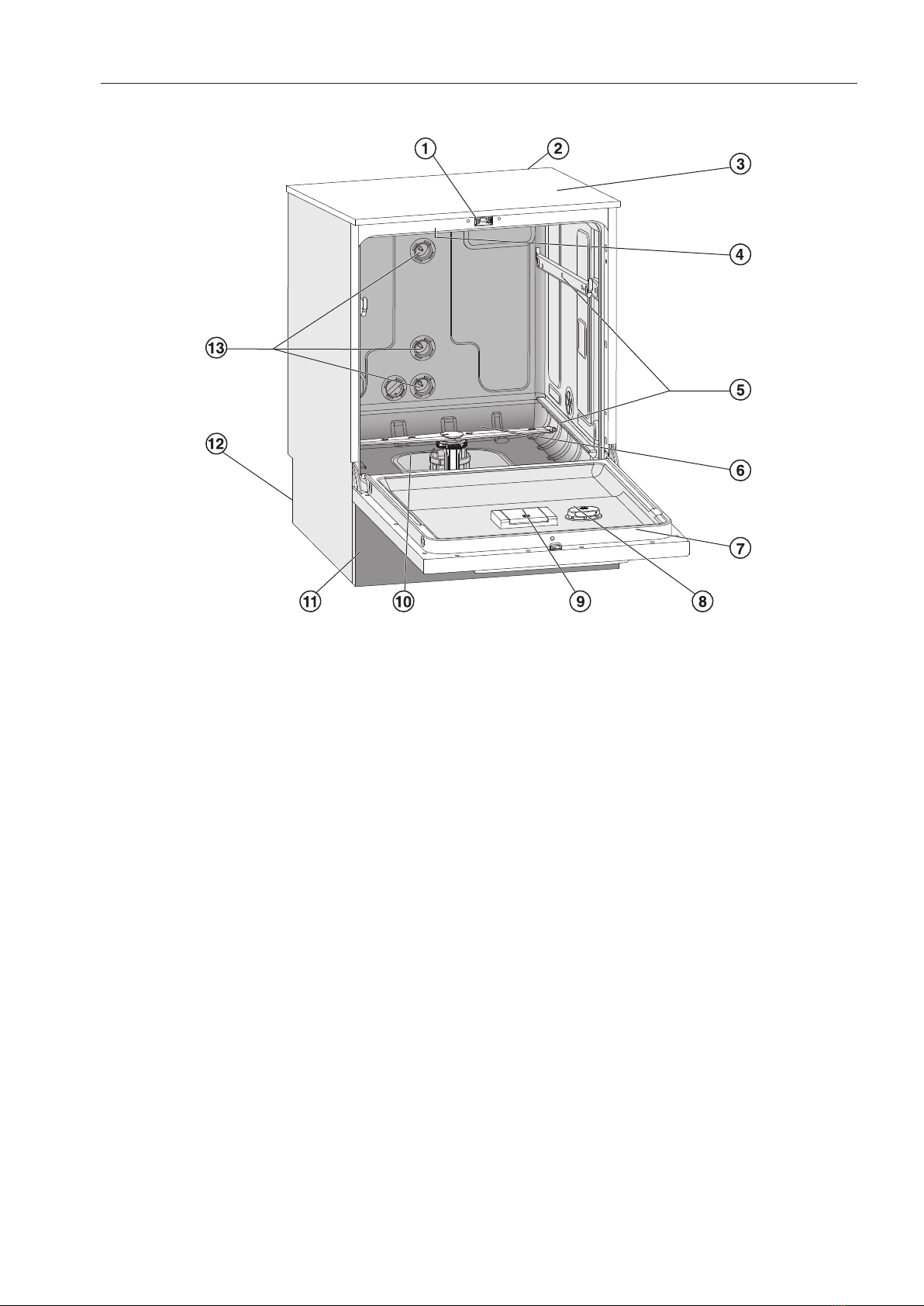Contents
5
Release programme .......................................................................................................... 81
Moving a programme: allocating programme selection buttons....................................... 82
Test programme ................................................................................................................ 83
Filter maintenance ............................................................................................................. 83
Cleaning the filters in the wash cabinet ........................................................................ 83
Activating and setting the interval ................................................................................. 83
Interface ............................................................................................................................ 85
Water hardness ................................................................................................................. 88
Display: Temperature......................................................................................................... 88
Display brightness and contrast........................................................................................ 89
Switch off after .................................................................................................................. 90
Ready for operation....................................................................................................... 90
Auto-off function ........................................................................................................... 90
Switching off after activating......................................................................................... 91
Software version................................................................................................................ 91
Programme settings........................................................................................................ 92
Adjusting programme settings .......................................................................................... 92
Programme structure......................................................................................................... 92
Programme header........................................................................................................ 92
Programme blocks ........................................................................................................ 93
Opening the menu............................................................................................................. 94
Reset programme.............................................................................................................. 94
Altering a programme ....................................................................................................... 95
Allocating wash blocks.................................................................................................. 95
Change water quantity .................................................................................................. 96
Increasing drainage time ............................................................................................... 97
Drying unit ..................................................................................................................... 98
Process documentation.................................................................................................. 102
Outputting cycle reports retrospectively ........................................................................... 105
External software........................................................................................................... 105
Report printer ................................................................................................................ 105
Maintenance .................................................................................................................... 106
Periodic checks ................................................................................................................. 106
Routine checks.................................................................................................................. 107
Cleaning the filters in the wash cabinet ............................................................................ 107
Cleaning the spray arms.................................................................................................... 109
Cleaning the machine........................................................................................................ 111
Cleaning the control panel ............................................................................................ 111
Cleaning the door and the door seal............................................................................. 111
Cleaning the wash chamber.......................................................................................... 111
Cleaning the door front ................................................................................................. 111
Preventing re-soiling...................................................................................................... 111
Checking mobile units, baskets, modules and inserts...................................................... 112
Changing the HEPA filter................................................................................................... 113
Process validation ............................................................................................................. 115
Problem solving guide .................................................................................................... 118
Technical faults and messages ......................................................................................... 118
Dispensing/Dispensing systems ....................................................................................... 119
Insufficient salt/Water softener.......................................................................................... 120