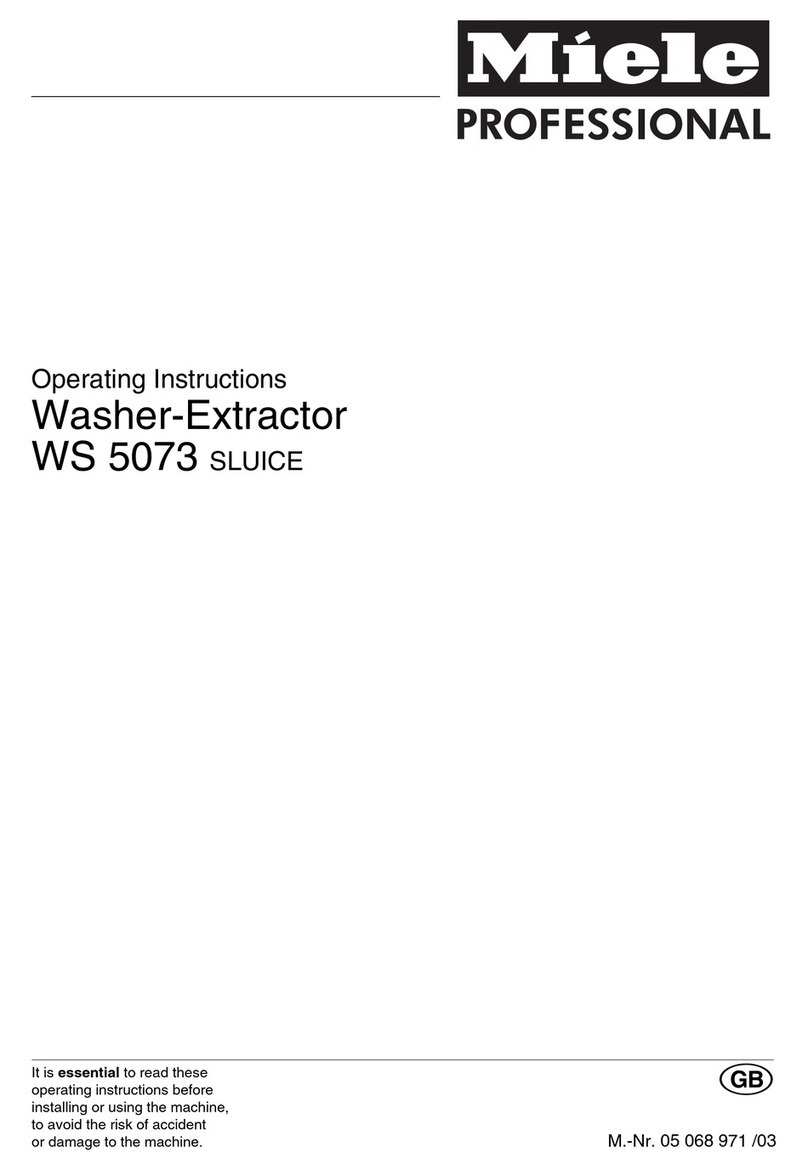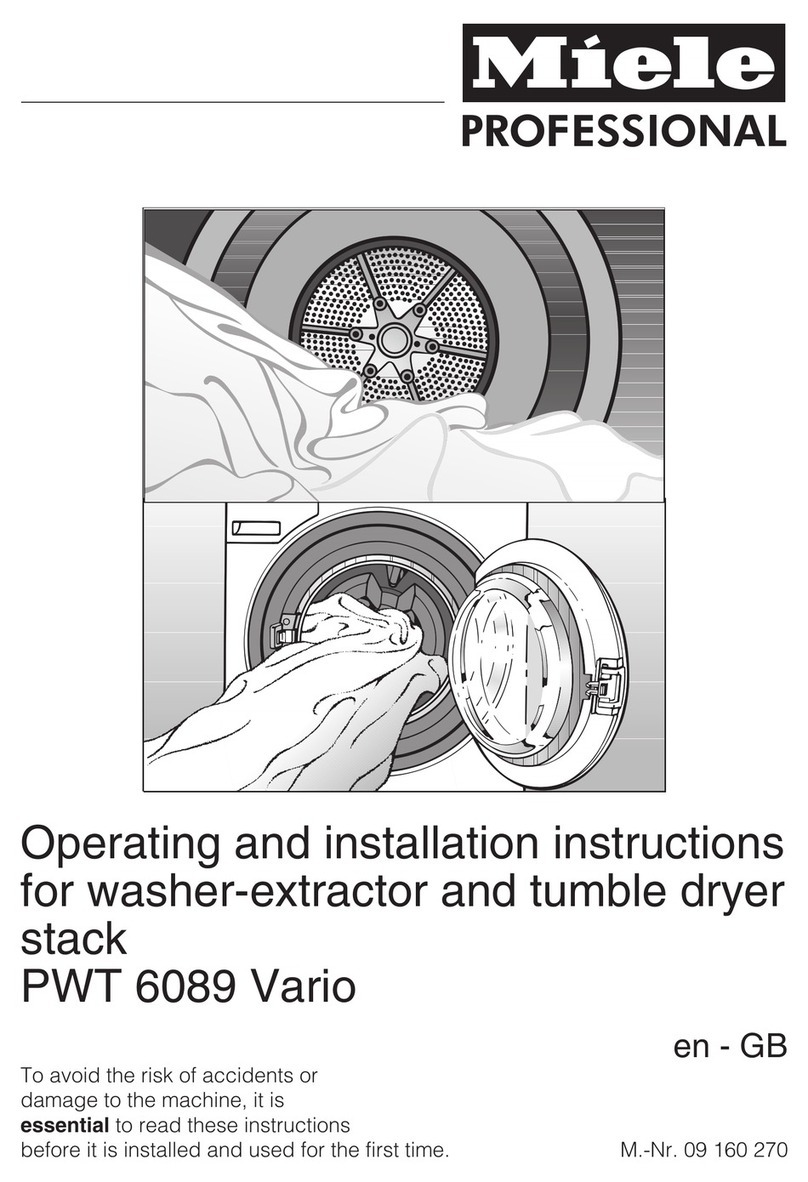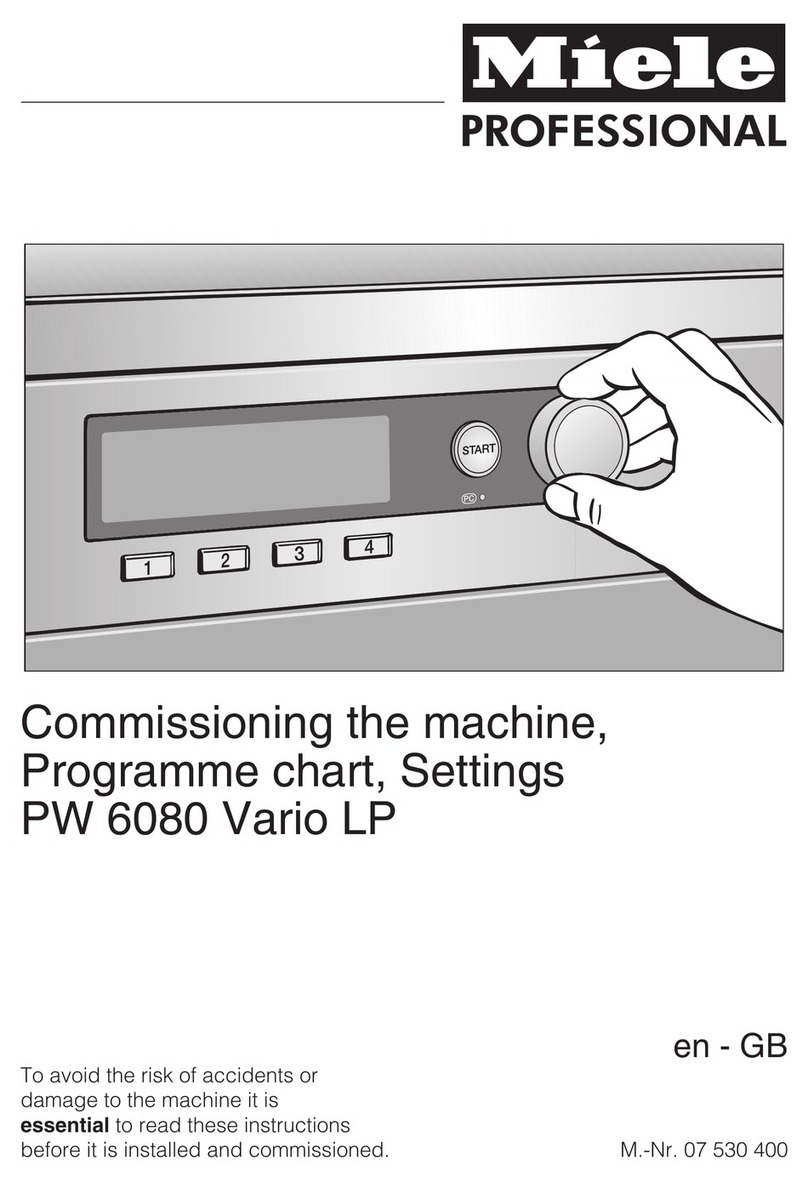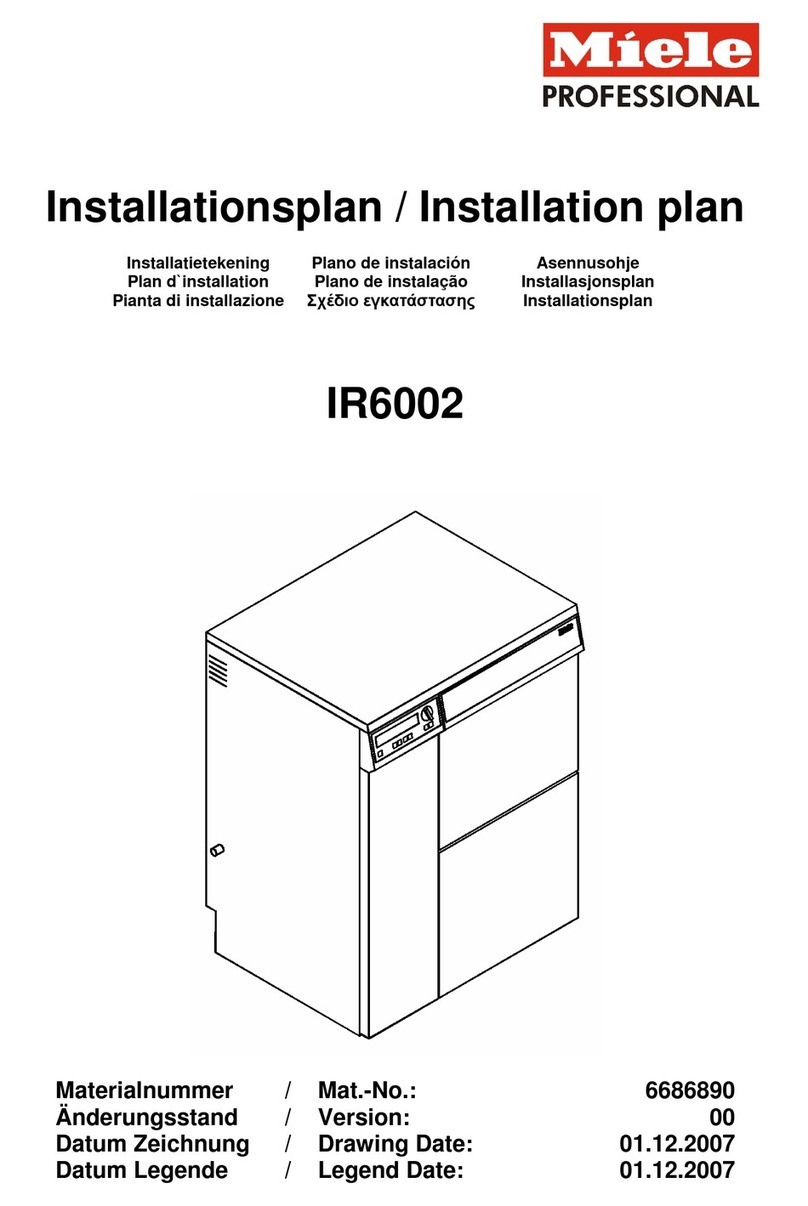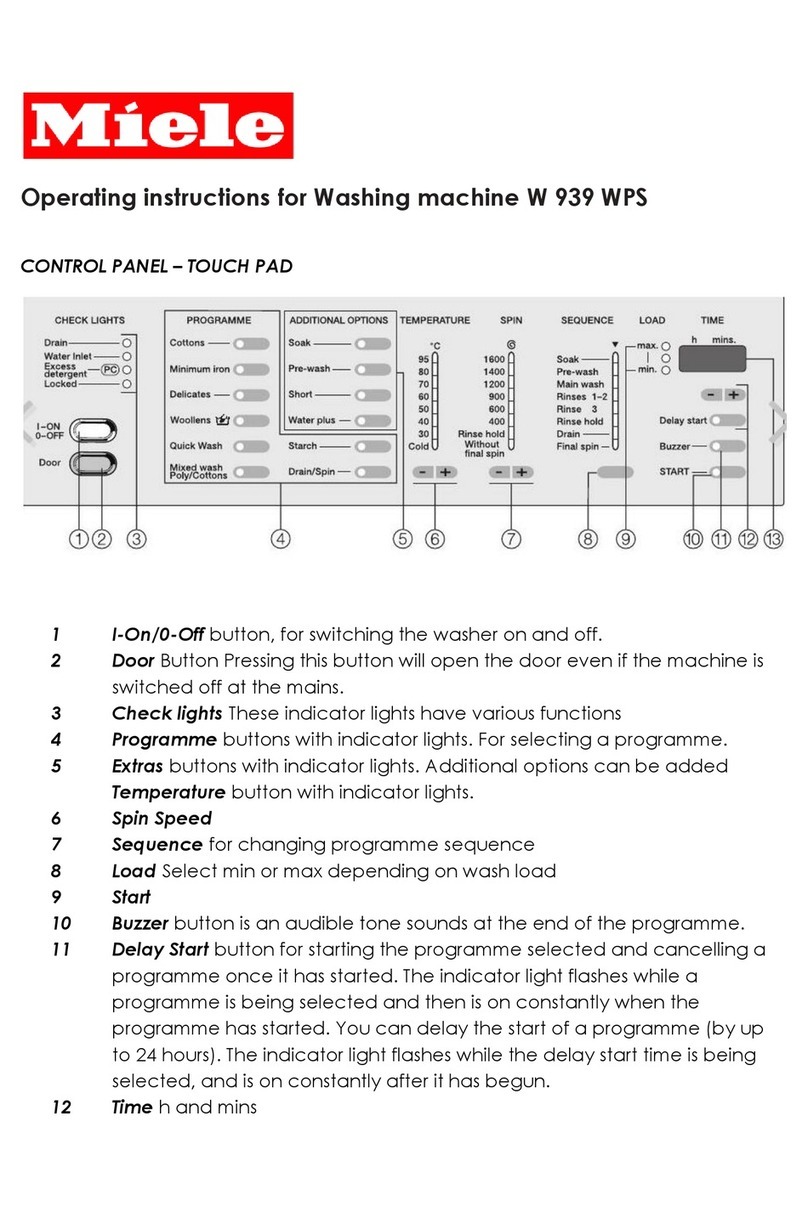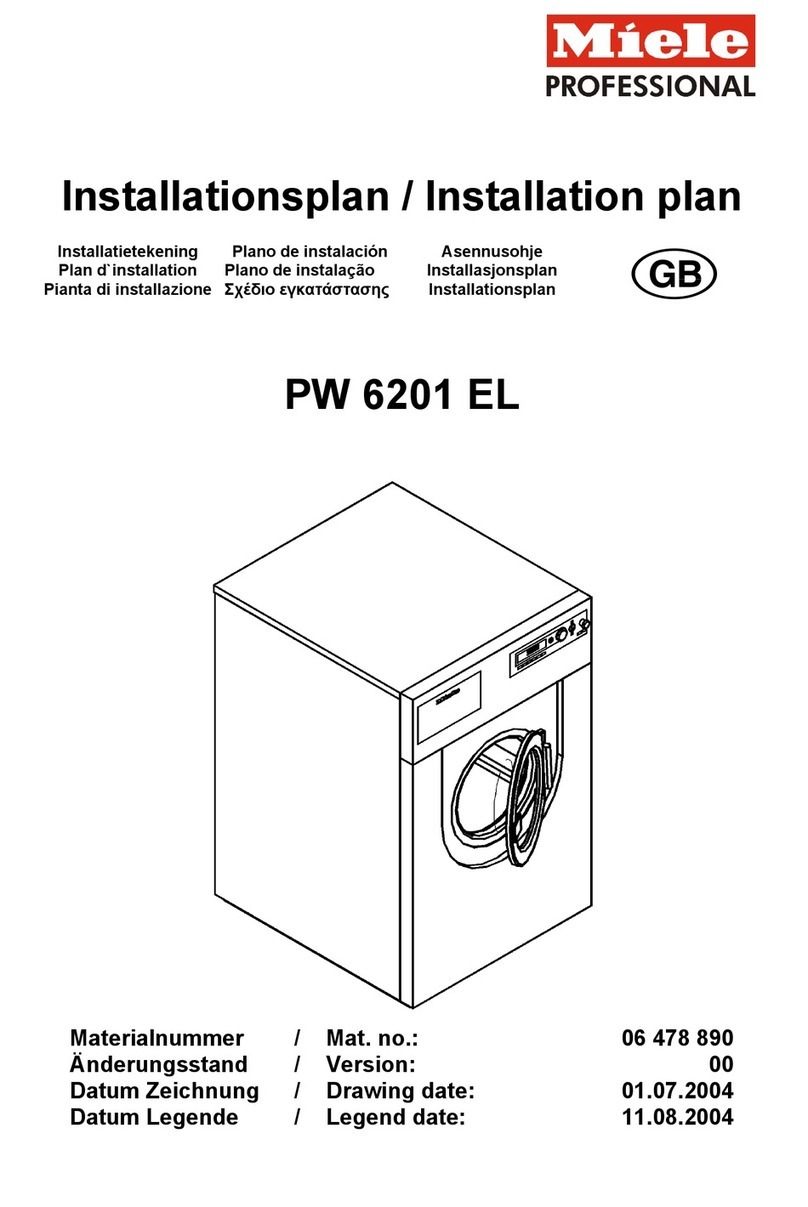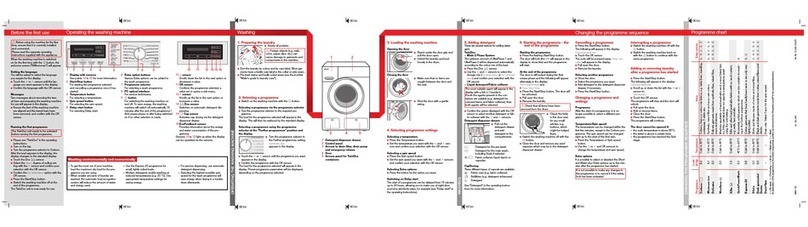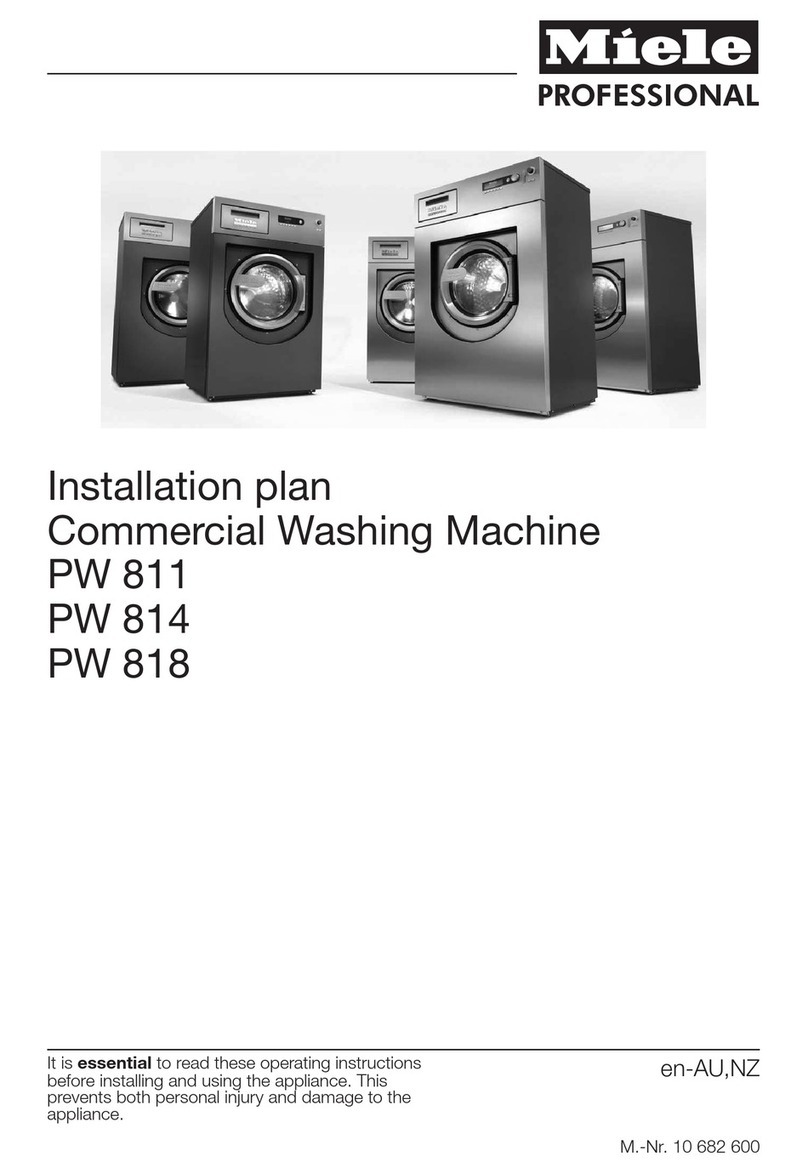Technical safety
~Before setting up the machine,
check it for any externally visible
damage.
Do not install or use a damaged
machine.
~Before connecting the machine,
ensure that the connection data on the
data plate (voltage and connected
load) match the mains electricity
supply. If in any doubt, consult a
qualified electrician.
~The electrical safety of this machine
can only be guaranteed when
continuity is complete between the
machine and an effective earthing
system which complies with current
local and national safety regulations. It
is most important that this basic safety
requirement is present and regularly
tested, and where there is any doubt
the household wiring system should be
inspected by a qualified electrician.
The manufacturer cannot be held liable
for the consequences of an inadequate
earthing system (e.g. electric shock).
~Do not connect the machine to the
mains electricity supply by an extension
lead. Extension leads do not guarantee
the required safety of the machine (e.g.
danger of overheating).
~Unauthorised repairs could result in
unforeseen dangers for the user, for
which the manufacturer cannot accept
liability. Repairs should only be
undertaken by a Miele approved ser-
vice technician.
Ensure current is not supplied to the
machine until after maintenance or
repair work has been carried out.
~In the event of a fault or for cleaning
purposes, the machine is only
completely isolated from the electricity
supply when:
–it is switched off at the wall socket
and the plug is withdrawn, or
–it is switched off at the mains, or
–the mains fuse has been withdrawn,
or the screw-out fuse removed (in
countries where this is applicable).
~This machine must only be
connected to the on-site water supply
using a new hose kit. Old hoses must
not be re-used. Check the hose
regularly for signs of wear. Change in
good time to avoid the risk of leaks and
subsequent damage.
~Faulty components must only be
replaced by genuine Miele original
spare parts. Only when these parts are
fitted can the safety standards of the
machine be guaranteed.
~If the connection cable is faulty it
must only be replaced by a Miele
approved service technician to protect
the user from danger.
~In countries where there are areas
which may be subject to infestation by
cockroaches or other vermin, pay
particular attention to keeping the
machine and its surroundings in a
clean condition at all times. Any
damage caused by cockroaches or
other vermin will not be covered by the
machine guarantee.
Warning and Safety instructions
7