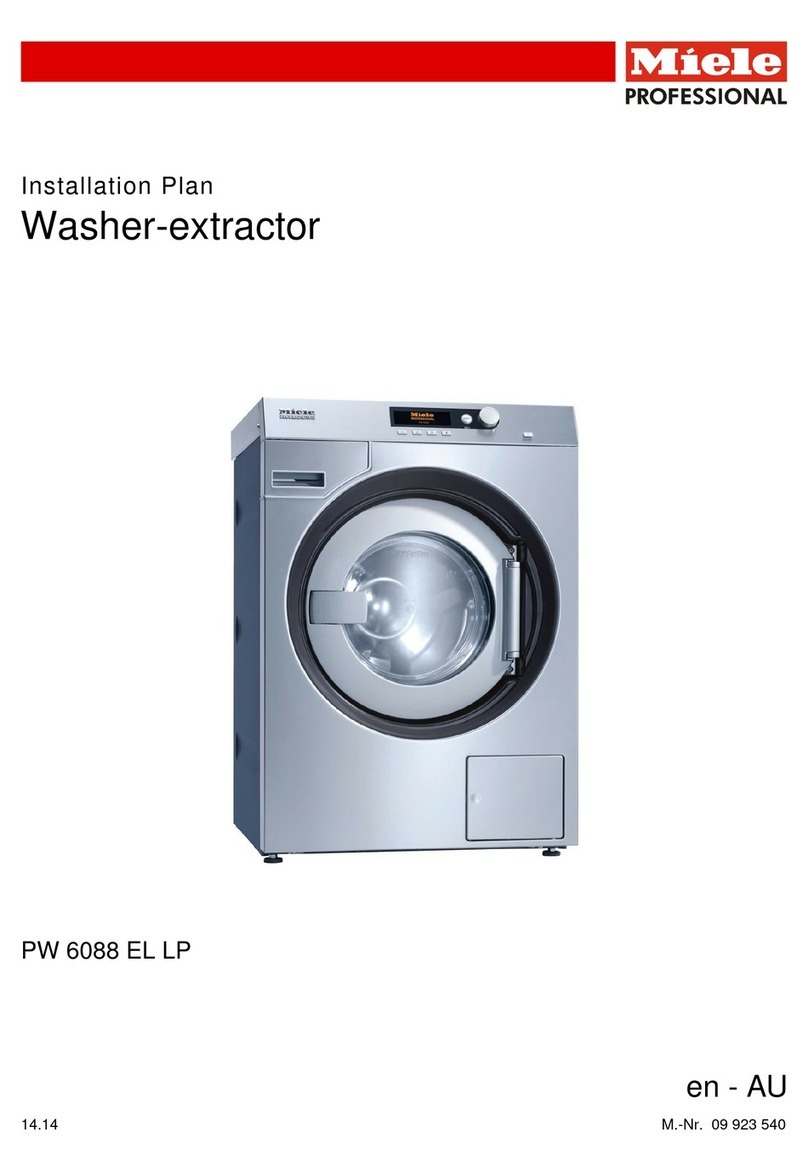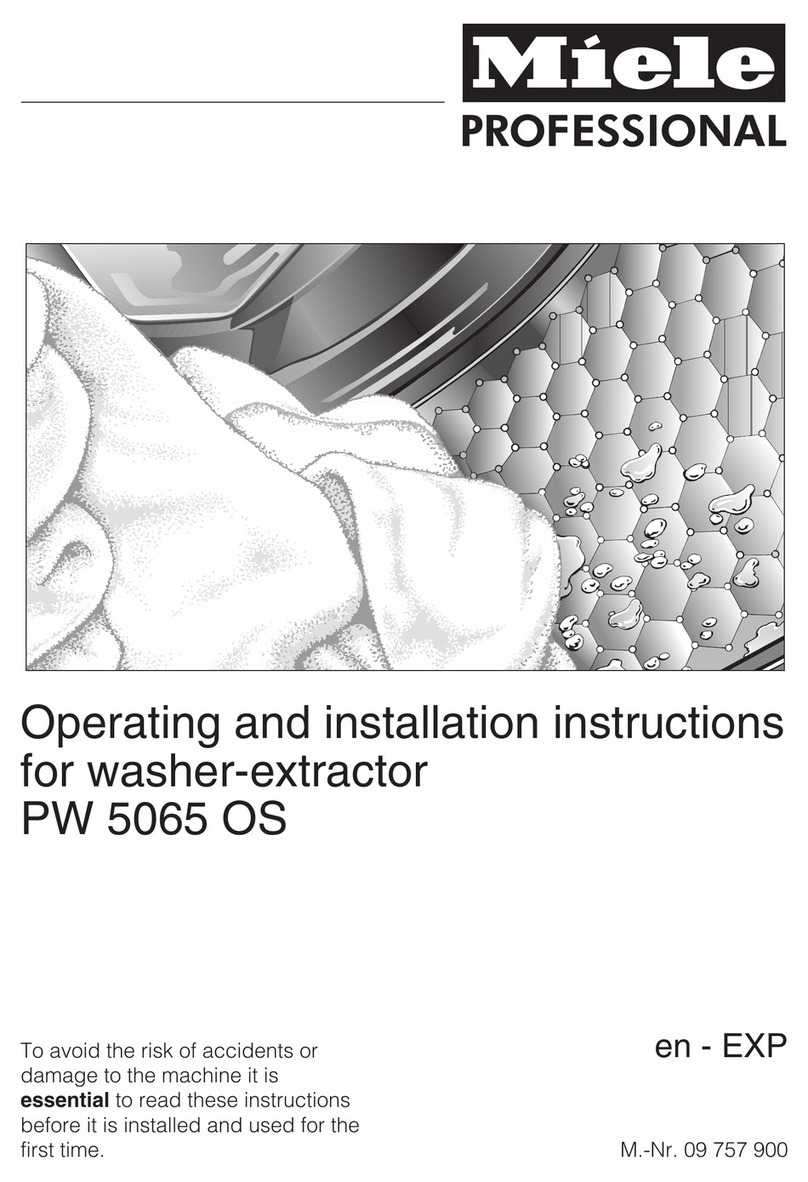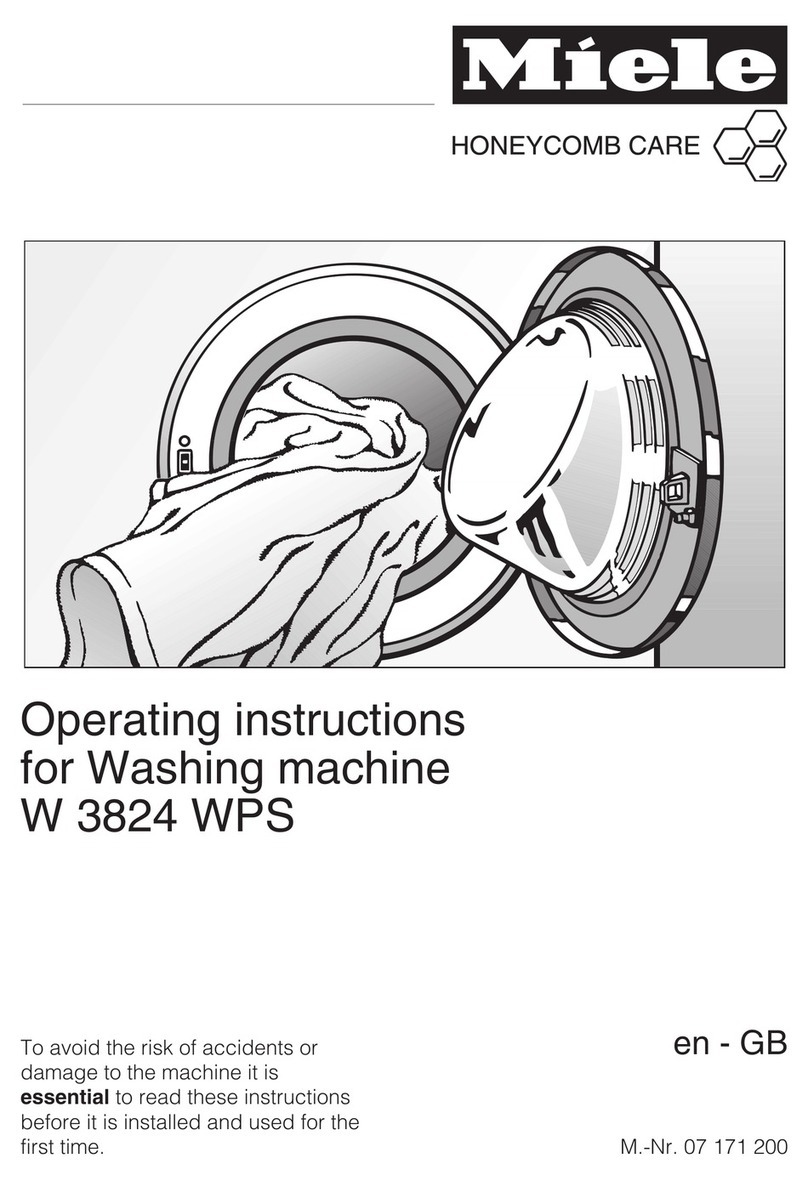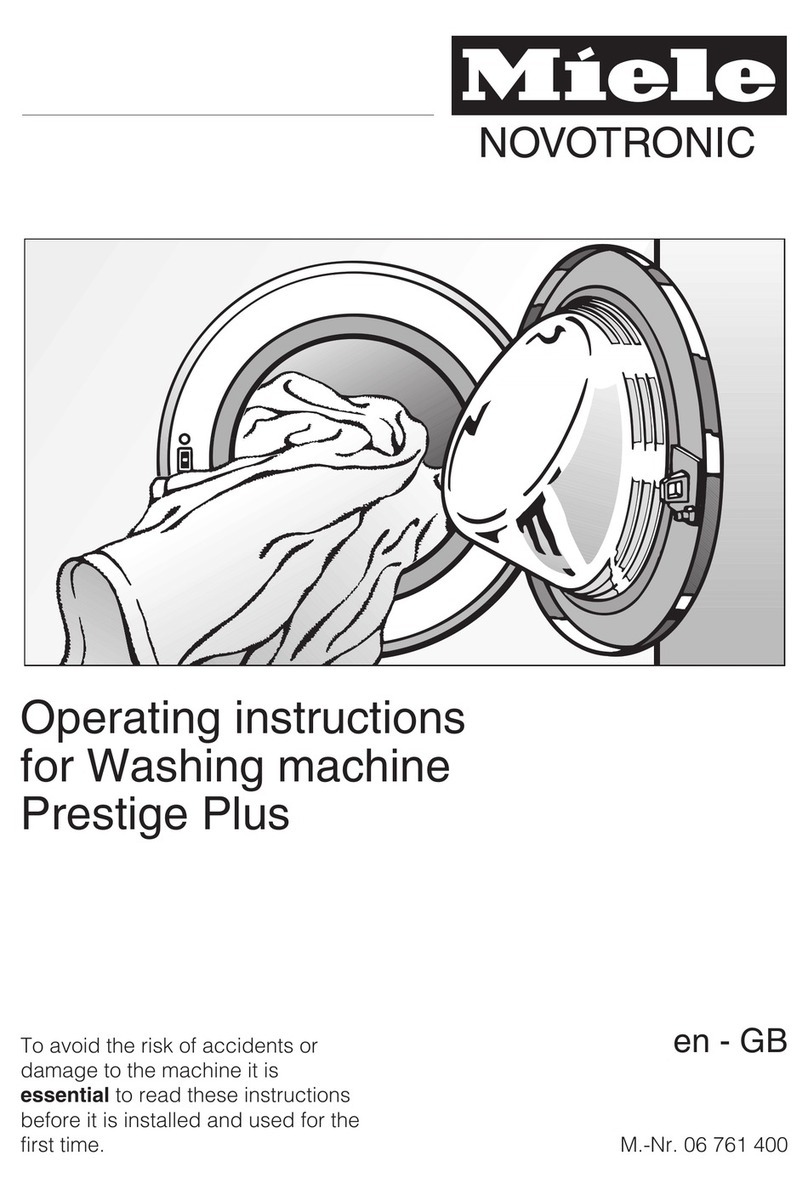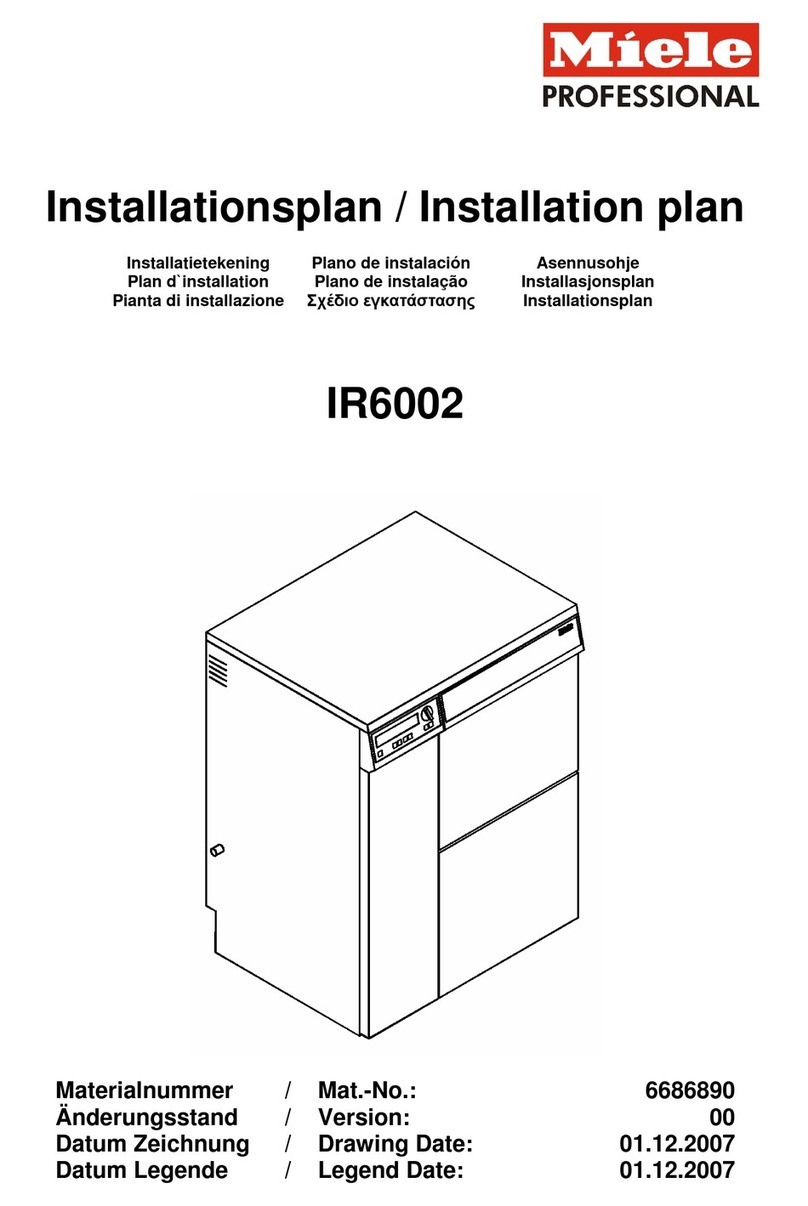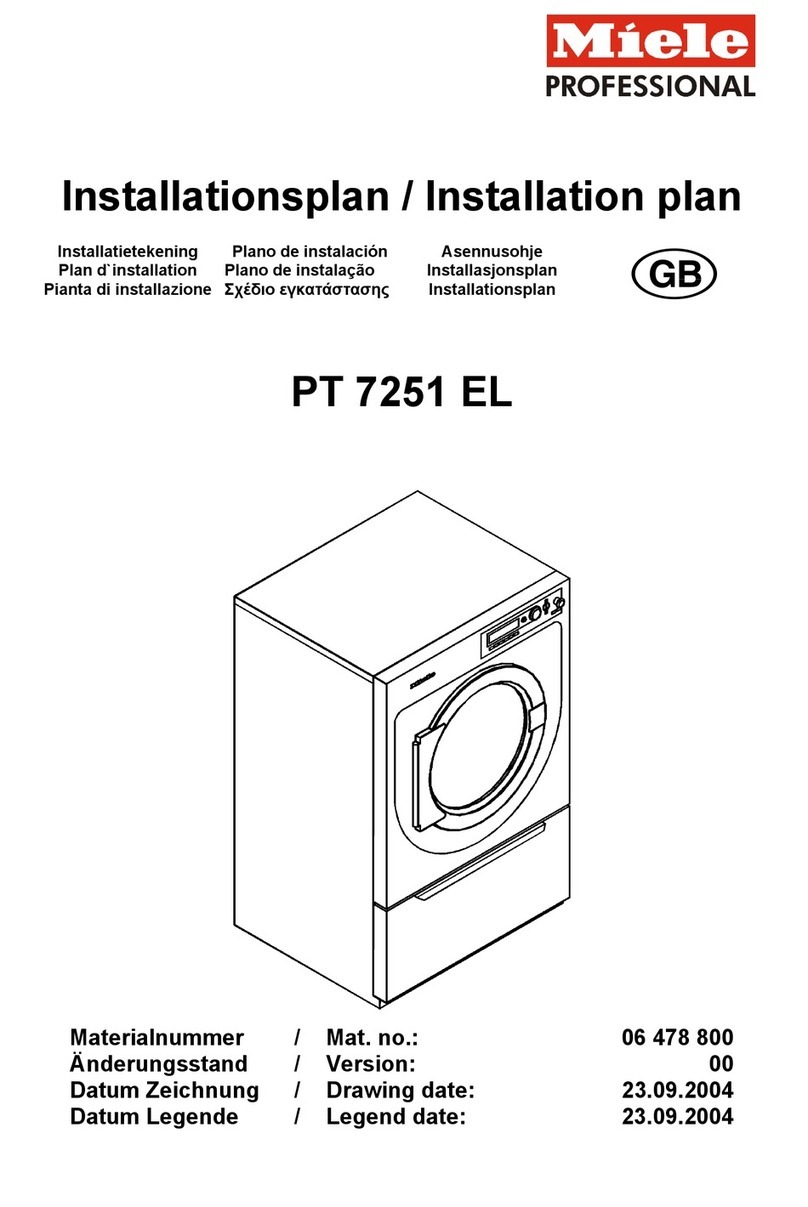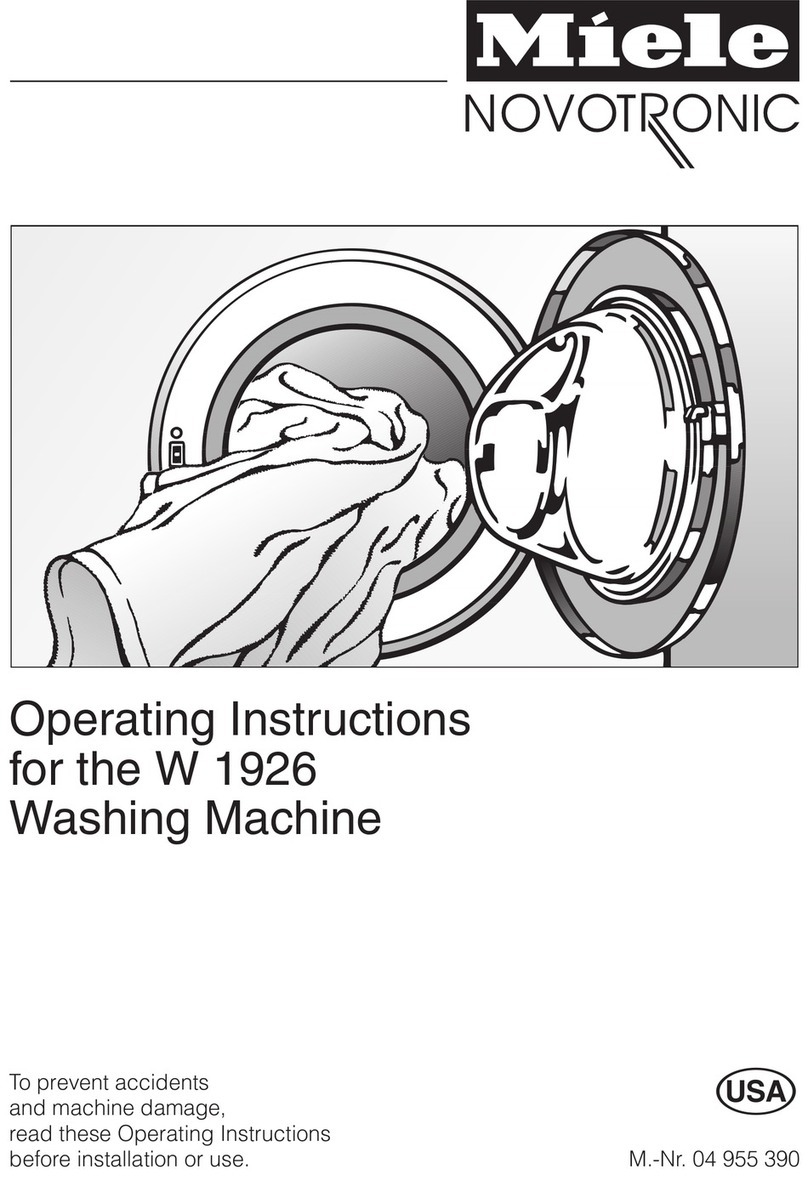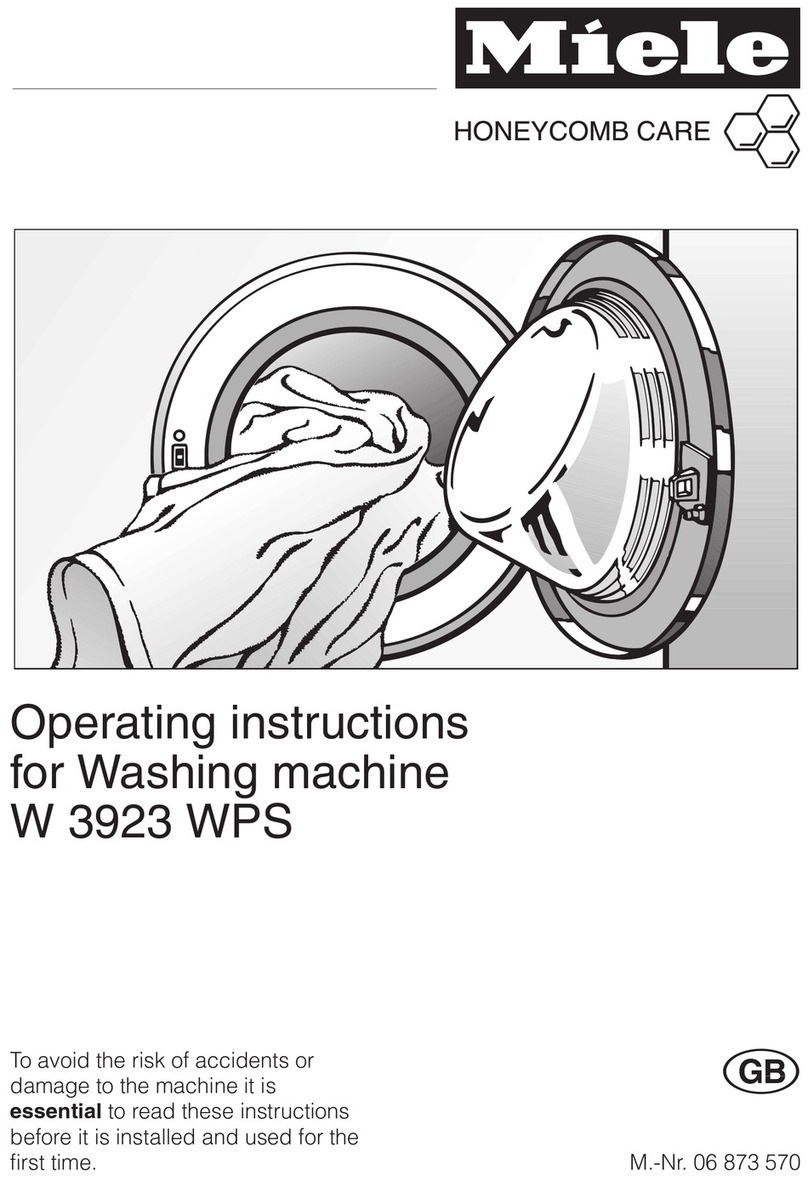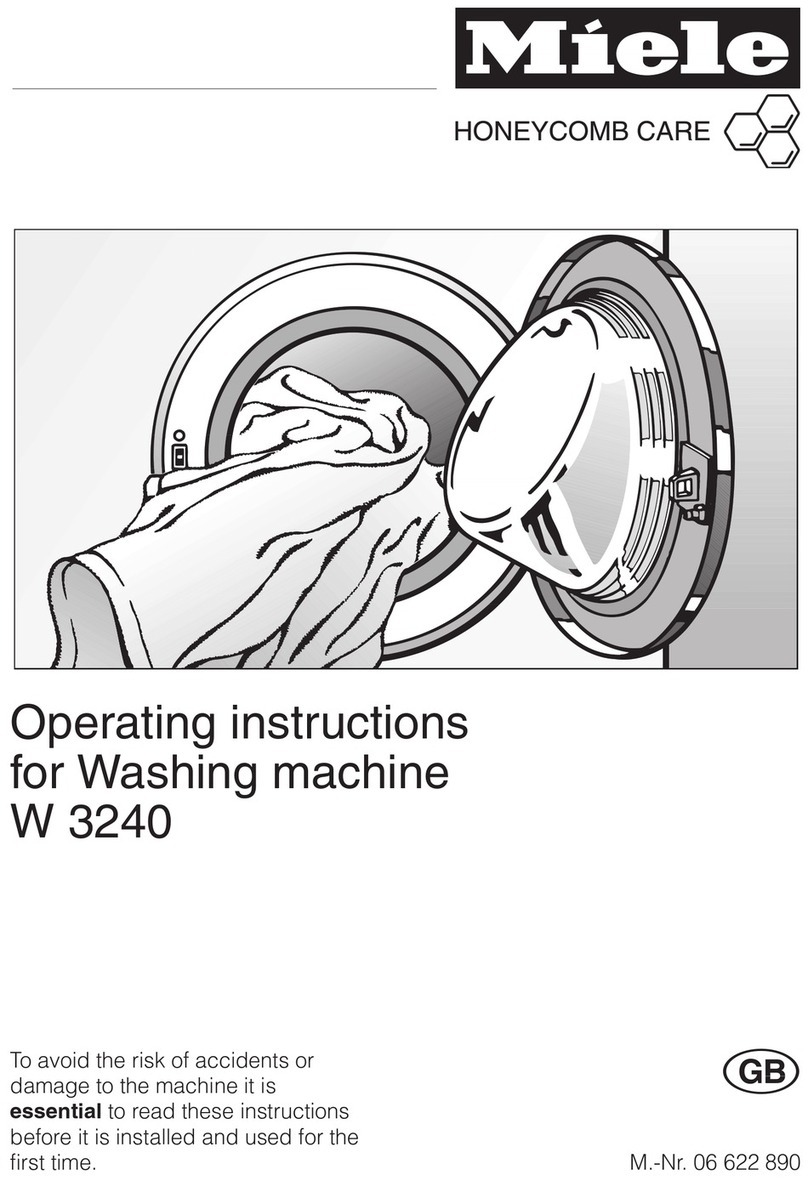Contents
4
Cleaning the TwinDos system ............................................................................... 73
Cleaning the compartments............................................................................. 74
Cleaning the water inlet filter................................................................................. 75
Problem solving guide ........................................................................................ 76
The programme does not start.............................................................................. 76
The following fault messages appear in the display and the programme stops... 77
The following fault messages appear in the display at the end of the
programme ............................................................................................................ 78
Problems with TwinDos ......................................................................................... 80
General problems with the washing machine ....................................................... 81
An unsatisfactory wash result ............................................................................... 83
The door will not open........................................................................................... 84
Opening the door in the event of a blocked drain outlet and/or power failure ..... 85
After sales service............................................................................................... 87
Repairs .................................................................................................................. 87
Guarantee: U.K...................................................................................................... 87
Guarantee: Other countries ................................................................................... 87
Optional accessories............................................................................................. 87
Installation and connection ................................................................................ 88
Front view .............................................................................................................. 88
Rear view............................................................................................................... 89
Installation surface ................................................................................................ 90
Transporting the washing machine to its installation site...................................... 90
Removing the transit bars ..................................................................................... 90
Re-fitting the transit bars....................................................................................... 92
Levelling the machine............................................................................................ 93
Screwing out and adjusting the feet................................................................. 93
Building under a continuous worktop/ in a kitchen run.................................... 94
Washer-dryer stack .......................................................................................... 94
The water protection system................................................................................. 95
Connection to the water supply ............................................................................ 97
Connection to the drainage system ...................................................................... 99
Electrical connection U.K. ................................................................................... 100
Technical data.................................................................................................... 101
Consumption data............................................................................................. 102
Note for test institutes ......................................................................................... 103
Settings .............................................................................................................. 104
Selecting and changing settings ......................................................................... 104