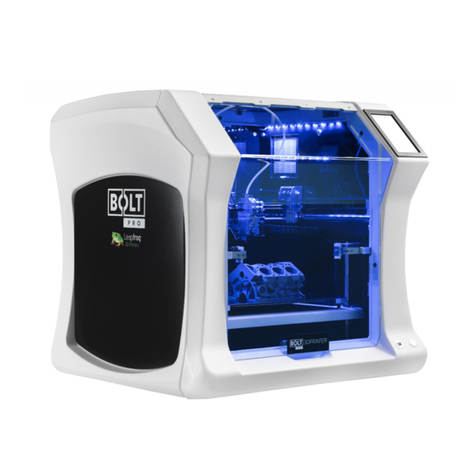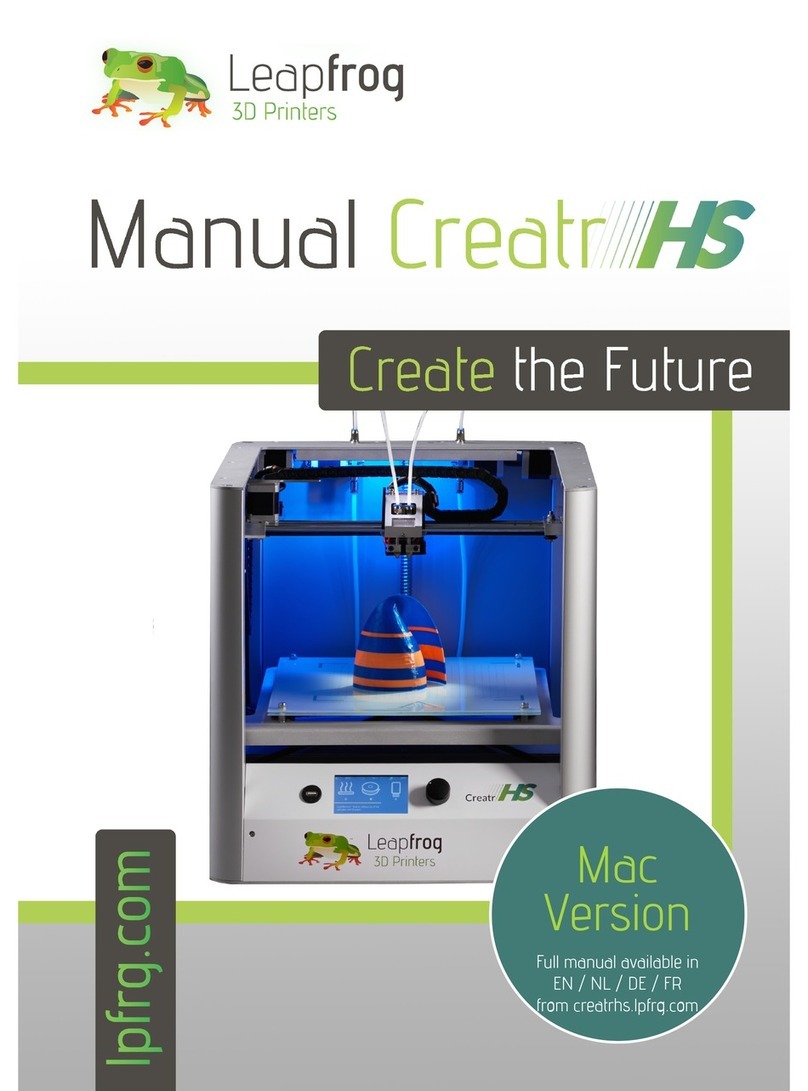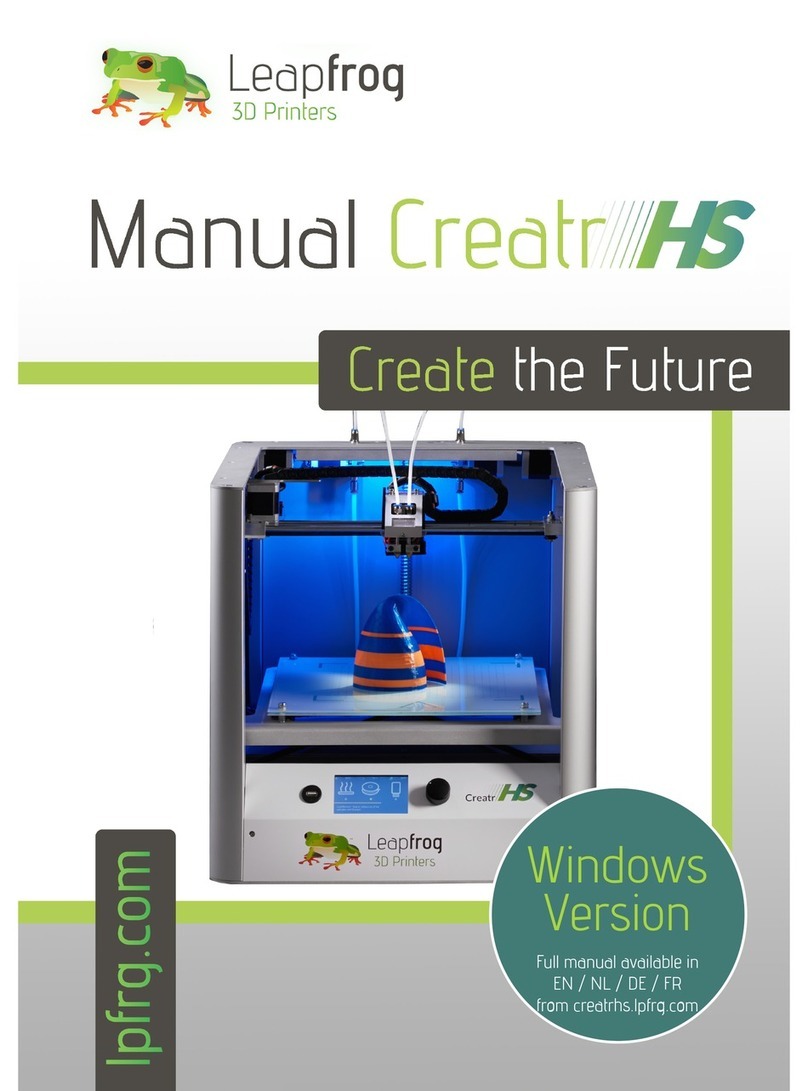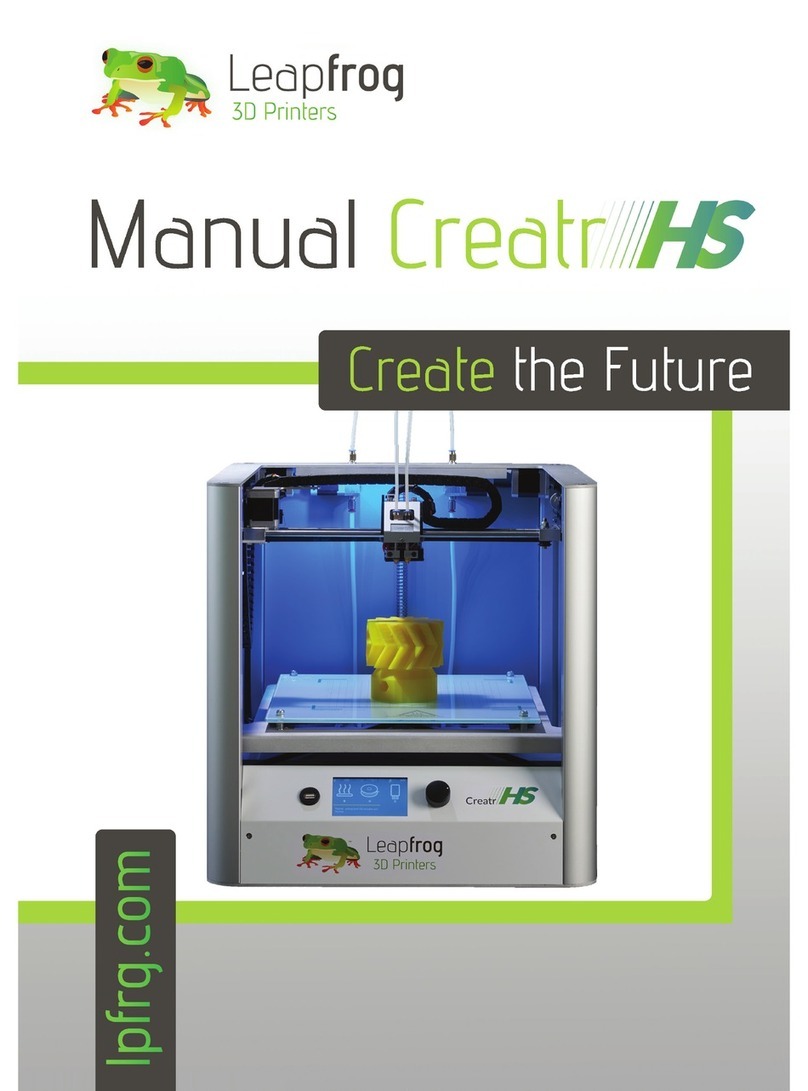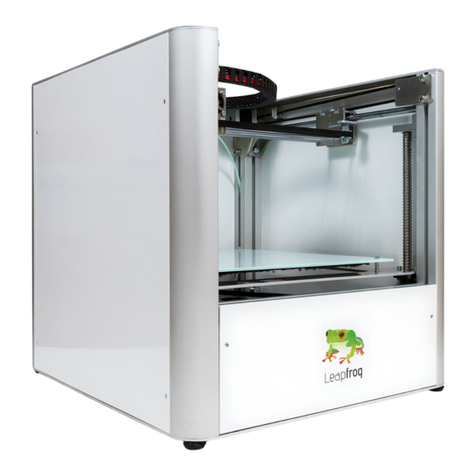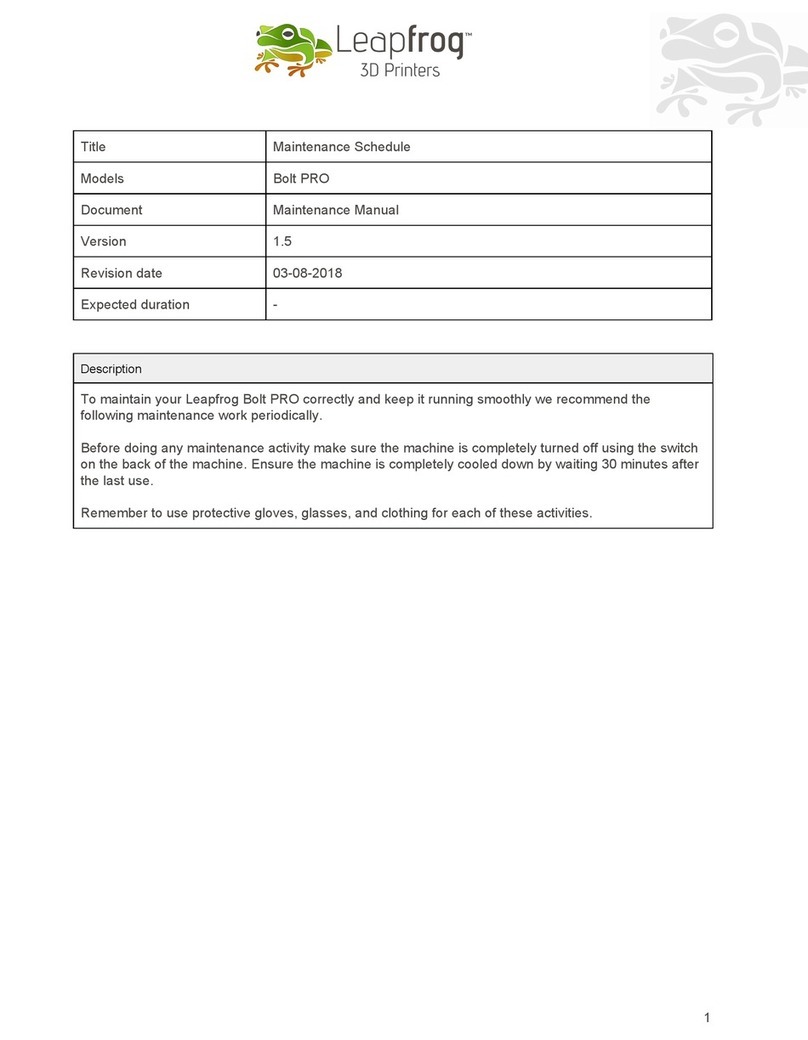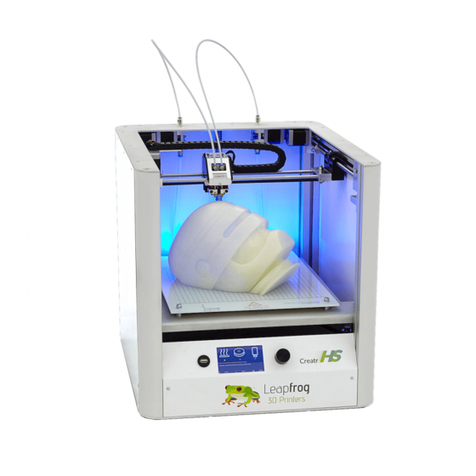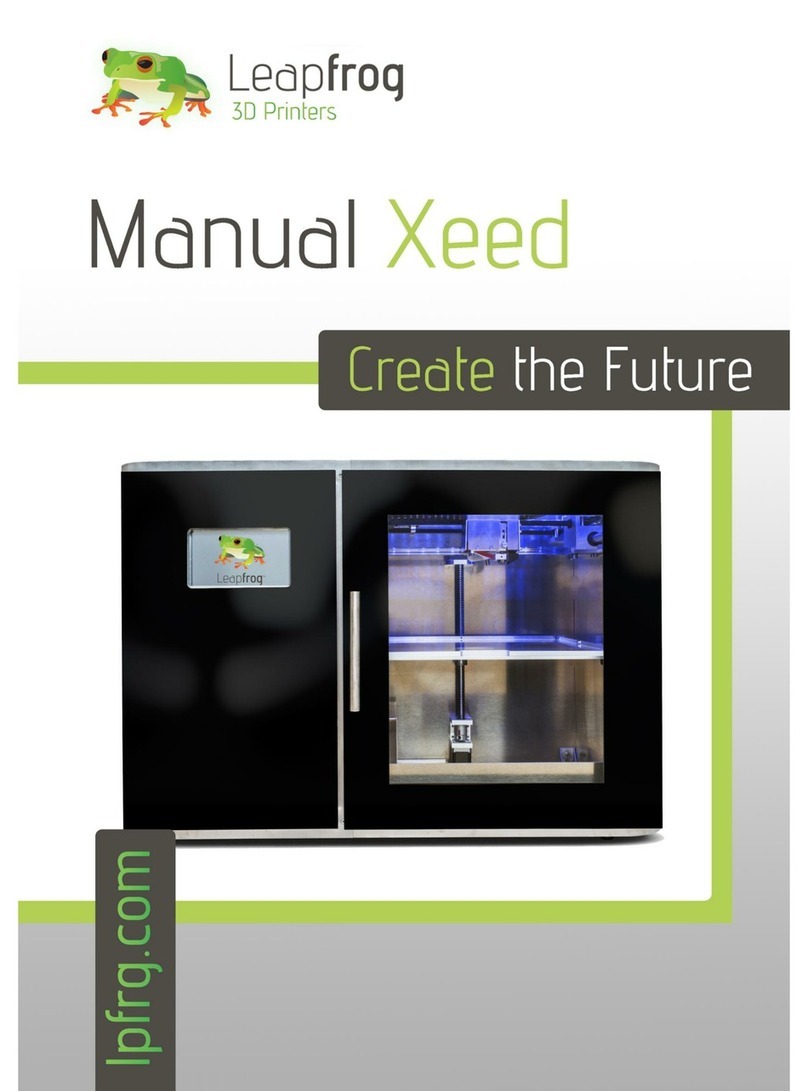Cleaning Extruder Drive Gear
This manual explains how to properly clean the extruder drive gear of a Leapfrog Bolt and Bolt PRO.
The extruder gear is mounted on the extruder motor and is used to move the filament through the
printhead.
Dirt or filament remains can build up / stick to the extruder drive gear. This negatively affects the
performance of your printhead as the remains result in reduced grip on the filament of your extruder
causing movements to become less accurate / start slipping.
This manual will explain step-by-step how to properly clean the extruder drive gear.
The same procedure can be applied for the left and right printhead. This manual will focus on just one
printhead.
Please clean your extruder drive gear regularly using the guidelines from the maintenance manual.
Before starting the procedure, we recommend to first read all the steps.
Brush (Yellow-Brush Leapfrog Toolkit)