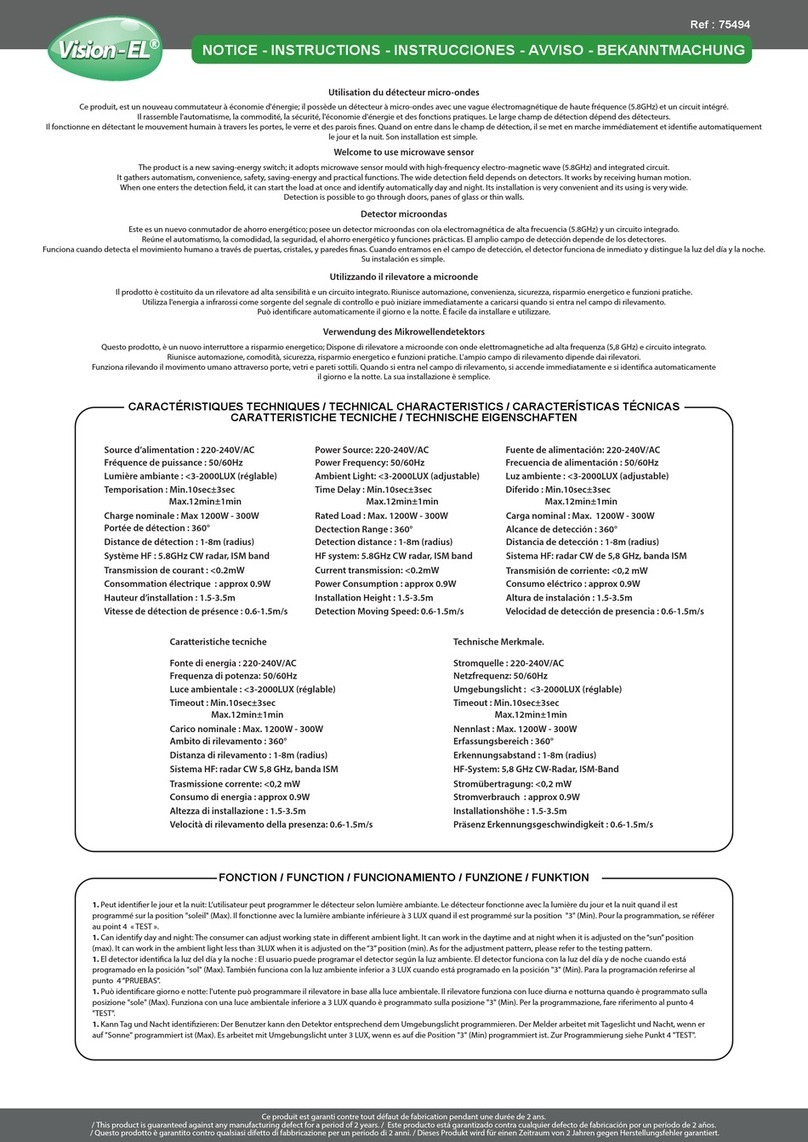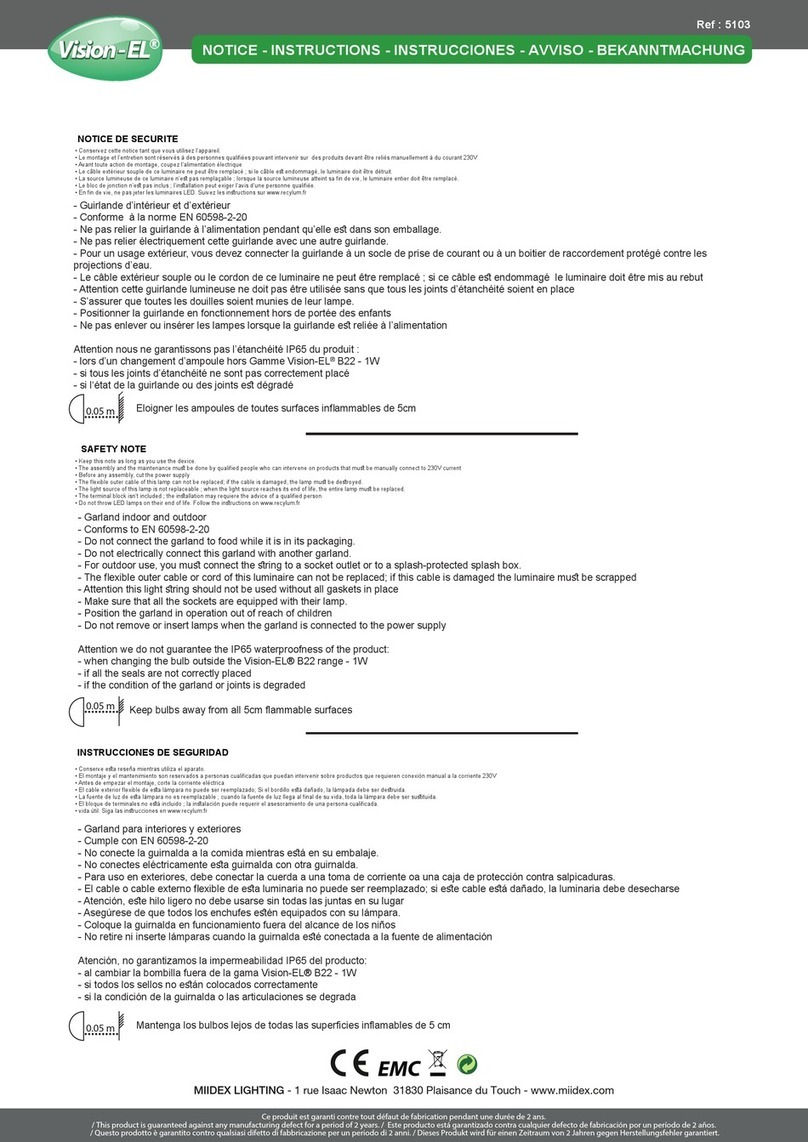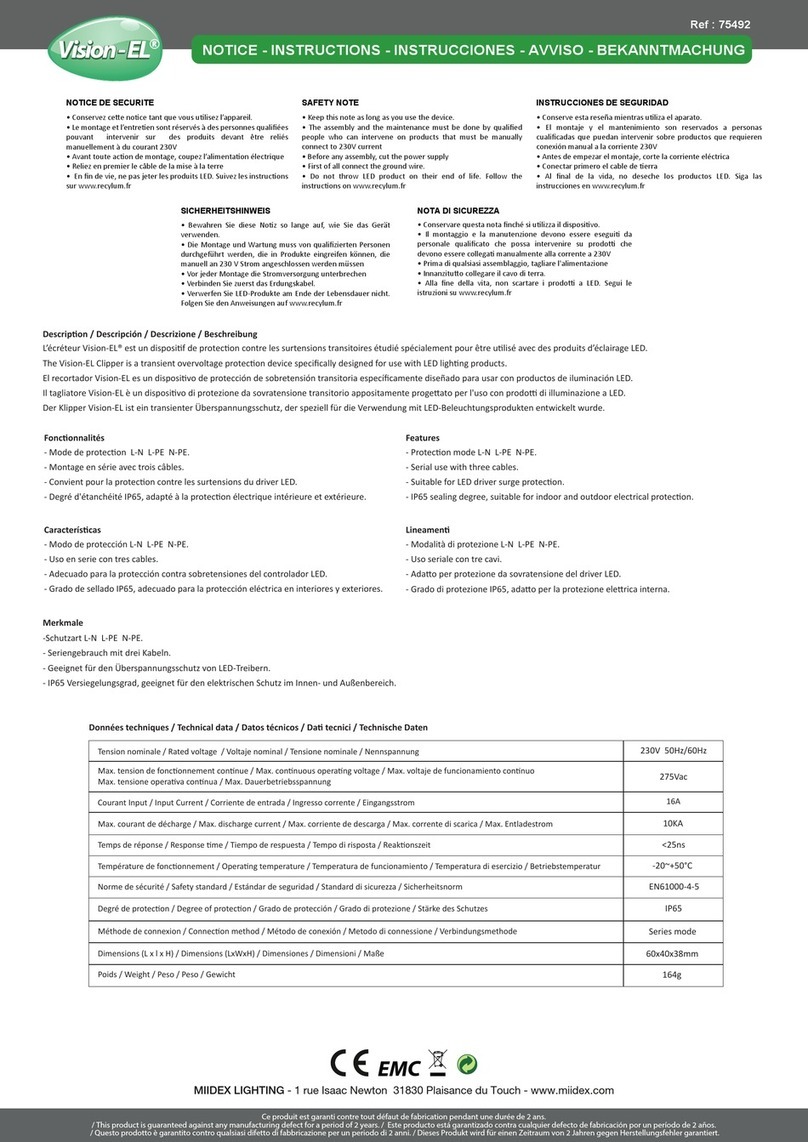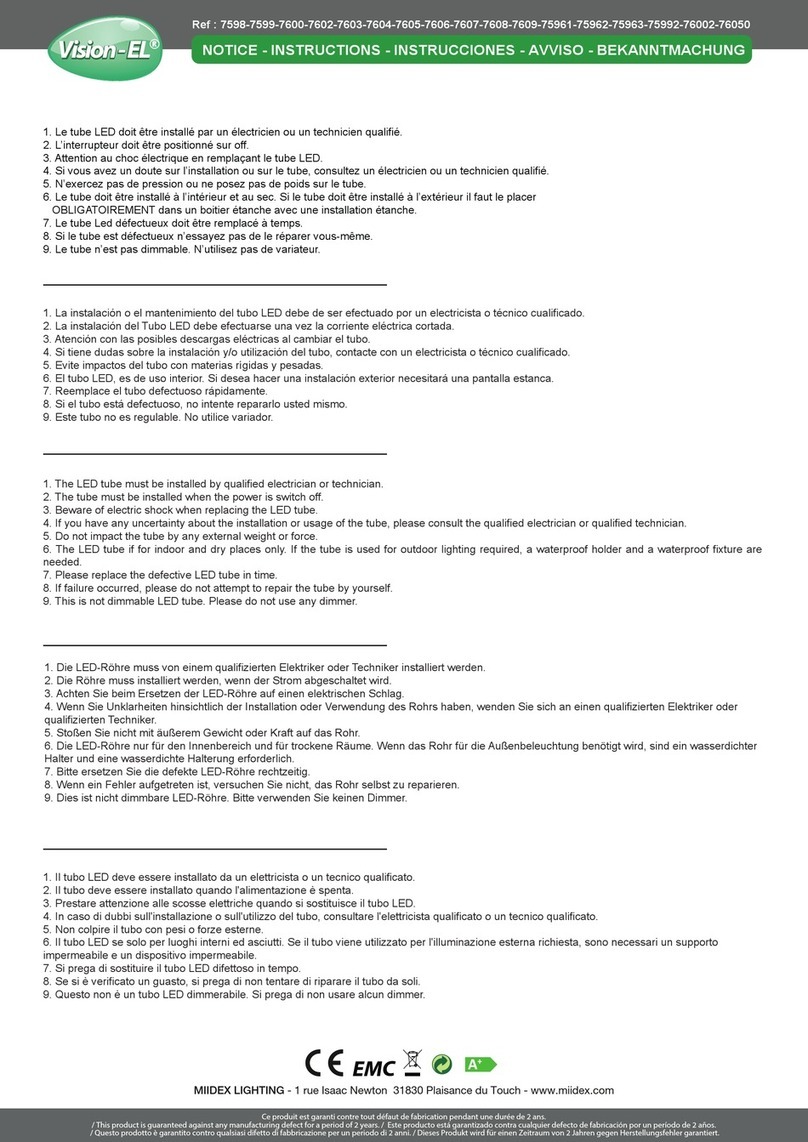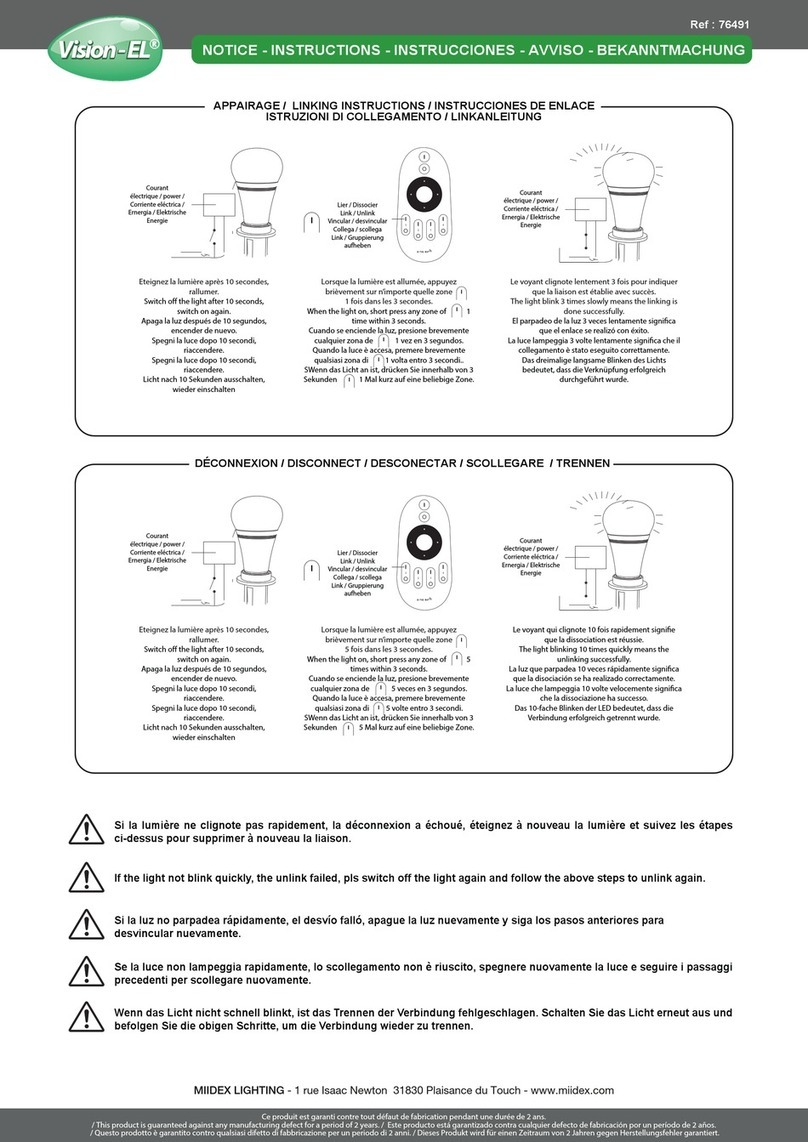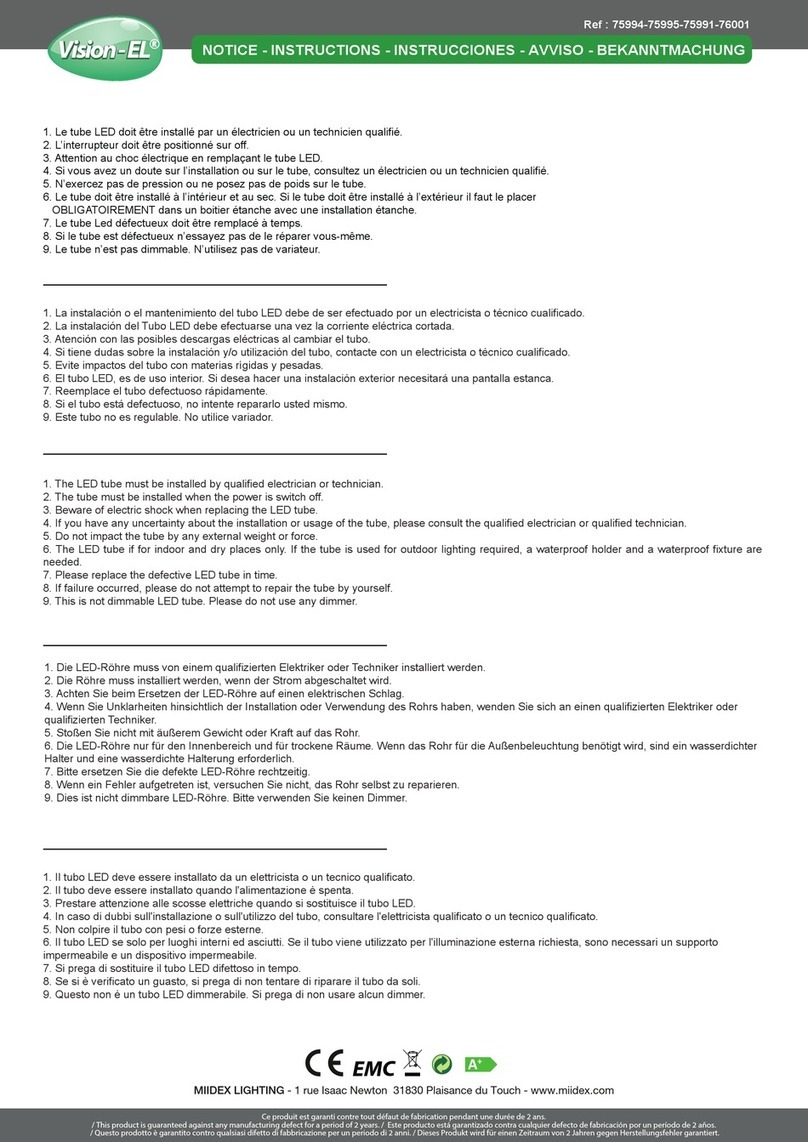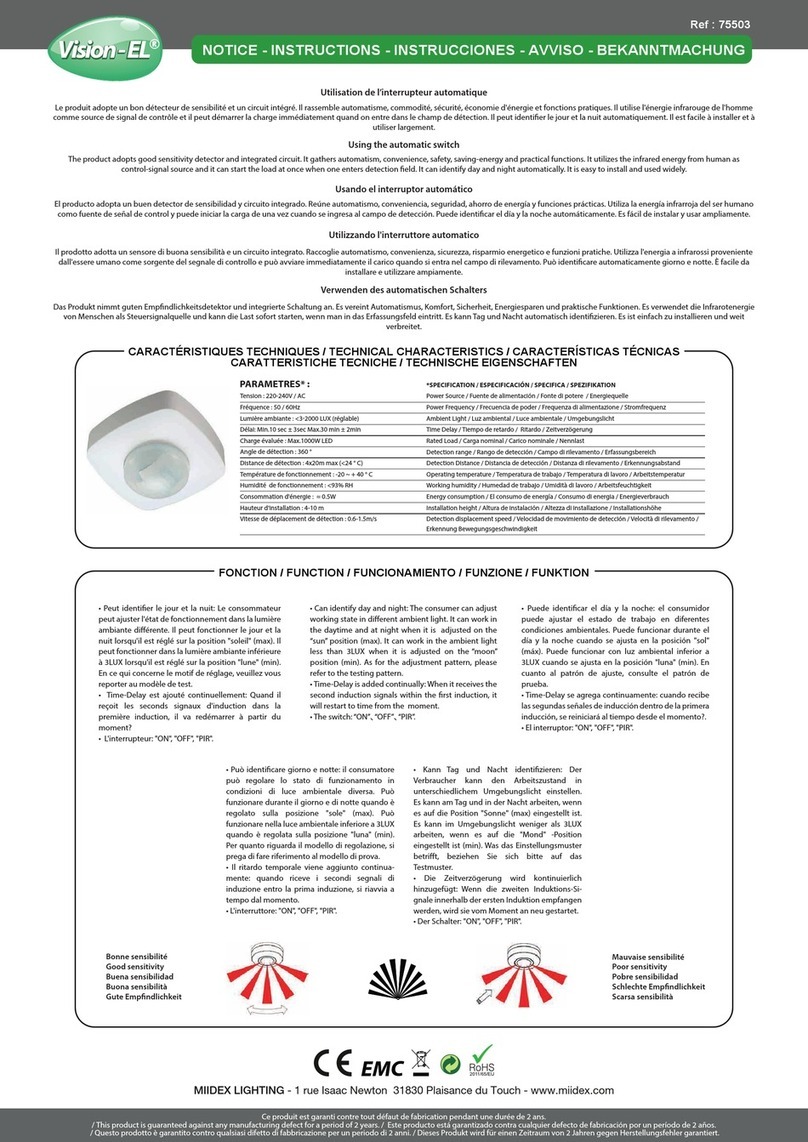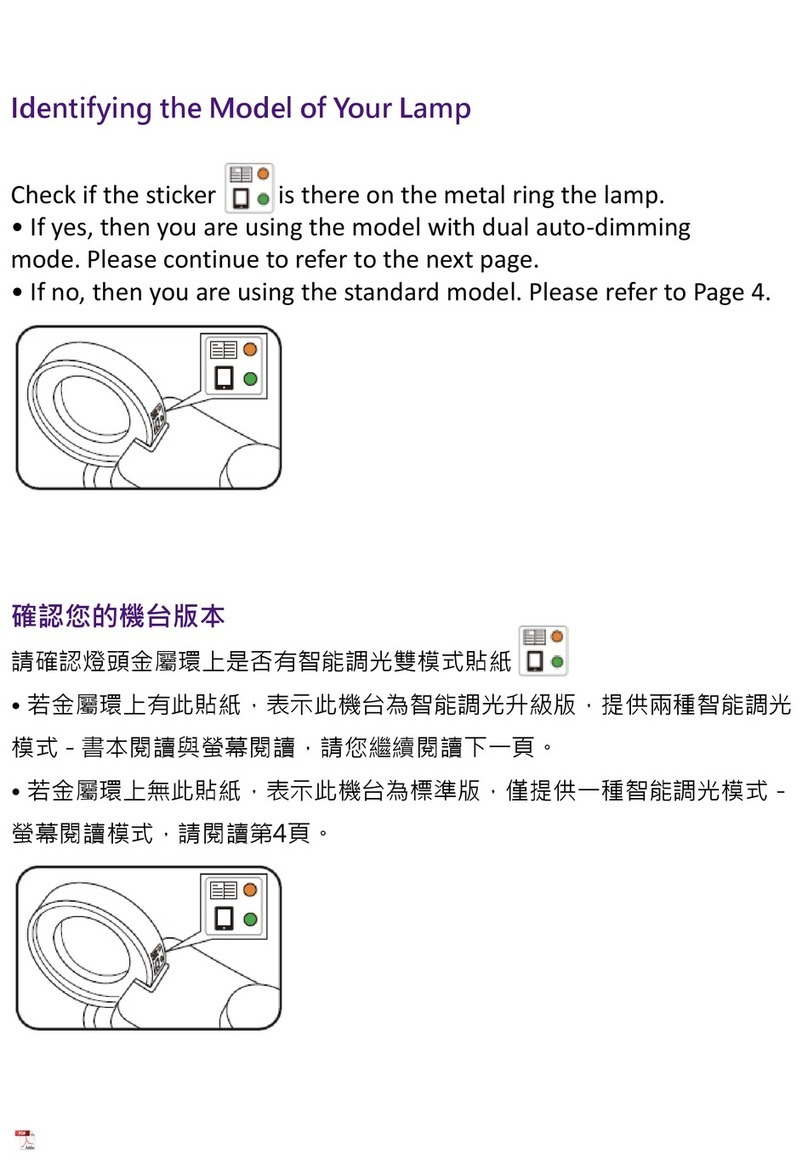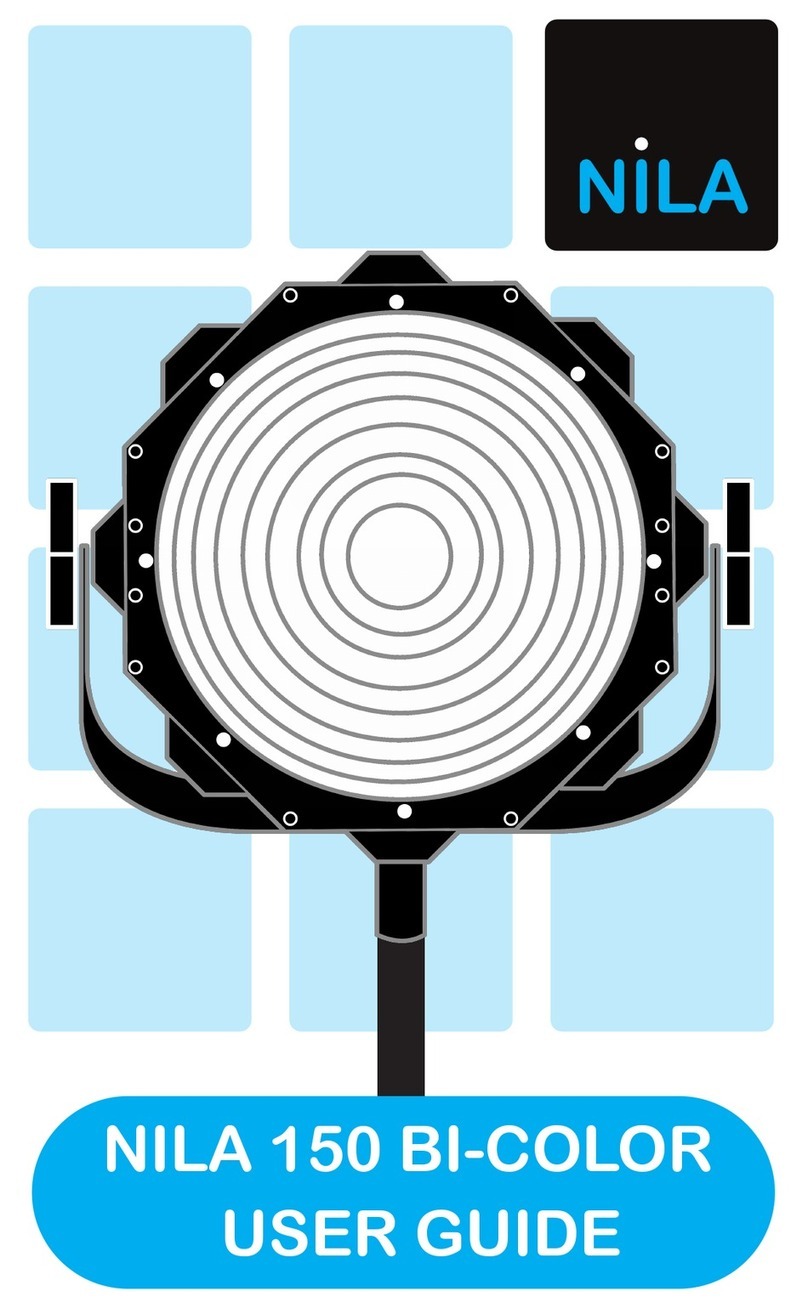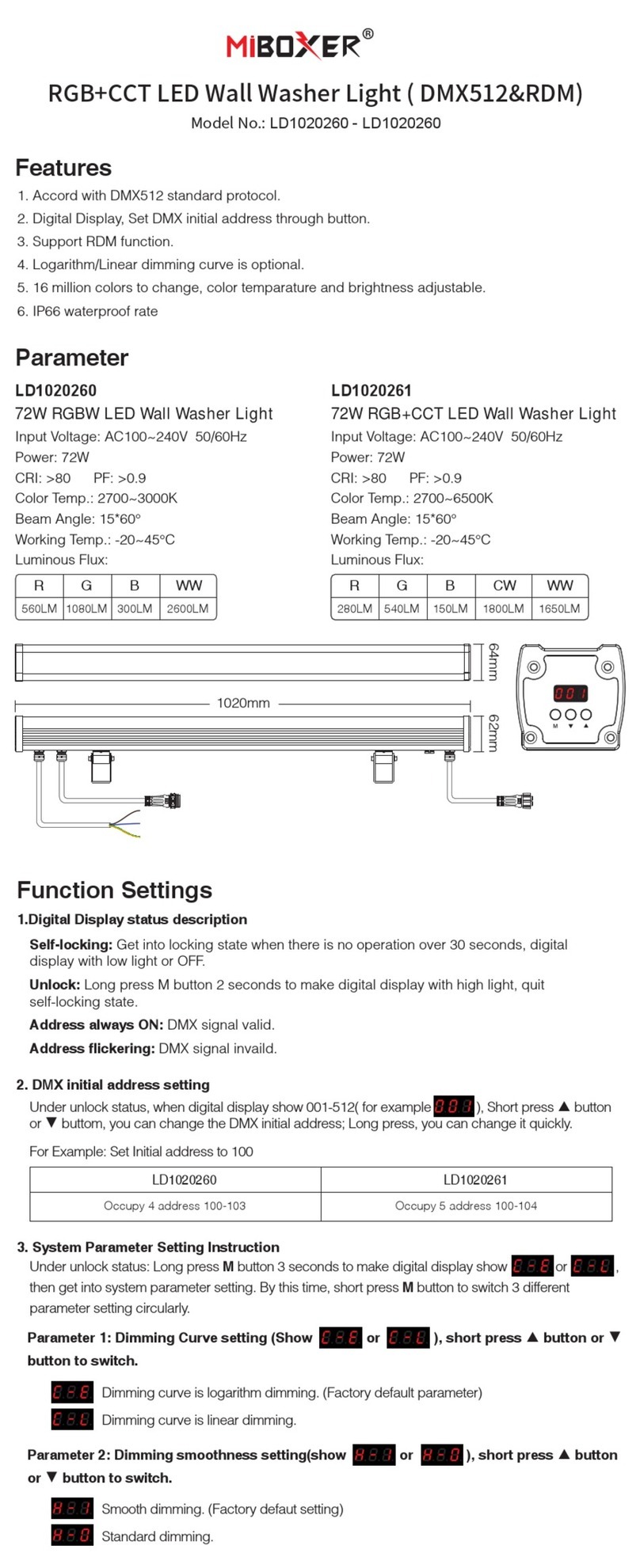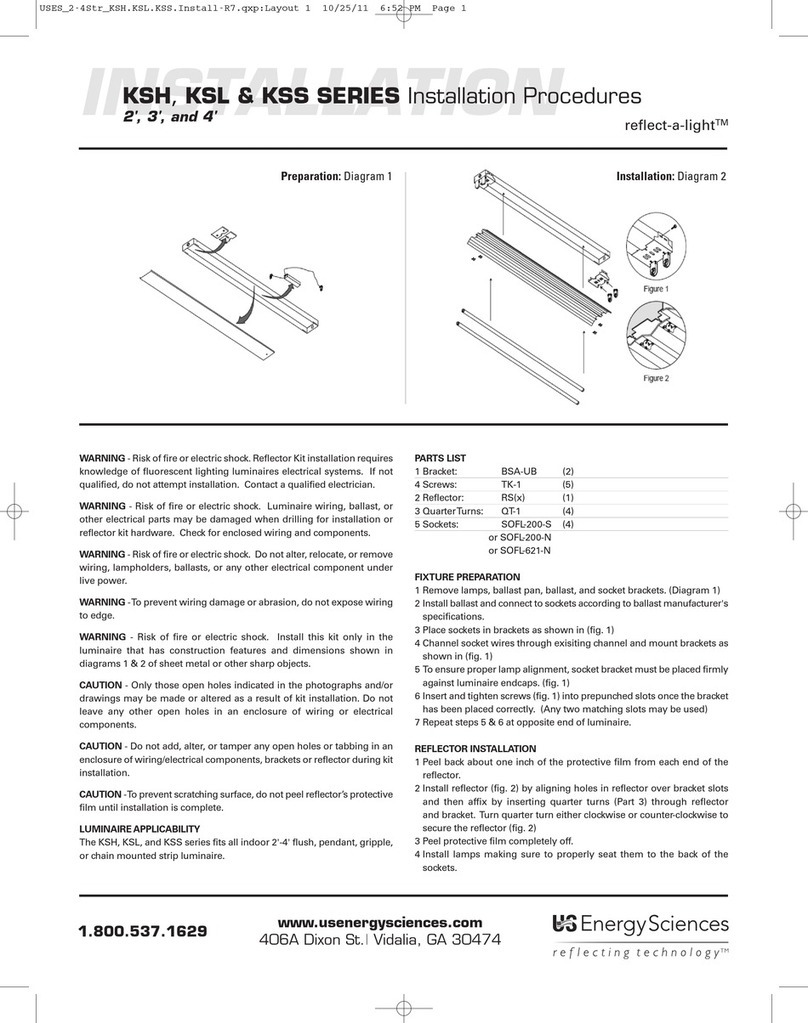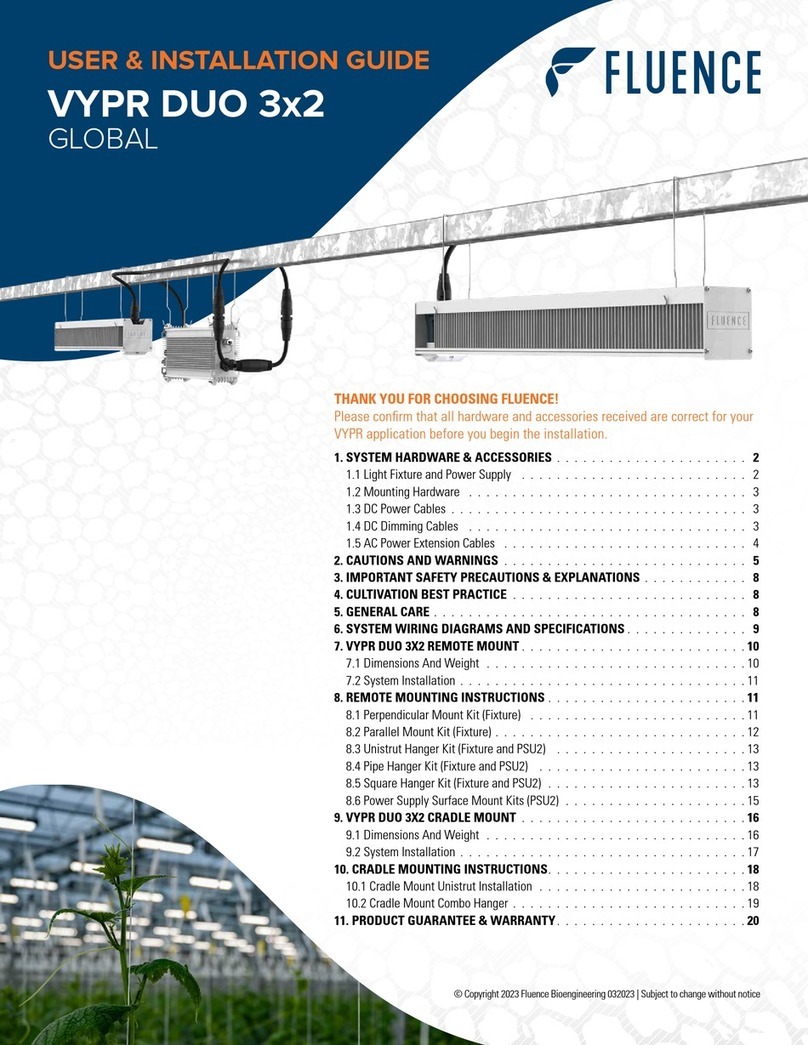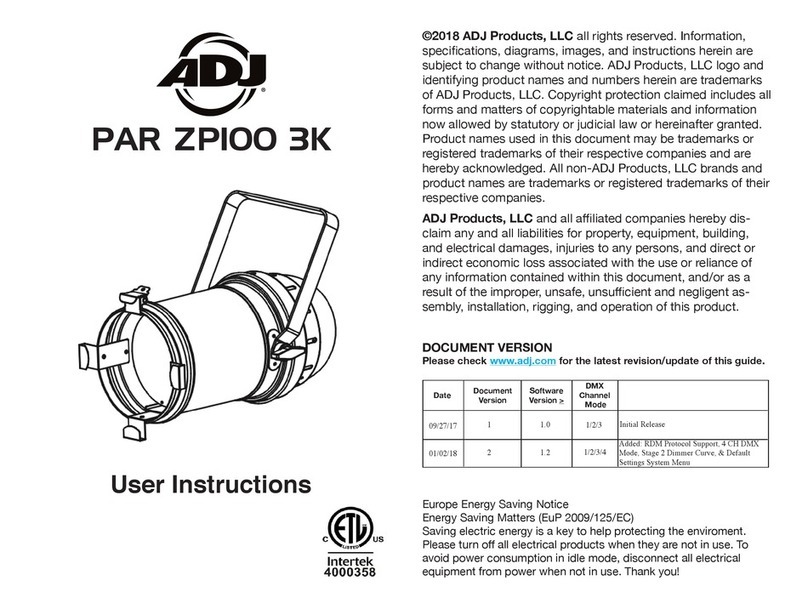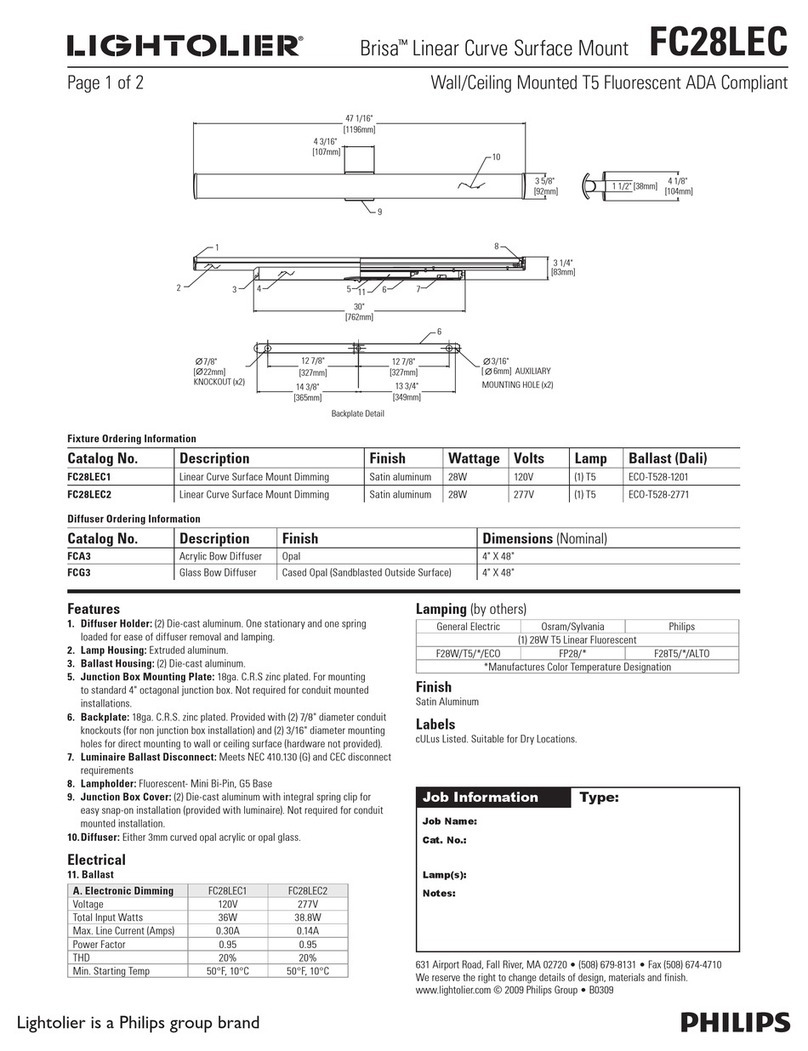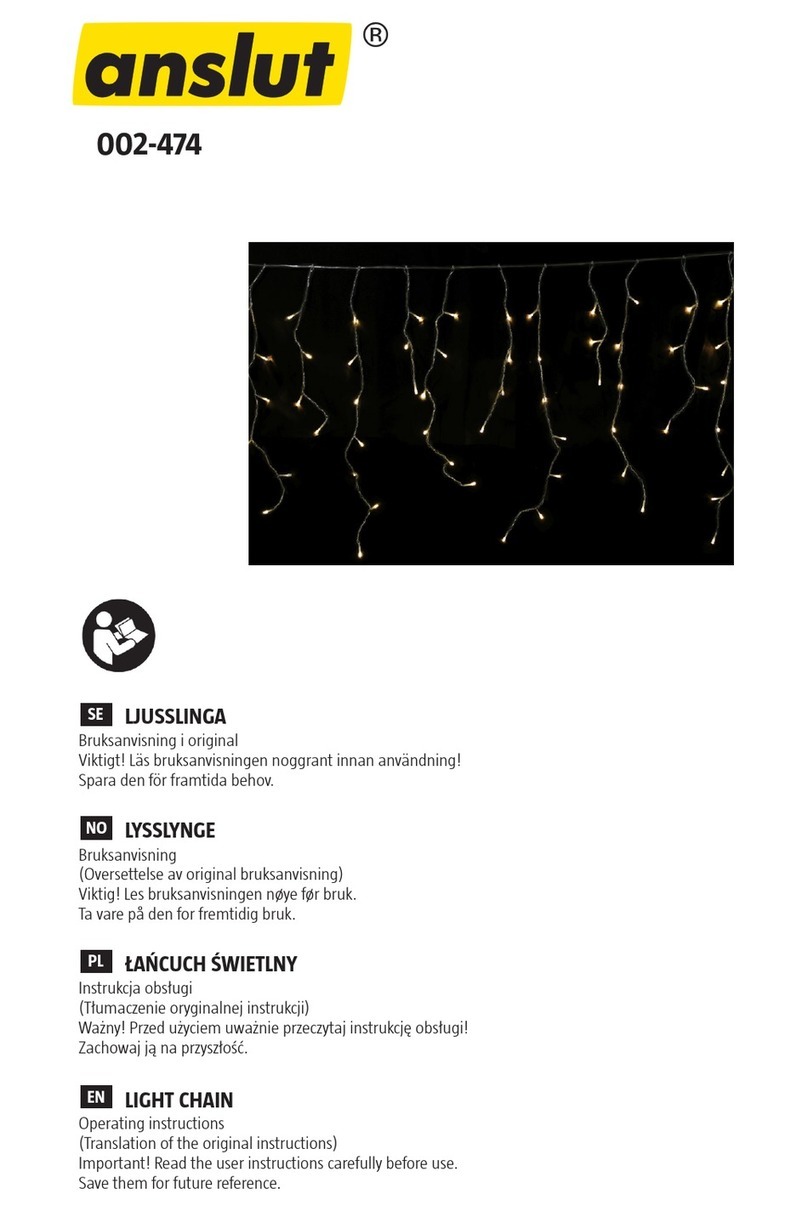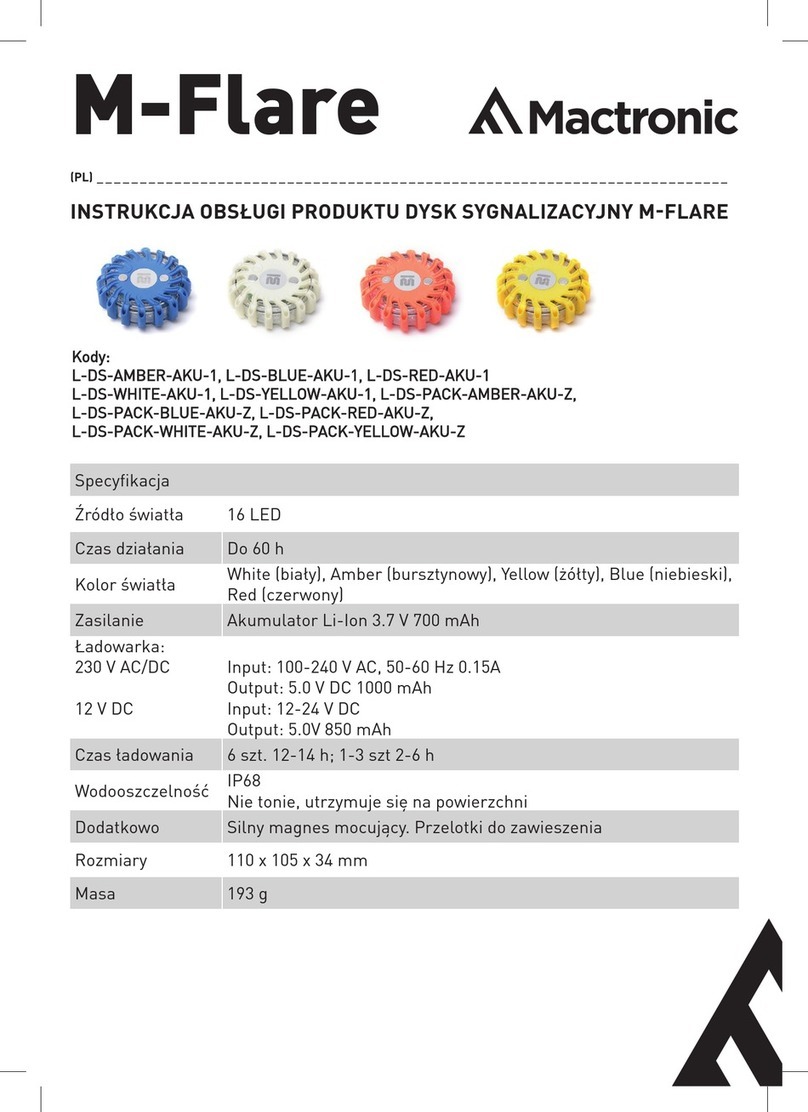- Mantenga presionado "on" durante 2 segundos para tener luz blanca
- Ajuste el color deseado deslizando el dedo sobre el anillo sensorial
- Ajuste el brillo deslizando el dedo sobre el arco sensible
- Para controlar las 4 zonas, primero presione "All On"
- Tenere premuto "on" per 2 secondi per avere illuminazione bianca
- Impostare il colore desiderato facendo scorrere il dito sull'anello sensoriale
- Regola la luminosità facendo scorrere il dito sull'arco sensibile
- Per controllare tutte e 4 le zone, prima premere "All On"
Presiona la tecla "M" para elegir el programa:
Programa 1: rojo, verde, azul y blanco.
Programa 2: rojo, verde, azul, blanco, amarillo, púrpura
Programa 3: destello de color aleatorio DISCO
Programa 4: destellos rojos tres veces y rangos de 0 a 100%
Programa 5: Verde parpadea tres veces y varía de 0 a 100%
Programa 6: el azul parpadea tres veces y varía de 0 a 100%
Programa 7: cambio de color al azar con grupo parpadeando
Programa 8: desvanecimiento de colores.
Programa 9: destellos blancos
Premere il tasto "M" per scegliere il programma:
Programma 1: rosso, verde, blu e bianco
Programma 2: rosso, verde, blu, bianco, giallo, viola
Programma 3: DISCO lampeggiante a colori casuali
Programma 4: rosso lampeggia tre volte e va da 0 a 100%
Programma 5: il verde lampeggia tre volte e va da 0 a 100%
Programma 6: il blu lampeggia tre volte e va da 0 a 100%
Programma 7: cambio colore casuale con gruppo
lampeggiante
Programma 8: dissolvenza dei colori
Programma 9: lampi bianchi
El control remoto funciona con baterías AAA / LR03 (baterías no incluidas)
Il telecomando funziona con batterie AAA / LR03 (batterie non incluse)
Asocie un Dowlight con un control remoto:
- Elija un canal de 1 a 4.
- Desconecta eléctricamente la banda que quieras asociar.
- Vuelva a conectar la banda de cabeza y, antes de tres segundos, presione y mantenga presionado el botón "on" de la zona elegida.
- Cuando la asociación es correcta, el banner parpadeará tres veces.
Associare un dowlight con un telecomando:
- Scegli un canale da 1 a 4.
- Scollegare elettricamente la striscia che si desidera associare.
- Ricollegare la fascia e prima di tre secondi premere e tenere premuto il pulsante "on" della zona scelta.
- Quando l'associazione è corretta, il banner lampeggia tre volte.
Desvincular un downlight de un área:
- Verique en el control remoto qué zona está asociada con el control remoto.
- Desconectar eléctricamente la diadema.
- Vuelva a conectar la banda de la cabeza y, antes de 3 segundos, mantenga presionado el botón "on" de la zona elegida.
- Cuando la disociación es correcta, el banner parpadea rápidamente 6 veces.
Scollega un downlight da un'area:
- Controllare sul telecomando quale zona è associata al telecomando.
- Scollegare elettricamente la fascia.
- Ricollegare l'archetto e prima di 3 secondi, premere e tenere premuto il pulsante "on" della zona scelta.
- Quando la dissociazione è corretta, il banner lampeggia rapidamente 6 volte.
Orden múltiple
Puedes combinar múltiples dispositivos en cualquier combinación que elijas. Un ejemplo se reproduce en el siguiente diagrama.
Ordine multiplo:
Puoi combinare più dispositivi in qualsiasi
combinazione tu scelga. Un esempio è
riprodotto nello schema seguente.
Este accesorio es blanco + RGB. Puede ser controlado por el control remoto de radio.
1. SEGURIDAD
- No conecte esta unidad hasta que se apague la fuente de alimentación
- Manipule la unidad solo sobre piezas acrílicas: no toque las partes metálicas que puedan estar calientes o aladas.
- La instalación o intervención en este downlight está reservada a profesionales.
- No desconecte la fuente de alimentación del lado de la luminaria cuando la fuente de alimentación esté encendida.
- El cable exterior exible de esta lámpara no puede ser reemplazado; Si el bordillo está dañado, la lámpada debe ser destruida.
- La fuente de luz de esta lámpara no es reemplazable ; cuando la fuente de luz llega al nal de su vida, toda la lámpara debe ser sustituida.
- El bloque de terminales no está incluido ; la instalación puede requerir el asesoramiento de una persona cualicada.
2. INSTALACION
2.1 Baterias
- Sostenga el control remoto y baje la tapa del compartimiento de la batería
- Instale dos baterías AAA LR03 como se muestra a continuación respetando las polaridades
- No toque el anillo sensor durante la instalación.
- cerrar la tapa
2.2 Downlight
- Este producto está destinado a ser empotrado en un falso techo.
- Taladre un oricio de 125-140 mm de diámetro como se muestra en la Figura 1
- Conecte el downlight según el dibujo de la gura 2 colocando la fuente de alimentación en el techo
- Asegúrese de que los resortes estén colocados en el techo y sostenga el downlight correctamente
- No coloque la lámpara en un soporte vibrante
- Antes de instalar la solidez duradera del falso soporte de techo.
- En funcionamiento, la luminaria produce calor. Asegúrese de que no haya material en contacto con la lámpara para que se disipe
Questo dispositivo è bianco + RGB. Può essere controllato dal radiocomando.
1. SICUREZZA
- Non collegare questa unità no a quando l'alimentazione non viene disattivata
- Maneggiare l'unità solo su parti in acrilico: non toccare parti metalliche che potrebbero essere calde o taglienti.
- L'installazione o l'intervento su questo downlight sono riservati ai professionisti
- Non scollegare l'alimentazione dal lato dell'apparecchio quando l’alimentazione è accesa.
- Il cavo essibile esterno di questo apparecchio non può essere sostituito; se il cordolo è danneggiato, l'apparecchio deve essere distrutto.
- La fonte di luce di questo apparecchio non è sostituibile ; quando la fonte di luce raggiunge la sua ne della vita, l’intero apparecchio deve essere sostituito.
- La morsettiera non è inclusa ; l'installazione potrebbe richiedere la consulenza di una persona qualicata.
2. INSTALLAZIONE
2.1 Batterie
- Tenere il telecomando e abbassare il coperchio del vano batteria
- Installare due batterie AAA LR03 come mostrato di seguito rispettando le polarità
- Non toccare l'anello di rilevamento durante l'installazione
- Chiudi il coperchio
2.2 Downlight
- Questo prodotto è destinato ad essere incassato in un controsotto
- Praticare un foro del diametro di 125-140 mm come mostrato nella Figura 1
- Collegare il downlight secondo il disegno di gura 2 posizionando l'alimentatore nel sotto
- Assicurarsi che le molle siano posizionate sul sotto e tenere correttamente il downlight
- Non posizionare la luce dow su un supporto vibrante
- Prima di installare la solidità durevole del supporto del controsotto
- Durante il funzionamento, l'apparecchio produce calore. Assicurarsi che nessun materiale sia in contatto con la lampada in modo che si disperda
false
ceiling
false
ceiling
LED power
supplied
included
LED power
supplied
included
®
NOTICE - INSTRUCTIONS - INSTRUCCIONES - AVVISO - BEKANNTMACHUNG
Ref : 7648-76484
Ce produit est garanti contre tout défaut de fabrication pendant une durée de 2 ans.
/ This product is guaranteed against any manufacturing defect for a period of 2 years. / Este producto está garantizado contra cualquier defecto de fabricación por un período de 2 años.
/ Questo prodotto è garantito contro qualsiasi difetto di fabbricazione per un periodo di 2 anni. / Dieses Produkt wird für einen Zeitraum von 2 Jahren gegen Herstellungsfehler garantiert.
MIIDEX LIGHTING - 1 rue Isaac Newton 31830 Plaisance du Touch - www.miidex.com