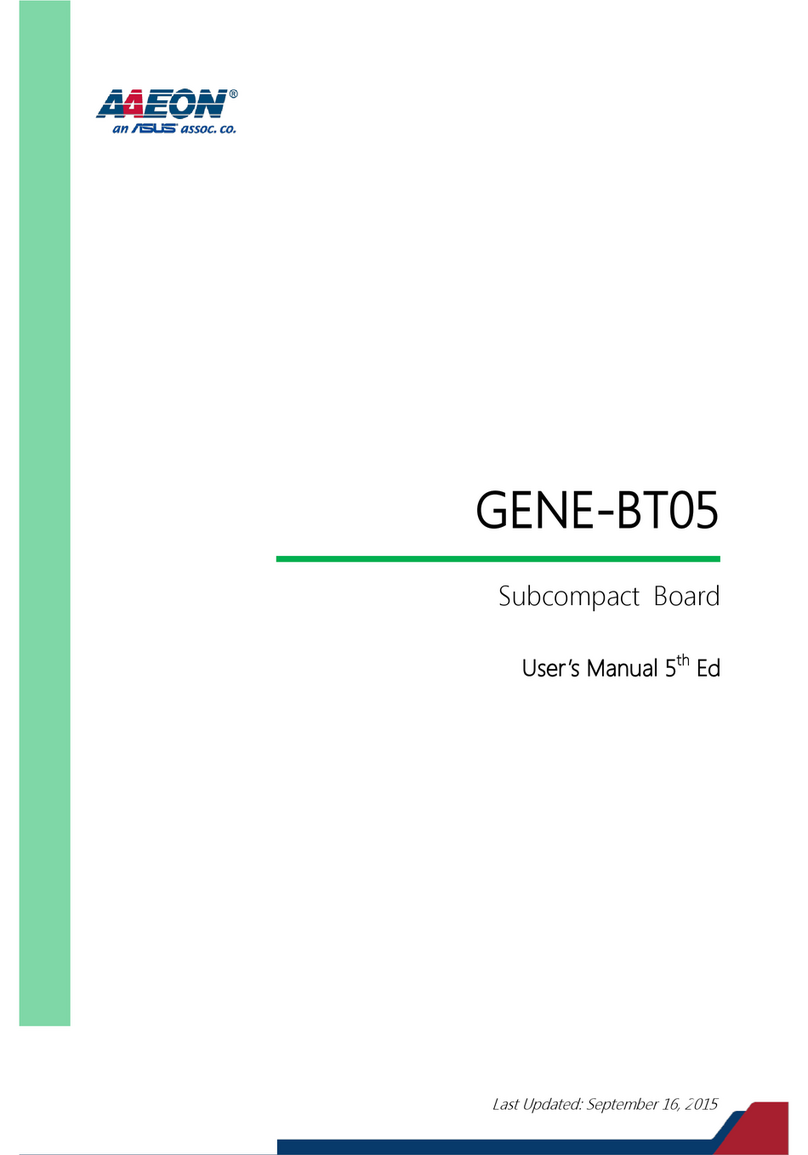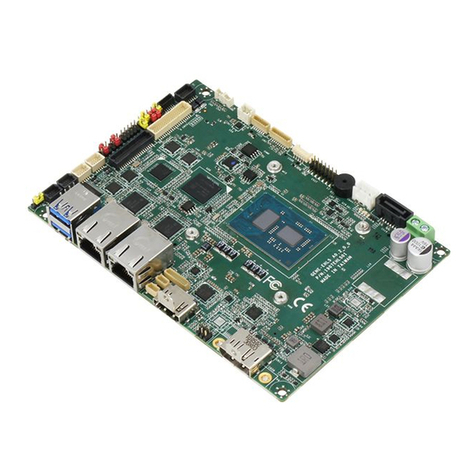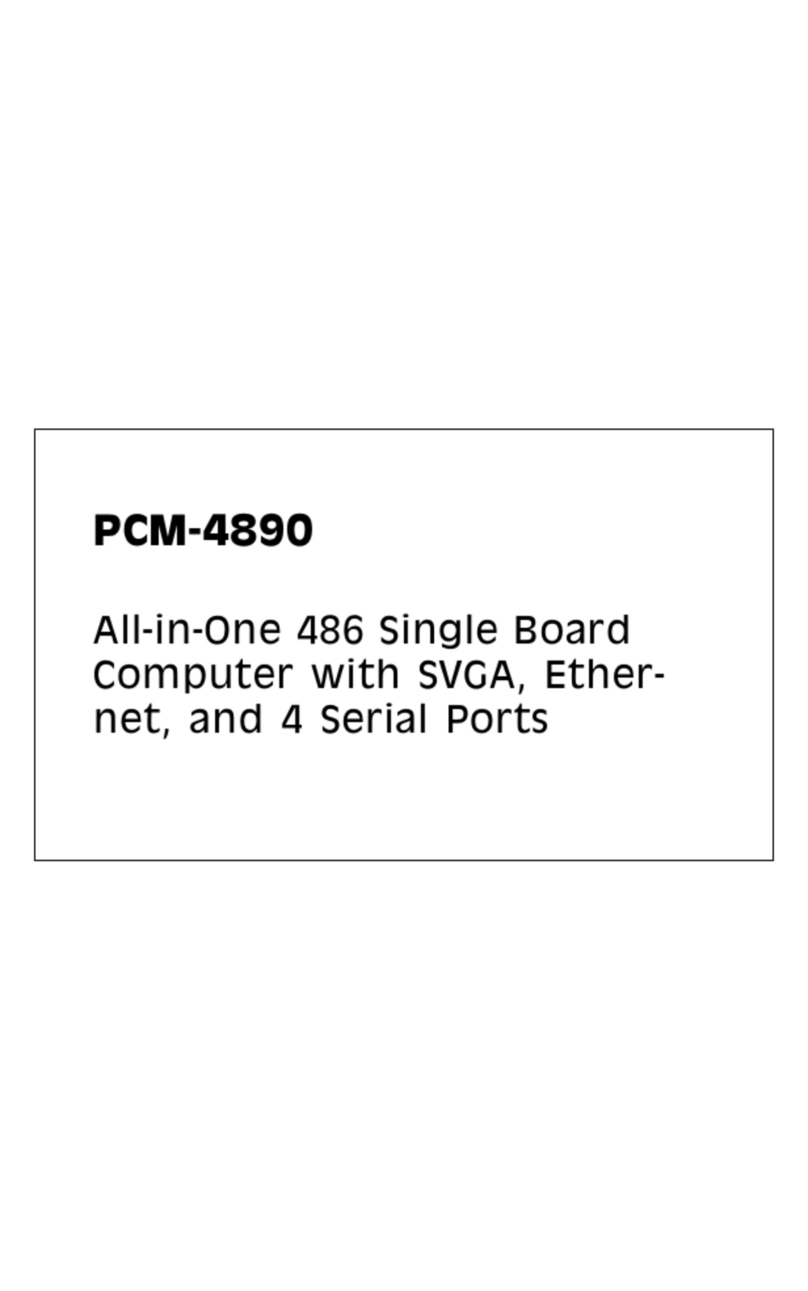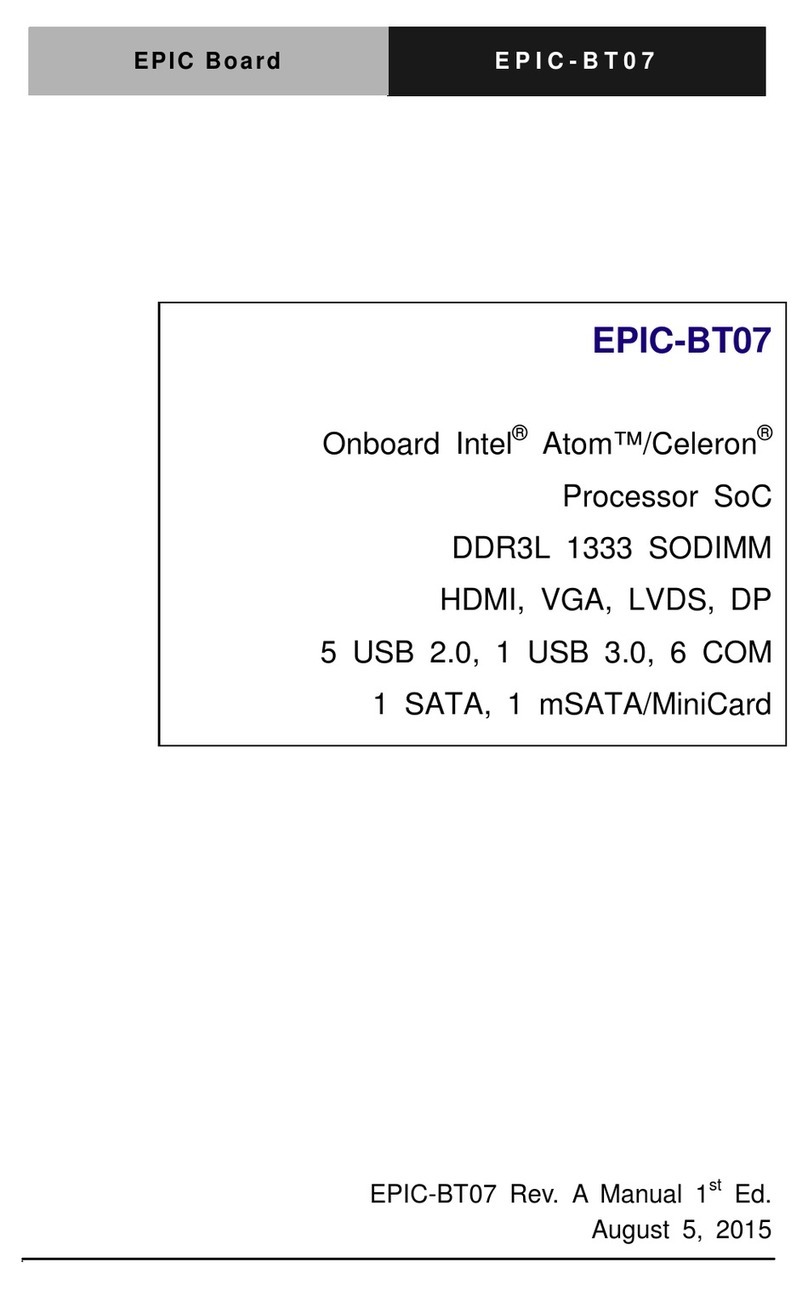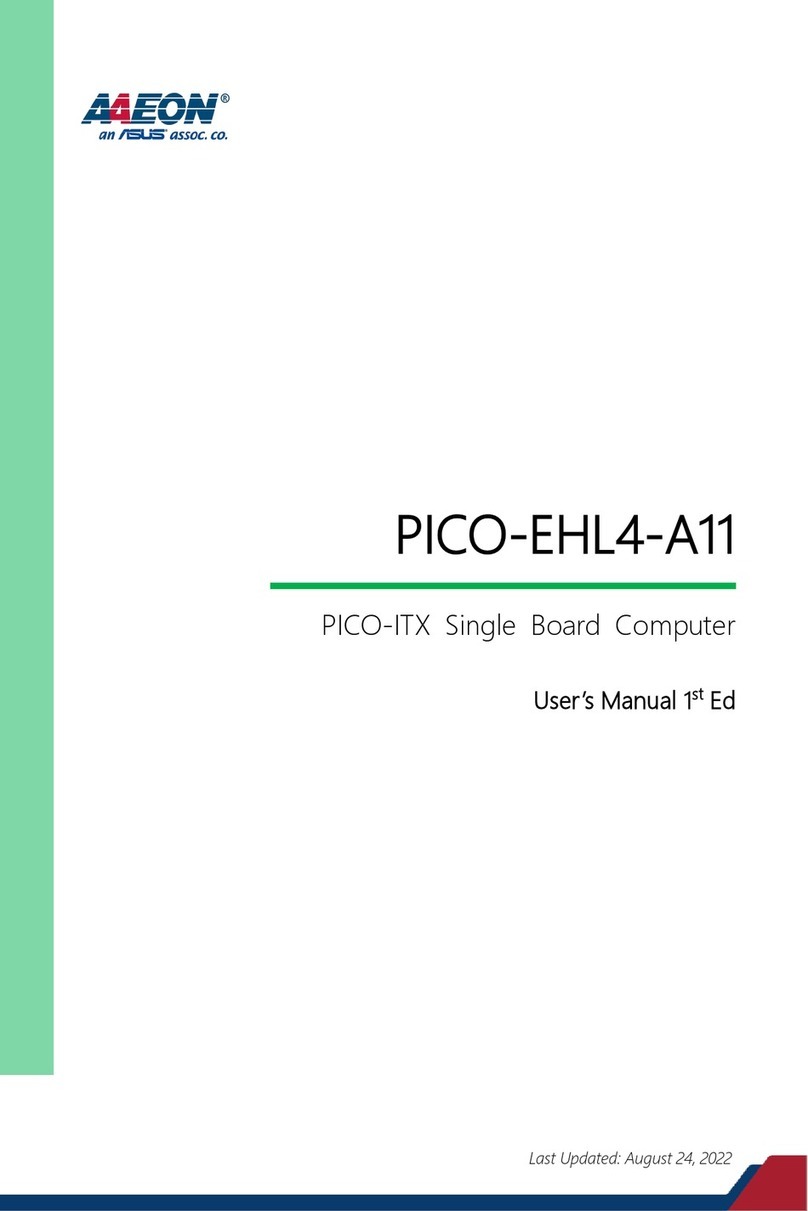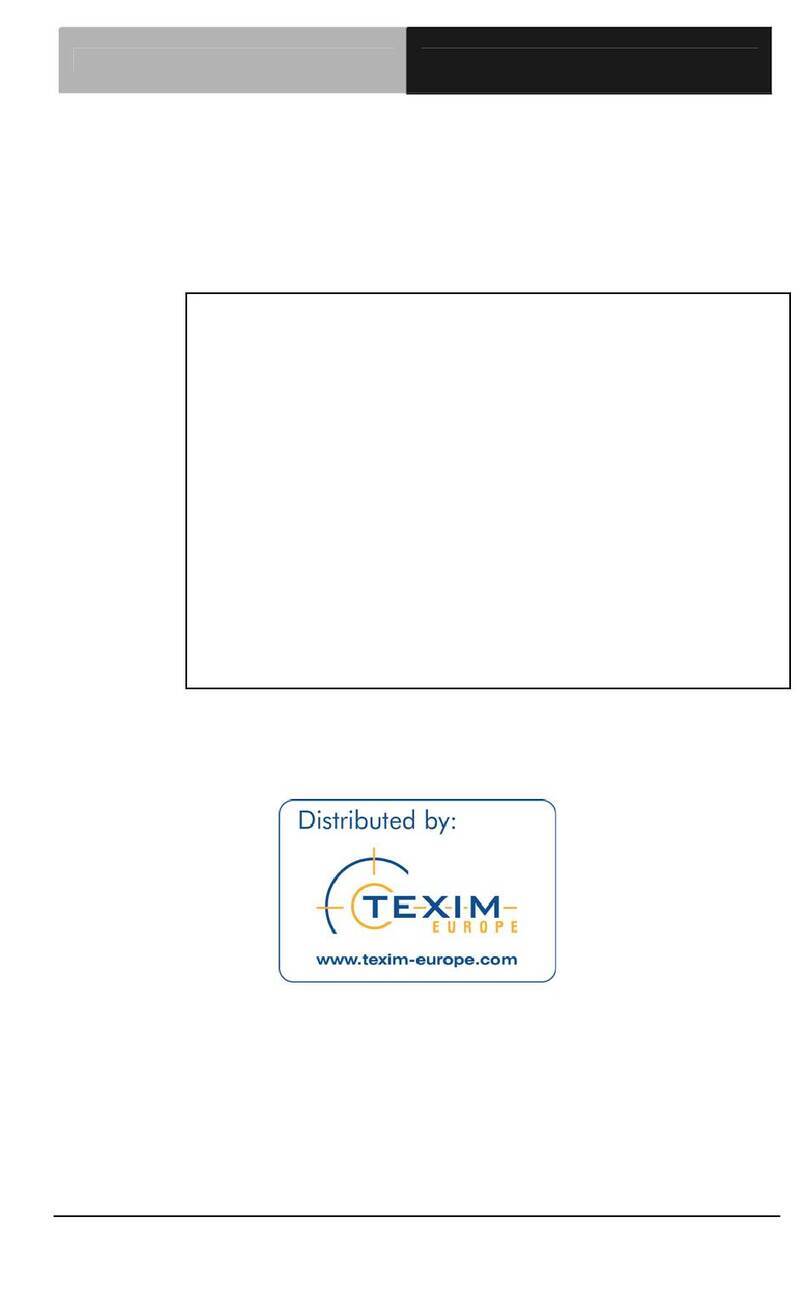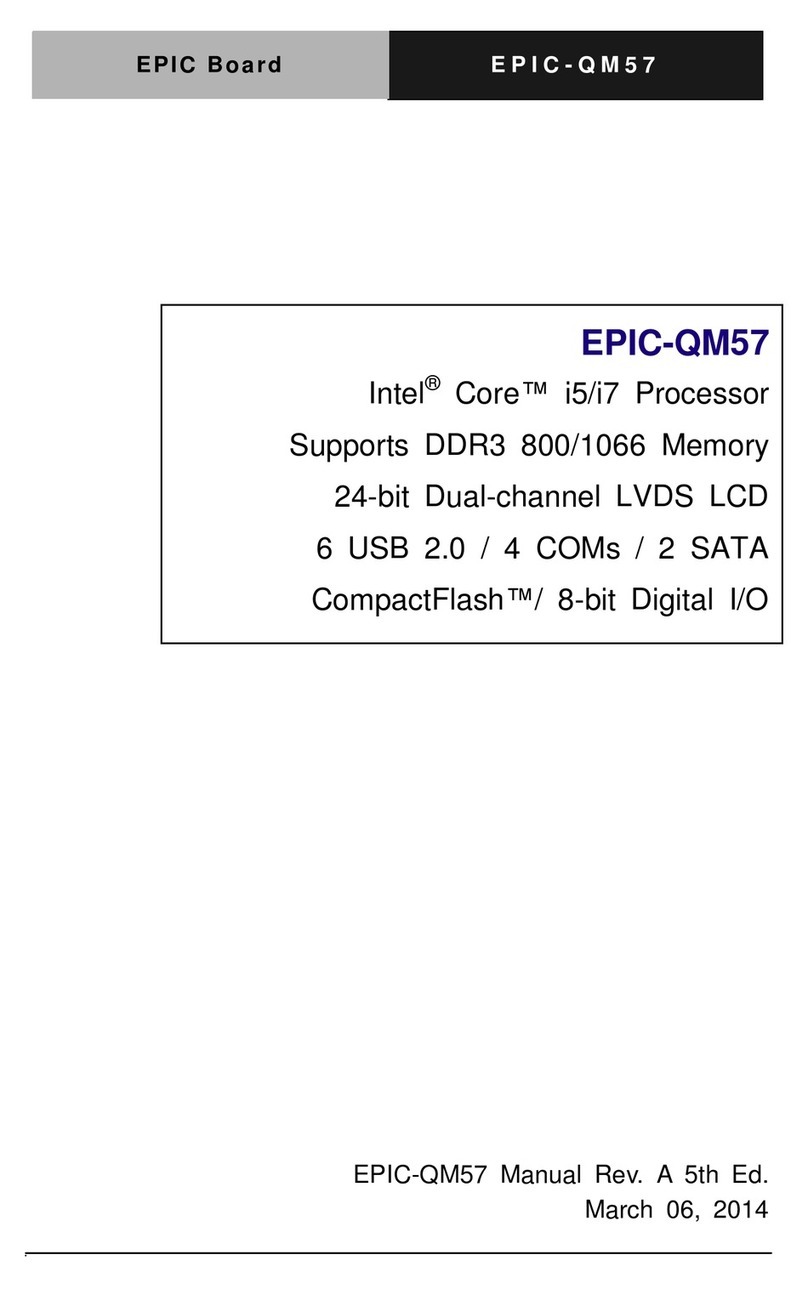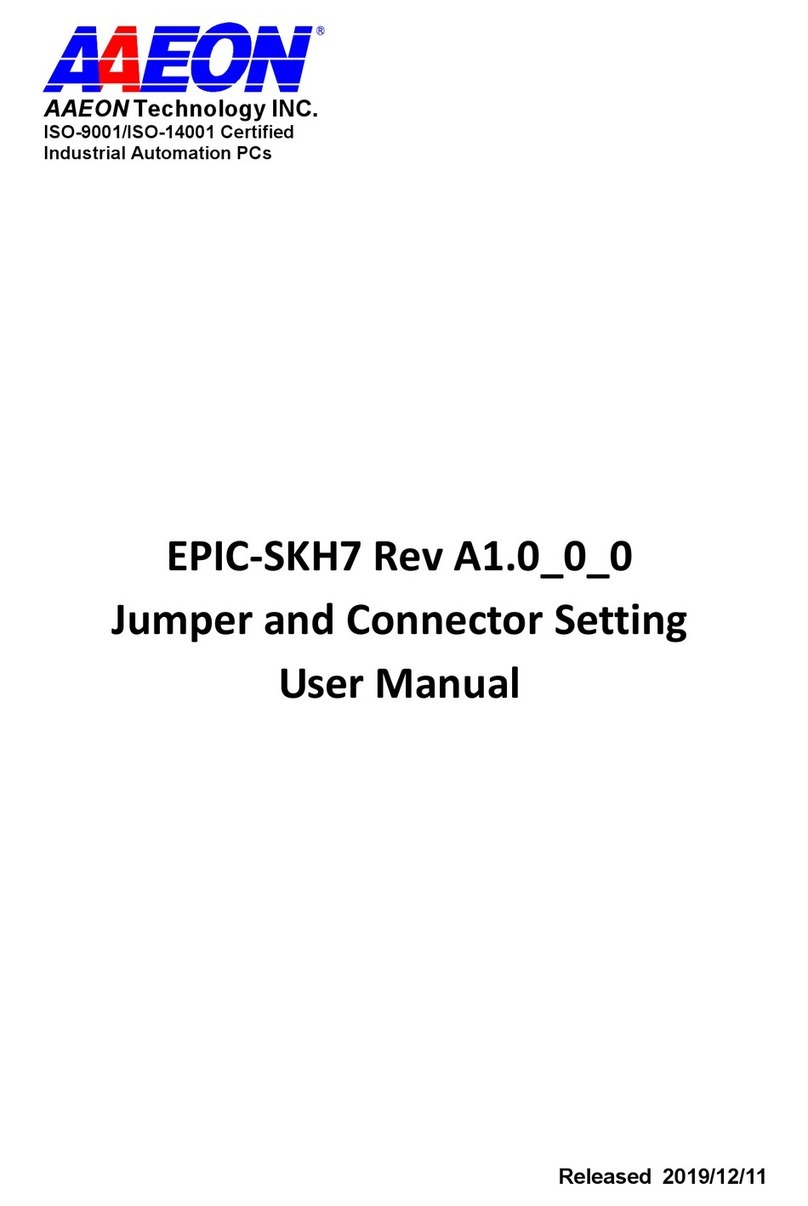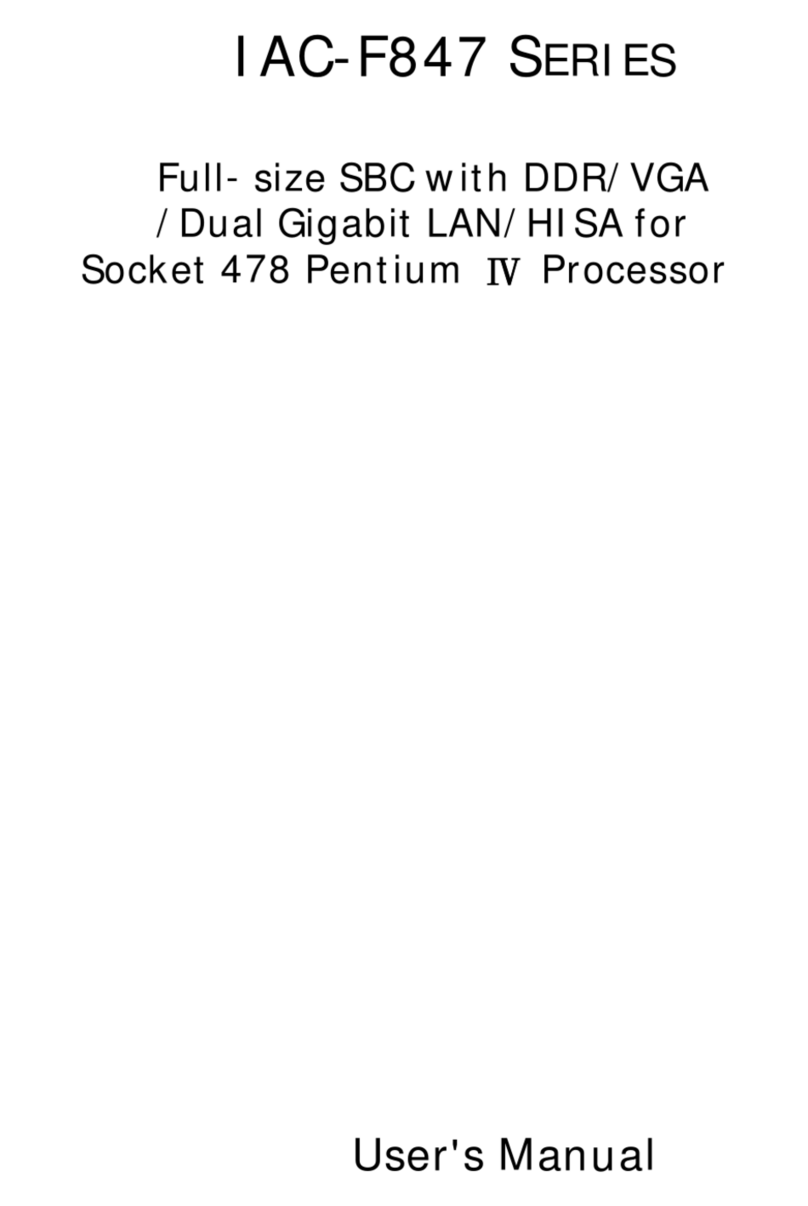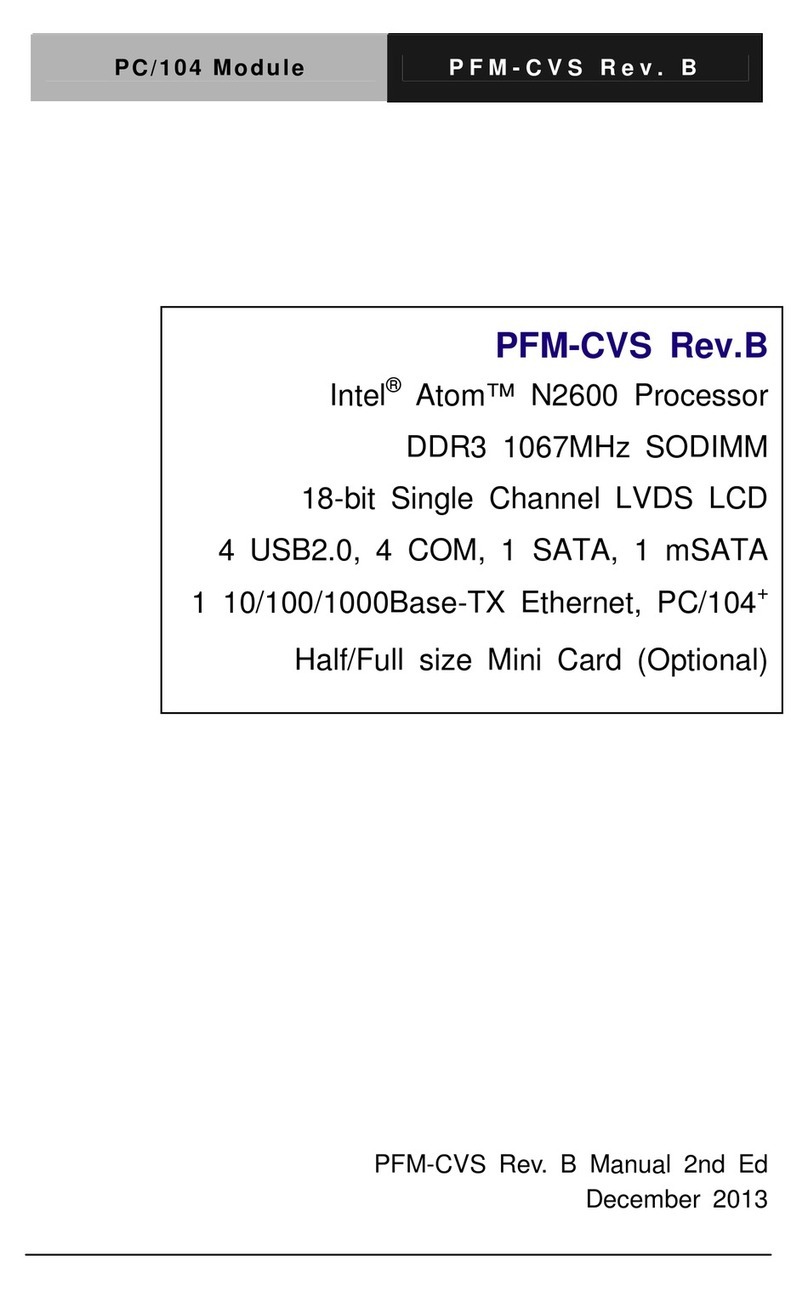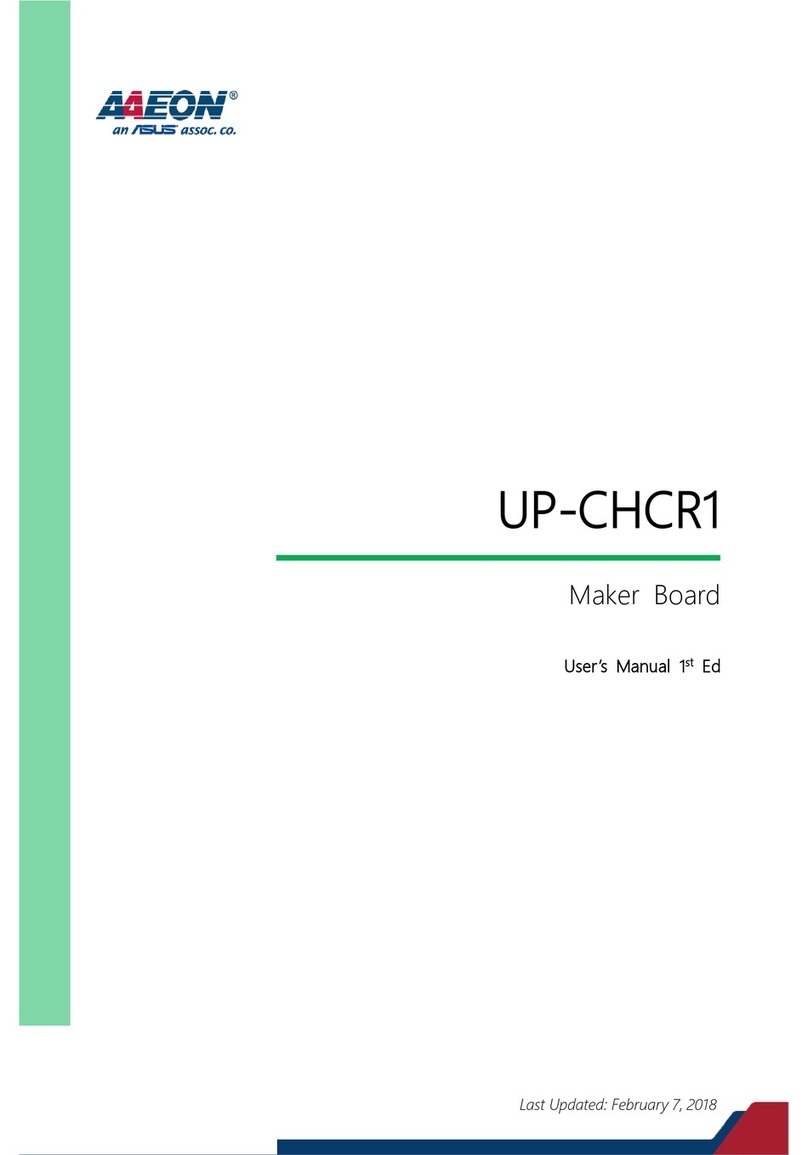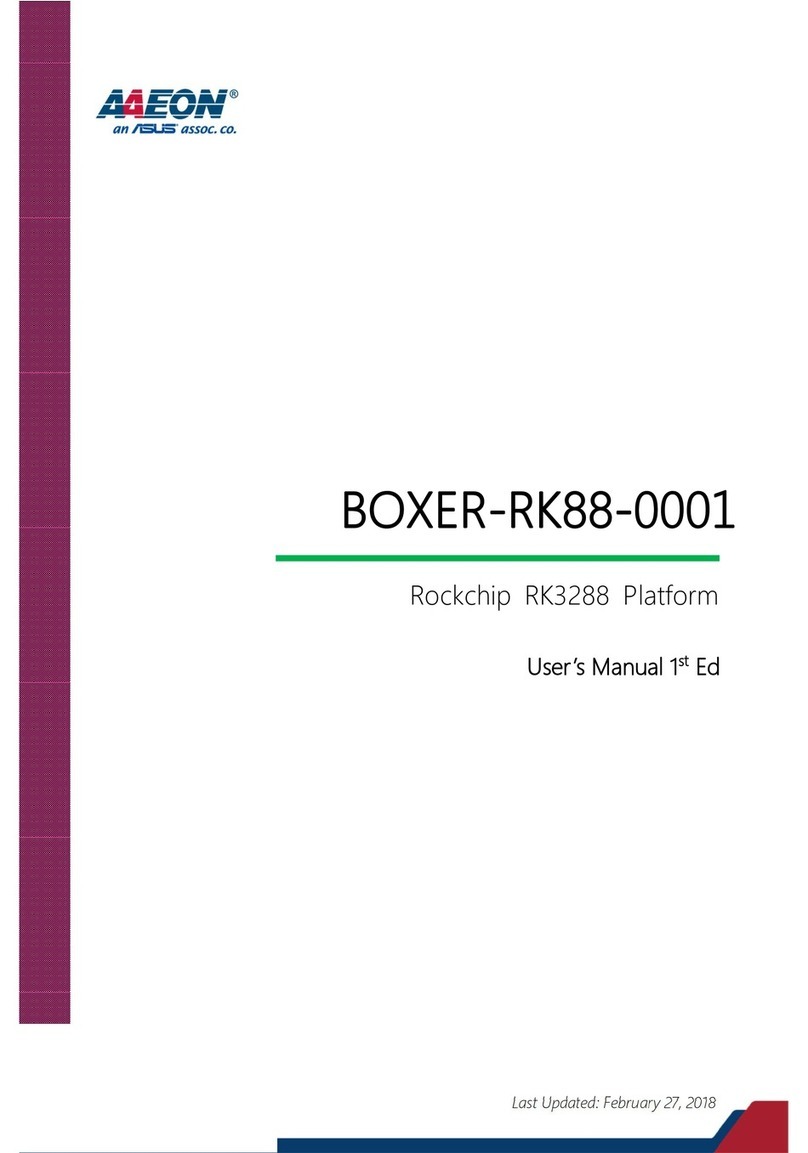EPIC Board EPIC-BDU7
2.15 COM3 (Wafer) Ring/+12V/+5V Selection (JP14) ......2-12
2.16 LVDS Port2 Backlight Lightness Control Mode Selection
(JP15) ................................................................................2-12
2.17 LVDS Port2 Backlight Inverter Voltage Selection (JP17)
...........................................................................................2-12
2.18 LVDS Port2 Operating Voltage Selection (JP18) ......2-12
2.19 Stereo Audio Right Channel (CN1) ...........................2-13
2.20 Stereo Audio Left Channel (CN2) .............................2-13
2.21 Main Power Input (+12V) (CN3) ................................2-13
2.22 Main Power Input (+9V to +24V) (CN4) ....................2-14
2.23 PCI-104 Connector (CN5) .........................................2-14
2.24 High Definition Audio (CN6) ......................................2-16
2.25 USB 2.0 Port 4 (CN7) ................................................2-17
2.26 Front Panel (CN8) .....................................................2-17
2.27 LPT/ Digital IO Port (CN9) .........................................2-18
2.28 1 USB 2.0 Port 3 (CN10) ...........................................2-21
2.29 USB 2.0 Port 5 (CN11) ..............................................2-21
2.30 MiniCard (Half-size) (CN12) ......................................2-22
2.31 +5V Output for SATA HDD (CN14) ...........................2-24
2.32 UIM Socket (CN15) ...................................................2-25
2.33 SPI Programming Header (Debug ONLY) (CN16) ...2-25
2.34 CPU Fan (CN17) .......................................................2-26
2.35 PS/2 Keyboard/Mouse Combo (CN18) .....................2-26
2.36 Touchscreen Connector (CN19) ...............................2-27
2.37 LCP Expansion Connector (CN20) ...........................2-30
vii