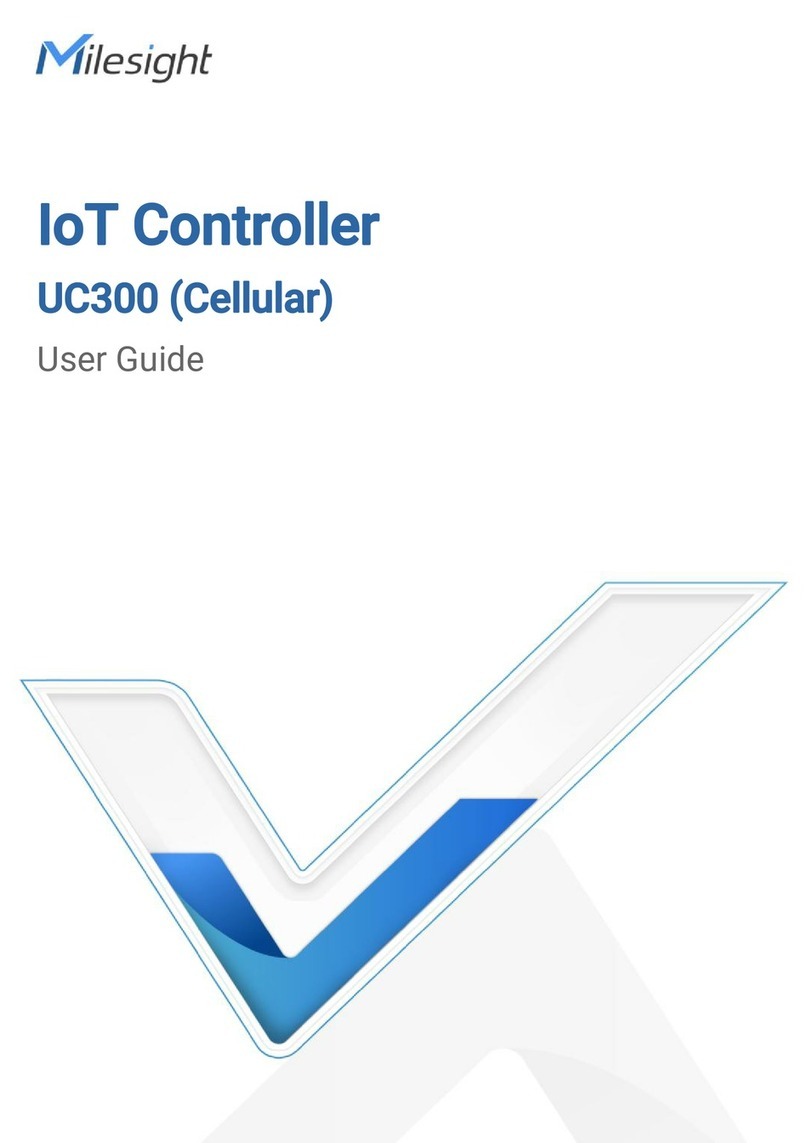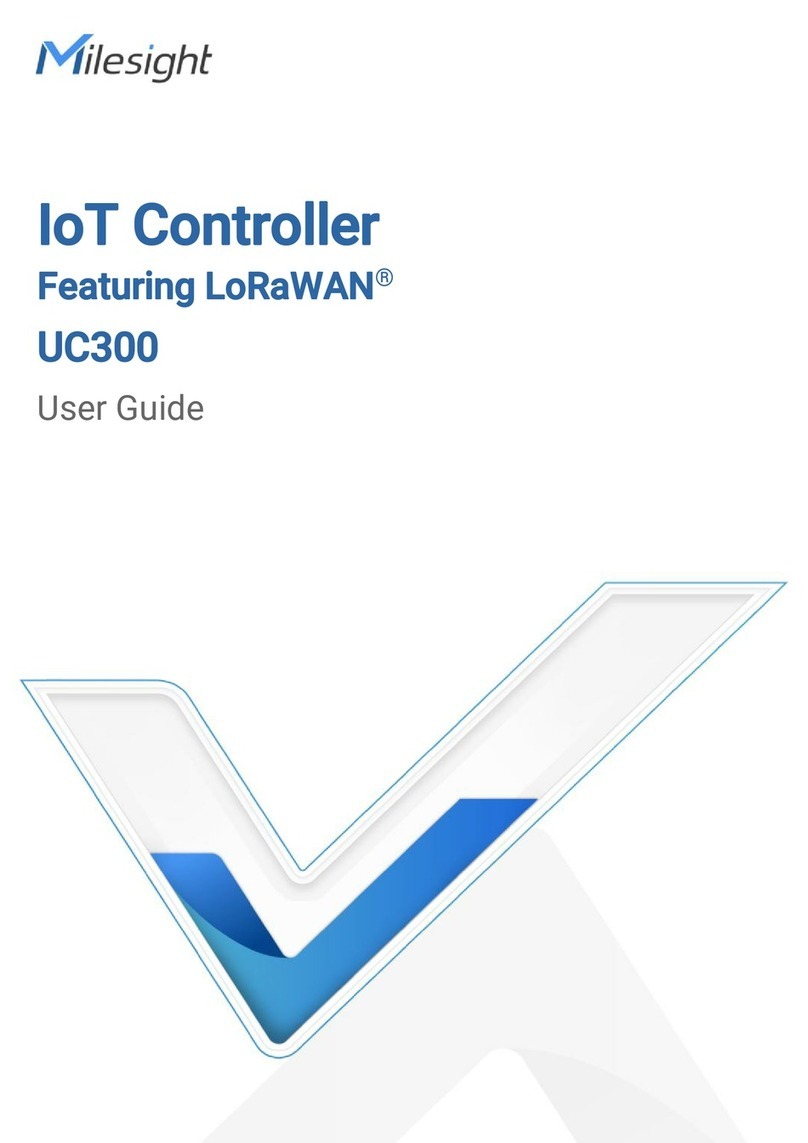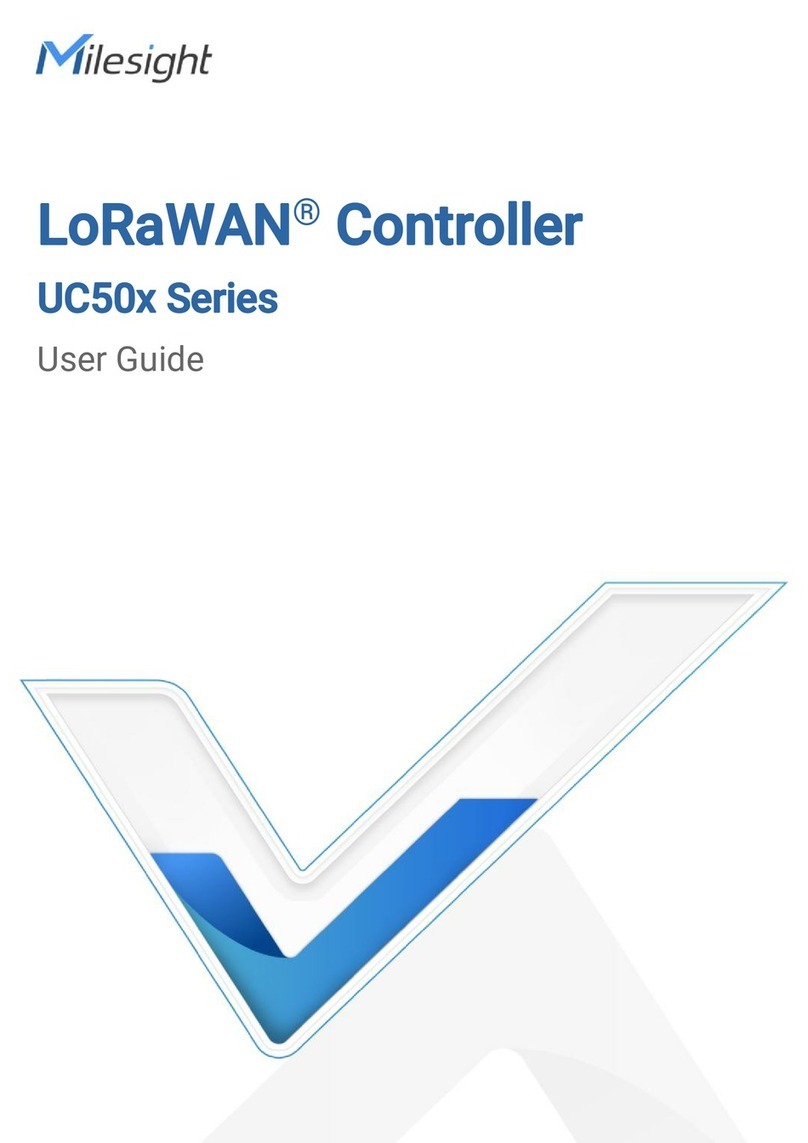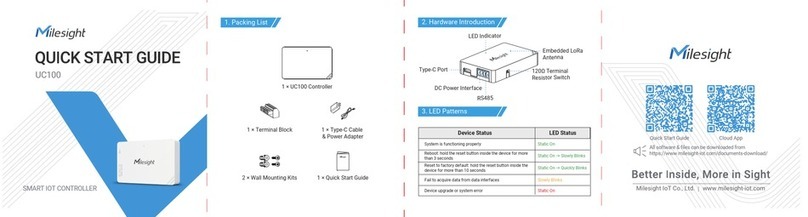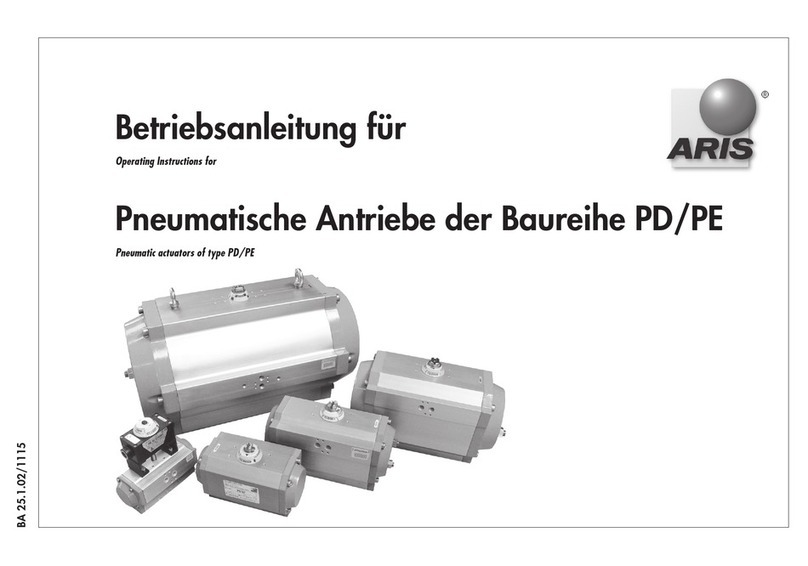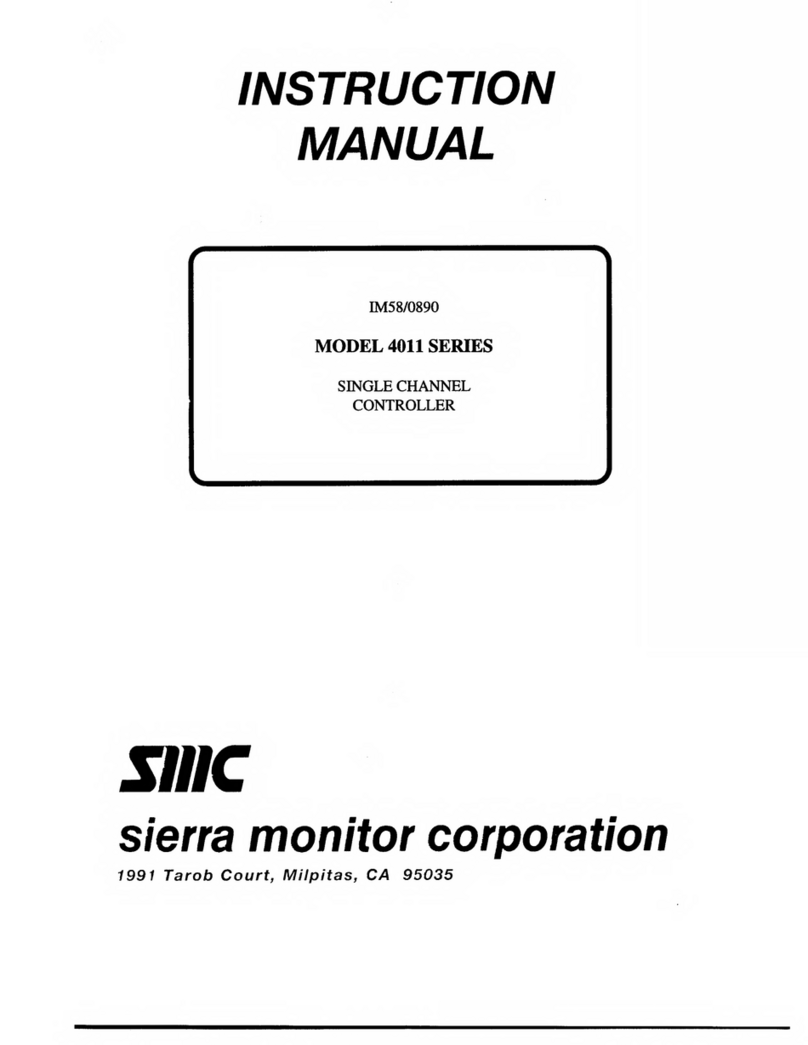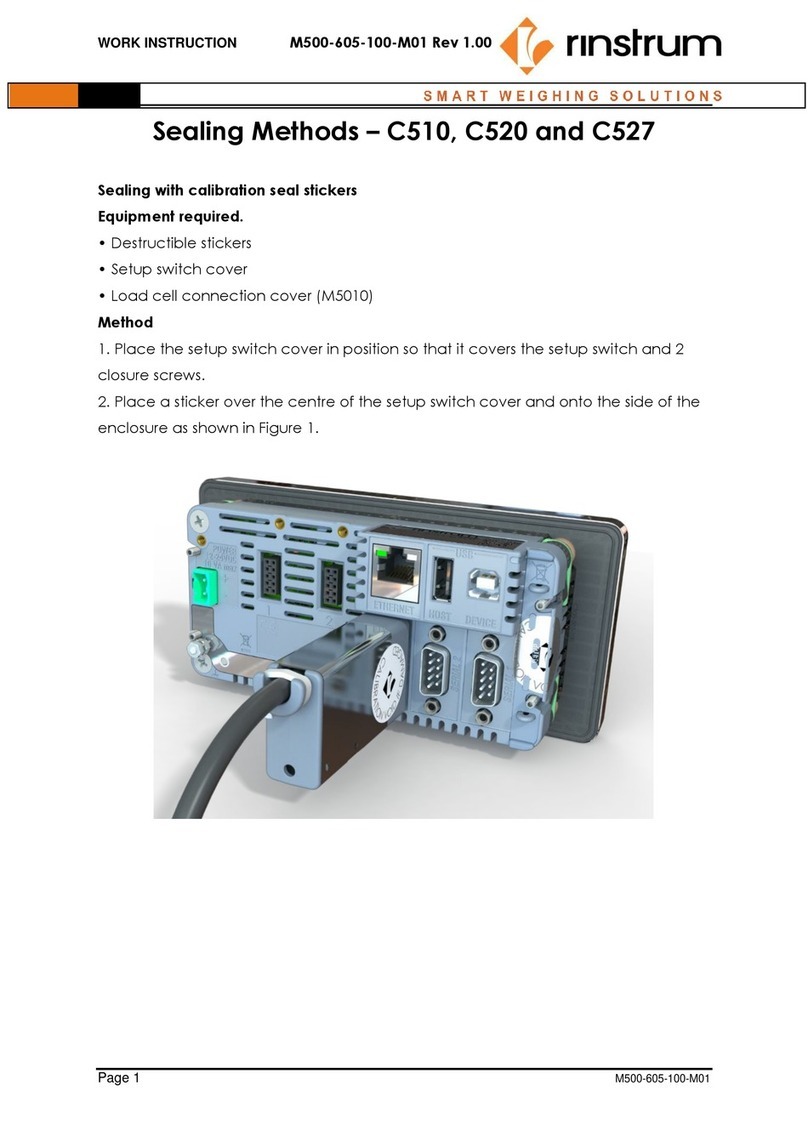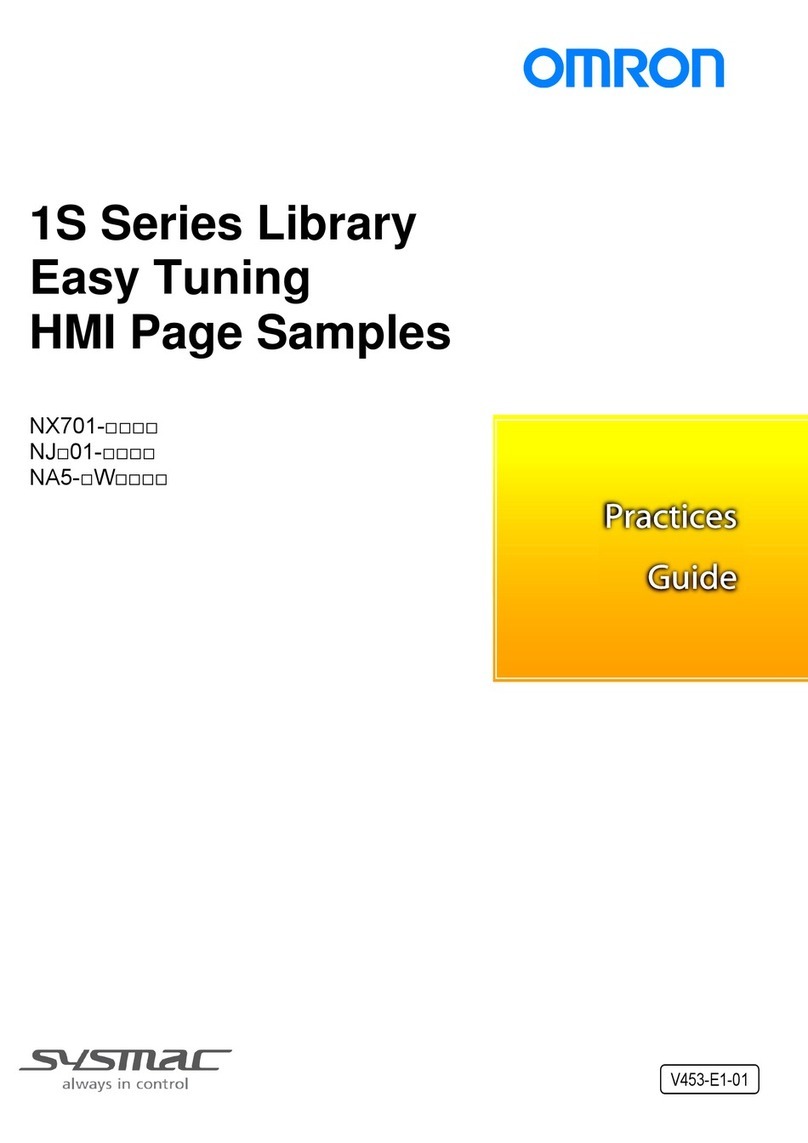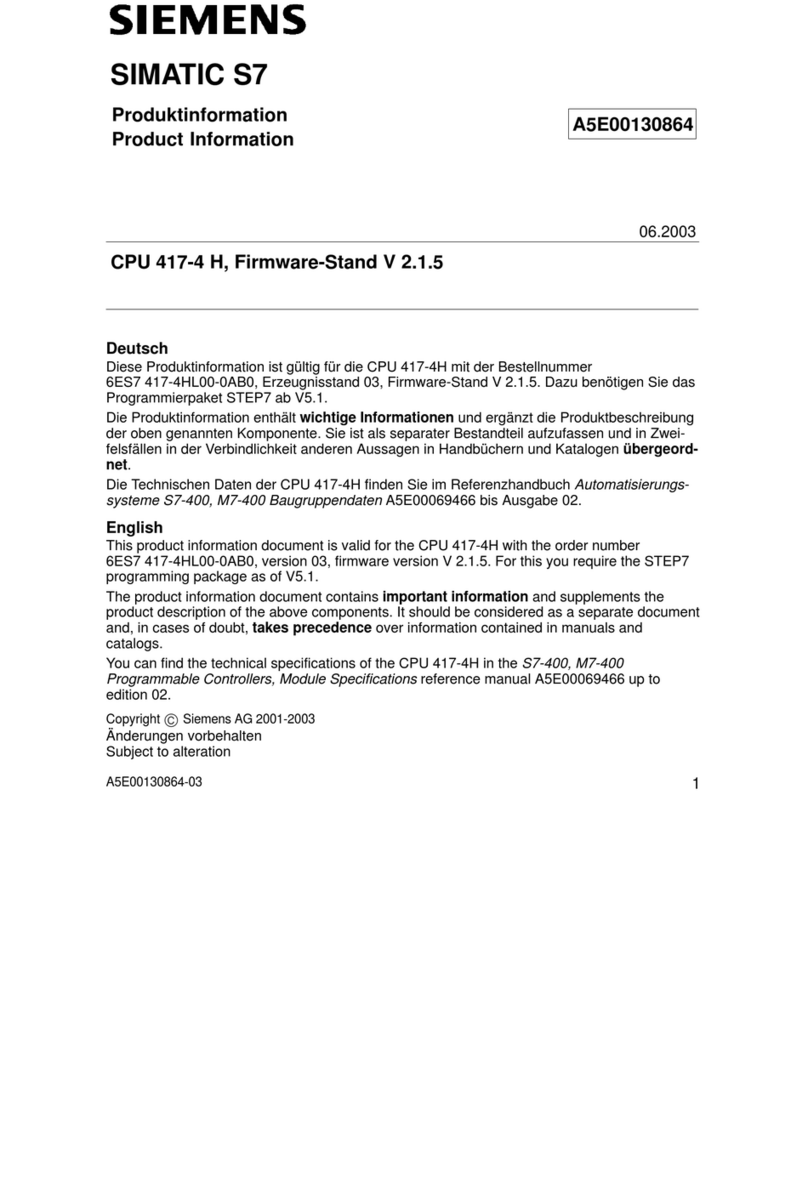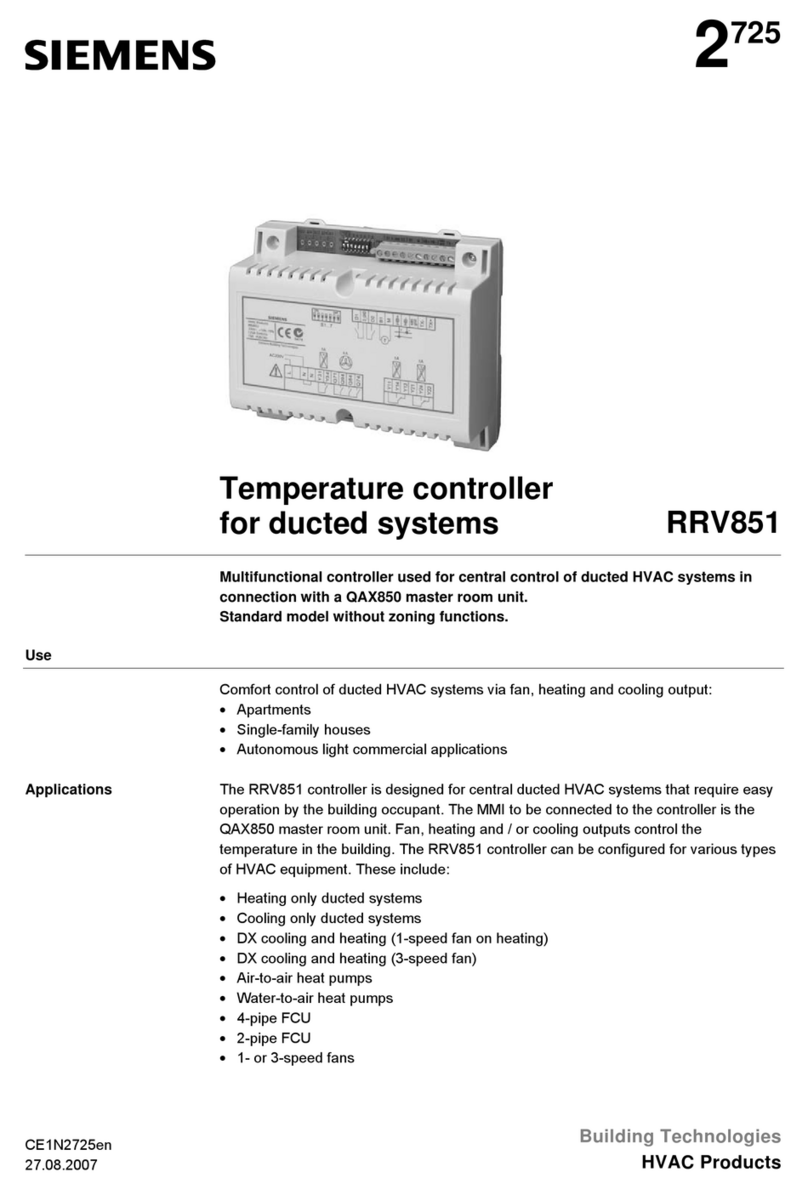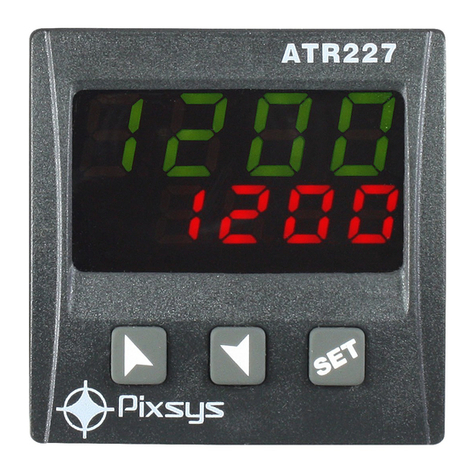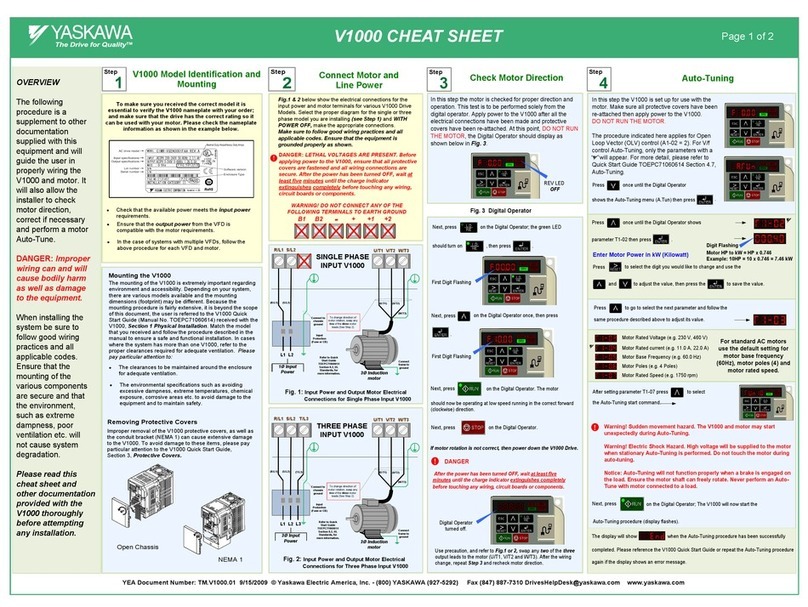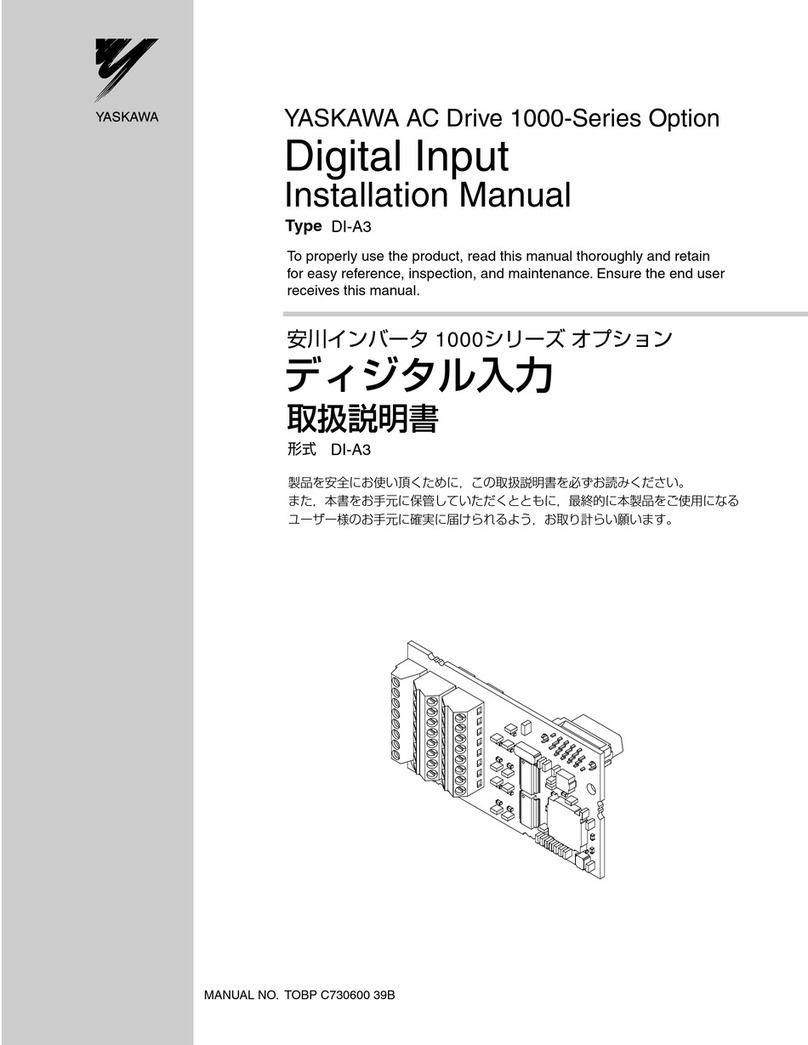All Software & files can be downloaded from
https://www.milesight-iot.com/documents-download/
Cloud App Quick Start Guide
Milesight IoT Co., Ltd. www.milesight-iot.com
5. Configuration Guide
Preparation:
Steps:
Type-C USB cable
PC (Windows 10 is recommended)
ToolBox Software: it can be downloaded from Milesight IoT website.
Connect the device to computer via type-C port and open the ToolBox,
select serial port as USB port and type as “General”, then type the
password to log in ToolBox and configure the device. (Default login
password: 123456)
6. Installation
Wall Mounting
1. Fix the wall mounting bracket to the device with 2 screws.
2. Drill 4 holes on the wall according to the wall mounting bracket, then fix
the wall plugs into the wall.
3. Fix the device to the wall plugs with screws. When installation, it's
suggested to fix the upper two screws first.
1. Fix the mounting clip to the device with 3 screws.
2. Hang the device to the DIN rail. The width of DIN rail should be 35 mm.
DIN Rail Mounting
1
1
2
2
3