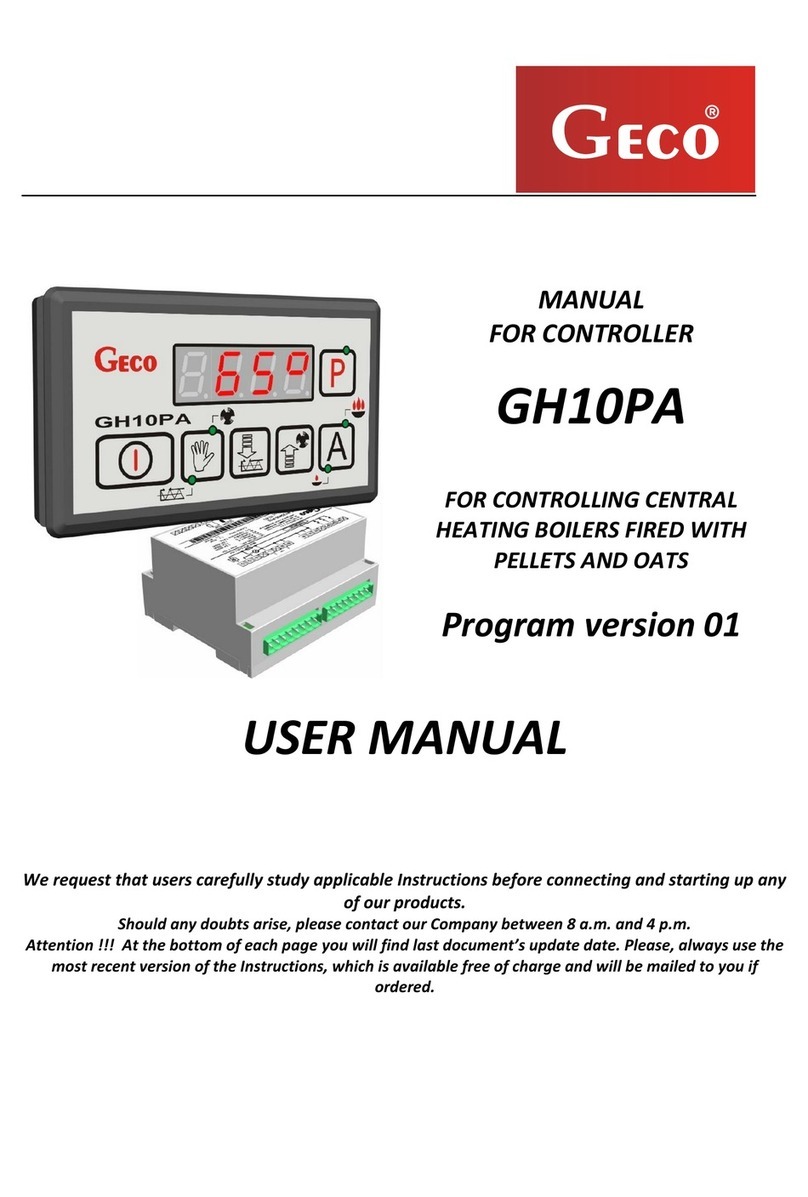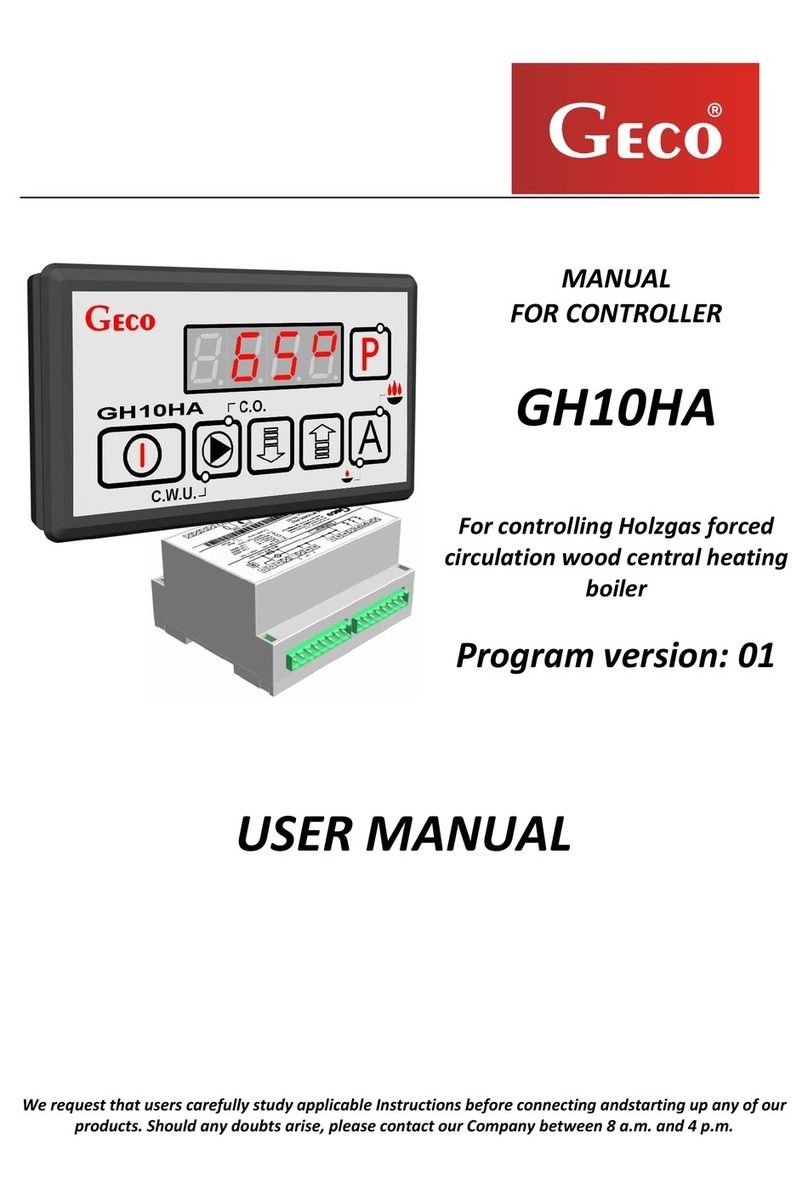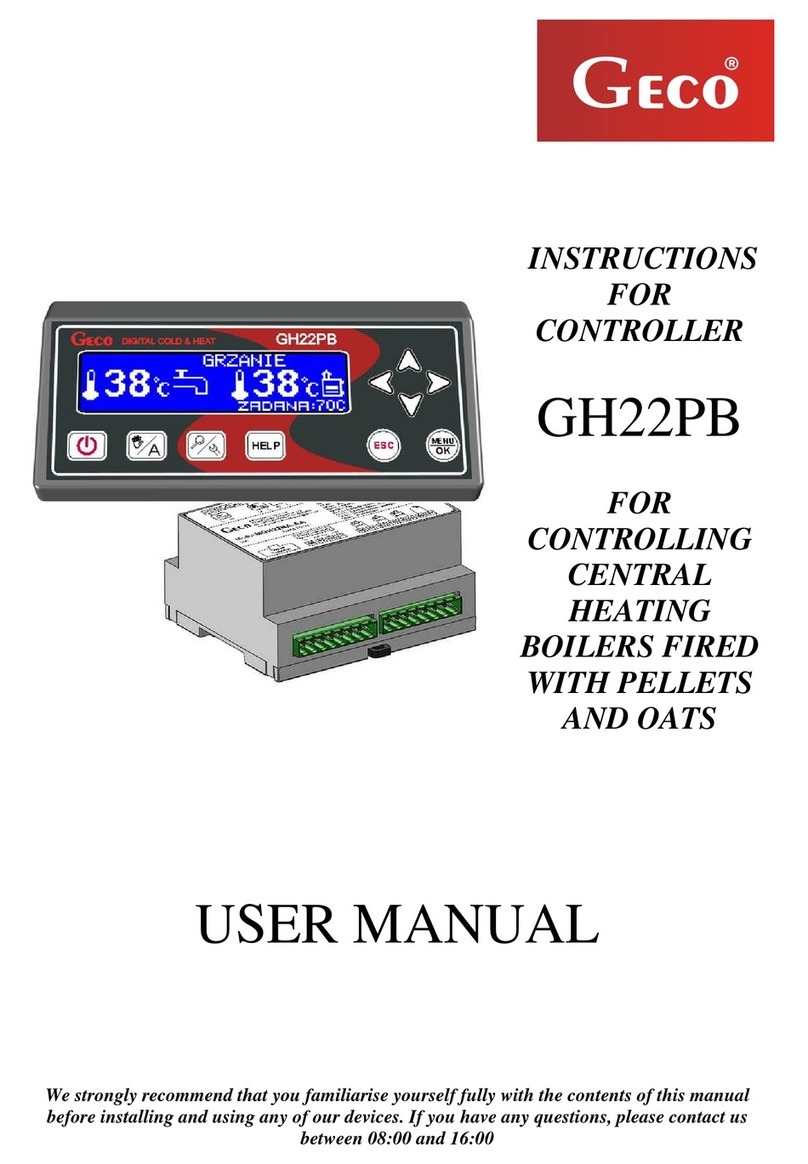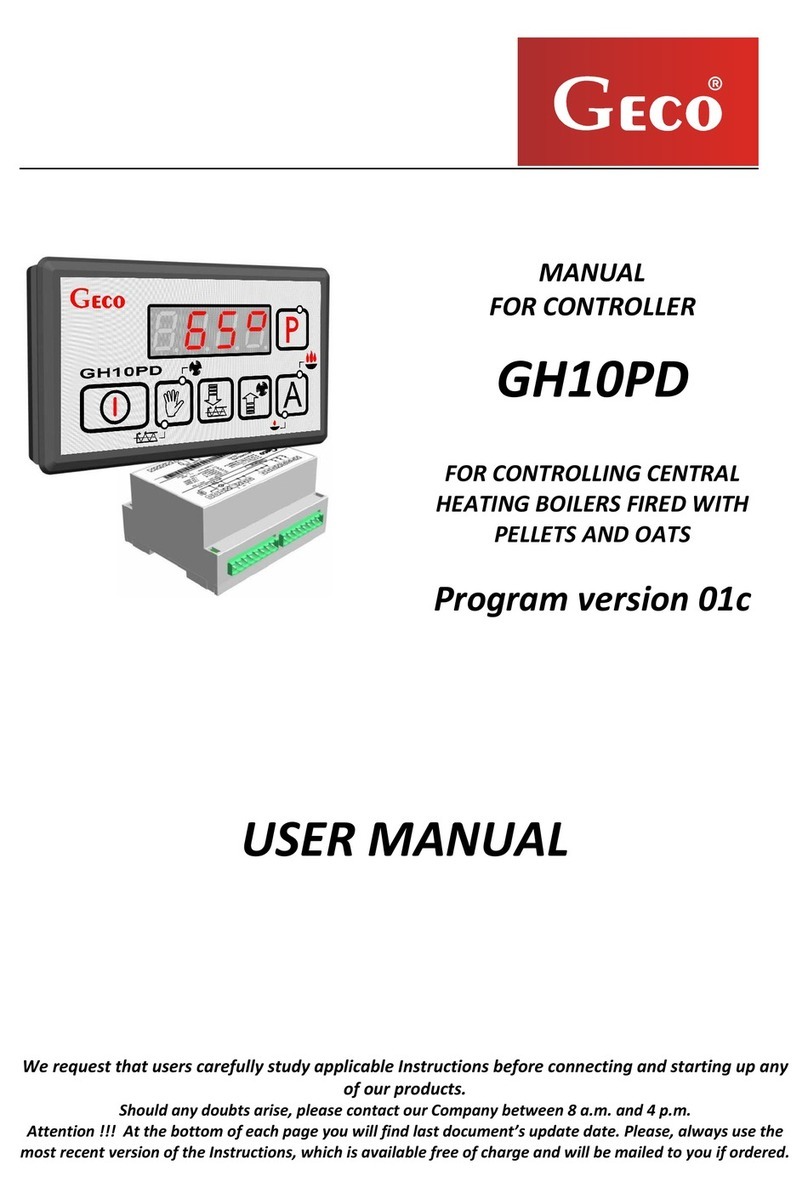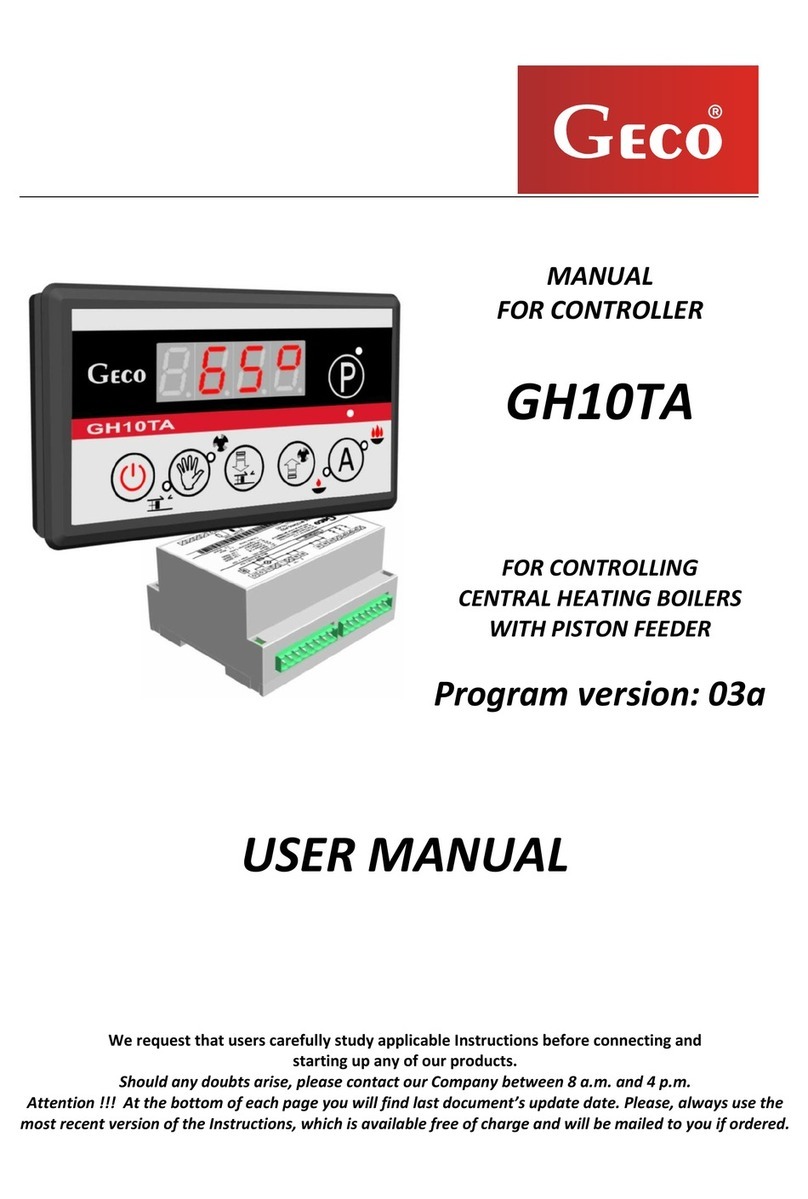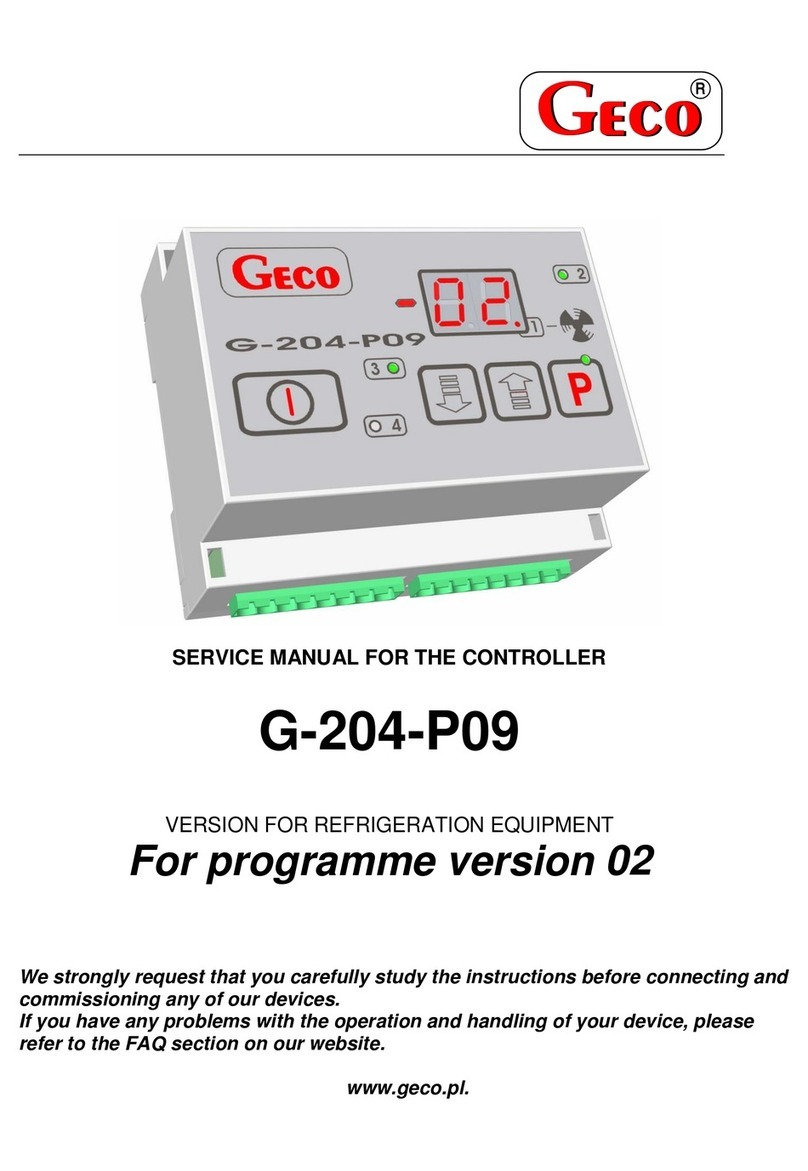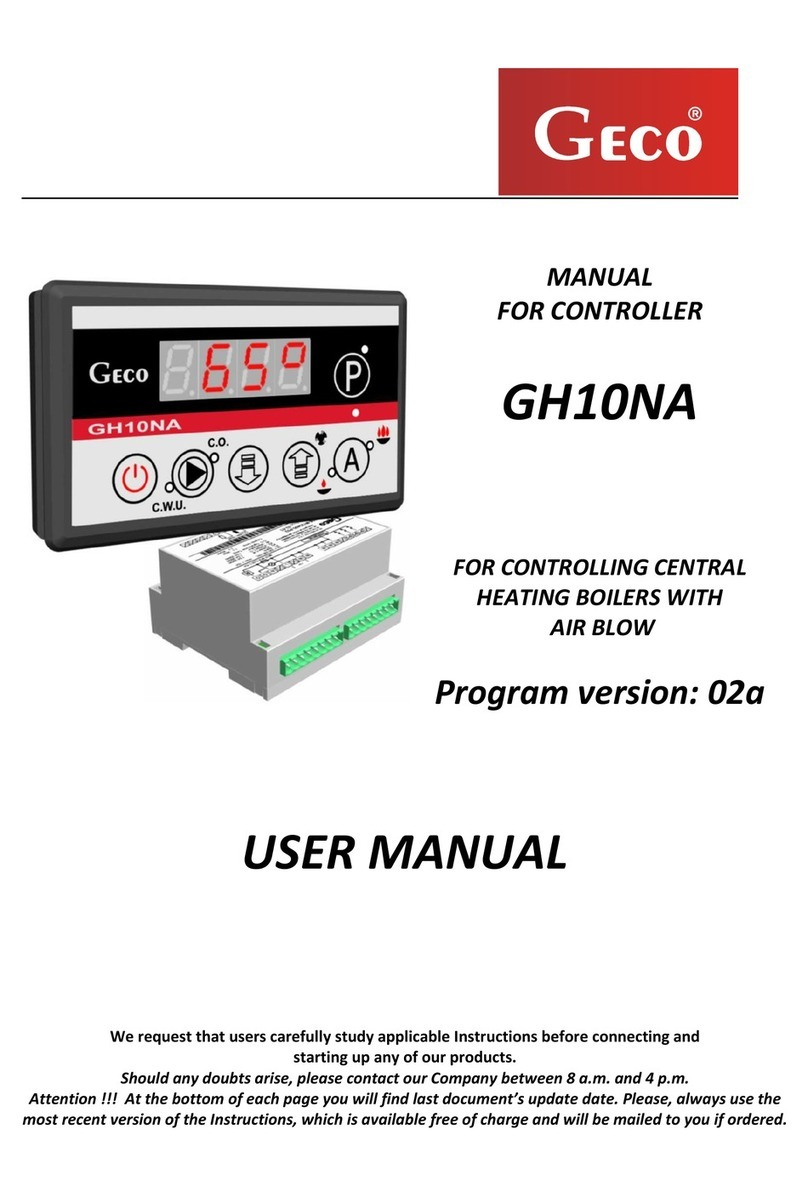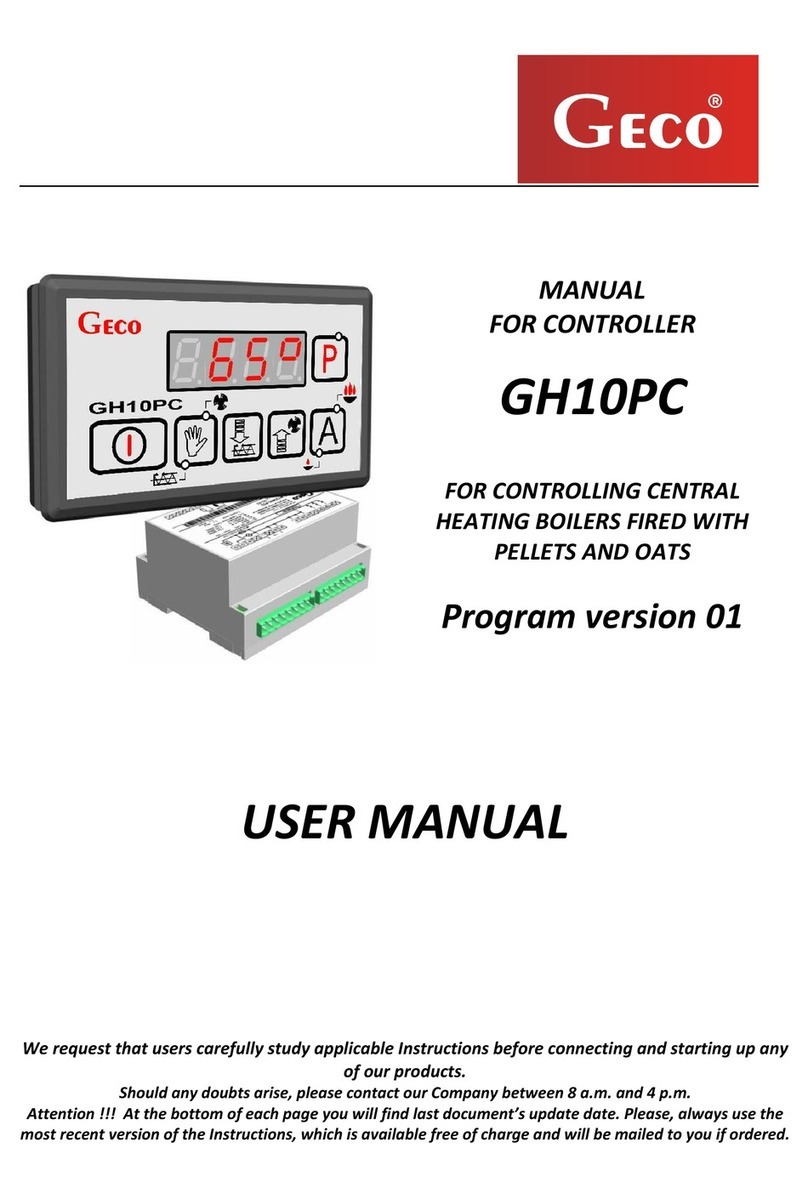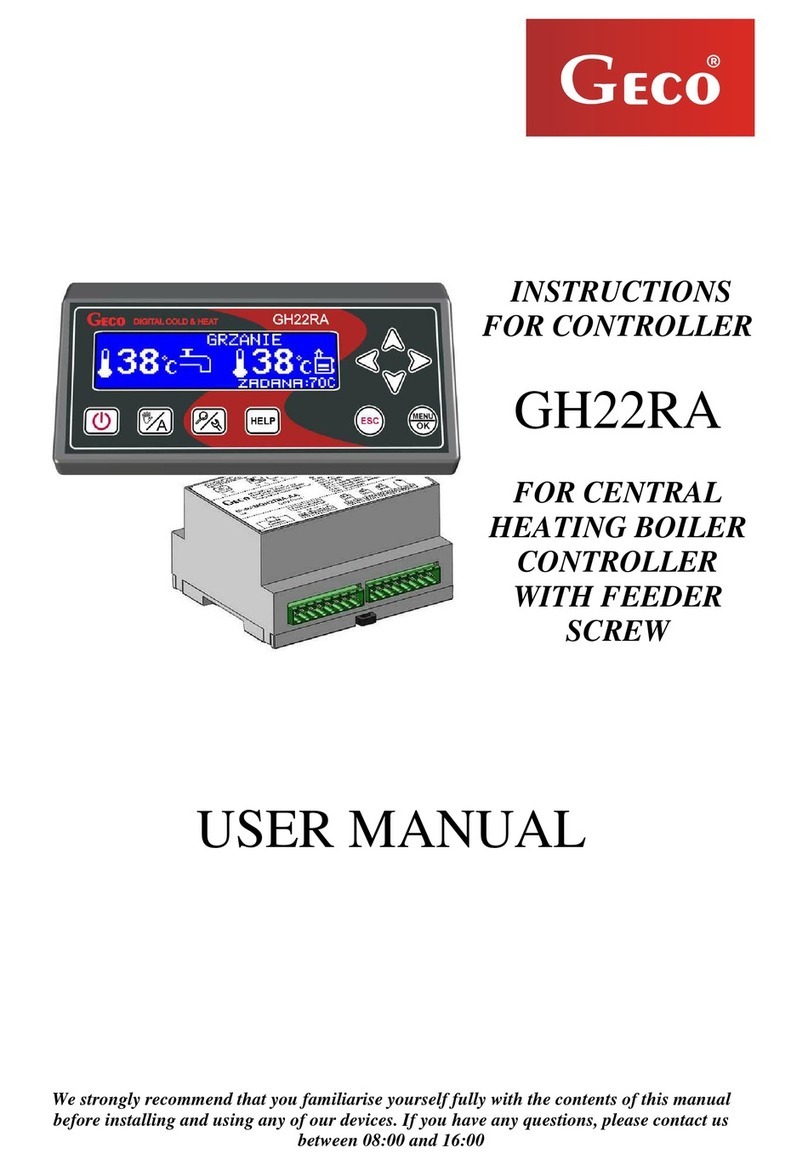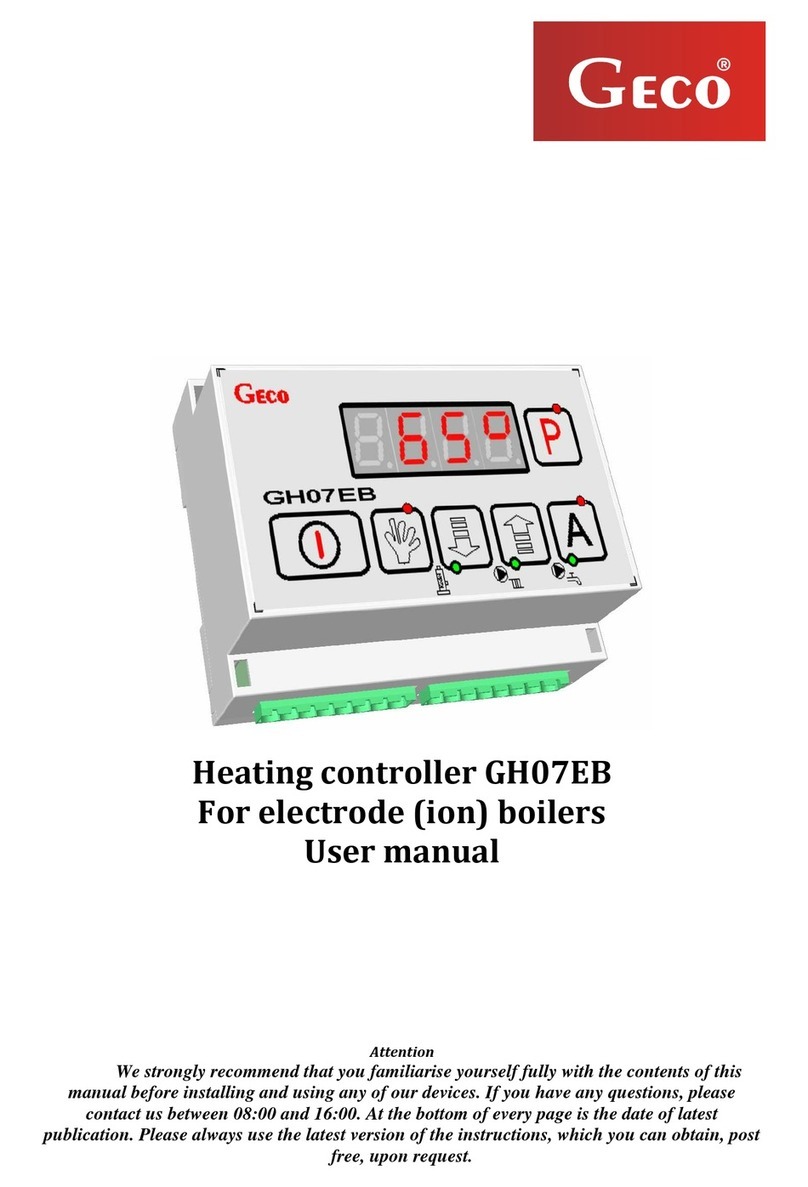4. The connectors used are certified for a continuous load of 16A!!! They use a fine-pitch thread and special
plates to prevent cutting wires, so even a slight tightening results in maximum good contact, and the use of
greater force can lead to thread breakage. As a result, the socket may melt and a short-circuit may occur!!!
5. All cable surpluses are shortened by cutting or rolling and fastening them with special plastic ties. The cables
must be securely fastened along their entire length and must not touch the compressor and its accessories.
6. After connecting the device to the power supply, there may be voltage on the lighting cable, regardless of
switching the device on or off with the button, therefore the starter or fluorescent lamp can be
replaced only with the power cord disconnected from the socket!!!
THE SAME CONDITION APPLIES TO ANY OTHER REPAIRS!!!
7. If heaters are used, their power must be selected so that in the event of failure of the GC209 or external
contactor and switching them on permanently, there is no possibility of fire or destruction of the device. If
high-power heaters are used, it is absolutely necessary to use a safety thermostat on the evaporator. This
thermostat should operate differently, e.g. a mechanical thermostat.
V. SENSOR MOUNTING RULES.
1. For each type of manufactured refrigeration device, the place of mounting the chamber and evaporator
sensor, as well as the GC209 system parameters should be selected experimentally. It is absolutely forbidden
to change the place or method of mounting the sensors and GC209 settings without conducting new tests
regarding temperature stabilisation and defrosting of the device!!!
2. The chamber sensor must be attached in such a way that it does not touch the food and is not exposed to
damage while cleaning the device. A special plastic holder can be used to attach this sensor. This solution
causes a quick reaction in the sensor (time delays on/off, see VI p.5) and the entire thermostat to the change
of air temperature in the device. If it is advisable or necessary to slow down and “smooth” the reaction time
of the sensor to temperature changes, we suggest screwing it to a metal element of the device.
3. The evaporator sensor should be mounted in a way that ensures maximum solid and reliable contact with
the evaporator lamella and in such a place where the ice stays the longest during defrosting. Its attachment
should prevent it from being pushed out by accreting ice. Sensors should be mounted vertically, if possible,
with the cable coming out at the bottom of the sensor.
4. The sensor cables can be shortened or extended in any way, however, observing the following rules:
-do not cut the sensor cable at a distance of less than 0.5m from the shell
-it is not recommended to extend the sensor cable beyond 20m.