SMC Networks 4011 Series User manual
Other SMC Networks Controllers manuals

SMC Networks
SMC Networks C96 Series User manual

SMC Networks
SMC Networks LECP7-XB54 Series User manual
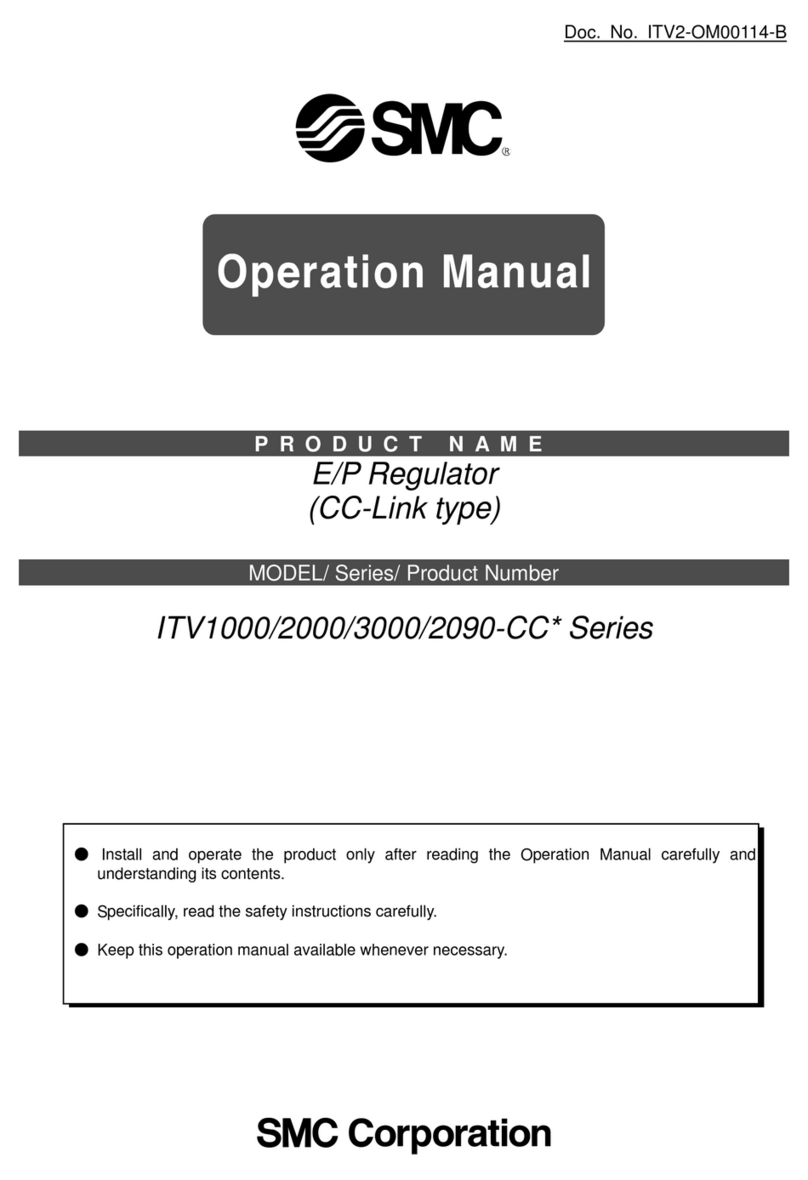
SMC Networks
SMC Networks ITV1000-CC Series User manual

SMC Networks
SMC Networks LECP2 Series User manual
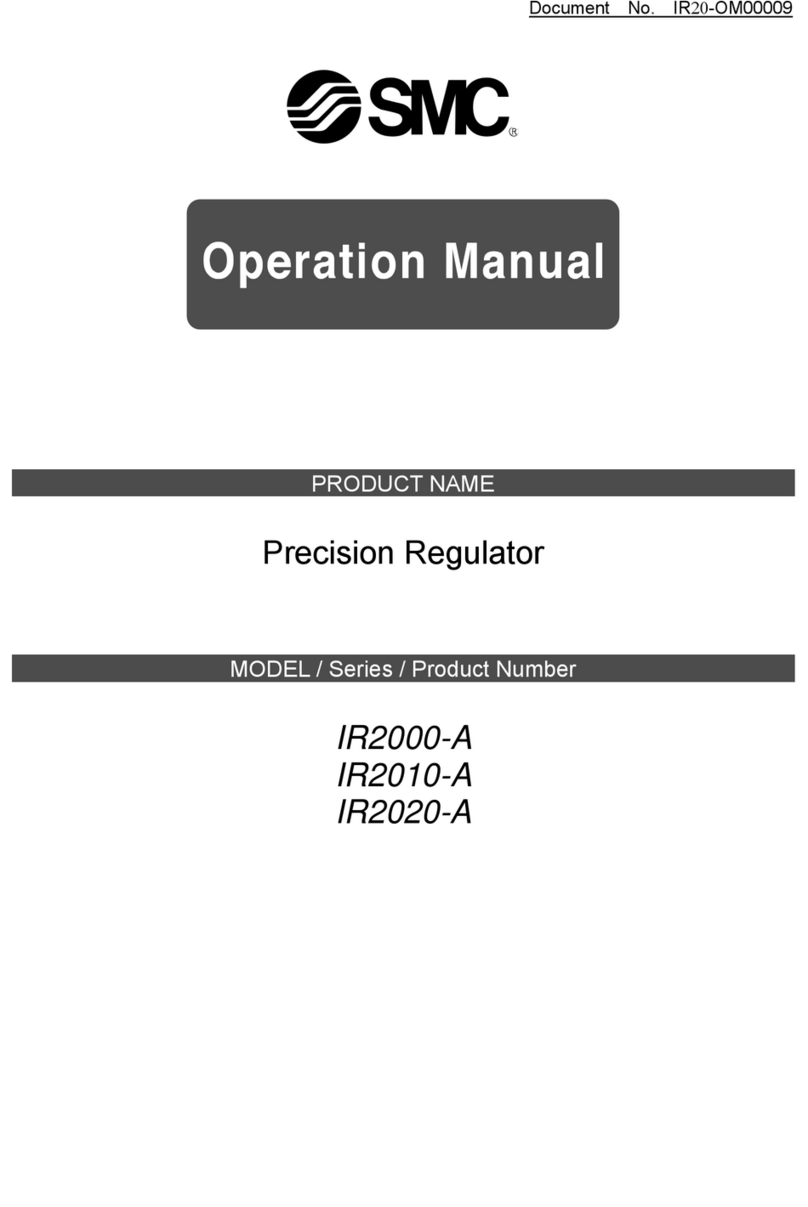
SMC Networks
SMC Networks IR2000-A Series User manual
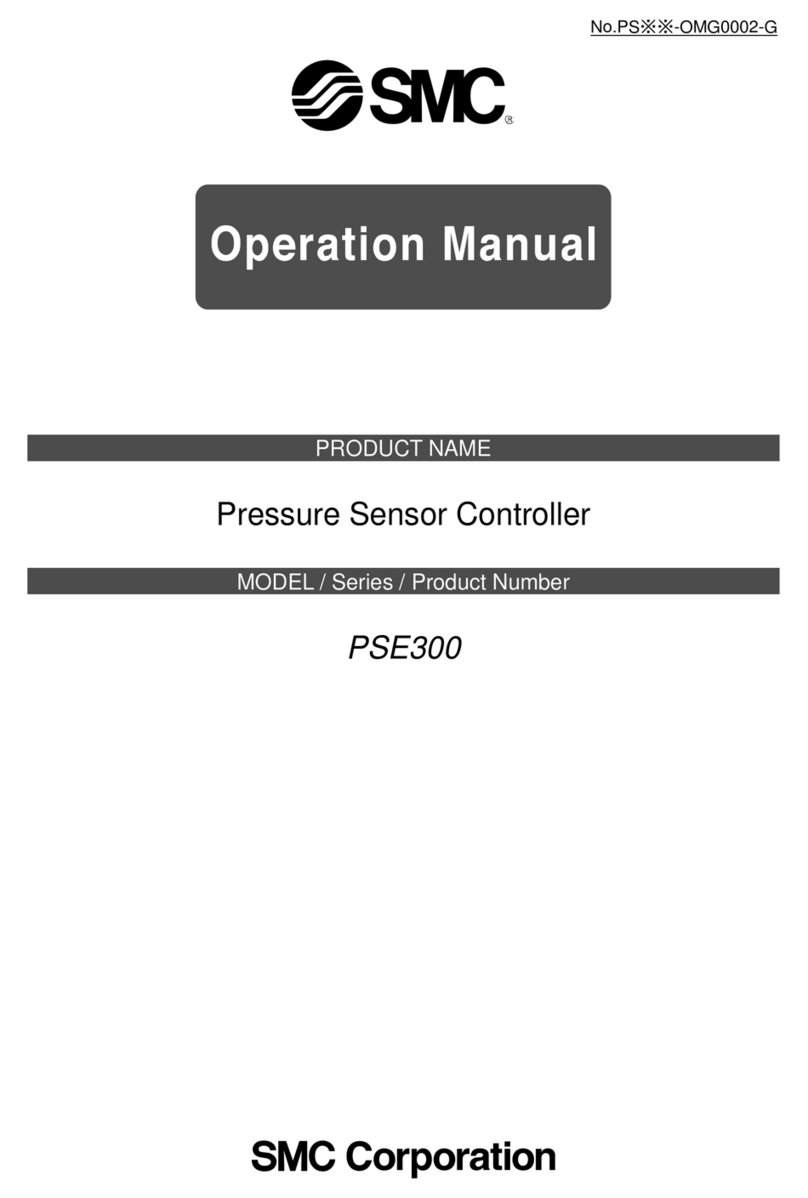
SMC Networks
SMC Networks PSE303-LBC User manual
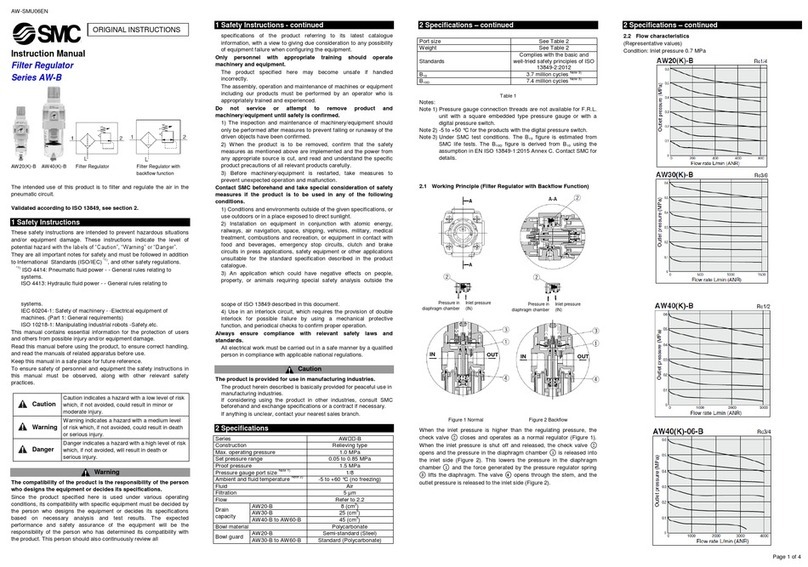
SMC Networks
SMC Networks AW20-B User manual
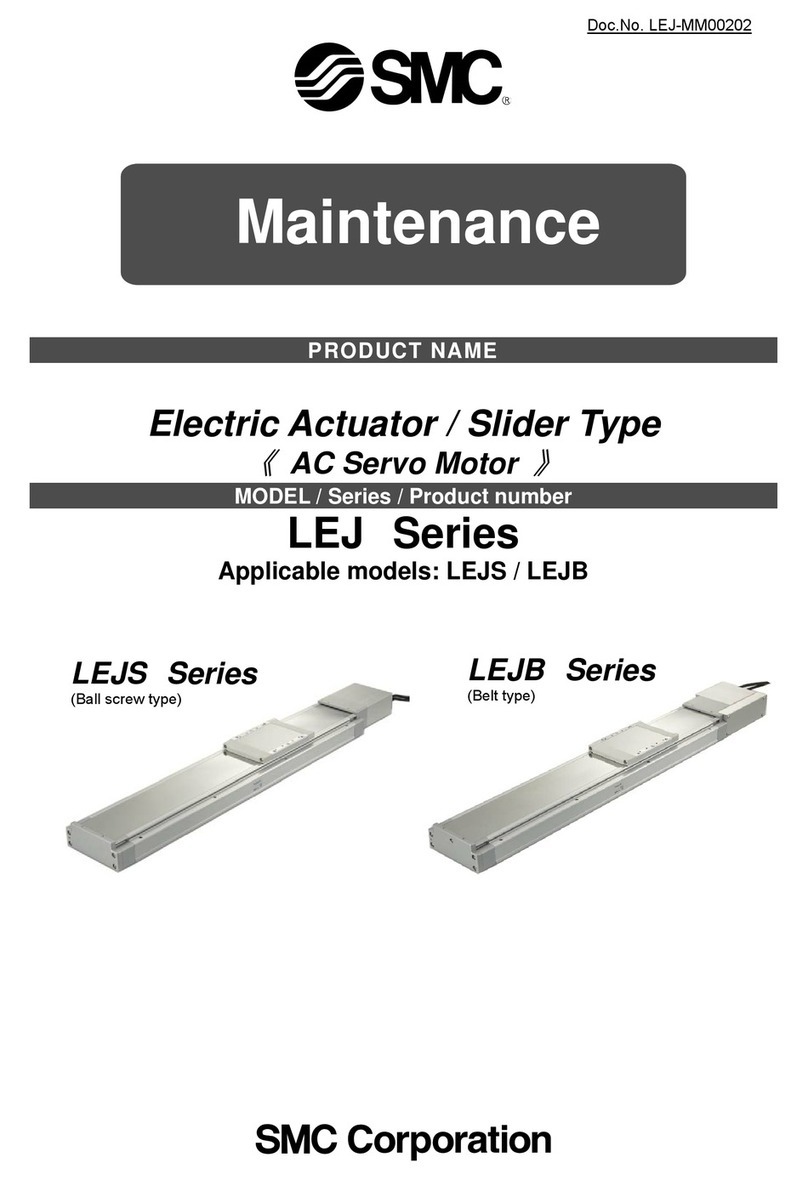
SMC Networks
SMC Networks LEJ Series User manual
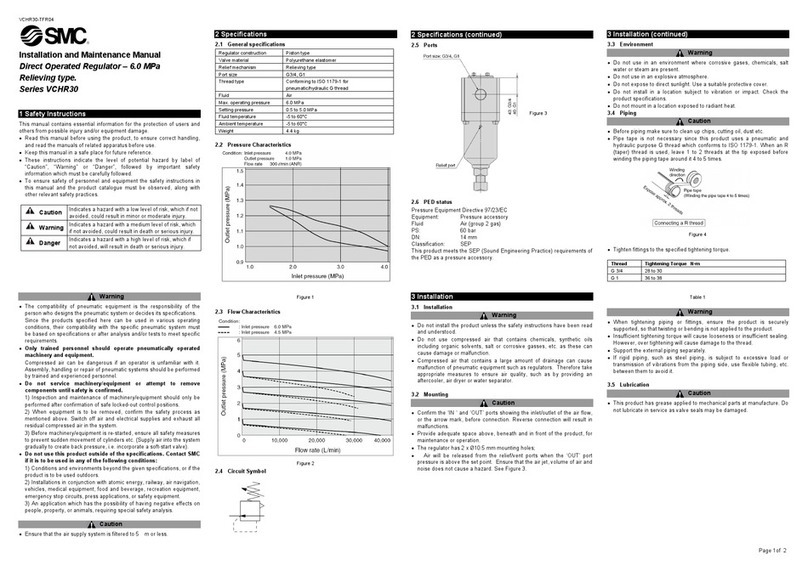
SMC Networks
SMC Networks VCHR30 Series Manual
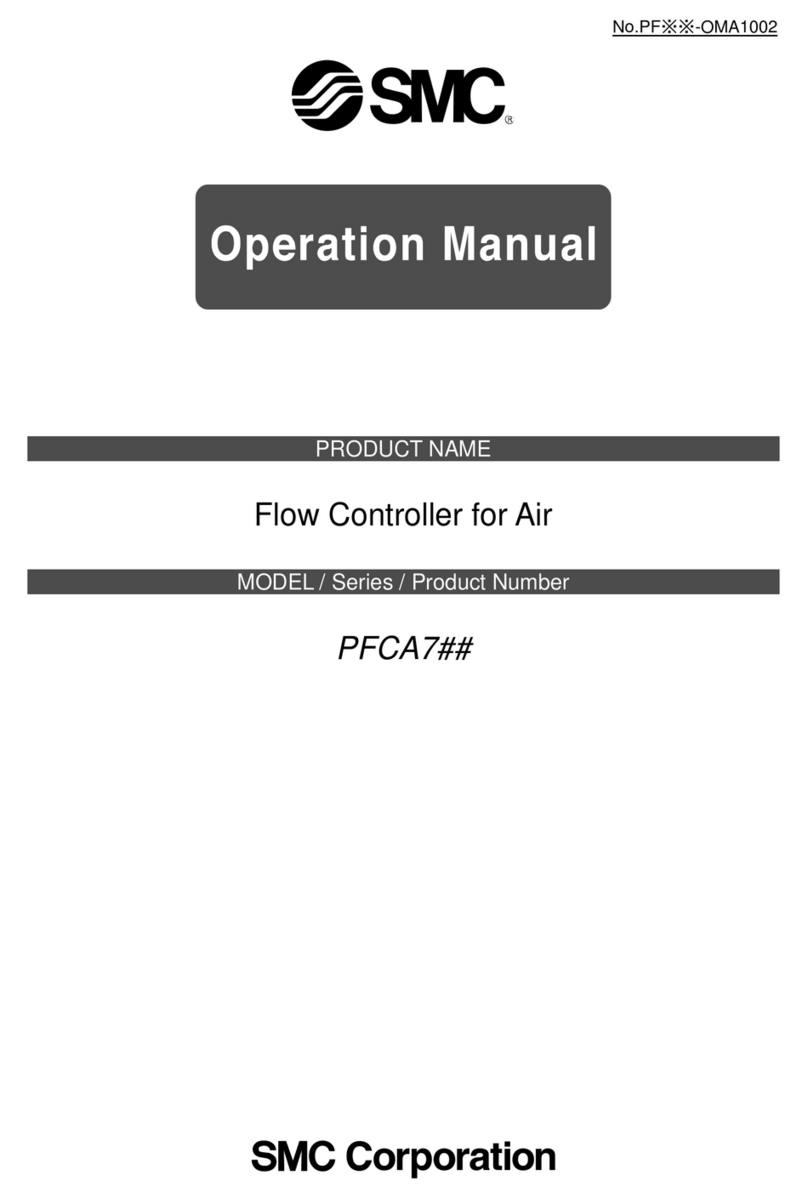
SMC Networks
SMC Networks PFCA7 Series User manual
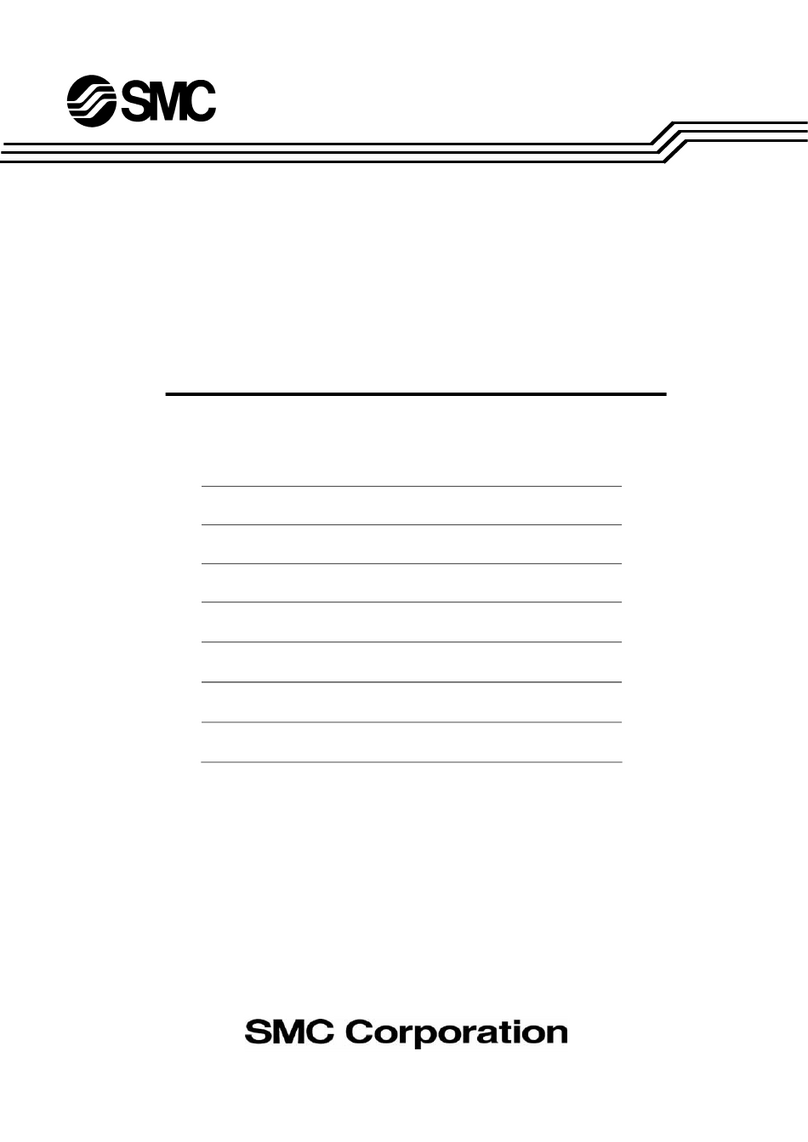
SMC Networks
SMC Networks VBA40A User manual
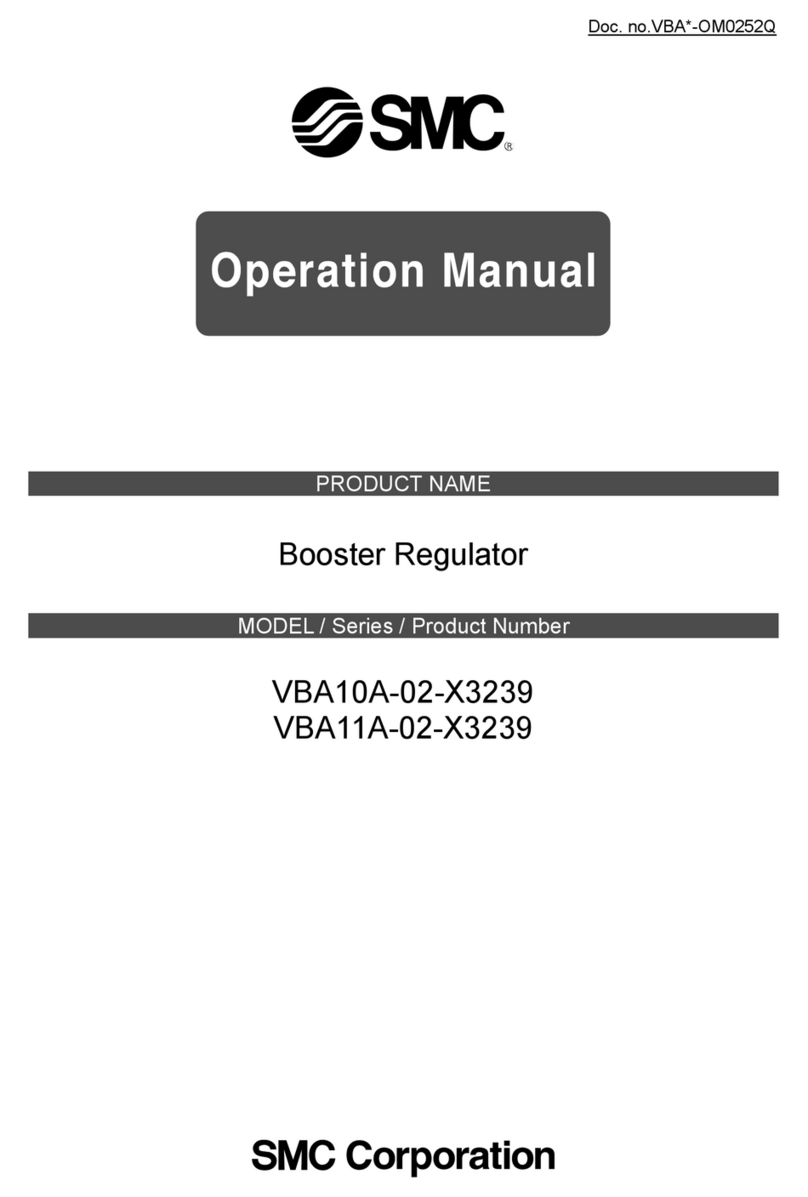
SMC Networks
SMC Networks VBA10A-02-X3239 User manual
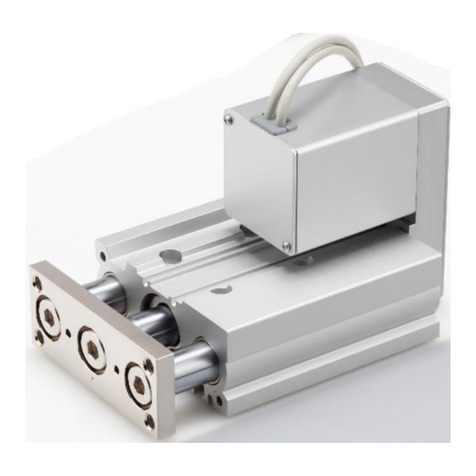
SMC Networks
SMC Networks LEG Series User manual
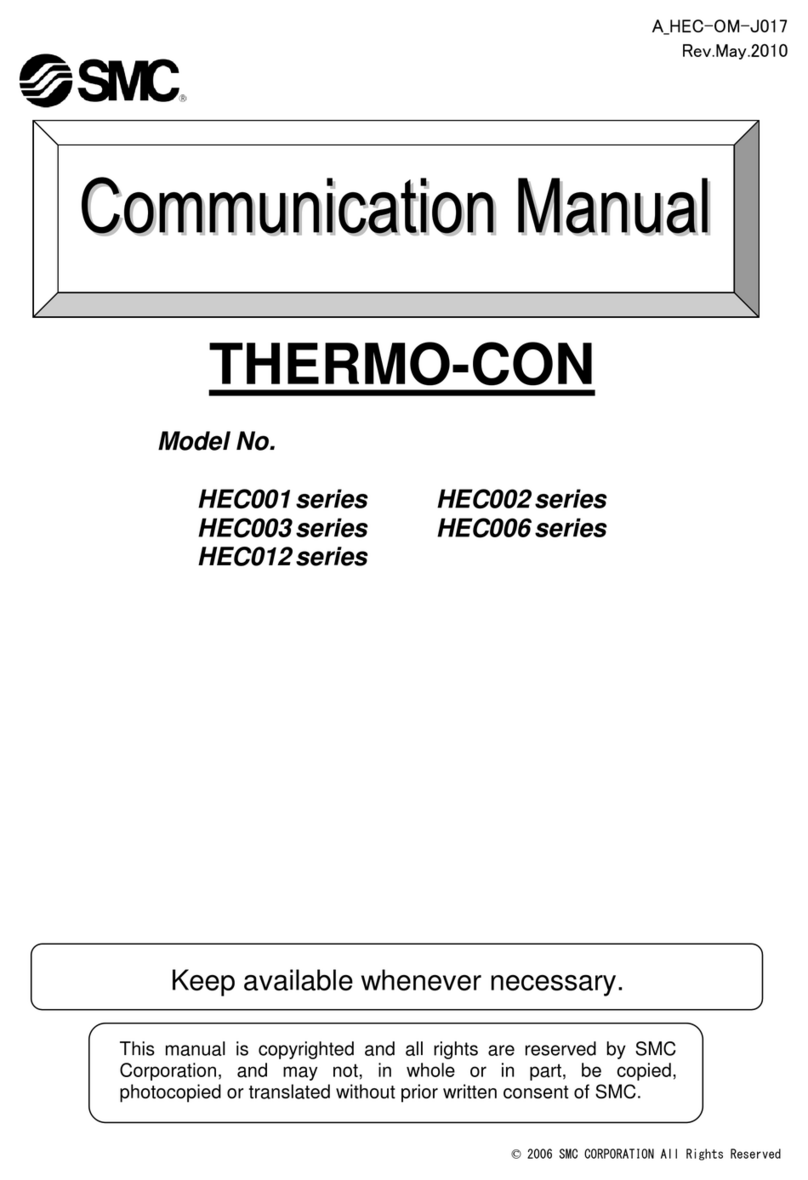
SMC Networks
SMC Networks THERMO-CON HEC001 Series Use and care manual
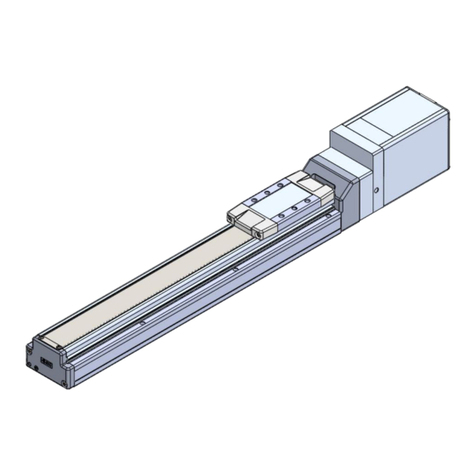
SMC Networks
SMC Networks EQFS Series User manual
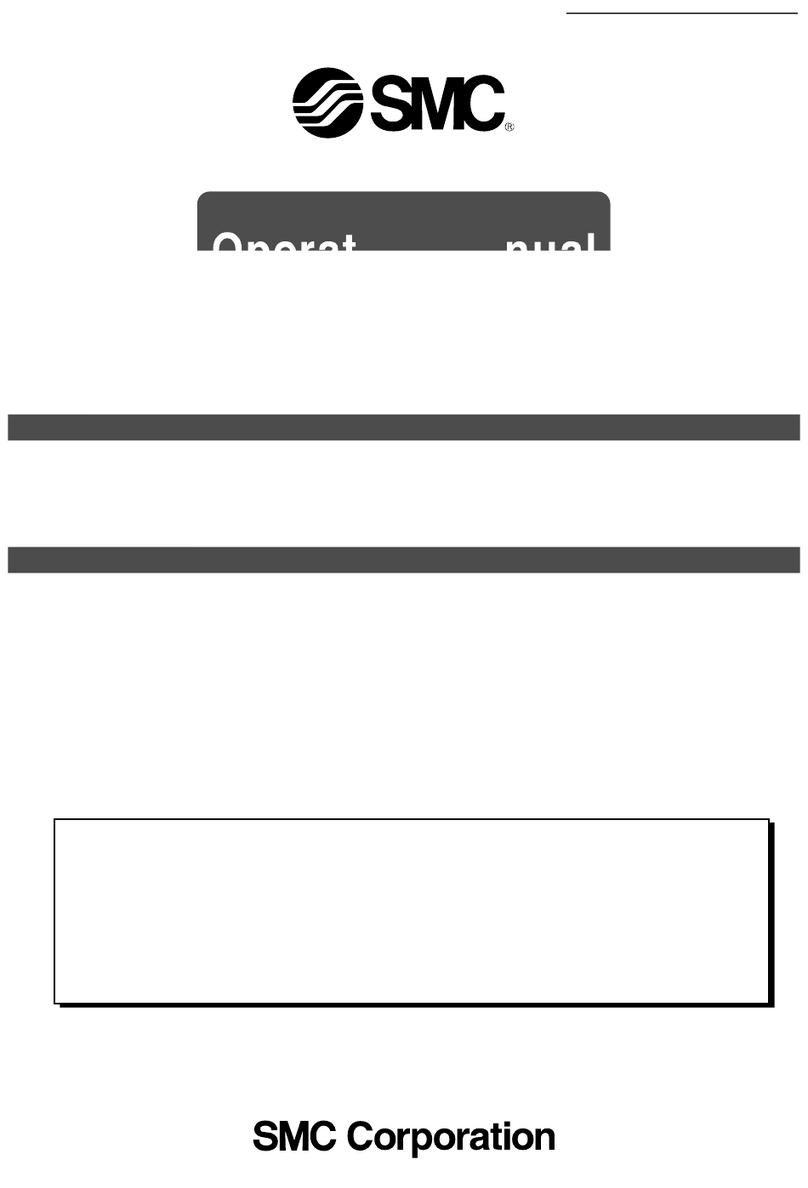
SMC Networks
SMC Networks ITV1000-52 Series User manual
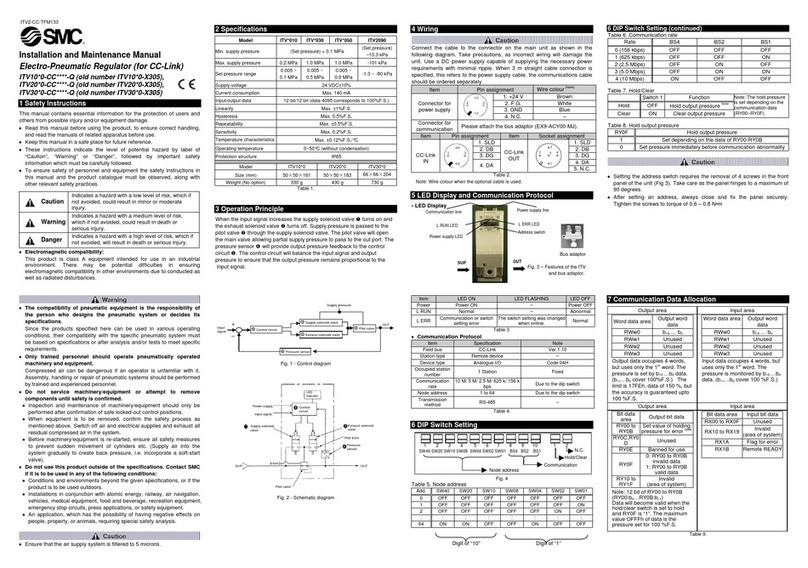
SMC Networks
SMC Networks ITV10*0-CC****-Q Series Manual
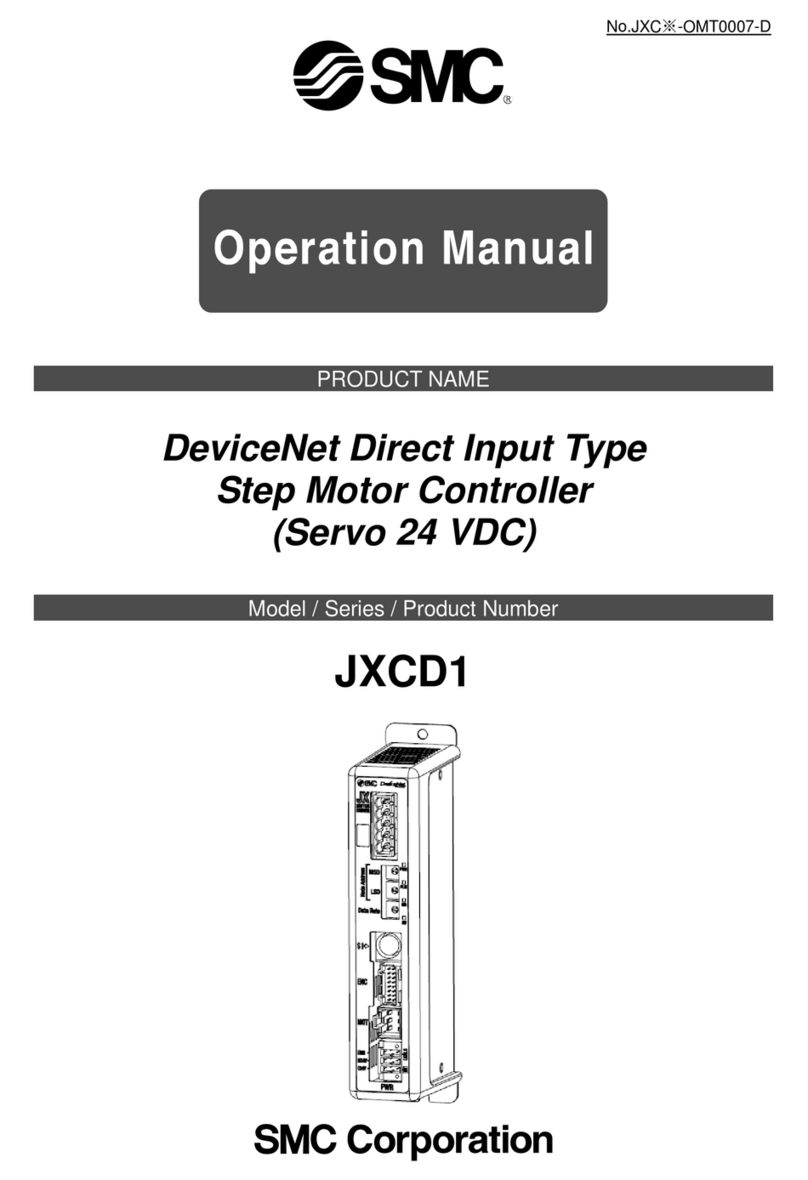
SMC Networks
SMC Networks JXCD1 User manual
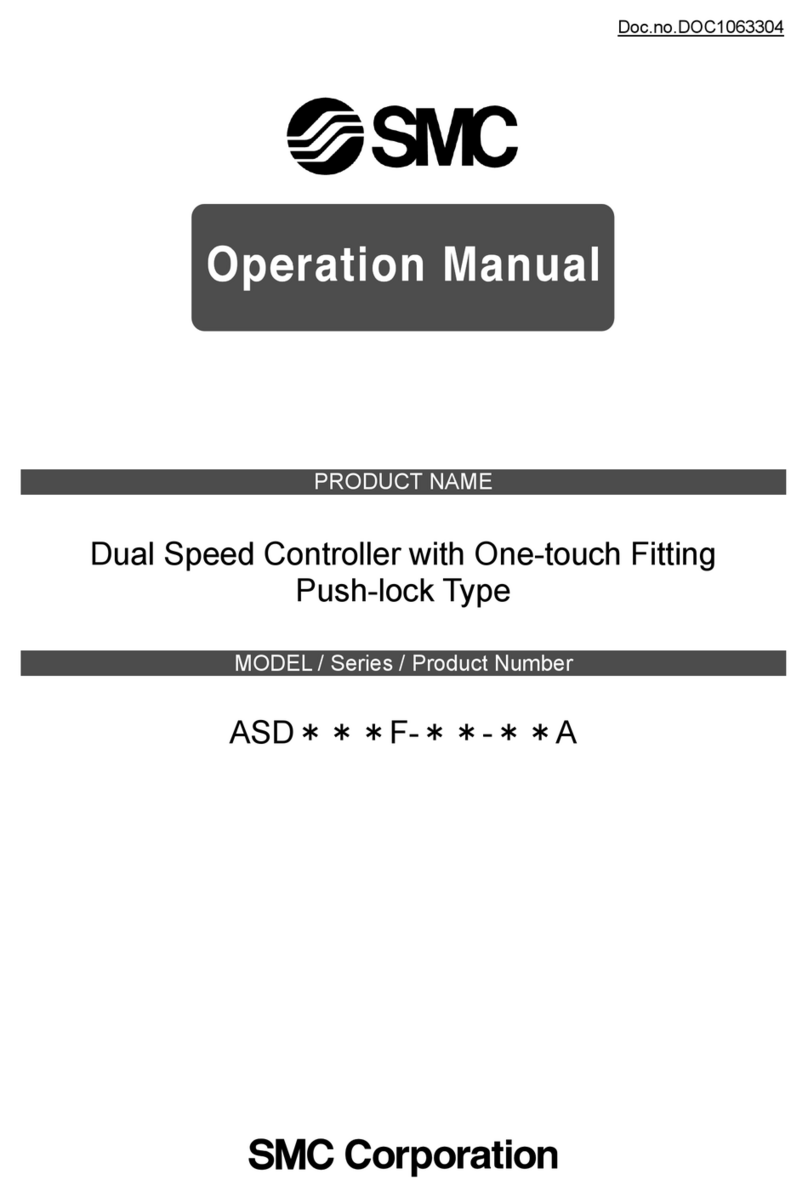
SMC Networks
SMC Networks ASD F-A Series User manual

SMC Networks
SMC Networks ITV1000 series User manual
Popular Controllers manuals by other brands

Digiplex
Digiplex DGP-848 Programming guide

YASKAWA
YASKAWA SGM series user manual

Sinope
Sinope Calypso RM3500ZB installation guide

Isimet
Isimet DLA Series Style 2 Installation, Operations, Start-up and Maintenance Instructions

LSIS
LSIS sv-ip5a user manual

Airflow
Airflow Uno hab Installation and operating instructions

























