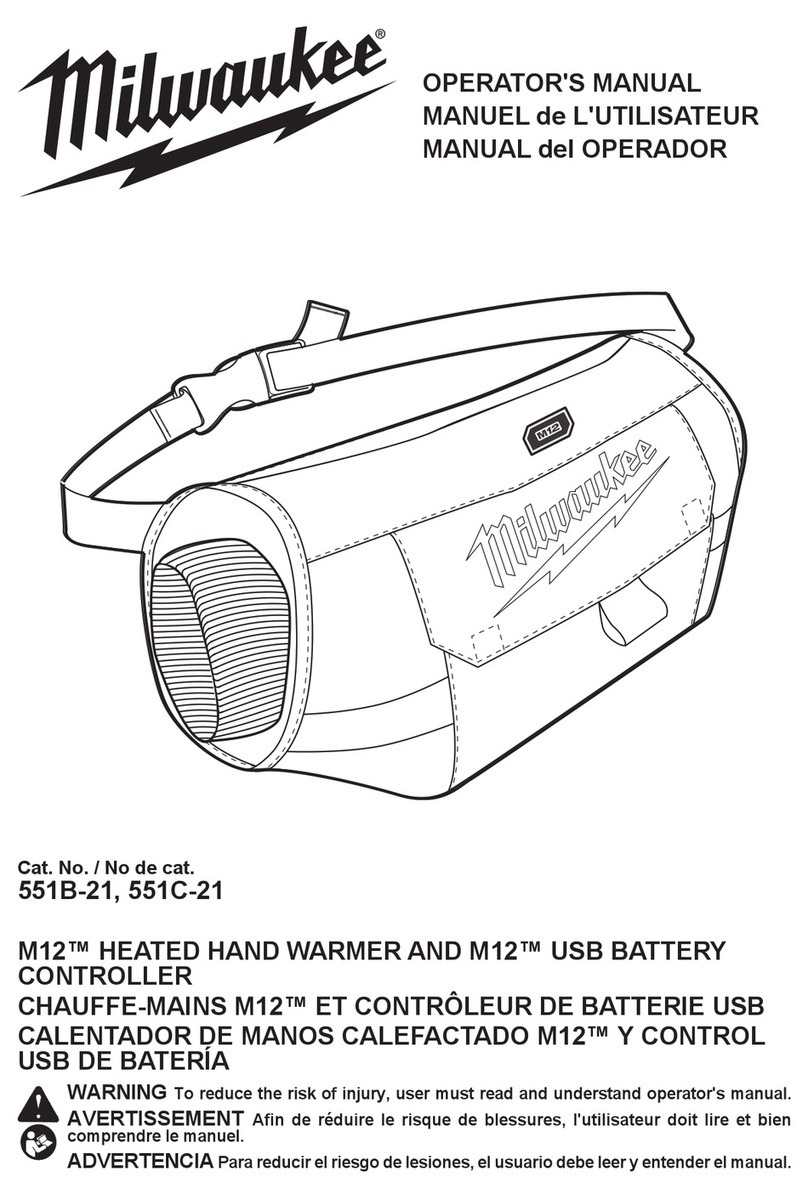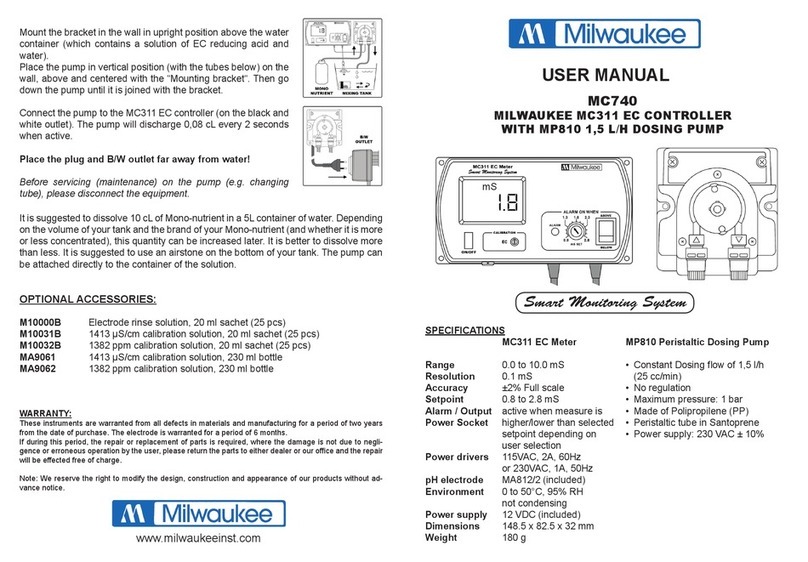CALIBRATION PROCEDURE:
• Clean the probe with alcohol and let it dry (if a more
thorough cleaning is required, brush the metal pins with
ne sandpaper and then rinse with water).
• Open a sachet of M10039 (5.00 mS/cm) conductivity
calibration solution and immerse the probe, making sure
that metal pins are completely submerged.
• Turn the meter on by pressing the ON/OFF key.
• Wait until the reading stabilize for temperature variations, and then
adjust the EC/TDS calibration trimmer on the front panel with the
supplied screwdriver until the display shows: "5.0" mS/cm.
The calibration is now complete and the meter is ready for use.
The instrument should be re-calibrated at least once a month, or when
the probe is changed.
OPTIONAL ACCESSORIES:
M10039B 5.00 mS/cm cal. solution, 20 mL sachet (25 pcs.)
MA812/2 Conductivity probe with 2 m cable
OPERATION:
• Connect the supplied 12 VDC
power adapter to the meter and
to the mains.
• Make sure the meter has been
calibrated before taking any
measurements (see Calibration
Procedure).
• Immerse the tip (4 cm) of the
Conductivity probe into the
sample.
• Turn the instrument on by pressing
the ON/OFF key.
• Wait for thermal equilibrium to be reached and the meter will start
continuous monitoring.
• Set the BELLOW / ABOVE alarm activation switch in the desired position.
• A blinking alarm will indicate when the measured EC or TDS value is
lower/higher than the setpoint (in accordance the BELLOW / ABOVE
switch).
NOTE: The output power contact has no protection fuse inside the meter.
It is recommended to protected it outside, against failure.
SETPOINT:
• The setpoint can be selected by
adjusting the central front knob to
the desired value.
• The selectable range for MC311 is
from 0.8 to 2.8 mS/cm.
INSTALLATION PROCEDURE: