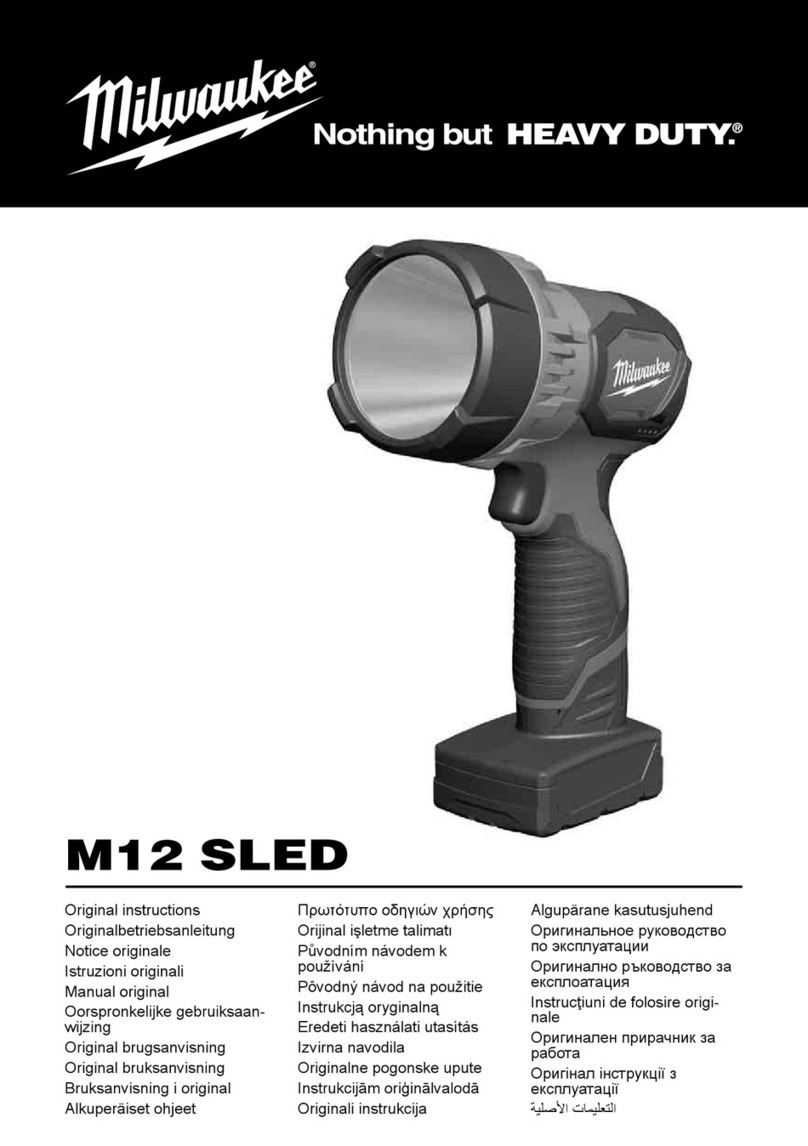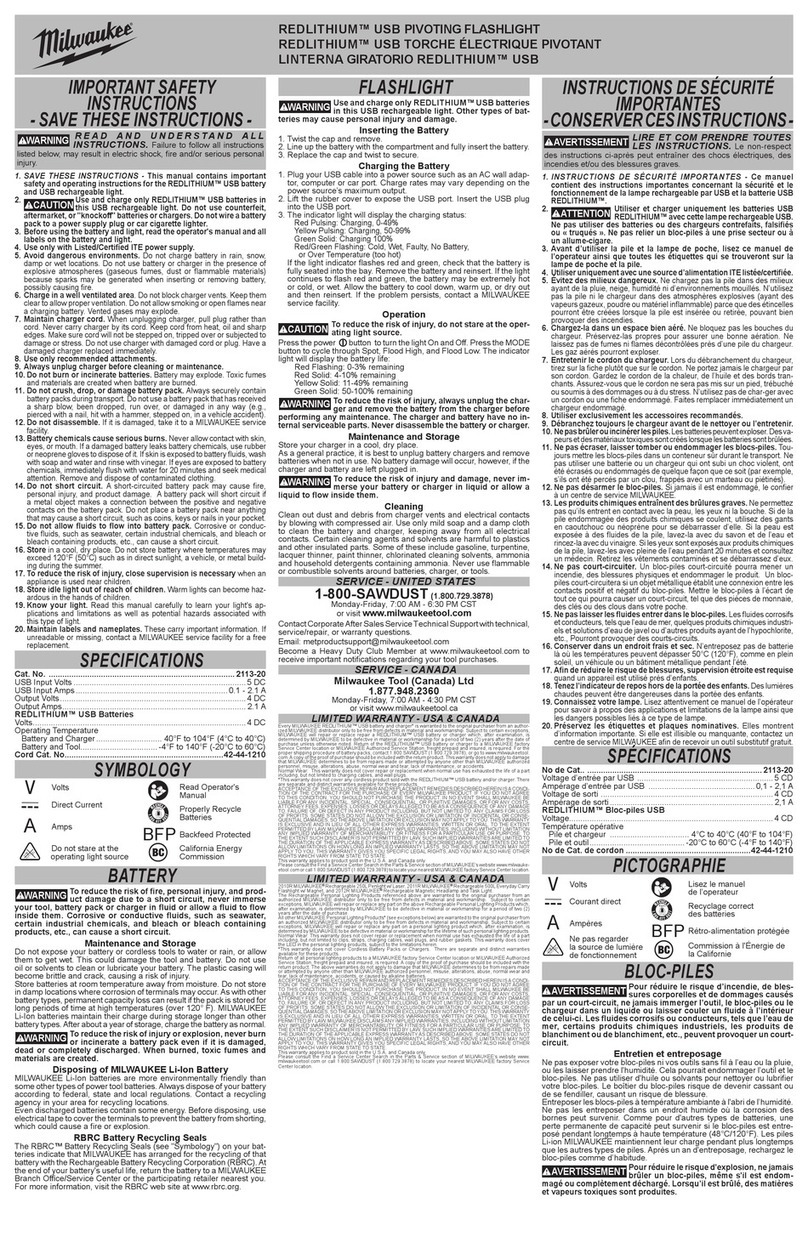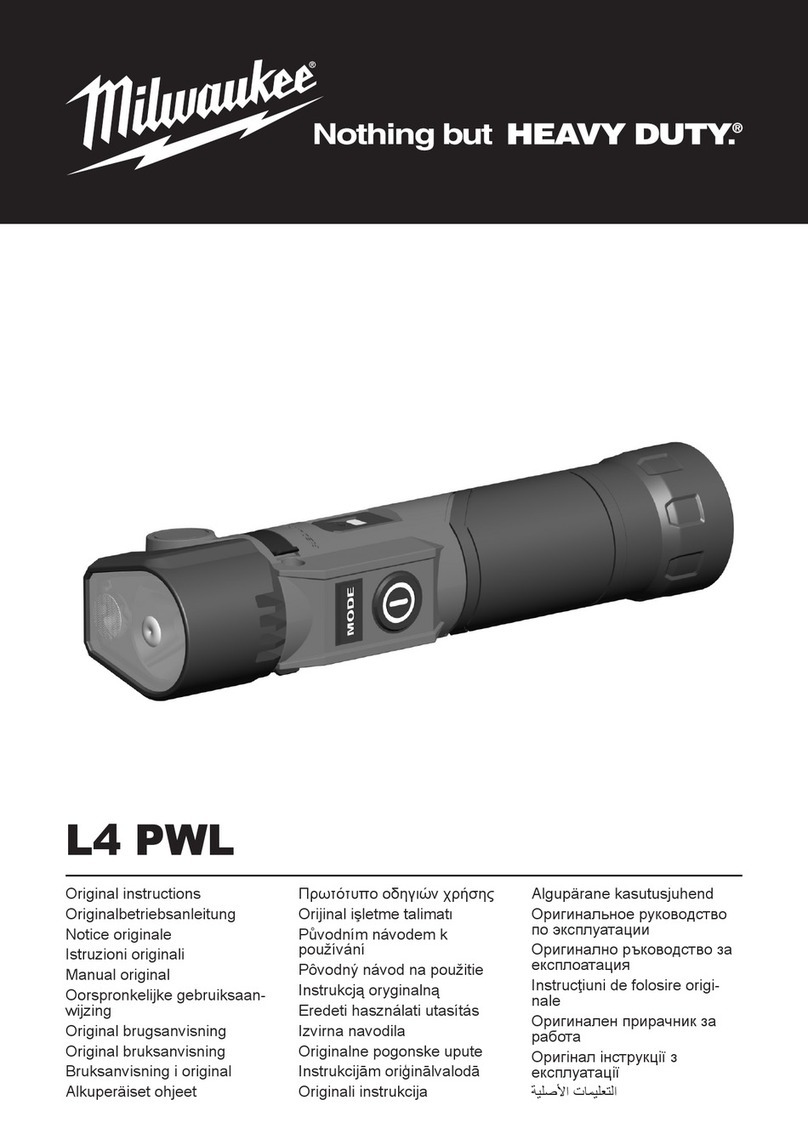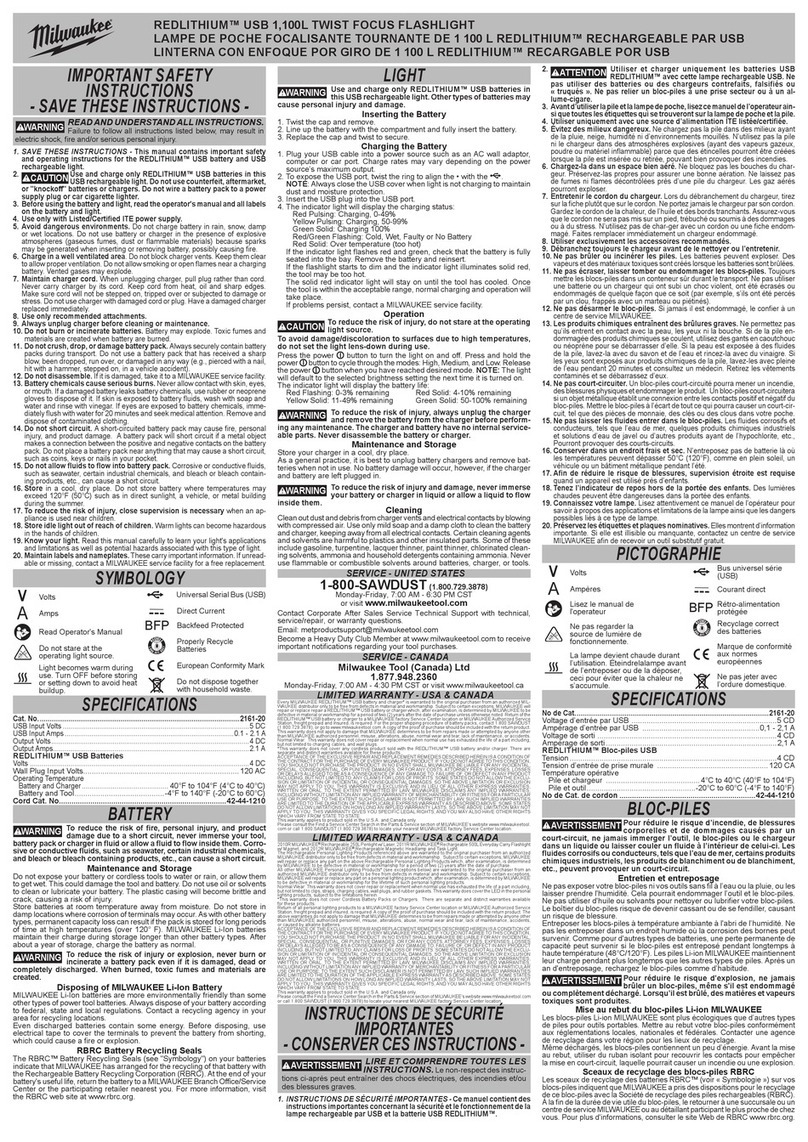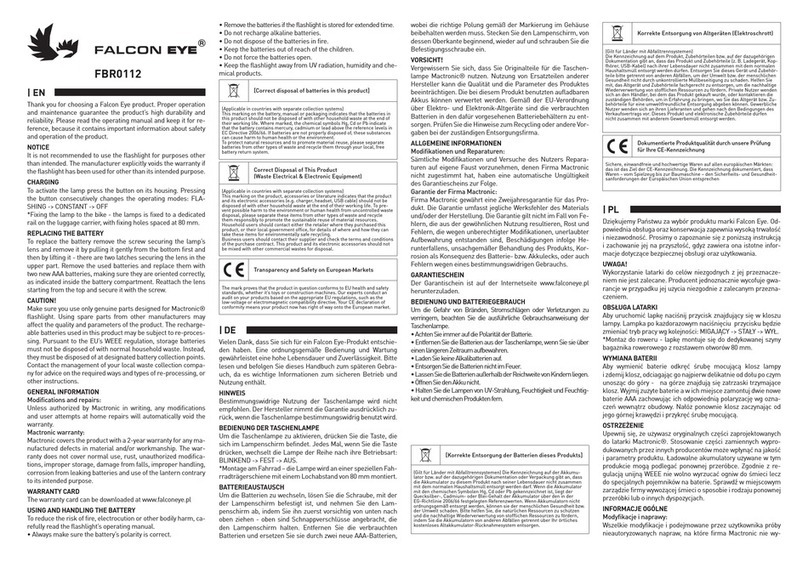10 ENGLISH
CHARGING
1. Plug the USB cable into a power source, such as an AC wall
adaptor, computer, or car port.
2. To expose the USB port, turn the ring to align the • with the .
NOTE: Always close the USB cover when the product is not
charging to maintain dust and moisture protection.
3. Insert the USB-C plug into the USB-C port.
4. The indicator light ring around the power button displays the
charging status:
• Red flashing: charging, 0-49% charged
• Yellow flashing: charging, 50-99% charged
• Green solid: 100% charged
• Red/green flashing: too cold, wet, faulty, or no battery pack
• Red solid: over temperature (too hot, too cold)
If the indicator light ring flashes red and green, check that the
battery pack is fully seated into the bay. Remove the battery pack
and reinsert it.
If the light continues to flash red and green, the battery pack may be
extremely hot or cold, or wet. Allow the battery pack to cool down,
warm up, or dry out, and then reinsert it.
If the light of the product starts to dim and the indicator light ring
illuminates solid red, the product may be too hot or too cold.
The solid red indicator light ring stays on until the product has
cooled down or warmed up. Once the product is within the
acceptable range, normal charging and operation takes place.
If problems persist, contact a MILWAUKEE service centre.
FUEL GAUGE
The indicator light ring around the power button displays the battery
life.
Red flashing 0-3% remaining
Red solid 3-10% remaining
Yellow solid 11-49% remaining
Green solid 50-100% remaining
Extreme cold When the battery pack is < -20°C, the LEDs
flashes red/green 3 times before entering
sleep mode. When the battery pack is -20°C
to -15°C, only low and medium modes are
available.
Overheating If the product starts to dim and the indicator
light is solid red, the battery pack may be
too hot. Normal function resumes when the
battery pack cools down.
BATTERIES
Battery packs that have not been used for some time should be
recharged before use.
Temperatures in excess of 50°C reduce the performance of the
battery pack. Avoid extended exposure to heat or sunshine (risk of
overheating).
The contacts of the chargers and battery packs must be kept clean.
For an optimum lifetime, the battery packs have to be fully charged
after use.
To obtain the longest possible battery life, remove the battery pack
from the charger once it is fully charged.
For battery pack storage longer than 30 days:
• Store the battery pack where the temperature is below 27°C and
away from moisture.
• Store the battery packs in a 30% – 50% charged condition.
• Every six months of storage, charge the battery pack as normal.
TRANSPORTING LITHIUM BATTERIES
Lithium-ion batteries are subject to the Dangerous Goods
Legislation requirements.
Transportation of those batteries has to be done in accordance with
local, national, and international provisions and regulations.
• Batteries can be transported by road without further requirements.
• Commercial transport of lithium-ion batteries by third parties is
subject to Dangerous Goods Regulations. Transport preparation
and transport are exclusively to be carried out by appropriately
trained persons and the process has to be accompanied by
corresponding experts.
When transporting batteries:
• Ensure that the battery contact terminals are protected and
insulated to prevent short circuit.
• Ensure that the battery pack is secured against movement within
the packaging.
• Do not transport batteries that are cracked or leaking.
• Check with the forwarding company for further advice.
MAINTENANCE
Use only MILWAUKEE accessories and MILWAUKEE spare parts.
Should components that have not been described need to be
replaced, contact one of our MILWAUKEE service centres (see our
list of guarantee or service addresses).
If needed, an exploded view of the product can be ordered. State
the product type and the serial number on the label, and order the
drawing at your local service centres.
SYMBOLS
Read the instructions carefully before starting the
product.
CAUTION! WARNING! DANGER!
Warning! Hot surface. Do not touch.
Do not stare at the operating light source.
USB port
Class III electrical protection