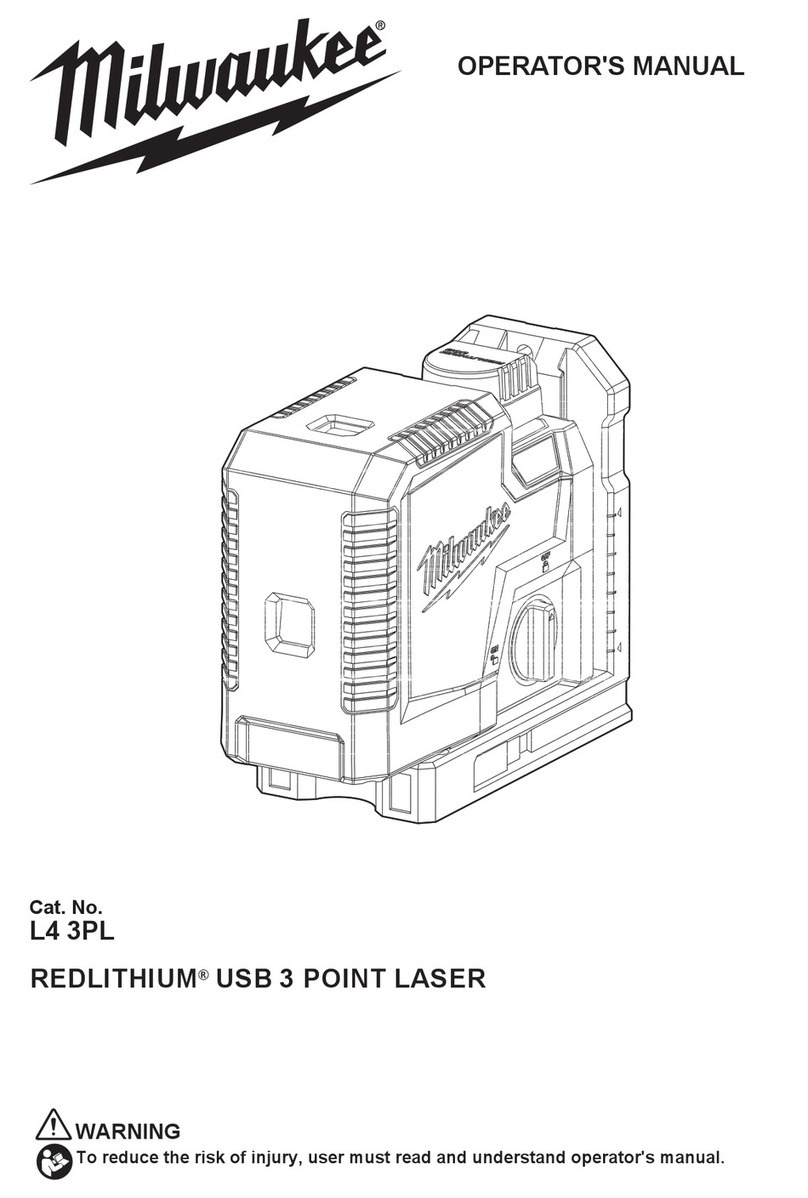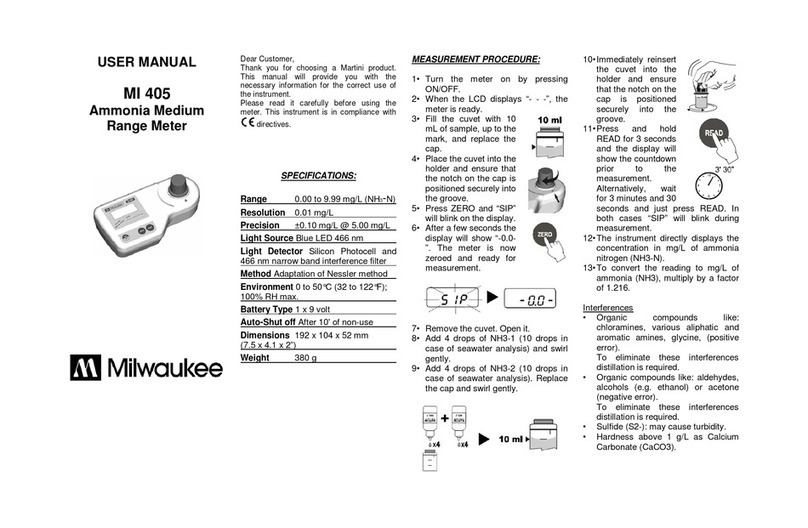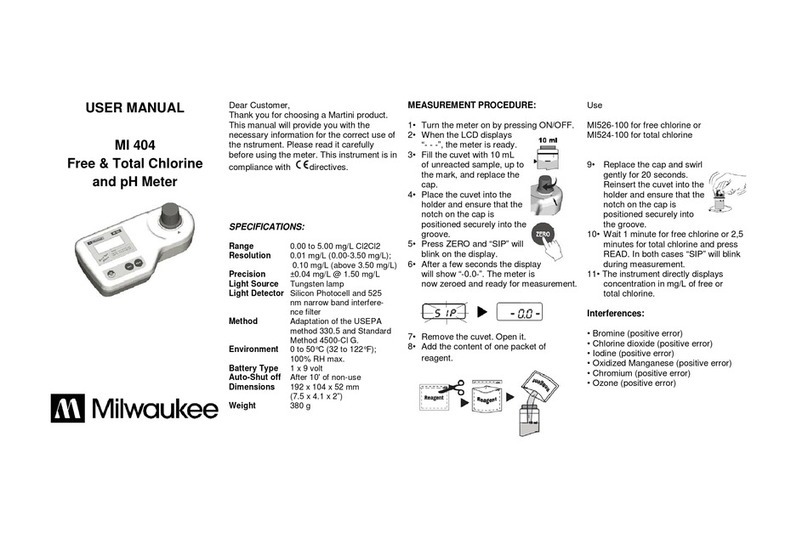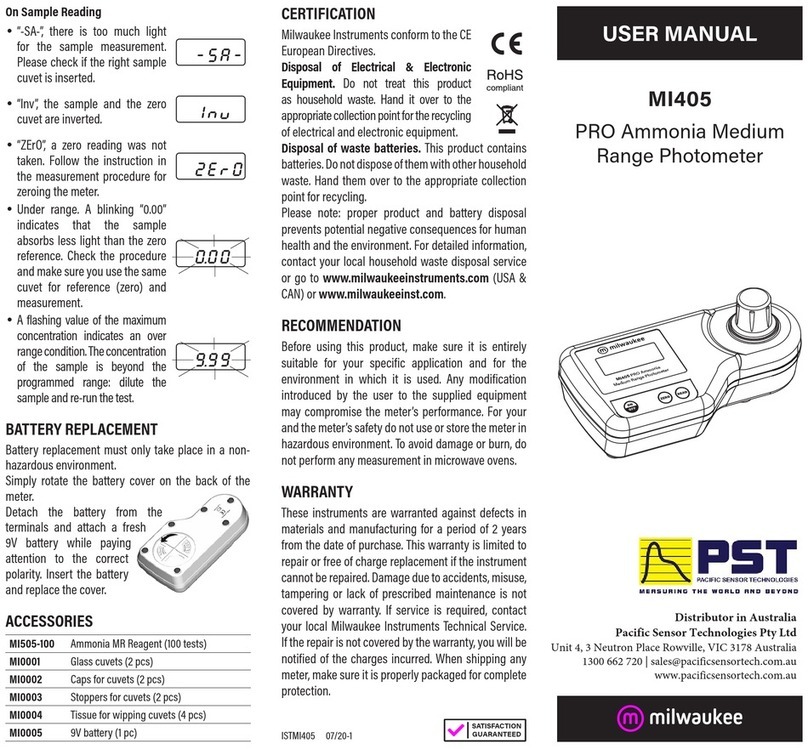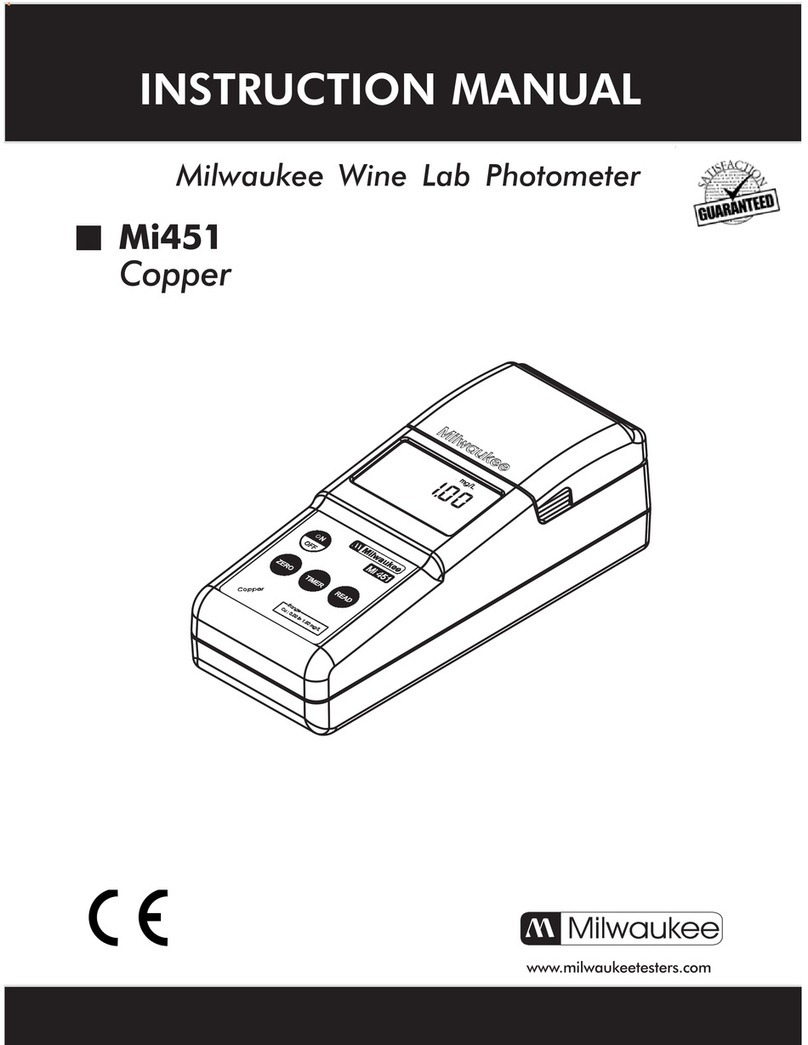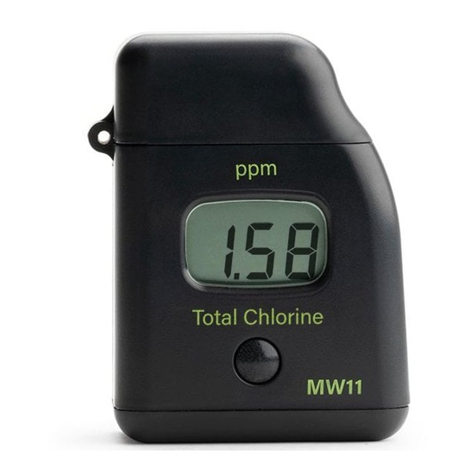OPERATIONAL GUIDE:
• Remove the cap and immerse the meter in MA9015
storage solution for 2 hours to activate the electrode.
• Turn the meter on by pressing the ON/OFF key and
select the measure range (pH, °C or °F) with the
SET button.
• Immerse the electrode in the solution to be tested.
• Stir gently and wait for the reading to stabilize.
•To freeze the display, while in mea-
surement mode, press and hold the
SET button until the H tag lights up.
The reading will be frozen on the LCD. Press the
SET button again to return to normal mode.
• After use, rinse the electrode with water to minimize
contamination and store it with a few drops of storage
(MA9015) or pH7 (M10007) solution in the protective
cap.
• Always turn the meter OFF and replace the protective
cap after use.
NEVER USE DISTILLED OR DEIONIZED WATER
FOR STORAGE PURPOSES.
CALIBRATION:
• Enter the Calibration mode by pressing the CAL
button. The pH tag will start blinking on the LCD.
• For a single-point calibration, place the electrode in
any buffer, eg. pH 4.01, 7.01 or 10.01. The meter will
automatically recognize and display the buffer value.
• When the pH tag stops blinking, press the SET button
to confirm the calibration point.
Note: If the pH 7.01 buffer was used, press the SET
button again to exit the Calibration mode; the first
calibration point is stored and the meter returns to
the measurements mode. Otherwise, if a different
buffer was used, the meter will automatically return
to normal mode.
• For a two-point calibration, place the electrode in pH
7.01 buffer. The meter will automatically recognize
and display the buffer value.
• When the pH tag stops blinking, press the SET button
to confirm and store the first calibration point.
• The meter will then ask for the second buffer. Place
the electrode in pH 4.01 (or pH 10.01) buffer.
• When also this buffer is recognized, press the SET
button to confirm and store the second calibration
point; the meter will return to normal mode.
Note: If a solution with wrong pH value
is used as buffer for calibration,
the LCD will display the “Ec”
message.
Note: To exit the Calibration mode, press the CAL
button at any time. The meter will display dashes
and then return to normal measurement mode.
Note: To reset to the default values, after entering the
Calibration mode and before the first calibration
point is confirmed (pH tag is blinking), press and
hold the SET key, and then the CAL button.
Note: For better accuracy it is recommended to carry
out a 2-point calibration procedure.
ELECTRODE REPLACEMENT:
• Remove the protective cap and un-
screw the plastic ring on the top of
the electrode.
• Pull out the MA73047 pH electrode
and replace it with a new one (align-
ing the colored pin towards the LCD
side).
• Make sure the gaskets are in place
before screwing back the ring.
BATTERY REPLACEMENT:
When the batteries become weak, the battery symbol on
the LCD will light up.
When the low battery indicator appears
only a few hours of battery life is re-
maining. It is recommended to replace
the battery immediately.
The meter is also provided with BEPS
(Battery Error Preventing System) which
avoids any erroneous reading due to
low battery level, by warning the user
with the “Eb” message on the LCD.
To replace the batteries unscrew the battery compart-
ment cap and replace all three 1.5V batteries while
paying attention to their polarity. Make sure the gasket is
in place before screwing back the cap.
Batteries should only be replaced in a nonhazardous
area using the battery type specified in this instruction
manual.