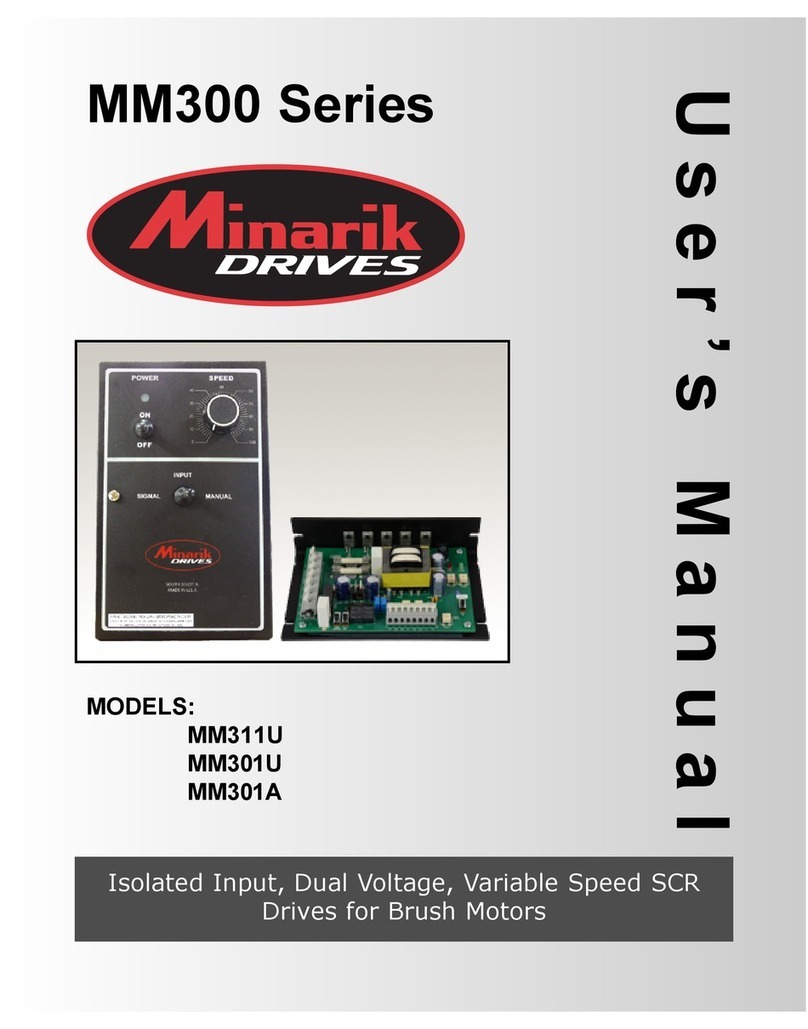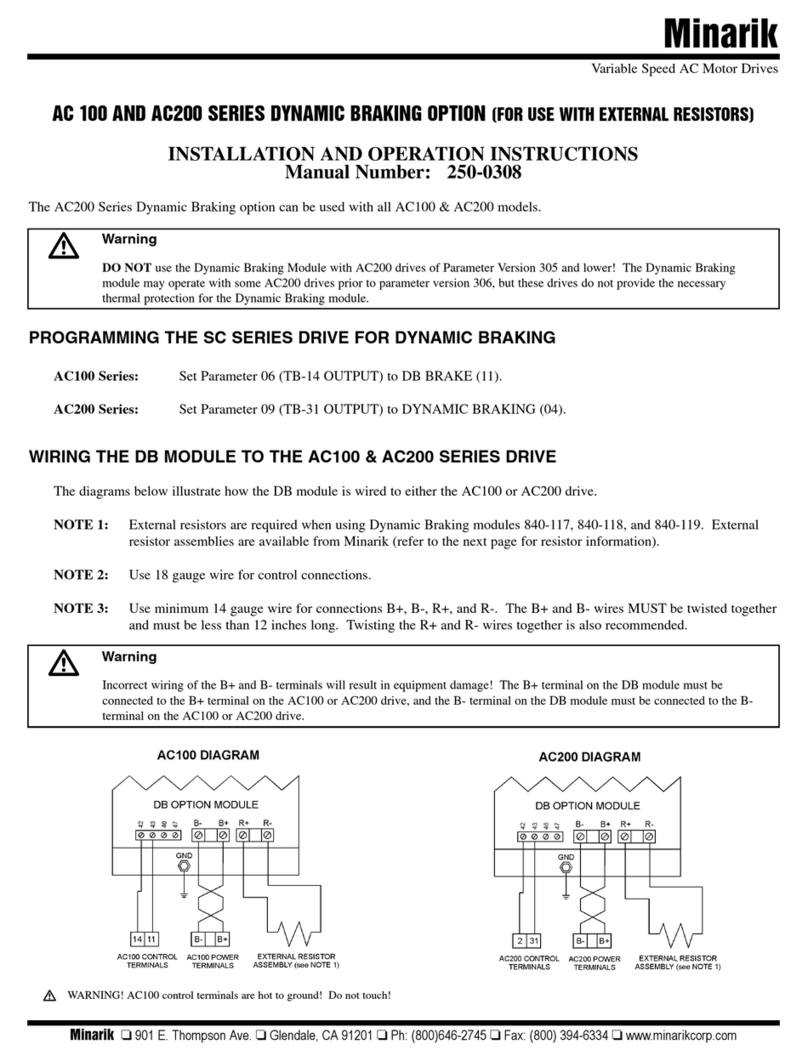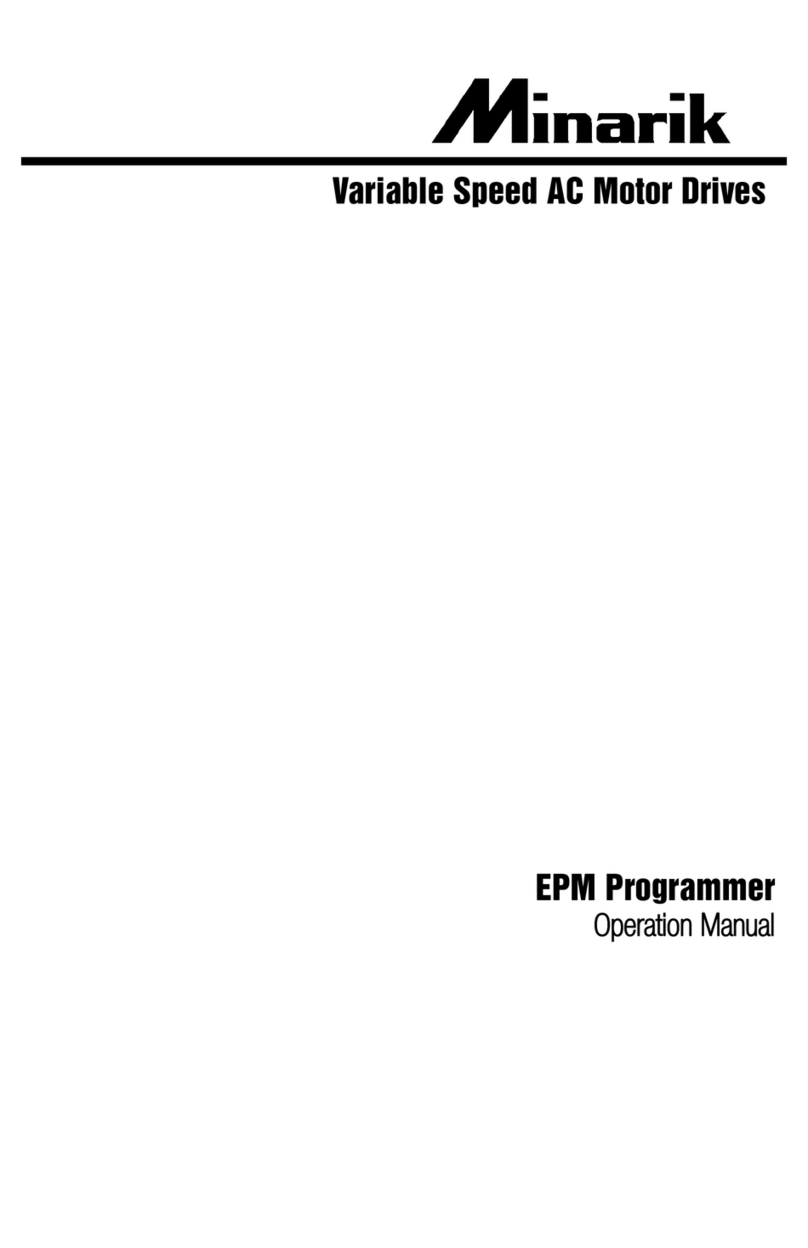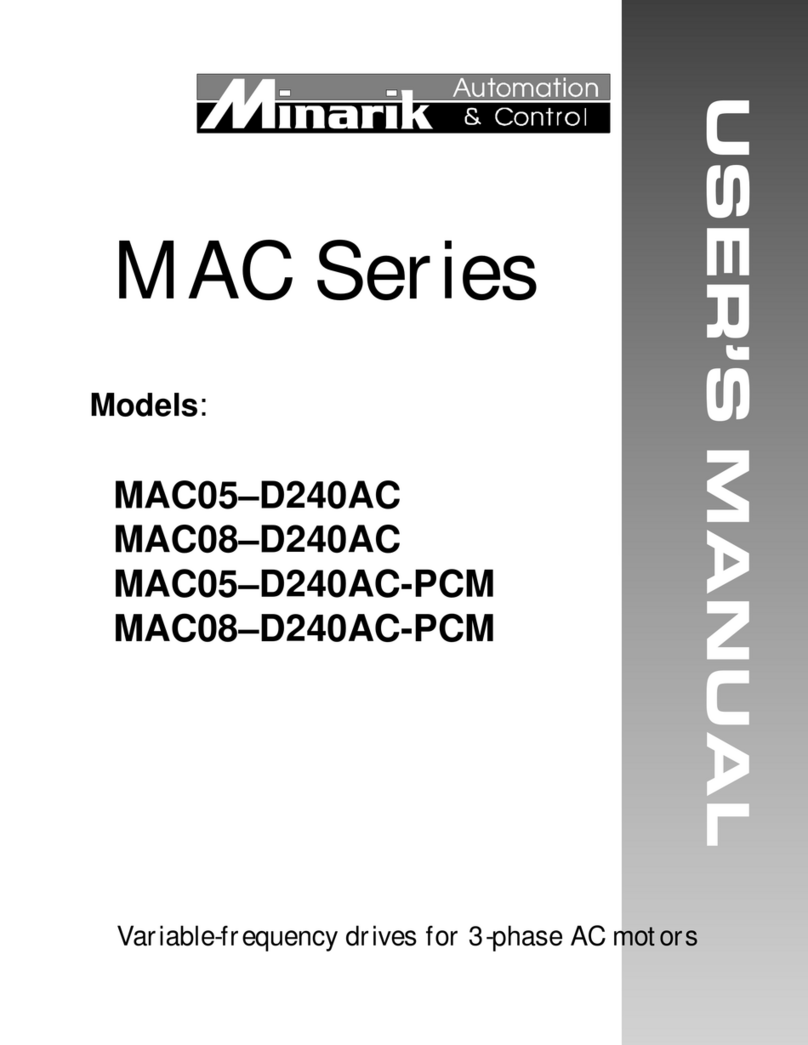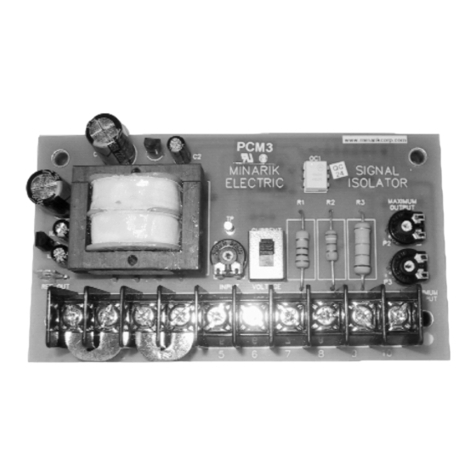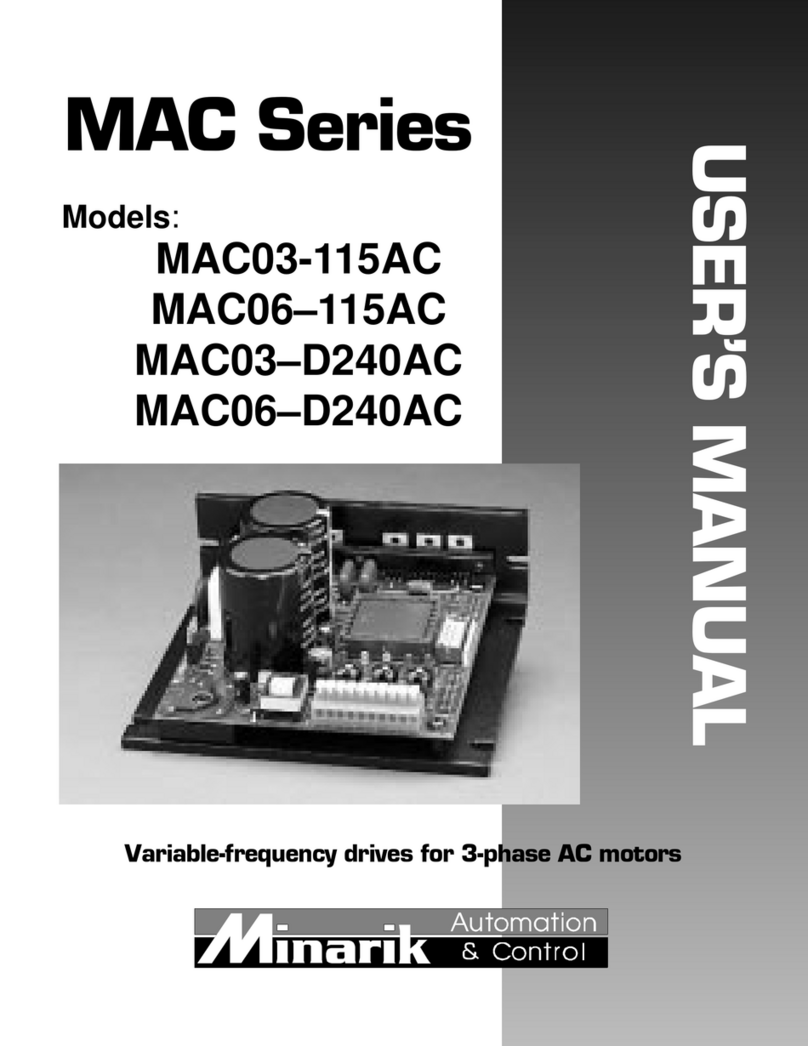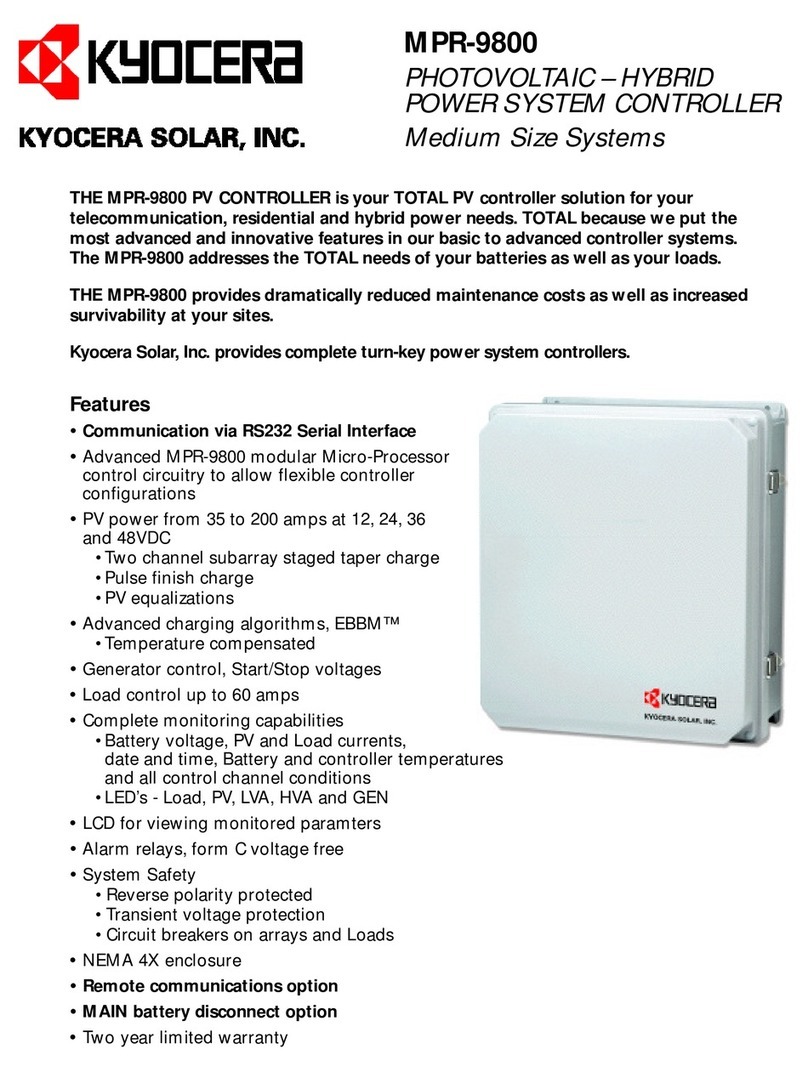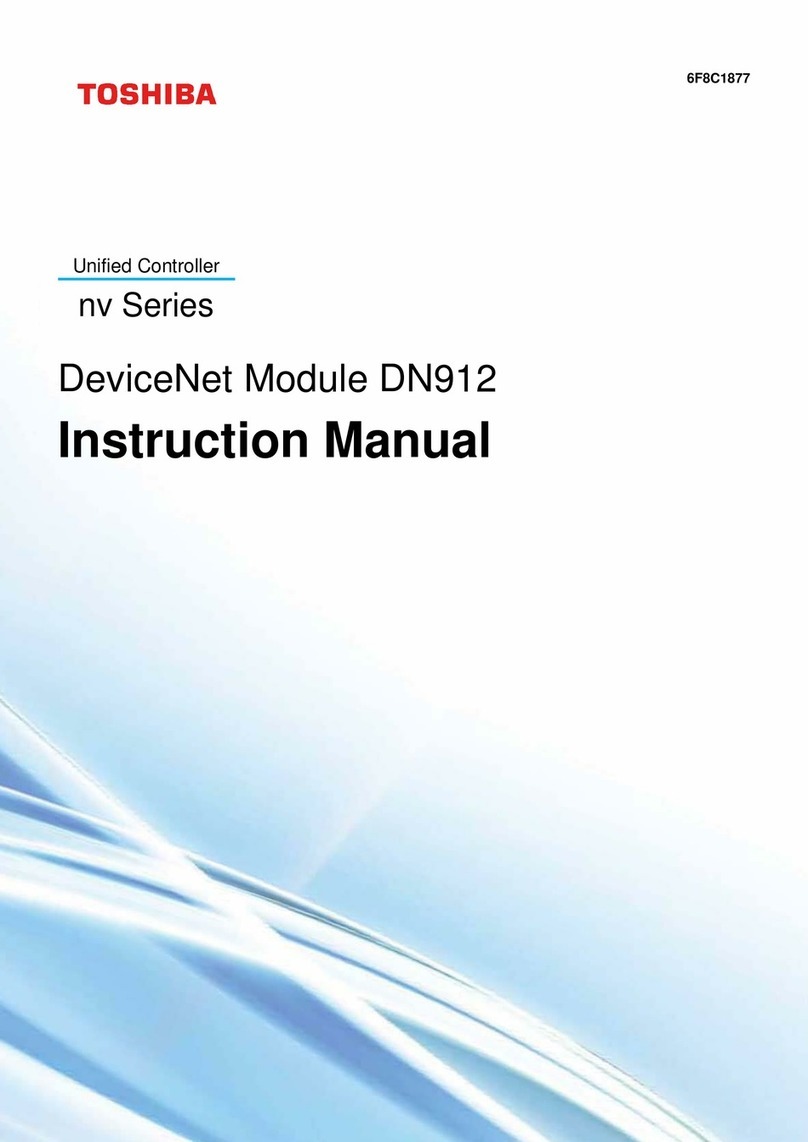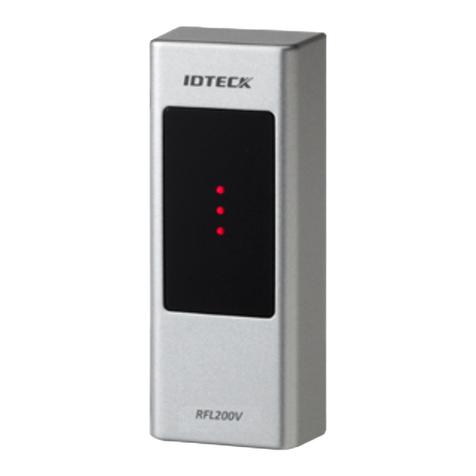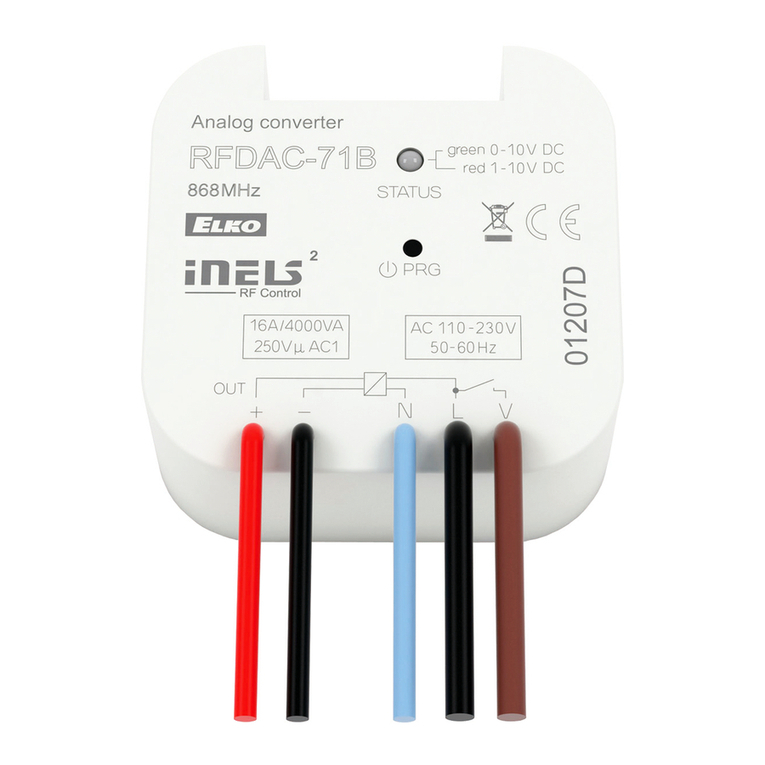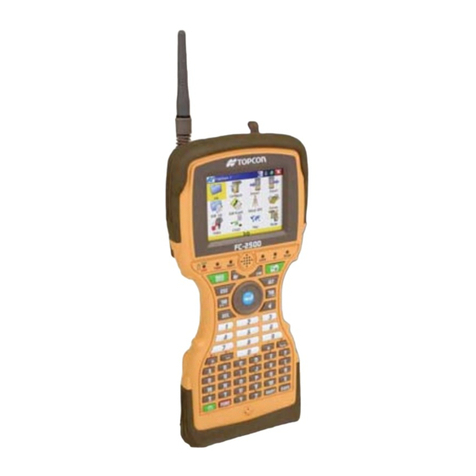Minarik AC200 SERIES User manual

Minarik
Variable Speed AC Motor Drives
Modbus Control of Minarik
AC200 Series Drives
INSTALLATION AND OPERATION INSTRUCTIONS
Document Number: 250-0307
Scope
This document is intended to define the specifics required for serial communication with Minarik Corporation Standard AC200
Series drives for control, status monitoring, and programming parameters. A familiarity with normal drive capabilities and
operations is assumed. If this is not the case, please refer to the appropriate Minarik Installation and Operation manual as necessary.
ModbusDetails
A) Minarik Drives running the Modbus communication protocol use the RTU (Remote Terminal Unit) transmission mode and are
slaves only. Therefore, the device communicating with the drives must be a Modbus Master. The baud rate is 9600, no parity
(two stop bits). There are provisions for Odd parity 1 stop bit and Even parity 1 stop bit as well. The bit sequence is:
B) At this time the Minarik drives do not support the broadcast function of the protocol.
Minarik R901 E. Thompson Ave. RGlendale, CA 91201 RPh: (800)646-2745 RFax: (800) 394-6334 Rwww.minarikcorp.com
C) The function codes supported by Minarik drives are:
1. 03 - Read Holding Register (4X references). In general only one register is read at a time. However there are a few
limited exceptions.
Exception One:
a) Register #24 (Modbus Register #25), Drive Status, can also be read as a group of 6 words.
Exception Two:
Minarik uses a method of reading a group of related registers that may not be consecutive within the drive memory
map. When this is done for the registers below, the response from the drive will be for the number of words
requested but will not be with consecutive registers.
b) Register #100 (Modbus Register #101), Fault history, should be read as a group of 4 words.
c) Register #101 (Modbus Register #102), Software version, should be read as a group of 4 words.
2. 04 - Read Input Register (3X references). As with function 03, read one register at a time except where noted.
3. 06 - Preset Single Register (4X references). Write single register.
4. 16 - Preset Multiple Register (4X references). Although the function is for multiple registers, will accept only a single
register to be written.
5. Note: Do not differentiate between 4X and 3X references, function codes 03 and 04 are treated identically.
Warning
Modbus 3X and 4X Registers are numbered starting at 1. However, when transmitted to a slave over the serial link, the actual
address transmitted is one less. This is because the addresses are numbered starting from 0. Minarik register numbers are also
numbered starting from 0. Therefore, Minarik register numbers always correspond exactly with the address transmitted. As a
result, MODBUS REGISTER NUMBERS ARE ALWAYS ONE GREATER THAN MINARIK REGISTER NUMBERS.
WHENEVER THE WORDS “REGISTER #xx” APPEAR, IT SHOULD BE ASSUMED THAT THEY MEAN “MINARIK
REGISTER xx” and the Modbus Register number will be one larger. In some instances we may show both for clarity. For
example: “Register #24 (Modbus Register #25) . . .”
Startbit12345678 Stopbit Stopbit
Data

2
D) Exception codes:
01 - Command rejected, Illegal function.
02 - No such register.
03 - Data out of range.
04 - Wrong data format.
05 - Slave device busy. In Keypad Programming mode, cannot write registers.
E) The Minarik drive will most nearly conform to the ModiconMicro 84 in capabilities. This may be of importance when
configuring networks for DDE Servers.
F) Modbus and Modicon are registered trademarks of Schneider Electric. For more information about the Modbus Protocol please
refer to the Modicon Modbus Protocol Reference Guide. The 24 hour support telephone number for Schneider Electric is 1-800-
468-5342.
Universal Registers
Currently the AC400 Series, AC300 Series and AC200 Series of Minarik Drives support Modbus-based communications. Since the
three families of drives have quite different parameters and size ranges, the parameter (register) definitions are in many cases quite
different. In order to facilitate communication in a network with a mix of drive types, certain Minarik Register locations have been
made universal among Minarik drives. While their locations are consistent, their contents may vary as defined in the following
table:
Data Internal and External Representation
A) All registers are 16 bits. The data within these registers can take on the following forms:
1) Individual bit commands (16 per register).
Example: Register #1 (Modbus Register #2).
2) Individual bit flags (16 per register).
Example: Register #22.
3) A concatenation of two 8 bit unsigned integers.
4) A 16 bit unsigned integer. This unsigned integer could in turn represent many different types of data with various
scaling rules and units, which are defined by the DATA TYPE of the register.
B) Data Types
Data passed in registers across the Modbus communications link are always in INTERNAL units. The drive itself may show the
information in alternate DISPLAYED units. For example: drive speeds are always stored internally as tenths of a Hz but the drive
may display that speed in whole Hz by dropping the tenth using programmed conversion factors. The following are examples of the
internal units used on the AC200 series:
Minarik R901 E. Thompson Ave. RGlendale, CA 91201 RPh: (800)646-2745 RFax: (800) 394-6334 Rwww.minarikcorp.com
Type Unit Example
SPEED .1 Hz 60 Hz = 600
TIME .1 Sec 30.0 Sec = 300
See Programming Parameter List
Minarik Reg # Function
1 Drive Control (WRITE ONLY) Not all drives will have control functions. But when the function
is available it will be at a defined bit location within Register #1
19 Drive Family (READ ONLY) This register is CONSISTENT AMONG ALL MINARIK DRIVES:
- 65 -- AC300 & AC400 Series
- 66 -- AC200 Series
21 Drive Size (READ ONLY) Code to identify Power (HP/KW) and Line Voltage of the drive.
Family dependent. For the AC200 Series it always reads zero.
24 Drive Size (READ ONLY) Various operational variables.
48 Unlock Control (WRITE ONLY)
49 Unlock Writing of registers (WRITE ONLY)
50 Parameter Configuration Number (READ ONLY)

3
Minarik R901 E. Thompson Ave. RGlendale, CA 91201 RPh: (800)646-2745 RFax: (800) 394-6334 Rwww.minarikcorp.com
Minarik Drive Parameters
Registers #0 through #50 (Modbus Registers #1 to #51) are reserved for Configuration and Control. Registers #51 through #255
(Modbus Register #52 to #256) are reserved for the Drives’ Programming Mode Parameters. Programming Mode Parameters are the
parameters that can be accessed from the local keypad on the drive. There is a direct correspondence between the AC200 Drive
Programming Mode Parameter number and the Minarik Register number (and consequently, the Modbus register number):
Minarik Register # = (AC200 Programming Parameter # ) + 50
Modbus Register # = (AC200 Programming Parameter #) + 51
The entries in Table 1 are based on AC200 Drive Software #213-064 Revision 03 (Parameter Configuration = 312). If a later
revision of software were to change register definitions, drive operation could be seriously affected. This will be identified for a
given drive by examining Register #50 (Parameter Configuration Number). The number displayed at power up on drive display can
also identify it. If it is not 312, writing to any register on the drive MUST NOT BE ATTEMPTED unless your Controller has been
setup to support the new configuration.
AC200 Operational Details
A) Serial Address
All Minarik drives have a Serial Address Parameter that must be programmed prior to attempting to operate the serial
interface (Programming Parameter #43 / Minarik Register #93).
B) Serial Communications Parameter
1) All Minarik drives have a Serial Communications Parameter that governs the operation of the Serial Link. On AC200
drives this is #15 SERIAL LINK (register #65). It has the following selections:
1 = DISABLE
2 = 9600, N, 2 WITH TIMER (10 sec) ←default
3 = 9600, N, 2 WITHOUT TIMER
4 = 9600, E, 1 WITH TIMER (10 sec)
5 = 9600, E, 1 WITHOUT TIMER
6 = 9600, O, 1 WITH TIMER (10 sec)
7 = 9600, O, 1 WITHOUT TIMER
Explanation of Terms:
•DISABLED - serial link not operational.
•WITH TIMER - serial link allows reading & writing of both control & programming parameters. Watchdog timer is
enabled (see “F” on page 5).
•WITHOUT TIMER - serial link allows reading & writing of both control & programming parameters. Watchdog timer is
disabled (see “F” on page 5).
2) Prior to attempting to communicate with the drive, Serial Communications Parameter must be appropriately
programmed.
C) Control Parameter
1) Programming parameter #14 (control) must be programmed to 01 (terminal strip only). Serial operation will not work
correctly if 02 (remote keypad only) or 03 (terminal strip or remote keypad) are selected.
D) Unlocking & Locking Controls
1) A write to Register #48 (Unlock Controls) with a value of 0 will unlock controls. This enables the writing of Register
#1 - the Drive Control Register and register #40 (keypad speed command).
Note: Terminal TB1 must be closed in order to unlock serial control.
2) If Register #48 (Unlock Controls) is written with a value that is the Drive’s Programming Password, then in addition to
Register #1 (Drive Control), writing to all other writeable registers is enabled (e.g.: register #81 - Preset Speed #1). The
factory default password for AC200 series drives is 225.

4
3) Once Register #48 (Unlock Controls) has been written, Controls are unlocked until Register #1 bit 1 (Lock Bit) has
been written, Watchdog Timeout occurs or terminal TB1 is opened.
4) Writing to Register #1 (Drive Control) with bit 1 set will Lock both controls and Parameters (prevents writing to any
register).
5) The serial drive control can be unlocked only if terminal TB1 is closed and the drive is not in programming mode.
6) When LOCK is asserted, the drive drops out of SERIAL control and reverts back to the previous source of control.
7) Even though the drive might be locked, and thus parameters and control cannot be written, parameters and status can
always be read. See section (G) below.
E) Unlocking & Locking Programming Parameters only
1) Writing to any writeable register other than #1 and #40 (keypad speed) is enabled by writing the Drive’s Programming
Password to Register #49 (Unlock Parameter). This is done when Drive Control (start, stop, etc.) and keypad speed
control (reg. #40) is not required.
2) The factory default password is 225.
3) Once Register #49 (Unlock Parameters) has been written, the writing of parameter registers is unlocked until Register #1
bit 1 (Lock Bit) has been set.
F) Watchdog Timer
1) All Minarik drives are equipped with a Serial Link “Watchdog Timer”. If the Modbus master wishes to control the drive
(start, stop, forward, reverse, etc.) it must first “Unlock Controls” (See “D” on page 4). If the Watchdog Timer is
enabled and controls have been unlocked, the Master MUST PERIODICALLY COMMUNICATE with the drive or the
timer will timeout. A Watchdog timeout forces the drive to stop because it is assumed that the failure of periodic
communications with the drive could be a loss of the serial link with the accompanying loss of ability to command the
drive to stop. The Watchdog Timer does not operate unless Controls have been UNLOCKED via Register #48, or
parameters writing have been unlocked via Register #49. In case of unlocking parameters only, watchdog timer will
disable write permission but will not stop the drive.
2) Watchdog Timer Controls
a) For some applications, it is inappropriate to shut down the drive because of a Watchdog Timeout.
Therefore, we have provided a means of disabling the Watchdog using Programming Parameter #15
(SERIAL LINK):
Programming Parameter #15 controls both the enabling of the serial link and the Watchdog. By
setting Parameter #15 to one of the selections WITH TIMER enables the serial link WITH the
Watchdog. Conversely, setting Parameter #15 to WITHOUT TIMER enables the serial link
WITHOUT the Watchdog.
b) If the Watchdog Timer has been disabled, the Unlock Control Register #48 or Unlock Writing Register #49
must still be asserted in order to write to Register #1 (Drive Control) or to any of the programming
parameters (in case of unlocking writing). However, there are no longer any constraints on how often the
Master must communicate with the drive.
G) Monitoring Only Operation
1) Power up the drive in TERMINAL mode with serial enabled.
2) Simply read Minarik Register #24 (Modbus Register #25) or any other readable register.
3) No unlocking or watchdog issues apply for monitoring.
H) Normal Control Operation Sequence
1) Power up drive with serial enabled and TB1 closed.
2) Unlock control by writing a zero to Register #48.
3) Control drive operation via various commands to Register #1 (Start, Stop, Reverse direction, etc.) and change the
keypad command speed by writing to Register #40.
NOTE: Drive must be in “MANUAL” (see Register #1 [drive control]) and Parameter #5 (standard speed
source) must be set to 01 (keypad) in order to control speed via Register #40.
Minarik R901 E. Thompson Ave. RGlendale, CA 91201 RPh: (800)646-2745 RFax: (800) 394-6334 Rwww.minarikcorp.com

5
4) Since the Watchdog Timer is enabled, keep it from timing out by insuring that repeated reads of drive status
(Register #24 - 6 registers) are performed at reasonable intervals (typically less than 5 seconds between reads because
the Watchdog typically faults at 10 seconds).
5) Lock Control when drive operations are complete by writing a 2 to Register #1 (assert bit 1 of Register 1).
6) Drive is now returned to TERMINAL mode (control from the drive’s terminal).
I) Start/Stop, Speed control and parameter Change Operation Typical Sequence.
1) Power up drive with serial enabled and TB1 closed.
2) Unlock Controls and Parameters by writing the current programming password (default 225) to Register #48.
3) Set parameter #5 (standard speed source) to 01 (keypad), and put drive in MANUAL mode so that it responds to speed
commands from the Keypad Speed Command register. This is done by sending 0200 hex to Register #1 (bit 9 asserted).
4) Control Drive Operation via various commands to Register #1 (Start, Stop, Reverse direction, etc.).
5) Control Drive Speed by writing the Speed Commands to Register #40 (Keypad Speed Command).
6) Change the programming parameters (e.g., change the acceleration rate by writing new acceleration rate to register #69).
7) If the Watchdog Timer is enabled, keep it from timing out by insuring that repeated reads of any of the registers are
performed at reasonable intervals (typically less than 5 seconds between reads because the Watchdog typically faults at
10 seconds). Note: It is suggested that the drive status register (#24) be used for this function.
8) Lock Controls and Parameters when drive operations are complete by writing a 2 to Register #1 (assert bit 1 of
Register 1).
9) Drive is now returned to TERMINAL mode (control from the drive’s terminal).
Minarik R901 E. Thompson Ave. RGlendale, CA 91201 RPh: (800)646-2745 RFax: (800) 394-6334 Rwww.minarikcorp.com

6
Minarik R901 E. Thompson Ave. RGlendale, CA 91201 RPh: (800)646-2745 RFax: (800) 394-6334 Rwww.minarikcorp.com
TABLE 1 - AC200 Drive Control Registers
* See Note [1], for an explanation of the abbreviations used below.
RRead
WWrite
RS Response
SA Slave Address (typically 01 through F7 hex)
CRC CRC high + CRC low (see CRC calculations section in MODBUS manual)
DH Data High byte
DL Data Low byte
BByte
ACT# Minarik Register # (Modbus Register numbers are 1 large)
NOTES:
Note [1]: Following are the abbreviations used above:
1 (01)
19 (13)
21 (15)
22 (16)
24 (18)
24 (18)
25 (19)
26 (1A)
27 (1B)
28 (1C)
29 (1D)
30 (1E)
40 (28)
48 (30)
49 (31)
50 (32)
ACT # (HEX
representation)
R/W/RS
MIN
MAX
UNITS
NOTES
Drive Control
Drive Family
Drive Size
Drive H/W
Drive Status
(6 register read)
(reg. #24 to 29)
Command Speed
Actual Speed
Load (DH) /
Status (DL)
Act. Direction (DH)/
Control Mode (DL)
Speed Source (DH)/
Auto/Manual (DL)
Fault (DH)/
Commanded
Direction (DL)
Motor Voltage
Keypad Speed
Command
Unlock Commands
Unlock Parameters
Register Version
W
RS
R
RS
R
RS
R
RS
R
RS
R
RS
R
RS
R
RS
R
RS
R
RS
R
RS
R
RS
R
RS
W
RS
W
RS
W
RS
R
RS
SA
SA
SA
SA
SA
SA
SA
SA
SA
SA
SA
SA
SA
SA
SA
SA
SA
SA
SA
SA
SA
SA
SA
SA
SA
SA
SA
SA
SA
SA
SA
SA
SA
SA
06
06
03
03
03
03
03
03
03
03
03
03
03
03
03
03
03
03
03
03
03
03
03
03
03
03
06
06
06
06
06
06
03
03
00
00
00
02
00
02
00
02
00
0C
00
02
00
02
00
02
00
02
00
02
00
02
00
02
00
02
00
00
00
00
00
00
00
02
01
01
13
00
15
00
15
DH
18
D1H
D3H
D5H
18
DH
19
DH
1A
DH
1B
DH
1C
DH
1D
DH
1E
DH
28
DH
28
28
30
30
31
31
32
DH
DH
DH
00
42
00
00
00
DL
00
D1L
D3L
D5L
00
DL
00
DL
00
DL
0
DL
00
DL
00
DL
00
DL
00
DL
DH
DH
DH
DH
DH
DH
00
DL
DL
DL
01
CRC
01
CRC
01
CRC
06
D2H
D4H
D6H
01
CRC
01
CRC
01
CRC
01
CRC
01
CRC
01
CRC
01
CRC
01
CRC
DL
DL
DL
DL
DL
DL
01
CRC
CRC
CRC
CRC
CRC
CRC
CRC
D2L
D4L
D6L
CRC
CRC
CRC
CRC
CRC
CRC
CRC
CRC
CRC
CRC
CRC
CRC
CRC
CRC
CRC
[2]
[3]
[4]
[5]
[6]
[6a]
[6b]
[6c]
[6d]
[6e]
[6f]
[7]
[8]
[9]
[10]
[11]
CRC
See Notes
See Notes
See Notes
See Notes
See Notes
0 2400 0.1 Hz
0 2400 0.1 Hz
See Notes
See Notes
See Notes
See Notes
0 250 1%
0 2400 0.1 Hz
0 9999 None
0 9999 None
0 65535 None
REGISTER
NAME MESSAGE

Note [2]: Register #1 (Drive Control):
The appropriate bit is set to 1. For example, to stop the drive bit 2 is set (send 0004H). To start the drive send 0008H. Setting
update buffers bit enables the drive to start using downloaded data. Locking security disables the serial drive control,
communications watchdog timer and prevents any further writing to control or parameter registers.
IMPORTANT: During each write to Register #1 only one bit should be set in the drive control word. Drive responds to stop bit
only, if more than 1 bit is set. If stop bit is not set, but more than 1 bit is set, drive responds with exception 04.
Note [3]: Minarik Corp’s AC400 and AC300 Series drives return 65 (41H) and AC200 series drives always return 66 (42H).
Note [4]: On AC200 series drives this register always reads zero.
Note [5]: Register #22 (Drive hardware configuration)
Bits represent specific hardware configuration.
AC200 Series Drive:
* All other bits (4-15) are unused at this time.
7
0 UPDATE BUFFERS
1 LOCK SECURITY
2 STOP DRIVE
3 START DRIVE
4 UNUSED
5 UNUSED
6 SET REVERSE
7 SET FORWARD
8 AUTO MODE
9 MANUAL MODE
10
11
12
13
14
15
Minarik R901 E. Thompson Ave. RGlendale, CA 91201 RPh: (800)646-2745 RFax: (800) 394-6334 Rwww.minarikcorp.com
BIT # SETTINGS MEANING
0 1 Not isolated drive (hot)
0 0 Isolated
1 1 Reserved
1 0 Reserved
2 1 OEM defaults present
2 0 No OEM defaults
3 1 EPM Parameter version is different but compatible
3 0 Either the parameter version of the EPM matches the current software or the EPM is not
compatible. If incompatible then one of the following faults are responsible: CF (control fault),
cF (incompatibility fault) or GF (data fault).
Data Low ByteData High Byte

Minarik R901 E. Thompson Ave. RGlendale, CA 91201 RPh: (800)646-2745 RFax: (800) 394-6334 Rwww.minarikcorp.com
Note [6]: When reading parameter #24, the group of words requested can be either 1 or 6. This is an exception to the rule of being
able to read only one register at a time. If 6 words are requested at parameter #24, the following will be returned:
8
Note [6a]: Command Speed (bytes D1H and D1L or Register #25)
- In tenths of a Hz.
- Most significant byte is first, followed by least significant.
- Example: 02 01 in hex converts to 51.3 Hz in decimal (assumed one decimal place).
Note [6b]: Actual Speed (bytes D2H and D2L or Register #25)
- In tenths of a Hz.
- Most significant byted is first followed by least significant.
Note [6c]: Load (byte D3H or Register #26 DH)
- In percent of full load.
- Example: 64 (one byte in hex) → 100 (in decimal) → 100% (drive load).
Note [6d]: Actual Rotational Direction (Register #24 byte D4H or Register #27 DH)
Control Mode (Register #24 byte D4L or Register #27 DL)
Command Speed D1H D1L
Actual Speed D2H D2L
Load D3H
Operation Status D3L
Rotational Direction D4H
Control Mode D4L
Speed Command Source D5L
Auto/Manual Status D5H
Present Fault D6H
Command Rotation D6L
6 Register read at #24:
Operational Status (byte D3L or Register #26 DL)
0 FAULT LOCKOUT
1 FAULT
2 START PENDING
3STOP
4 DC BRAKE
5 RUN AT 0 Hz
6 RUN
7 ACCEL
8 DECEL
9 CURRENT LIMIT
10 DECEL OVERRIDE
11 LOWER TRANSISTORS SWITCHING ON
0 FORWARD
1 REVERSE
0 TERMINAL Start/Stop operation controlled from drive's control board terminal strip.
1 REMOTE KEYPAD Start/Stop operation controlled from remote keypad.
2 or 3 SERIAL Start/Stop operation controlled via serial link.

9
Note [6e]: Speed Command Source (Register #24 byte D5H or Register #28 DH)
Auto/Manual Status (Register #24 byte D5L or Register #28 DL)
Note [6f]: Present Fault (Register #24 byte D6H of Register #29 DH)
Commanded Rotational Direction (Register #24 byte D6L or Register #29 DL)
Attention: Register not used on AC200 drives prior to software version 48, revision 7 (4807) and software version 57,
revision 3 (5703).
Minarik R901 E. Thompson Ave. RGlendale, CA 91201 RPh: (800)646-2745 RFax: (800) 394-6334 Rwww.minarikcorp.com
0 KEYPAD
1 0 - 10 VDC
2 4 - 20 MA
3 PRESET 1
4 PRESET 2
5 PRESET 3
6 PRESET 4
7 PRESET 5
8 PRESET 6
9 PRESET 7
10 JOG
11 MOP
0 AUTO
1 MANUAL
0 NO FAULT
1 OUTPUT (TRANSISTOR) FAULT ("OF")
2 HIGH DRIVE TEMPERATURE ("AF")
3 HIGH DC BUS VOLTAGE ("HF")
4 LOW DC BUS VOLTAGE ("LF")
5 THERMAL OVERLOAD ("PF")
6 CONTROL FAULT ("CF")
7 EXTERNAL ("EF")
8 OEM FAULT ("GF")
9 START ERROR ("UF")
10 INTERNAL1 (EPM) ("F1")
11 INTERNAL2 ("F2")
12 INTERNAL3 ("F3")
13 INTERNAL4 ("F4")
14 INTERNAL5 ("F5")
15 INTERNAL6 ("F6")
16 INTERNAL7 ("F7")
17 INTERNAL8 ("F8")
18 INTERNAL9 ("F9")
19 INTERNALo ("Fo")
20 SINGLE PHASE FAULT ("SF")
21 INCOMPATIBILITY FAULT ("cF")
22 DYNAMIC BRAKE OVERHEATED ("dF")
23 SERIAL LINK FAULT ("JF")
0FORWARD
1 REVERSE

10
Note [7]: Register #30 - Motor Volts. Output voltage to the motor expressed as a percentage of nominal drive voltage.
Note [8]: Register #40 - Keypad Speed. This register sets keypad speed to a desired value.
- In tenths of a Hz.
- Most significant byte is first, followed by Least significant.
- CONTROL OF THE DRIVE SPEED VIA THE SERIAL LINK IS NORMALLY DONE USING THIS PARAMETER.
This register can be written only after enabling serial drive control.
Note [9]: Register #48 (Unlock Commands) unlocks commands by using 0000 for the password. If the correct Programming mode
password is entered then the appropriate programming parameters can also be accessed (see the full parameter protocol
specification if access to programming parameters is required). Enabling commands also activates the drive Watchdog
timer if programming parameter #15 (Serial) is set to W/TIMER (it uses a fixed 10 seconds timeout). If the drive sees no
activity within the update time period it will stop the drive. Whenever a communications session (where #48 or #49 was
activated) is to be ended, register #1 bit 1 (Lock Security) must be asserted. This disables the watchdog and prevents
further access to registers. Note: Terminal TB1 must be closed in order to unlock serial control.
Note [10]: Register #49 (Unlock Parameters) unlocks Programming Parameters for writing when the proper Programming Password
is entered. Whenever a parameter writing session (where #49 was activated) is to be ended, register #1 bit 1 (Lock
Security) must be asserted. This disables the watchdog and prevents further write access to Parameter Registers.
Note [11]: Register Version is the number to identify if current version of software has any register changes relative to previous
versions: a register has been added or deleted, a register’s min/max limits have changed, a register’s function has been
changed, or a register’s default value has been changed. Generally it is the programming parameters that are changed.
Typically the Control Registers (Minarik Register #1 through #50) are quite stable.
AC200 Series Programming Parameters Details
SA (1 byte) drive address (1-247)
RA (1 byte) register address
CRC (2 bytes) Cyclic Redundancy Check
READING:
Message structure for reading 1 word: (most or parameters)
Request: SA0300RA0001CRC
Response: SA 03 02 DH DL CRC
Message structure for reading 4 word: (Reg. #100 Fault history and #101 Software Version)
Request: SA0300RA0004CRC
Response: SA 03 08 D1H D1L D2H D2L D3H
D3L D4H D4L CRC
WRITING:
Message structure for writing 1 word: (all parameters)
Request: SA0600RADHDLCRC
Response: SA 06 00 RA DH DL CRC
Minarik R901 E. Thompson Ave. RGlendale, CA 91201 RPh: (800)646-2745 RFax: (800) 394-6334 Rwww.minarikcorp.com
Attention
Parameter list presented below is valid only for AC200 software revision 6403. For revisions, refer to appropriate AC200
manual.

11
PROGRAMMING PARAMETER LIST
Minarik R901 E. Thompson Ave. RGlendale, CA 91201 RPh: (800)646-2745 RFax: (800) 394-6334 Rwww.minarikcorp.com
Minarik
Register
Number
(heaxadecimal Parameter Parameter Range of Adjustment Factory
representation) Number * Name (values representing selection) Default
51 (33H) 1 Line Voltage High (01), Low (02) High (01)
52 (34H) 2 Carrier Frequency 4 kHz (01), 6 kHz (02), 6 kHz (02)
8 kHz (03), 10 kHz (04)
53 (35H) 3 Start Method Normal (01), Start on Power-up (02) Normal (01)
Start w/ DC Brake (03),
Auto Restart w/ DC Brake (04),
Flying Restart 1 (05),
Flying Restart 2 (06),
Flying Restart 3 (07)
54 (36H) 4 Stop Method Coast (01), Coast with DC Brake (02) Coast (01)
Ramp (03), Ramp with DC Brake (04)
55 (37H) 5 Speed Source Keypad (01), Preset #1 (02) Keypad (01)
0 - 10 VDC (03), 4 - 20 mA (04)
56 (38 H) 6 TB-14 OC Output None (02), Run (02), Fault (03), None (01)
Inverse Fault (04),
Fault Lockout (05),
At Set Speed (06),
Above Preset #3 (07),
Current Limit (08),
Auto Speed (speed source
selected via terminal strip) (09),
Reverse (rotation direction
indication) (10)
7Not Used
58 (3AH) 8 TB-30 Analog Output None (01), 0 - 10 VDC Freq (02), None (01)
2 - 10 VDC Freq (03),
0 - 10 VDC %Load (04),
2 - 10 VDC %Load (05
59 (3BH) 9 TB-31 Analog Output None (01), 0 - 10 VDC Load (02), None (01)
2 - 10 VDC Load (03),
Dynamic Braking (04)
60 (3CH) 10 TB-13A Input None (01), 0 - 10 VDC (02), None (01)
4 - 20 mA (03), Preset Speed #1 (04),
Run Reverse (05), Start Reverse (06),
External Fault (07), Remote Keypad
Control (08), Dynamic Brake Fault (09),
Ramp To Stop (10), Accel / Decel #2 (11)
61 (3DH) 11 TB-13B Input None (01), 0 - 10 VDC (02), None (01)
4 - 20 mA (03), Preset Speed #2 (04),
Decrease Freq (MOP) (05),
Jog Forward (06), Jog Reverse (07),
Ramp To Stop (08)

12
Minarik R901 E. Thompson Ave. RGlendale, CA 91201 RPh: (800)646-2745 RFax: (800) 394-6334 Rwww.minarikcorp.com
62 (3EH) 12 TB-13C Input None (01), 0 - 10 VDC (02), None (01)
4 - 20 mA (03), Preset Speed #3 (04),
Inc Freq (MOP) (05), External Fault (06),
Remote Keypad Control (07),
Dynamic Braking (08),
Accel / Decel #2 (09)
63 (3FH) 13 TB-15 OC Output None (01), Run (02), Fault (03), None (01)
Inverse Fault (04), Fault Lockout (05),
At Set Speed (06), Above Preset #3 (07),
Current Limit (08),
Auto Speed (speed source selected via
terminal strip) (09),
Reverse (rotation direction indication) (10)
64 (40H) 14 Control Terminal Strip Only (01), Remote Keypad Terminal
Only (02), Selectable at Terminal (03) Strip (01)
65 (41H) 15 Serial Link Disable (01) 9600, N, 2
9600, 8, N, 2 with Timer (02), with Timer
9600, 8, N, 2, without Timer (03), (02)
9600, 8, E, 1 with Timer (04),
9600, 8, E, 1, without Timer (05)
9600, 8, O, 1 with Timer (06)
9600, 8, O, 1, without Timer (07)
66 (42H) 16 Units Ending Tenths of Units (01), Whole Units (02) Whole Units
(02)
67 (43H) 17 Rotation Forward Only (01), Forward Only
Forward and Reverse (02) (01)
18 Not Used
69 (45H) 19 Acceleration Time 1 - 3600 (0.1 sec - 3600.0 sec) 200 (20.0 sec)
70 (46H) 20 Deceleration Time 1 - 3600 (0.1 sec - 3600.0 sec) 200 (20.0 sec)
71 (47H) 21 DC Brake Time 0 - 3600 (0.0 sec - 3600.0 sec) 0 (0.0 sec)
72 (48H) 22 DC Brake Voltage 0 - 300 (0.0 - 30.0% of nominal voltage) 0 (0.0%)
73 (49H) 23 Minimum Frequency 0 - Maximum Frequency 0 (0.0 Hz)
74 (4AH) 24 Maximum Frequency Minimum Frequency - 2400 (240.0 Hz) 600 (60.0 Hz)
75 (4BH) 25 Current Limit 30% - 180% 180 (180%)
76 (4CH) 26 Motor Overload 30 - 100% 100 (100%)
77 (4DH) 27 Base Frequency 250 (25.0 Hz) - 5000 (500.0 Hz) 600 (60.0 Hz)
78 (4EH) 28 Fixed Boost 0 - 300 (0.0 - 30.0%) 10 (1.0%)
79 (4FH) 29 Accel Boost 0 - 200 (0.0 - 20.0%) 0 (0.0%)
80 (50H) 30 Slip Compensation 0 - 50 (0.0 - 5.0%) 0.00%
81 (51H) 31 Preset Speed #1 0.0 - Maximum Frequency 0.0 Hz
82 (52H) 32 Preset Speed #2 0.0 - Maximum Frequency 0.0 Hz
83 (53H) 33 Preset Speed #3 0.0 - Maximum Frequency 0.0 Hz
84 (54H) 34 Preset Speed #4 0.0 - Maximum Frequency 0.0 Hz
85 (55H) 35 Preset Speed #5 / 0.0 - Maximum Frequency 0.0 Hz
Skip Frequency #1

13
Minarik R901 E. Thompson Ave. RGlendale, CA 91201 RPh: (800)646-2745 RFax: (800) 394-6334 Rwww.minarikcorp.com
86 (56H) 36 Preset Speed #6 / 0.0 - Maximum Frequency 0.0 Hz
Skip Frequency #1
87 (57H) 37 Preset Speed #7 / 0.0 - Maximum Frequency 0.0 Hz
Skip Frequency #2
88 (58H) 38 Skip Bandwidth 0.0 - 10.0 Hz 0.0 Hz
89 (59H) 39 Speed Scaling 0 - 65000 (0.0 - 6500.0) 0
90 (5AH) 40 Frequency Scaling 30 - 2000 (3.0 - 200.0 Hz) 600 (20.0 sec)
91 (5BH) 41 Load Scaling 10 - 200% 200 (200%)
92 (5CH) 42 Accel / Decel #2 1 - 3600 (0.1 sec - 3600.0 sec) 200 (20.0 sec)
93 (5DH) 43 Serial Address 1 - 247 1
94 (5EH) 44 Password 000 - 999 225
45 Not Used
46 Not Used
97 (61H) 47 Clear History Maintain (01), Clear (02) Maintain (01)
98 (62H) 48 Program Selection User Settings (01), OEM Settings (02) Reset 50 (04)
Reset OEM (03), Reset 60 (04),
Reset 50 (05)
99 (63H) 49 Not Used
100 (64H) 50 FAULT HISTORY Must Read 4 Words (Read Only See Note [1]
101 (65H) 51 SOFTWARE VERSION Must Read 1 or 4 Words (Read Only) See Note [2]
102 (66H) 52 BUS VOLTAGE [%] 0 - 250 (Read Only) Min 0%
Max 250%
103 (67H) 53 ACTUAL MOTOR 0 - 250 (Read Only) Min 0%
VOLTAGE [%] Max 250%
104 (68H) 54 MOTOR LOAD [%] 0 - 250 (Read Only) Min 0%
Max 250%
105 (69H) 55 0 - 10 VDC analog 0 - 250 (Read Only) Min 0%
input [100% = 10VDC] Max 250%
106 (6AH) 56 4 - 20 mA analog input 0 - 250 (Read Only) Min 0%
[100% = 20 mA] Max 250%
107 (6BH) 57 DIGITAL I/O SERIAL READ - See Note [3]
DIGITAL I/O REPRESENTATION
108 (6CH) 58 DIGITAL I/O SERIAL READ - See Note [4]
DIGITAL I/O REPRESENTATION
109 (6DH) 59 ANALOG OUTPUT 0 - 250 (Read Only) Min 0%
TB30 [100% = 10VDC] Max 250%
110 (6EH) 60 ANALOG 0 - 250 (Read Only) Min 0%
TB31 [100% = 10VDC] Max 250%
DIAGNOSTIC - READ ONLY PARAMETERS! (50# - 60#)
* Drives programming parameter number

14
NOTES:
Note [1]: When parameter #100 is read, the number of Points has to be 4. The drive will send 8 bytes of data back to the
MASTER. It does not mean read function reads parameter #100, #101, #102, and #103. This is a special case to handle
the data string. Number in every byte represents fault in fault history. Latest fault is in the first data byte, oldest fault is
in the last data byte.
Note [2]: When parameter #101 is read, the number of points can be 1 or 4. In case of 4 register read, the drive will send 8 bytes of
data back to the MASTER. It does not mean the read function reads parameter #101, #102, #103, and #104. This is a
special case to handle the ASCII string representing software version. The ASCII string may look like this: “SCF6403”.
In case of reading one register, received high byte contains software version and low byte revision number. If received
word contains hexadecimal number 0x4003 it translates to:
0x40 →decimal 64 (software version) and
0x03 → decimal 3 (revision number).
Minarik R901 E. Thompson Ave. RGlendale, CA 91201 RPh: (800)646-2745 RFax: (800) 394-6334 Rwww.minarikcorp.com
0 NO FAULT
1 OUTPUT (TRANSISTOR) FAULT ("OF")
2 HIGH DRIVE TEMPERATURE ("AF")
3 HIGH DC BUS VOLTAGE ("HF")
4 LOW DC BUST VOLTAGE ("LF")
5 THERMAL OVERLOAD ("PF")
6 CONTROL FAULT ("CF")
7 EXTERNAL ("EF")
8 OEM FAULT ("GF")
9 START ERROR ("UF")
10 INTERNAL1 (EPM) ("F1")
11 INTERNAL2 ("F2")
12 INTERNAL3 ("F3")
13 INTERNAL4 ("F4")
14 INTERNAL5 ("F5")
15 INTERNAL6 ("F6")
16 INTERNAL7 ("F7")
17 INTERNAL8 ("F8")
18 INTERNAL9 ("F9")
19 INTERNALo ("Fo")
20 SINGLE PHASE FAULT ("SF")
21 INCOMPATIBILITY FAULT ("cF")
22 DYNAMIC BRAKE OVERHEATED ("dF")
23 SERIAL LINK FAULT ("JF")

15
0 PROTECT (pin FAULT1)
1 PROTECT (pin FAULT2)
2 PROTECT (pin FAULT3)
3 FCLIM (pin FAULT4)
4STOP
5 TB12A
6 TB13A
7 TB13B
8 TB13C
9 OPEN COLLECTOR 0
10 OPEN COLLECTOR 1
11 CHARGE RELAY
12
13
14
15
Minarik R901 E. Thompson Ave. RGlendale, CA 91201 RPh: (800)646-2745 RFax: (800) 394-6334 Rwww.minarikcorp.com
Data Low ByteData High Byte
Note [3]:
0
1
2
3 UP PB
4 DOWN PB
5 DOWN PB
6
7 FAST CLIM
8 PROTECTION
9
10
11
12
13
14
15
Data Low ByteData High Byte
Note [4]:
Table of contents
Other Minarik Controllers manuals
Popular Controllers manuals by other brands

Delta Electronics
Delta Electronics Valve Temperature Controller DTV instruction sheet
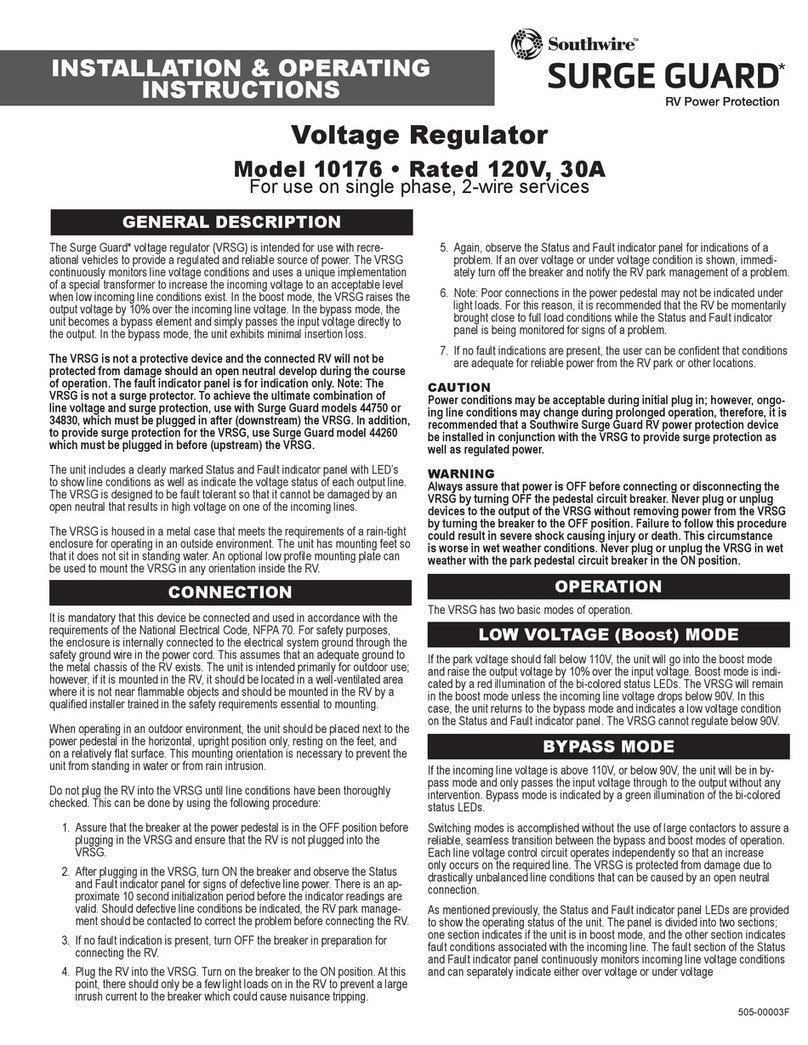
Southwire
Southwire Surge Guard 10176 Installation & operating instructions
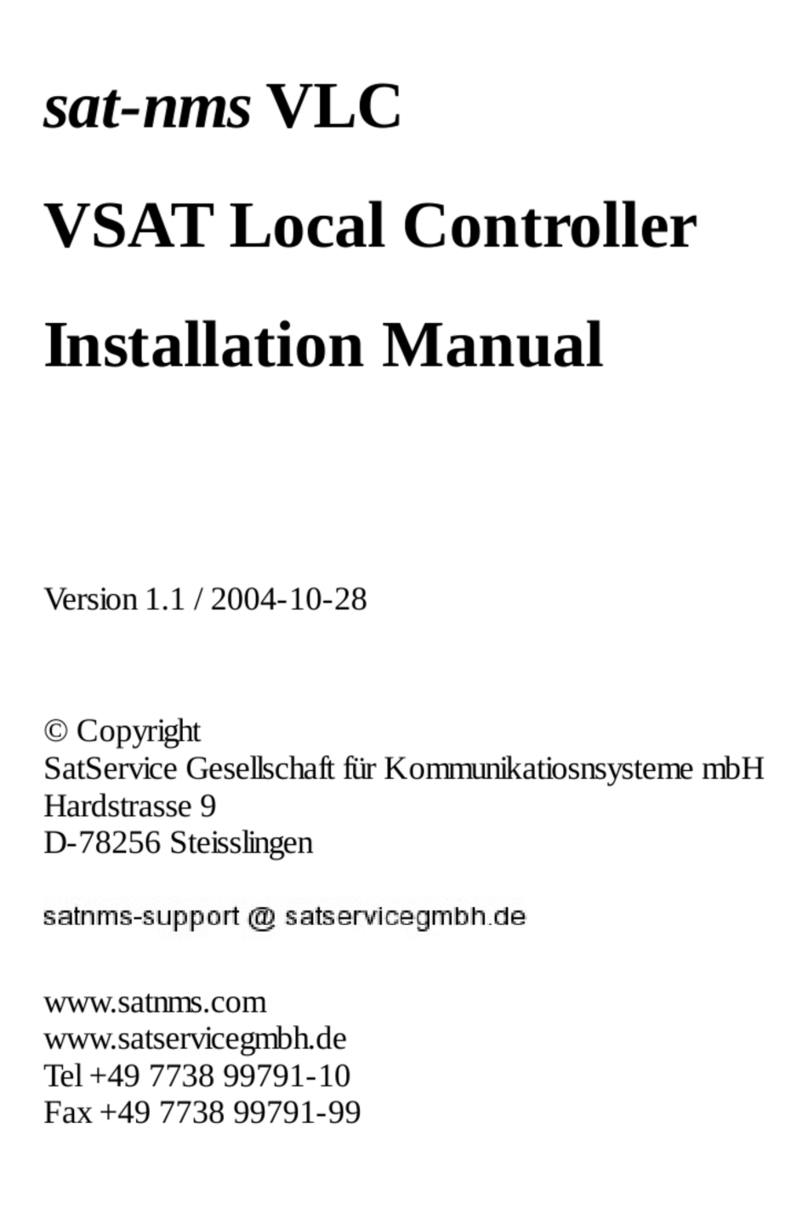
Calian
Calian SatService sat-nms VLC installation manual
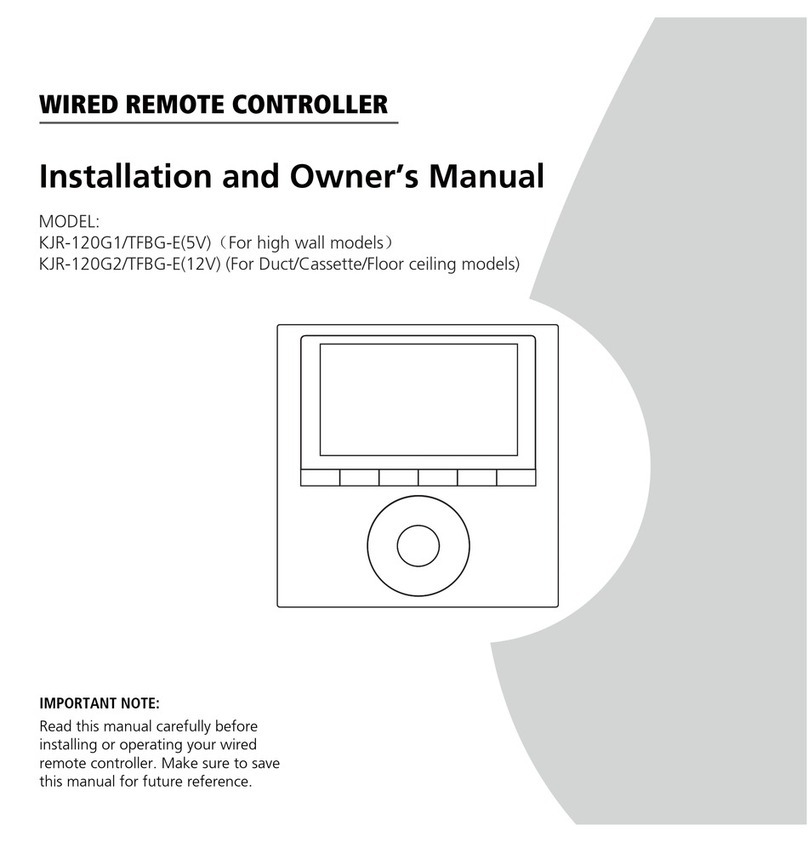
Midea
Midea KJR-120G1/TFBG-E Installation and owner's manual
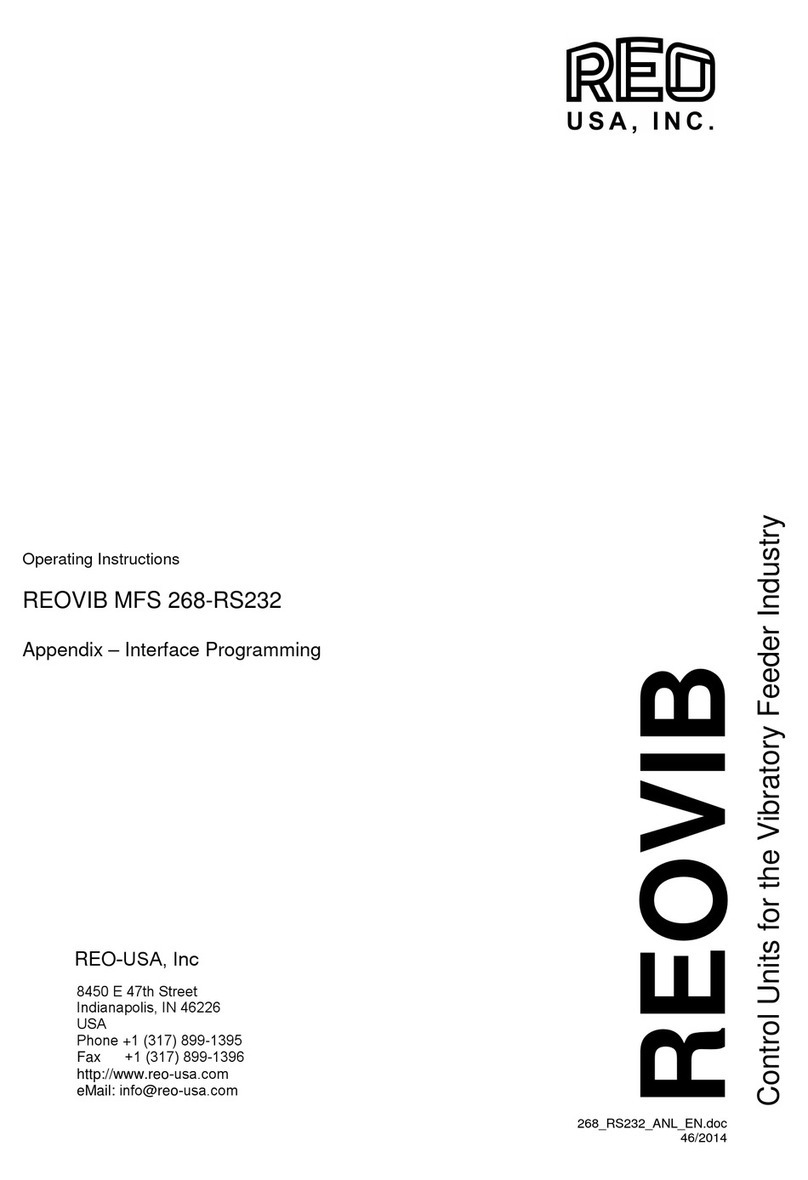
REO
REO REOVIB MFS 268 operating instructions

Giacomini
Giacomini R473 Instruction