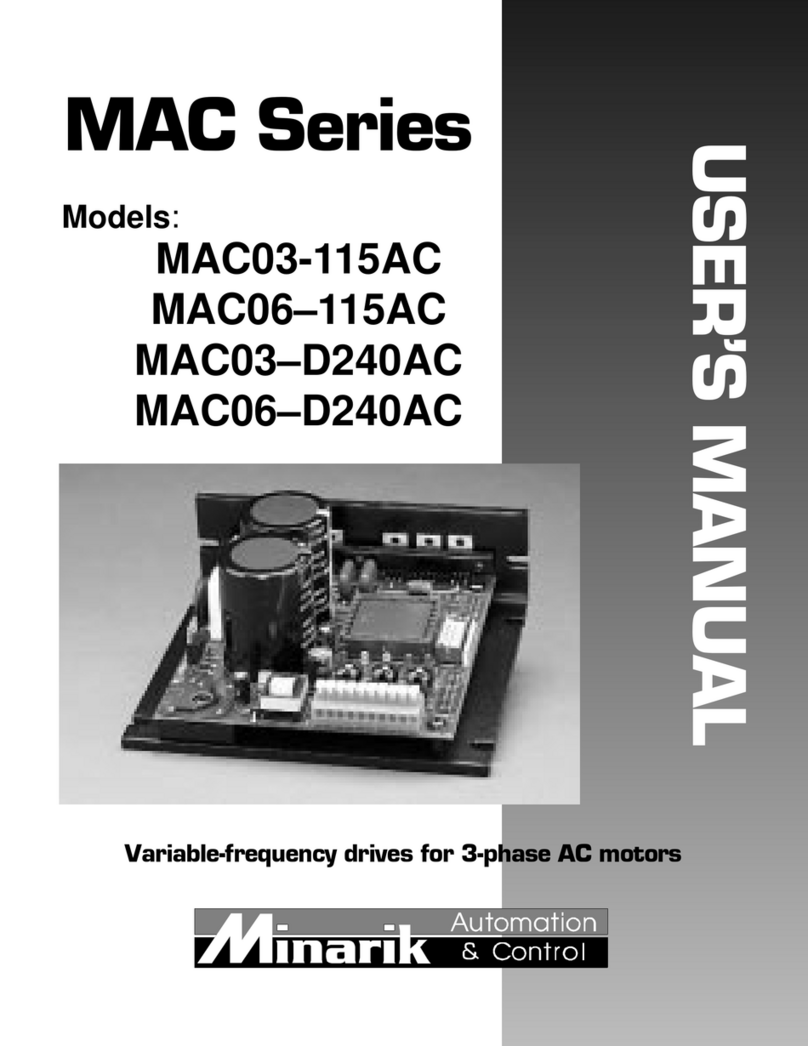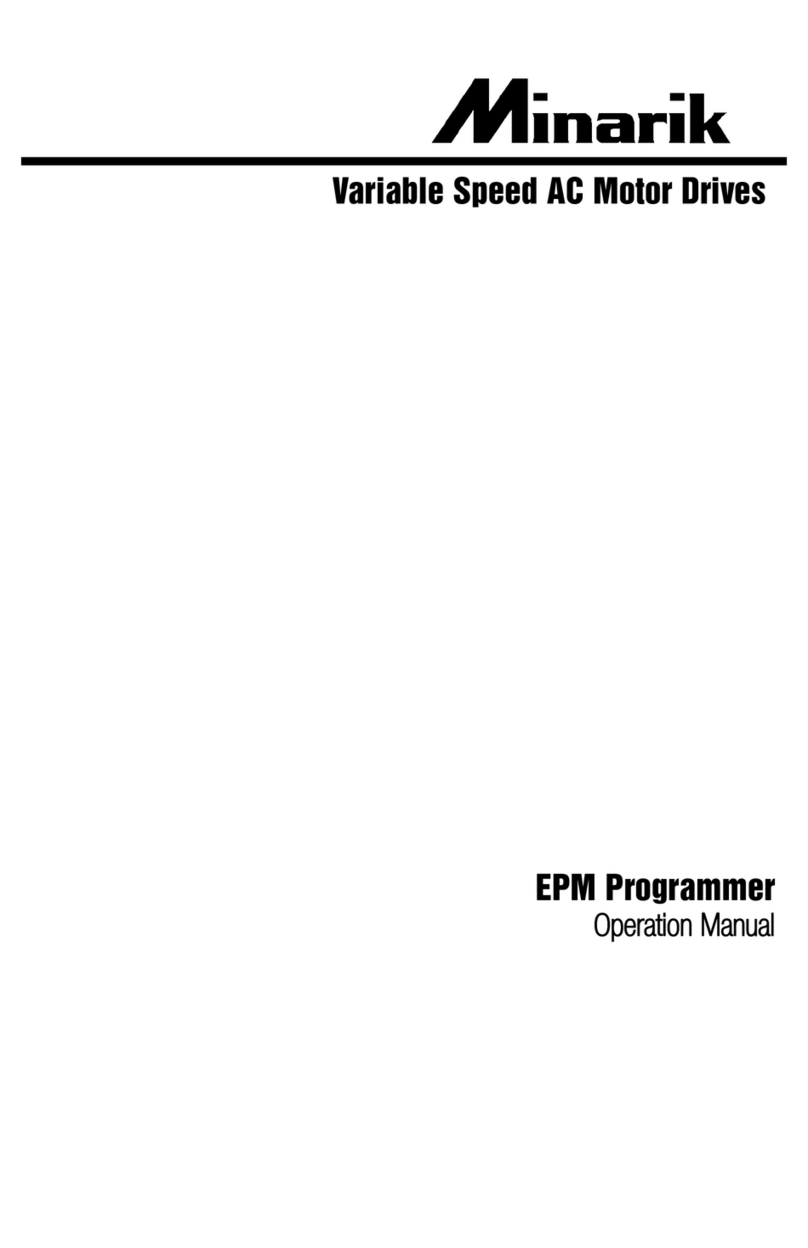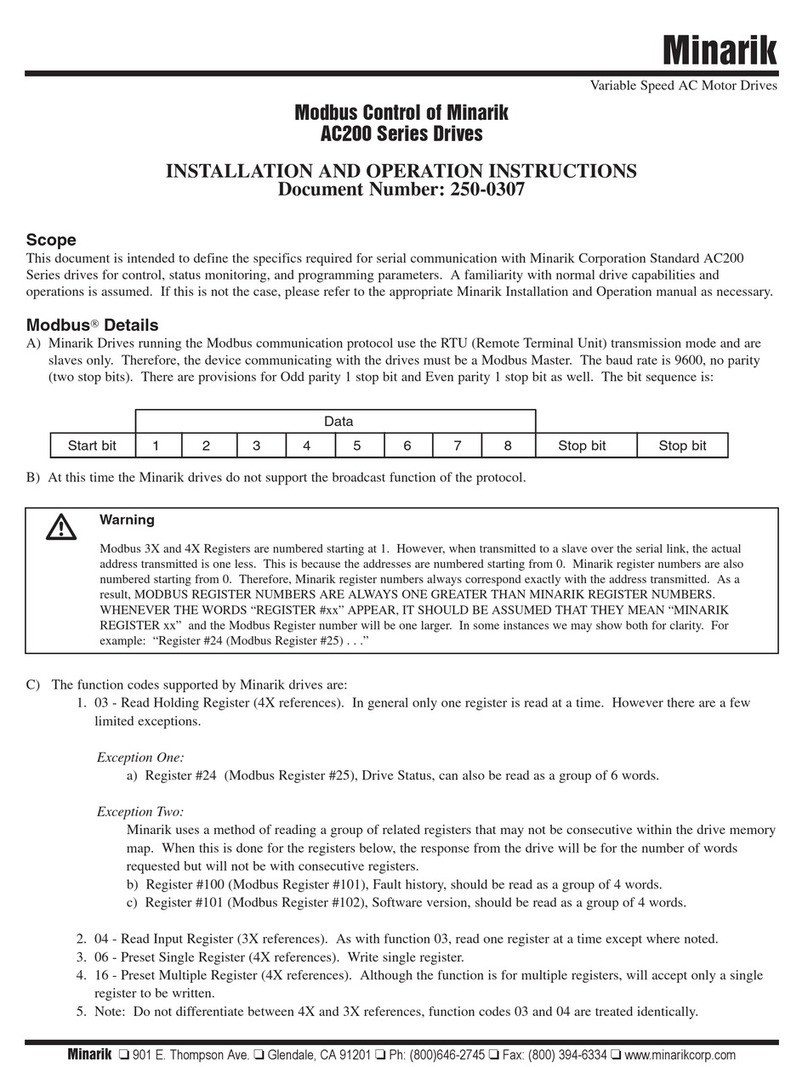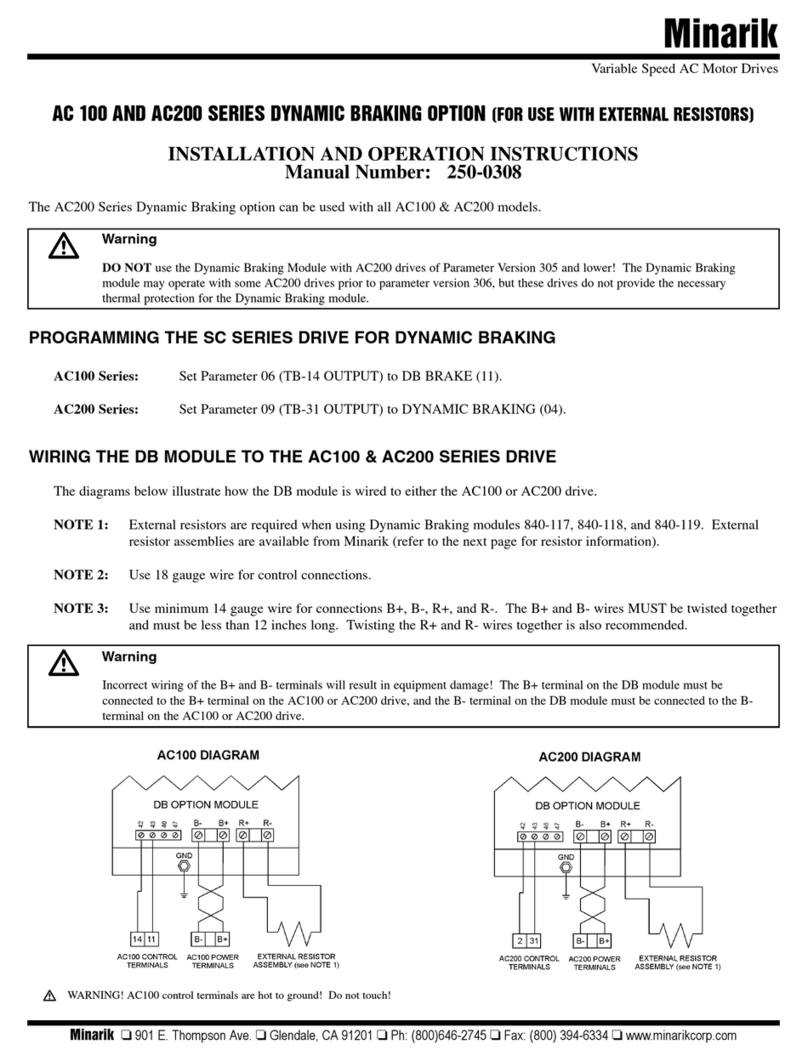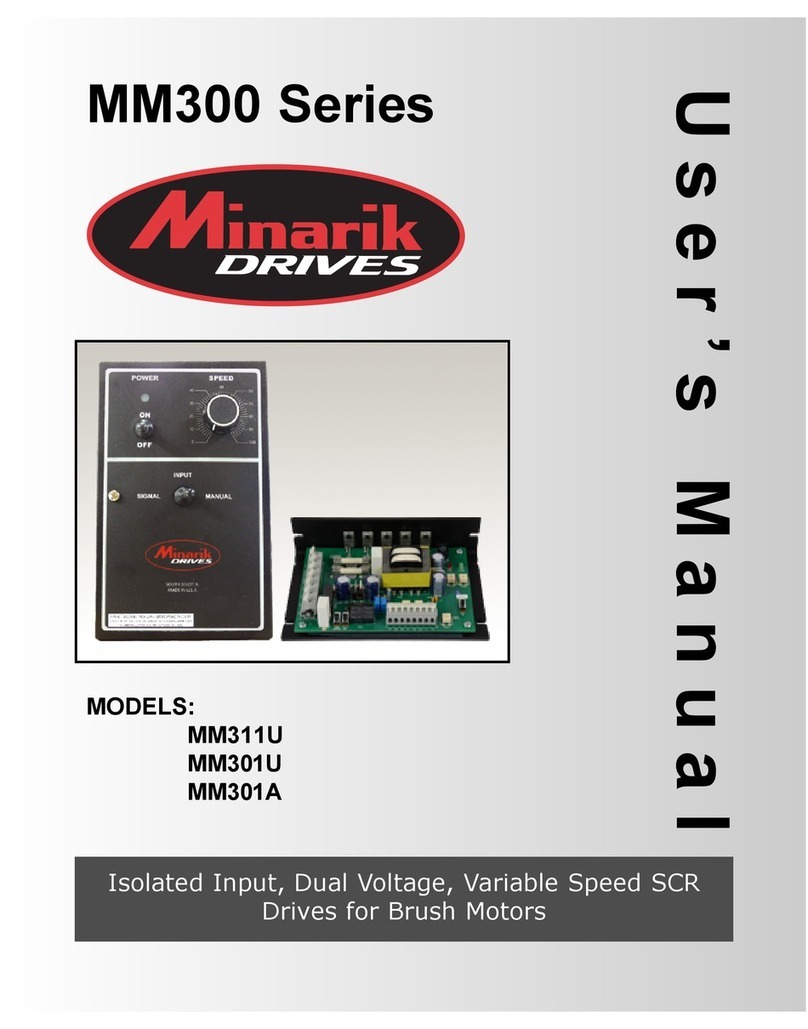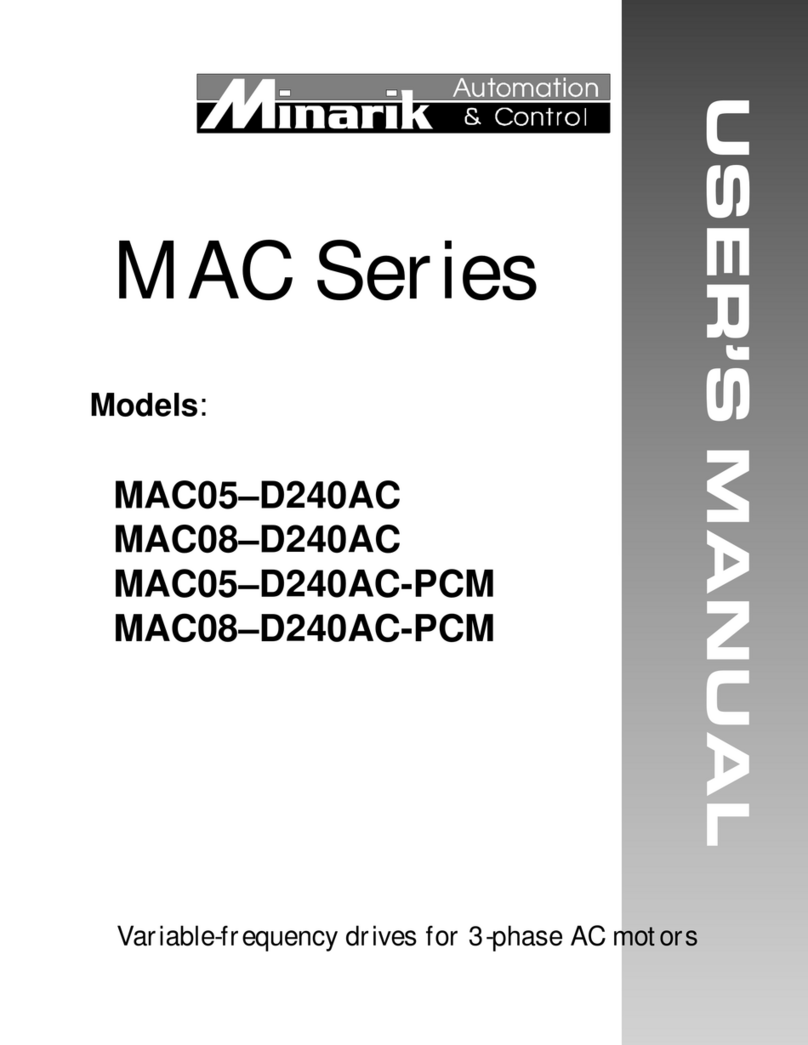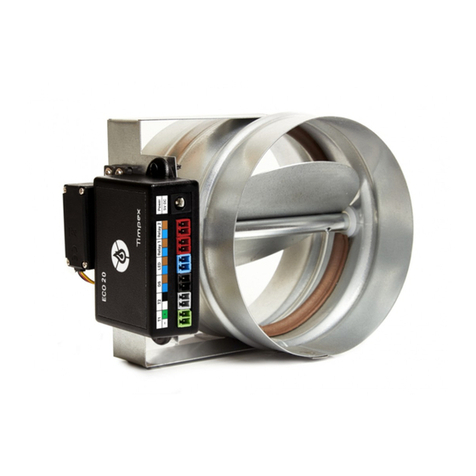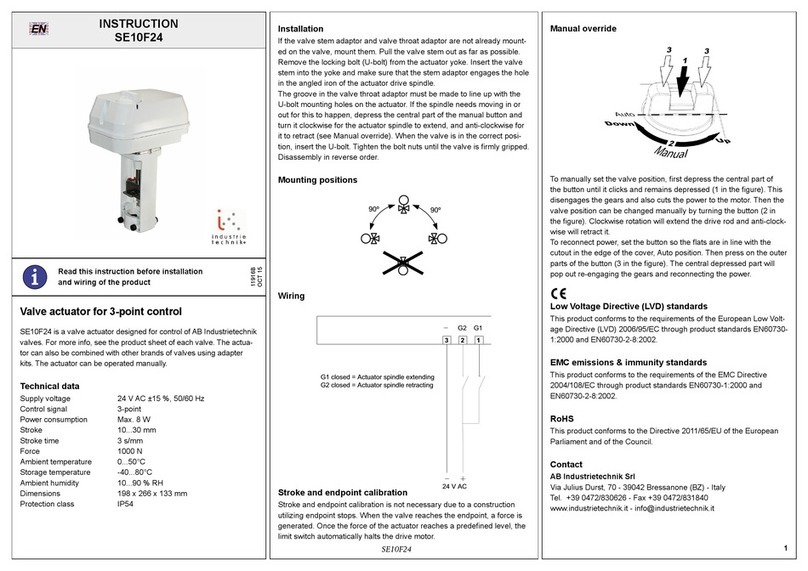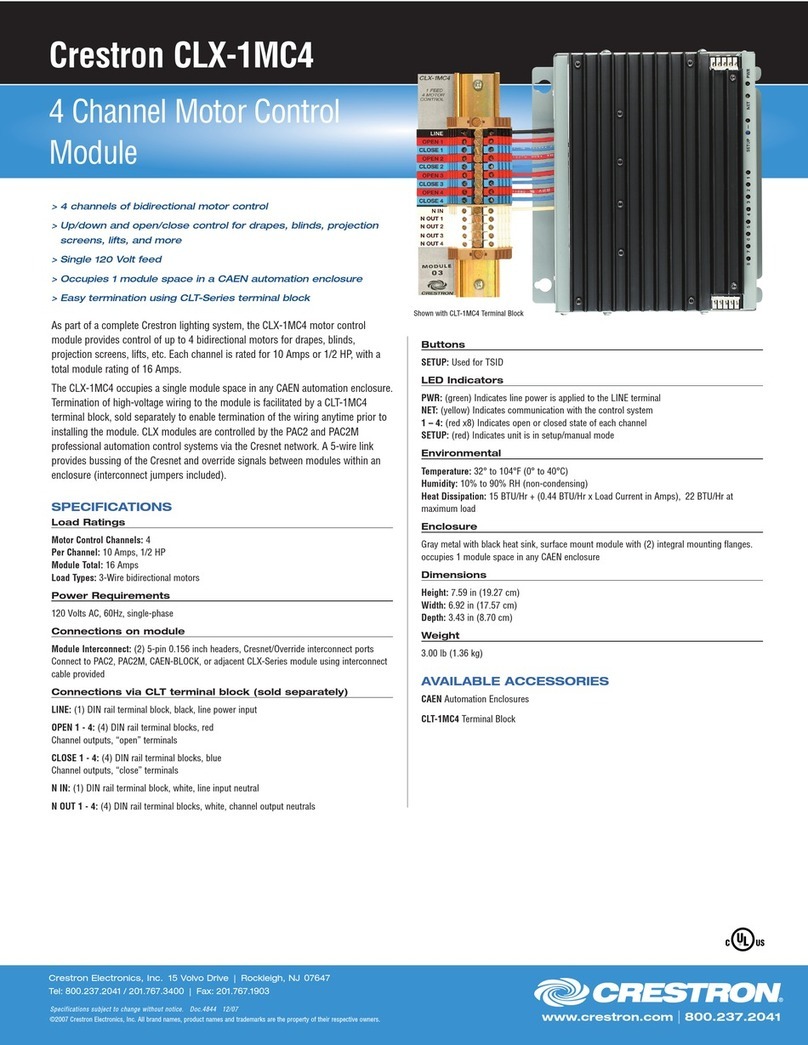Minarik PCM3 User manual

USER’S MANUAL
PROCESS CONTROL
MODULE PCM3

Copyright 2002 by
Minarik Corporation
All rights reserved. No part of this manual may be reproduced or transmitted in
any form without written permission from Minarik Corporation. The information
and technical data in this manual are subject to change without notice. Minarik
Corporation and its Divisions make no warranty of any kind with respect to this
material, including, but not limited to, the implied warranties of its merchantability
and fitness for a given purpose. Minarik Corporation and its Divisions assume no
responsibility for any errors that may appear in this manual and make no
commitment to update or to keep current the information in this manual. MVD061402
Printed in the United States of America.

i
Safety Warnings
• This symbol denotes an important safety tip or warning.
PLEASE READ THESE INSTRUCTIONS CAREFULLY before
performing any of the procedures contained in this manual.
• DO NOT INSTALL, REMOVE, OR REWIRE THIS EQUIPMENT
WITH POWER APPLIED. Have a qualified electrical
maintenance technician install, adjust, and service this
equipment. Follow the National Electrical Code (NEC) and all
other applicable electrical and safety codes, including the
provisions of the Occupational Safety and Health Act (OSHA)
when installing equipment.
• Reduce the chance of an electrical fire, shock, or explosion by
proper grounding, over current protection, thermal protection, and
enclosure. Follow sound maintenance procedures.
S
H
OCK
HAZARD
AV
O
I
D
HEAT
KEE
DR
O
I
D
A
TI
ON
Although this process control module isolates a voltage or
current signal, its internal circuit potentials are at 115 VAC
or 230 VAC above earth ground. Avoid direct contact with
the printed circuit board or with circuit elements to prevent
the risk of serious injury or fatality. Use a non-metallic
screwdriver for adjusting the calibration trimpots.

ii
Contents
Safety Warnings i
Specifications 1
Dimensions 2
Introduction 3
Installation 4
Mounting . . . . . . . . . . . . . . . . . . . . . . . . . . . . . . . . . . . . . . . . . . .4
Wiring . . . . . . . . . . . . . . . . . . . . . . . . . . . . . . . . . . . . . . . . . . . . .5
Shielding guidelines . . . . . . . . . . . . . . . . . . . . . . . . . . . . . . . . . . .6
Screw terminal block . . . . . . . . . . . . . . . . . . . . . . . . . . . . . . . . . .7
AC line connections . . . . . . . . . . . . . . . . . . . . . . . . . . . . . . . . . .8
Voltage follower connection . . . . . . . . . . . . . . . . . . . . . . . . . . . .10
Current follower connection . . . . . . . . . . . . . . . . . . . . . . . . . . . .11
Leader signal generator connections . . . . . . . . . . . . . . . . . . . . .12
Output Voltage Connections . . . . . . . . . . . . . . . . . . . . . . . . . . . .14
Armature Voltage Follower . . . . . . . . . . . . . . . . . . . . . . . . . . . .16
Multiple Follower Motors . . . . . . . . . . . . . . . . . . . . . . . . . . . . . .18
Voltage/Current Selector Slide Switch . . . . . . . . . . . . . . . . . . . .20
Calibration 21
Voltage Signal Follower Calibration . . . . . . . . . . . . . . . . . . . . . .22
Manual Leader Control . . . . . . . . . . . . . . . . . . . . . . . . . . . . . . .23
Current Signal Follower . . . . . . . . . . . . . . . . . . . . . . . . . . . . . . .24
1-5 mA DC current signal input range: . . . . . . . . . . . . . . . . . . . . . . . .24
4-20 mA DC current signal input range: . . . . . . . . . . . . . . . . . . . . . . .25
10-50 mA DC current signal input range: . . . . . . . . . . . . . . . . . . . . . .26

Troubleshooting 28
Certificate of Compliance 31
Unconditional Warranty inside back cover
iii

Figure 1. Process Control Module Dimensions . . . . . . . . . . . . . . . . . .2
Figure 2. Screw Terminal Block . . . . . . . . . . . . . . . . . . . . . . . . . . . . . .7
Figure 3. 115VAC Power Connection . . . . . . . . . . . . . . . . . . . . . . . . .8
Figure 4. 230VAC Power Connection . . . . . . . . . . . . . . . . . . . . . . . . .9
Figure 5. Connection – Following an External Voltage Signal . . . . . . .10
Figure 6. Connection – Following an External Current Signal . . . . . . .11
Figure 7. Connection – Unidirectional Manual Leader Signal Source .13
Figure 8. Connection – Output Voltage . . . . . . . . . . . . . . . . . . . . . . . .15
Figure 9. Armature Voltage Follower Connections . . . . . . . . . . . . . . .17
Figure 10. Multiple Follower Motors Connection . . . . . . . . . . . . . . . .19
Figure 11. Voltage/Current Selectro Slide Switch . . . . . . . . . . . . . . . .20
Figure 12. Calibration Trimpot Layout . . . . . . . . . . . . . . . . . . . . . . . .21
Figure 13. Shunt Resistor Installation . . . . . . . . . . . . . . . . . . . . . . . .27
iv
Illustrations

1
Specifications
Power Requirements
Line input 115VAC/230 VAC, 50/60 Hz, single phase
Input Signal Ranges (input circuit is isolated)
Voltage signal, narrow range 0 to +25 VDC
Voltage signal, mid range 0 to +120 VDC
Voltage signal, wide range 0 to +550 VDC
Current signal 1–5 mADC, 4–20 mADC, 10–50 mADC
Input Impedance
Voltage signal >25K ohms
Current signal, 1–5 mADC 1K ohms
Current signal, 4–20 mADC 235 ohms
Current signal, 10–50 mADC 100 ohms
Output
Impedance 800 ohms
Voltage range, max 0 to +10 VDC
Linearity 0.1%
Operating Temperature Range 0 – 50 °C

2
Dimensions
CU
RREN
T
5
4
3
2
1
6
7
8
9
10
TP
IC
1
IC2
C
1
C2
C3
C4
C5
T1
P1
TB1
OC
1
MAXIMUM
OU
TP
UT
MINIMUM
OU
TP
UT
P2
P
3
MINARIK
ELE
C
TRI
C
S
I
G
NA
L
ISO
LAT
O
R
R1
R2
R
3
REF
OUT
2.700 [69]
2.150 [55]
4.225 [107]
4.825 [123]
MOUNTING HOLE (4 EA)
0.146 [4] DIAMETER 0.250 [6]
1.280 [33]
Figure 1. Process Control Module Dimensions
ALL DIMENSIONS IN INCHES [MILLIMETERS]

Minarik model PCM3 signal isolators produce a floating DC voltage
signal proportional to a variable DC current or voltage signal input.
It also can generate the floating DC voltage signal output controlled
by an external potentiometer. The output signal fed to a speed
controller allows a motor to be driven automatically at a speed
proportional to the signal, i.e., to follow the signal. The maximum
PCM3 output voltage is 10 VDC.
The PCM3 DC voltage output must be trimmed to not exceed the
reference voltage, i.e., the normal voltage drop across the speed
adjust potentiometer of the motor speed controller. For Minarik
MM20000 series controls, the reference voltage is approximately
3.5 VDC. Putting higher DC voltage into the control speed adjust
circuit will not produce correspondingly higher motor speeds. Such
an error can seriously degrade the linearity between the process
signal level and motor speed.
This manual contains specifications, installation procedures,
connections, and calibration procedures for the process control
module, model PCM3. Refer to your variable speed drive user’s
manual for additional installation, operation, and troubleshooting
procedures.
3
Introduction

4
Mounting
•PCM3 components are sensitive to electrostatic fields. Avoid
contact with the circuit board directly.
•Protect the PCM3 from dirt, moisture, and accidental contact.
•Provide sufficient room for access to the terminal block.
•Mount the PCM3 away from other heat sources. Operate within
the specified ambient operating temperature range. The
operating temperature range for the PCM3 is 0°C through 50°C.
•Prevent loose connections by avoiding excessive vibration of the
process control module board.
•Mount the PCM3 in either a horizontal or vertical plane. The
PCM3 is mounted using 4 ea. 0.25 inch [6mm] standoffs.
See Figure 1, page 2 for the physical locations of these
standoffs. Use #8 panhead screws to fasten the standoffs to the
mounting surface.
Installation
Warning
Do not install, rewire, or remove this control with input power
applied. Doing so may cause fire or serious injury. Make
sure you read and understand the Safety Warnings on page
i before attempting installation.

5
Installation
•Use 18-24 AWG wire for speed adjust potentiometer wiring. Use
14–16 AWG wire for AC line (L1, L2) and motor (A1 and A2)
wiring.
Wiring
Warning
Do not install, rewire, or remove this control with input power
applied. Failure to heed this warning may result in fire,
explosion, or serious injury.
This drive is isolated from earth ground. Circuit potentials
are at 115 or 230 VAC above ground. To prevent the risk of
injury or fatalisty, avoid direct contact with the printed circuit
board or with circuit elements.
Do not disconnect any of the motor leads from the drive
unless power is removed or the drive is disabled. Opening
any one motor lead may destroy the drive.
쇵

6Installation
As a general rule, Minarik recommends shielding of all conductors.
If it is not practical to shield power conductors, Minarik
recommends shielding all logic-level leads. If shielding is not
practical, the user should twist all logic leads with themselves to
minimize induced noise.
It may be necessary to earth ground the shielded cable. If noise is
produced by devices other than the PCM module, ground the
shield at the module end. If noise is generated by a device on the
PCM module, ground the shield at the end away from the PCM
module. Do not ground both ends of the shield.
If the module continues to pick up noise after grounding the shield,
it may be necessary to add AC line filtering devices, or to mount
the PCM module in a less noisy environment.
Logic wires from other input devices, such as motion controllers
and PLL velocity controllers, must be separated from power lines in
the same manner as the logic I/O on this drive.
Shielding guidelines
Warning
Under no circumstances should power and logic leads be
bundled together. Induced voltage can cause unpredictable
behavior in any electronic device, including motor controls.

7
Screw terminal block
Connections to Minarik’s PCM3 are made to a screw terminal
block. Using a screwdriver, turn the terminal block screw counter-
clockwise to open the wire clamp. Insert stripped wire into the wire
clamp. Turn the terminal block screw clockwise to clamp the wire.
See Figure 2.
Figure 2. Screw Terminal Block
Installation

8Installation
AC line connections
Connect AC power leads to terminals 1 and 4. When operating on
115VAC, leave the jumper bars installed between terminals 1 and 2
and between 3 and 4 (see Figure 3). This is the PCM3’s default
(factory) setting. When operating on 230VAC, remove both
jumper bars and place one jumper bar between terminals 2 and 3
(see Figure 4, page 9).
CU
RREN
T
5
6
7
8
9
10
TP
IC
1
IC2
C
1
C2
C3
C4
C5
T1
P1
TB1
OC
1
MAXIMUM
OU
TP
UT
MINIMUM
OU
TP
UT
P2
P
3
MINARIK
ELE
C
TRI
C
S
I
G
NA
L
ISO
LAT
O
R
R1
R2
R
3
A
C
P
O
WER
1
1
5
VA
C
INP
UT
1
4
JU
MPER BAR
S
IN
S
TALLE
D
BETWEEN TERMINALS 1 & 2
AND TERMINALS 3 & 4
Figure 3. 115VAC Power Connection

9
Installation
Figure 4. 230VAC Power Connection
CU
RREN
T
5
6
7
8
9
10
TP
IC
1
IC2
C
1
C2
C3
C4
C5
T1
P1
TB1
OC
1
MAXIMUM
OU
TP
UT
MINIMUM
OU
TP
UT
P2
P
3
MINARIK
ELE
C
TRI
C
S
I
G
NA
L
ISO
LAT
O
R
R1
R2
R
3
A
C
P
O
WER
230
VA
C
INP
UT
1
4
JU
MPER BAR IN
S
TALLE
D
BETWEEN TERMINALS 2 & 3

10
Voltage follower connection
(1) Set the Current/Voltage Switch to Voltage.
(2) Connect the incoming voltage signal leads as shown in Figure
5 below.
(3) Connect the negative lead to Terminal 5.
(4) If the voltage signal is less than 20VDC, connect the positive
lead to Terminal 6. If the voltage signal is less than 120VDC,
connect the positive lead to Terminal 7. If the voltage signal is
greater than 120VDC, connect the positive lead to Terminal 8.
V
O
LTA
GE
CU
RREN
T
5
4
3
2
1
0
- 2
0
VD
C
V
O
LTA
GE
S
I
G
NA
L
6
7
8
9
10
INPUT
TP
P1
MAXIMUM
OU
TP
UT
MINIMUM
OU
TP
UT
P2
P
3
R1
R2
R
3
0
- 12
0
VD
C
V
O
LTA
GE
S
I
G
NA
L
REF
(
+
)
REF
(
+
)
0
-
550
VD
C
V
O
LTA
GE
S
I
G
NA
L
REF
(
+
)
CU
RRENT
/
V
O
LTA
GE
S
WIT
CH
CO
M
(
-
)
Figure 5. Connection – Following an External Voltage Signal
Installation

11
Current follower connection
(1) Set the Current/Voltage Switch to Current.
(2) Connect the incoming current signal leads as shown in Figure
6 below.
(3) Connect the negative lead to Terminal 5.
(4) Connect the positive lead to Terminal 6.
V
O
LTA
GE
CU
RREN
T
5
4
3
2
1
CU
RREN
T
F
O
LL
O
WER INP
UT
COM
(
-
)
REF
(
+
)
6
7
8
9
10
INPUT
TP
P1
MAXIMUM
OU
TP
UT
MINIMUM
OU
TP
UT
P2
P
3
R1
R2
R
3
CU
RRENT
/
V
O
LTA
GE
S
WIT
CH
8
Figure 6. Connection – Following an External Current Signal
Installation

12 Installation
Leader signal generator connections
The PCM3 can be used as a leader controller in one of two ways.
It can provide a floating DC leader voltage input to other PCM3
modules interfacing with standard variable speed drives.It can also
drive several variable speed drives directly, provided that their
circuit design permits wiring of their speed circuits in common.
Unidirectional applications require a positive PCM3 output. Connect
a 10K ohm potentiometer (not provided with the PCM3) as the
leader control pot using the +10 VDC REF OUT supply on the
PCM3. Refer to Figure 7 (page 13).
To connect an external leader control potentiometer, attach the CW
side of the potentiometer to the REF OUT terminal. The
potentiometer wiper is connected to terminal 6. The CCW terminal
is connected to terminal 5.

13
Figure 7. Connection – Unidirectional Manual Leader Signal Source
V
O
LTA
GE
CU
RREN
T
5
4
3
2
1
10
K
O
H
M
S
PEED AD
JUST
P
O
TENTI
O
METER
C
W
6
7
8
9
10
INPUT
TP
IC
1
IC2
C
1
C2
C3
C4
C5
T1
P1
TB1
REF OUT
OC
1
MAXIMUM
OU
TP
UT
MINIMUM
OU
TP
UT
P2
P
3
MINARIK
ELE
C
TRI
C
S
I
G
NA
L
ISO
LAT
O
R
R1
R2
R
3
Installation

14 Installation
Most Minarik controls have positive reference voltage across the
speed adjust pot with respect to the CCW side. The pot wiper
position determines the fraction of this control reference voltage
that will be applied to the speed adjustment circuit.
In these controls, the application of a positive voltage at the wiper
with reference to the CCW connection will cause the motor to run.
Output connections are made to terminals 9 and 10 of terminal
board TB501. Connect the negative lead to terminal 9. Connect
the positive lead to terminal 10. Refer to Figure 8 (page 15).
Some controls have a negative reference voltage across the speed
adjust pot. Reverse the polarity of the connection to such controls.
Output Voltage Connections
Warning
Always check the instruction manual supplied with the
variable speed drive that will be interfaced with the PCM3
module. The scheme shown for wiring to an external
voltage source, as well as the specifications on that input,
must be well understood before proceeding.
Table of contents
Other Minarik Controllers manuals
Popular Controllers manuals by other brands

Minebea Intec
Minebea Intec Maxxis 5 Original installation manual
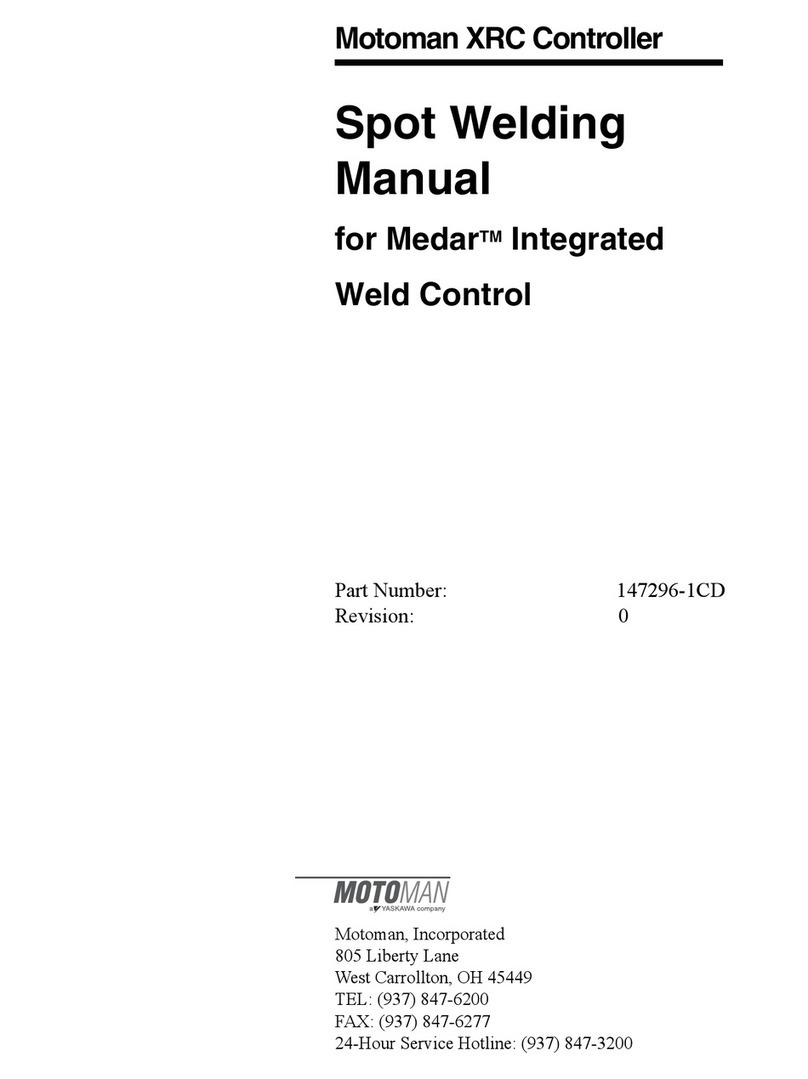
Motoman
Motoman XRC Series manual
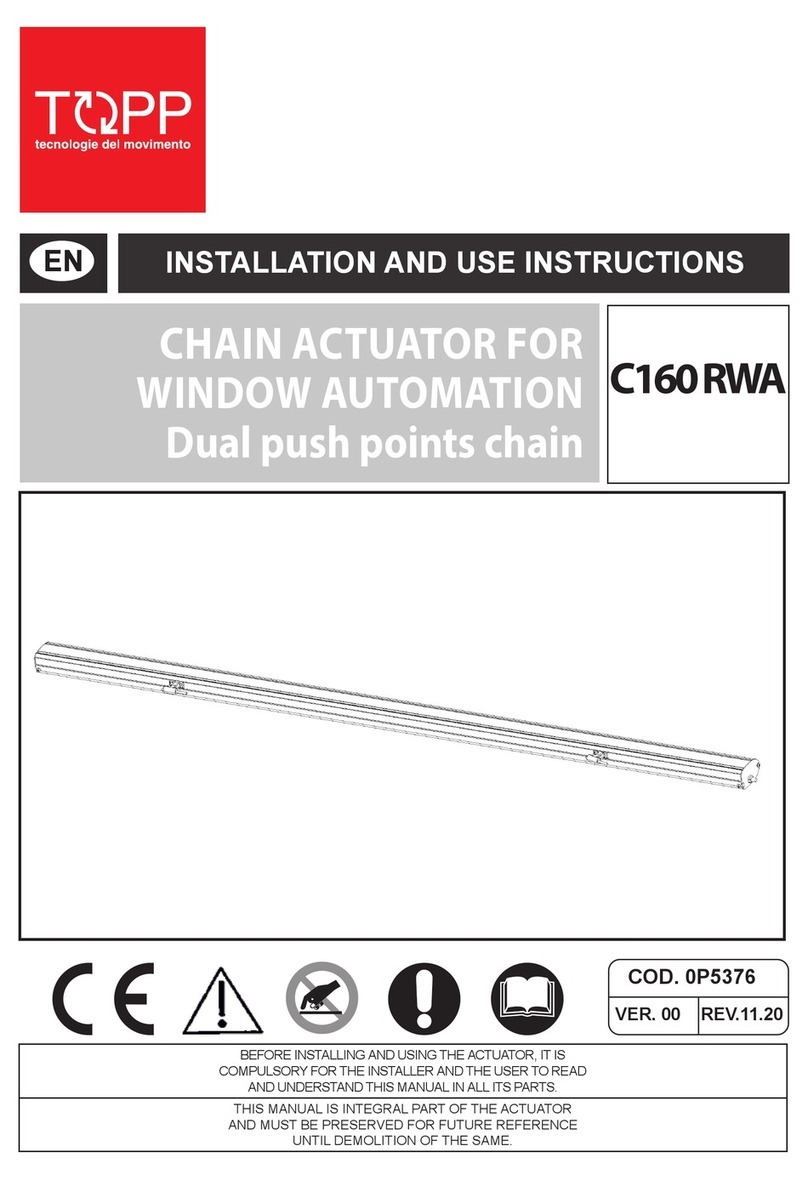
TOPP
TOPP C160RWA Installation and use instructions
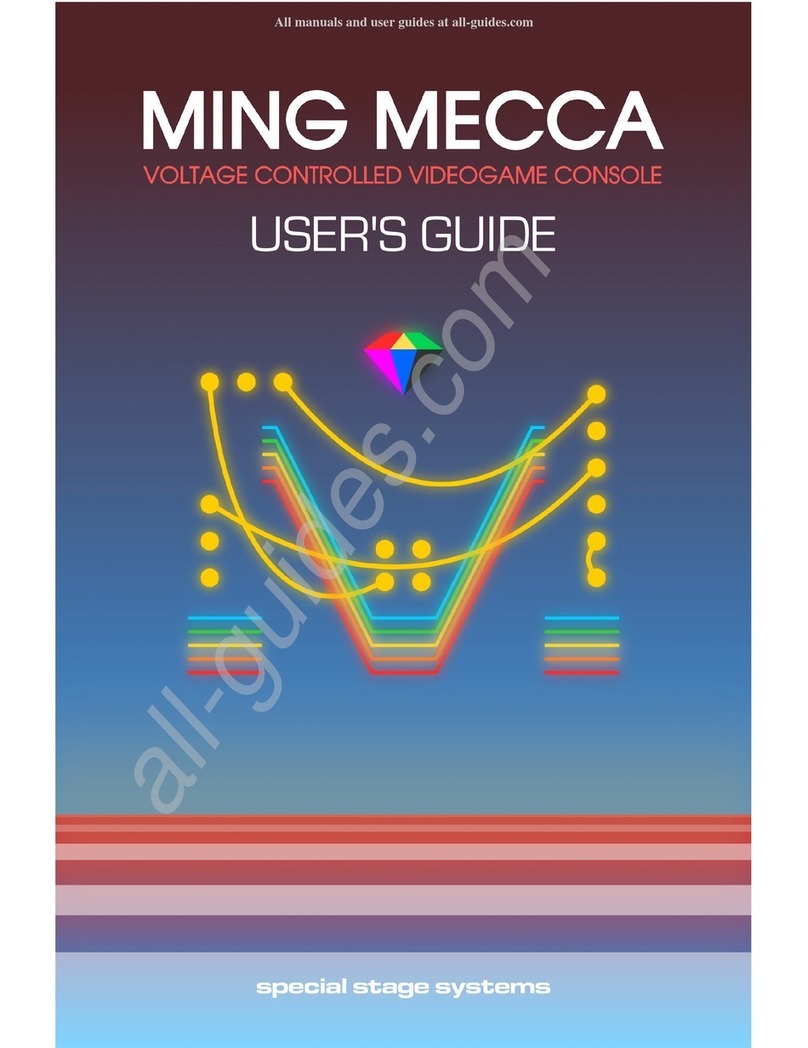
Special Stage Systems
Special Stage Systems MING MECCA user guide
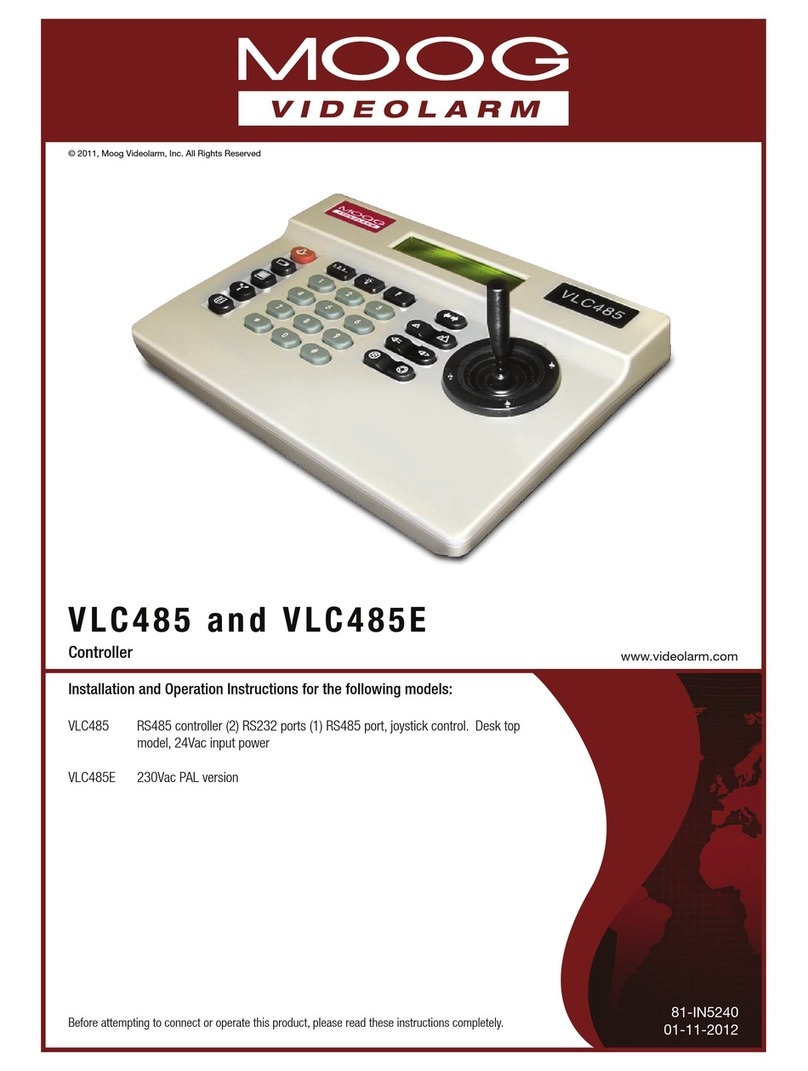
Moog Videolarm
Moog Videolarm VLC485 Installation and operation instructions

Autonics
Autonics TF3 Series user manual

EUROSTER
EUROSTER 12 Installation and operation manual

Autonics
Autonics TC4Y manual
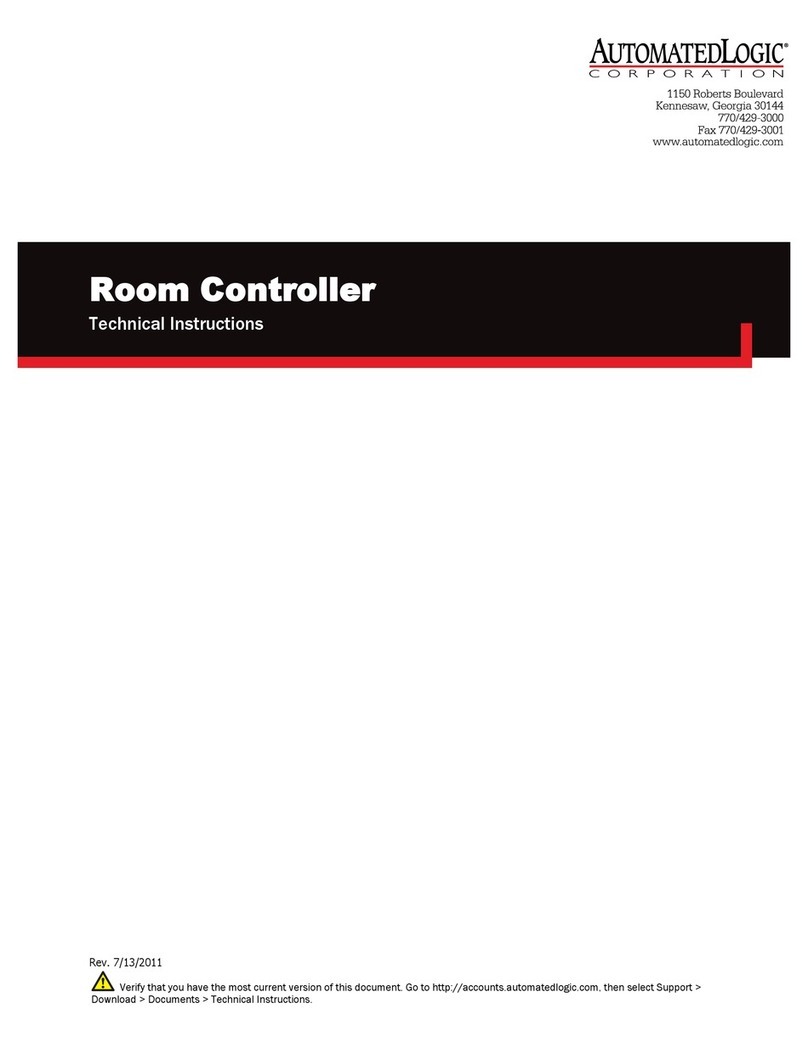
Automated Logic
Automated Logic RC642 Technical instructions

Prolon
Prolon C1000 Series quick start guide

Siko
Siko AG25 Translation of the original installation instructions
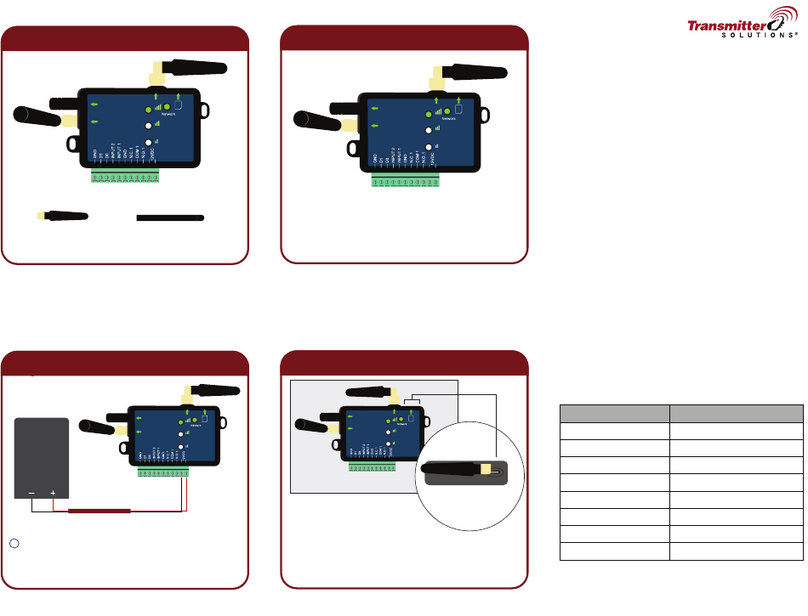
Transmitter Solutions
Transmitter Solutions PAL SPIDER WIEGAND 26 quick start guide