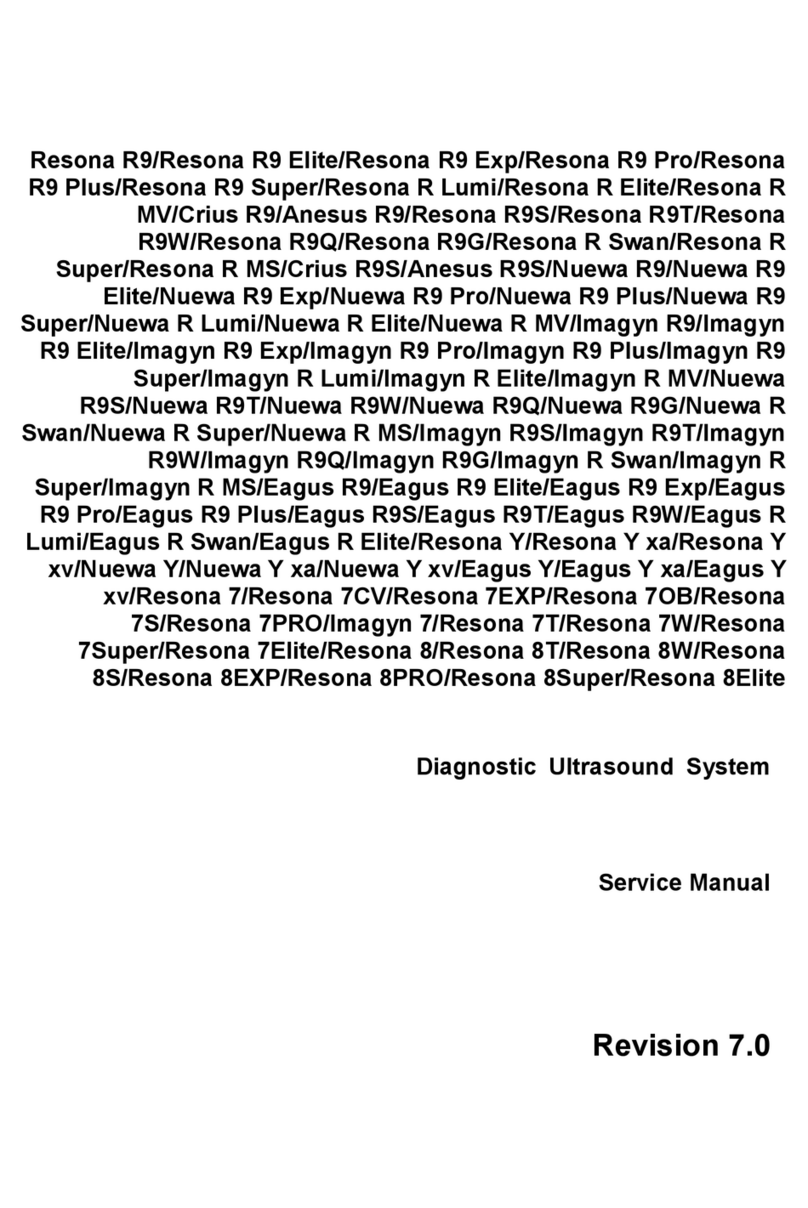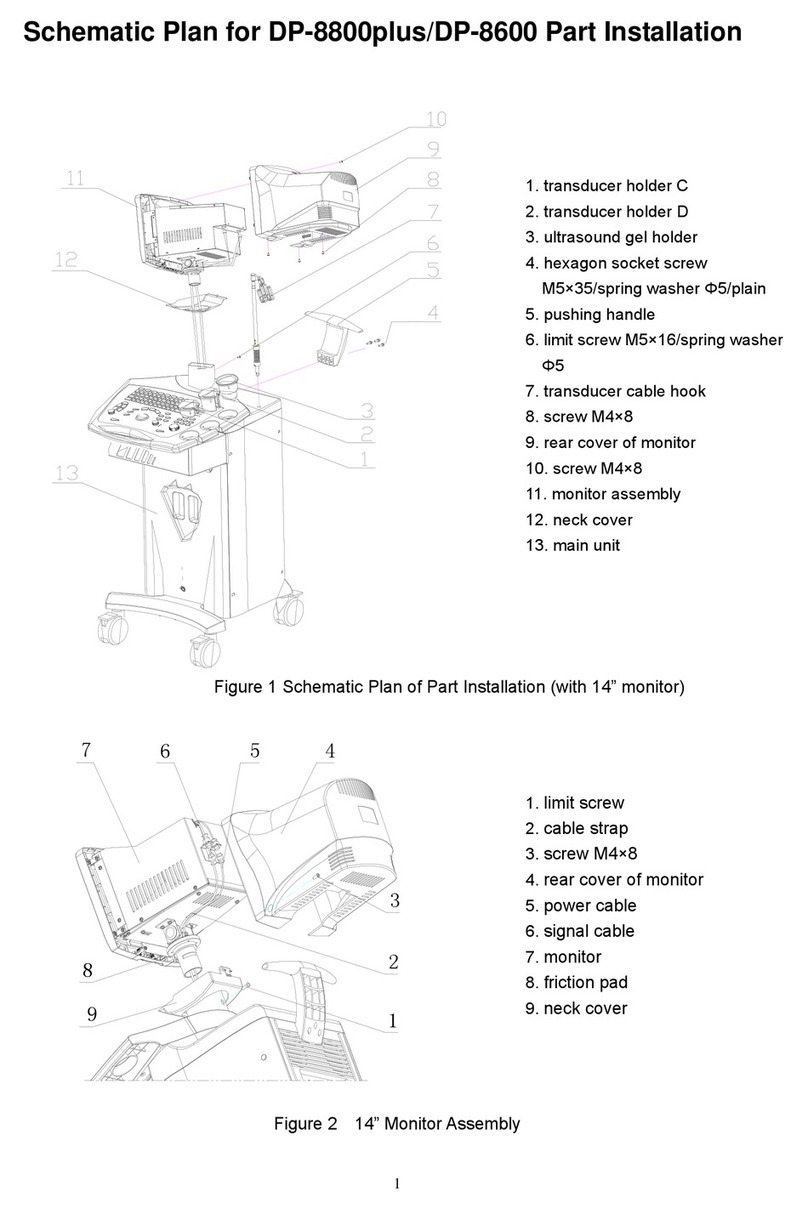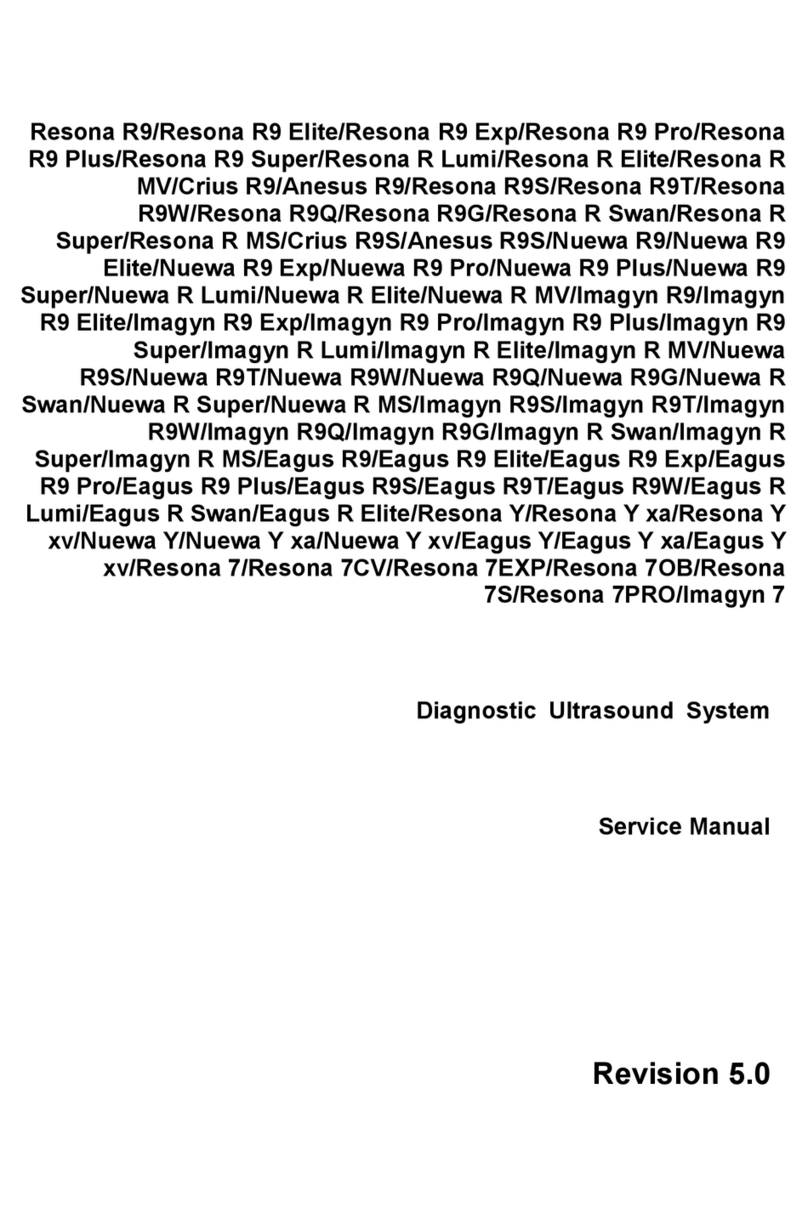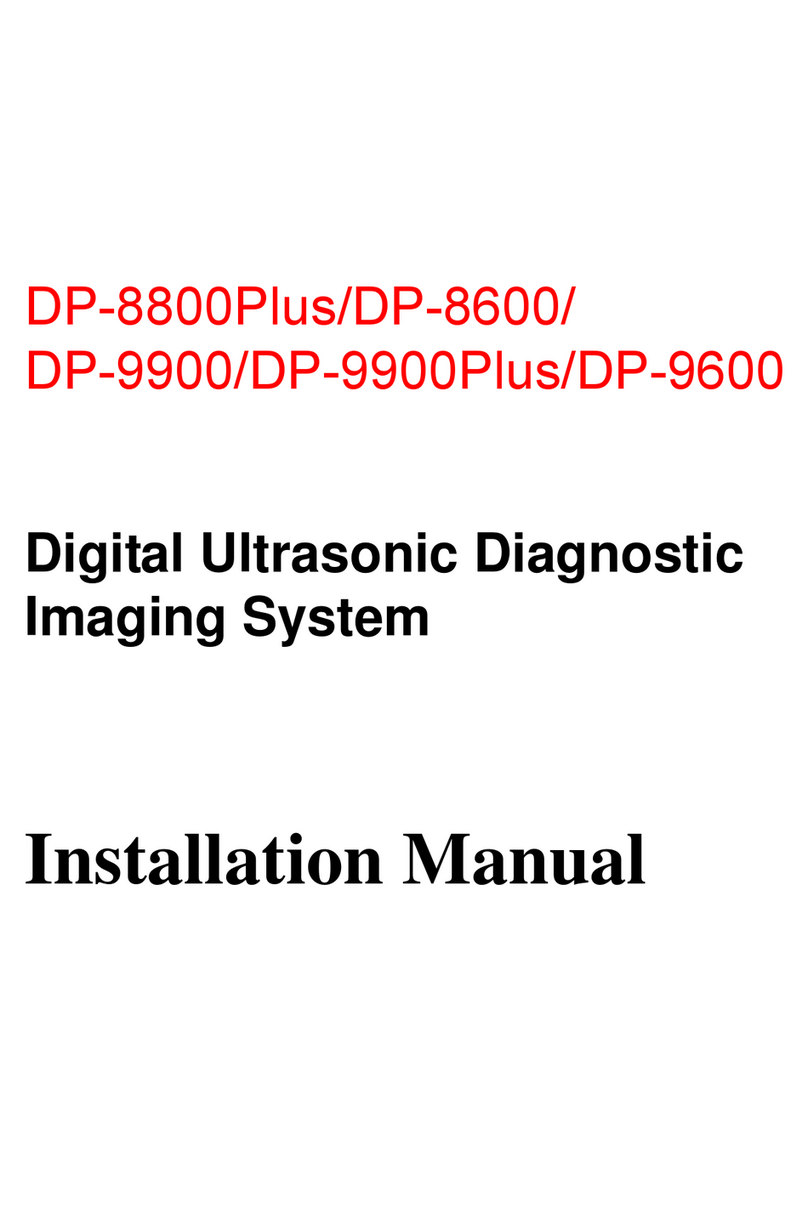ii
3.4 Installing Peripherals ....................................................................................................... 3-8
3.4.1 Footswitch Installation .............................................................................................. 3-8
3.4.2 Video Printer Installation........................................................................................... 3-8
3.4.3 Installing a Graph / Text Printer ................................................................................ 3-9
3.4.1 Installing Printer Adapter ........................................................................................ 3-10
3.4.2 Installing External DVD-R/W .................................................................................. 3-14
3.5 System Configuration .................................................................................................... 3-14
3.5.1 Power ON / OFF .................................................................................................... 3-14
3.5.2 Enter Doppler......................................................................................................... 3-14
3.5.3 System Preset ....................................................................................................... 3-15
3.5.4 Print Preset............................................................................................................ 3-18
3.5.5 Network Preset ...................................................................................................... 3-20
3.5.6 System Information ................................................................................................ 3-23
4Hardware Principle ................................................................................................... 4-1
4.1 General Structure of Hardware System............................................................................ 4-1
4.2 Main Unit......................................................................................................................... 4-2
4.2.1 Probe Board............................................................................................................. 4-2
4.2.2 Main board............................................................................................................... 4-4
4.2.3 IO Broad .................................................................................................................. 4-6
4.2.4 4D Drive Board (Optional) ........................................................................................ 4-7
4.2.5 Ultrasound System Monitor ...................................................................................... 4-7
4.2.6 Ultrasound System Indicator .................................................................................... 4-8
4.2.7 Display..................................................................................................................... 4-9
4.2.8 Control Panel ......................................................................................................... 4-10
4.3 Power System ................................................................................................................4-11
4.3.1 Power Output of the Power Supply module and Supporting Function Distribution ....4-11
4.3.2 System Power-on Control ...................................................................................... 4-12
5Function and Performance Checking Method ........................................................ 5-1
5.1 Instruction ....................................................................................................................... 5-1
5.2 Checking System Status.................................................................................................. 5-1
5.2.1 System Running Status............................................................................................ 5-1
5.2.2 System Running Status............................................................................................ 5-1
5.3 General exam.................................................................................................................. 5-2
5.3.1 Check Flow.............................................................................................................. 5-2
5.3.2 Checking Content .................................................................................................... 5-2
5.4Function Checks.............................................................................................................. 5-4
5.4.1 Check Flow.............................................................................................................. 5-5
5.4.2 Checking Content .................................................................................................... 5-5
5.5 Performance Test .......................................................................................................... 5-12
5.5.1 Test Process .......................................................................................................... 5-12
5.5.2 Test Content........................................................................................................... 5-12
6Software Upgrade and Maintenance........................................................................ 6-1
6.1 Enter the Maintenance Window.......................................................................................... 6-1
6.2 System Software Installation/ Restoration ........................................................................ 6-2
6.3 Installation of Optional Devices........................................................................................ 6-2
6.4 Data Backup and Storage................................................................................................ 6-5
6.4.1 Manage Settings ...................................................................................................... 6-5
6.4.2 Patient Data Backup and Restore............................................................................. 6-6
6.5 Software Maintenance..................................................................................................... 6-7