Mindray DP-8800plus User manual
Other Mindray Diagnostic Equipment manuals
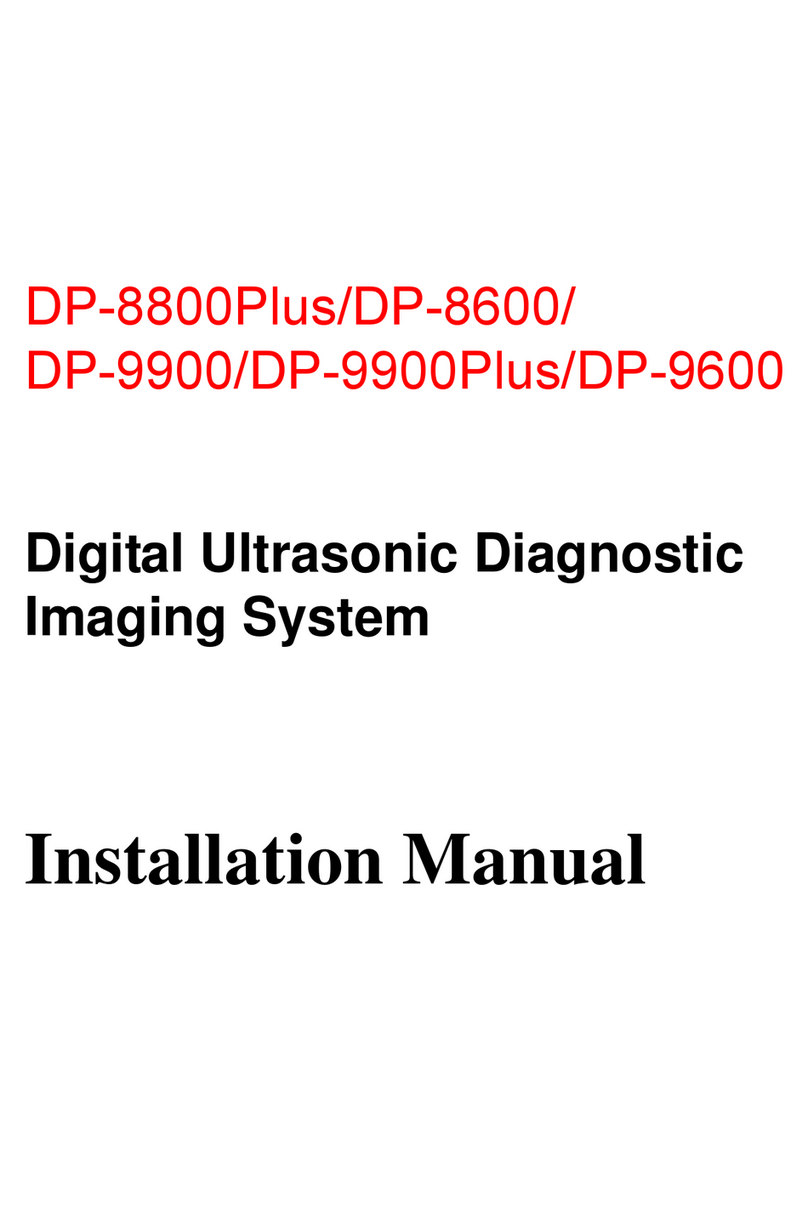
Mindray
Mindray DP-8800plus User manual

Mindray
Mindray DC-90 User manual
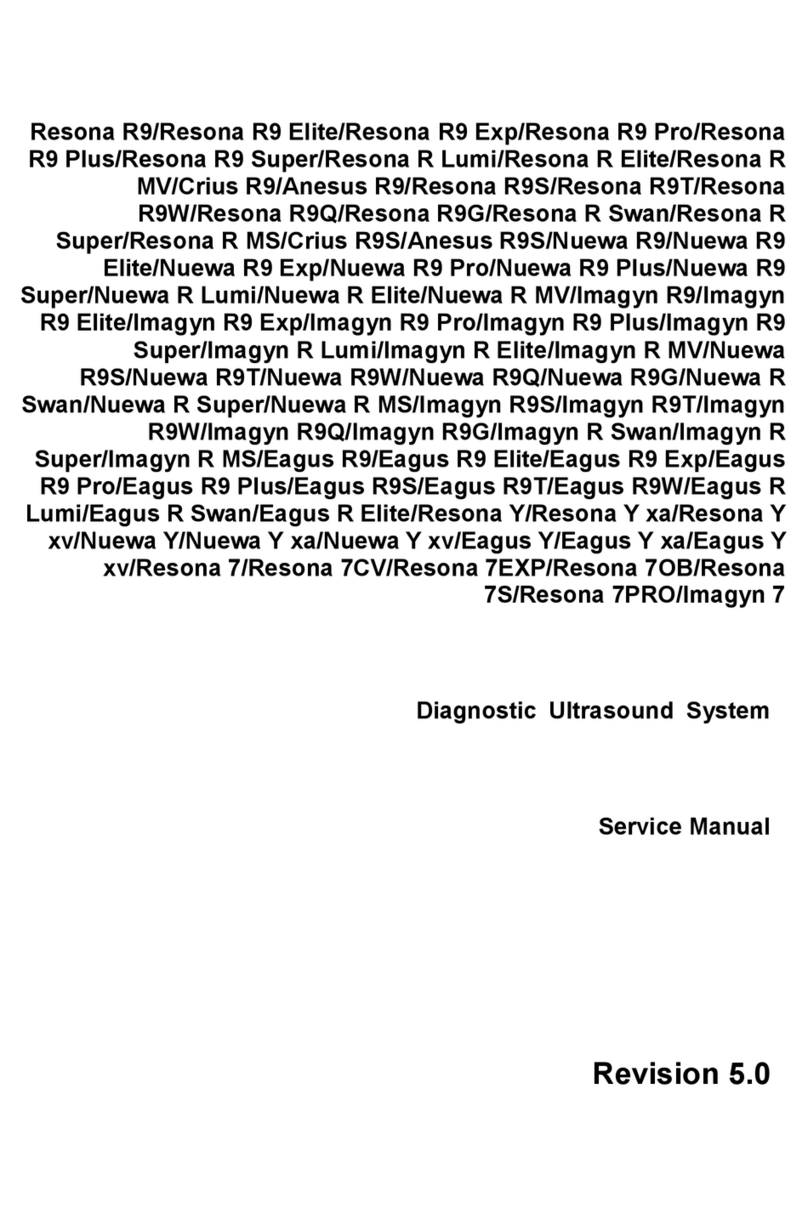
Mindray
Mindray Resona R9 User manual

Mindray
Mindray Z50S User manual

Mindray
Mindray MX7 User manual
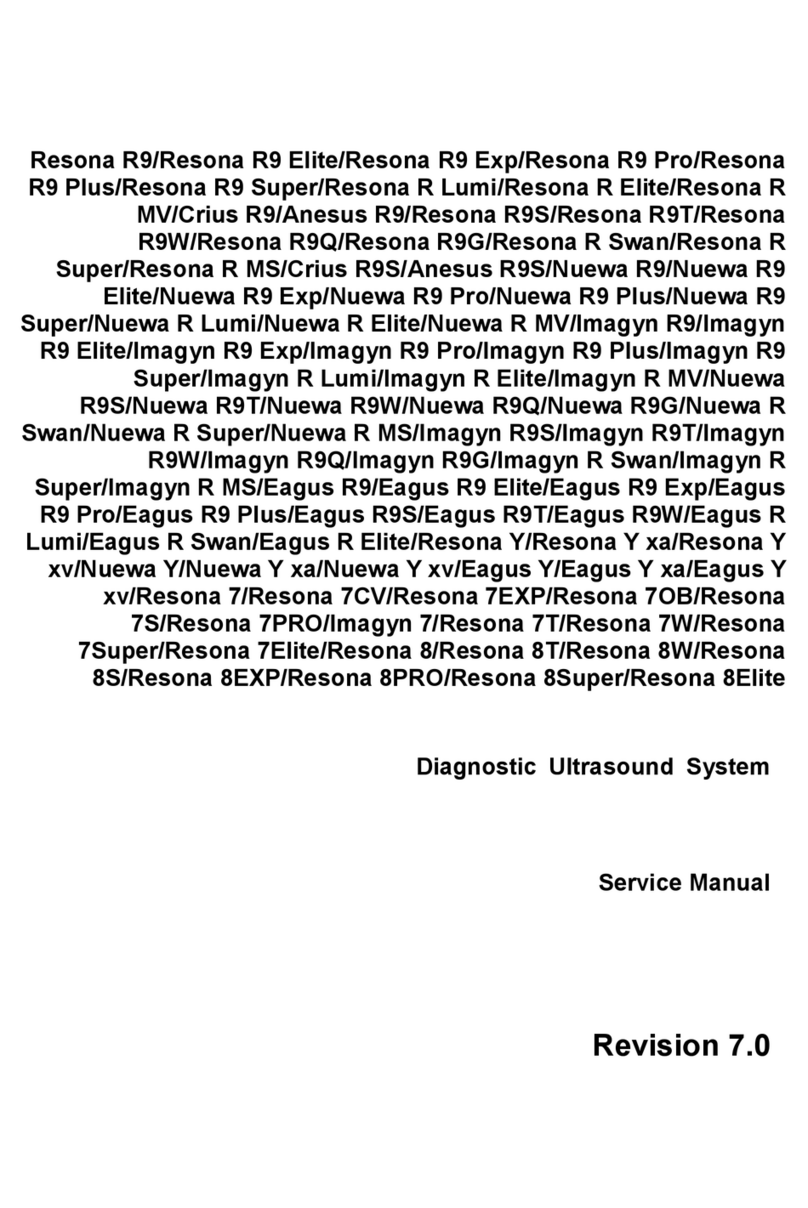
Mindray
Mindray Resona 7T User manual

Mindray
Mindray TEX20 User manual

Mindray
Mindray DP-10 User manual

Mindray
Mindray Zonare ZS3 User manual

Mindray
Mindray DP-8800plus User manual

Mindray
Mindray Z60T User manual

Mindray
Mindray M7Vet Quick start guide

Mindray
Mindray MX7 User manual

Mindray
Mindray TEX20 User manual

Mindray
Mindray DC-80 User manual

Mindray
Mindray DP-50 User manual

Mindray
Mindray Zonare ZS3KP Elite User manual

Mindray
Mindray DC-6 User manual

Mindray
Mindray DP-60 User manual





















