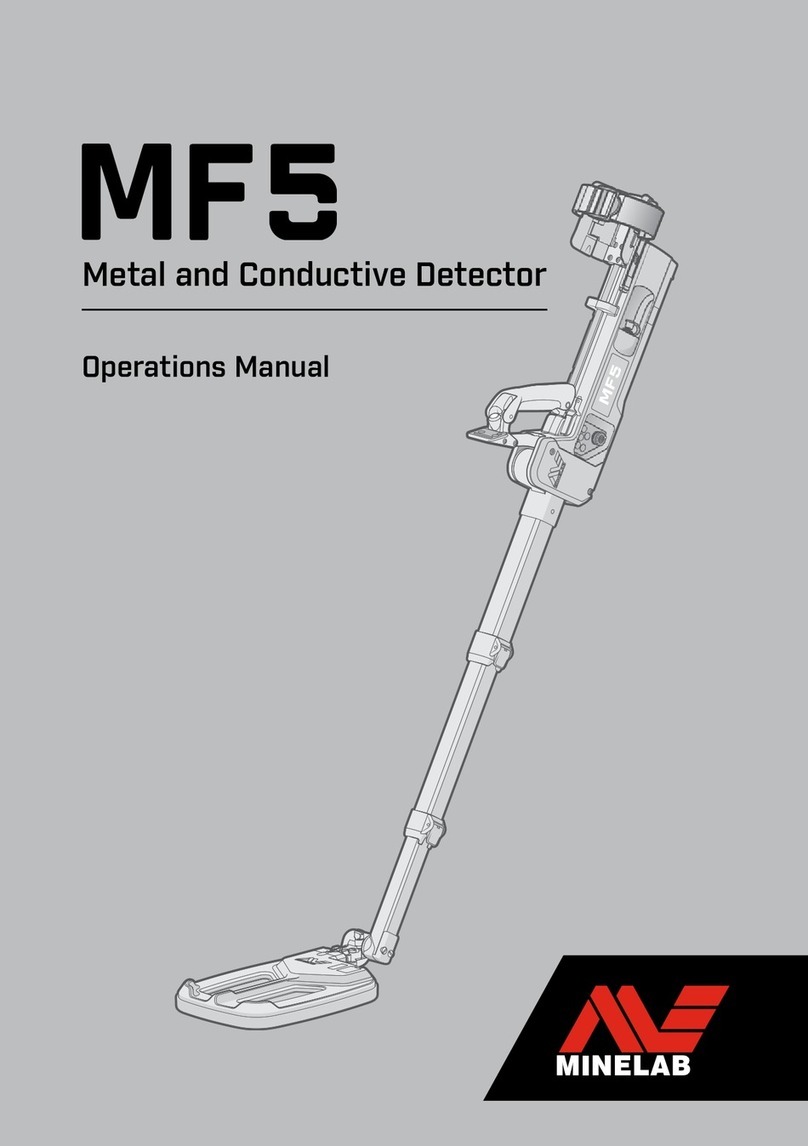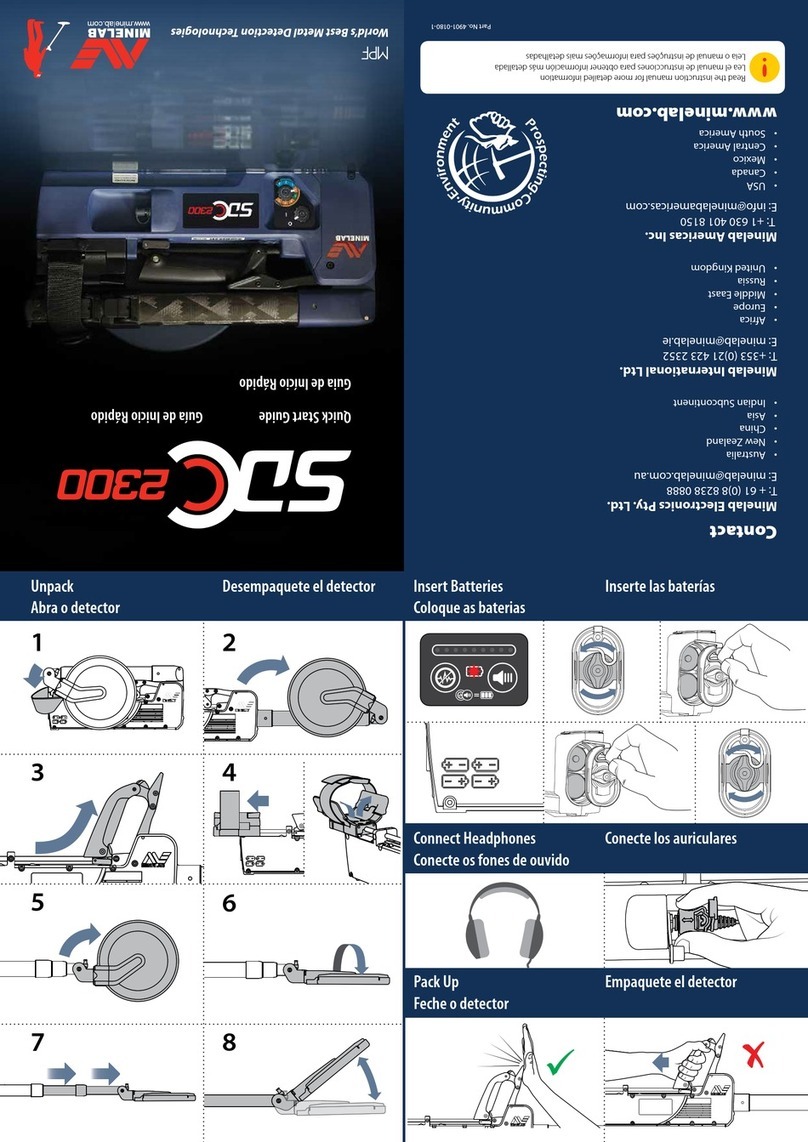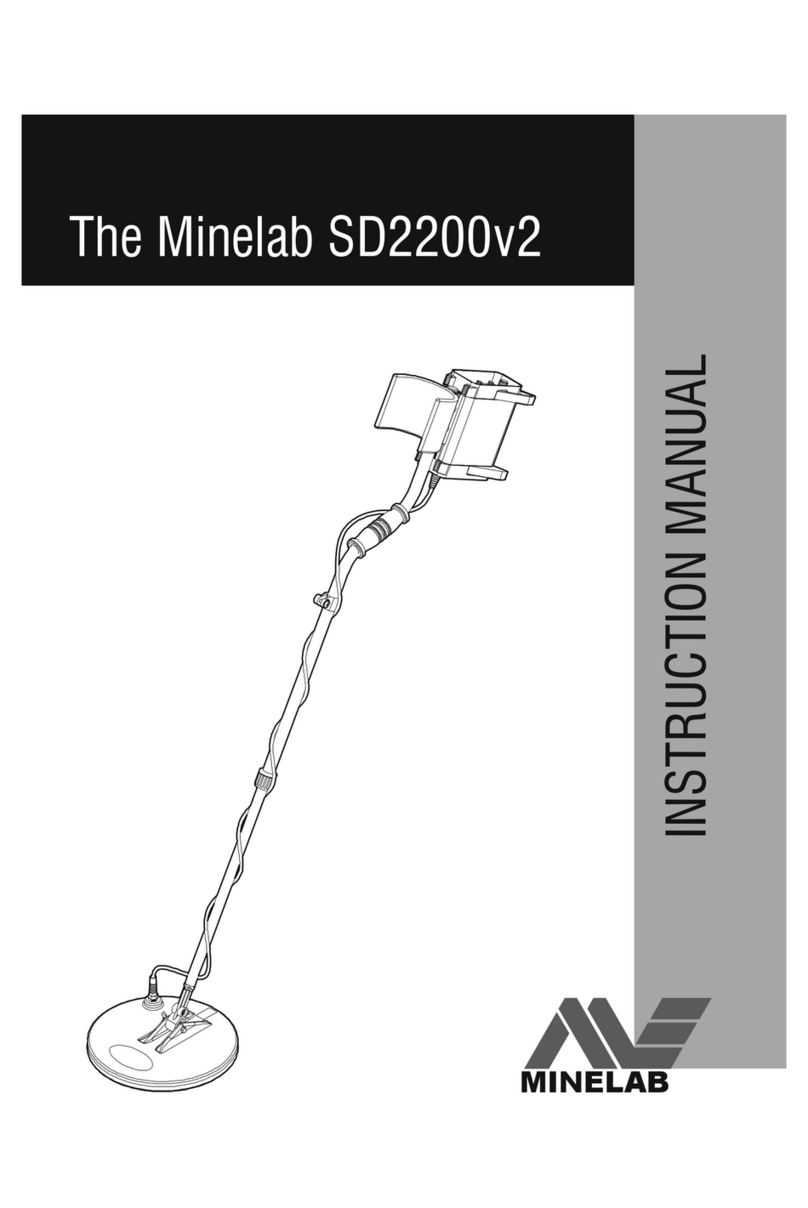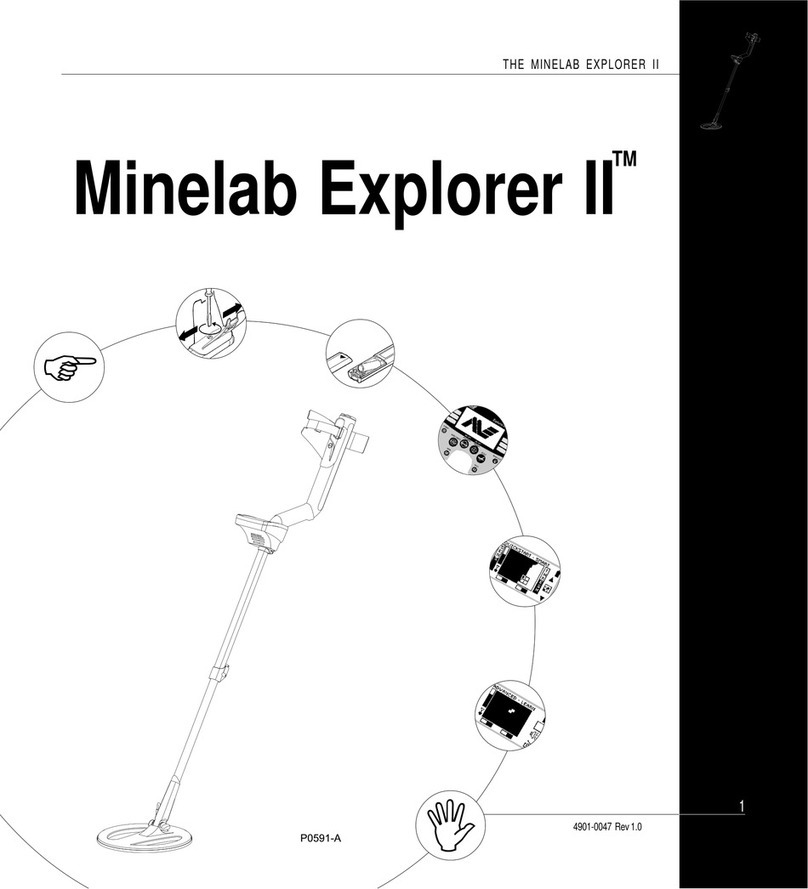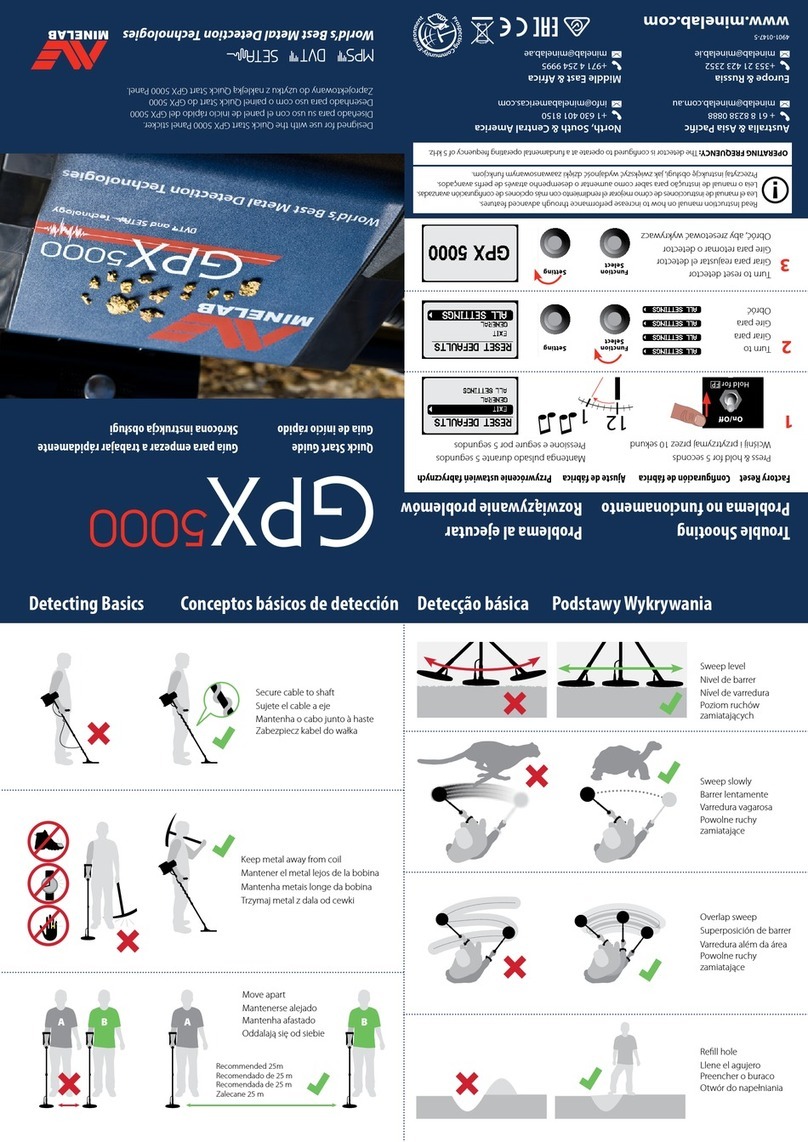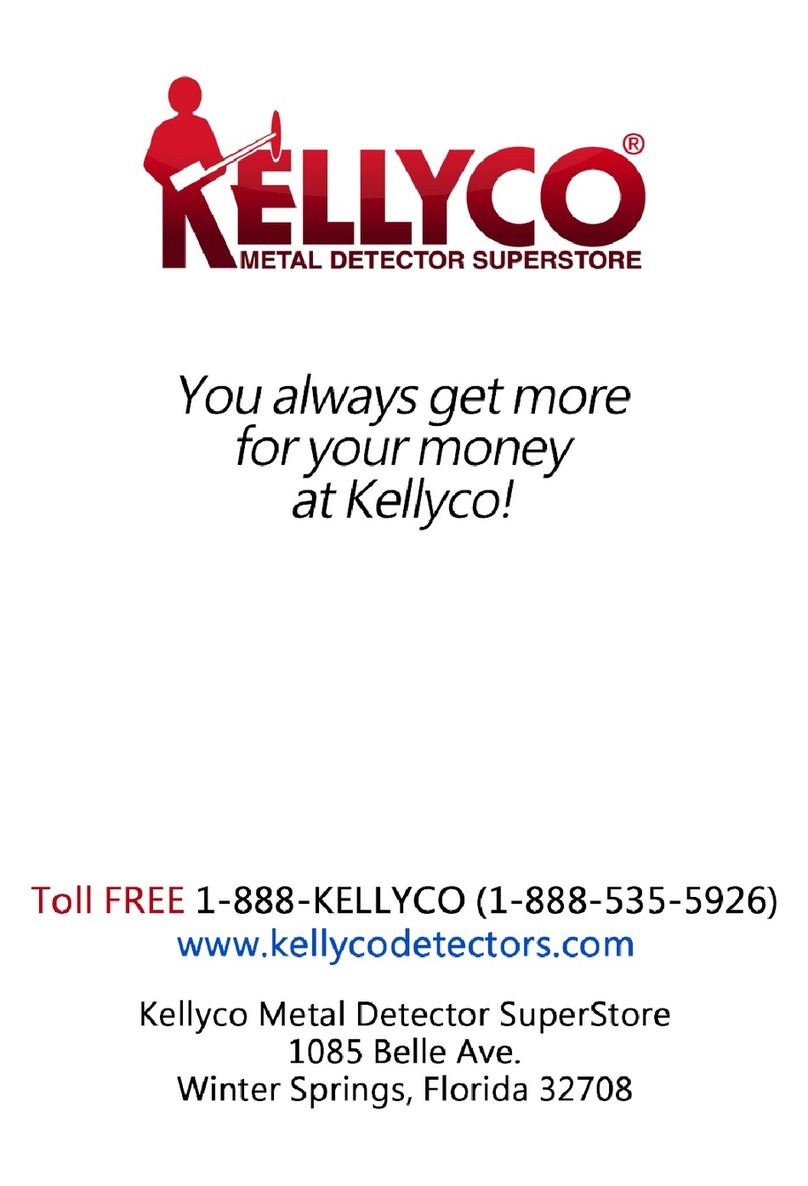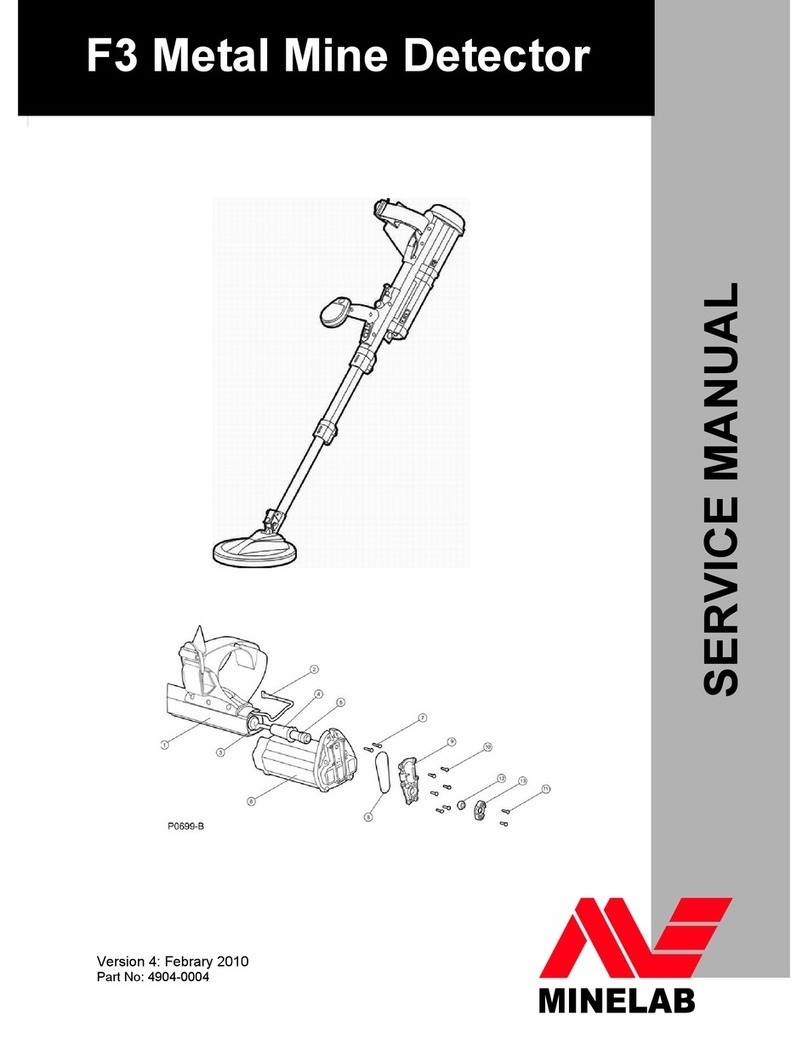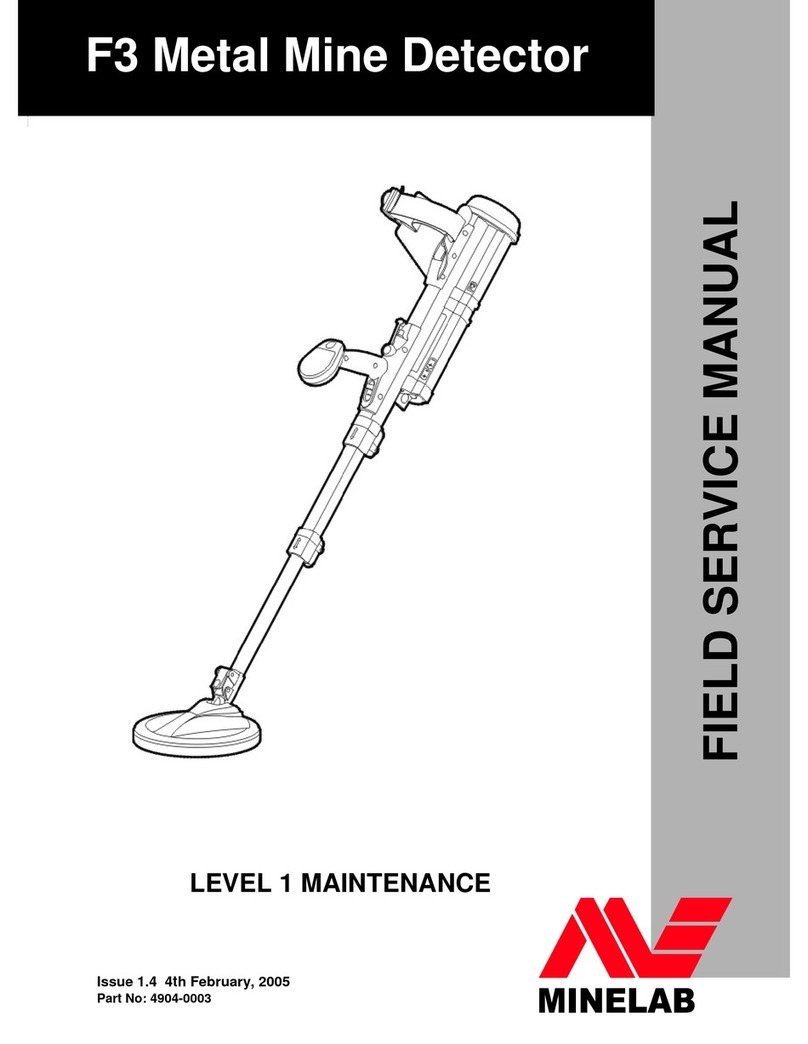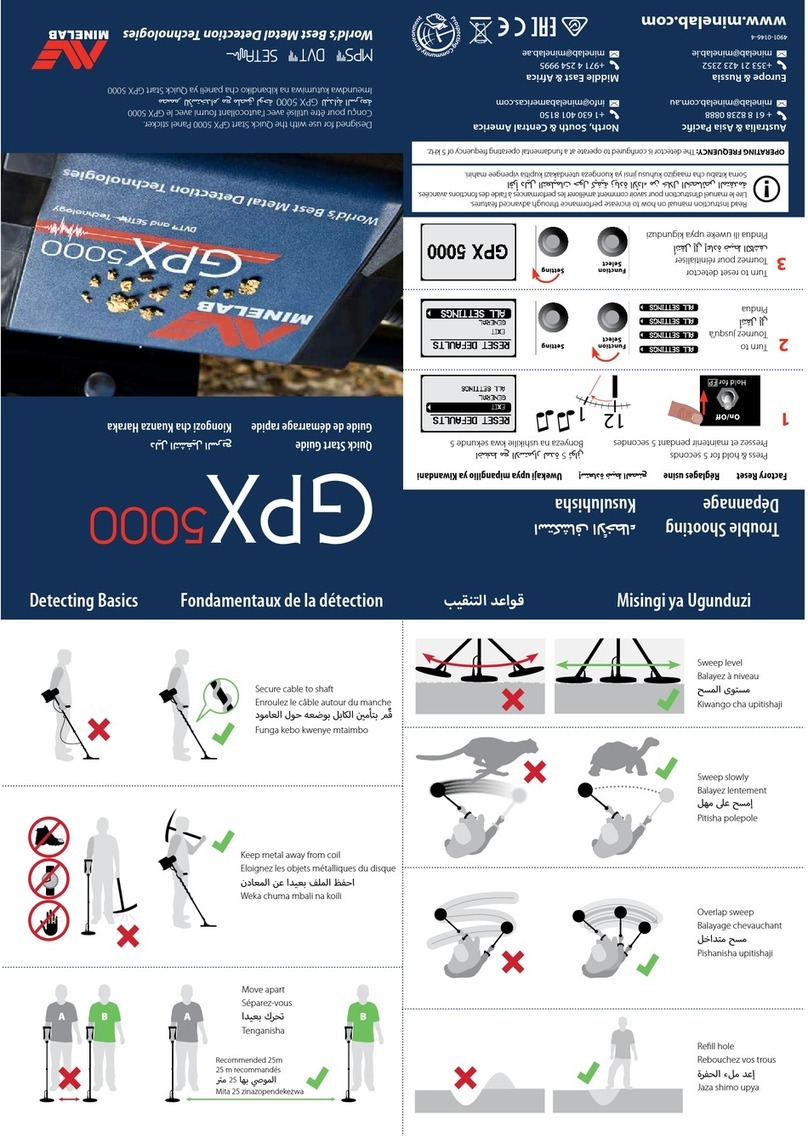1. Introducing the Quattro MP
www.minelab.com
p4
1.1. Multi-frequency-Full Band Spectrum (FBS) Technology
When developing the Quattro MP, Minelab’s scientists looked at developing a truly easy to use yet
extremely powerful multi-purpose metal detector. Discussions with seasoned treasure hunters from
around the world identified a number of possible enhancements for operators. Features of the
Quattro MP detector include:
• Remarkable detection depth
• Accurate identification of targets at great depths
• Enhanced detection of desired targets among iron "trash"
• Enhanced detection capabilities when searching salt-water beaches
Most detectors on the market operate on a single (or dual) frequency, ranging up to 70 kilohertz
(kHz). Although this technology has served the industry well for years, Minelab’s scientists found that
a frequency that worked well in one area would often offer only marginal performance when used in
another location. Ground mineralization, trash content, and target size all had an effect on how
effective a detector transmitting a single or dual frequency would operate.
Full Band Spectrum technology combined with a powerful new microprocessor gives you:
1.1.1. Greater detecting depth
• Consistent sensitivity over a wide range of targets
• Circuitry that reduces interference from electromagnetic sources
• More accurate identification of target characteristics
The Full Band Spectrum (FBS) circuit automatically transmits multiple frequencies ranging from
1.5 kHz to 100 kHz simultaneously. This increased frequency range means that the signal received
from the detector coil is analyzed from a wide range of responses. This information is relayed to
the operator via the speaker or headphones and the control panel’s display as an audio or visual
target response.
Put simply, Minelab’s unique FBS technology means deeper, more sensitive, and more
accurate detecting.
1.1.2. Ground Compensation
The Quattro MP uses a sophisticated approach to the elimination of signals caused by ground
mineralization. Unlike other forms of ground balancing that require constant readjustment,
FBS technology uses advanced digital filtering to eliminate the influence of ground signals.
1.1.3. Operating Frequencies
A metal detector’s electromagnetic operating frequencies are measured in kiloHertz (kHz).
Low signal frequencies (e.g. 1.5 kHz) penetrate deepest, but sensitivity to smaller targets is low.
On the other hand, higher frequencies (e.g. 100 kHz) have a more shallow depth of penetration but
high sensitivity to small targets.
The Quattro MP’s multiple-frequency operation provides the advantage of both.