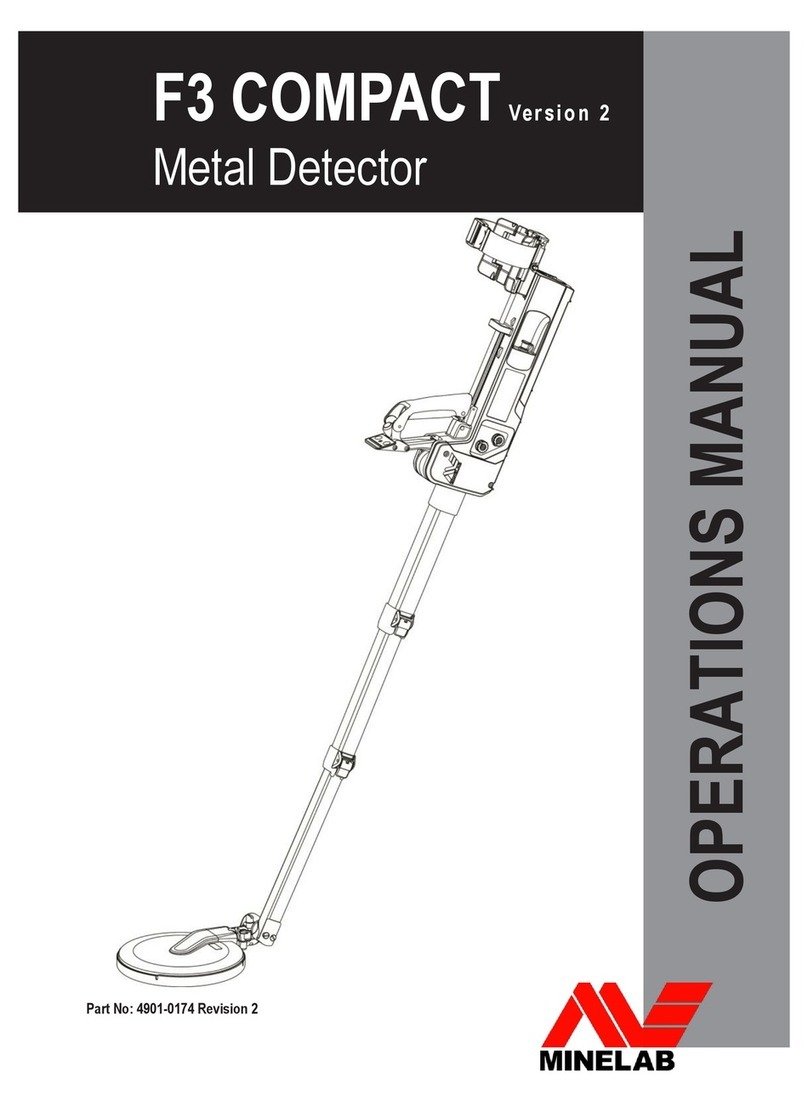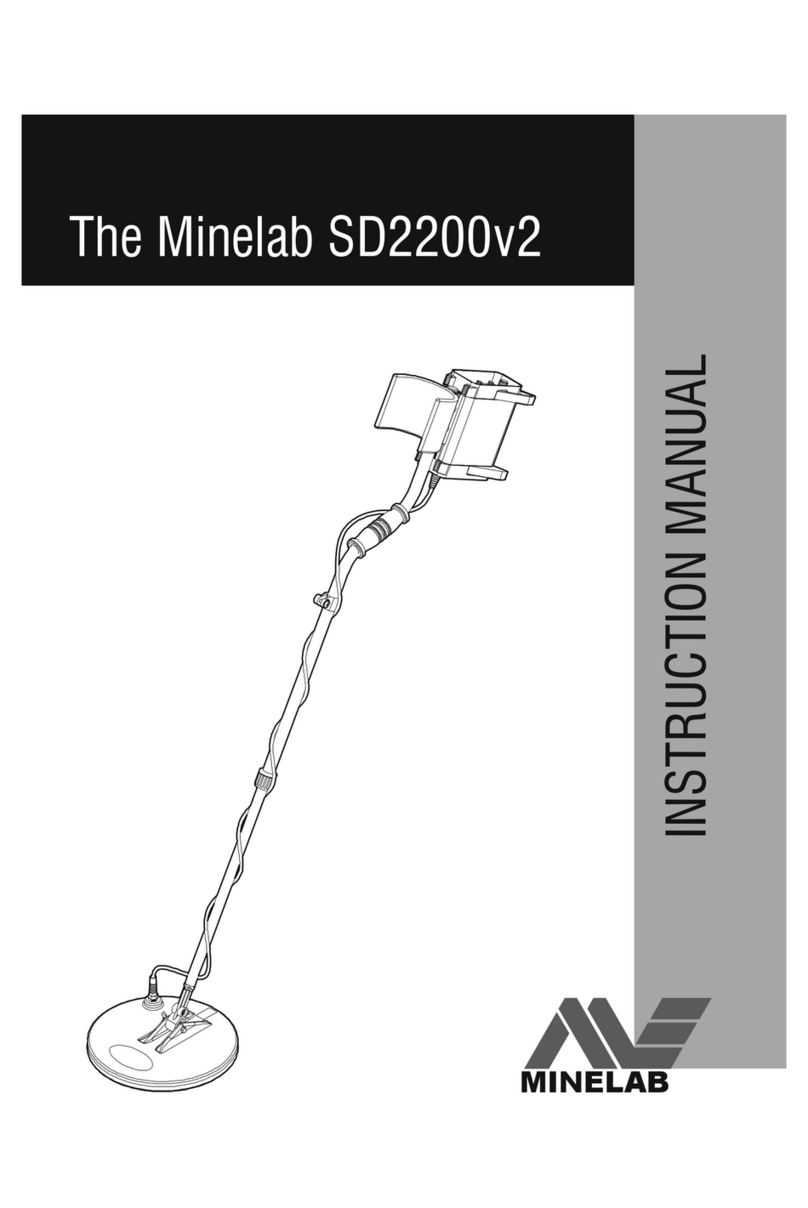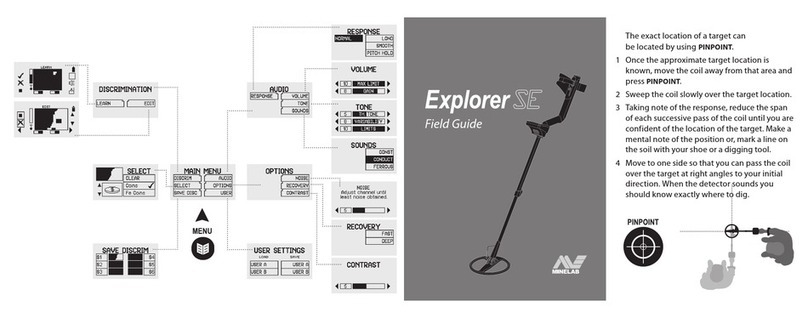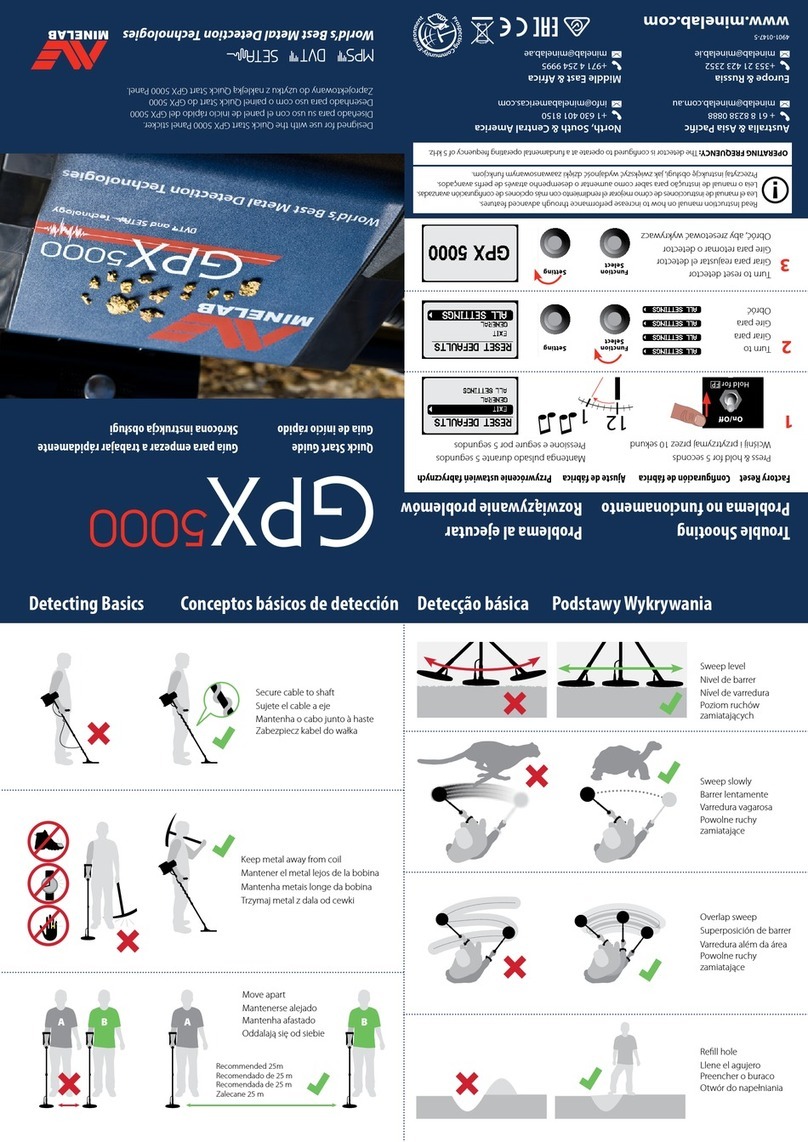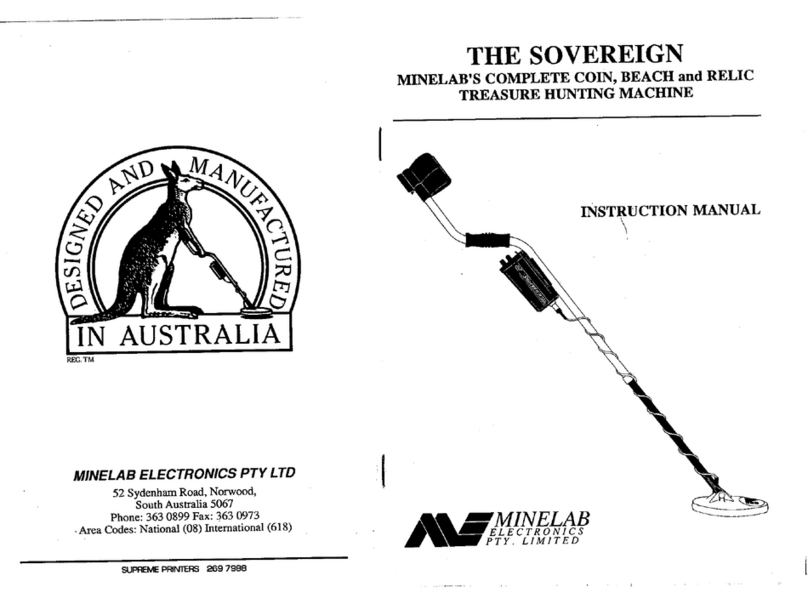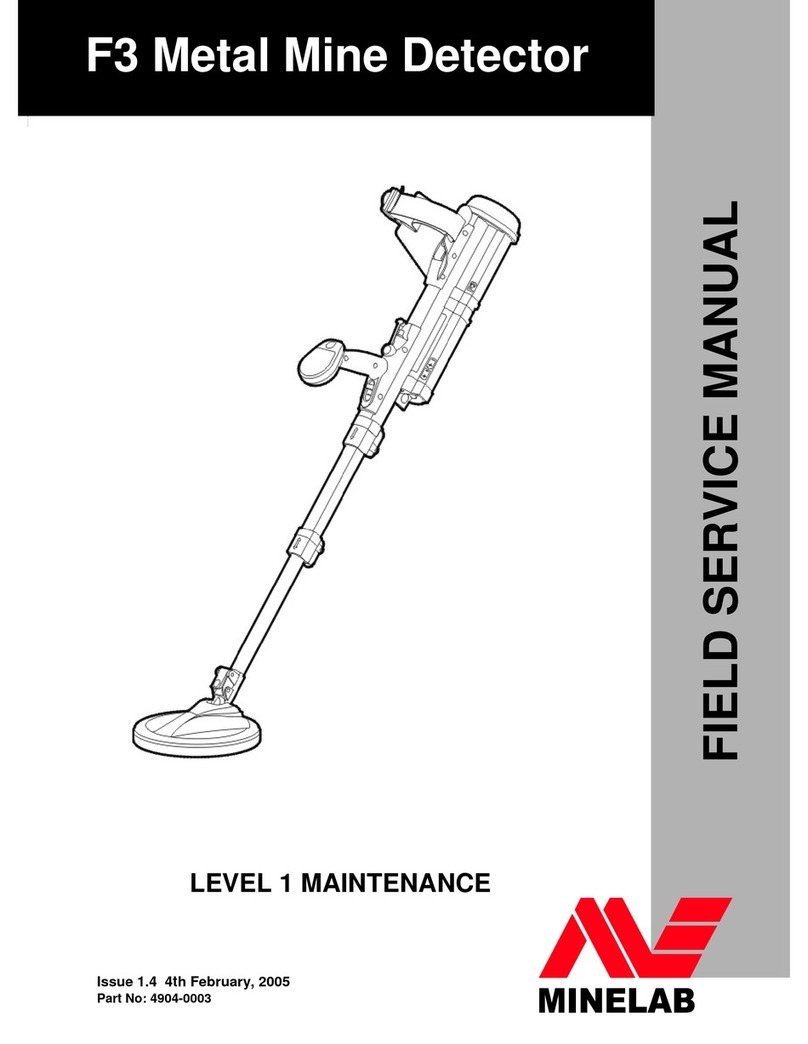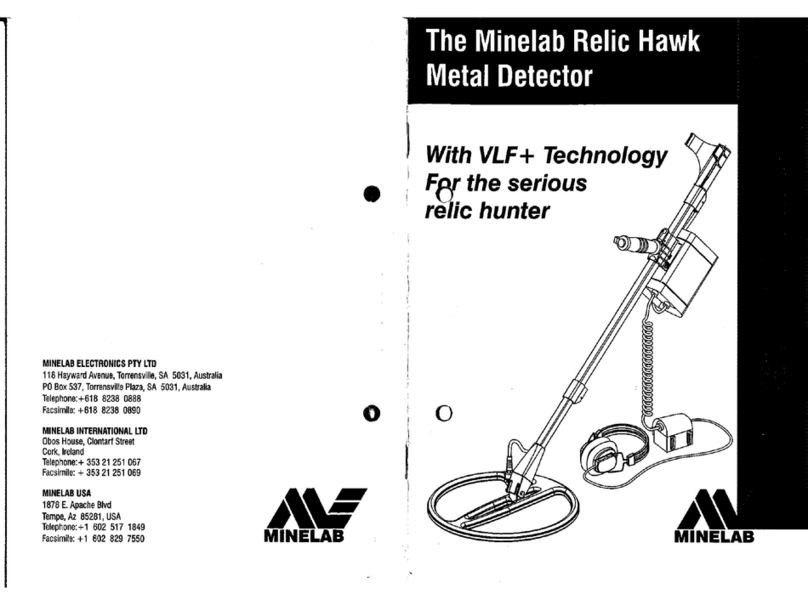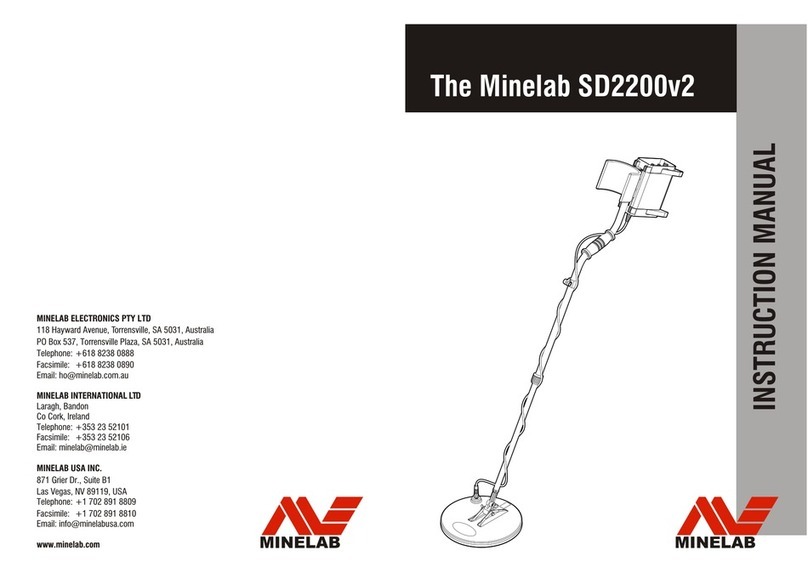4
Contents (Continued)
Settings Menu
Frequency............................................................................................................ 38
Change the Frequency ...................................................................................... 38
Frequencies and Search Modes .................................................................... 38
Multi-IQ+ Operation ............................................................................................ 38
Single Frequency Operation............................................................................ 39
Audio Theme...................................................................................................... 40
Choosing an Audio Theme................................................................................ 40
Normal..................................................................................................................... 40
Enhanced..................................................................................................................41
Depth .........................................................................................................................41
Prospecting .............................................................................................................41
Profile .......................................................................................................................42
Threshold Level and Pitch.................................................................................42
'Reference' Threshold Tone ............................................................................. 43
'True' Threshold Tone......................................................................................... 43
Target Tones...................................................................................................... 44
Choosing a Target Tones Setting .................................................................. 44
The Target Tones Editor.....................................................................................45
Adjust the Volume of Tone Regions ..............................................................45
Adjust the Width/Pitch of Tone Regions.....................................................45
Ferrous Tones ................................................................................................... 46
Ferrous Volume.................................................................................................... 46
Ferrous Pitch ........................................................................................................ 46
Ferrous Limits...................................................................................................47
Upper and Lower limits ......................................................................................47
Ferrous Limits Audio.......................................................................................... 48
Preset Ferrous Limits........................................................................................ 48
Select the Preset Ferrous Limits.................................................................. 48
Copy Preset Limits to Custom ....................................................................... 49
Custom Ferrous Limits Editor ........................................................................ 49
Edit Custom Ferrous Limits ............................................................................ 49
Edit Ferrous Limits for Specific Targets .................................................... 50
Discrimination Pattern ................................................................................52
The Discrimination Pattern Editor.................................................................52
Edit a Discrimination Pattern ..........................................................................52
Accept/ Reject an ID Upon Detection ..........................................................53
All Metal...................................................................................................................53
Recovery Speed................................................................................................54
Adjust the Recovery Speed..............................................................................54
Swing Rate..............................................................................................................54
Ground Balance ................................................................................................55
Auto Ground Balance..........................................................................................55
Manual Ground Balance.....................................................................................56
Tracking Ground Balance ..................................................................................56
Noise Cancel.......................................................................................................57
Auto Noise Cancel................................................................................................57
Continuous Auto Noise Cancel....................................................................... 58
Manual Noise Cancel.......................................................................................... 58
Search Mode.......................................................................................................59
Change the Search Mode..................................................................................59
Favourite Mode .....................................................................................................59
Reset A Search Mode ........................................................................................ 60
Search Mode Information ................................................................................ 60
Volume.....................................................................................................................61
Adjust the Volume.................................................................................................61
Detector Audio
Wireless Headphones.................................................................................. 63
ML 105 Wireless Headphones ........................................................................ 63
Pair Wireless Headphones............................................................................... 63
Re-Connect Previously Paired Headphones ............................................. 63
The Wireless Audio Indicator.......................................................................... 63
Factory Reset the Headphones..................................................................... 63
Wired Headphones ........................................................................................ 64
Connect Wired Headphones............................................................................ 64
Connect Waterproof Headphones ................................................................ 64
Headphone Socket Submersion .................................................................... 64
Troubleshooting & Errors
Solving Noise..................................................................................................... 66
General Troubleshooting.............................................................................67
Errors..................................................................................................................... 69
Safety, Care & Maintenance
Detector Care and Safety ..........................................................................72
General Care and Safety....................................................................................72
Maintenance of Parts.........................................................................................73
Specifications, Presets & Compliance
Technical Specifications.............................................................................75
Software Updates...........................................................................................76
MANTICORE® Default Settings ...............................................................78