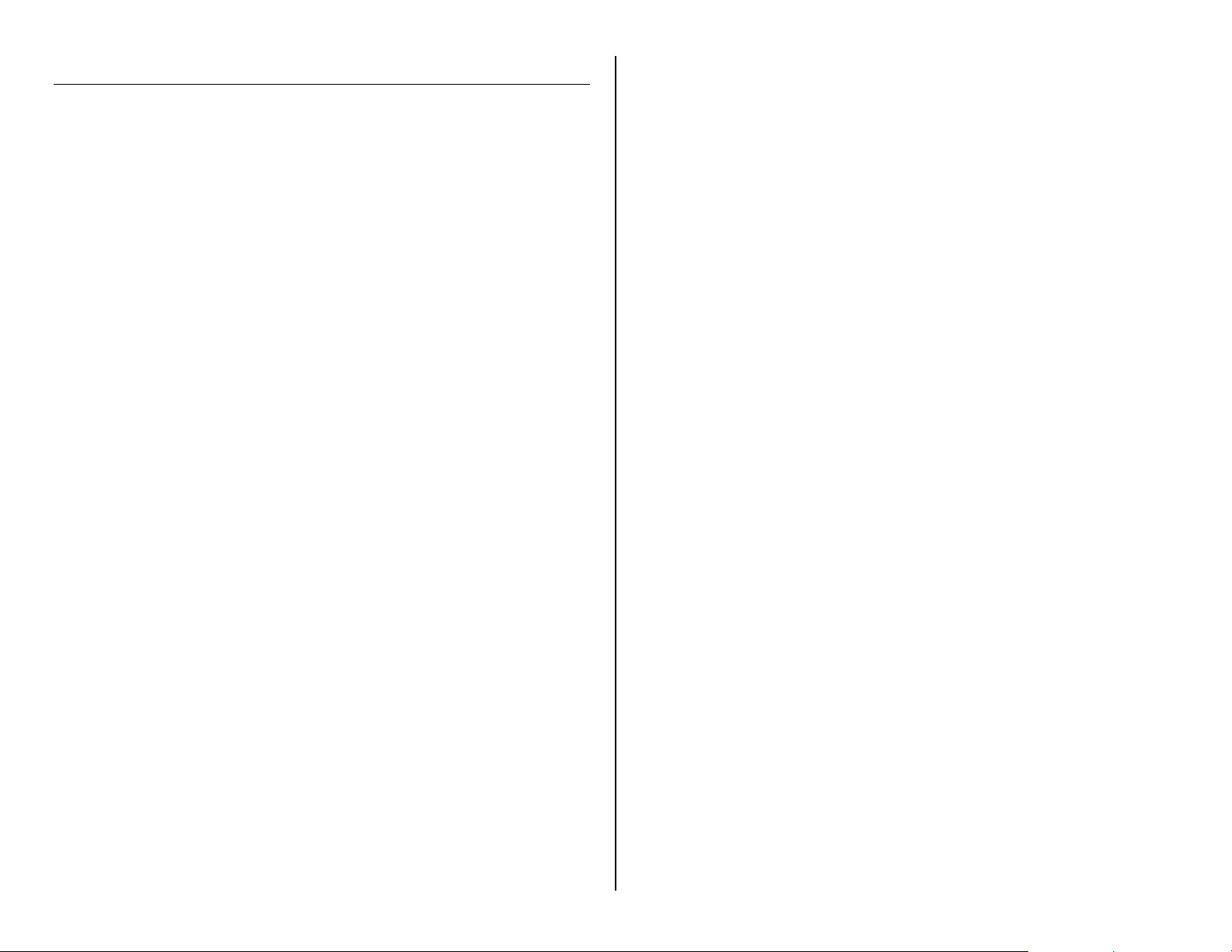OPERATING THE ALARM SENSOR HIDDEN CAMERA
IMPORTANT NOTICE: Allow the device to charge 4 –6 hours before
using.
HOW TO CHARGE THE DEVICE
1. Insert the USB cable into the USB Port of the device
2. Insert the USB cable into the USB port of your computer
The red and blue lights will flash while charging
HOW TO TURN THE DEVICE ON/OFF
1. Insert a MicroSD Card into the MicroSD Card Slot
2. To turn the device ON move the On/Off Switch up into the ON
position
3. Press the Power button on the remote control
The red and blue indicator lights will flash and then the
red indicator light will stay on
oThe device is now ON and in standby mode
4. To turn the device OFF press the Power button on the remote
control again
The indicator lights will turn off
5. Move the On/Off switch down into the OFF position
HOW TO TAKE PHOTOS
1. In standby mode press the Photo button on the remote
control
The blue indicator light will flash once
oYour photo has been saved
HOW TO RECORD VIDEO MANUALLY
1. In standby mode press the Video button on the remote
control
The red indicator light will flash three times and then
turn off
2. To stop and save your video press the Video button on the
remote control again
The red indicator light will turn on
HOW TO RECORD VIDEO USING MOTION DETECTION
1. In standby mode press the Motion Detection button on the
remote control
The red and blue lights will flash five times and then
turn off
When motion is detected the blue light will flash once
and then turn off
oVideo is now being recorded
2. To stop and save your video press the Motion Detection
button on the remote control again
The red indicator light will turn on
HOW TO RECORD AUDIO ONLY
1. In standby mode press the Audio button on the remote
control
The blue indicator light will flash three times and then
turn off
2. To stop and save your audio recording press the Audio button
on the remote control again
The red indicator light will turn on