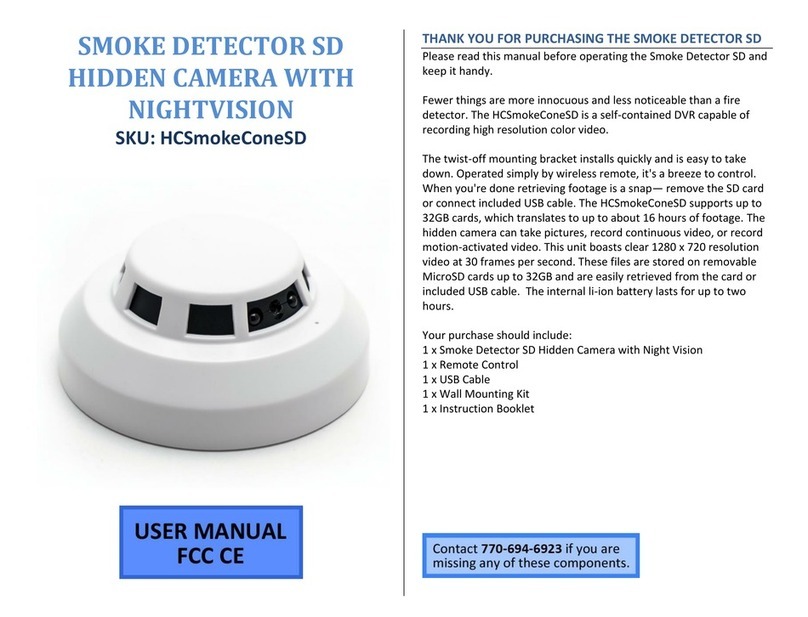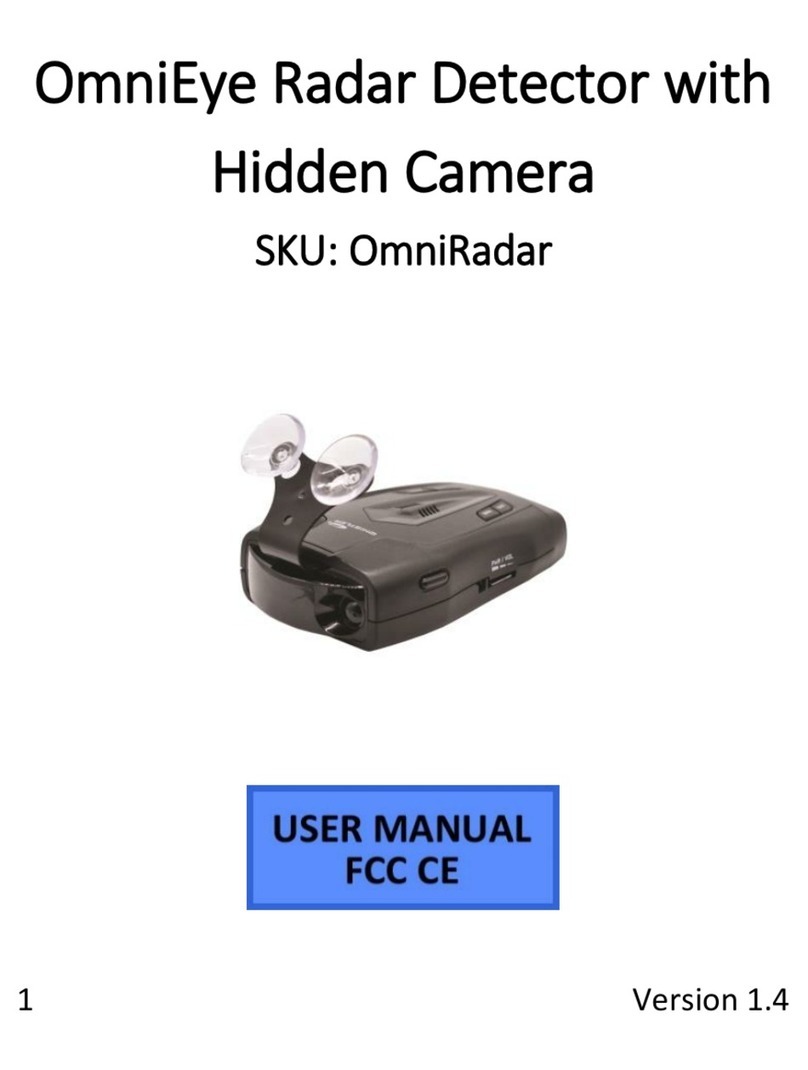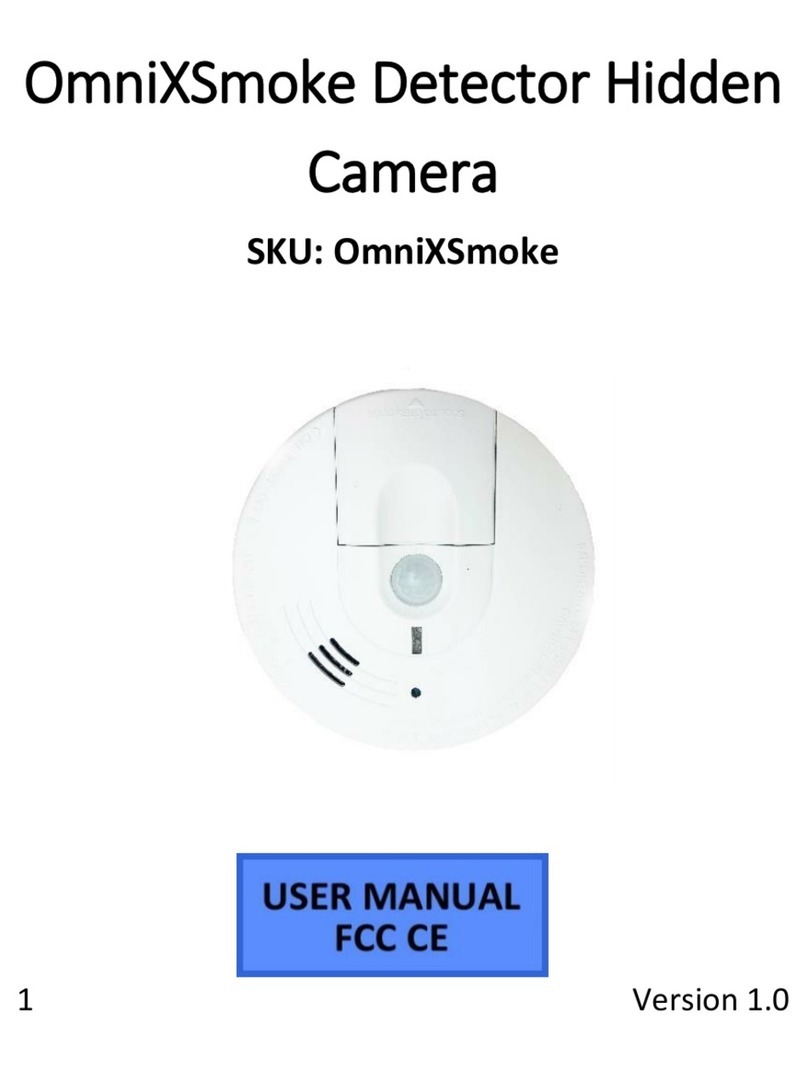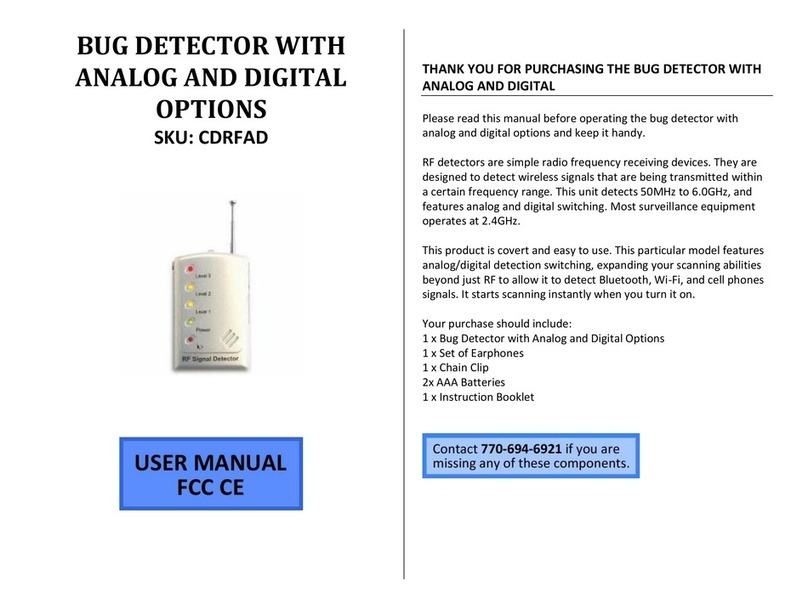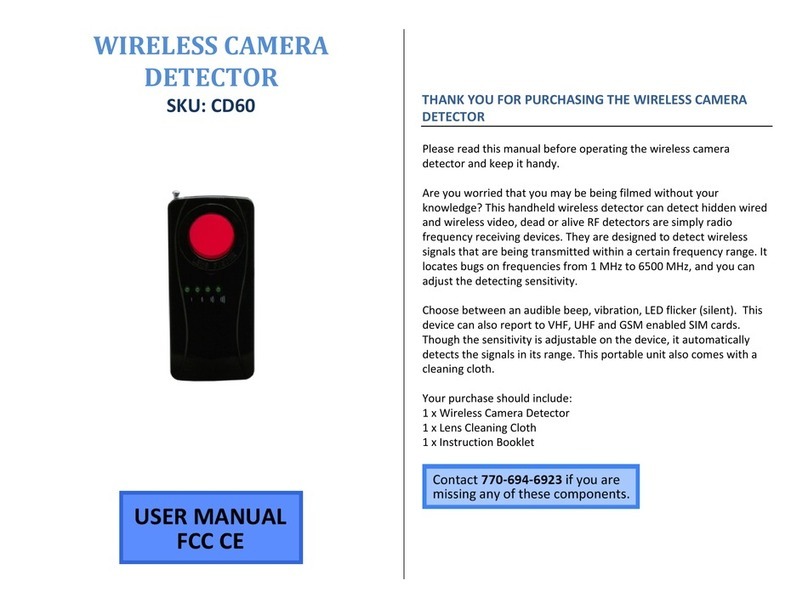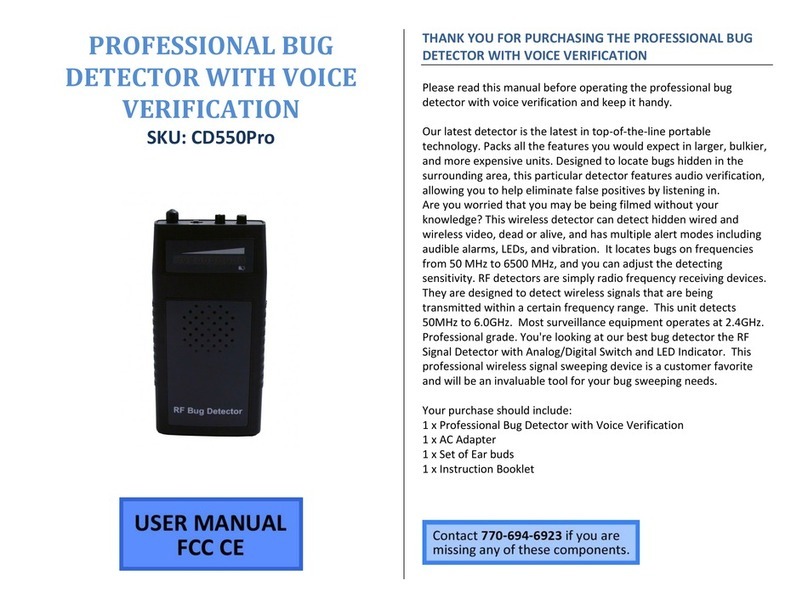OPERATING THE BASIC BUG DETECTOR
1. Open the plastic battery cover on the back of the device.
2. Insert 2 AAA batteries.
3. Put the plastic battery cover back into place.
4. Draw out the antenna.
5. ove the ode Switch into Alarm ode.
6. Adjust the Sensitivity Dial accordingly.*
7. Hold the detector close to any area you suspect has a
transmission device.
8. If there is a transmission device, the detection gauge will start
to light up and the alarm will begin to sound.
*NOTICE: If you are in an area with little to no transmission devices ,
then high sensitivity is suggested.
If you are in an area with many transmission devices, proceed with
the following actions:
. Move away from all possible transmission devices —
usually by standing in the middle of a large room or going outside.
2. Adjust the sensitivity down until all the indicators lights
are off or at least only the first indicator light is on.
3. Go back inside and start moving around the room you
suspect has a transmission device. As you get closer to the source, the
indicator lights will light up one by one.
Ultimately, you may have to adjust the sensitivity as you go to find
the best level for your environment.
HOW TO USE VIBRATION MODE
1. ove the ode Switch into Vibration ode
• In vibration mode, the alarm will not make a sound.
• The device will vibrate instead.
HOW TO USE SILENT MODE
1. ove the ode Switch into Alarm ode.
2. Plug earphones into the device.
• When the alarm sounds, only you will be able to hear it
through your headphones.
HOW TO DIFFERENTIATE BETWEEN WIRELESS CAMERAS,
BUGS, AND MOBILE PHONES
Wireless Cameras
• Wireless cameras are almost always on. Some use motion
detection, but once you pass by or approach the camera, it
will be in use.
• Since wireless cameras are always on, the green gauge
detection lights will consistently light up on the bug detector
once you are in range.
Bugs
Bugs are almost always on. Some use motion detection, but once you
pass by or approach the bug, it will be in use.
Since bugs are always on, the green gauge detection lights will
consistently light up on the bug detector once you are in range.
Mobile Phones
obile phone transmission devices are not always on. A majority of
these devices are designed to transmit only when the mobile phone
rings and the user answers.
Since mobile phone transmission devices are not always on, the green
gauge detection lights will not light up when you hold the detector up
to a mobile phone. You will need to wait until someone calls you and
you answer your phone to use the bug detector.