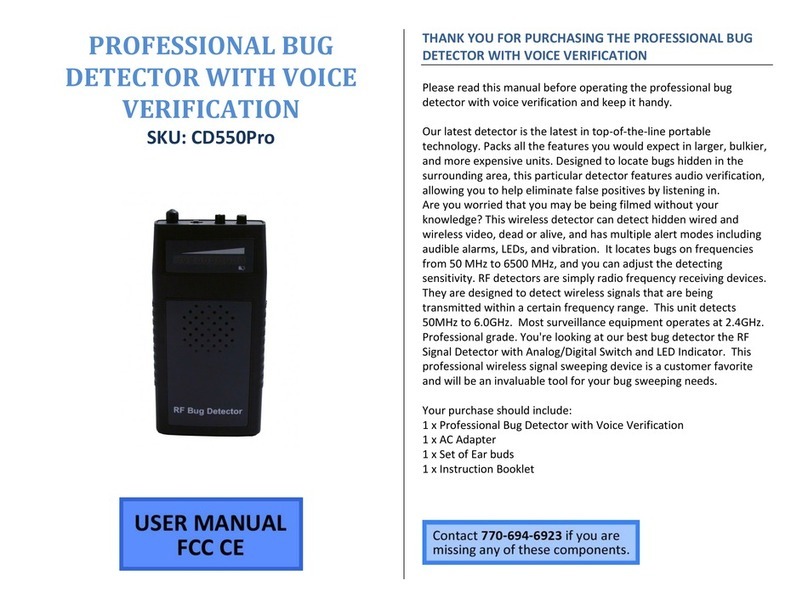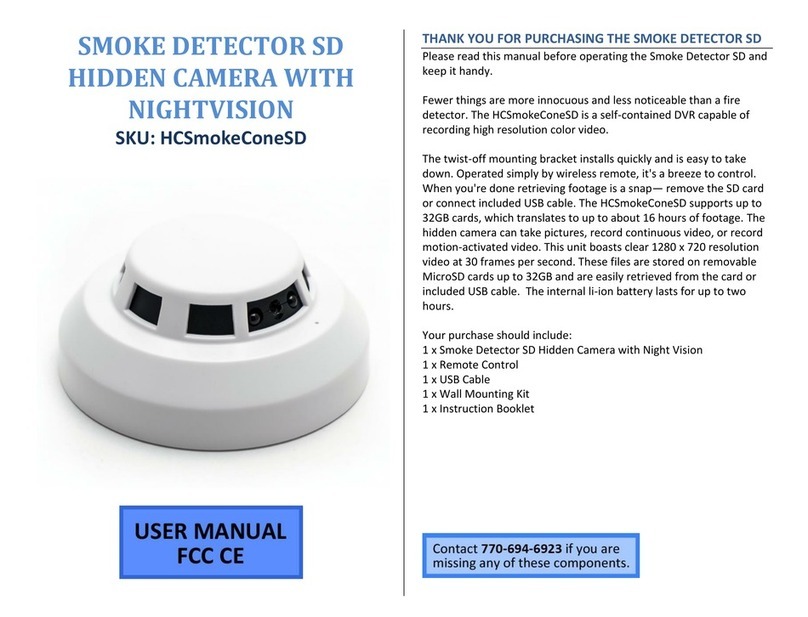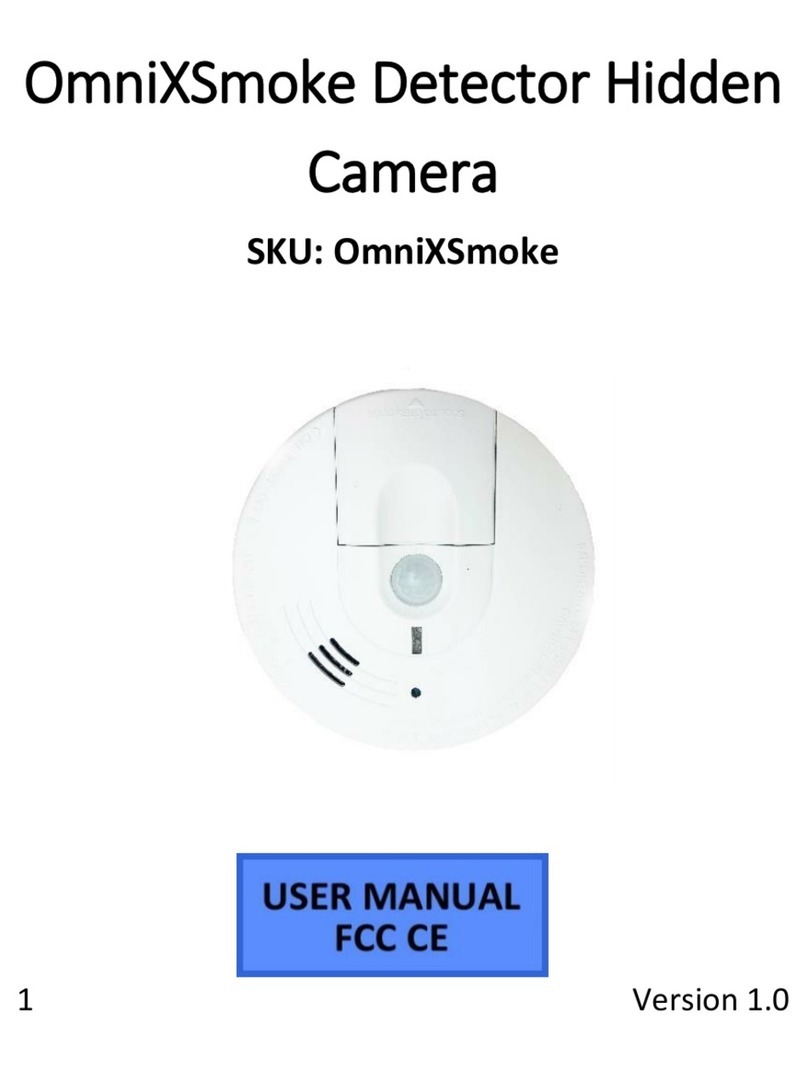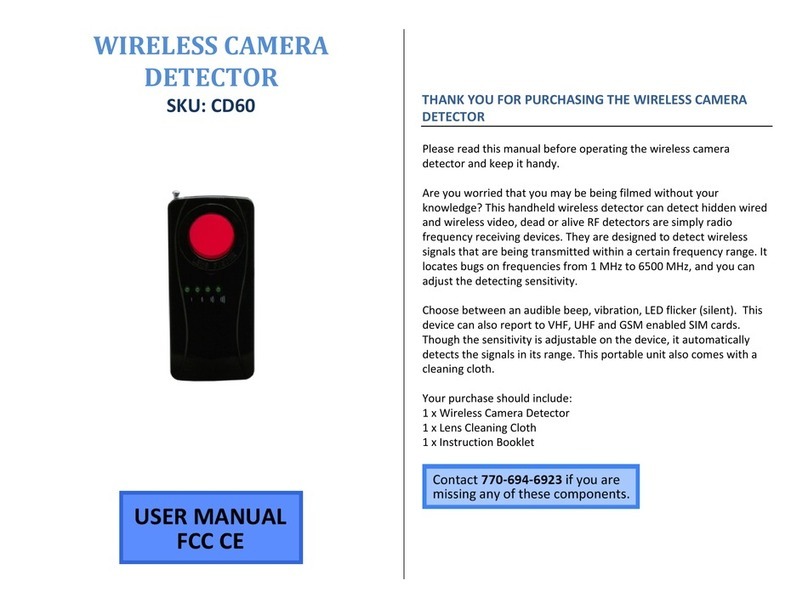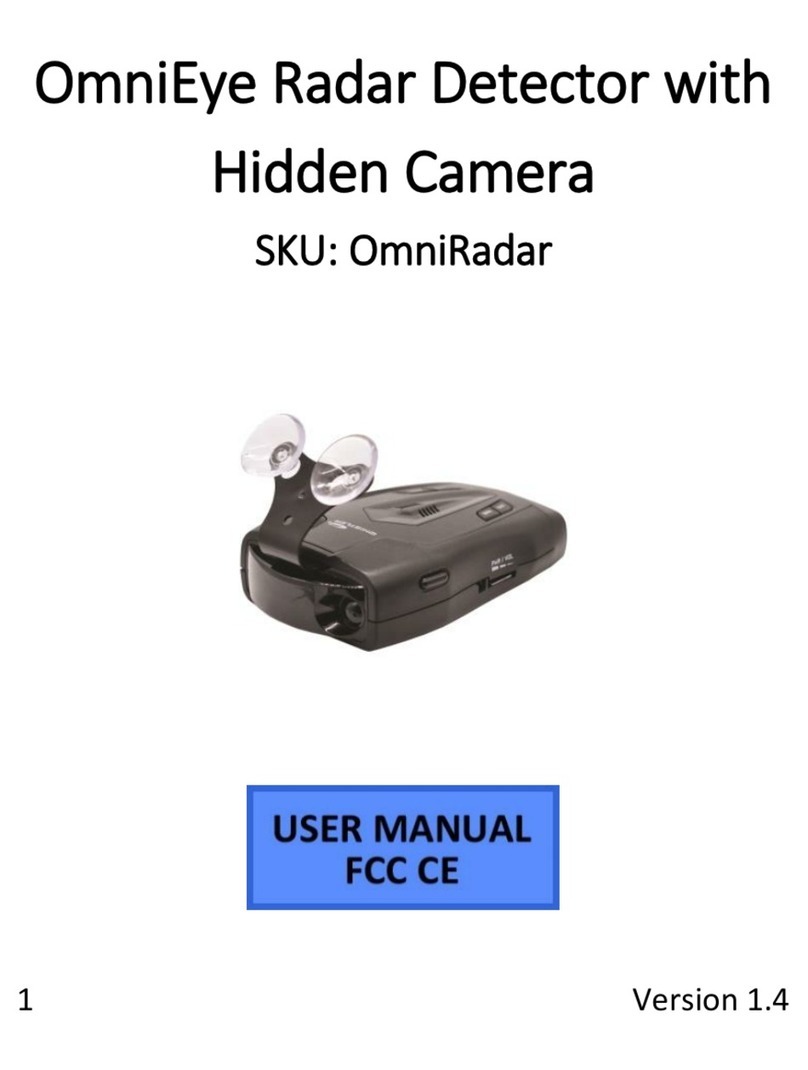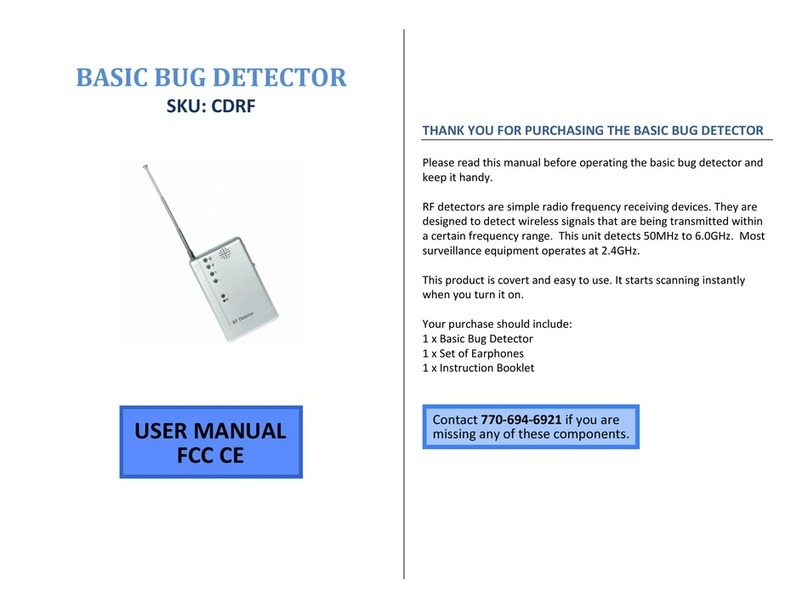HOW TO USE VIBRATION MODE
1. Move the Mode Switch into Vibration Mode.
In vibration mode, the alarm will not make a sound.
The device will vibrate instead.
HOW TO USE SILENT MODE
1. Move the Mode Switch into Alarm Mode.
2. Plug earphones into the device.
When the alarm sounds, only you will be able to hear it
through your headphones.
ANALOG VS. DIGITAL SELECTION
When the switch is set to either analog or digital, the device will still
pick up both signals, though one signal type will be weaker than the
other.
For example: If the A/D switch is set to "D," digital signals will be
easier to pick up and will appear stronger on the device. If the A/D
switch is set to "A," the device will still pick up digital signals, but you
will have to be very close to the digital transmission device.
Devices that produce an analog signal are wireless cameras, hidden
microphones, and 2-way radios (such as walki-talkis).
To detect devices using an analog signal, make sure the A/D switch is
set to "A."
When detecting analog signals, the detection gauge will light up
without blinking and the alarm will be constant.
Devices that produce a digital signal are Bluetooth, WLAN, Wi-Fi, and
mobile phones.
To detect devices using a digital signal, make sure the A/D switch is
set to "D."
When detecting digital signals, the detection gauge will blink and the
alarm will be sporadic.
HOW TO DIFFERENTIATE BETWEEN WIRELESS CAMERAS,
BUGS, AND MOBILE PHONES
Wireless Cameras
Wireless cameras are almost always on. Some use motion detection,
but once you pass by or approach the camera, it will be in use.
Since wireless cameras are always on, the detection lights will
consistently light up on the bug detector once you are in range.
Mobile Phones
Mobile phone spy devices are not always on. A majority of these
devices are designed to transmit only when the mobile phone rings
and the user answers.
Since mobile phone transmission devices are not always on, the
detection lights will not light up when you hold the detector up to a
mobile phone. You will need to wait until someone calls you and you
answer your phone to use the bug detector.
IMPORTANT NOTICES
If you are not going to use this device for a long period of
time, remove the batteries to prevent damage from battery
leakage.
Unauthorized repair or dismantle of this device will void all
the warranties.
Do not store this device in an excessively hot place.
Avoid dropping this device.
Avoid water.