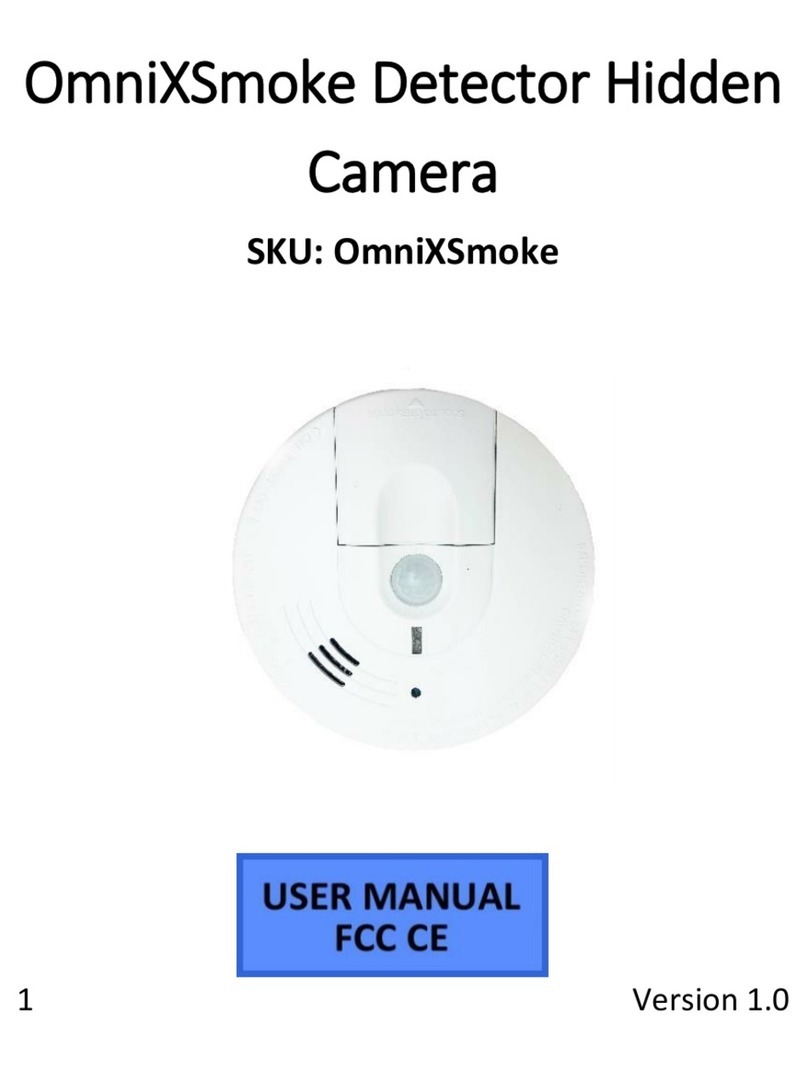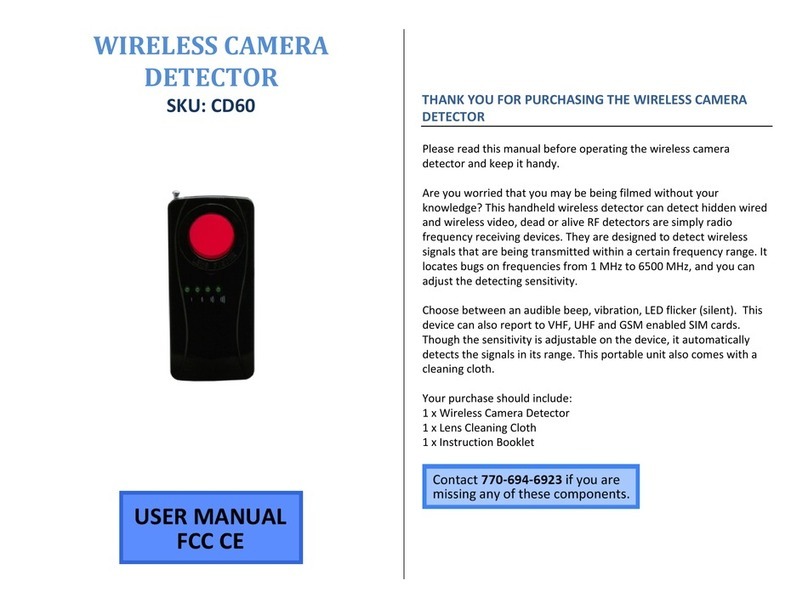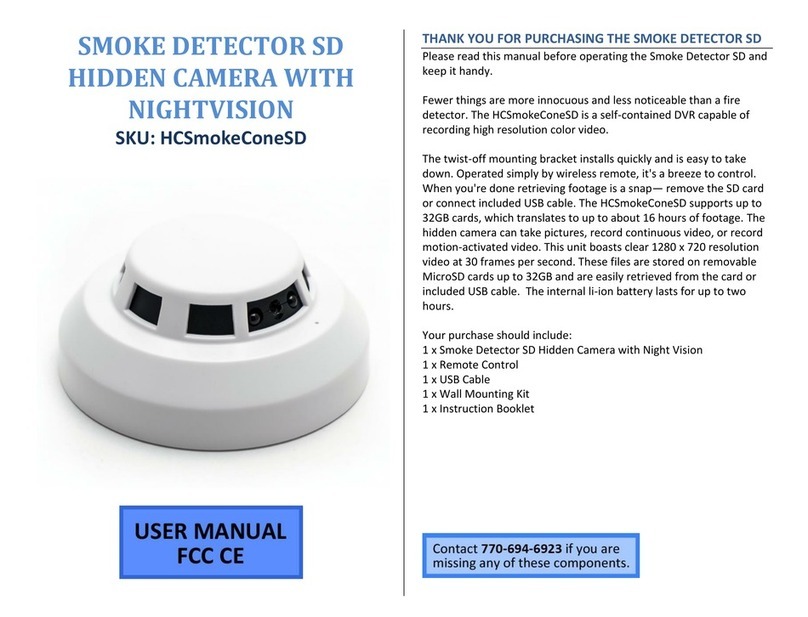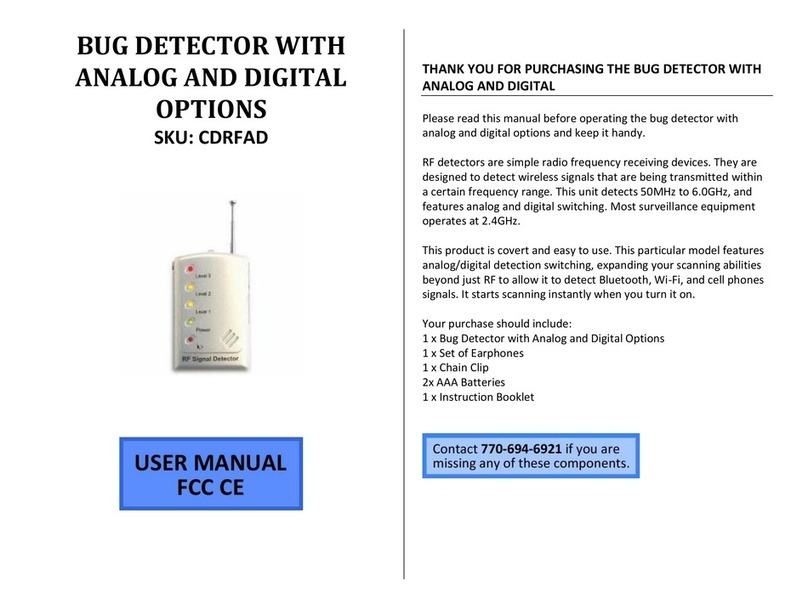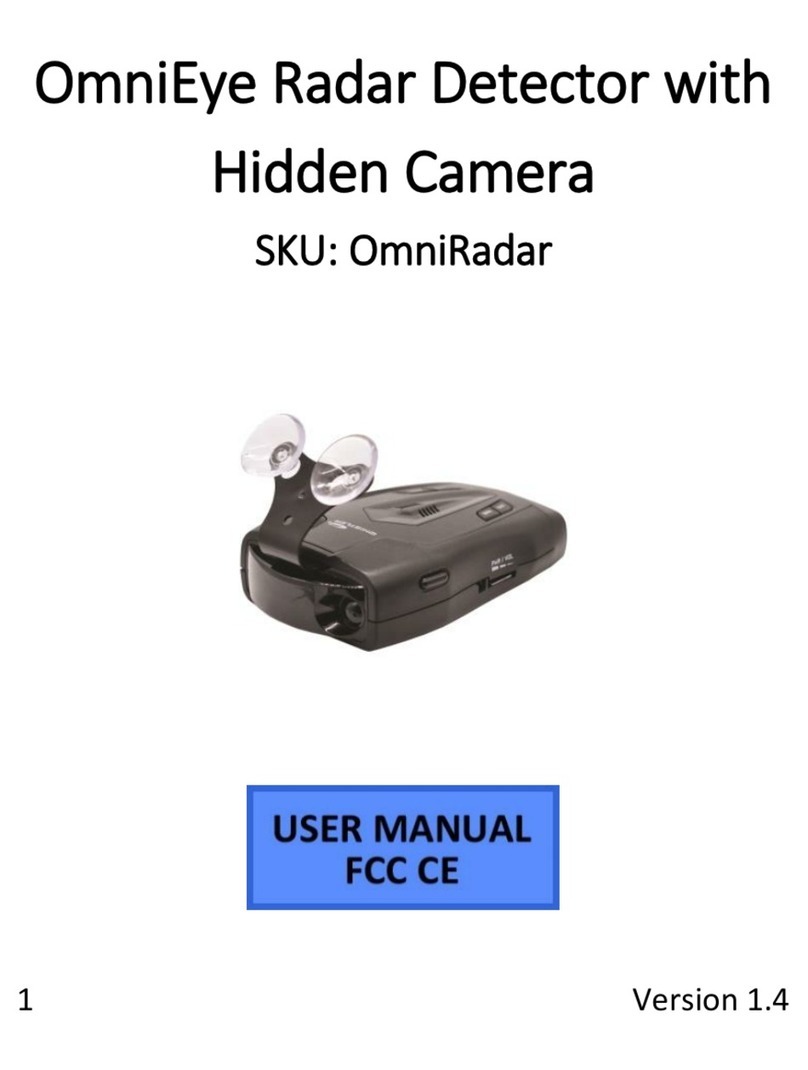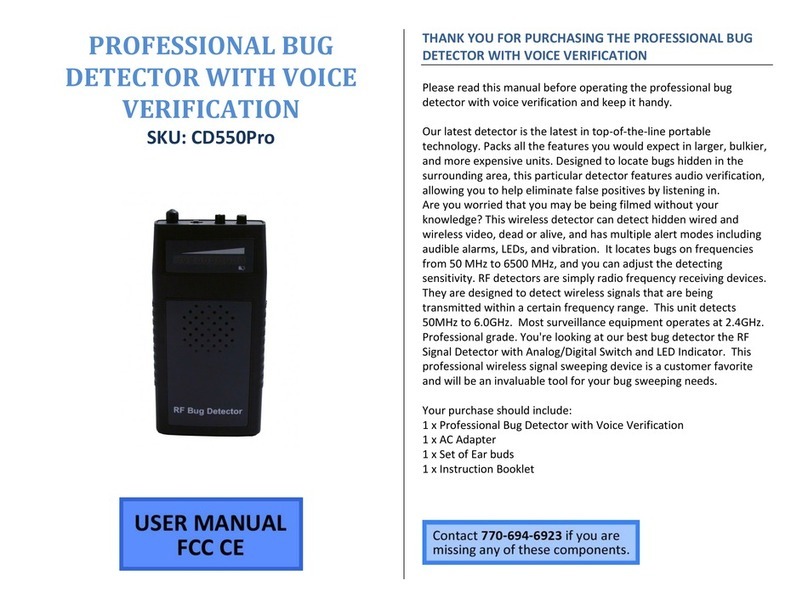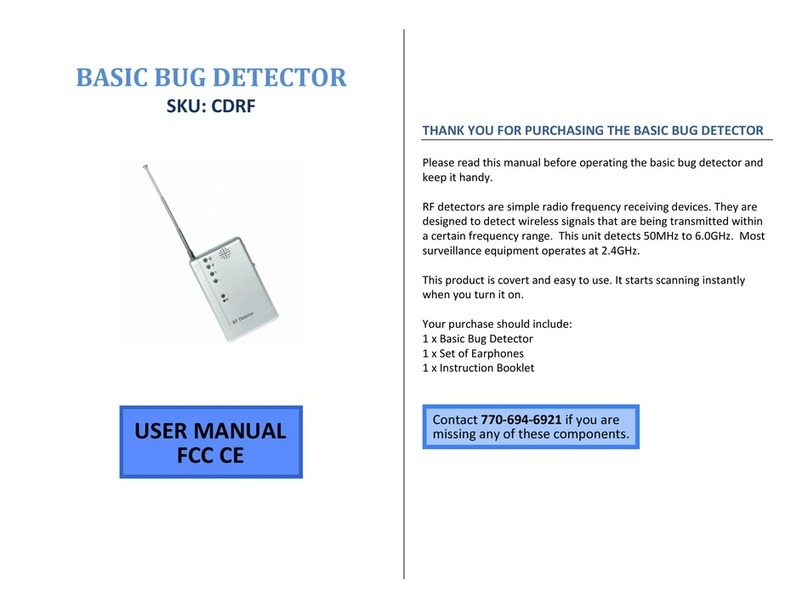OPERATING THE HUNTER CAMERA DETECTOR
IMPORTANT NOTICE: Allow the device to charge 4 – 6 hours before
using.
HOW TO CHARGE THE DEVICE
1. Plug the DC Power Adapter into the Power Input on the device
2. Plug the DC Power Adapter into a power source
TIP: You can use the device to detect cameras while charging
HOW TO TURN THE DEVICE ON/OFF
1. To turn the device ON move the Power Switch up into the 1
position
The far left green indicator light will turn on
The Sensitivity Level Indicator will cycle through
2. To turn the device OFF move the Power Switch down into the
0 position
All indicator lights will turn off
HOW TO DETECT CELL PHONE/WIRELESS CAMERAS
1. Turn the device ON
2. Adjust the sensitivity using the Up and Down buttons until
only the green indicator light is on
3. Move around your environment pointing the device in the
direction you want to survey
4. When a cell phone or wireless camera is detected the red
indicator lights as well as the sound indication will increase
the closer the device gets to the source
TIP: The more you increase the sensitivity the greater distance you
can detect a cell phone or wireless camera
HOW TO DETECT WIRED CAMERAS
1. Turn the device ON
2. Press the Wired Camera Detection Button
The red LED lights on the top of the device will turn on
3. Point the red LED lights in the direction you want to survey
4. When a camera lens is detected by the LED lights the camera
lens will be illuminated and appear red
HOW TO USE VIBRATION MODE
1. Press and hold either the Up or Down button while the device
is off
2. Turn the device ON and then release the Up or Down button
The device will vibrate
TROUBLESHOOTING
THE DEVICE WON’T TURN ON
Charge the device for at least 4 hours before the first use
Make sure the charging cable is securely inserted into the
device and into the power source
THE DEVICE ISN’T CHARGING
Replace the battery or charging cable
If you are charging via a wall power source, you may need to
charge via your PC. The AC adapter might be bad
THE DEVICE HAS CRASHED
You need to reset the device
OTHER PROBLEMS
Call our technical support at 770–694–6923
SPECIFICATIONS