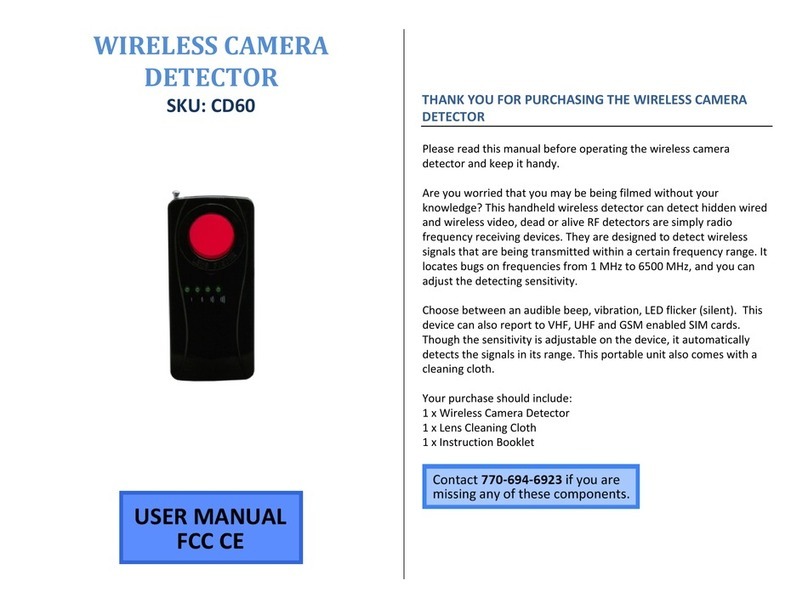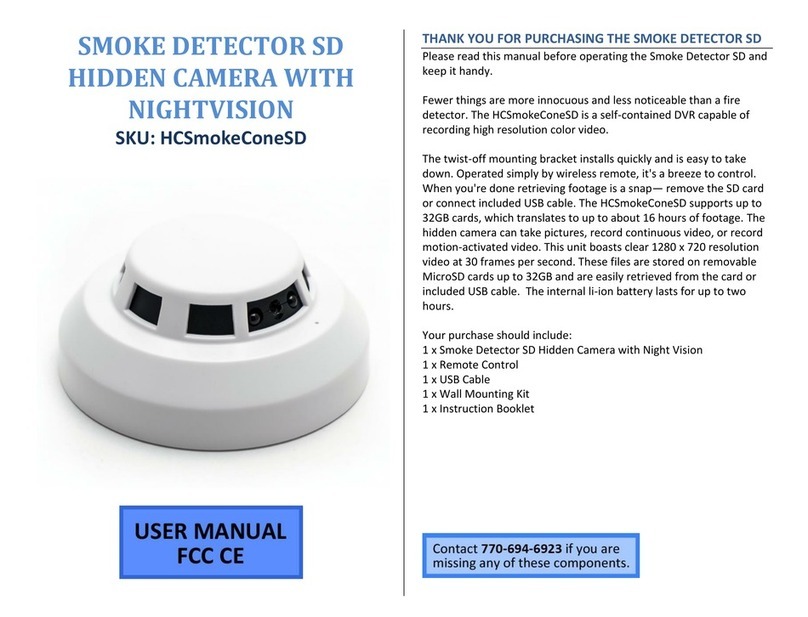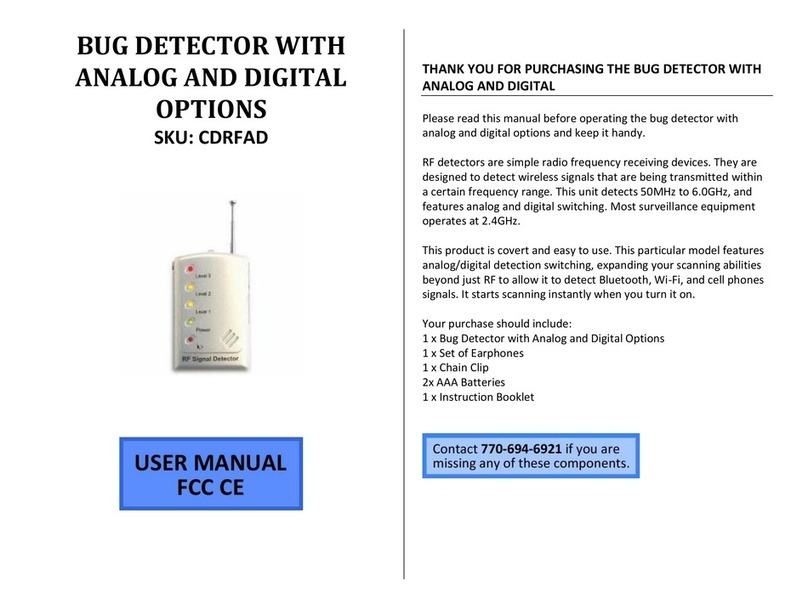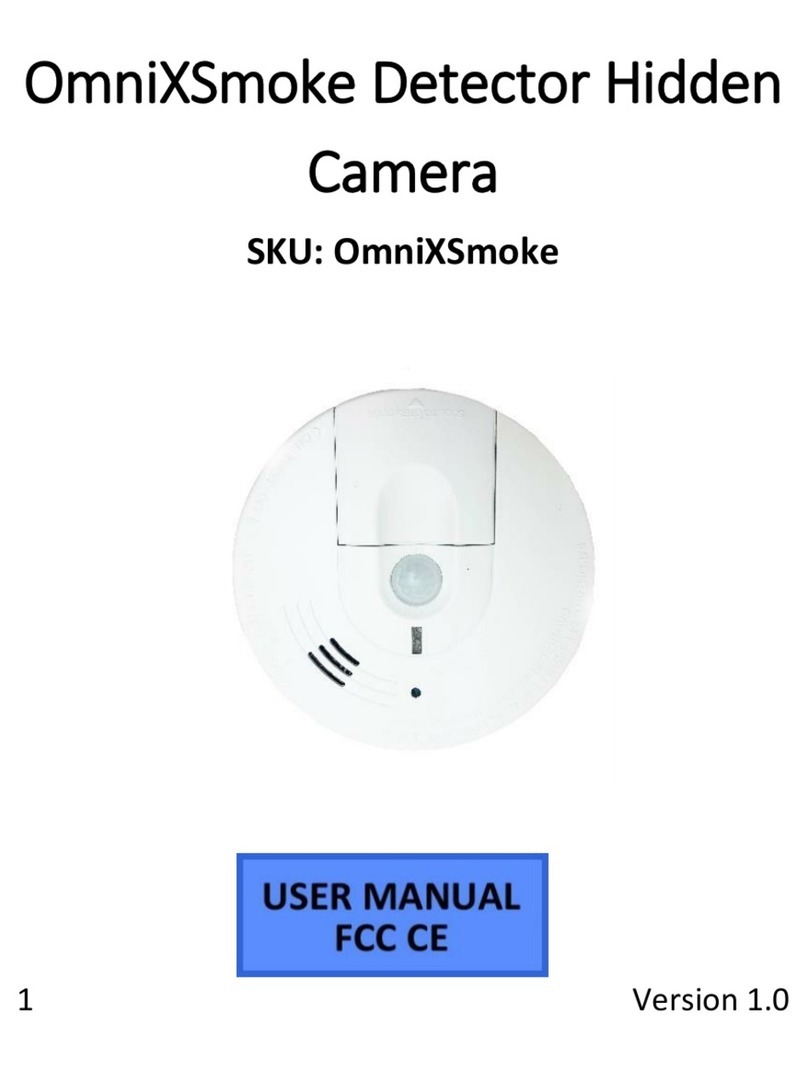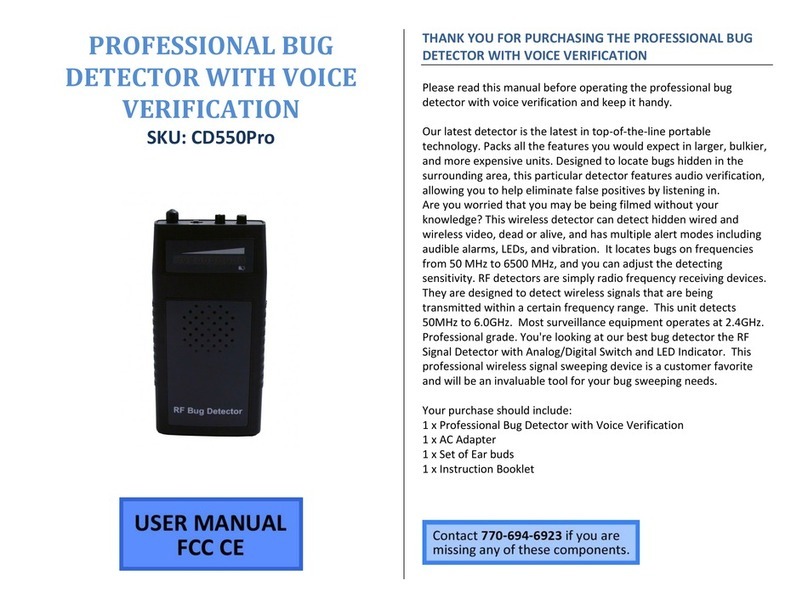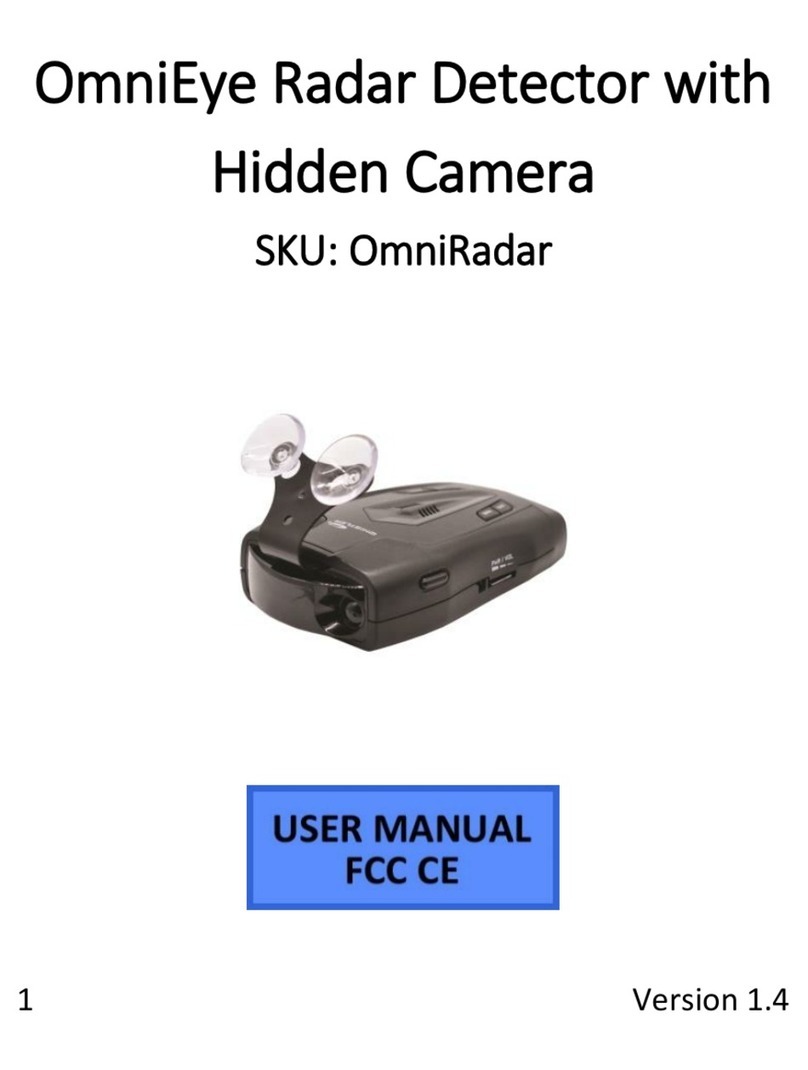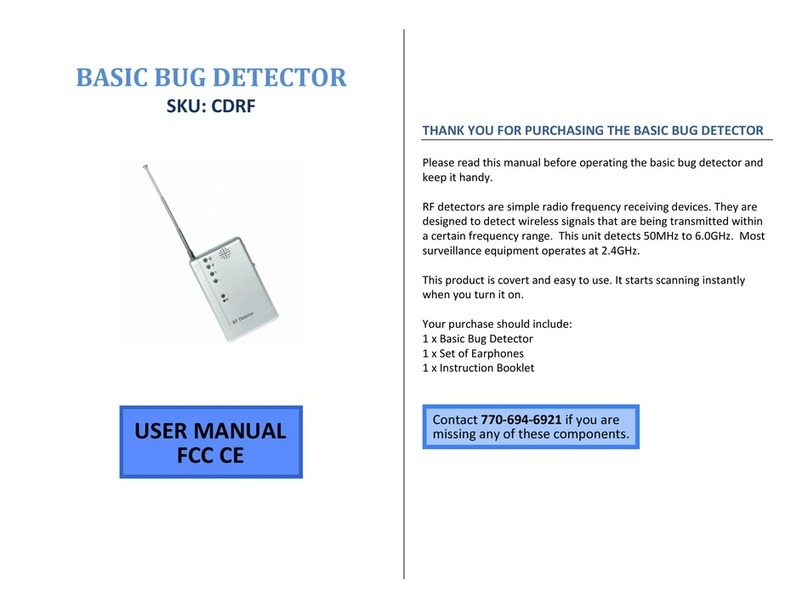OPERATING THE COMPACT WIRELESS CELL PHONE BUG
DETECTOR
IMPORTANT NOTICE: Allow the device to charge 4 –6 hours before
using.
HOW TO CHARGE THE BUG DETECTOR
1. Insert the USB cable into the USB port of the Bug Detector.
2. Insert the USB cable into the USB port of your computer.
The red Charging Indicator Light will turn on while
charging.
The Charging Indicator Light will turn yellow/orange
when charging is complete.
HOW TO TURN THE BUG DETECTOR ON/OFF
1. To turn the Bug Detector ON move the Power Switch up into
the ON position.
The green Power Indicator Light will turn on.
oThe device is now ON.
2. To turn the bug detector OFF move the Power Switch down
into the OFF position.
The green Power Indicator Light will turn off.
oThe device is now OFF.
HOW TO TEST THE BUG DETECTOR
IMPORTANT NOTICE: Ensure your Smartphone is connected to the
internet, and there is no magnetic interference.
1. Turn the Bug Detector ON.
2. Place the Bug Detector near a wireless router.
The red Detection Indicator Light will flash rapidly.
OR
3. Place the Bud Detector near your Smartphone.
4. Use your Smartphone to make an internet call (Facetime,
Skype, etc.)
The red Detection Indicator Light will flash rapidly.
TIP: If the red Detection Indicator Light is not flashing, move the
Bug Detector closer.
HOW TO DETECT BUGS
1. Close all running programs on your Smartphone.
2. Turn the Bug Detector ON.
3. Place the Bug Detector near your Smartphone.
4. Make calls as usual.
The red Detection Indicator Light will flash rapidly (as it
did in testing) when bugs are detected.
TIP: If the red Detection Indicator Light flashes intermittently, it
does not mean a bug is being detected.
TROUBLESHOOTING
THE DEVICE WON’T TURN ON
Charge the device for at least 4 hours before the first use.
Make sure the charging cable is securely inserted into the
device and into the power source.
THE DEVICE ISN’T CHARGING
Replace the battery or charging cable.
If you are charging via a wall power source, you may need to
charge via your PC. The AC adapter might be bad.
OTHER PROBLEMS
Call our technical support at 770–694–6923
SPECIFICATIONS